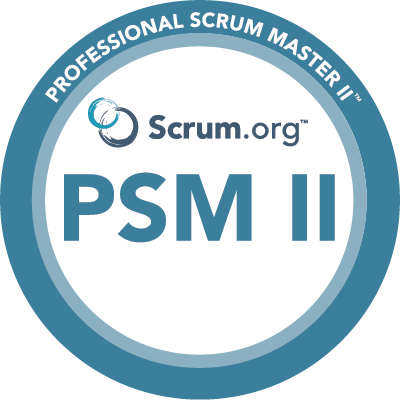- Professional Development
- Medicine & Nursing
- Arts & Crafts
- Health & Wellbeing
- Personal Development
1685 Environment courses in Hailsham delivered Live Online
AZ-040T00 Automating Administration with Powershell
By Nexus Human
Duration 5 Days 30 CPD hours This course is intended for This course is intended for IT Professionals who are already experienced in general Windows Server, Windows client, Azure, and Microsoft 365 administration, and who want to learn more about using Windows PowerShell for administration. No prior experience with any version of PowerShell or any scripting language is assumed. This course is also suitable for IT Professionals already experienced in server administration, including Microsoft Exchange Server, Microsoft SharePoint Server, and Microsoft SQL Server. This course provides students with the fundamental knowledge and skills to use PowerShell for administering and automating administration of Windows servers. This course provides students the skills to identify and build the command they require to perform a specific task. In addition, students learn how to build scripts to accomplish advanced tasks such as automating repetitive tasks and generating reports. This course provides prerequisite skills supporting a broad range of Microsoft products, including Windows Server, Windows Client, Microsoft Azure, and Microsoft 365. In keeping with that goal, this course will not focus on any one of those products, although Windows Server, which is the common platform for all of those products, will serve as the example for the techniques this course teaches. Prerequisites Before attending this course, students must have: -Experience with Windows networking technologies and implementation. - Experience with Windows Server administration, maintenance, and troubleshooting. 1 - Review Windows PowerShell Learn about Windows PowerShell Get familiar with Windows PowerShell applications Identify factors to install and use Windows PowerShell Configure the Windows PowerShell console Configure the Windows PowerShell Integrated Scripting Environment (ISE) Use Visual Studio Code with PowerShell 2 - Understand the command syntax in Windows PowerShell Discover the structure of PowerShell cmdlets Discover the parameters for using PowerShell cmdlets Review the tab completion feature in PowerShell Display the About files content in PowerShell 3 - Find commands and Get-Help in Windows PowerShell Define modules in PowerShell Find cmdlets in PowerShell Use command aliases in PowerShell Use Show-Command and Get-Help in PowerShell Interpret the help file contents and update the local help content in PowerShell 4 - Manage Active Directory Domain Services using PowerShell cmdlets Manage user accounts in PowerShell Manage groups and group memberships in PowerShell Manage computer accounts in PowerShell Manage organizational units and Active Directory objects in PowerShell 5 - Manage network service settings for Windows devices using PowerShell cmdlets Manage IP addresses in PowerShell Manage IP routing in PowerShell Manage DNS clients in PowerShell Manage Windows Firewall settings in PowerShell 6 - Manage Windows Server settings using PowerShell cmdlets Automate management tasks using the Group Policy management cmdlets Manage server roles and services using PowerShell cmdlets Manage Hyper-V Virtual Machines using PowerShell cmdlets Manage Internet Information Services using PowerShell cmdlets 7 - Manage settings for a local Windows machine using PowerShell cmdlets Manage Windows 10 using PowerShell Manage permissions with PowerShell 8 - Understand the Windows PowerShell pipeline Review Windows PowerShell pipeline and its output Discover object members in PowerShell Control the formatting of pipeline output 9 - Select, sort, and measure objects using the pipeline Sort and group objects by property in the pipeline Measure objects in the pipeline Select a set of objects in the pipeline Select object properties in the pipeline Create and format calculated properties in the pipeline 10 - Filter objects out of the pipeline Learn about the comparison operators in PowerShell Review basic filter syntax in the pipeline Review advanced filter syntax in the pipeline Optimize the filter performance in the pipeline 11 - Enumerate objects in the pipeline Learn about enumerations in the pipeline Review basic syntax to enumerate objects in the pipeline Review advanced syntax to enumerate objects in the pipeline 12 - Send and pass data as output from the pipeline Write pipeline data to a file Convert pipeline objects to other forms of data representation in PowerShell Control additional output options in PowerShell 13 - Pass pipeline objects Pipeline parameter binding Identify ByValue parameters Pass data by using ByValue Pass data by using ByPropertyName Identify ByPropertyName parameters Use manual parameters to override the pipeline Use parenthetical commands Expand property values 14 - Connect with data stores using PowerShell providers Define Windows PowerShell providers Review the built-in providers in PowerShell Access provider help in PowerShell 15 - Use PowerShell drives in PowerShell Explain PowerShell drives in PowerShell Use PowerShell drive cmdlets in PowerShell Manage the file system in PowerShell Manage the registry in PowerShell Work with certificates in PowerShell Work with other PowerShell drives in PowerShell 16 - Review CIM and WMI Review architecture of CIM and WMI Review repositories in CIM and WMI Locate online class documentation by using CIM and WMI cmdlets 17 - Query configuration information by using CIM and WMI List local repository namespaces and classes by using CIM and WMI Query instances by using commands and WMI Query Language Connect to remote computers by using CIM and WMI cmdlets Query repository classes from remote computers by using CIMSession objects 18 - Query and manipulate repository objects by using CIM and WMI methods Discover methods of repository objects by using CIM and WMI Locate class methods and documentation by using CIM and WMI Invoke methods of repository objects by using CIM and WMI 19 - Manage variables in Windows PowerShell scripts Define variables in Windows PowerShell scripts Create variable names in Windows PowerShell scripts Assign values and types to variables in Windows PowerShell scripts Identify the methods and properties of variables in Windows PowerShell scripts Use string variables and methods in Windows PowerShell scripts Use date variables and methods in Windows PowerShell scripts 20 - Work with arrays and hash tables in Windows PowerShell scripts Define an array in Windows PowerShell scripts Work with array lists in Windows PowerShell scripts Define hash tables in Windows PowerShell Scripts Work with hash tables in Windows PowerShell scripts 21 - Create and run scripts by using Windows PowerShell Review Windows PowerShell scripts Modify scripts in the PowerShell Gallery Create scripts using Windows PowerShell Review the PowerShellGet module in Windows PowerShell Run scripts and set the execution policy in Windows PowerShell Review Windows PowerShell and AppLocker Sign the scripts digitally in Windows PowerShell 22 - Work with scripting constructs in Windows PowerShell Review and use the ForEach loop in Windows PowerShell scripts Review and use the If construct in Windows PowerShell scripts Review and use the Switch construct in Windows PowerShell scripts Review the For construct in Windows PowerShell scripts Review other loop constructs in Windows PowerShell scripts Review Break and Continue in Windows PowerShell scripts 23 - Import data in different formats for use in scripts by using Windows PowerShell cmdlets Use the Get-Content command in Windows PowerShell scripts Use the Import-Csv cmdlet in Windows PowerShell scripts Use the Import-Clixml cmdlet in Windows PowerShell scripts Use the ConvertFrom-Json cmdlet in Windows PowerShell scripts 24 - Use methods to accept user inputs in Windows PowerShell scripts Identify values that might change in Windows PowerShell scripts Use the Read-Host cmdlet in Windows PowerShell scripts Use the Get-Credential cmdlet in Windows PowerShell scripts Use the Out-GridView cmdlet in Windows PowerShell scripts Pass parameters to a Windows PowerShell script 25 - Troubleshoot scripts and handle errors in Windows PowerShell Interpret error messages generated for Windows PowerShell commands Add output to Windows PowerShell scripts Use breakpoints in Windows PowerShell scripts Interpret error actions for Windows PowerShell commands 26 - Use functions and modules in Windows PowerShell scripts Review functions in Windows PowerShell scripts Use variable scope in Windows PowerShell scripts Create modules in Windows PowerShell scripts Use the dot sourcing feature in Windows PowerShell 27 - Manage single and multiple computers by using Windows PowerShell remoting Review the remoting feature of Windows PowerShell Compare remoting with remote connectivity Review the remoting security feature of Windows PowerShell Enable remoting by using Windows PowerShell Use one-to-one remoting by using Windows PowerShell Use one-to-many remoting by using Windows PowerShell Compare remoting output with local output 28 - Use advanced Windows PowerShell remoting techniques Review common remoting techniques of Windows PowerShell Send parameters to remote computers in Windows PowerShell Set access protection to variables, aliases, and functions by using the scope modifier Enable multi-hop remoting in Windows PowerShell 29 - Manage persistent connections to remote computers by using Windows PowerShell sessions Review persistent connections in Windows PowerShell Create and manage persistent PSSessions by using Windows PowerShell Disconnect PSSessions by using Windows PowerShell Review the feature of implicit remoting in Windows PowerShell 30 - Review Azure PowerShell module Review Azure PowerShell Review the benefits of the Azure PowerShell module Install the Azure PowerShell module Migrate Azure PowerShell from AzureRM to Azure Review Microsoft Azure Active Directory module for Windows PowerShell and Azure Active Directory PowerShell for Graph modules 31 - Review the features and tools for Azure Cloud Shell Review the characteristics of Azure Cloud Shell Review the features and tools of Azure Cloud Shell Configure and experiment with Azure Cloud Shell 32 - Manage Azure resources with Windows PowerShell Create a new Azure virtual machine by using Windows PowerShell commands Manage Azure virtual machines by using Windows PowerShell commands Manage Azure related storage by using Azure PowerShell Manage Azure subscriptions by using Azure PowerShell 33 - Manage users, groups, and licenses in Microsoft Entra ID by using Windows PowerShell Review benefits to manage Microsoft 365 services by using Windows PowerShell Connect to the Microsoft 365 tenant by using Windows PowerShell Manage users in Microsoft 365 by using Windows PowerShell Manage groups in Microsoft 365 by using Windows PowerShell Manage roles in Microsoft 365 by using Windows PowerShell Manage licenses in Microsoft 365 by using Windows PowerShell 34 - Manage Exchange Online by using Windows PowerShell Connect to Exchange Online by using Windows PowerShell Manage mailboxes in Exchange Online by using Windows PowerShell Manage resources in Exchange Online by using Windows PowerShell Manage admin roles in Exchange Online by using Windows PowerShell 35 - Manage SharePoint Online by using Windows PowerShell Install and connect to SharePoint Online Management Shell by using Windows PowerShell Manage SharePoint Online users and groups by using Windows PowerShell Manage SharePoint sites by using Windows PowerShell Manage SharePoint Online external user sharing by using Windows PowerShell 36 - Manage Microsoft Teams by using Windows PowerShell Review Microsoft Teams PowerShell module Install the Microsoft Teams PowerShell module Manage teams with Microsoft Teams PowerShell module 37 - Create and manage background jobs using Windows PowerShell Define the types of background jobs in Windows PowerShell Start remote jobs and CIM/WMI jobs in Windows PowerShell Monitor jobs in Windows PowerShell Retrieve results for running jobs in Windows PowerShell 38 - Create and manage scheduled jobs using Windows PowerShell Create and run Windows PowerShell scripts as scheduled tasks Define scheduled jobs in Windows PowerShell Create job option and job trigger objects in Windows PowerShell Create and register a scheduled job in Windows PowerShell Retrieve the results from a scheduled job in Windows PowerShell

AWS Cloud Practitioner Essentials
By Nexus Human
Duration 1 Days 6 CPD hours This course is intended for Sales Legal Marketing Business analysts Project managers AWS Academy students Other IT-related professionals Overview Summarize the working definition of AWS Differentiate between on-premises, hybrid-cloud, and all-in cloud Describe the basic global infrastructure of the AWS Cloud Explain the six benefits of the AWS Cloud Describe and provide an example of the core AWS services, including compute, network, databases, and storage Identify an appropriate solution using AWS Cloud services with various use cases Describe the AWS Well-Architected Framework Explain the shared responsibility model Describe the core security services within the AWS Cloud Describe the basics of AWS Cloud migration Articulate the financial benefits of the AWS Cloud for an organization?s cost management Define the core billing, account management, and pricing models Explain how to use pricing tools to make cost-effective choices for AWS services This course is for individuals who seek an overall understanding of the Amazon Web Services (AWS) Cloud, independent of specific technical roles. You will learn about AWS Cloud concepts, AWS services, security, architecture, pricing, and support to build your AWS Cloud knowledge. This course also helps you prepare for the AWS Certified Cloud Practitioner exam. Prerequisites General IT technical knowledge, General IT business knowledge 1 - Introduction to Amazon Web Services Summarize the benefits of AWS Describe differences between on-demand delivery and cloud deployments Summarize the pay-as-you-go pricing model 2 - Compute in the Cloud Describe the benefits of Amazon Elastic Compute Cloud (Amazon EC2) at a basic level Identify the different Amazon EC2 instance types Differentiate between the various billing options for Amazon EC2 Describe the benefits of Amazon EC2 Auto Scaling Summarize the benefits of Elastic Load Balancing Give an example of the uses for Elastic Load Balancing Summarize the differences between Amazon Simple Notification Service (Amazon SNS) and Amazon Simple Queue Services (Amazon SQS) Summarize additional AWS compute options 3 - Global Infrastructure and Reliability Summarize the benefits of the AWS Global Infrastructure Describe the basic concept of Availability Zones Describe the benefits of Amazon CloudFront and Edge locations Compare different methods for provisioning AWS services 4 - Networking Describe the basic concepts of networking Describe the difference between public and private networking resources Explain a virtual private gateway using a real life scenario Explain a virtual private network (VPN) using a real life scenario Describe the benefit of AWS Direct Connect Describe the benefit of hybrid deployments Describe the layers of security used in an IT strategy Describe which services are used to interact with the AWS global network 5 - Storage and Databases Summarize the basic concept of storage and databases Describe benefits of Amazon Elastic Block Store (Amazon EBS) Describe benefits of Amazon Simple Storage Service (Amazon S3) Describe the benefits of Amazon Elastic File System (Amazon EFS) Summarize various storage solutions Describe the benefits of Amazon Relational Database Service (Amazon RDS) Describe the benefits of Amazon DynamoDB Summarize various database services 6 - Security Explain the benefits of the shared responsibility model Describe multi-factor authentication (MFA) Differentiate between the AWS Identity and Access Management (IAM) security levels Describe security policies at a basic level Explain the benefits of AWS Organizations Summarize the benefits of compliance with AWS Explain primary AWS security services at a basic level 7 - Monitoring and Analytics Summarize approaches to monitoring your AWS environment Describe the benefits of Amazon CloudWatch Describe the benefits of AWS CloudTrail Describe the benefits of AWS Trusted Advisor 8 - Pricing and Support Understand AWS pricing and support models Describe the AWS Free Tier Describe key benefits of AWS Organizations and consolidated billing Explain the benefits of AWS Budgets Explain the benefits of AWS Cost Explorer Explain the primary benefits of the AWS Pricing Calculator Distinguish between the various AWS Support Plans Describe the benefits of AWS Marketplace 9 - Migration and Innovation Understand migration and innovation in the AWS Cloud Summarize the AWS Cloud Adoption Framework (AWS CAF) Summarize six key factors of a cloud migration strategy Describe the benefits of various AWS data migration solutions, such as AWS Snowcone, AWS Snowball, and AWS Snowmobile Summarize the broad scope of innovative solutions that AWS offers Summarize the five pillars of the AWS Well-Architected Framewor 10 - AWS Certified Cloud Practitioner Basics Determine resources for preparing for the AWS Certified Cloud Practitioner examination Describe benefits of becoming AWS Certified

Relay Protection in Power Systems
By EnergyEdge - Training for a Sustainable Energy Future
Elevate your understanding of relay protection in power systems with EnergyEdge's specialized classroom training course and gain valuable insights.

Microsoft Excel Intermediate - In-company
By Microsoft Office Training
Course Objectives The goal of this course is to provide you with the knowledge required to use more advanced functions and formulas and work with various tools to analyse and present data in spreadsheets, such as sorting, filtering, applying conditional formatting and charting the data. ' Customer Feedback Really useful and engaging course. Learnt a lot that will be very beneficial in my job. Trainer was great. Kelly Moreley - TACT Very happy with the course. Worked as a good refresher from what I knew already and enhanced my knowledge further in formulas + vlookup and shortcut keys. Jenny Price - Acer 1 year email support service Take a look at the consistent excellent feedback from our corporate clients visiting our site ms-officetraining co uk With more than 20 years experience, we deliver courses on all levels of the Desktop version of Microsoft Office and Office 365; ranging from Beginner, Intermediate, Advanced to the VBA level. Our trainers are Microsoft certified professionals with a proven track record with several years experience in delivering public, one to one, tailored and bespoke courses. Tailored training courses: In, in company training, you can choose to run the course exactly as they are outlined by us or we can customise it so that it meets your specific needs. A tailored or bespoke course will follow the standard outline but may be adapted to your specific organisational needs. Recap on Excel formulas and calculations Overview of formulas in Excel Relative, Absolute and Mixed cell references Group editing worksheets Autofill and Flash Fill Changing Excel’s environment Options Changing the default number of sheets Creating an Autofill Custom List Adding tools to the Quick Access Toolbar Mastering Excel Tables Introducing Excel Tables Formatting a Table Creating Calculated Columns Using Slicers to filter your data Using Totals to get statistics out of your data Removing duplicates Converting Tables back to normal Ranges Using names Ranges In Excel formulas As a way of navigating through the workbook Advanced Formulas Simple IF examples Using IF to check if a cell is blank Nested IFs VLOOKUP HLOOKUP Text Functions Date Functions Conditional formatting Apply Conditional Formatting Customising Conditional Formatting Using Icons in Conditional Formatting Using Formulas to conditionally format cells Linking spreadsheets and workbooks Making a reference to another worksheet Making a reference to another workbook Editing links Troubleshooting links Analysing databases Quick analysis Sorting a database Apply filters to a database Advance filter Sorting and Filtering by Conditional Formats Charts Analyse trends in data using Sparklines Creating charts from start to finish Exploring the different Chart Types Apply Chart Styles Formatting Chart Elements Filtering Charts by Series or Categories Adding a Trendline to a Chart Create a Chart Template Attaching security to a spreadsheet and workbook Protect Cells Protect Structure of worksheets Protect a Workbook by adding passwords Introduction to Pivot Tables What are Pivot Tables? Using recommended pivot tables to analyse your data Who is this course for? Who is this course for? For those who want to explore in more detail formulas and functions, data analysis and data presentation. Requirements Requirements Preferably, delegates would have attended the Excel Introduction course. Career path Career path Excel know-how can instantly increase your job prospects as well as your salary. 80 percent of job openings require spreadsheet and word-processing software skills Certificates Certificates Certificate of completion Digital certificate - Included

Insights Discovery Personalised Profile & Coaching
By Starling
A personalised resilience profile and 60 minute coaching and exploration session for those who want to develop their capacity to adapt positively in an ever changing world.

COURSE INTRODUCTION The purpose of this course is to introduce / refresh participants’ knowledge and skills in the essential aspects of diabetes management in their practice setting. AIMS AND OBJECTIVES Identify their current knowledge of diabetes care and how confident they feel about offering advice to a patient with diabetes and or their family. Purpose and outcomes of the main treatment options for people with diabetes . Discuss the importance of addressing the person’s needs and how regular clinic visits impact on the management of diabetes All course materials and certificate of attendance Accreditation 6 CPD points awarded completion. Accredited by One Awards (*Certificate £30) and CPD Standards (*Certificate free) Discuss how to build relationships and establish an environment that enables the person with diabetes to take an active role in their diabetes management COURSE CONTENTS OVERVIEW Aetiology and diagnosis of type 1 and type 2. Difference between type 1 and type 2 diabetes Implications for practice Management goals TYPE 1 Treatment and management options Carbohydrate awareness Challenges in self-management Hypoglycaemia and hyperglycaemia Screening and the annual review TYPE 2 First line treatment and step-wise options Food choices and relation to risk Activity and type 2 diabetes Cardiovascular disease and type 2 diabetes Screening and annual review SUPPORTING PEOPLE WITH DIABETES AND THEIR FAMILY Seeing the person not the disease Consultation skills Ongoing support needs . Food and lifestyle messages for diabetes Annual review and screening including foot care advice Blood glucose monitoring Consultation skills and relationship building Complications and treatment options WHO SHOULD ATTEND? Nurses HCAs

M.D.D DIVORCE THERAPY PACKAGE (SINGLES)
4.9(27)By Miss Date Doctor Dating Coach London, Couples Therapy
Introducing Divorce Therapy Package: Navigating the Challenges, Healing, and Finding Renewed Purpose Are you going through the difficult process of divorce and seeking support to cope with the emotional challenges and transitions? Miss Date Doctor’s Divorce Therapy Package offers you a compassionate and understanding space to navigate the complexities of divorce, heal from the emotional wounds, and find renewed purpose in life. Divorce is a life-altering event that can lead to a wide range of emotions, including grief, anger, sadness, and uncertainty about the future. Our experienced therapists are here to help you process these emotions, gain clarity, and develop coping strategies to move forward positively. Here’s how the Divorce Therapy Package can support you: Emotional Healing: Our therapists provide a safe and non-judgmental space where you can freely express your emotions related to the divorce. We’ll help you process grief and loss, anger, and other challenging emotions to facilitate healing. Navigating Transitions: Divorce often involves significant life changes. We’ll guide you in navigating these transitions, such as adjusting to single life, co-parenting, or re-entering the dating scene. Coping Strategies: Divorce therapy equips you with coping strategies to manage stress, anxiety, and uncertainty during this period of change. Gaining Clarity: Our therapists will work with you to gain clarity about your goals and aspirations, helping you find a new sense of purpose and direction in life. Communication Skills: Divorce therapy can also address communication issues, helping you effectively communicate with your ex-partner and children during the divorce process and beyond. Building Resilience: Divorce therapy fosters resilience, empowering you to bounce back from challenges and embrace a new chapter in life with strength and determination. Self-Discovery: Divorce can be an opportunity for self-discovery and personal growth. We’ll help you explore your values, strengths, and interests, creating a foundation for a fulfilling future. Supportive Environment: Our therapists provide unwavering support throughout your divorce journey, offering guidance and empathy as you work towards healing and renewal. The Divorce Therapy Package at Miss Date Doctor offers you a transformative experience during a challenging time in your life. Our therapists understand the complexities of divorce and are committed to helping you navigate this transition with grace and resilience. Invest in your emotional well-being and take the first step towards healing and renewal with the Divorce Therapy Package. Embrace the opportunity for growth and self-discovery as you embark on a journey of healing and empowerment. Let our skilled therapists guide you towards finding strength, purpose, and a brighter future beyond divorce. 3 X 1 hour https://relationshipsmdd.com/product/divorce-therapy-package/

The Magic of Mentoring
By Mpi Learning - Professional Learning And Development Provider
In this course you will understand what mentoring is about, understand your roles in the process. Gain self-insight into your own interpersonal style and way of relating to others that may affect mentoring interactions.

M.D.D IN PERSON COUPLES THERAPY (COUPLES)
4.9(27)By Miss Date Doctor Dating Coach London, Couples Therapy
Introducing In-Person Couples Therapy Package: Strengthening Relationships Through Personalized Guidance and Connection Are you and your partner facing challenges in your relationship, longing for effective communication, intimacy, and mutual understanding? Miss Date Doctor’s In-Person Couples Therapy Package offers you and your partner the opportunity to engage in face-to-face therapy sessions, fostering a deeper connection and personalized guidance to enhance your relationship. Relationships can experience ups and downs, and sometimes external guidance is needed to navigate through difficult times. Our experienced couples therapists are committed to providing you and your partner with a safe and supportive space to address concerns, improve communication, and strengthen your bond. Here’s how the In-Person Couples Therapy Package can support you: Personalized Couples Assessment: Our therapists will conduct a thorough assessment to understand your relationship dynamics, strengths, and areas that need improvement. Tailored Therapy Sessions: In-person couples therapy offers personalized sessions that cater to your unique needs and relationship goals. Communication Enhancement: We’ll provide effective communication tools and techniques to promote healthy and open dialogues between you and your partner. Conflict Resolution Skills: Our therapists will guide you in developing constructive conflict resolution strategies to navigate disagreements. Reigniting Intimacy: In-person therapy can help you and your partner reconnect emotionally and physically, fostering a deeper sense of intimacy. Emotional Connection: We’ll focus on building emotional connection and understanding between you and your partner. Navigating Transitions: Whether it’s a life change or milestone, therapy can help you navigate transitions while maintaining a strong relationship. Shared Growth: The In-Person Couples Therapy Package promotes shared growth, allowing you and your partner to evolve together as a couple. The In-Person Couples Therapy Package at Miss Date Doctor is designed to strengthen your relationship through face-to-face interaction and expert guidance. Our experienced couples therapists provide a secure environment for open conversation and collaborative problem-solving. Invest in the growth and well-being of your relationship and take the first step towards enhanced connection with the In-Person Couples Therapy Package. Embrace the opportunity to improve communication, address challenges, and build a resilient and loving partnership. Let our skilled therapists guide you and your partner towards a stronger and more fulfilling relationship journey. 1 hour session x3 https://relationshipsmdd.com/product/in-person-couples-therapy/

Professional Scrum Master Training II
By Fractal Training
Join the Scrum.org accredited Live Virtual Class - Professional Scrum Master 2 (PSM II). This is an advanced scrum master training course - designed for experienced Scrum Masters seeking professional growth. Course Description This advanced Professional Scrum Master (PSM II) qualification is designed to elevate you to a level of total Scrum mastery. Deepen your understanding of the Scrum framework and Agile practices while transforming your team into an Agile powerhouse. Gain the skills to teach Agile and support your organisation, regardless of your role. Whether you aim to lead Agile transformation within your organisation or progress your Agile career, this advanced Scrum mastery course is your ideal opportunity. Our Scrum.org certified advanced professional scrum master training course is delivered by industry experts with unrivalled interactivity. We combine real world experience with industry leading practicals that embed key principles. The PSM 2 course if focussed on developing practical skillsets and best practice implementation to achieve tangible results. Through these tried and tested learning techniques, Fractal Systems delivers a 98% first-time pass rate. Learn how to become an advanced Scrum Master: Understand how Scrum principles and values guide decision-making. Enhance servant-leadership abilities. Support Development Teams and Product Owners to improve effectiveness. Foster a conducive environment for successful Scrum Teams with greater agility. Gain tips and techniques for collaboration with the organisation. Improve overall organisational impact as a successful Scrum Master. Address team conflict and remove impediments. Communicate the significance of a "Done" Increment. Grasp how to support the Scrum Team and navigate middle management challenges. Why Train With Us? This immersive two day PSM II course prioritises your growth and success in the industry. We believe in hands-on learning experiences that deliver practical applications that are specific to your individual workplace challenges. This not only helps to frame key principles of an advanced Scrum Master but also enables you to have a more immediate impact in your role. The PSM II training course is led by our Scrum Trainers, all of which have real world industry experience. Gain a deep understanding of advanced Scrum theory, empower your Scrum teams with best practices and be supported by industry professionals throughout - from passing test to implementing learnings into your role. Who Should Attend This Course? The Professional Scrum Master II course is an advanced program tailored for experienced Scrum Masters with a deep understanding of the Scrum framework. We recommend this to individuals with at least one year of Scrum Master experience. Your Professional Scrum Trainer Meet Jay, the founder of Fractal Systems and an experienced Professional Scrum Trainer. With over 20 years in leadership and team roles, Jay excels in delivering practical value. He adopts an interactive teaching style, avoiding PowerPoint in favour of engaging, experience-based learning, using techniques from Liberating Structures and Neuro-Linguistic Programming. Jay specialises in business transformations, providing training, mentoring, coaching, and consulting to drive success through teamwork. For those pursuing the Professional Scrum Master II (PSM II) certification, Jay and the Fractal team are committed to supporting your learning journey with a range of valuable resources: Complimentary Scrum Resource Bundle Access to a PSM Exam Simulator Free PSM II Exam Coaching Sessions Personalised 1:1 Coaching At Fractal Systems, our goal is to ensure you have the support and resources needed for a successful PSM II learning experience. Our Clients Our Testimonials