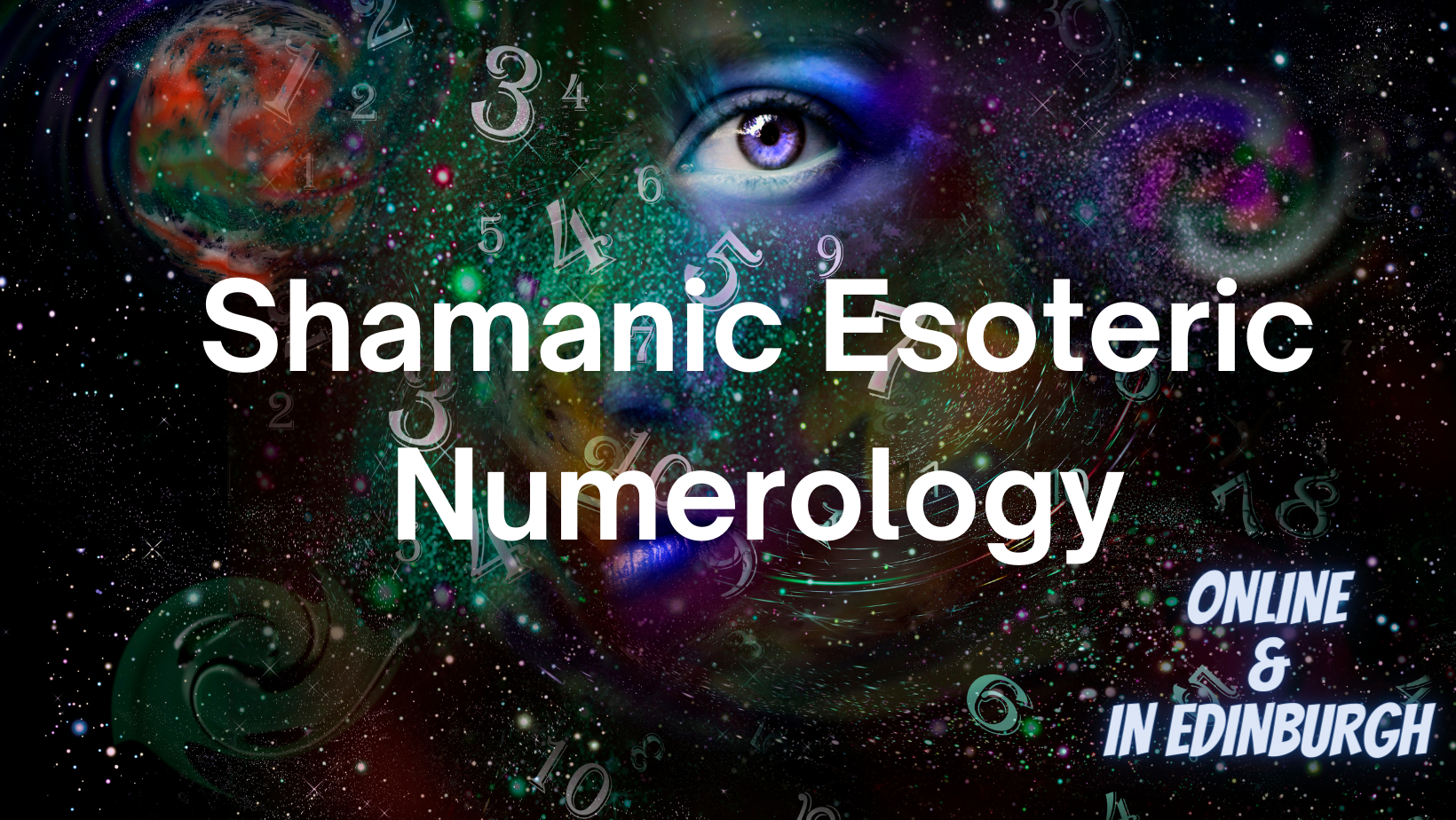- Professional Development
- Medicine & Nursing
- Arts & Crafts
- Health & Wellbeing
- Personal Development
1678 Environment courses in Bracknell delivered Live Online
CentOS training course description This three day hands on course provides a comprehensive coverage of core Linux administration tasks on CentOS Linux. What will you learn Administer & configure Linux systems. Maintain Linux by handling disk space and taking regular backups. Manage software packages. Perform basic troubleshooting. Maintain a secure Linux system. Describe the organisation and implementation of the filesystem. CentOS training course details Who will benefit: System administrators. Network administrators. Prerequisites: Linux fundamentals Duration 3 days CentOS training course contents Managing software Package Concepts, RPM, rpm Commands, Yum, Dependencies and Conflicts, Startup Script Problems, Shared Libraries, Library Management, Managing Processes, the Kernel: The First Process, Process Lists, Foreground & Background Processes, Process Priorities, Killing Processes. Configuring hardware Configuring Firmware and Hardware, IRQs, I/O Addresses, DMA Addresses, Boot Disks, Coldplug and Hotplug Devices, Configuring Expansion Cards and PCI Cards, Kernel Modules, USB Devices, Linux USB Drivers, Configuring Hard Disks, Partitioning Systems, LVM, Common Layouts, Creating Partitions and Filesystems, Maintaining Filesystem Health, Tuning, Journals, Checking Filesystems, Monitoring Disk Use, Mounting and Unmounting Filesystems. Managing files File Management Commands, File Naming and Wildcards, File Archiving, Links, Directory Commands, File Ownership and Group, File access control, Permissions, chmod, Defaults, File Attributes, Disk Quotas, Enabling and setting Quotas, Locating Files, The FHS. Booting Linux and editing files Installing Boot Loaders, GRUB Legacy, GRUB 2, Alternative Boot Loaders, the Boot Process, Boot Messages, Runlevels and the Initialization Process, Runlevel Functions, Runlevel Services, Alternative Boot Systems , Upstart, system. Administering the system Managing Users and Groups, Tuning User and System Environments, Using System Log Files, Understanding syslogd , Setting Logging Options, Manually Logging Data, Rotating Log Files, Reviewing Log File Contents, Maintaining the System Time, Linux Time Concepts, Manually Setting the Time, Using NTP, Running Jobs in the Future, Understanding the Role of cron, Creating System cron Jobs, Creating User cron Jobs, Using anacron, Using at. Configuring basic networking TCP/IP, Network Hardware, Network Addresses, Hostnames, Network Ports, Configuring Linux for a Local Network, Configuring with DHCP, Static IP Address, Configuring Routing, Using GUI Configuration Tools, ifup and ifdown, Diagnosing Network Connections, Testing Connectivity, Tracing a Route, Checking Network Status , Examining Network Traffic, Additional Tools. Securing your systems Administering Network Security, Super Server Restrictions, Disabling Unused Servers, Administering Local Security, Securing Passwords, Limiting root Access, Setting Login, Process, SUID/SGID Files, Configuring SSH, Using GPG, Generating, Importing and Revoking Keys, Encrypting and Decrypting Data, Signing Messages and Verifying Signatures.

Red Hat training course description This three day hands on course provides a comprehensive coverage of core Linux administration tasks on Red Hat Linux. What will you learn Administer & configure Linux systems. Maintain Linux by handling disk space and taking regular backups. Manage software packages. Perform basic troubleshooting. Maintain a secure Linux system. Describe the organisation and implementation of the filesystem. Red Hat training course details Who will benefit: System administrators. Network administrators. Prerequisites: Linux fundamentals Duration 3 days Red Hat training course contents Managing software Package Concepts, RPM, rpm Commands, Yum, Dependencies and Conflicts, Startup Script Problems, Shared Libraries, Library Management, Managing Processes, the Kernel: The First Process, Process Lists, Foreground & Background Processes, Process Priorities, Killing Processes. Configuring hardware Configuring Firmware and Hardware, IRQs, I/O Addresses, DMA Addresses, Boot Disks, Coldplug and Hotplug Devices, Configuring Expansion Cards and PCI Cards, Kernel Modules, USB Devices, Linux USB Drivers, Configuring Hard Disks, Partitioning Systems, LVM, Common Layouts, Creating Partitions and Filesystems, Maintaining Filesystem Health, Tuning, Journals, Checking Filesystems, Monitoring Disk Use, Mounting and Unmounting Filesystems. Managing files File Management Commands, File Naming and Wildcards, File Archiving, Links, Directory Commands, File Ownership and Group, File access control, Permissions, chmod, Defaults, File Attributes, Disk Quotas, Enabling and setting Quotas, Locating Files, The FHS. Booting Linux and editing files Installing Boot Loaders, GRUB Legacy, GRUB 2, Alternative Boot Loaders, the Boot Process, Boot Messages, Runlevels and the Initialization Process, Runlevel Functions, Runlevel Services, Alternative Boot Systems , Upstart, system. Administering the system Managing Users and Groups, Tuning User and System Environments, Using System Log Files, Understanding syslogd , Setting Logging Options, Manually Logging Data, Rotating Log Files, Reviewing Log File Contents, Maintaining the System Time, Linux Time Concepts, Manually Setting the Time, Using NTP, Running Jobs in the Future, Understanding the Role of cron, Creating System cron Jobs, Creating User cron Jobs, Using anacron, Using at. Configuring basic networking TCP/IP, Network Hardware, Network Addresses, Hostnames, Network Ports, Configuring Linux for a Local Network, Configuring with DHCP, Static IP Address, Configuring Routing, Using GUI Configuration Tools, ifup and ifdown, Diagnosing Network Connections, Testing Connectivity, Tracing a Route, Checking Network Status , Examining Network Traffic, Additional Tools. Securing your systems Administering Network Security, Super Server Restrictions, Disabling Unused Servers, Administering Local Security, Securing Passwords, Limiting root Access, Setting Login, Process, SUID/SGID Files, Configuring SSH, Using GPG, Generating, Importing and Revoking Keys, Encrypting and Decrypting Data, Signing Messages and Verifying Signatures. Clustered File Systems Principles of cluster file systems. Create, maintain and troubleshoot GFS2 file systems in a cluster, create, maintain and troubleshoot OCFS2 file systems in a cluster, Integration of GFS2 and OCFS2 with Pacemaker, the O2CB cluster stack, other commonly used clustered file systems.

Level 7 Diploma In Risk Management Pathway To MSc In Risk Management
4.9(261)By Metropolitan School of Business & Management UK
Level 7 Diploma In Risk Management Pathway To MSc In Risk Management Level 7 Diploma in Risk Management (QCF) – 6 - 8 Months Credits: 120 Credits The objective of the Level 7 Diploma in Risk Management is to provide learners with the skills and understanding of risk management that align with good strategic decision making to maintain organisations’ competitive advantage. The OTHM Level 7 Diploma in Risk Management programme provides an in-depth understanding of risk and its application in practice both for financial and non-financial organisations. Learners will learn both theoretical and practical understanding of risk including risk measurement and modelling. This programme is a Pathway programme to MSc in Risk Management. Course Details The Level 7 Diploma in Risk Management qualification consists of 6 mandatory units making a combined total of 120 credits, 1200 hours Total Qualification Time (TQT) and 600 Guided Learning Hours (GLH) for the completed qualification.Modules (120 Credits): Principles of Risk Management Strategic Risk Management Responsible Leadership and Governance Organisational and Environmental Risk Risk Analysis and Modelling Advanced Research Methods Accreditation All MSBM courses are accredited by the relevant partners and awarding bodies. Please refer to MSBM accreditation in about us for more details. University Progression University Top-up On completion of this course, students have the opportunity to complete a Master degree programme from a range of UK universities. The top-up programme can be studied online or on campus. The top-up comprises the final 60 credits which consist of either a dissertation or a dissertation and one module. (The course tuition fee listed above does NOT include the top-up fees) University Progression Click here to see University routes and fee information for progression. Entry Requirements For entry onto the Level 7 Diploma in Risk Management leading to the MSc in Risk Management qualification, learners must possess: An honours degree in related subject or UK level 6 diploma or equivalent overseas qualification i.e. Bachelors Degree or Higher National Diploma OR Mature learners (over 25) with at least 5 years of management experience if they do not possess the above qualification (this is reviewed on a case by case basis) Workshops Workshops are conducted by live webinars for all students. Visa Requirements There is no Visa requirement for this programme.

Taking Your Book To School – Walkie-talkie Style!
By Isobel Kent
Taking Your Book To School® Walkie-talkie Style! Access to me for a full day, 9–5, to move your book closer to school. So, you’ve written a children's book and now you’re trying to get it from your shelf to the classroom and into the hands of children … Now what? You know that schools are the gatekeepers of your target market: children and their families and you know that teachers and school visits should be on your radar. How do you get in, though?
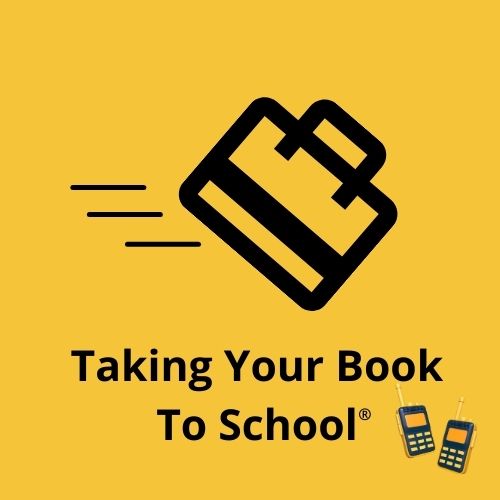
Developing Applications with Google Cloud
By Nexus Human
Duration 3 Days 18 CPD hours This course is intended for Application developers who want to build cloud-native applications or redesign existing applications that will run on Google Cloud Platform Overview This course teaches participants the following skills: Use best practices for application development. Choose the appropriate data storage option for application data. Implement federated identity management. Develop loosely coupled application components or microservices. Integrate application components and data sources. Debug, trace, and monitor applications. Perform repeatable deployments with containers and deployment services. Choose the appropriate application runtime environment; use Google Container Engine as a runtime environment and later switch to a no-ops solution with Google App Engine flexible environment. Learn how to design, develop, and deploy applications that seamlessly integrate components from the Google Cloud ecosystem. This course uses lectures, demos, and hands-on labs to show you how to use Google Cloud services and pre-trained machine learning APIs to build secure, scalable, and intelligent cloud-native applications. Best Practices for Application Development Code and environment management. Design and development of secure, scalable, reliable, loosely coupled application components and microservices. Continuous integration and delivery. Re-architecting applications for the cloud. Google Cloud Client Libraries, Google Cloud SDK, and Google Firebase SDK How to set up and use Google Cloud Client Libraries, Google Cloud SDK, and Google Firebase SDK. Lab: Set up Google Client Libraries, Cloud SDK, and Firebase SDK on a Linux instance and set up application credentials. Overview of Data Storage Options Overview of options to store application data. Use cases for Google Cloud Storage, Cloud Firestore, Cloud Bigtable, Google Cloud SQL, and Cloud Spanner. Best Practices for Using Cloud Firestore Best practices related to using Cloud Firestore in Datastore mode for:Queries, Built-in and composite indexes, Inserting and deleting data (batch operations),Transactions,Error handling. Bulk-loading data into Cloud Firestore by using Google Cloud Dataflow. Lab: Store application data in Cloud Datastore. Performing Operations on Cloud Storage Operations that can be performed on buckets and objects. Consistency model. Error handling. Best Practices for Using Cloud Storage Naming buckets for static websites and other uses. Naming objects (from an access distribution perspective). Performance considerations. Setting up and debugging a CORS configuration on a bucket. Lab: Store files in Cloud Storage. Handling Authentication and Authorization Cloud Identity and Access Management (IAM) roles and service accounts. User authentication by using Firebase Authentication. User authentication and authorization by using Cloud Identity-Aware Proxy. Lab: Authenticate users by using Firebase Authentication. Using Pub/Sub to Integrate Components of Your Application Topics, publishers, and subscribers. Pull and push subscriptions. Use cases for Cloud Pub/Sub. Lab: Develop a backend service to process messages in a message queue. Adding Intelligence to Your Application Overview of pre-trained machine learning APIs such as Cloud Vision API and Cloud Natural Language Processing API. Using Cloud Functions for Event-Driven Processing Key concepts such as triggers, background functions, HTTP functions. Use cases. Developing and deploying functions. Logging, error reporting, and monitoring. Managing APIs with Cloud Endpoints Open API deployment configuration. Lab: Deploy an API for your application. Deploying Applications Creating and storing container images. Repeatable deployments with deployment configuration and templates. Lab: Use Deployment Manager to deploy a web application into Google App Engine flexible environment test and production environments. Execution Environments for Your Application Considerations for choosing an execution environment for your application or service:Google Compute Engine (GCE),Google Kubernetes Engine (GKE), App Engine flexible environment, Cloud Functions, Cloud Dataflow, Cloud Run. Lab: Deploying your application on App Engine flexible environment. Debugging, Monitoring, and Tuning Performance Application Performance Management Tools. Stackdriver Debugger. Stackdriver Error Reporting. Lab: Debugging an application error by using Stackdriver Debugger and Error Reporting. Stackdriver Logging. Key concepts related to Stackdriver Trace and Stackdriver Monitoring. Lab: Use Stackdriver Monitoring and Stackdriver Trace to trace a request across services, observe, and optimize performance.

CompTIA Advanced Security Practitioner (CASP+)
By Nexus Human
Duration 5 Days 30 CPD hours This course is intended for This course is targeted toward an IT Professional that has the technical knowledge and skills required to conceptualize, design, and engineer secure solutions across complex enterprise environments. Students should have a minimum of 10 years experience including at least 5 years of hands-on technical security experience. Overview Upon successful completion of this course, students will be able to: Identify enterprise security fundamentals. Apply enterprise security technology solutions. Implement security design and solutions. Manage risk, policies and procedures within an enterprise. Integrate security solutions within an enterprise. Conduct security research and analysis. In this course, students will examine advanced security concepts, principles, and implementations that pertain to enterprise level security. Prerequisites CompTIA Cybersecurity Analyst (CySA+) Certification 1 - Enterprise Security Architecture The Basics of Enterprise Security The Enterprise Structure Enterprise Security Requirements 2 - Enterprise Security Technology Common Network Security Components and Technologies Communications and Collaboration Security Cryptographic Tools and Techniques Advanced Authentication 3 - Enterprise Resource Technology Enterprise Storage Security Issues Distributed, Shared, and Virtualized Computing Cloud Computing and Security 4 - Security Design and Solutions Network Security Design Conduct a Security Assessment Host Security 5 - Application Security Design Application Security Basics Web Application Security 6 - Managing Risk, Security Policies, and Security Procedures Analyze Security Risk Implement Risk Mitigation Strategies and Controls Implement Enterprise-Level Security Policies and Procedures Prepare for Incident Response and Recovery 7 - Enterprise Security Integration The Technology Life Cycle Inter-Organizational Change Integrate Enterprise Disciplines to Achieve Secure Solutions 8 - Security Research and Analysis Perform an Industry Trends and Impact Analysis Perform an Enterprise Security Analysis

Getting to grips with GCSE History At GLA Tutors, we are dedicated to helping students excel in their GCSE History examinations. Our experienced tutors are passionate about history and committed to providing comprehensive support aligned with the AQA examination board's specification. Let's explore the breakdown of the AQA GCSE History specification: Paper 1: Understanding the Modern World This paper focuses on key historical events and developments from the 20th century. Our tutors will guide students through topics such as the origins of World War I, the Treaty of Versailles, the rise of Hitler and the Nazis, the Cold War, and the civil rights movement. We provide in-depth analysis, engaging discussions, and access to a wide range of historical sources to help students develop a deep understanding of these crucial events. Paper 2: Shaping the Nation In this paper, students will explore the history of Britain from medieval times to the present day. Our tutors will delve into topics such as the Norman Conquest, the Tudors, the Industrial Revolution, the British Empire, and the impact of immigration. We provide comprehensive guidance on key historical figures, significant events, and the social, political, and economic changes that shaped the nation. Through interactive lessons and engaging activities, we help students develop a strong grasp of British history. Historical Investigation This component allows students to conduct an in-depth investigation on a topic of their choice. Our tutors will provide guidance on selecting a suitable topic, conducting research, analysing sources, and presenting findings. We help students develop critical thinking skills, research methodology, and the ability to construct coherent and well-supported arguments. This component allows students to develop their historical research skills while exploring a topic of personal interest. At GLA Tutors, we foster a supportive and inclusive learning environment, where students can explore and deepen their understanding of history. Our tutors provide personalised one-on-one sessions, group discussions, and access to a range of learning resources to cater to each student's unique needs. Beyond the specification, we encourage critical thinking, historical empathy, and the ability to analyse and interpret historical sources. We also focus on developing strong exam techniques, essay writing skills, and effective revision strategies to maximise exam success. Join us at GLA Tutors and embark on a transformative journey in GCSE History. Our tutors are here to guide you towards academic excellence, a deeper appreciation for the past, and the ability to critically analyse historical events and their impact on the world today. Feel free to explore our website for more information or reach out to us with any questions you may have. We can provide assistance for everything you need to prepare students for exams, including: past papers, mark schemes and examiners’ reports specimen papers and mark schemes for new courses exemplar student answers with examiner commentaries high quality revision guides

Certified Information Systems Auditor (CISA)
By Nexus Human
Duration 5 Days 30 CPD hours This course is intended for The intended audience for this course is information systems security professionals, internal review auditors, and other individuals who have an interest in aspects of information systems audit, controls, and security. Overview Upon successful completion of this course, students will be able to: - implement information systems audit services in accordance with information systems audit standards, guidelines, and best practices. - evaluate an organizations structure, policies, accountability, mechanisms, and monitoring practices. - evaluate information systems acquisition, development, and implementation. - evaluate the information systems operations, maintenance, and support of an organization; and evaluate the business continuity and disaster recovery processes used to provide assurance that in the event of a disruption, IT services are maintained. - define the protection policies used to promote the confidentiality, integrity, and availability of information assets. In this course, students will evaluate organizational policies, procedures, and processes to ensure that an organizations information systems align with its overall business goals and objectives. 1 - The Process of Auditing Information Systems ISACA Information Systems Auditing Standards and Guidelines Fundamental Business Processes Develop and Implement an Information Systems Audit Strategy Plan an Audit Conduct an Audit The Evidence Life Cycle Communicate Issues, Risks, and Audit Results Support the Implementation of Risk Management and Control Practices 2 - IT Governance and Management Evaluate the Effectiveness of IT Governance Evaluate the IT Organizational Structure and HR Management Evaluate the IT Strategy and Direction Evaluate IT Policies, Standards, and Procedures Evaluate the Effectiveness of Quality Management Systems Evaluate IT Management and Monitoring of Controls IT Resource Investment, Use, and Allocation Practices Evaluate IT Contracting Strategies and Policies Evaluate Risk Management Practices Performance Monitoring and Assurance Practices Evaluate the Organizations Business Continuity Plan 3 - Information Systems Acquisition, Development, and Implementation Evaluate the Business Case for Change Evaluate Project Management Frameworks and Governance Practices Development Life Cycle Management Perform Periodic Project Reviews Evaluate Control Mechanisms for Systems Evaluate Development and Testing Processes Evaluate Implementation Readiness Evaluate a System Migration Perform a Post-Implementation System Review 4 - Information Systems Operations, Maintenance, and Support Perform Periodic System Reviews Evaluate Service Level Management Practices Evaluate Third-Party Management Practices Evaluate Operations and End User Management Practices Evaluate the Maintenance Process Evaluate Data Administration Practices Evaluate the Use of Capacity and Performance Monitoring Methods Evaluate Change, Configuration, and Release Management Practices Evaluate Problem and Incident Management Practices Evaluate the Adequacy of Backup and Restore Provisions 5 - Protection of Information Assets Information Security Design Encryption Basics Evaluate the Functionality of the IT Infrastructure Evaluate Network Infrastructure Security Evaluate the Design, Implementation, and Monitoring of Logical Access Controls Risks and Controls of Virtualization Evaluate the Design, Implementation, and Monitoring of Data Classification Process Evaluate the Design, Implementation, and Monitoring of Physical Access Controls Evaluate the Design, Implementation, and Monitoring of Environmental Controls

VMware vSphere: Design [v7.0]
By Nexus Human
Duration 3 Days 18 CPD hours This course is intended for Experienced system integrators and consultants responsible for designing and deploying vSphere environments Overview By the end of the course, you should be able to meet the following objectives: Identify the business objectives for the vSphere environment Identify business requirements, constraints, assumptions, and risks for all layers in the vSphere environment Apply a framework to a design Analyze design choices and best-practice recommendations Create a design that ensures availability, manageability, performance, recoverability, and security Design the core management infrastructure for an enterprise Design the virtual data center for an enterprise Design the compute infrastructure for an enterprise Design the storage and networking infrastructures for an enterprise Design virtual machines to run applications in a vSphere infrastructure Design security, manageability, and recoverability features for an enterprise This three-day training course equips you with the knowledge, skills, and abilities to design a VMware vSphere© 7 virtual infrastructure. You follow a proven approach to design a virtualization solution that ensures availability, manageability, performance, recoverability, and security, and that uses VMware best practices. This course discusses the benefits and risks of available design alternatives and provides information to support making sound design decisions. Given a case study, you practice your design skills by working with peers on a design project Course Introduction Introductions and course logistics Course objectives Infrastructure Assessment Follow a proven process to design a virtualization solution Define customer business objectives Gather and analyze business and application requirements Document design requirements, constraints, assumptions, and risks Use a systematic method to evaluate and document design decisions Create a conceptual design Core Management Infrastructure Determine the number of VMware vCenter© Server ApplianceTM instances to include in a design Choose the appropriate single sign-on identity source Choose the time synchronization method Choose methods to collect log files and VMware ESXi? core dumps Design a vCenter Server deployment topology that is appropriate for the size and requirements of the data center Virtual Data Center Infrastructure Calculate total compute capacity requirements for a virtual data center Create a virtual data center cluster design that meets business and workload requirements Evaluate in the virtual data center the use of several management services, such as VMware vSphere© High Availability and VMware vSphere© Distributed Resource Scheduler? Evaluate the use of resource pools in the virtual data center design Compute Infrastructure Create a compute infrastructure design that includes the appropriate ESXi boot, installation, and configuration options Choose the ESXi host hardware for the compute infrastructure Storage Infrastructure Calculate storage capacity and performance requirements for a design Evaluate the use of different storage platforms and storage management solutions Design a storage platform infrastructure and storage management architecture that meets the needs of the vSphere environment Network Infrastructure Evaluate the use of different network component and network management solutions Design a network component architecture that includes information about network segmentation and virtual switch types Design a network management architecture that meets the needs of the vSphere environment Virtual Machine Design Make virtual machine design decisions, including decisions about resources Design virtual machines that meet the needs of the applications in the vSphere environment and follow VMware best practices Infrastructure Security Make security design decisions for various layers in the vSphere environment Design a security strategy that meets the needs of the vSphere environment and follows VMware best practices Infrastructure Manageability Make infrastructure manageability design decisions that adhere to business requirements Design an infrastructure manageability strategy that meets the needs of the vSphere environment and follows VMware best practices Infrastructure Recoverability Make infrastructure recoverability design decisions that adhere to business requirements Design an infrastructure recoverability strategy that meets the needs of the vSphere environment and follows VMware best practices Additional course details:Notes Delivery by TDSynex, Exit Certified and New Horizons an VMware Authorised Training Centre (VATC) Nexus Humans VMware vSphere: Design [v7.0] training program is a workshop that presents an invigorating mix of sessions, lessons, and masterclasses meticulously crafted to propel your learning expedition forward. This immersive bootcamp-style experience boasts interactive lectures, hands-on labs, and collaborative hackathons, all strategically designed to fortify fundamental concepts. Guided by seasoned coaches, each session offers priceless insights and practical skills crucial for honing your expertise. Whether you're stepping into the realm of professional skills or a seasoned professional, this comprehensive course ensures you're equipped with the knowledge and prowess necessary for success. While we feel this is the best course for the VMware vSphere: Design [v7.0] course and one of our Top 10 we encourage you to read the course outline to make sure it is the right content for you. Additionally, private sessions, closed classes or dedicated events are available both live online and at our training centres in Dublin and London, as well as at your offices anywhere in the UK, Ireland or across EMEA.
![VMware vSphere: Design [v7.0]](https://cademy-images-io.b-cdn.net/9dd9d42b-e7b9-4598-8d01-a30d0144ae51/4c81f130-71bf-4635-b7c6-375aff235529/original.png?width=3840)