- Professional Development
- Medicine & Nursing
- Arts & Crafts
- Health & Wellbeing
- Personal Development
870 Environment courses in Potters Bar
Welcome to the Female Leadership Retreat - Intrinsically You! Come join us for a transformative 2 day (1 night) experience, where women come together to empower, inspire, and connect. At this leadership retreat, you'll have the opportunity to unleash your leadership potential, participate in workshops and discussions led by industry experts, and network with like-minded individuals. Embrace your authentic self and explore the leader within you in a supportive and encouraging environment. This retreat is designed to inspire growth and confidence in every attendee for women within Senior Leadership roles, Directors and Business Owners. You will be part of a small, intimate group with each retreat limited to just 10 guests. The environment will be calm, welcoming, and inclusive, with an informal and relaxed format that is supportive. The entire experience will leave you feeling energised with greater clarity, a new sense of purpose, and new personal insights, ready to fully engage with the next steps of your leadership journey. Don't miss out on this opportunity to invest in yourself and connect with a community of strong, empowered women. Join us at the all-inclusive*, Female Leadership Retreat - 'Intrinsically You' and embrace your leadership potential! *Price includes all accommodation, food and refreshments provided, use of spa facilities and training materials and a 1:1 coaching session following the event at a time to suit you. (Note: price excludes individually booked spa treatments, which can be organised directly with the venue in advance by participants.) Now is your time to step back, reflect and re-energise!

Level 2 Diploma NVQ in Drilling Operations - Land Drilling - Support Operative
By Dynamic Training and Assessments Ltd
Level 2 Diploma NVQ in Drilling Operations - Land Drilling - Support Operative

Security+ training course description A hands on course aimed at getting delegates successfully through the CompTia Security+ examination. What will you learn Explain general security concepts. Describe the security concepts in communications. Describe how to secure an infrastructure. Recognise the role of cryptography. Describe operational/organisational security. Security+ training course details Who will benefit: Those wishing to pass the Security+ exam. Prerequisites: TCP/IP foundation for engineers Duration 5 days Security+ training course contents General security concepts Non-essential services and protocols. Access control: MAC, DAC, RBAC. Security attacks: DOS, DDOS, back doors, spoofing, man in the middle, replay, hijacking, weak keys, social engineering, mathematical, password guessing, brute force, dictionary, software exploitation. Authentication: Kerberos, CHAP, certificates, usernames/ passwords, tokens, biometrics. Malicious code: Viruses, trojan horses, logic bombs, worms. Auditing, logging, scanning. Communication security Remote access: 802.1x, VPNs, L2TP, PPTP, IPsec, RADIUS, TACACS, SSH. Email: S/MIME, PGP, spam, hoaxes. Internet: SSL, TLS, HTTPS, IM, packet sniffing, privacy, Javascript, ActiveX, buffer overflows, cookies, signed applets, CGI, SMTP relay. LDAP. sftp, anon ftp, file sharing, sniffing, 8.3 names. Wireless: WTLS, 802.11, 802.11x, WEP/WAP. Infrastructure security Firewalls, routers, switches, wireless, modems, RAS, PBX, VPN, IDS, networking monitoring, workstations, servers, mobile devices. Media security: Coax, UTP, STP, fibre. Removable media. Topologies: Security zones, DMZ, Intranet, Extranet, VLANs, NAT, Tunnelling. IDS: Active/ passive, network/host based, honey pots, incident response. Security baselines: Hardening OS/NOS, networks and applications. Cryptography basics Integrity, confidentiality, access control, authentication, non-repudiation. Standards and protocols. Hashing, symmetric, asymmetric. PKI: Certificates, policies, practice statements, revocation, trust models. Key management and certificate lifecycles. Storage: h/w, s/w, private key protection. Escrow, expiration, revocation, suspension, recovery, destruction, key usage. Operational/Organisation security Physical security: Access control, social engineering, environment. Disaster recovery: Backups, secure disaster recovery plans. Business continuity: Utilities, high availability, backups. Security policies: AU, due care, privacy, separation of duties, need to know, password management, SLAs, disposal, destruction, HR policies. Incident response policy. Privilege management: Users, groups, roles, single sign on, centralised/decentralised. Auditing. Forensics: Chain of custody, preserving and collecting evidence. Identifying risks: Assets, risks, threats, vulnerabilities. Role of education/training. Security documentation.

Supporting Microsoft IIS training course description This course provides students with the fundamental knowledge and skills to configure and manage Internet Information Services. This course is intended to help provide pre-requisite skills supporting a broad range of Internet web applications, security, and knowledge to help support other products that use IIS such as Exchange and SharePoint. What will you learn Install IIS. Configure IIS. Secure websites. Maintain IIS. Supporting Microsoft IIS training course details Who will benefit: Technical staff working with Microsoft IIS. Prerequisites: TCP/IP foundation for engineerss Supporting Windows ( XP or 2000 or 2003) Duration 5 days Supporting Microsoft IIS course contents Overview and Installing IIS Web Server infrastructure, installing IIS. Hands on Default install of IIS, verify and test.. Configuring the default website Default website, IIS Manager, default IIS file structure, configuring DNS records for a website, creating virtual directories and Applications. Hands on Configuring the Default website for public access. Creating Virtual Directories and Applications. Application Pools Application Pool Architecture, Application Pool recycling. Hands on Creating and managing Application Pools. Creating additional websites Multiple websites on a single server, website bindings. Hands on Creating new websites. Website and Web application support Configuring Common features, adding support for web applications. Hands on Adding support for web applications. Securing Websites and applications Access control, sites, applications, authentication and permissions. URL authorization rules. Hands on Configuring Authentication and permissions. Securing Data Transmissions with SSL Certificates and SSL, creating certificates for a web server, adding a certificate to a website. Hands on Certificates and HTTPS. Using the Central Certificate Store The Central Certificate Store. Hands on Install and configure the Central Certificate Store. Configuring Remote Administration Installing and Configuring the Management Service. Connecting to remote web servers and websites. Delegating Management Access. Hands on Remote administration. Implementing FTP Implementing FTP, configuring an FTP site. Hands on Install and configure a secured FTP site. Monitoring IIS IMonitoring IIS logs with Log Parser. Hands on Analyze a set of IIS log files for possible issues using Log Parser. Analyze performance data for performance related problems using PerfMon. Backing up and Restoring IIS The IIS environment. Hands on Performing a backup and restore of a website. Building Load-Balanced Web Farms Load-balancing mechanisms, building a Load-Balanced Web Farm using ARR, sharing content to a Web Farm using a network share, Sharing content to a Web Farm using DFS-R, Sharing IIS Configurations in a Web Farm. Hands on Installing and configuring ARR, sharing content to a Web Farm using network share and DFS-R, sharing IIS Configurations in a Web Farm.

8 Week TotalBarber Diploma
By TotalBarber Academy Limited
Need a course that gets you job ready without any hassle? Our TB Diploma course gets you ready for the barber life.
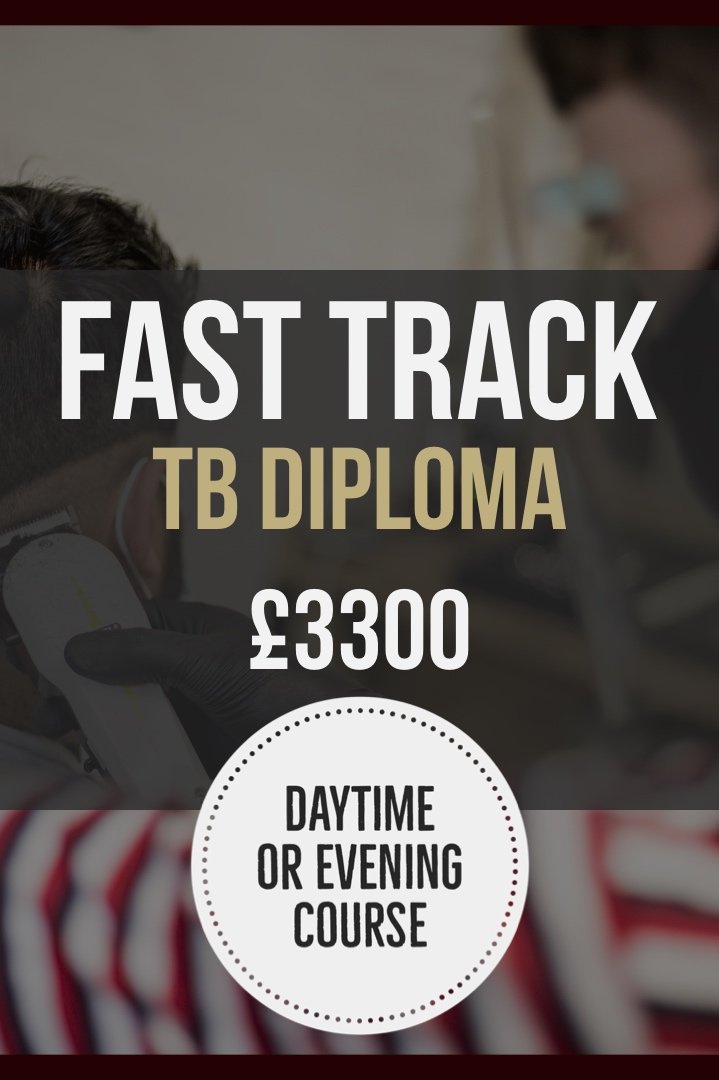
Jenkins training course description An introduction to Continuous Integration and development (CI/CD) in network automation using Jenkins. The course focusses specifically on the network Devops case of using Jenkins. What will you learn Explain how Jenkins can help with network automation. Configure Jenkins for network Devops. Use Jenkins for network automation. Jenkins training course details Who will benefit: Network engineers. Prerequisites: TCP/IP Foundation Duration 1 day Jenkins training course contents What is Jenkins? DevOps, CI/CD, version control systems, git, automating execution of tasks, Jenkins job, Jenkins pipeline, Jenkins plugins, CI server. Hands on Installing Jenkins. Example pipeline for network automation YAML, GitHub, Jenkins, ansible, network devices. Hands on Investigating a workflow: Auto deploying network configurations. Configuring Jenkins Code repository, build triggers, gerrit and reviews, build environment. A Jenkins job, build step, post build actions, running a Jenkins job, build log, home directory. Hands on Configuring Jenkins. CI using Jenkins Branches, pipeline, git, the git plugin. Hands on A Jenkins job to poll, build and unit test network configurations.

Microsoft Lync training course description This course teaches IT staff how to plan, design, deploy, configure, and administer a Microsoft Lync Server solution. The course emphasizes Lync Server Enterprise Unified Communications features focussing particularly on coexisting with and migrating from legacy communication services. The labs in this course create a solution that includes IM and Presence, Conferencing, and Persistent Chat. This course helps prepare for Exam 70-336. What will you learn Describe the Lync Server architecture. Install and deploy Lync Server. Use Lync Server management interfaces. Deploy and manage clients. Manage and administer dial-in conferencing. Design audio and video for web conferencing. Plan for instant message and presence Federation. Deploy and configure persistent chat in Lync. Configure archiving and monitoring services. Troubleshoot Lync Server. Describe the required daily, weekly, and monthly maintenance tasks. Use SIP commands and analyze SIP logs. Configure high availability features in Lync. Design load balancing in Lync Server. Backup and restore Lync Server data. Microsoft Lync training course details Who will benefit: Technical staff working with Microsoft Lync. Prerequisites: Supporting Windows 2008 or 2012. Duration 5 days Microsoft Lync training course contents Microsoft Lync Server architecture Lync Server architecture, Lync core capabilities, Lync design process, assessing infrastructure requirements and updating the design, planning for all Microsoft solutions framework phases. Designing a Lync Server topology Infrastructure requirements for Lync Server, using the planning tool, using topology builder, server infrastructure, documentation. Hands on Environment preparation and Lync Server pools. Users and rights in Microsoft Lync Server Managing Lync Server, role based access control. Hands on Using the management shell, configuring role-based access control. Client/device deployment and management Deploy and manage clients, prepare for device deployment, IP phones. Hands on Clients. Conferencing in Lync Server Introduction to conferencing in Lync Server, designing for audio\video and web conferencing, dial-in conferencing in Lync Server, managing and administering conferencing. Hands on Conferencing in Microsoft Lync. Designing and deploying external access Conferencing and external capabilities of Lync Server, planning for IM and presence federation, designing edge services. Hands on Deploying Edge Server and Configuring Remote Access, Validating the Edge Server. Deploying Lync Server persistent chat Overview of persistent chat architecture in Lync Server, designing persistent chat, deploying and persistent chat. Hands on persistent chat server. Monitoring and archiving The archiving service, the monitoring service, configuring archiving and monitoring. Hands on Archiving and monitoring in Lync Server. Administration and maintenance of Lync Lync Server troubleshooting tools, Lync Server operational tasks, Lync Server troubleshooting techniques. Hands on Lync administration tools, centralized logging service, analysing Lync Server logs and traces. High Availability in Lync Server High availability in Lync Server, configuring high availability in Lync Server, planning for load balancing, designing load balancing. Hands on Configuring database mirroring, experiencing a scheduled SQL Server outage, experiencing an unscheduled SQL Server outage. Disaster recovery in Lync Server Disaster recovery in Lync Server, tools for backing up and restoring Lync Server, critical Lync Server data to back up and restore, critical data to export and import, designing branch site resiliency. Hands on Configure pool pairing, experiencing a pool failure or outage. Planning a migration to Lync Server Coexistence and migration, migration steps, planning for clients and devices. Designing a client migration and device migration strategy. Hands on Creating a migration plan, documenting the migration phases.

Conflict Management 1 Day Training in Watford
By Mangates
Our classroom training provides you the opportunity to interact with instructors and benefit from face-to-face instruction. For more queries, reach out to us: info@mangates.com

Conflict Management 1 Day Training in London
By Mangates
Our classroom training provides you the opportunity to interact with instructors and benefit from face-to-face instruction. For more queries, reach out to us: info@mangates.com

Search By Location
- Environment Courses in London
- Environment Courses in Birmingham
- Environment Courses in Glasgow
- Environment Courses in Liverpool
- Environment Courses in Bristol
- Environment Courses in Manchester
- Environment Courses in Sheffield
- Environment Courses in Leeds
- Environment Courses in Edinburgh
- Environment Courses in Leicester
- Environment Courses in Coventry
- Environment Courses in Bradford
- Environment Courses in Cardiff
- Environment Courses in Belfast
- Environment Courses in Nottingham
