- Professional Development
- Medicine & Nursing
- Arts & Crafts
- Health & Wellbeing
- Personal Development
1295 Enterprise courses
Advanced PostgreSQL Administration
By Nexus Human
Duration 1.5 Days 9 CPD hours This course is intended for This course is intended for DBAs and IT Professionals who want to enhance their Postgres administration skill to the next level. Overview This exam is the definitive standard for PostgreSQL professionals. This certification assesses and certifies a database professional?s ability to work in demanding, large-scale, real-world production environments. This course covers enterprise class tools for Postgres administration and prepares the learners to handle real time, production environments. Upon course completion, you will be prepared to manage large, highly available Postgres databases with confidence. PostgreSQL IntroductionSQL TuningPerformance TuningPerformance and BenchmarkingWAL ArchivingStreaming ReplicationConnection PoolingTable PartitioningExtensionsForeign Data WrappersMonitoringDatabase SecurityUpgrading Best Practices Additional course details: Nexus Humans Advanced PostgreSQL Administration training program is a workshop that presents an invigorating mix of sessions, lessons, and masterclasses meticulously crafted to propel your learning expedition forward. This immersive bootcamp-style experience boasts interactive lectures, hands-on labs, and collaborative hackathons, all strategically designed to fortify fundamental concepts. Guided by seasoned coaches, each session offers priceless insights and practical skills crucial for honing your expertise. Whether you're stepping into the realm of professional skills or a seasoned professional, this comprehensive course ensures you're equipped with the knowledge and prowess necessary for success. While we feel this is the best course for the Advanced PostgreSQL Administration course and one of our Top 10 we encourage you to read the course outline to make sure it is the right content for you. Additionally, private sessions, closed classes or dedicated events are available both live online and at our training centres in Dublin and London, as well as at your offices anywhere in the UK, Ireland or across EMEA.

Business Starting Up Course
By Training Tale
With the global financial markets in such turmoil, many people are looking for security in ways they may not have considered previously. This Business Starting Up course is designed for students who want to learn the skills and knowledge required to develop a business start-up. It is crucial that you create an effective plan that will allow you to test your product or service and make any necessary changes and improvements. It all starts with developing a successful business idea. This Business Starting Up course comprises several modules that will look into a different aspects of this subject. It will provide learners with an understanding of the initial processes and requirements of a Business Starting Up, as well as knowledge of the first steps in Business Starting Up, including marketing, legal, and financial requirements, as well as an understanding of how to write a business plan. Learning Outcomes After completing this Business Starting Up course, you will be able to: Understand the steps for a business start-up. Understand what is required of you to start your own business. Polish your business idea. Build your competitive advantages. Increase self-awareness and aid personal development. Develop a Start-up Business Plan. Why Choose Business START-UP Course from Us Self-paced course, access available from anywhere. Easy to understand, high-quality study materials. Business Starting Up Course developed by industry experts. MCQ quiz after each module to assess your learning. Automated and instant assessment results. 24/7 support via live chat, phone call or email. Free PDF certificate as soon as completing the Business Starting Up course. Other courses are included with Business Starting Up Bundle Course Course 01: Business Starting Up Course 02: Minute Taking Course Course 03: Level 7 Diploma in Facilities Management Course Course 04: Level 5 Diploma in Business Analysis Course 05: Level 5 Diploma in Risk Management Course Course 06: Level 7 Business Management Course Course 07: Level 7 Diploma in Leadership and Management Course Course 08: Level 2 Certificate in Business Management Course 09: Level 7 Diploma in Operations Management Others Included in this Business Starting Up Bundle Course Free 9 PDF Certificate Access to Content - Lifetime Exam Fee - Totally Free Free Retake Exam [ Note: Free PDF certificate as soon as completing the course ] Detailed course curriculum of the Business Starting Up Course: Module 1: Fundamental Steps for a Business Start-up Basic Requirements of an Entrepreneur Identify the Type and Field of Business that is More Suitable for You Identify Your Skills and Creativity Related to New Business Opportunities Analyse the Commercial Potential of a Business Opportunity Module 2: Strategic Thinking about New Business Solving a Problem Beating the Deadlines Finding Products in Short Supply Opportunities Created by News or Events Investigating the Internet Thinking Start-to-finish Niche Strategies Demographic Trends Rethink Assumptions Module 3: The Best Business Ideas for You Case Study Screen Your Ideas List Field Study SWOT Analysis Module 4: Developing a Start-up Business Plan Introduction of Start-up Business Plan Executive Summary Company Description Products & Services Marketing Plan Operational Plan Management & Organisation Startup Expenses & Capitalization Financial Plan Assessment Method After completing each module of the Business Starting Up, you will find automated MCQ quizzes. To unlock the next module, you need to complete the quiz task and get at least 60% marks. Certification After completing the MCQ/Assignment assessment for this Business Starting Up course, you will be entitled to a Certificate of Completion from Training Tale. Who is this course for? Business Start-up This Business Starting Up course is ideal for anyone who wants to start up his own business. Requirements Business Start-up Students who intend to enrol in this Business Starting Up course must meet the following requirements: Good command of the English language Must be vivacious and self-driven Basic computer knowledge A minimum of 16 years of age is required Career path Business Start-up Upon successful completion of this Business Starting Up course, you may choose to become a: Business Owner Entrepreneur Business Analyst Business and Enterprise Advisor Business Development Executive Certificates Certificate of completion Digital certificate - Included

VEEAM-VMCE Availability Suite v10.0: Configuration and Management
By Nexus Human
Duration 3 Days 18 CPD hours This course is intended for This course is suitable for anyone responsible for configuring, managing or supporting a Veeam Availability Suite v10 environment. Overview After completing this course, attendees should be able to: Describe Veeam Availability Suite components usage scenarios and relevance to their own environment. Effectively manage data availability in on-site, off-site, cloud and hybrid environments. Ensure both Recovery Time Objectives (RTOs) and Recovery Point Objectives (RPOs) are met. Install and configure Veeam Availability Suite into their environment, ensuring data is protected effectively. Adapt with an organization's evolving technical, business and regulatory needs. Ensure recovery is possible, effective, efficient, secure and compliant with business and legal requirements. Provide visibility of the business data assets, and produce effective reports and dashboards to monitor performance and risks. Conduct basic troubleshooting and analysis of their Veeam Availability Suite environment. This three-day, technical deep dive Veeam© Availability Suite? v10: Configuration and Management training course is focused on teaching IT professionals the skills to configure, manage and support a Veeam Availability Suite v10 solution. With extensive hands-on-labs, the class enables administrators and engineers to effectively manage data in an ever-changing technical and business environment, bringing tangible benefit to businesses in the digital world. Introduction Describe RTOs and RPOs, what they mean for your business, how to manage and monitor performance against them The 3-2-1 Rule and its importance in formulating a successful backup strategy Identify key Veeam Availability Suite components and describe their usage scenarios Building Backup Capabilities Backup methods, the appropriate use cases and impact on underlying file systems Create, modify, optimize and delete backup jobs, including NAS Backup jobs. Explore different tools and methods, such as BitLooker? and Deduplication, to maximize environment performance Global Settings and their usage to prevent production performance bottlenecks, encrypt network traffic data and control network jurisdiction Restoring from Backup Identify and describe the different restore tools and their features. Ensure you have the confidence to use the correct restore tool at the right time Using Secure Restore to prevent the restoration of malware Disaster recovery from backup, respond accordingly to a variety of real-world recovery scenarios Backup Copy Jobs Simple vs Advanced Backup Copy Jobs, how to create and modify them using best practices to ensure efficient recovery Utilizing tape jobs, how to create and modify Replication Identify and describe the options available for replication, the use cases and impacts of using Create, modify and delete replication jobs, outline considerations to ensure success Failover Identify and describe in detail, failover features and the appropriate usage Develop, prepare and test failover plans to ensure recovery Disaster recovery from replica, respond accordingly to a variety of real-world recovery scenarios Advanced Repository Capabilities Ensure efficiency by being able to select appropriate transport modes while being aware of the impact of various backup functions on the infrastructure Ensure scalability by integrating off-site S3 storage Ensure compatibility with existing deduplication appliances Testing Backup and Replication Testing backups and replicas to ensure you can recover, what you need, when you need to Configure Veeam DataLabs? and setup sandbox environments based on backup, replicas and storage snapshots Using Veeam DataLabs Staged Restore to manage and comply with General Data Protection Regulation (GDPR) legislation before releasing restores to production Veeam Backup Enterprise Manager Manage multiple Veeam Backup & Replication? installations from a single web console, maintaining a view of your entire virtual environment, ensuring data protection of ROBO and Enterprise environments. Create user and group roles, delegate workloads whilst maintaining data control Enable encryption password loss protection, helping to restore encrypted data in case of lost or forgotten encryption passwords Veeam ONE Monitor your Virtual, Physical and Cloud environments with Veeam ONE? and assess the different views available Configure Veeam ONE for your specific technical and business requirements, describe the alarm options available and how to customize their usage Set up, use and customize Veeam ONE Reporter, creating the reports and dashboards you require technically and for the business Support Locate, migrate or restore backup configuration Identify and locate appropriate support resources Troubleshooting methodology to identify, isolate and remediate support issues Additional course details: Nexus Humans VEEAM-VMCE Availability Suite v10.0: Configuration and Management training program is a workshop that presents an invigorating mix of sessions, lessons, and masterclasses meticulously crafted to propel your learning expedition forward. This immersive bootcamp-style experience boasts interactive lectures, hands-on labs, and collaborative hackathons, all strategically designed to fortify fundamental concepts. Guided by seasoned coaches, each session offers priceless insights and practical skills crucial for honing your expertise. Whether you're stepping into the realm of professional skills or a seasoned professional, this comprehensive course ensures you're equipped with the knowledge and prowess necessary for success. While we feel this is the best course for the VEEAM-VMCE Availability Suite v10.0: Configuration and Management course and one of our Top 10 we encourage you to read the course outline to make sure it is the right content for you. Additionally, private sessions, closed classes or dedicated events are available both live online and at our training centres in Dublin and London, as well as at your offices anywhere in the UK, Ireland or across EMEA.

Puppet for Absolute Beginners - Hands-on
By Packt
Learn Orchestration and Automation in DevOps with Puppet with lectures, demos, and hands-on coding exercises
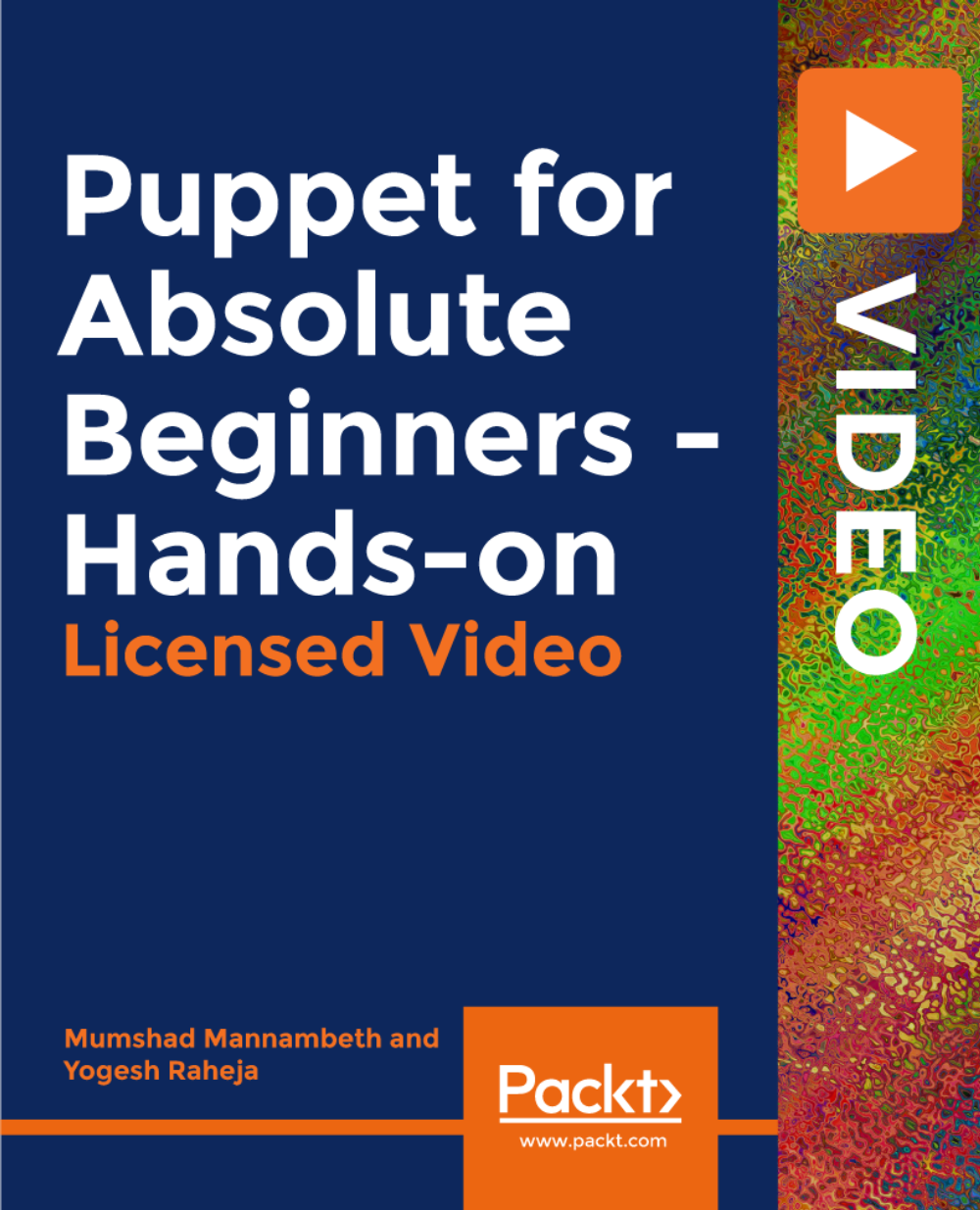
SAP Training
By Osborne Training
SAP Training: Overview What is SAP? SAP is one of the largest ERP(Enterprise Resource Planning) software in the world. It provides end to end solution for Financials, Manufacturing, Logistics, Distributions etc. SAP applications, built around their latest R/3 system, provide the capability to manage financial, asset, and cost accounting, production operations and materials, personnel, plants, and archived documents. The R/3 system runs on a number of platforms including Windows and MAC and uses the client/server model. SAP Business Cases/ Live Project Our SAP training courses are designed in a way which gives the students maximum exposure of real-life scenario through no of business cases and guidance on implementation by professional SAP Consultants. You receive a certificate once you finish the course from Osborne Training. SAP Certification During the training, you get access to Sap sandbox which continues even after training finishes until the completion of the Internship. You can also do an external exam to receive certification from SAP (Optional), for details on exam booking you may visit the SAP website. SAP Training Modules Available Financial & Controlling (FICO) High-Performance Analytic Appliance (HANA) Supply Relationship Management (SRM) Customer Relationship Management (CRM)

HR Management 2024 - 30 CPD Accredited Courses!
By NextGen Learning
Get ready for an exceptional online learning experience with the HR Management bundle! This carefully curated collection of 30 premium courses is designed to cater to a variety of interests and disciplines. Dive into a sea of knowledge and skills, tailoring your learning journey to suit your unique aspirations. The HR Management is a dynamic package, blending the expertise of industry professionals with the flexibility of digital learning. It offers the perfect balance of foundational understanding and advanced insights. Whether you're looking to break into a new field or deepen your existing knowledge, the HR Management package has something for everyone. As part of the HR Management package, you will receive complimentary PDF certificates for all courses in this bundle at no extra cost. Equip yourself with the HR Management bundle to confidently navigate your career path or personal development journey. Enrol today and start your career growth! This Bundle Comprises the Following HR ManagementCPD Accredited Courses: Course 01: HR Management Course Course 02: Recruitment Consultant Diploma Course 03: Safer Recruitment Training Course 04: UK Employment Law Course 05: Certificate in HR Audit Course 06: Operations Management: Enterprise Resource Planning Course 07: Operations Management: Resource & Workout Layout Course 08: HR Technology Implementation: Preparing Your Team for Success Course 09: Key Performance Indicators Professional Course 10: Employee Hiring and Termination Training Course 11: Virtual Interviewing for HR Course 12: Leadership and Management Course Course 13: Office Administration Course 14: Delegation Skills Course 15: Team Management Course 16: Organisation & People Management Course 17: Change Management Course 18: Performance Management Level 3 Course 19: Workplace Productivity Training Course 20: Motivation - Motivating Yourself & Others Course 21: Conflict Resolution Course 22: Corporate Risk And Crisis Management - Online Course Course 23: Workplace Stress Management Course 24: Crisis Communication for HR Course 25: Equality, Diversity and Discrimination Course 26: Cross-Cultural Awareness Training Course 27: Build HR Dashboard using Excel Course 28: Learn Advanced Fundamentals of HR Dashboard Course 29: Networking Skills for Personal Success Course 30: Decision Making and Critical Thinking What will make you stand out? Upon completion of this online HR Management bundle, you will gain the following: CPD QS Accredited Proficiency with this HR Management After successfully completing the Painting and Decorating bundle, you will receive a FREE CPD PDF Certificates as evidence of your newly acquired abilities. Lifetime access to the whole collection of learning materials of this HR Management. The online test with immediate results You can study and complete the HR Management bundle at your own pace. Study for the HR Managementbundle using any internet-connected device, such as a computer, tablet, or mobile device. Each course in this HR Management bundle holds a prestigious CPD accreditation, symbolising exceptional quality. The materials, brimming with knowledge, are regularly updated, ensuring their relevance. This bundle promises not just education but an evolving learning experience. Engage with this extraordinary collection, and prepare to enrich your personal and professional development. Embrace the future of learning with the HR Management, a rich anthology of 30 diverse courses. Each course in the HR Management bundle is handpicked by our experts to ensure a wide spectrum of learning opportunities. ThisHR Management bundle will take you on a unique and enriching educational journey. The bundle encapsulates our mission to provide quality, accessible education for all. Whether you are just starting your career, looking to switch industries, or hoping to enhance your professional skill set, the HR Management bundle offers you the flexibility and convenience to learn at your own pace. Make the HR Management package your trusted companion in your lifelong learning journey. CPD 300 CPD hours / points Accredited by CPD Quality Standards Who is this course for? The HR Management bundle is perfect for: Lifelong learners looking to expand their knowledge and skills. Professionals seeking to enhance their career with CPD certification. Individuals wanting to explore new fields and disciplines. Anyone who values flexible, self-paced learning from the comfort of home. Requirements You are cordially invited to enroll in this HR Management bundle; please note that there are no formal prerequisites or qualifications required. We've designed this curriculum to be accessible to all, irrespective of prior experience or educational background. Career path Unleash your potential with the HR Management bundle. Acquire versatile skills across multiple fields, foster problem-solving abilities, and stay ahead of industry trends. Ideal for those seeking career advancement, a new professional path, or personal growth. Embrace the journey with the HR Managementbundle package. Certificates CPD Quality Standard Certificate Digital certificate - Included 30 CPD Quality Standard Certificates - Free

Cisco Implementing Secure Solutions with Virtual Private Networks v1.0 (SVPN)
By Nexus Human
Duration 5 Days 30 CPD hours This course is intended for This course is designed for professionals in the following job roles: Network security engineer CCNP Security candidate Channel Partner Overview After taking this course, you should be able to: Introduce site-to-site VPN options available on Cisco router and firewalls Introduce remote access VPN options available on Cisco router and firewalls Review site-to-site and remote access VPN design options Review troubleshooting processes for various VPN options available on Cisco router and firewalls The Implementing Secure Solutions with Virtual Private Networks (SVPN) v1.0 course teaches you how to implement, configure, monitor, and support enterprise Virtual Private Network (VPN) solutions. Through a combination of lessons and hands-on experiences you will acquire the knowledge and skills to deploy and troubleshoot traditional Internet Protocol Security (IPsec), Dynamic Multipoint Virtual Private Network (DMVPN), FlexVPN, and remote access VPN to create secure and encrypted data, remote accessibility, and increased privacy. Course Outline Introducing VPN Technology Fundamentals Implementing Site-to-Site VPN Solutions Implementing Cisco Internetwork Operating System (Cisco IOS©) Site-to-Site FlexVPN Solutions Implement Cisco IOS Group Encrypted Transport (GET) VPN Solutions Implementing Cisco AnyConnect VPNs Implementing Clientless VPNs Lab Outline Explore IPsec Technologies Implement and Verify Cisco IOS Point-to-Point VPN Implement and Verify Cisco Adaptive Security Appliance (ASA) Point-to-Point VPN Implement and Verify Cisco IOS Virtual Tunnel Interface (VTI) VPN Implement and Verify Dynamic Multipoint VPN (DMVPN) Troubleshoot DMVPN Implement and Verify FlexVPN with Smart Defaults Implement and Verify Point-to-Point FlexVPN Implement and Verify Hub and Spoke FlexVPN Implement and Verify Spoke-to-Spoke FlexVPN Troubleshoot Cisco IOS FlexVPN Implement and Verify AnyConnect Transport Layer Security (TLS) VPN on ASA Implement and Verify Advanced Authentication, Authorization, and Accounting (AAA) on Cisco AnyConnect VPN Implement and Verify Clientless VPN on ASA

Working with Apache Kafka (for Developers) (TTDS6760)
By Nexus Human
Duration 2 Days 12 CPD hours This course is intended for This in an Introductory and beyond level course is geared for experienced Java developers seeking to be proficient in Apache Kafka. Attendees should be experienced developers who are comfortable with Java, and have reasonable experience working with databases. Overview Working in a hands-on learning environment, students will explore Overview of Streaming technologies Kafka concepts and architecture Programming using Kafka API Kafka Streams Monitoring Kafka Tuning / Troubleshooting Kafka Apache Kafka is a real-time data pipeline processor. It high-scalability, fault tolerance, execution speed, and fluid integrations are some of the key hallmarks that make it an integral part of many Enterprise Data architectures. In this lab intensive two day course, students will learn how to use Kafka to build streaming solutions. Introduction to Streaming Systems Fast data Streaming architecture Lambda architecture Message queues Streaming processors Introduction to Kafka Architecture Comparing Kafka with other queue systems (JMS / MQ) Kaka concepts : Messages, Topics, Partitions, Brokers, Producers, commit logs Kafka & Zookeeper Producing messages Consuming messages (Consumers, Consumer Groups) Message retention Scaling Kafka Programming With Kafka Configuration parameters Producer API (Sending messages to Kafka) Consumer API (consuming messages from Kafka) Commits , Offsets, Seeking Schema with Avro Kafka Streams Streams overview and architecture Streams use cases and comparison with other platforms Learning Kafka Streaming concepts (KStream, KTable, KStore) KStreaming operations (transformations, filters, joins, aggregations) Administering Kafka Hardware / Software requirements Deploying Kafka Configuration of brokers / topics / partitions / producers / consumers Security: How secure Kafka cluster, and secure client communications (SASL, Kerberos) Monitoring : monitoring tools Capacity Planning : estimating usage and demand Trouble shooting : failure scenarios and recovery Monitoring and Instrumenting Kafka Monitoring Kafka Instrumenting with Metrics library Instrument Kafka applications and monitor their performance

MB-800T00 Microsoft Dynamics 365 Business Central Functional Consultant
By Nexus Human
Duration 4 Days 24 CPD hours This course is intended for A Dynamics 365 Business Central core Functional Consultant is responsible for implementing core application setup processes for small and medium businesses. Overview Understand use cases for Business Central modules Set up Business Central Configure Financials Configure Sales and Purchasing Configure Operations Understand Integrationa nd Automation scenarios Built and optimized for small and medium businesses, Dynamics 365 Business Central is an application for companies that have outgrown their entry-level business applications. Growing businesses often outgrow their basic accounting software or legacy enterprise resource planning (ERP) systems that are unable to handle increased inventory and transactions, lack integration with other line-of-business systems, and have reporting limitations. Businesses are also challenged with the logistics of providing services that have more scalability, increased mobility, and availability in the cloud. With Business Central, you can manage your financials, automate and secure your supply chain, sell smarter, improve customer service and project performance, and optimize your operations. Introduction to Business Central Modules Introduction to Business Central Technology overview Navigate the user interface Master data for the Sales and Purchase process Application Setup Create and configure a new company Migrate data to Business Central Manage Security Set up core app functionality Set up dimensions Configure Financials Set up Finance Management Set up the Chart of Accounts Set up posting groups General Journals Set up Cash Management Set up Accounts Payables Set up Accounts Receivables Configure Sales and Purchasing Set up Inventory Configure prices and discounts Operations Purchase items Sell items Process financial transactions Inventory costing Integration and Automation Set up and use approvals with workflows Connect Power Apps Connect Power Automate Connect Power BI

VMware Workspace ONE: Deploy and Manage plus UEM Troubleshooting Fast Track [V22.x]
By Nexus Human
Duration 5 Days 30 CPD hours This course is intended for Workspace ONE UEM operators and administrators, account managers, solutions architects, solutions engineers, sales engineers, and consultants. Overview By the end of the course, you should be able to meet the following objectives: Explain and apply the fundamental techniques for launching and maintaining an intelligence-driven, multiplatform endpoint management solution with Workspace ONE UEM Outline the components of Workspace ONE UEM Explain the general features and functionality enabled with Workspace ONE UEM Summarize basic Workspace ONE administrative functions Explain and deploy common Workspace ONE integrations Securely deploy configurations to Workspace ONE UEM managed devices Onboard device endpoints into Workspace ONE UEM Summarize alternative management methodologies for rugged devices Discuss strategies to maintain environment and device fleet health Configure and deploy applications to Workspace ONE UEM managed devices Analyze Workspace ONE UEM deployments Enable email access on devices Integrate Workspace ONE UEM with content repositories and corporate file shares Explain the general features and functionality that Workspace ONE Access enables Demonstrate how to integrate Workspace ONE UEM with Workspace ONE Access Summarize and implement Workspace ONE productivity services into the digital workspace environment Explain the methods of enabling mobile single sign-on for endpoints managed in the digital workspace Configure Workspace ONE Access to support SAML 2.0 for federated authentication across the workforce Summarize basic troubleshooting methodologies Outline common troubleshooting techniques in the Workspace ONE UEM console Outline common troubleshooting techniques when integrating enterprise solutions in the Workspace ONE UEM console Summarize common troubleshooting strategies for Workspace ONE UEM managed devices Outline common application management troubleshooting techniques in the Workspace ONE UEM console Summarize common troubleshooting techniques for email management in the Workspace ONE UEM console Explain common troubleshooting approaches for the VMware Unified Access Gateway⢠platform and individual edge services Outline useful troubleshooting tools, such as the Self-Service Portal and VMware Workspace ONE Assist⢠In this extended five-day course, you learn how to apply the fundamental techniques for launching and maintaining an intelligence-driven, multiplatform endpoint management solution with VMware Workspace ONE© UEM. Through a combination of hands-on labs, simulations, and interactive lectures, you will configure and manage the endpoint life cycle. After the course, you will have the foundational knowledge necessary to implement Workspace ONE UEM effectively.In addition, you learn how to apply the fundamental techniques for integrating VMware Workspace ONE© Access? with Workspace ONE UEM to distribute business-critical applications securely from any device and configure access management controls. You will learn how Workspace ONE uses various authentication methods and protocols to determine user access permissions and enable single sign-on, and you will leave with an understanding of the fundamental principles of identity and access management.Finally, you learn to investigate, analyze, and determine issues that might occur with the different components of Workspace ONE UEM. Troubleshooting is the backbone of service maintenance and management. By understanding how to effectively troubleshoot product issues, administrators can understand how product services communicate and function, in turn optimizing service and software health management. Course Introduction Introductions and course logistics Course objectives Online resources and references Platform Architecture Summarize the features and functionality of Workspace ONE UEM Outline the benefits of leveraging Workspace ONE UEM Recognize the core and productivity components that make up the Workspace ONE UEM platform Summarize high availability and disaster recovery for Workspace ONE Solution Administration Navigate and customize the Workspace ONE UEM console Summarize the hierarchical management structure Explain the features and functions of Workspace ONE Hub Services Outline account options and permissions Enterprise Integrations Outline the process and needs to integrate with directory services Explain certificate authentication and practical implementation with Workspace ONE Explain the benefits of integrating an email SMTP service into the Workspace ONE UEM console Describe VMware Dynamic Environment Manager? and its architecture Onboarding Outline the prerequisite configurations in the Workspace ONE UEM environment for onboarding devices for management Outline the steps for setting up autodiscovery in the Workspace ONE UEM console Enroll an endpoint through the VMware Workspace ONE© Intelligent Hub app Summarize platform onboarding options Managing Endpoints Explain the differences between device and user profiles Describe policy management options for Windows and macOS Describe the functions and benefits of using compliance policies Explain the use cases for Freestyle Orchestrator Describe the capabilities that sensors and scripts enable Alternative Management Methods Describe the function and benefits of device staging Configure product provisioning in the Workspace ONE UEM console Understand the benefits of deploying a VMware Workspace ONE© Launcher? configuration to Android devices List the system and device requirements for Linux device management in Workspace ONE UEM Applications Describe the features, benefits, and capabilities of application management in Workspace ONE UEM Understand and configure deployment settings for public, internal, and paid applications in the Workspace ONE UEM console Describe the benefits of using Apple Business Manager content integration Describe the benefits of using server-to-client software distribution List the functions and benefits of VMware Workspace ONE© SDK Device Email List the email clients supported by Workspace ONE UEM Configure an Exchange Active Sync profile in the Workspace ONE UEM console Configure VMware Workspace ONE© Boxer settings Summarize the available email infrastructure integration models and describe their workflows Configure email compliance policies and notifications services Content Sharing Describe the benefits of using Content Gateway and the Content Gateway workflows Describe the benefits of integrating content repositories with Workspace ONE UEM Configure a repository in the Workspace ONE UEM console Maintenance Manage endpoints from the Device List View and the Device Details View pages Analyze endpoint deployment and compliance data from the Monitor Overview page Workspace ONE Access Summarize the benefits of Workspace ONE Access Outline the core features and functions that Workspace ONE Access enables Navigate the Workspace ONE Access console Explain the functions of directory integration with Workspace ONE Access Explain the various types of authentication protocols enabled by Workspace ONE Access Integrating Workspace ONE UEM and Workspace ONE Access Explain the rationale for integrating Workspace ONE UEM and Workspace ONE Access Outline the process of connecting Workspace ONE UEM and Workspace ONE Access Explain the integrations workflow Summarize the key features of an integrated solution Productivity Integrations Identify the functions enabled by Unified Access Gateway Outline the purpose of the VMware AirWatch© Secure Email Gateway? edge service Explain the features enabled by the VMware Workspace ONE© Tunnel? edge service Summarize the capabilities enabled by the Content Gateway edge service SAML 2.0 Authentication Outline authentication methods supported by Workspace ONE Access Summarize the main properties of the SAML protocol Summarize the SAML authentication workflow Explain the application single sign-on authentication workflow with SAML Mobile Single Sign-On Describe the concept of mobile single sign-on Outline mobile single sign-on workflows Intelligence and Automation Summarize the features of VMware Workspace ONE© Intelligence? Outline the benefits of using Workspace ONE Intelligence Fundamentals of Troubleshooting Workspace ONE UEM Outline software troubleshooting logic and support methods Summarize the main process flows for the Workspace ONE UEM components Explain the importance of Workspace ONE UEM process flows for troubleshooting Identify different Workspace ONE UEM log files Workspace ONE UEM Console Troubleshooting Outline the best practices for troubleshooting Workspace ONE UEM console issues Identify common issues related to group management and assignment Outline common issues related to Workspace ONE UEM console roles and system settings Understand how analytic events can be used to identity platform errors Summarize the steps for collecting and analyzing Workspace ONE UEM console logs Integration Troubleshooting Outline the common enterprise integrations in Workspace ONE UEM Outline common troubleshooting techniques for the VMware AirWatch© Cloud Connector? Troubleshoot issues related to Directory Services integration Identify directory user and groups synchronization issues Troubleshoot issues related to certificate authority integration Explain Workspace ONE Access integration and Workspace ONE Intelligent Hub troubleshooting techniques Endpoint Troubleshooting Compare the endpoint connection topologies in Workspace ONE UEM Outline useful tools and resources for endpoint troubleshooting Summarize the best practices for device enrollment troubleshooting Explain device connectivity troubleshooting techniques Understand how to identify and resolve profile-related issues Identify common compliance policy issues and potential root causes Application Troubleshooting Explain the different scoping questions for troubleshooting applications Review application management configurations Summarize the general tools and resources for application troubleshooting Describe the general logic of troubleshooting public applications Understand internal application issues and potential causes Explain purchased application troubleshooting techniques Unified Access Gateway And Edge Services Troubleshooting Review Unified Access Gateway architecture and edge service workflows Understand Unified Access Gateway general configurations Explain how to utilize Unified Access Gateway related troubleshooting tools and resources Identify
![VMware Workspace ONE: Deploy and Manage plus UEM Troubleshooting Fast Track [V22.x]](https://cademy-images-io.b-cdn.net/9dd9d42b-e7b9-4598-8d01-a30d0144ae51/4c81f130-71bf-4635-b7c6-375aff235529/original.png?width=3840)
Search By Location
- Enterprise Courses in London
- Enterprise Courses in Birmingham
- Enterprise Courses in Glasgow
- Enterprise Courses in Liverpool
- Enterprise Courses in Bristol
- Enterprise Courses in Manchester
- Enterprise Courses in Sheffield
- Enterprise Courses in Leeds
- Enterprise Courses in Edinburgh
- Enterprise Courses in Leicester
- Enterprise Courses in Coventry
- Enterprise Courses in Bradford
- Enterprise Courses in Cardiff
- Enterprise Courses in Belfast
- Enterprise Courses in Nottingham