- Professional Development
- Medicine & Nursing
- Arts & Crafts
- Health & Wellbeing
- Personal Development
1297 Enterprise courses
Effecting Business Process Improvement: Virtual In-House Training
By IIL Europe Ltd
Effecting Business Process Improvement: Virtual In-House Training Business analysts facilitate the solution of business problems. The solutions are put into practice as changes to the way people perform in their organizations and the tools they use. The business analyst is a change agent who must understand the basic principles of quality management. This course covers the key role that business analysts play in organizational change management. What you will Learn You will learn how to: Define and document a business process Work with various business modeling techniques Perform an enterprise analysis in preparation for determining requirements Analyze business processes to discern problems Foundation Concepts Overview of business analysis and process improvement Defining the business process Introducing the proactive business analyst Focusing on business process improvement for business analysts Launching a Successful Business Process Improvement Project Overview of the launch phase Understanding and creating organizational strategy Selecting the target process Aligning the business process improvement project's goals and objectives with organizational strategy Defining the Current Process Overview of current process phase Documenting the business process Business modeling options: work-flow models Business modeling options: Unified Modeling Language (UML) model adaptations for business processes Analyzing the Current Process Process analysis overview Evaluation: establishing the control group Opportunity techniques: multi-discipline problem-solving Opportunity techniques: matrices Building and Sustaining a Recommended Process Overview of the recommended process and beyond Impact analysis Recommended process Transition to the business case Return to proactive state

Red Hat JBoss Application Administration I (AD248)
By Nexus Human
Duration 5 Days 30 CPD hours This course is intended for This course is intended for System administrators who are either new to JBoss or have experience with JBoss Enterprise Application Platform 5. Base experience with system administration on Microsoft Windows, UNIX, or Linux© operating systems. Understanding of hardware and networking. Note: No prior knowledge of Java, scripting, or JBoss Developer Studio is required. Overview Upon successful completion of this course, students will be able to take the Red Hat Certified JBoss Administration (RHCJA) Exam. In this course, you'll discover the best practices for installing and configuring Red Hat© JBoss© Enterprise Application Platform (JBoss EAP) 7. Through hands-on labs, you'll learn the essential, real-world tasks that you need to know as a system administrator to effectively deploy and manage applications on JBoss EAP. This course will help prepare you to take the Red Hat Certified Specialist in Enterprise Application Server Administration exam. 1 - OVERVIEW OF JBOSS ENTERPRISE APPLICATION PLATFORM Learn the concepts and terminology of JBoss© Enterprise Application Platform 6, and install and run a JBoss Enterprise Application Platform instance. 2 - CONFIGURE JBOSS ENTERPRISE APPLICATION PLATFORM IN STANDALONE MODE Understand the directory structure of standalone mode and the standalone.xml configuration file, and deploy an application onto a standalone server. 3 - CONFIGURE JBOSS ENTERPRISE APPLICATION PLATFORM IN DOMAIN MODE Set up a domain, including a domain controller managing multiple host controllers. Also learn how to deploy an application onto a domain. 4 - CONFIGURE SERVERS Define a server group on a host, add servers to a server group, and deploy an application to a server group. 5 - USE THE CLI TOOL Learn how the command-line Interface tool can be used to script administrative tasks. 6 - THE DATASOURCE SUBSYSTEM Understand database connection pools in JBoss Enterprise Application Platform and how to configure the datasource subsystem. Learn how to deploy a Java? Database Connectivity (JDBC) driver and define a datasource. 7 - THE LOGGING SUBSYSTEM Configure the logging subsystem, including configuring the built-in handlers and loggers. 8 - THE MESSAGING SUBSYSTEM Understand JMS and HornetQ, including how to define and configure connection factories and destinations (topics and queues). 9 - THE SECURITY SUBSYSTEM Configure the security subsystem, including securing the management interfaces, securing an application, and securing a JMS destination. Also learn how to define an Lightweight Directory Access Protocol (LDAP) and database security realm. 10 - JVM CONFIGURATION Configure the JVM for both standalone and domain modes. 11 - MIGRATING APPLICATIONS TO JBOSS ENTERPRISE APPLICATION PLATFORM 6 Understand classpath and module dependencies, JPA issues, updating security settings, and other tips on how to migrate an application to JBoss Enterprise Application Platform 6. 12 - THE WEB SUBSYSTEM Configure the HTTP and HTTPS Connectors, set up an SSL connection, and configure an AJP Connector. 13 - INTRODUCTION TO CLUSTERING Set up JBoss Enterprise Application Platform 6 in a cluster in both standalone and domain mode.

Docker Certified Associate (DCA) Certification Training Course
By Packt
This hands-on Docker certification training is aligned with the Docker Certified Associate (DCA) examination. Learn the core Docker technologies such as Docker Hub, Docker Compose, Docker Swarm, Dockerfile, Docker Containers, Docker Engine, Docker Images, Docker Network, Docker Daemon, and Docker Storage in this Docker course.
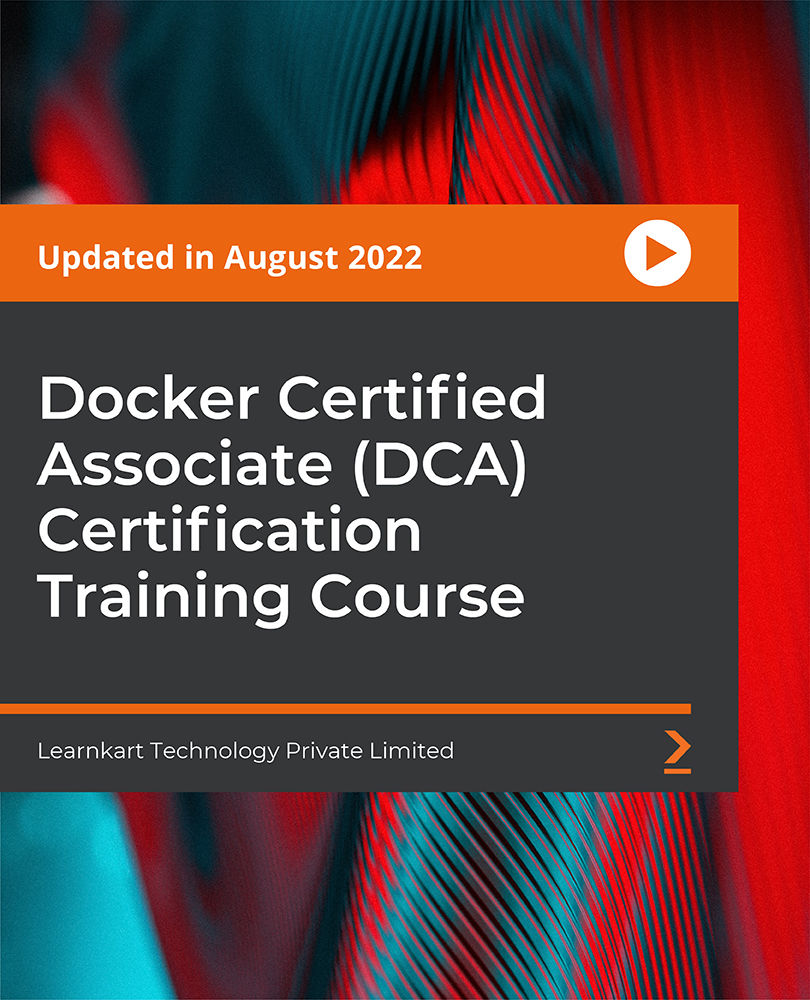
Cisco CCNP Troubleshoot and Maintain Cisco IP Switched Networks (TSHOOT) v2.0 Training
4.3(43)By John Academy
Description Troubleshooting and Maintaining Cisco IP Switched Networks is a qualifying exam for the Cisco Certified Network Professional CCNP, certification. This Cisco CCNP Troubleshoot and Maintain Cisco IP Switched Networks (TSHOOT) v2.0 Training will help you to be certified successfully with all the important knowledge and skills necessary to (1) plan and perform regular maintenance on complex enterprise routed and switched networks and (2) use technology-based practices and a systematic ITIL-compliant approach to perform network troubleshooting. This Cisco CCNP Troubleshoot and Maintain Cisco IP Switched Networks (TSHOOT) v2.0 Training designed for you, if you are a network engineer with at least one year of professional work experience. You will learn to plan and perform regular maintenance on complex enterprise routed and switched networks and use technology-based practices and a systematic ITIL-compliant approach to perform network troubleshooting. At the end of the course, you will get increased skill level and developed as set of best practices based on your own. Assessment & Certification To achieve a formal qualification, you are required to book an official exam separately with the relevant awarding bodies. However, you will be able to order a course completion CPD Certificate by paying an additional fee. Hardcopy Certificate by post - £19 Soft copy PDF via email - £10 Requirements Our Cisco CCNP Troubleshoot and Maintain Cisco IP Switched Networks (TSHOOT) v2.0 Training is fully compatible with any kind of device. Whether you are using Windows computer, Mac, smartphones or tablets, you will get the same experience while learning. Besides that, you will be able to access the course with any kind of internet connection from anywhere at any time without any kind of limitation. Career Path After completing this course you will be able to build up accurate knowledge and skills with proper confidence to enrich yourself and brighten up your career in the relevant job market. Planning Maintenance for Complex Networks Planning Maintenance for Complex Networks FREE 00:14:00 Network Maintenance Tools, Applications, and Resources 00:32:00 Troubleshooting Processes for Complex Enterprise Networks Troubleshooting Processes for Complex Enterprise Networks 00:09:00 Implementing Troubleshooting Procedures 01:15:00 Using Maintenance and Troubleshooting Tools and Applications Using Maintenance and Troubleshooting Tools and Applications 00:12:00 Collecting Real-time Information Using Cisco IOS debug Commands 00:10:00 Gathering Information with SNMP 00:15:00 Maintaining and Troubleshooting Campus Switched Solutions Maintaining and Troubleshooting Campus Switched Solutions Troubleshooting Tools and Applications 00:12:00 Spanning Tree Failures 00:12:00 Troubleshooting Multi-layer Switches 00:43:00 Maintaining and Troubleshooting Routing Solutions Maintaining and Troubleshooting Routing Solutions 00:25:00 OSPF Review Network Areas and LSAs 00:27:00 OSPF to EIGRP Redistribution Troubleshooting Process 00:32:00 Troubleshooting Addressing Services Troubleshooting Addressing Services 00:24:00 DHCP Overview Client-Server Communication 00:23:00 IPv6 Troubleshooting - show Commands 00:40:00 Troubleshooting Network Performance Issues Troubleshooting Network Performance Issues 00:25:00 AutoQoS Troubleshooting Example 00:24:00 Spanning-Tree Issues 00:44:00 Troubleshooting Converged Networks Troubleshooting Converged Networks 00:16:00 Section 2 Overview 00:16:00 Section 3 Overview 00:26:00 Maintaining and Troubleshooting Network Security Implementations Maintaining and Troubleshooting Network Security Implementations 00:13:00 IOS SPI Example 00:14:00 BORW TSHOOT Example 2 Crypto Map ACL Error 00:10:00 Review and Preparation for Troubleshooting Complex Enterprise Network Review and Preparation for Troubleshooting Complex Enterprise Networks 00:09:00 Section 2 Overview 00:46:00 Mock Exam Mock Exam- Cisco CCNP Troubleshoot and Maintain Cisco IP Switched Networks (TSHOOT) v2.0 Training 00:20:00 Final Exam Final Exam- Cisco CCNP Troubleshoot and Maintain Cisco IP Switched Networks (TSHOOT) v2.0 Training 00:20:00 Order Your Certificate and Transcript Order Your Certificates and Transcripts 00:00:00

Definitive Ethernet switching course description A hands on comprehensive look at Ethernet switches with extensive coverage of VLANs. The course focuses on the technology and not any one manufacturers product enabling delegates to configure switches from any manufacturer. What will you learn Configure and troubleshoot switches using: Console port telnet HTTP TFTP Configure and troubleshoot switch features such as: Duplex/speed Port based MAC security Spanning Tree Link aggregation Tagged ports Configure and troubleshoot VLANs. Definitive Ethernet switching course details Who will benefit: Technical staff. Prerequisites: Intro to data communications & networking. Duration 3 days Definitive Ethernet switching course contents What is Ethernet? LANs, network cards and cables, CSMA/CD, Ethernet frames, Ethernet evolution, 802.3. Hands on: ping, Ethernet speeds, CSMA/CD. Ethernet layer 2 Layer 2 functions, NICs, MAC addresses, unicasts, multicasts and broadcasts, frame formats. Hands on: Configuring NICs, Analysing MAC addresses with Wireshark IP and Ethernet Relationship Hands on: ARP. What is a switch? Switches connect multiple devices, switches versus hubs, simultaneous conversations, switches work at layer 2, the forwarding database, how the forwarding database is built, broadcast and collision domains Hands on: Difference between hubs and switches. Switch configuration Switch configuration Managed/unmanaged switches, configuration methods, reasons to configure switches. Console ports, HyperTerminal (and alternatives). Hands on: Using the console port to troubleshoot and configure switches. Switches in more detail Latency, forwarding mechanisms, switch fabrics. Hands on: Using telnet and HTTP to switches. Ethernet extensions Auto negotiation, Power over Ethernet. Hands on:Configuring and troubleshooting switch ports: Speed, duplex and security. Redundant links Loops, broadcast storms, STP, BPDU format, STP convergence. Hands on: Tracking blocked ports. STP convergence. Backbone links Architectures, link aggregation, LACP, load sharing, resilience. Hands on: fail over times. VLANs Virtual versus physical LANs, Why have VLANs? Broadcast domains, Creating VLANs, Assigning ports to VLANs. Hands on: Analysing the effect of VLANs on traffic. Enterprise VLANs VLANS are internal, multiple VLANs, Load balancing, Default VLAN, VLAN registration protocols: VTP, GVRP, MVRP. Hands on: VLANs on multiple switches. Tagging/Trunking Reason for tagging, terminology, tagging process, 802.1Q, Tag format, VLAN stacking. Hands on: Configuring and troubleshooting tags. STP variants RSTP, Common STP, Multiple STP, PVST, ring alternatives. Hands on: RSTP. Inter VLANs Layer 3 switching, IP addressing rules, Interconnecting VLANs. Hands on: Routing between VLANs. Troubleshooting Ethernet Methods, tools, locating faults, layer 1 issues, layer 2 issues Hands on: Fixing the network.

Oracle Primavera P6 PPM Professional Advanced Features
By Packt
With an emphasis on intermediate-level abilities, this course covers Oracle Primavera Project Manager P6 PPM Professional Client's advanced features. The tool's database administration and setup instructions are also included. Upgrade your skills in Oracle Primavera Project Manager P6 PPM Professional Client with this advanced course.
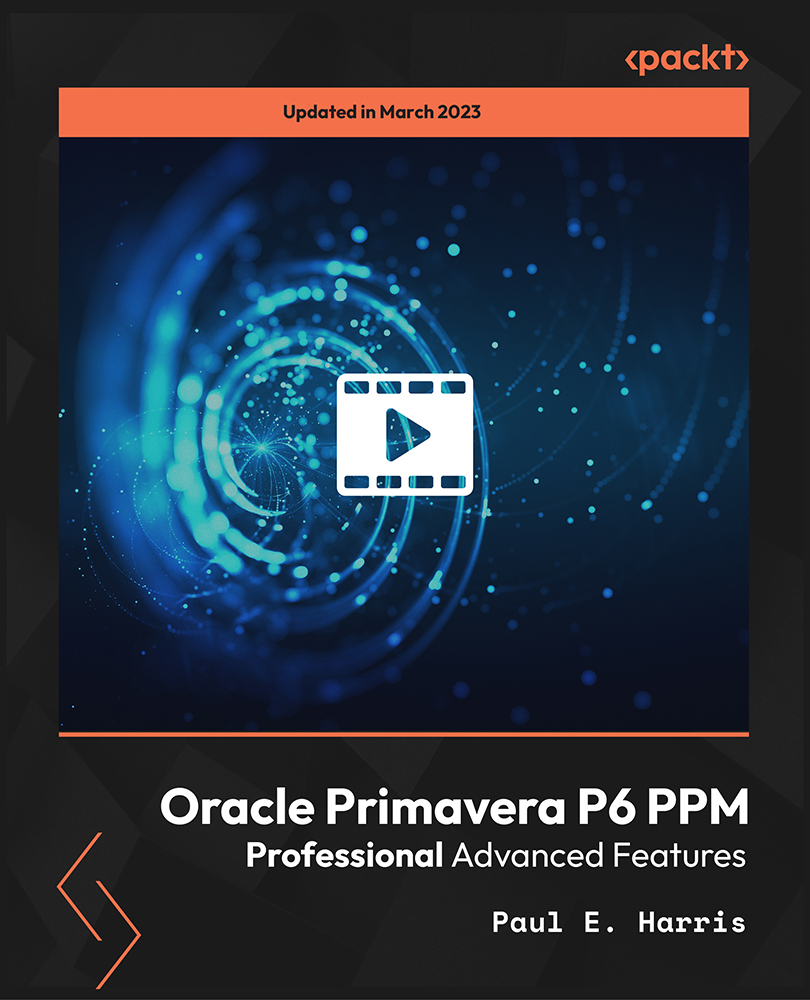
Microsoft Active Directory course description A thorough understanding of this system is essential for anyone managing enterprise MS networks. Essential theory is complimented with a high level of hands on practice allowing delegates to observe the idiosyncrasies of Active Directory and Group Policy at first hand. Delegates learn the fundamental theory of AD and progress onto building a multi-domain network in the classroom. The course includes troubleshooting methods, and essential maintenance procedures. This course is designed to teach you the skills needed for day to day management of these technologies. What will you learn Install AD on multiple PCs. Use the tools to create and manage objects. Create appropriate group policies to restrict selected user's desktops and network access. Install DNS to support Active Directory without loosing Internet Connectivity. Maintain and troubleshoot AD problems Backup Active Directory. Microsoft Active Directory course details Who will benefit: Technical staff working with AD based networks. Prerequisites: Supporting Windows server. Duration 3 days Microsoft Active Directory course contents Introduction to Active Directory Network authentication methods, Active Directory defined, AD naming conventions, network management with AD, AD structures: Domains, Organisational Units, Forests & Trees, Sites, The Global Catalogue. Windows 2003 new features, installing AD. Hands on Installing an AD network. Windows overview Management methods Server management tools, installing the additional tools, Terminal Server: Administration mode, Administrator accounts in AD, Local Security Policy. Hands on Install the management tools, Management using Terminal Services. Creating & Managing Objects (a quick look) AD management tools, AD users and computers, Creating & managing OUs, User Accounts and groups, controlling access to AD objects, moving objects, Publishing resources, locating objects in AD, delegating authority. Hands on Creating a control OU structure and delegating authority. Introduction to Group Policies What are Group Policies? Where Group Policy data is stored, security, Group Policy flow. Hands on Implementing Group Policies Working with Group Policies Local security templates, administrative templates, scripts, folder redirection, software deployment. Hands on Scripts, redirecting the start menu, creating a secure, robust desktop environment. Implementing DNS DNS basics, troubleshooting, implementing DNS zones. Hands on Building a unified DNS solution. Maintaining and managing the AD database AD support tools, database internal structure, replication, replication tools, Single Operations Masters, tools for maintenance, maintenance techniques, Backing up AD, Directory Services restore mode, NTDSUtil, Authoritative & non-authoritative restoration, rebuilding. Hands on NTDSUtil.

Cross Border Electricity Trading in Asia - Renewable Energy, Digital Technologies and New Operational Flexibility Solutions
By EnergyEdge - Training for a Sustainable Energy Future
About this Virtual Instructor Led Training (VILT) This 3 half-day Virtual Instructor Led Training (VILT) course highlights the impact of the introduction of renewable energy, digital technologies and new operational flexibility solutions in the electricity trading market. These advancements facilitate unique opportunities and challenges for cross border trading of electricity. Most countries in Asia, have designed their own portfolio of climate actions with an accelerated penetration of renewable energy (or by importing renewable energy into their local grids). These changes are taking place at unprecedented speed and add further complexity to the operation of electricity trading markets, while presenting new opportunities. The Asian market, can tap into its vast potential of solar, wind and geothermal energy sources. A global, unified vision is emerging to support each of countries' energy needs and decarbonization goals. This VILT course will highlight priorities of each country to achieve its energy goals. The main operational flexibilities of each type of renewable resource are discussed in detail. The course also discusses the main components of Power Purchase Agreements and advancements in digitalization and how digital technologies can influence the energy market and cross border electricity trading. Key Takeaways: New Energy Market Design Cross Border Trading PPAs Mechanisms and Examples of PPAs The Increased Penetration of Renewable Resources in the Power Systems and How It Stimulates Cross Border Trading How Digital Innovation Drives Energy Markets and Cross Border Trading Training Objectives Upon completion of this VILT course, participants will be able to: Be familiar with the global vision of One Sun, One World, One Grid Understand the major trends reshaping the energy markets Learn how innovative digital technologies change the energy markets Understand why sustainable energy markets require a tighter coordination between transmission and distribution system operators Engage with each other to design the energy market of the future Target Audience This VILT course will benefit policy makers and regulators from energy agencies, transmission companies and utilities as well as power system engineers and power system operators from control centre and ISO. Training Methods The VILT will be delivered online in 3 half-day sessions comprising 4 hours per day, including time for lectures, discussion, quizzes and short classroom exercises. Course Duration: 3 half-day sessions, 4 hours per session (12 hours in total). Trainer Your expert course leader is a Utility Executive with extensive global experience in power system operation and planning, energy markets, enterprise risk and regulatory oversight. She consults on energy markets integrating renewable resources from planning to operation. She led complex projects in operations and conducted long term planning studies to support planning and operational reliability standards. Specializing in Smart Grids, Operational flexibilities, Renewable generation, Reliability, Financial Engineering, Energy Markets and Power System Integration, she was recently engaged by the Inter-American Development Bank/MHI in Guyana. She was the Operations Expert in the regulatory assessment in Oman. She is a registered member of the Professional Engineers of Ontario, Canada. She is also a contributing member to the IEEE Standards Association, WG Blockchain P2418.5. With over 25 years with Ontario Power Generation (Revenue $1.2 Billion CAD, I/S 16 GW), she served as Canadian representative in CIGRE, committee member in NSERC (Natural Sciences and Engineering Research Council of Canada), and Senior Member IEEE and Elsevier since the 90ties. Our key expert chaired international conferences, lectured on several continents, published a book on Reliability and Security of Nuclear Power Plants, contributed to IEEE and PMAPS and published in the Ontario Journal for Public Policy, Canada. She delivered seminars organized by the Power Engineering Society, IEEE plus seminars to power companies worldwide, including Oman, Thailand, Saudi Arabia, Malaysia, Indonesia, Portugal, South Africa, Japan, Romania, and Guyana. Our Key expert delivered over 60 specialized seminars to executives and engineers from Canada, Europe, South and North America, Middle East, South East Asia and Japan. Few examples are: Modern Power System in Digital Utilities - The Energy Commission, Malaysia and utilities in the Middle East, GCCIA, June 2020 Assessment of OETC Control Centre, Oman, December 2019 Demand Side management, Load Forecasting in a Smart Grid, Oman, 2019 Renewable Resources in a Smart Grid (Malaysia, Thailand, Indonesia, GCCIA, Saudi Arabia) The Modern Power System: Impact of the Power Electronics on the Power System The Digital Utility, AI and Blockchain Smart Grid and Reliability of Distribution Systems, Cyme, Montreal, Canada Economic Dispatch in the context of an Energy Market (TNB, Sarawak Energy, Malaysia) Energy Markets, Risk Assessment and Financial Management, PES, IEEE: Chicago, San Francisco, New York, Portugal, South Africa, Japan. Provided training at CEO and CRO level. Enterprise Risk methodology, EDP, Portugal Energy Markets: Saudi Electricity Company, Tenaga National Berhad, Malaysia Reliability Centre Maintenance (South East Asia, Saudi Electricity Company, KSA) EUSN, ENERGY & UTILITIES SECTOR NETWORK, Government of Canada, 2016 Connected+, IOT, Toronto, Canada September 2016 and 2015 Smart Grid, Smart Home HomeConnect, Toronto, Canada November 2014 Wind Power: a Cautionary Tale, Ontario Centre for Public Policy, 2010 POST TRAINING COACHING SUPPORT (OPTIONAL) To further optimise your learning experience from our courses, we also offer individualized 'One to One' coaching support for 2 hours post training. We can help improve your competence in your chosen area of interest, based on your learning needs and available hours. This is a great opportunity to improve your capability and confidence in a particular area of expertise. It will be delivered over a secure video conference call by one of our senior trainers. They will work with you to create a tailor-made coaching program that will help you achieve your goals faster. Request for further information about post training coaching support and fees applicable for this. Accreditions And Affliations

Cisco Digital Learning Networking
By Nexus Human
Duration 70 Days 420 CPD hours Cisco Learning Library: Networking offers a subscription to all Cisco core online networking training, including product training, technology training, and certifications such as Cisco Routing and Switching, Wireless, Design, and Network Programmability.This comprehensive technical training library includes full-length, interactive certification courses, additional product and technology training with labs, and thousands of reference materials. Networking Library Certification Courses CCNA Implementing and Administering Cisco Solutions (CCNA) v1.0 CCNP Enterprise Implementing and Operating Cisco Enterprise Network Core Technologies (ENCOR) v1.0 Implementing Cisco Enterprise Advanced Routing and Services (ENARSI) v1.0 Implementing Cisco SD-WAN Solutions (SDWAN300) v1.0 Designing Cisco Enterprise Networks (ENSLD) v1.0 Designing Cisco Enterprise Wireless Networks (ENWLSD) v1.0 Implementing Cisco Enterprise Wireless Networks (ENWLSI) v1.1 Implementing Automation for Cisco Enterprise Solutions (ENAUI) v1.0 CCIE Enterprise Infrastructure Implementing and Operating Cisco Enterprise Network Core Technologies (ENCOR) v1.0 CCIE Enterprise Wireless Implementing and Operating Cisco Enterprise Network Core Technologies (ENCOR) v1.0 Product and Technology Training Implementing and Administering Cisco Solutions (CCNA) v1.0 Developing Applications and Automating Workflows Using Cisco Core Platforms (DEVASC) v1.0 Developing Applications Using Cisco Core Platforms and APIs (DEVCOR) v1.0 Developing Solutions Using Cisco IoT and Edge Platforms (DEVIOT) v1.0 Implementing DevOps Solutions and Practices Using Cisco Platforms (DEVOPS) v1.0 Developing Applications for Cisco Webex and Webex Devices (DEVWBX) v1.0 Implementing Automation for Cisco Enterprise Solutions (ENAUI) v1.0 Implementing Automation for Cisco Collaboration Solutions (CLAUI) v1.0 Implementing Automation for Cisco Data Center Solutions (DCAUI) v1.0 Implementing Automation for Cisco Security Solutions (SAUI) v1.0 Implementing Automation for Cisco Service Provider Solutions (SPAUI) v1.0 Introducing Automation for Cisco Solutions (CSAU) v1.0 Cisco Certified Technician Supporting Cisco Routing and Switching Network Devices (RSTECH) v3.0 Implementing and Operating Cisco Enterprise Network Core Technologies (ENCOR) v1.0 Implementing Cisco Enterprise Advanced Routing and Services (ENARSI) v1.0 Implementing Cisco SD-WAN Solutions (SDWAN300) v1.0 Designing Cisco Enterprise Networks (ENSLD) v1.0 Implementing Cisco Enterprise Wireless Networks (ENWLSI) v1.1 Cisco NCS 2000 Deploying 96-Channel Flex Spectrum (OPT201) v3.0 Cisco Digital Network Architecture Implementation Essentials (DNAIE) v2.0 Understanding Cisco Industrial IoT Networking Foundation (INFND) v1.0 Programming Use Cases for Cisco Digital Network Architecture v1.0 (DNAPUC) v1.0 Engineering Cisco Meraki Solutions Part 1 (ECMS1) v1.0 Deploying Cisco SD-Access (ENSDA) v1.1 Cisco SD-WAN Operation and Deployment (ENSDW) v1.0 Introduction to Cisco IOS XR (IOSXR100) v2.0 Cisco IOS XR System Administration (IOSXR200) v1.1 Cisco IOS XR Basic Troubleshooting (IOSXR201) v1.1 Cisco ASR 9000 Series IOS XR 64-Bit Software Migration and Operational Enhancements (IOSXR211) v1.0 Cisco IOS XR Layer 3 VPN Implementation and Verification (IOSXR301) v1.1 Cisco IOS XRMulticast Routing Implementation and Verification (IOSXR302) v1.1 Cisco IOS XR Broadband Network Gateway Implementation and Verification (IOSXR304) v1.0 NSO Essentials for Programmers and Network Architects (NSO201) v3.0 Cisco NSO Administration and DevOps (NSO303) v3.0 Cisco Optical Technology Advanced (OPT300) v2.0 Implementing Segment Routing on Cisco IOS XR (SEGRTE201) v2.0 Operating and Implementing Cisco WAN Automation Engine (WAE200) v3.0 Implementing Cisco Virtual Wide Area Application Services (VWAAS) v1.0 Configuring and Operating Cisco EPN Manager (EPNM100) v3.0 Cisco Elastic Services Controller (ESC300) v2.0 Product and Technology Training Deploying Cloud Connect Solutions with Cisco Cloud Services Router 1000V (CLDCSR) v1.0 Implementing Cisco Multicast (MCAST) v2.0 Cisco Prime Central Intermediate ? Administration and Operations (CPCI-AO) v1.0 Cisco Prime Network Intermediate ? Administration and Operation (CPNI-AO) v1.1 Cisco Prime Provisioning (CPP) v6.5 Cisco Prime Performance Manager (CPPERF) v1.0 Implementing Cisco Catalyst 9000 Switches (ENC9K) v1.0 Cisco Aggregation Services Router 9000 Series Essentials (ASR9KE) v6.0 Network Convergence System 5500 Series Router (NCS5500HW) v1.0 Cisco DNA Center Fast-Start Use Cases (A-SDA-FASTSTART) Getting Started with DNA Center Assurance (A-DNAC-ASSUR) v1.0 Overview of Cisco DNA Center Fast Start Use Cases for System Engineers (P-SDA-SYSEF) Planning and Deploying SD-Access Fundamentals (For Customers) (CUST-SDA-FUND) v1.0 Preparing the Identity Services Engine (ISE) for SD-Access (For Customers) (CUST-SDA-ISE) v1.0 SD-Access 1.2 Update Supplement (A-SDA-12UPDT) The SD-WAN Mastery Collection - Getting Started (For Customers) v1.0 (A-SDW-START) The SD-WAN Mastery Collection - Deploying the Data Plane (For Customers) v1.0 (A-SDW-DATPLN) The SD-WAN Mastery Collection - Developing the Overlay Topology (For Customers) v1.0 (A-SDW-OVRLAY) The SD-WAN Mastery Collection - Managing the Application Experience (For Customers) v1.0 (A-SDW-APPEXP) The SD-WAN Mastery Collection - Bringing Up the Control Plane Devices (For Customers) v1.0 (A-SDW-CTRPLN) Securing Branch Internet and Cloud Access with Cisco SD-WAN (A-SDW-BRSEC) Programming for Network Engineers (PRNE) v1.0 Cisco Optical Technology Intermediate (OPT200) v2.0 Advanced Implementing and Troubleshooting MPLS VPN Networks (AMPLS) BGP Bootcamp (BGP) Building Core Networks with OSPF, IS-IS, BGP and MPLS Bootcamp (BCN) Configuring BGP on Cisco Routers (BGP) v4.0 Implementing Cisco MPLS v3.0 Internetworking Technology Overview (ITO) Introduction to IP Multicast Bootcamp Introduction to IPsec VPN Bootcamp (IPsec VPN) Introduction to IPv6 Bootcamp (IPv6) Introduction to MPLS-VPN Bootcamp (MPLS-VPN) LAN Switching Bootcamp (LAN-SW) RP Bootcamp Troubleshooting for Network Support Engineers

55399 Implementing and Managing Microsoft Intune
By Nexus Human
Duration 3 Days 18 CPD hours This three-day instructor-led course is aimed at modern device management professionals looking to manage their enterprise devices using Microsoft Intune. This course will cover Enrolment, Application Management, Endpoint Security and Windows Autopilot as well as Azure Active Directory Conditional Access and Identity Protection. The delegates will learn how to enroll devices, deploy applications and manage them to maximize user productivity and device security. 1: Introduction to Microsoft Intune Mobile Device Management Microsoft Intune Azure Active Directory AAD Identity Protection AAD Conditional Access 2: Microsoft Intune Device Management Enrolling Devices Device Compliance Device Profiles Device Updates 3: Microsoft Intune Application Management Application Management Deploying Applications Application Configuration Managing Applications Policy Sets and Guided Scenarios 4: Microsoft Intune Endpoint Security Security Baselines and tasks Antivirus Disk Encryption Firewall Atack Surface reduction Endpoint detection and response Account Protection 5: Deploying Windows with Windows Autopilot Windows Autopilot overview Preparing for Windows Autopilot deployment Deploying Windows 11 using Windows Autopilot 6: Microsoft Intune Additional and Premium Features Remote Help Tunnel for Mobile Application Management Endpoint Privilege Management Advanced Endpoint Analytics Additional course details: Nexus Humans 55399 Implementing and Managing Microsoft Intune training program is a workshop that presents an invigorating mix of sessions, lessons, and masterclasses meticulously crafted to propel your learning expedition forward. This immersive bootcamp-style experience boasts interactive lectures, hands-on labs, and collaborative hackathons, all strategically designed to fortify fundamental concepts. Guided by seasoned coaches, each session offers priceless insights and practical skills crucial for honing your expertise. Whether you're stepping into the realm of professional skills or a seasoned professional, this comprehensive course ensures you're equipped with the knowledge and prowess necessary for success. While we feel this is the best course for the 55399 Implementing and Managing Microsoft Intune course and one of our Top 10 we encourage you to read the course outline to make sure it is the right content for you. Additionally, private sessions, closed classes or dedicated events are available both live online and at our training centres in Dublin and London, as well as at your offices anywhere in the UK, Ireland or across EMEA.

Search By Location
- Enterprise Courses in London
- Enterprise Courses in Birmingham
- Enterprise Courses in Glasgow
- Enterprise Courses in Liverpool
- Enterprise Courses in Bristol
- Enterprise Courses in Manchester
- Enterprise Courses in Sheffield
- Enterprise Courses in Leeds
- Enterprise Courses in Edinburgh
- Enterprise Courses in Leicester
- Enterprise Courses in Coventry
- Enterprise Courses in Bradford
- Enterprise Courses in Cardiff
- Enterprise Courses in Belfast
- Enterprise Courses in Nottingham