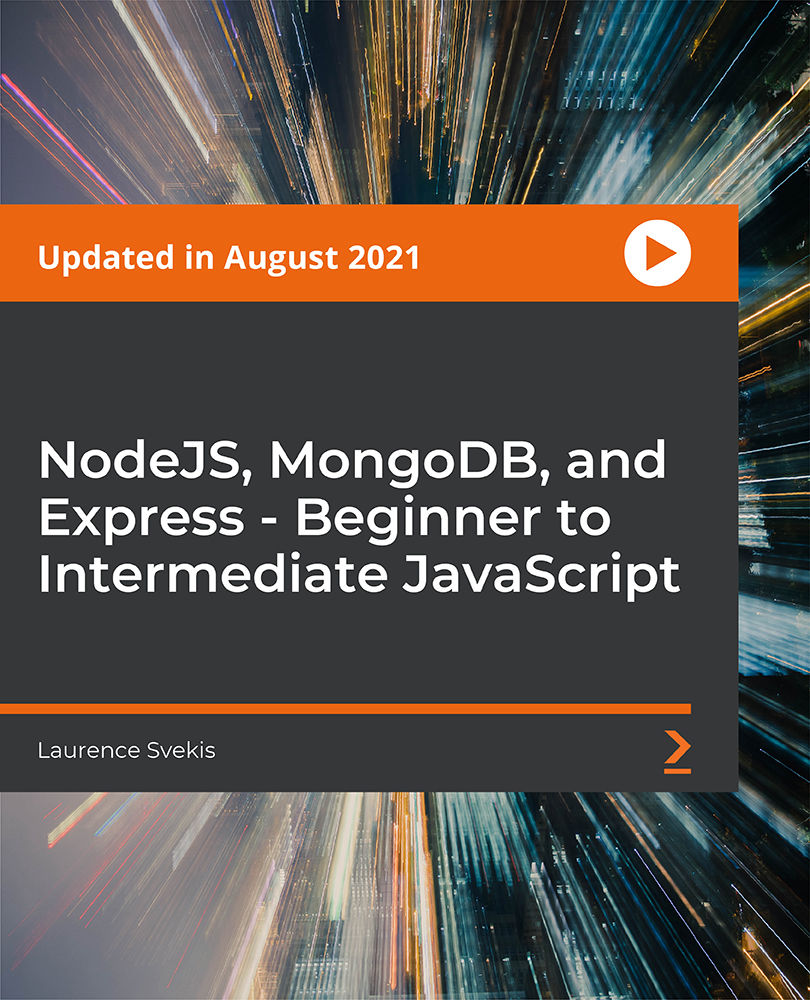- Professional Development
- Medicine & Nursing
- Arts & Crafts
- Health & Wellbeing
- Personal Development
1244 Enterprise courses delivered Online
Python for Beginners - Start to Code with Python
By Packt
In this course, we will learn the basics of coding in Python by understanding the fundamentals of coding with Python, exploring some code examples, and working on three simple Python projects. This course is designed for beginners; however, basic programming understanding is required.

AWS Associate to Practitioner and Professional Bundle with 5 Certifications and Exams
By Hudson
Amazon Web Services (AWS) is the world’s most comprehensive and broadly adopted cloud platform, offering over 175 fully featured services from data centers globally. Millions of customers—including the fastest-growing startups, largest enterprises, and leading government agencies, are using AWS to lower costs, become more agile, and innovate faster.

The Oracle Database RAC Administration Course (12c and 19c)
By Packt
This comprehensive course dives deep into Oracle database RAC administration, spanning 12c and 19c versions. Gain practical skills in architecture, installation, tuning, upgrading, mastering backup, recovery, dynamic services, load balancing, patching, Flex Clusters, and more. Discover advanced techniques through hands-on practice videos.

Git and GitHub Complete Master Class: Beginner to Git Expert
By Packt
This course takes you through the full spectrum of basic to advanced topics, equipping you with the skills you need to get started with Git and GitHub. With the help of exercises and activities, you will be able to grasp all the concepts of Git and GitHub with ease.
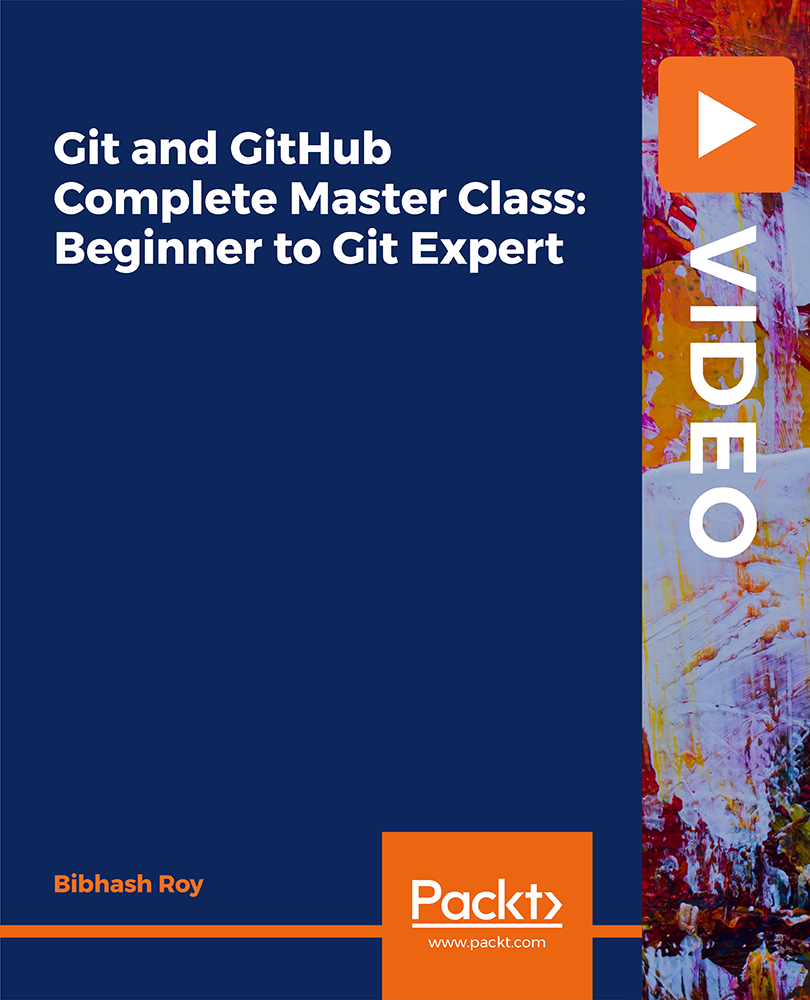
In this competitive job market, you need to have some specific skills and knowledge to start your career and establish your position. This Flourish Studio Masterclass : Create Animated Visualisation will help you understand the current demands, trends and skills in the sector. The course will provide you with the essential skills you need to boost your career growth in no time. The Flourish Studio Masterclass : Create Animated Visualisation will give you clear insight and understanding about your roles and responsibilities, job perspective and future opportunities in this field. You will be familiarised with various actionable techniques, career mindset, regulations and how to work efficiently. This course is designed to provide an introduction to Flourish Studio Masterclass : Create Animated Visualisation and offers an excellent way to gain the vital skills and confidence to work toward a successful career. It also provides access to proven educational knowledge about the subject and will support those wanting to attain personal goals in this area. Learning Objectives Learn the fundamental skills you require to be an expert Explore different techniques used by professionals Find out the relevant job skills & knowledge to excel in this profession Get a clear understanding of the job market and current demand Update your skills and fill any knowledge gap to compete in the relevant industry CPD accreditation for proof of acquired skills and knowledge Who is this Course for? Whether you are a beginner or an existing practitioner, our CPD accredited Flourish Studio Masterclass : Create Animated Visualisation is perfect for you to gain extensive knowledge about different aspects of the relevant industry to hone your skill further. It is also great for working professionals who have acquired practical experience but require theoretical knowledge with a credential to support their skill, as we offer CPD accredited certification to boost up your resume and promotion prospects. Entry Requirement Anyone interested in learning more about this subject should take this Flourish Studio Masterclass : Create Animated Visualisation. This course will help you grasp the basic concepts as well as develop a thorough understanding of the subject. The course is open to students from any academic background, as there is no prerequisites to enrol on this course. The course materials are accessible from an internet enabled device at anytime of the day. CPD Certificate from Course Gate At the successful completion of the course, you can obtain your CPD certificate from us. You can order the PDF certificate for £9 and the hard copy for £15. Also, you can order both PDF and hardcopy certificates for £22. Career path The Flourish Studio Masterclass : Create Animated Visualisation will help you to enhance your knowledge and skill in this sector. After accomplishing this course, you will enrich and improve yourself and brighten up your career in the relevant job market. Course Curriculum Introduction to Flourish Studio Welcome 00:04:00 Flourish Studio Background Story 00:01:00 Features of Flourish Studio 00:02:00 Flourish Studio Plans (Free, Business, Enterprise) 00:02:00 Getting Started with Flourish Signing up 00:02:00 Home Page Interface Walkthrough 00:06:00 Creating our First Flourish Visualisation 00:04:00 Adding and Managing Data in Flourish Templates Managing Data in Visualisations 00:08:00 Column Bindings 00:06:00 Merge Datasets 00:07:00 Creating Visualisations in Flourish Studio from scratch Creating a Bar or Line Chart in Flourish Studio - First Steps 00:08:00 Changing Settings to update Chart's look and feel - 1 00:21:00 Changing Settings to update Chart's look and feel - 2 00:10:00 Changing Settings to update Chart's look and feel - 3 00:12:00 More Visualisation Templates in Flourish Studio Table Charts (including mini visualisations) 00:09:00 Creating a Hierarchy Visualisation 00:05:00 Scatter Plot 00:06:00 More interesting variations of Scatter Plot 00:04:00 Map & Projection Charts + 3D Maps 00:08:00 Survey Charts 00:07:00 Gantt Chart 00:06:00 Radar Chart in Flourish Studio 00:06:00 Creating a Story and other Options How to create a Story in Flourish 00:13:00 Exporting, Publishing and Sharing 00:05:00 Flourish's Embed Options 00:06:00 How to Delete Projects 00:02:00 Other Exciting and Important Features Controlling access to Visualisations and stories with different Account Types 00:03:00 How to create a video or GIF from Flourish Visualisation/Story 00:04:00 How to generate the thumbnail of your visualisation 00:02:00 Customise colours in Flourish palettes 00:02:00 How to show published projects on your profile page 00:03:00 How to colour parts of your text with custom HTML 00:03:00 Add Social icons in Footer 00:02:00 Data Visualisation Tips & Resources How to select the right Visualisation Template 00:05:00 Dashboard Development Best Practices 00:04:00 Sources to get Datasets to use in Visualisations 00:02:00 Useful Resources to get Help & Continue Learning 00:06:00 Congratulations Congratulations on Course Completion 00:01:00 Certificate and Transcript Order Your Certificates or Transcripts 00:00:00

Automating Image Creation with HashiCorp Packer for DevOps
By Packt
This is a comprehensive course for using HashiCorp Packer in your organization. The course teaches you about using HCL2 to create your Packer templates, the new standard moving forward. Explore the core HashiCorp Packer components and access hands-on labs you can perform in your environment.

MPLS training course description A hands-on introduction to MPLS covering the basics of what MPLS is and how to configure it, through to more advanced concepts such as MPLS VPNs and traffic engineering with MPLS. What will you learn Describe MPLS Explain how MPLS works Describe the interaction between OSPF/IS-IS/BGP and MPLS Describe MPLS traffic engineering MPLS training course details Who will benefit: Anyone working with MPLS. Prerequisites: IP Routing BGP Duration 3 days MPLS training course contents What is MPLS? What does MPLS stand for? What is MPLS? Core MPLS, MPLS and the 7 layer model, MPLS is a protocol, MPLS is a standard, MPLS runs on routers, MPLS history, Why MPLS? For service providers, For enterprises. MPLS Architecture Label Switch Routers, two types of LSR, PE and P router roles, FEC, swapping labels, MPLS packet format, Loops, TTL control. Hands on: Building the base network. Enabling MPLS. Simple testing and troubleshooting of MPLS. Label distribution Label review, label switch path, label distribution methods, piggybacking, Label distribution Protocols, LDP, LDP operation, LDP packets, discovery messages, session messages, advertisement messages, notification message, Label Information Base, routing tables, the LFIB, MPLS forwarding, penultimate hop popping, handling labels, LSP control modes, when to distribute labels, how long to keep labels, aggregation, label merging. Hands on: LDP traffic analysis. MPLS TE and QoS What is MPLS TE? Why TE? TE versus shorted path, how MPLS TE works, CR-LDP, OSPF-TE, IS-IS-TE, TE with BGP, RSVP-TE, MPLS Fast reroute, MPLS QoS. Hands on: Enabling MPLS-TE. BFD BFD, hello the BFD protocol. MPLS VPN What is a VPN? MPLS VPN types, MPLS VPN comparison, MPLS L3 VPN, VRFs, MBGP, MPLS VPN architecture, VRF RD, VRF RT, the label stack, L2 VPNs, VPWS, AToM, VPLS. Hands on: MPLS L3 VPN setup, troubleshooting.

SA120 - Server Automation 10.x Essentials
By Nexus Human
Duration 5 Days 30 CPD hours This course is intended for This course is recommended for: ? System Administrators ? Patch Administrators ? SA Administrators ? Policy Setters ? IT Managers ? IT or Application Architects ? Data Center Managers ? Application Experts ? Operations Experts ? Deployment Specialists ? Application Deployment Manager Administrators ? QA Team Members and Managers ? Security Administrators ? Other technical personnel who are responsible for data center automation Overview After completing this course, you should be able to: ? Describe the Server Automation (SA) core architecture and key components of SA ? Integrate unmanaged servers into the SA managed environment and discover server information through SA ? Use the Operation System (OS) Provisioning feature of SA to automate the installation of OS onto servers ? Provision virtual servers and manage their server lifecycle through SA ? Create static and dynamic device groups to manage multiple servers as groups ? Manage packages as part of the software management feature in SA ? Use a policy-based management methodology to provision software and manage software updates ? Describe and use Application Deployment Manager (ADM) to manage an application lifecycle using SA ? Use the Application Configuration feature of SA to manage the values in configuration files on managed servers ? Manage patches on various OS platforms using a patch policy or software policy ? Use the Audit and Remediation feature of SA to ensure servers and applications are compliant with defined best practices or corporate policies ? Use the Compliance feature of SA to discover out-of-compliance servers in the managed environment and ensure that they are in compliance with corporate policies ? Use the Global Shell and Global File System (OGFS) features to explore and manage servers in an SA environment ? Create, manage, and execute scripts I SA to manage servers or server groups This five-day course provides the necessary foundation to manage the data center servers and application environment using HP Server Automation (SA) 10. The course covers the key components of SA and their functionality. Course Overview and Introduction to HP Server Automation ? Discuss the IT organization?s preference for automation ? Discuss the main features of HP SA ? Discuss the benefits of using SA ? Describe the distributed architecture of SA Exploring the Architecture and Interfaces ? Define an SA core ? Describe the functionality of each key component of SA ? Describe SA users ? Use the SA client to explore a managed server environment ? Describe the SA core architecture and key components ? Learn how to use the SA interfaces to explore the server environment Agent Functionality and Server Integration ? Differentiate the agent types ? Describe the SA agent functionality ? Specify the requirements for installing an SA agent onto an unmanaged server ? Install an agent onto an unmanaged server using the SA client and manual installation ? Troubleshoot agent installation and communication failures ? Explore the server inventory using the Device Explorer of the SA client ? Describe the Agent Tools feature within SA ? Integrate existing, unmanaged servers into the SA managed environment ? Summarize what server information is collected by the agent ? Explain the server module objects ? Explain agent extensions Provisioning Operating Systems (OS) Using OS Build Plans (OSBPs) ? Describe the Operating System (OS) provisioning feature within SA ? Describe the process of provisioning an OS on a server ? Define and run an OS Build Plan (OSBP) Dynamic Host Configuration Protocol (DHCP) Less or Static IP Provisioning ? Configure and run the Managed Boot Client(s) (MBC) ? Provision Operating Systems (OS) without using Dynamic Host Configuration Protocol (DHCP) (or by using Static IP) Managing Virtualization ? Describe the supported virtualization management features in SA ? Describe the process of provisioning virtual servers for VMware Enterprise Server Xi (VMware ESXi) and Solaris 10 ? Identify the relationship between the hypervisor and its virtual servers ? Manage the lifecycle of VMware Virtual Machines (VMs) ? Manage the lifecycle of Solaris zones ? Integrate with VMware Virtual Center using Virtualization Service (VS) Exploring Device Groups ? Explain device groups and their characteristics ? Describe the different types of device groups supported in SA ? Create static and dynamic device groups using the SA client Exploring Device Groups with Search Results ? Describe the different types of search in the SA client ? Discuss the process to save and retrieve search results ? Create device groups from search results ? Develop sample reports using advanced search Managing Packages ? Describe how to manage packages in SA ? Discuss the supported package types ? Explain how to organize the software library ? Import and export packages into the software repository ? Install and uninstall packages ? Manage Red Hat Package Manager (RPM) packages Software Management ? Describe the use of policy-based software management in SA ? Describe how to manage software policies in SA ? List the software management setup tasks ? Install and uninstall software using software policies ? Manage software updates using software policies Working with Application Deployment Manager (ADM) ? Describe the Application Deployment Manager (ADM) and its functions ? Manage the ADM ? Set permissions for ADM ? Define an application, a target, and a component ? Deploy an application ? Manage an Application Deployment job ? Describe the rollback and undeploy process ? Import and export Application Deployment data from SA Application Configuration Management ? Describe how application configurations are managed in SA ? Describe application configuration components ? Control values using an application configuration inheritance model ? Push application configuration values to servers Managing Patches ? Describe the patch management feature in SA ? View patch information ? Describe UNIX patch management tasks ? Install patches using patch policies on the Windows platform ? Identify Microsoft patch administration tasks ? Manage patches on Red Hat LINUX Working with Audits, Snapshots, and Remediation ? Describe the audit and remediation feature in SA ? Create and run audits ? Configure file audit rules ? Set audit rule exceptions ? View audit results and remediate the differences ? Describe how to use Business Service Automation Essentials (BSAE) Network to run compliance audits Enforcing Compliance ? Define server compliance concepts ? Describe the compliance management feature in SA ? Scan and view the compliance status of servers ? Remediate non-compliant servers Exploring Servers Using the Global Shell and Global File System ? Describe the Global Shell and Opsware Global File System (OGFS) features within SA ? Describe how Global Shell and OGFS features can be used to manage servers within the SA environment ? Describe how to navigate and filter data in the OGFS using the Global Shell ? Use the Remote Shell (ROSH) command to login to a managed server and execute shell scripts on a managed server ? Use the SA remote terminal feature to access and manage servers in the managed environment Scripting with SA ? Describe the script management and execution feature in SA ? Create scripts using the SA client ? Execute ad hoc or saved scripts ? View and download script results ? Describe PowerShell integration with SA ? Explain the Extensible Discovery server module ? Introduce Automation Platform eXtensions (APX) scripting Exploring Reports in SA ? Explain SA reports ? List the reports available in SA ? Generate an SA report ? Explain Business Service Automation (BSA) Essentials basics as a reporting tool OS Provisioning with OS Sequences ? Describe the OS Provisioning feature within SA ? Describe the process of provisioning an OS on a server ? Define and run an OS Sequence

From planning to executing the whole project, it is a highly stressful and challenging task. Not everyone can fill up this role; however, people who have the ability will find lucrative opportunities in their career journey. Train yourself through the Business and Project Management Diploma course if you want to be in the winning team. This course is designed to provide you with the fundamental skills to thrive in the field of business and project management. The Business and Project Management Diploma course will guide you through the whole process of business and project management. In this engaging course, you will learn about organisational structure design, business process management, business planning, business analysis and more. The easy-to-follow modules will help you attain the essential skills for strategic planning and branding. You will receive training on the fundamentals of project management and grasp the essential skills required for handling projects. This is not the end; this course will also introduce you to the ins and outs of the Six Sigma and Lean. This Business and Project Management Diploma course will be a blessing for your career. It will give you adequate skills and a valuable certificate to boost your career. So enrol now and get a step closer to a brilliant career. Learning Outcomes Learn how to design the organisational structure Familiarise yourself with the fundamentals of business process management Gain the essential knowledge for business planning and analysis Develop the key skills for strategic planning Understand the techniques of branding Build adequate expertise to manage projects Learn the essentials of Six Sigma and Lean process Enrich your knowledge of project communication and quality management Who is this Course for? Business and Project Management Diploma is certified by CPD Qualifications Standards and CiQ. This makes it perfect for anyone trying to learn potential professional skills. As there is no experience and qualification required for this course, it is available for all students from any academic background. Requirements Our Business and Project Management Diploma is fully compatible with any kind of device. Whether you are using Windows computers, Mac, smartphones or tablets, you will get the same experience while learning. Besides that, you will be able to access the course with any kind of internet connection from anywhere at any time without any kind of limitation. Assessment At the end of the course, you will be required to sit for an online MCQ test. Your test will be assessed automatically and immediately. You will instantly know whether you have been successful or not. Before sitting for your final exam, you will have the opportunity to test your proficiency with a mock exam. Certification After completing and passing the course successfully, you will be able to obtain an Accredited Certificate of Achievement. Certificates can be obtained either in hard copy at the cost of £39 or in PDF format at the cost of £24. Why Choose us? Affordable, engaging & high-quality e-learning study materials; Tutorial videos/materials from the industry-leading experts; Study in a user-friendly, advanced online learning platform; Efficient exam systems for the assessment and instant result; The UK & internationally recognised accredited qualification; Access to course content on mobile, tablet, or desktop from anywhere, anytime; The benefit of career advancement opportunities; 24/7 student support via email. Career Path After completing this Business and Project Management Diploma course, you will be able to build up accurate knowledge and skills to pursue a career in the following professions. Project Manager Project coordinator Project consultant Human Resource Manager Office Manager Business Administrator Business Consultant Assistant Manager Business Analyst Introduction to Business Management Designing Your Organizational Structure 00:30:00 Introduction to Operations Management 00:15:00 Understanding Financial Terms 00:30:00 Getting the Right People in Place 00:15:00 Getting Your Product Together 00:15:00 Building a Corporate Brand 00:30:00 Marketing Your Product 01:00:00 Selling Your Product 00:15:00 Planning for the Future 00:15:00 Goal Setting and Goal Getting 00:30:00 Succession Planning 101 00:15:00 Managing Your Money 00:15:00 Ethics 101 00:15:00 Building a Strong Customer Care Team 00:15:00 Training Employees for Success 00:15:00 Leadership Essentials 00:15:00 Business Process Management The Fundamentals of Business Process Management 00:30:00 Defining Business Process Management 00:30:00 The Business Process Life Cycle 00:15:00 Making the Change 00:15:00 The Vision Phase 00:15:00 The Design Phase 01:00:00 How Does It Look? 00:15:00 The Modeling Phase 00:30:00 Execution Phase 00:07:00 The Monitoring Phase 00:30:00 The Optimizing Phase 01:00:00 Business Planning and Analysis Business Planning Basics 01:00:00 Market Evaluation 01:00:00 Analyze Competition 01:00:00 Determine A Marketing Strategy 01:00:00 Decide What Extras You May Need Like Staff etc 00:30:00 The Dangers In Not Making A Business Plan 00:15:00 Strategic Planning Understanding Strategic Planning 00:15:00 Designing Our Vision 00:15:00 On a Mission 00:15:00 Performing a SWOT Analysis 00:15:00 Setting Goals 00:30:00 Assigning Roles, Responsibilities, and Accountabilities 00:30:00 The Full Picture 00:15:00 Gathering Support 00:15:00 Getting There 00:15:00 Lean Process Understanding Lean 00:30:00 The Toyota Production System 00:30:00 The Toyota Production System House 00:15:00 The Five Critical Improvement Concepts 00:15:00 Understanding Value with the Kano Model 00:15:00 Types of Waste 00:15:00 Creating a Lean Enterprise 00:15:00 The Plan, Do, Study, Act (PDSA) Cycle 00:15:00 Using the R-DMAIC-S Model 00:15:00 Lean Thinking Tools 00:15:00 Kaizen Events 00:00:00 Data Gathering and Mapping 00:30:00 A Plan to Take Home 00:15:00 Business Branding Defining Branding 00:15:00 What Are You All About? 00:30:00 Creating a Mission 00:15:00 Creating a Vision of the Future 00:15:00 Positioning Your Brand 00:15:00 Developing Your Style 00:15:00 Developing a Brand Name and Slogan 00:15:00 Creating a Visual Identity 00:30:00 Living Your Brand 00:05:00 Connecting with Customers 00:15:00 Launching Your Brand 00:15:00 Taking Your Brand's Pulse 00:15:00 Performing a SWOT Analysis 00:15:00 Measuring Brand Health with a Balanced Scorecard 00:15:00 Middleton's Brand Matrix 00:15:00 Interpreting Evaluation Results 00:15:00 Keeping the Brand Alive 00:15:00 Going Beyond the Brand 00:15:00 Branding Strategy Defining the Terms 00:30:00 Building Your Social Media Branding Strategy 00:15:00 Identifying Your Social Media Audience 00:15:00 The Key Social Media Platforms 00:30:00 Creating Brand-Focused Messages 00:30:00 Project Management Introduction 01:00:00 Creating a Project Management Methodology 01:00:00 Where Does The Buck Stop? 01:00:00 Can You Manage Yourself Out Of A Paper Bag? 00:30:00 Setting the Stage for a Successful Project 01:00:00 The Importance of Developing and Maintaining A Budget 01:00:00 Taking Action - Execution of the Plan 01:00:00 Your Personality and Project Management Style 01:00:00 The Cycle of Decision Making 01:00:00 Getting Your Project Back On Track 01:00:00 Keep It Moving 01:00:00 Problems and Solutions 01:00:00 Professional Project Management Module One - Getting Started 00:30:00 Module Two - Key Concepts (I) 01:00:00 Module Three - Key Concepts (II) 01:00:00 Module Five - Initiation (II) 01:00:00 Module Six - Planning (I) 01:00:00 Module Seven - Planning (II) 01:00:00 Module Eight - Planning Tools 01:00:00 Module Nine - Executing the Project 01:00:00 Module Ten - Maintaining and Controlling the Project 01:00:00 Module Eleven - Closing Out 01:00:00 Module Twelve - Wrapping Up 00:30:00 Planning the Project Define the Project Requirements 00:28:00 Create Your Project Plan 00:38:00 Execute the Project Plan 00:13:00 Monitor the Progress of the Project 00:20:00 Negotiate for Success 00:16:00 Evaluate the Process 00:19:00 Teams & Leadership 00:35:00 Teams 00:33:00 Conflict 00:34:00 Project Communication Project Communication 00:25:00 Didactic Communications 00:22:00 Basic Meeting Rules 00:21:00 Introducing Scope Management 00:07:00 Defining Scope and WBS 00:10:00 WBS and Control 00:07:00 Working with Time Management 00:21:00 Scheduling and the Critical Path Method 00:20:00 The Critical Chain Method 00:18:00 Introduction to Cost Management 00:15:00 Deprecation and Control Costs 00:14:00 Forecasting 00:24:00 Project Quality Management A Theoretical Perspective 00:18:00 Planning Quality 00:15:00 Finalizing Quality Management 00:12:00 What is Risk Management 00:13:00 Risk Analysis 00:08:00 Risk Responses 00:14:00 Project Performance 00:25:00 The Keys to Success 00:22:00 Project Performance Key Values 00:24:00 Developmental Methodologies 00:25:00 Methodology Types 00:26:00 Selecting a Methodology 00:22:00 Effective Budgets & Schedules 00:25:00 Resource Estimating 00:26:00 Estimating Techniques 00:26:00 Six Sigma & Lean Process Module One - Getting Started 00:30:00 Module Two - Understanding Lean 01:00:00 Module Three - Liker's Toyota Way 01:00:00 Module Four - The TPS House 01:00:00 Module Five - The Five Principles of Lean Business 01:00:00 Module Six - The First Improvement Concept (Value) 01:00:00 Module Seven - The Second Improvement Concept (Waste) 01:00:00 Module Eight - The Third Improvement Concept (Variation) 01:00:00 Module Nine - The Fourth Improvement Concept (Complexity) 01:00:00 Module Ten - The Fifth Improvement Concept (Continuous Improvement) 01:00:00 Module Eleven - The Improvement Toolkit 00:30:00 Module Twelve - Wrapping Up 01:30:00 Mock Exam Mock Exam- Business and Project Management Diploma 00:30:00 Final Exam Final Exam- Business and Project Management Diploma 00:30:00 Certificate and Transcript Order Your Certificates and Transcripts 00:00:00

NodeJS, MongoDB, and Express - Beginner to Intermediate JavaScript
By Packt
NodeJS allows you to build complex and powerful applications quickly and easily, writing JavaScript code. It also allows you to use JavaScript for web applications with flexibility for a wide range of different purposes. Learn about MongoDB as a database and how to build it as well as Express as a framework to build web apps on top of Node.js.