- Professional Development
- Medicine & Nursing
- Arts & Crafts
- Health & Wellbeing
- Personal Development
3232 Engineering courses delivered Online
24 Hours Left! Don't Let the Winter Deals Slip Away - Enrol Now! Our Aim Is Your Satisfaction! Offer Ends Soon; Hurry Up!! Unlock your creative potential in AutoCAD with our cutting-edge AutoCAD Design Training course. Learn the skills of AutoCAD to bring your design visions to life, from 2D sketches to immersive 3D models. Join our community of aspiring architects and engineers and master the industry-standard AutoCAD software that powers innovation. This AutoCAD course explores every essential aspect of this must-needed software. AutoCAD Design Training can help you to accomplish your ambitions and prepare you for a meaningful career with AutoCAD Design. Learning Outcomes of this AutoCAD Design Training: Get a comprehensive introduction to AutoCAD Design. Explore an AutoCAD Designer career in the United Kingdom. Know all there is to know about 2D and 3D shapes in AutoCAD. Become well-versed in the blending operations in AutoCAD. Familiarise yourself with the parameters in civil drawings. Have a clear understanding of AutoCAD and T-Flex CAD. Develop your idea of the General Features of FreeCAD and SolidWorks. Skills You Will Gain CAD design Engineering terms and laws Product simulation, rotation and Geometric shape designing Civil drawings Cost management Why Choose Our AutoCAD Design Course? Get a Free CPD Accredited Certificate upon completion of AutoCAD Design Get a free student ID card with AutoCAD Design Training Get instant access to this AutoCAD Design course. Learn AutoCAD Design from anywhere in the world The AutoCAD Design is affordable and simple to understand The AutoCAD Design is an entirely online, interactive lesson with voiceover audio Lifetime access to the AutoCAD Design course materials The AutoCAD Design comes with 24/7 tutor support So, enrol this AutoCAD course today and gear up for excellence! Take a step toward a brighter future with AutoCAD Design Training! *** Course Curriculum of the AutoCAD Design Training *** Module 01: Introduction Module 02: CAD Designer Career in the United Kingdom Module 03: Basics for CAD Design - Part 1 Module 04: Basics for CAD Design - Part 2 Module 05: 2D Shape in CAD Module 06: 3D Shape in CAD Module 07: Geometry and Modelling Module 08: Assemblies in CAD Design Module 09: Extrusion and Rotations Module 10: Blending Operations in CAD Module 11: Grids and Regular Polygons Module 12: Parameters in Civil Drawings Module 13: Introduction to AutoCAD Module 14: Introduction to T-Flex CAD Module 15: Introduction to SolidWorks Module 16: Introduction to FreeCAD Assessment Process Your skills and knowledge will be tested with an automated multiple-choice assessment. You will then receive instant results to let you know if you have successfully passed the AutoCAD Design Training course. CPD 10 CPD hours / points Accredited by CPD Quality Standards Who Is This Course For? This AutoCAD Design Training course is ideal for: Engineers Architects Designers Drafters Technicians Requirements There is no formal requirement for AutoCAD Design Training course. Career path After completing this AutoCAD course you can look forward to continue your journey as a AutoCAD Modelling & Civil Drawings with Architectural Studies- AutoCAD Technician AutoCAD Designer AutoCAD Technician Construction 2D AutoCAD Technician AutoCAD Design Technician AutoCAD 2D & 3D Design Engineer Freelancer Certificates Cademy certificate of completion Digital certificate - Included Will be downloadable when all lectures have been completed Certificate of completion Digital certificate - £10 CPDQS Accredited Certificate Hard copy certificate - £29 If you are an international student, then you have to pay an additional 10 GBP as an international delivery charge.
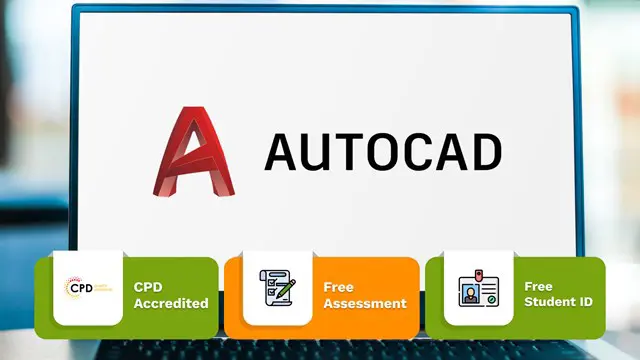
Advanced Concepts in Food Science Course
By One Education
If you’ve ever wondered what really happens behind the scenes of your favourite foods — beyond the ingredients list — this course is your intellectual buffet. Advanced Concepts in Food Science invites curious minds to explore the scientific intricacies that define flavour, preservation, fermentation, nutrition, and food safety. From molecular interactions to the role of emerging technologies in food systems, you’ll journey through theories and frameworks that influence global food innovation. This isn’t your average food talk over dinner. It’s a deep dive into the chemistry, microbiology, and biotechnology that shape modern food science — served with a generous portion of scientific reasoning and structured insight. Whether you're keen on how texture is engineered or what makes shelf life tick, this course brings a refreshing mix of depth and clarity, seasoned with academic rigour and just enough wit to keep things digestible. Key Features The Advanced Concepts in Food Science course includes the following offers: CPD Quality Standards Accredited Advanced Concepts in Food Science Course Lifetime Access No Hidden Fees 24/7 Tutor Support Certificate Available with reasonable price Discover a wealth of learning opportunities with our diverse range of online courses including Advanced Concepts in Food Science. From professional development to personal enrichment, we offer courses in a variety of subjects including business, technology, arts, languages, and more. This Advanced Concepts in Food Science course is carefully curated by industry experts and delivered through engaging multimedia content, interactive quizzes, and hands-on projects to ensure an immersive learning experience. Curriculum Module 1 Introduction To Food Science Module 2 Food Quality Module 3 Food Microbiology Module 4 Food Deterioration Module 5 Food Preservation And Processing Module 6 Fundamentals Of Food Packaging Module 7 Food Additives Module 8 Food Engineering And Technology Why This Online Course is Better for You: Unlike traditional classroom settings, our online Advanced Concepts in Food Science course offers flexibility and convenience tailored to fit your busy lifestyle. With 24/7 access to Advanced Concepts in Food Science course materials and the ability to learn at your own pace, you can study whenever and wherever it's most convenient for you. Plus, our online platform provides a supportive community of fellow learners and dedicated instructors to guide you every step of the way. CPD 10 CPD hours / points Accredited by CPD Quality Standards Who is this course for? Our Advanced Concepts in Food Science course is designed for anyone eager to expand their knowledge and skills, regardless of their background or experience level. Whether you're a working professional looking to upskill, a student seeking supplemental education, or an enthusiast pursuing a passion project, our courses are accessible to learners of all ages and abilities. Career path Invest in your future and unlock new career opportunities with our online Advanced Concepts in Food Science course. Gain valuable skills and credentials that are in high demand in today's competitive job market. Whether you're looking to switch careers, climb the corporate ladder, or start your own business, This course provide the expertise and certification you need to succeed. Certificates Digital certificate Digital certificate - £9 Hard copy certificate Hard copy certificate - £15 A Hardcopy Certificate (international): £15 + £10 (postal charge) = £25

Overview Attain the best online training possible to become a sought-after manager who can steer Hotels and Hospitality services in successful directions. This Hospitality and Hotel Revenue Management Advanced Diplomacourse is designed to coach you in every aspect and element of Hospitality responsibilities and guarantees you are able to deliver outstanding customer service. The course is designed to prepare for the demands of customers in Hotels, and also such other events or locations, such as cruise ships, popular bars or clubs, restaurants, and high-profile tourist destinations. You will learn how to recruit and train staff, maintain housekeeping, upkeep a facility, and organise large-scale events and the appropriate catering. How will I get my certificate? You may have to take a quiz or a written test online during or after the course. After successfully completing the course, you will be eligible for the certificate. Who is this course for? There is no experience or previous qualifications required for enrolment on this Hospitality and Hotel Revenue Management Advanced Diploma. It is available to all students, of all academic backgrounds. Requirements Our Hospitality and Hotel Revenue Management Advanced Diploma is fully compatible with PC's, Mac's, Laptop, Tablet and Smartphone devices. This course has been designed to be fully compatible on tablets and smartphones so you can access your course on wifi, 3G or 4G.There is no time limit for completing this course, it can be studied in your own time at your own pace. Career path Having these various qualifications will increase the value in your CV and open you up to multiple sectors such as Business & Management , Admin, Accountancy & Finance, Secretarial & PA, Teaching & Mentoring etc. Course Curriculum 2 sections • 22 lectures • 07:08:00 total length •Module 01: Introduction to Hospitality Management: 00:24:00 •Module 02: An Overview of Hotel Industry: 00:18:00 •The Process of Selection and Recruitment in Hospitality Industry: 00:21:00 •The Process of Development and Training in Hospitality Industry: 00:24:00 •Module 05: Management of Front Office Operations: 00:19:00 •Management of Housekeeping, Engineering and Security Operations: 00:27:00 •Management of Food and Beverage Operations: 00:20:00 •Management of Service Quality in Hospitality Industry: 00:20:00 •Marketing in Travel and Tourism Business: 00:24:00 •Module 10: Accounting in Hospitality Industry: 00:26:00 •Module 11: Customer Satisfaction: 00:20:00 •Module 12: E-Hospitality and Technology: 00:22:00 •Module 1. Fundamentals of Hotel Revenue Management: 00:16:00 •Module 2. Importance of Revenue Management: 00:20:00 •Module 3. Key Performance Indicator in Revenue Management: 00:18:00 •Module 4. Forecasting of Hotel Revenue Management: 00:21:00 •Module 5. Pricing of Hotel Revenue Management: 00:22:00 •Module 6. Profitable Distribution Strategy: 00:07:00 •Module 7. Overbooking Practices in Hotel Revenue Management: 00:10:00 •Module 8. How to Promote your Hotel: 00:15:00 •Module 9. Customer and Other Essential Factors: 00:13:00 •Module 10. The Future of Hotel Revenue Management in UK: 00:21:00

Are you ready to take control of your motorbike's upkeep and performance? Our comprehensive course, "Introduction to Motorbike Maintenance," equips you with essential skills to understand and maintain your motorcycle effectively. Whether you're a passionate rider or aspiring mechanic, this course is designed to deepen your knowledge and confidence in motorbike care. Key Features: CPD Certified Free Certificate Developed by Specialist Lifetime Access In the "Introduction to Motorbike Maintenance" course, learners will gain comprehensive knowledge and skills essential for maintaining motorcycles. They will understand the fundamental workings of engines, including ignition systems and components related to intake, fuel, clutch, and exhaust. Learners will also learn about engine cooling and lubrication systems, ensuring optimal performance and longevity. Electrical maintenance knowledge will cover key aspects like wiring and components. Transmission, frame, and steering principles will be explored, alongside suspension systems to enhance ride comfort and safety. Practical skills in maintaining wheels, tires, and brakes will be developed, ensuring safety and efficiency on the road. The course also covers cleaning, setup, and storage procedures to maintain motorcycles in top condition. Lastly, troubleshooting techniques will equip learners with the ability to identify and fix common issues, ensuring their motorcycles operate smoothly and safely. Course Curriculum Module 01: Introduction to Motorbike Maintenance Module 02: Basics of Engine Module 03: Ignition Module 04: Intake, Fuel, Clutch, and Exhaust Systems Module 05: Engine Cooling and Lubrication Module 06: Electrical Maintenance Module 07: Transmission, Frame, and Steering Module 08: Suspension Module 09: Wheels, Tires, and Brakes Maintenance Module 10: Cleaning, Setting Up, and Storage Module 11: Troubleshooting Learning Outcomes: Understand basic motorbike components and their functions in maintenance. Identify engine parts and perform routine checks for optimal performance. Demonstrate knowledge of ignition systems and troubleshooting procedures effectively. Apply principles of fuel intake, clutch operation, and exhaust system maintenance. Explain engine cooling methods and implement lubrication practices correctly. Perform electrical system checks and maintain components for safe operation. CPD 10 CPD hours / points Accredited by CPD Quality Standards Who is this course for? Motorcycle enthusiasts wanting comprehensive maintenance skills. Mechanics seeking specialized knowledge in motorbike maintenance techniques. Engineering students interested in understanding motorbike technology deeply. Individuals planning to start a motorbike repair or maintenance business. Hobbyists eager to maintain and enhance their own motorbike performance. Career path Motorcycle Mechanic Motorbike Technician Motorcycle Engineer Motorbike Workshop Manager Motorbike Service Advisor Certificates Digital certificate Digital certificate - Included Certificate of Completion Digital certificate - Included Will be downloadable when all lectures have been completed.

The hospitality industry is one of the most dynamic and customer-focused sectors in the world. This CPD-accredited Level 2 Hospitality Management course offers a detailed look into the core functions that drive success across hotels, resorts, and hospitality businesses. From front office operations to food and beverage management, each module is crafted to give learners a deep understanding of how hospitality services are planned, delivered, and evaluated. Whether it's overseeing guest services or managing housekeeping, this course gives learners a structured framework to explore the key components that keep hospitality running smoothly. You’ll also explore vital areas such as recruitment and staff development, service quality, and customer satisfaction—cornerstones of effective hospitality management. With focused lessons on marketing, accounting, and the growing influence of digital technology in e-hospitality, this course delivers insightful content to support your development in the field. Course Curriculum: Module 1: Introduction to Hospitality Management Module 2: An Overview of Hotel Industry Module 3: The Process of Selection and Recruitment in the Hospitality Industry Module 4: The Process of Development and Training in the Hospitality Industry Module 5: Management of Front Office Operations Module 6: Management of Housekeeping, Engineering and Security Operations Module 7: Management of Food and Beverage Operations Module 8: Management of Service Quality in the Hospitality Industry Module 9: Marketing in Travel and Tourism Business Module 10: Accounting in the Hospitality Industry Module 11: Customer Satisfaction Module 12: E-Hospitality and Technology Course Assessment You will immediately be given access to a specifically crafted MCQ test upon completing an online module. For each test, the pass mark will be set to 60%. Accredited Certificate After successfully completing this Hospitality Management Level 2 - CPD Accredited course, you will qualify for the CPD Quality Standards (CPD QS) certified certificate from Training Express. CPD 10 CPD hours / points Accredited by The CPD Quality Standards (CPD QS) Who is this course for? The Hospitality Management Level 2 - CPD Accredited training is ideal for highly motivated individuals or teams who want to enhance their skills and efficiently skilled employees. Requirements There are no formal entry requirements for the course, with enrollment open to anyone! Career path Learn the essential skills and knowledge you need to excel in your professional life with the help & guidance from our Hospitality Management Level 2 - CPD Accredited training.

***24 Hour Limited Time Flash Sale*** Driving Instructor Level 3 Diploma Admission Gifts FREE PDF & Hard Copy Certificate| PDF Transcripts| FREE Student ID| Assessment| Lifetime Access| Enrolment Letter Did you know that over 1 million people take their driving test in the UK each year? With that many new drivers on the road, there's a constant demand for qualified driving instructors. Are you passionate about cars and enjoy helping others? If so, a career as a driving instructor could be perfect for you! Designed to cater to the needs of both seasoned professionals and aspiring newcomers, our bundle is a comprehensive program that will equip you with the essential skills and knowledge you need to succeed. But that's not all. When you enrol in Driving Instructor Level 3 Diploma Online Training, you'll receive 20 CPD-Accredited PDF Certificates, Hard Copy Certificates, and our exclusive student ID card, all absolutely free. Courses Are Included In this Bundle: Course 01: Driving Instructor Course 02: Driving Theory Test Preparation Course 03: Driver Safety Awareness Certificate Course 04: Delivery Driver Training Course 05: Safeguarding for Taxi Drivers Course 06: Forklift Training Course 07: Transport Manager Course 08: Rail Training Essentials Course 09: Trainee Train Driver Course Course 10: Hybrid Vehicle Expert Training Course 11: Large Goods Vehicle (LGV) Course 12: Vehicle Maintenance Course 13: Car Mechanic Interactive Online Training Course 14: Car Mechanic and Repair Training Course 15: Car Restoration Course 16: Motorbike Mechanic & Servicing Course 17: Electric Vehicle Battery Management System Course 18: MET Technician Course 19: Diploma in Supercharger Automobile Engineering Course 20: Engine Lubricant System Training - Level 4 This bundle equips you with the knowledge and skills to become a successful Approved Driving Instructor (ADI). The course covers everything you need to know, from the Highway Code and driving test maneuvers to effective teaching methods and creating a positive learning environment for your students. Learning Outcomes Understand the theory and practical elements of road safety in the UK. Master the techniques for delivering clear and concise driving instruction. Develop effective communication and interpersonal skills to build rapport with students. Learn how to assess student progress and tailor lessons to individual needs. Prepare students for the driving theory test and practical driving test. Gain the knowledge and skills required to pass the ADI qualification exams. Don't let this opportunity pass you by. Enrol in this Bundle today and take the first step towards achieving your goals and dreams Why Choose Us? Get a Free CPD Accredited Certificate upon completion of this Bundle Get a free student ID card with this Bundle This Bundle is affordable and simple to understand This course is entirely online, interactive lesson with voiceover audio Lifetime access to the course materials This Bundle comes with 24/7 tutor support Start your learning journey straightaway! *** Course Curriculum *** Course 01: Driving Instructor Module 01: The Driving Instructor Module 02: Structured Driver Training Module 03: The ADI Exams Module 04: Communication Skills And Dealing With A New Client Module 05: Learning To Drive Module 06: Driving Large Vehicles Module 07: Assessment Items Module 08: Disabilities And Impairments Course 02: Driving Theory Test Preparation Module 01: Driving Test Module 02: Rules For Pedestrians And Users Of Powered Wheelchairs And Mobility Scooters Module 03: General Rules, Techniques And Advice For All Drivers And Riders Module 04: Rules For Drivers And Motorcyclists Module 05: Driving In Adverse Weather Conditions Module 06: Signs, Signals And Road Markings Module 07: Maintenance, Breakdowns And Other Incidents Module 08: Using The Road And Parking Module 09: DSA Practical Driving Test Module 10: Preparation For The Test Module 11: Day Of The Test Module 12: Your Test Result Module 13: Things To Remember Course 03: Driver Safety Awareness Certificate Introduction to Safe Driving Reading the Signals and Marks on the Road Pre-Journey Safety Check (Vehicle and Driver) Safe Driving Tactics for Driving in the UK Driving in Poor Condition Driving and Human Health In the Events of Accidents and Breakdowns Laws and Policies Involving Road Safety Course 04: Delivery Driver Training Module 01: Introduction To The Delivery Driving Module 02: Delivery And Collection Module 03: Maintaining Records Module 04: Effective Route Planning Module 05: Stress Management Module 06: Driver CPC Module 07: Maintain Traffic Laws Module 08: Parking And Reversing Module 09: Driving In Adverse Weather Condition Module 10: Safety Regulations And Hygiene Module 11: Vehicle Maintenance And Safety Module 12: Zero Contact Delivery Methods =========>>>>> And 16 More Courses <<<<<========= How will I get my Certificate? After successfully completing the course, you will be able to order your Certificates as proof of your achievement. PDF Certificate: Free (Previously it was £12.99*20 = £260) CPD Hard Copy Certificate: Free ( For The Title Course: Previously it was £29.99) CPD 200 CPD hours / points Accredited by CPD Quality Standards Who is this course for? This bundle course is ideal for: Car enthusiasts Patient individuals Good communicators Teaching aspirations Career changers Individuals seeking flexibility Requirements This bundle doesn't require prior experience and is suitable for diverse learners. Career path This bundle will allow you to kickstart or take your career in the related sector to the next stage. Driving Instructor Fleet Manager Road Safety Officer Driving Test Examiner Advanced Driving Instructor Entrepreneur (Driving School) Certificates CPD Accredited Digital Certificate Digital certificate - Included Upon passing the Course, you need to order a Digital Certificate for each of the courses inside this bundle as proof of your new skills that are accredited by CPD QS for Free. CPD Accredited Hard Copy Certificate Hard copy certificate - Included Please note that International students have to pay an additional £10 as a shipment fee.

24-Hour Knowledge Knockdown! Prices Reduced Like Never Before The construction industry in the United Kingdom is a vital sector, contributing significantly to the nation's economy and infrastructure development. According to the Office for National Statistics, the construction industry accounts for approximately 6% of the UK's total economic output. However, the industry faces challenges such as skilled labor shortages, stringent regulations, and the need for sustainable and innovative design solutions. Are you ready to pursue a career path that combines technical expertise, creative design, and a deep understanding of the construction industry's complexities? This comprehensive bundle offers a complete education in Computer-Aided Design (CAD) training, equipping you with the knowledge and skills necessary to excel in the construction, architectural, and design industries. You will gain advanced proficiency in CAD software, including AutoCAD and its programming capabilities, enabling you to create precise and detailed designs for various projects. Additionally, you will explore building design and construction requirements, construction industry schemes, interior design principles, architectural studies, and LEED certification for sustainable building practices. Our Bundle contains 11 of our premium courses for one discounted price: Course 01: Diploma in CAD Designer Course 02: Minimum Requirements of Building Design and Construction Course 03: AutoCAD VBA Programming - Beginner Course Course 04: LEED V4 - Building Design and Construction Course 05: Construction Industry Scheme (CIS) Course 06: Interior Design Professional Diploma Course 07: Architectural Studies Course 08: Rendering AutoCAD Drawings in Photoshop Course 09: Professional Interior Design & Construction Course 10: LOLER Training Course 11: Workplace Health and Safety This comprehensive training empowers you to launch a fulfilling career in construction or interior design. Take the first step towards your design goals. Enrol today! Learning Outcomes of CAD Training Master foundational design principles for building and construction. Confidently utilize AutoCAD software for creating technical drawings. Apply sustainable design practices with LEED certification knowledge. Demonstrate expertise in interior design concepts and software. Ensure workplace safety by adhering to health and safety regulations. Obtain industry-recognized certifications to enhance your employability. Why Choose Us? Get a Free CPD Accredited Certificate upon completion of CAD Training Get a free student ID card with CAD Training program (£10 postal charge will be applicable for international delivery) The CAD Training is affordable and simple to understand This course is entirely online, interactive lesson with voiceover audio Get Lifetime access to the CAD Training course materials The CAD Training comes with 24/7 tutor support Start your learning journey straightaway! *** Course Curriculum *** Course 01: Diploma in CAD Designer Module 01: Introduction to CAD Design Module 02: CAD Designer Career in the United Kingdom Module 03: Basics for CAD Design - Part 1 Module 04: Basics for CAD Design - Part 2 Module 05: 2D Shape in CAD Module 06: 3D Shape in CAD Module 07: Geometry and Modelling Module 08: Assemblies in CAD Design Module 09: Extrusion and Rotations Module 10: Blending Operations in CAD Module 11: Grids and Regular Polygons Module 12: Parameters in Civil Drawings Module 13: Introduction to AutoCAD Module 14: Introduction to T-Flex CAD Module 15: Introduction to SolidWorks Module 16: Introduction to FreeCAD Course 02: Minimum Requirements of Building Design and Construction Unit 01: Introduction Unit 02: Integrative Process Unit 03: Location & Transportation Unit 04: Sustainable Sites Unit 05: Water Efficiency Unit 06: Energy & Atmosphere Unit 07: Materials & Resources Unit 08: Indoor Environment Quality Unit 09: Innovation Unit 10: Regional Priority Unit 11: Completion Course 03: AutoCAD VBA Programming - Beginner Course Unit 01: Introduction Unit 02: VBA Integrated Development Environment (IDE) Unit 03: Understanding AutoCAD Object Model In VBA Unit 04: Using Variables In VBA Unit 05: User Forms And Controls Unit 06: Conditionals And Decisions In VBA Unit 07: Looping And Iterations In VBA Unit 08: Drawings Objects In VBA Unit 09: Code Debugging In VBA Unit 10: Error Handling In VBA Unit 11: Conclusion =========>>>>> And 8 More Courses <<<<<========= How will I get my Certificate? After successfully completing the course, you will be able to order your Certificates as proof of your achievement. PDF Certificate: Free (Previously it was £12.99*11 = £143) CPD Hard Copy Certificate: £29.99 CPD 110 CPD hours / points Accredited by CPD Quality Standards Who is this course for? Anyone interested in learning more about the topic is advised to take this bundle. This bundle is ideal for: Individuals interested in pursuing a career in CAD design Students studying engineering, architecture, or related fields Requirements You will not need any prior background or expertise to enrol in this bundle. Career path After completing this bundle, you are to start your career or begin the next phase of your career. CAD Technician Architectural Technologist Building Surveyor Interior Designer Project Manager Design Consultant Certificates CPD Accredited Digital Certificate Digital certificate - Included Upon passing the Course, you need to order a Digital Certificate for each of the courses inside this bundle as proof of your new skills that are accredited by CPD QS for Free. CPD Accredited Hard Copy Certificate Hard copy certificate - £29.99 Please note that International students have to pay an additional £10 as a shipment fee. Advanced Diploma in CAD Designer Training at QLS Level 7 Hard copy certificate - £129 Please note that International students have to pay an additional £10 as a shipment fee.

Gas Engineer Training
By Compliance Central
Are you looking to enhance your Gas Engineer skills? If yes, then you have come to the right place. Our comprehensive course on Gas Engineer will assist you in producing the best possible outcome by mastering the Gas Engineer skills. The Gas Engineer course is for those who want to be successful. In the Gas Engineer course, you will learn the essential knowledge needed to become well versed in Gas Engineer. Our Gas Engineer course starts with the basics of Gas Engineer and gradually progresses towards advanced topics. Therefore, each lesson of this Gas Engineer course is intuitive and easy to understand. Why would you choose the Gas Engineer course from Compliance Central: Lifetime access to Gas Engineer course materials Full tutor support is available from Monday to Friday with the Gas Engineer course Learn Gas Engineer skills at your own pace from the comfort of your home Gain a complete understanding of Gas Engineer course Accessible, informative Gas Engineer learning modules designed by experts Get 24/7 help or advice from our email and live chat teams with the Gas Engineer Study Gas Engineer in your own time through your computer, tablet or mobile device A 100% learning satisfaction guarantee with your Gas Engineer Course Curriculum Breakdown of the Gas Engineer Course Module 01: Introduction to Gas Engineering Module 02: Combustion Module 03: Transmission System: Pipes and Flues Module 04: Ventilation Module 05: Tightness Testing Module 06: Meter Regulator Check Module 07: Appliance Pressures and Gas Rates Module 08: Emergency Isolation Controls and Valves Module 09: Safety Devices and Controls Module 10: Warning Labelling Module 11: Emergency and Evacuation Procedures Module 12: Chimney Standards, Inspection and Testing Module 13: Appliances and Safety CPD 15 CPD hours / points Accredited by CPD Quality Standards Who is this course for? The Gas Engineer course helps aspiring professionals who want to obtain the knowledge and familiarise themselves with the skillsets to pursue a career in Gas Engineer. Requirements To enrol in this Gas Engineer course, all you need is a basic understanding of the English Language and an internet connection. Career path The Gas Engineer course will enhance your knowledge and improve your confidence. Gas Engineer: £28,000 to £40,000 per year Heating Engineer: £30,000 to £45,000 per year Boiler Engineer: £28,000 to £42,000 per year Maintenance Engineer (Gas): £26,000 to £38,000 per year Gas Service Technician: £25,000 to £35,000 per year Gas Inspector/Compliance Officer: £30,000 to £50,000 per year Certificates CPD Accredited PDF Certificate Digital certificate - Included CPD Accredited PDF Certificate CPD Accredited Hard Copy Certificate Hard copy certificate - £10.79 CPD Accredited Hard Copy Certificate Delivery Charge: Inside the UK: Free Outside of the UK: £9.99 each

24-Hour Knowledge Knockdown! Prices Reduced Like Never Before Are you interested in a career in IT? The UK tech sector is expected to grow much faster than the rest of the economy, creating over 2 million jobs by 2030. CompTIA A+ certified professionals are highly sought after, with an average salary ranging from £35,000 to £45,000 per year, depending on experience and additional certifications. If you're looking to enter this exciting field, the CompTIA A+ certification is a great place to start. This CompTIA A+ bundle provides a comprehensive foundation in IT support and prepares you for a variety of career paths. With a single payment, you will gain access to CompTIA Training courses, including 10 premium courses, a QLS Endorsed Hardcopy certificate (for the title course) and 11 PDF certificates for Absolutely free. This CompTIA A+ Bundle Package includes: Main Course: Advanced Diploma in CompTIA A+ (220-1002) at QLS Level 7 10 Premium Additional CPD QS Accredited Courses - Course 01: Advanced Diploma in Cyber Security at QLS Level 7 Course 02: CompTIA CySA+ Cybersecurity Analyst (CS0-002) Course 03: IT: Ethical Hacking & IT Security Course 04: Cloud Computing / CompTIA Cloud+ (CV0-002) Course 05: CompTIA IT Fundamentals ITF+ (FCO-U61) Course 06: CompTIA Network+ Certification (N10-007) Course 07: Computer Networks Security from Scratch to Advanced Course 08: CompTIA PenTest+ (Ethical Hacking) Course 09: Cloud Computing / CompTIA Cloud+ (CV0-002) Course 10: Building Your Own Computer Course This CompTIA A+ training bundle will equip you with the essential knowledge and skills to troubleshoot hardware and software issues, configure and maintain operating systems, support networking basics, and implement security protocols. You'll gain hands-on experience through practical exercises and labs, preparing you for the real-world demands of IT support roles. Furthermore, you'll delve into practical courses on network security, ethical hacking, and even building your own computer, giving you a well-rounded understanding of the IT landscape. Learning Outcomes of CompTIA A+ Bundle Gain a comprehensive understanding of cybersecurity concepts and best practices. Master ethical hacking techniques to identify and exploit vulnerabilities in systems. Explore the fundamentals of cloud computing and its role in modern IT infrastructure. Prepare for industry-recognized CompTIA certifications, including A+, Network+, CySA+, PenTest+, and Cloud+. Develop the practical skills necessary to troubleshoot and resolve IT security issues. Build a strong foundation for a successful career in cybersecurity. This CompTIA A+ (220-1002) training can help you to accomplish your ambitions and prepare you for a meaningful career. So, join the course today - gear up with the essential skills to set yourself up for excellence! Why Choose Our CompTIA A+ Bundle? Get a Free QLS Endorsed Certificate upon completion of CompTIA A+ Get a free student ID card with CompTIA A+ Training Get instant access to this CompTIA A+ course. The CompTIA A+ is affordable and simple to understand Lifetime access to the CompTIA A+ course materials The CompTIA A+ comes with 24/7 tutor support Start your learning journey straightaway! *** Course Curriculum *** Main Course : Advanced Diploma in CompTIA A+ (220-1002) at QLS Level 7 Section 01: All About the CompTIA A+ 2019 Core 2 Exam Section 02: Safety and Professionalism Section 03: The Visible Computer Section 04: CPUs Section 05: RAM Section 06: Power Supply Section 07: Implementing Mass Storage Section 08: Building a PC Section 09: Windows under the Hood Section 10: Users, Groups, and Permissions and much more... Course 01: Advanced Diploma in Cyber Security at QLS Level 7 Module 01: Introduction To Cyber Law Module 02: Cyber Law, Cyber Ethics And Online Gambling Module 03: Cyber Crime, Cyber Security And Trust In Cyberspace Module 04: Threat Factors: Computer As A Target Module 05: Threats To Cyber Security By Criminals And Organised Crimes Module 06: Threats To Cybersecurity By Hacktivists And Nation-States Module 07: Cyberterrorism Module 08: An Evolving Threat: The Deep Web Module 09: Fraud Module 10: Jurisdiction Course 02: CompTIA CySA+ Cybersecurity Analyst (CS0-002) Section 01: Introduction Section 02: The Importance Of Threat Data And Intelligence Section 03: Threat Intelligence In Support Of Organizational Security Section 04: Vulnerability Assessment Tools Section 05: Threats And Vulnerabilities Associated With Specialized Technology Section 06: Threats And Vulnerabilities Associated With Specialized Technology Section 07: Threats And Vulnerabilities Associated With Operating In The Cloud Section 08: Mitigating Controls For Attacks And Software Vulnerabilities Section 09: Security Solutions For Infrastructure Management Section 10: Software Assurance Best Practices and much more... Course 03: IT: Ethical Hacking & IT Security Introduction To Ethical Hacking Reconnaissance - Surveying The Attack Surface Scanning And Enumeration - Getting Down To Business Network Presence Attacking Web Hacking Social Engineering - Hacking Humans =========>>>>> And 8 More Courses <<<<<========= How will I get my Certificate? After successfully completing the course, you will be able to order your Certificates as proof of your achievement. PDF Certificate: Free (Previously it was £12.99*5 = £65) QLS Endorsed Hard Copy Certificate: Free (For The Title Course: Previously it was £139) CPD 255 CPD hours / points Accredited by CPD Quality Standards Who is this course for? Anyone interested in learning more about the topic is advised to take this course. This bundle is ideal for: IT beginners Career changers IT enthusiasts Students Professionals Requirements You will not need any prior background or expertise to enrol in this CompTIA A+ bundle. Career path After completing this bundle, you are to start your career or begin the next phase of your career. Help Desk Technician Network Support Specialist Security Analyst IT Consultant System Administrator Certificates Advanced Diploma in CompTIA A+ (220-1002) at QLS Level 7 Hard copy certificate - Included Please note that International students have to pay an additional £10 as a shipment fee. CPD Accredited Digital Certificate Digital certificate - Included Upon passing the Course, you need to order a Digital Certificate for each of the courses inside this bundle as proof of your new skills that are accredited by CPD QS for Free.

Register on the CompTIA PenTest+ (Ethical Hacking) today and build the experience, skills and knowledge you need to enhance your professional development and work towards your dream job. Study this course through online learning and take the first steps towards a long-term career. The course consists of a number of easy to digest, in-depth modules, designed to provide you with a detailed, expert level of knowledge. Learn through a mixture of instructional video lessons and online study materials. Receive online tutor support as you study the course, to ensure you are supported every step of the way. Get an e-certificate as proof of your course completion. The CompTIA PenTest+ (Ethical Hacking) is incredibly great value and allows you to study at your own pace. Access the course modules from any internet-enabled device, including computers, tablet, and smartphones. The course is designed to increase your employability and equip you with everything you need to be a success. Enrol on the now and start learning instantly! What You Get With The CompTIA PenTest+ (Ethical Hacking) Receive a e-certificate upon successful completion of the course Get taught by experienced, professional instructors Study at a time and pace that suits your learning style Get instant feedback on assessments 24/7 help and advice via email or live chat Get full tutor support on weekdays (Monday to Friday) Course Design The course is delivered through our online learning platform, accessible through any internet-connected device. There are no formal deadlines or teaching schedules, meaning you are free to study the course at your own pace. You are taught through a combination of Video lessons Online study materials Certification Upon successful completion of the course, you will be able to obtain your course completion e-certificate free of cost. Print copy by post is also available at an additional cost of £9.99 and PDF Certificate at £4.99. Who Is This Course For: The course is ideal for those who already work in this sector or are an aspiring professional. This course is designed to enhance your expertise and boost your CV. Learn key skills and gain a professional qualification to prove your newly-acquired knowledge. Requirements: The online training is open to all students and has no formal entry requirements. To study the CompTIA PenTest+ (Ethical Hacking), all your need is a passion for learning, a good understanding of English, numeracy, and IT skills. You must also be over the age of 16. Course Content Section 01: Introduction Introduction 00:09:00 Section 02: Planning And Scoping Planning a Pen Test 00:09:00 Rules of Engagement 00:11:00 Resources and Budget 00:07:00 Impact and Constraints 00:05:00 Support Resources 00:13:00 Legal Groundwork 00:12:00 Scope Considerations 00:11:00 Lab Environment Setup 00:23:00 Project Strategy and Risk 00:09:00 Scope Vulnerabilities 00:14:00 Compliance-Based Assessments 00:05:00 Section 03: Surveying The Target Scanning and Enumeration 00:05:00 Scanning Demo 00:11:00 Packet Investigation 00:08:00 Packet Inspection Demo 00:06:00 Application and Open-Source Resources 00:12:00 Vulnerability Scanning 00:09:00 Vulnerability Scanning Demo 00:17:00 Target Considerations 00:16:00 Nmap Timing and Performance Options 00:07:00 Prioritization of Vulnerabilities 00:09:00 Common Attack Techniques 00:12:00 Credential Attacks 00:15:00 Weaknesses in Specialized Systems 00:18:00 Section 04: Select Your Attack Vector Remote Social Engineering 00:07:00 Spear Phishing Demo 00:10:00 In-Person Social Engineering 00:12:00 Network-Based Exploits 00:07:00 FTP Exploit Demo 00:08:00 Man-in-the-middle Exploits 00:07:00 Wireless Exploits 00:14:00 Application Exploits, Part 1 00:06:00 SQL Injection Demo 00:09:00 Application Exploits, Part 2 00:08:00 Application Exploits, Part 3 00:09:00 Code Vulnerabilities 00:17:00 Local Host Vulnerabilities 00:05:00 Privilege Escalation (Linux) 00:10:00 Privilege Escalation (Windows) 00:06:00 Misc. Privilege Escalation 00:08:00 Misc. Local Host Vulnerabilities 00:08:00 Physical Security 00:11:00 Post-Exploitation Techniques 00:11:00 Persistence and Stealth 00:11:00 Section 05: Selecting Pen Testing Tools Nmap Scoping & Output Options 00:21:00 Pen Testing Toolbox 00:07:00 Using Kali Linux 00:06:00 Scanners & Credential Tools 00:10:00 Code-Cracking Tools 00:05:00 Open-Source Research Tools 00:07:00 Wireless and Web Pen Testing Tools 00:11:00 Remote Access Tools 00:06:00 Analyzers and Mobile Pen Testing Tools 00:03:00 Other Pen Testing Tools 00:05:00 Using Scripting in Pen Testing 00:13:00 Bash Scripting Basics 00:15:00 Bash Scripting Techniques 00:10:00 PowerShell Scripts 00:04:00 Ruby Scripts 00:07:00 Python Scripts 00:07:00 Scripting Languages Comparison 00:11:00 Section 06: Reporting And Communication Writing Reports 00:16:00 Post-Report Activities 00:06:00 Mitigation Strategies 00:05:00 Communication 00:10:00 Order your Certificates & Transcripts Order your Certificates & Transcripts 00:00:00 Frequently Asked Questions Are there any prerequisites for taking the course? There are no specific prerequisites for this course, nor are there any formal entry requirements. All you need is an internet connection, a good understanding of English and a passion for learning for this course. Can I access the course at any time, or is there a set schedule? You have the flexibility to access the course at any time that suits your schedule. Our courses are self-paced, allowing you to study at your own pace and convenience. How long will I have access to the course? For this course, you will have access to the course materials for 1 year only. This means you can review the content as often as you like within the year, even after you've completed the course. However, if you buy Lifetime Access for the course, you will be able to access the course for a lifetime. Is there a certificate of completion provided after completing the course? Yes, upon successfully completing the course, you will receive a certificate of completion. This certificate can be a valuable addition to your professional portfolio and can be shared on your various social networks. Can I switch courses or get a refund if I'm not satisfied with the course? We want you to have a positive learning experience. If you're not satisfied with the course, you can request a course transfer or refund within 14 days of the initial purchase. How do I track my progress in the course? Our platform provides tracking tools and progress indicators for each course. You can monitor your progress, completed lessons, and assessments through your learner dashboard for the course. What if I have technical issues or difficulties with the course? If you encounter technical issues or content-related difficulties with the course, our support team is available to assist you. You can reach out to them for prompt resolution.
