- Professional Development
- Medicine & Nursing
- Arts & Crafts
- Health & Wellbeing
- Personal Development
4455 Engineer courses
Call centre training course description A theory based course covering the major technologies found in call centres today. What will you learn ACD IVR CRM CTI Diallers Call centre training course details Who will benefit: Anyone needing to know about technologies used in call centres. Prerequisites: Telecommunications Introduction Introduction to data comms and networking Duration 2 days Call centre training course contents Overview What are call centres? What are contact centres, Inbound call centres, outbound call centres, blended call centres, Call centre architectures. Telephony and telecomms basics PSTN, switching, PBXs, call routing. Data basics OSI, IP, VoIP. Routing, queuing and matchmaking Principles, distribution, sequencing. ACDs PBX features, Users, call processing, agent features, supervisor features, ACD telephones, ACD calls vs PBX calls, agent positions, ACD groups, routing calls, skills based routing. IVR Types, architectures, choice and control, best practices, IVR input technologies, IVR output technologies, speech recognition, call routing, IVR sizing, web based self service. CRM Contact management, databases, integration, use in call centres, benefits and features. Call centre integration Media types, VoIP, unified messaging, VoiceXML. CTI Simple CTI, 1st and 3rd party integration, CTI benefits and applications in call centers. Diallers History, campaigns, campaign types, Call Progress Detectors, Preview and Predictive Dialling. Management tools Measuring, managing, optimising, recorders, forecasting call centre resources.

HSPA and HSPA+ training course description HSDPA (High Speed Downlink Packet Access) and HSUPA (High Speed Uplink Packet Access) provide speeds of upto 14Mbps downlink and 5Mbps uplink. This theory-based course provides an overview of the 3GPP R5 and R6 HSDPA/HSUPA standards and the technologies which are involved. The HSPA+ R7 enhancements are also covered. What will you learn Explain the relationship between HSPA and UMTS. Describe the benefits of HSPA/HSPA+ Explain the HSPA/HSPA+ technical enhancements. Explain packet flows in HSPA/HSPA+. Recognise the migration issues involved with HSPA/HSPA+ HSPA and HSPA+ training course details Who will benefit: Anyone working with HSPA. Prerequisites: Essential UMTS Duration 2 days HSPA and HSPA+ training course contents UMTS review UMTS architecture, components, interfaces, protocols, W-CDMA, standards, 3GPPr5, 3GPPr6, evolution to HSDPA and HSPA. HSPA basics What is HSDPA, what is HSUPA, key features, system capacities, data rates, delays. Key concepts: Adaptive modulation and coding (AMC), QPSK, 16QAM, HARQ, MAC-hs, multiplexing, subframes. HSPA channels Logical, transport, physical channels, dedicated vs. shared channels, HS-PDSCH, HS-SCCH, HS-DPCCH, code multiplexing, E-DCH, Enhanced DPCCH. MAC-architecture Controlling HS-DSCH, flow control, buffering, priority queues, packet scheduling, fast packet scheduling, Selecting modulation and coding. HARQ: Packet retransmissions, Incremental redundancy, comparison with ARQ, TFRC. MAC-d, MAC-c/sh, MAC-hs, MAC-es, MAC-e. HSPA migration HSDPA in the Radio Access Network (RAN), reuse of existing UMTS components, changes required, Impact on Iub/Iur interfaces, new and modified NBAP procedures, backwards compatibility. Packet flows Packet data session setup, simultaneous voice and data, QoS, TCP flow control, WCDMA packet scheduler, mobility procedures. HSPA phase 2 (3GPP r6) What is evolved HSPA? Speeds. Multiple Input Multiple Output (MIMO). Optional all IP architecture. R8 and LTE.

Bluetooth training course description Bluetooth is used by many kids these days but is probably under-utilised in business environments. This hands on training course provides an overview of what Bluetooth is, how it works, what it can be used for and how to configure it on different devices. What will you learn Explain what Bluetooth is. Describe the Bluetooth protocol stack. Recognise the applications of Bluetooth. Configure Bluetooth. Bluetooth training course details Who will benefit: Anyone who needs to know more about Bluetooth. Prerequisites: None. Duration 2 days Bluetooth training course contents Classic Bluetooth Bluetooth overview Basics, standards, competing technologies. Bluetooth radio RF bands, power losses, frequency hopping. Bluetooth modulation PSK, DPSK, DPQSK. Bluetooth data transfer FH, TDD, FDMA, ACL, SCO, Bluetooth packets. Making connections Piconets, Scatternets, Pairing The protocol stack Baseband, Link Manager, L2CAP, SDP, GAP, RFCOMM. Profiles FTP, DUN, LAN, Synch, HDP, GOEP/OBEX etc. Security Authentication, authorisation, encryption, risks. Bluetooth Low Energy Introduction Bluetooth Smart and Bluetooth Smart Ready. BLE device types Design goals, terminology and core concepts. BLE usage models Presence detection, data broadcasting connectionless models, gateways. BLE architecture Controller, host, applications and stack splits. BLE protocol stack Link layer, HCI, L2CAP. BLE profiles GAP roles, models, procedures, security modes, data advertising. BLE security Pairing, bonding, data signing BLE applications Devices, services, profiles, peripherals

Mobile IP training course description A detailed examination of the protocols and architecture of Mobile IP. What will you learn Recognise the benefits of ADSL. Configure and troubleshoot IS-IS. Explain how IS-IS works. Describe the use of Level 1 and Level 2. Design IS-IS networks. Mobile IP course details Who will benefit: Technical staff wanting to learn DNS.Network Administrators. Support personnel. Prerequisites: TCP/IP Foundation Duration 2 days Mobile IP course contents Introduction Quick review of IP, What is Mobile IP? What Mobile IP provides, Mobility requirements, Where Mobile IP is required, where mobile IP is not required, DHCP as an alternative, Proxy ARP as an alternative. Architecture Mobile node, home network, home agent, Foreign agent, Fixed home address, Care of address, Correspondent node, Tunnelling. How Mobile IP works Using two addresses, issues with TCP, discovering the care of address, registering care of address, tunnelling the care of address. The protocols involved. Issues with Mobile IP Routing inefficiencies, Security and firewalls, ingress filtering, QoS. MIP and IPv6 Stateless address configuration, Neighbour discovery, miscellaneous.

XSLT training course description This course has been designed as a follow on course for the XML primer course. The course looks at the use of XSLT in the transforming and styling XML documents. What will you learn Transform and style XML documents using XSLT. XSLT training course details Who will benefit: Anyone working with XSLT. Prerequisites: XML primer Duration 2 days XSLT training course contents Introduction Extensible Stylesheet Language (XSL), transforming and formatting XML. XML refresher The basic rules for building an XML document. An introduction to XSLT The basic concepts of XSLT, xsl:output, xsl:template, xsl:value-of. XML documents as trees How the original XML is transformed into a set of nodes, the general terms for manipulating node trees. Paths (XPath) Use of path matching to select required nodes for transformation. Using templates xsl:apply-templates, xsl:template match, nested templates, xsl:copy , <comment> and <element> , default templates, parameters. Control xsl:if, xsl:choose, xsl:for-each, xsl:sort. Constructing the result tree xsl:output, xsl:attribute, xsl:attribute-set, xsl:comment, xsl:processing-instruction, xsl:text, xsl:value-of, xsl:variable. Combining templates xsl:include, xsl:import, xsl:apply-imports. Transforming to text

ADO.NET training course description This ADO.net training course is designed to enable developers to use the toolset provided with.NET for data access including ADO.net objects, data controls, designers and interoperability with earlier ADO objects. The course is applicable for those using C# or VB.NET with ADO.NET What will you learn Retrieve and manipulate data using Microsoft's ADO.NET library. Work with the ADO.NET object model. Update data, including handling stored procedures, parameters, and return value. Search, sort and filter data. Leverage the power of XML. ADO.NET training course details Who will benefit: Programmers working with ADO.Net. Prerequisites: Effective programming with VB.NET or Concise introduction to C# Duration 2 days ADO.NET training course contents Introducing ADO.Net Traditional Data Access Architecture. ADO.Net Disconnected Data Access Architecture. Different components of ADO.Net. A review of basic SQL queries SQL SELECT Statement. SQL INSERT Statement. SQL UPDATE Statement. SQL DELETE Statement. Common data access tasks with ADO.Net Accessing Data using ADO.Net. Defining the connection string. Defining a Connection. Defining the command or command string. Defining the Data Adapter. Creating and filling the DataSet. A Demonstration Application The Interface. Loading the table. Filling the controls on the Form. Navigating through the records. Updating Data Steps for updating the table. Building the Application. Loading the table and displaying data in the form's controls. Initialising Commands. Adding Parameters to the commands. The ToggleControls() method of our application. Editing (or Updating) Records. Event Handler for the Save Button. Event Handler for the Cancel Button. Inserting Records. Deleting a Record. Using Stored Procedures Sample Stored Procedures. UPDATE Stored Procedure. INSERT Stored Procedure. DELETE Stored Procedure. SELECT Stored Procedure. Using Stored Procedures with ADO.Net.

Green Hydrogen Finance Simulation from Investment to Monetization – Virtual Instructor Led Training (VILT)
By EnergyEdge - Training for a Sustainable Energy Future
Discover the future of green hydrogen finance with EnergyEdge. Join our virtual training to explore investment strategies and monetization opportunities.

Management of Value (MoV) Practitioner: Virtual In-House Training
By IIL Europe Ltd
Management of Value (MoV®) Practitioner: Virtual In-House Training This interactive MoV® Practitioner course provides a modular and case-study-driven approach to learning Management of Value (MoV). The core knowledge is structured and comprehensive; and well-rounded modules cover the methodology and various techniques. A case study is used to help appreciate the relevance of MoV in its practical application. What you will Learn The MoV Practitioner Course prepares you for the MoV Practitioner exam. Individuals certified at the MoV Practitioner level will be able to: Apply Management of Value (MoV) principles, processes and techniques, and advocate the benefits of this application appropriately to the senior Management. Develop a plan of MoV activities for the whole lifecycle of small and large projects and programs. Plan an MoV study, tailoring it to particular projects or programs and developing practical study or workshop handbooks as required. Understand and articulate value in relation to organizational objectives. Prioritize value drivers using function analysis and use these to demonstrate how value might be improved. Quantify monetary and non-monetary value using the Value Index, Value Metrics and the Value for Money ratio. Describe and comment on the application of various techniques relevant to MoV. Monitor improvements in value realized throughout a project lifecycle and capture learning which can be transferred to future projects. Offer suggestions and guidance about embedding MoV into an organization, including policy issues, undertake a health check, assess maturity and competence, and provide guidance on typical roles and responsibilities. Understand and articulate the use of MoV within other Best Management Practice methods and its contributions to them Benefits of Taking This Course Upon successful completion of this course, you will be able to: Organise and contribute constructively to a Management of Value (MoV) Study Demonstrate a knowledge of MoV principles, processes, approach, and environment Analyse a company, programme or project to establish its organisational value includes identification and weighting of Value Drivers Pass the AXELOS Practitioner Examination Function Analysis Customer FAST Diagram Value Tree Development Weighting Attributes Paired Comparisons Developing a Value Profile Developing a Value Index Value for Money Ratio Stimulating Innovation Value Engineering Option Evaluation and Selection Evaluation Matrix Value and Value for Money Timing and Planning Teams and Stakeholders MoV in the Organization Integrating with Best Management Practice Relationship between Process and Approach

Course Overview Learn all the essential skills to become an expert in Electrical subject. From this comprehensive Basic Electricity and Fundamentals of DC Circuit course, you will be able to understand the principles of Electricity. In the step-by-step training process, you will acquire practical skills along with theoretical knowledge. The Qualified professionals will assist you throughout this learning process. This Basic Electricity and Fundamentals of DC Circuit is structured to ensure you have all the adequate skills to secure a position in this competitive industry. You will achieve the confidence and competency to bear all the responsibilities of this profession. The course will add all the right credentials to your resume and increase your employability in this growing industry. Learning Outcomes Develop your understanding of basic electric properties and nature of electricity. Learn the properties of conductors and insulators Gain knowledge of current and electric circuits Gain practical understanding of common electrical terms voltage, current and resistance and electric power Understand the ohm's law and know how to use this law to solve series and parallel circuits Learn about electrical properties such as electric field, magnetism, capacitance and inductance. Know how capacitors and inductors work. Who is this course for? Anyone who is now employed in this field or who aspires to be one should take this course. Your knowledge will grow through taking this course, which will also strengthen your resume. To demonstrate your newly gained knowledge, develop crucial abilities and receive a professional credential. Entry Requirement This course is available to all learners, of all academic backgrounds. Learners should be aged 16 or over to undertake the qualification. Good understanding of English language, numeracy and ICT are required to attend this course. Certification After you have successfully completed the course, you will be able to obtain an Accredited Certificate of Achievement. You can however also obtain a Course Completion Certificate following the course completion without sitting for the test. Certificates can be obtained either in hardcopy at the cost of £39 or in PDF format at the cost of £24. PDF certificate's turnaround time is 24 hours, and for the hardcopy certificate, it is 3-9 working days. Why choose us? Affordable, engaging & high-quality e-learning study materials; Tutorial videos/materials from the industry-leading experts; Study in a user-friendly, advanced online learning platform; Efficient exam systems for the assessment and instant result; The UK & internationally recognized accredited qualification; Access to course content on mobile, tablet or desktop from anywhere anytime; The benefit of career advancement opportunities; 24/7 student support via email. Career Path The Basic Electricity and Fundamentals of DC Circuit course is intended to assist you in obtaining the dream job or maybe the promotion you've always desired. With the assistance and direction of our Basic Electricity and Fundamentals of DC Circuit course, learn the vital abilities and knowledge you require to succeed in your life. Basic Electricity and Fundamentals of DC Circuit Module 01: Intro Basic Electricity 00:07:00 Module 02: The Nature of Electricity 00:20:00 Module 03: Conductors & Insulators 00:08:00 Module 04: Current and Electric Circuits 00:13:00 Module 05: Ohm's Law 00:06:00 Module 06: Electric Power 00:12:00 Module 07: Series & Parallel Circuits 00:18:00 Module 08: Circuit Theorems 01:31:00 Module 09: Theorem Example Explained 00:14:00 Module 10: Electric Fields and Capacitance 00:26:00 Module 11: Magnetism and Inductance 00:49:00 Module 12: Transient Response Capacitors & Inductors 00:10:00 Certificate and Transcript Order Your Certificates and Transcripts 00:00:00
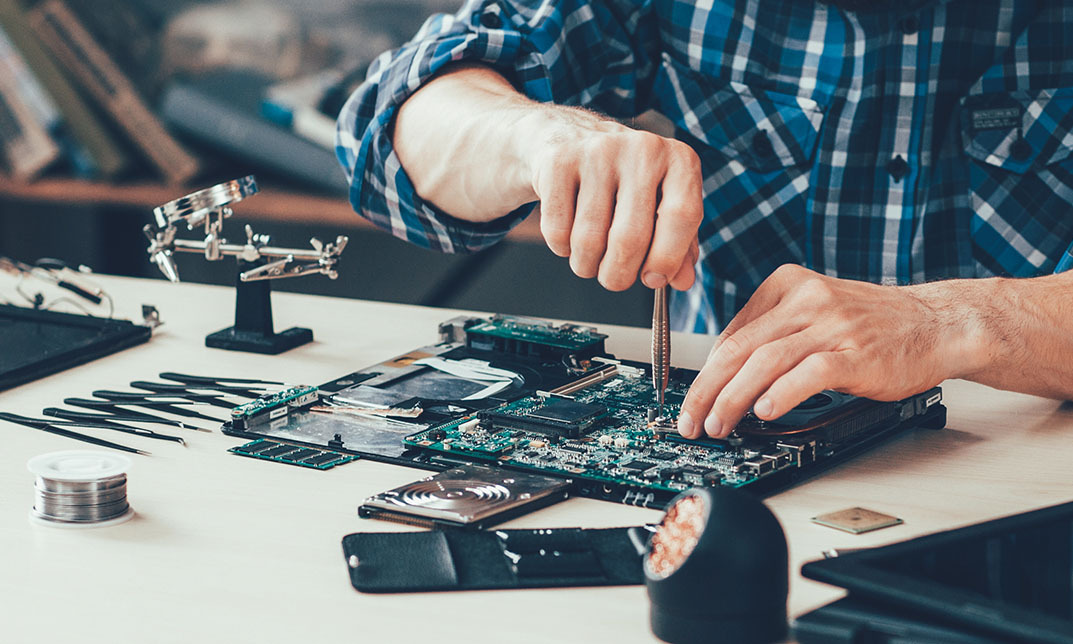
Management of Value (MoV) Foundation: Virtual In-House Training
By IIL Europe Ltd
Management of Value (MoV®) Foundation: Virtual In-House Training This interactive MoV® Foundation course provides a modular and case-study-driven approach to learning Management of Value (MoV). The core knowledge is structured and comprehensive; and well-rounded modules cover the methodology and various techniques. A case study is used to help appreciate the relevance of MoV in its practical application. What you will Learn Upon completion of an MoV course candidates should be able to discuss and explain: The main processes and techniques used within MoV and the reasons for using them How MoV may be applied at portfolio, program, project and operational levels The differences in applying MoV at different stages in a project and the expected outputs from a MoV Study at each stage The circumstances under which MoV should be used The concept of value and how value may be improved The main benefits arising from the use of MoV Approaches for implementing MoV How to respond to external and internal influences The principles of embedding MoV into an organization The key topics in document checklists, the toolbox, health check, organizational maturity and individual competence. Upon successful completion of this course, you will be able to: Organize and contribute constructively to a Management of Value (MoV) Study Demonstrate a knowledge of MoV principles, processes, approach and environment Analyse a company, program or project to establish its organizational value; includes identification and weighting of Value Drivers Pass the AXELOS MoV Foundation Examination Introduction to value management and MoV Value and Value Management Capabilities, Outcomes, Benefits and Disbenefits What is Value? What is Management of Value (MoV)? Why use MoV? Where use MoV? When MoV should be used? What using MoV involve? Selected MoV benefits Relationship with other AXELOS Global Best Practices and Models How MoV fits with other AXELOS Global Best Practice Guides MoV principles Align with organization's objectives Focus on functions and required outcomes Balance the variables to maximise value Apply throughout the investment decision Tailor MoV to suit the subject Learn from experience and improve Assign clear roles and responsibilities and build a supportive culture MoV processes Frame the programme or project Gather information Analyse information Process information Evaluate and select Develop Value Improving Proposals Implement and share outputs MoV techniques Function Analysis Function Analysis System Technique (FAST) Traditional (or classic) FAST Technical FAST Customer FAST Value Trees Measuring value Value profiling (a.k.a. value benchmarking) Simple multi-attribute rating technique (a.k.a. SMART) Value index Value metrics Value for money (VfM) ratio Value Engineering / Analysis Common techniques used in MoV Analysis of information Benchmarking Process Mapping Root Cause Analysis Discounted Cash Flow Analysis Generating Ideas Brainstorming Evaluation and option selection Option Selection Matrix Idea selection Allocation to Categories Idea Selection Matrix Weighting techniques Paired Comparisons Points Distribution Developing VIPs Developing Proposals Cost Benefit Analysis Building Decisions Implementing VIPs Implementation Plans Feedback Following up Tracking Benefits Approach to Implementation Generic approach to MoV implementation Plan the MoV activities Understand and articulate value Prioritize value Improve value Quantify value Monitor improvements in value Learn lessons Environmental factors Portfolio Considerations Programme considerations Project considerations Operational Considerations Embedding MoV into an organization Benefits of Embedding MoV into an organization MoV Policy MoV Policy Composition Embedding MoV into an organisation Key steps Suggested MoV Management Structure Overcoming barriers We do it anyway It takes up too much time We can't afford to make the changes What's in it for me? Don't fix it if it ain't broke Fixed returns on investment MoV products Briefing Meeting Agenda (A.1) Communications Checklist (A.2) Equipment list for an Effective Study/Workshop (A.3) Invitation to join the Study Team (A.4) Option Evaluation Matrix (A.5) Plan the Study (A.6) Recording Idea Selection (A.7) Reporting Study outputs (A.8) Scoping the Study (A.9) Study or Workshop Handbook (A.10) Value-Improvement Proposal Forms (A.11) Value Improvement Tracking Report (A.12) MoV toolbox MoV health check and maturity model P3M3 Maturity Model MoV Maturity Model (aligned with P3M3)

Search By Location
- Engineer Courses in London
- Engineer Courses in Birmingham
- Engineer Courses in Glasgow
- Engineer Courses in Liverpool
- Engineer Courses in Bristol
- Engineer Courses in Manchester
- Engineer Courses in Sheffield
- Engineer Courses in Leeds
- Engineer Courses in Edinburgh
- Engineer Courses in Leicester
- Engineer Courses in Coventry
- Engineer Courses in Bradford
- Engineer Courses in Cardiff
- Engineer Courses in Belfast
- Engineer Courses in Nottingham