- Professional Development
- Medicine & Nursing
- Arts & Crafts
- Health & Wellbeing
- Personal Development
473 Engineer courses in Shoreham-by-Sea
Server Load Balancing course description This two-day Server Load Balancing course introduces the concepts of SLB from the reasons to implement, through the basics and then onto details studies of load distribution, health checks, layer 7 switching and Global SLB. What will you learn Explain packet paths when implementing SLB. Recognise the impact of different topologies. Evaluate SLB load distribution methods. Describe how load balancers can improve security. Explain how GSLB works. Server Load Balancing course details Who will benefit: Anyone working with SLB. Prerequisites: None. Duration 2 days Server Load Balancing course contents Introduction Concept, reasons, benefits, alternatives. Other features: Security, Caching. SLB concepts Architectures, Virtual servers, real servers, Virtual IP address, health checks. DNS load balancing. Packet walk using SLB. Load balancing 6 modes of bonding and load balancing without SLB. ISP load balancing. Health. Distribution policies: Round Robin, least connections, weighted distributions, response time, other variations. Persistent versus concurrent. Layer 4 switching L2 SLB, L3 SLB, single arm SLB, DSR, more packet walking, TCP versus UDP, Port numbers. Layer 7 switching Persistence. Cookie switching, Cookie hashing, Cookie insertion, URL switching, URL Hashing, SSL. Health checks Layer 3: ARP, ping. Layer 4: SYN, UDP. Layer 7: HTTP GET, Status codes, HTTP keepalives, content verification, SSL. Other application keepalives. What to do after failure and recovery. Security DOS attack protection, SYN attack protection, Rate limiting: connections, transactions. SSL offload. Redundancy Hot standby, Active standby, Active active. Stateful, stateless. VRRP, STP. GSLB Anycasting. DNS, TTL, DNS load balancing, problems with DNS load balancing,. HTTP redirect, health, thresholds, round trip times, location.

NVQ Level 2 Diploma in Construction Operations and Civil Engineering Services - Roadbuilding
5.0(29)By Site Competence
Blue CSCS Card Level 2 NVQ Diploma in Construction Operations and Civil Engineering Services - Roadbuilding This qualification provides you with the opportunity to showcase their knowledge, skills and understanding in their chosen within the Civil Engineering and Highways Sector. You will have the relevant experience at least one of the 14 specific specialisms. You will work in one of the following areas: Pathway 1: Bituminous Paving - Machine Pathway 2: Concrete Paving - Machine Pathway 3: Slurry/Micro Surfacing - Machine Pathway 4: Slurry/Micro Surfacing - Manual Pathway 5: Surface Dressing - Machine Pathway 6: High Friction Surfacing - Machine Pathway 7: High Friction Surfacing - Manual Pathway 8: Planing - Machine Pathway 9: Road Recycling - Machine Pathway 10: Soil Stabilisation - Machine Pathway 11: Surface Retexturing - Machine Pathway 12: Pavement Marking - Machine Pathway 13 Pavement Marking - Manual operations Pathway 14: Pavement Marking - Road Studs Induction - As soon as you register you will be given a dedicated assessor. They will arrange an induction and together with your assessor, you will get to decide on the pathway which best proves your competency. The induction is used to plan out how you will gather the relevant evidence to complete the course. During the course - The assessor will work with you to build a portfolio of evidence that allows you to showcase your knowledge, skills and experience. The assessor will also regularly review and provide you with feedback. This will allow you to keep on track to progress quickly. You will be assessed through various methods such as observations, written questions, evidence generated from the workplace, professional discussion, and witness testimonials. On completion - Once all feedback has been agreed, the Internal Quality Assurer will review your portfolio and in agreement with your assessor the certificate will be applied for. To download our PDF for this course then please click here.
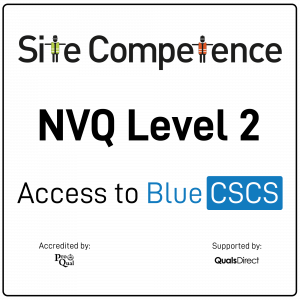
Complete Python training course description Python is an agile, robust, expressive, fully objectoriented, extensible, and scalable programming language. It combines the power of compiled languages with the simplicity and rapid development of scripting languages. This course covers Python from the very basics of 'hello world!' through to object oriented programming and advanced topics such as multi threading. Hands on follows all the major sections in order to reinforce the theory. What will you learn Read Python programs. Write Python programs. Debug Python programs. Use Python's objects and memory model as well as its OOP features. Complete Python programming training course details Who will benefit: Anyone wishing to learn Python. Prerequisites: None. Duration 5 days Complete Python programming training course contents Welcome to Python: What is Python? Origins, features. Downloading and installing Python, Python manuals, comparing Python, other implementations. Getting started: Program output, the print statement, "hello world!", Program input, raw_input(), comments, operators, variables and assignment, numbers, strings, lists and tuples, dictionaries, indentation, if statement, while Loop, for loop. range(), list comprehensions. Files, open() and file() built-in functions. Errors and exceptions. Functions, Classes, Modules, useful functions. Python basics: Statements and syntax, variable assignment, identifiers, basic style guidelines, memory management, First Python programs, Related modules/developer tools. Python Objects: Other built-in types, Internal Types, Standard type operators, Standard type built-in functions, Categorizing standard types, Unsupported types. Numbers: Integers, Double precision floating point numbers, Complex numbers, Operators, Built-in and factory functions, Other numeric types. Sequences: strings, lists, and tuples: Sequences, Strings, Strings and operators, String-only operators, Built-in functions, String built-in methods, Special features of strings, Unicode, Summary of string highlights, Lists, Operators, Built-in functions, List type built-in methods, Special features of lists, Tuples, Tuple operators and built-in functions, Tuples special features, Copying Python objects and shallow and deep copies. Mapping and set types: Mapping Type: dictionaries and operators, Mapping type built-in and factory functions, Mapping type built-in methods, Dictionary keys, Set types, Set type operators, Built-in functions, Set type built-in methods. Conditionals and loops: If, else and elif statements, Conditional expressions, while, for, break, continue and pass statements, else statement . . . take two, Iterators and iter(), List comprehensions, Generator expressions. Files and input/output: File objects, File built-in functions [open() and file()], File built-in methods and attributes, Standard files, Command-line arguments, File system, File execution, Persistent storage modules. Errors and exceptions: What are exceptions? Detecting and handling exceptions, Context management, Exceptions as strings, Raising exceptions, Assertions, Standard exceptions, Creating Exceptions, Why exceptions, Exceptions and the sys module. Functions: Calling, creating and passing functions, formal arguments, variable-length arguments, functional programming, Variable scope, recursion, generators. Modules: Modules and files, Namespaces, Importing modules, Module import features, Module built-in functions, Packages, Other features of modules. Object-Oriented Programming (OOP): Classes, Class attributes, Instances, Instance attributes, Binding and method invocation, Static methods and class methods, Composition, Sub-classing and derivation, Inheritance, Built-in functions for classes, and other objects, Customizing classes with special methods, Privacy, Delegation, Advanced features of new-style classes (Python 2.2+), Related modules and documentation. Execution environment: Callable and code Objects, Executable object statements and built-in functions, Executing other programs. 'Restricted' and 'Terminating' execution, operating system interface. Regular expressions: Special symbols and characters, REs and Python, Regular expressions example. Network programming: Sockets: communication endpoints, Network programming in Python, SocketServer module, Twisted framework introduction. Internet client programming: What are internet clients? Transferring files, Network news, E-mail. Multithreaded Programming: Threads and processes Python, threads, and the global interpreter lock, The thread and threading Modules. GUI programming: Tkinter and Python programming, Tkinter Examples, Brief tour of other GUIs. Web programming: Web surfing with Python: creating simple web clients, Advanced Web clients, CGI: helping web servers process client data, Building CGI applications, Using Unicode with CGI, Advanced CGI, Web (HTTP) Servers. Database programming: Python database application programmer's interface (DB-API), ORMs. Miscellaneous Extending Python by writing extensions, Web Services, programming MS Office with Win32 COM, Python and Java programming with Jython.

Supporting Windows 10 course description This course is designed to provide students with the knowledge and skills required to support and troubleshoot Windows 10 PCs and devices in a Windows Server domain environment. These skills include understanding of Windows 10 features, how they can be used in an Active Directory environment and how to troubleshoot them. What will you learn Troubleshoot startup issues and operating system services on a Windows 10 PC. Troubleshoot issues related to network connectivity. Troubleshoot client configuration failures and GPO application issues. Troubleshoot issues related to application installation and operation. Recover a PC running Windows 10. Supporting Windows 10 course details Who will benefit: Anyone supporting users running Windows 10 personal computers within a medium to large enterprise. Prerequisites: None. Duration 5 days Supporting Windows 10 course contents Implementing a Troubleshooting Methodology Overview of Windows 10, Introduction to the EDST Job Role, Overview of the Troubleshooting Steps & Tools. Hands on Implementing a Troubleshooting Methodology. Hands on Using Troubleshooting Tools for Windows 10. Troubleshooting Startup Issues Overview of the Windows 10 Startup Recovery Environment, Troubleshooting Startup Settings & Operating System Services Issues, Recovering BitLocker-Protected Drives. Hands on Troubleshooting Startup Issues. Hands on Recovering BitLocker-Encrypted Drives, Creating a New BitLocker Password. Troubleshooting Hardware and Device Drivers Troubleshooting Device Driver Failures & Physical Failures, Overview of Hardware Troubleshooting, Monitoring Reliability, Configuring the Registry. Hands on Troubleshooting Device Driver Issues, Resolving Hardware Issues, Adding a Missing Device Driver to a Driver Store, Reverting a Problematic Device Driver. Hands on Troubleshooting Hardware Issues, Diagnosing Memory, Troubleshooting and Repairing Failed Disk Redundancy Synchronizing Settings, Accessing Data on a Foreign Volume. Troubleshooting Remote Computers Using Remote Desktop and Remote Assistance, Remoting with Windows PowerShell Hands on Troubleshooting Remote Computer by using Remote Desktop and Remote Assistance. Hands on Troubleshooting Remote Computer by using Windows PowerShell. Resolving Network Connectivity Issues Determining Network Settings, Troubleshooting Network Connectivity Issues, Troubleshooting Name Resolution. Hands on Resolving Network Connectivity Issues. Hands onResolving Name Resolution Issues. Troubleshooting Group Policy Overview of Group Policy Application, Resolving Client Configuration Failures and GPO Application Issues. Hands on Troubleshooting Group Policy Application Issues. Hands on Resolving Group Policy Issues. Hands on Installing and Sharing a Printer. Troubleshooting User Settings Troubleshooting Sign In Issues, Troubleshooting the Application of User Settings. Hands on Troubleshooting Sign in Problems. Hands on Troubleshooting the Application of User Settings, Resolving Folder Redirection Problem, Resolving Roaming User Profile Problem. Troubleshooting Remote Connectivity Troubleshooting VPN Connectivity Issues & DirectAccess. Hands on Troubleshooting VPN Connectivity Lab : Configuring and Troubleshooting DirectAccess Configuring and Verifying, DirectAccess Client-Side Settings, Troubleshooting DirectAccess. Troubleshooting Resource Access Within a Domain & File Permissions Issues, Recovering Files Encrypted by EFS, Troubleshooting Printer Access Issues. Lab : Troubleshooting File Access Issues Lab : Troubleshooting Access to Encrypted Files. Hands on Troubleshooting Printer Access Issues Troubleshooting Resource Access for Non Domain Member Clients Configuring and Troubleshooting Device Registration, Configuring and Troubleshooting Work Folders, Configuring and Troubleshooting OneDrive Access. Hands on Troubleshooting Resource Access for Clients that are not Domain Members. Troubleshooting Device Registration, Work Folders and OneDrive for Business. Troubleshooting Applications Troubleshooting Desktop App Installation Issues, Desktop Apps, Managing Windows Store Apps, Troubleshooting Access to Company Web Applications. Hands on Troubleshooting Desktop Apps, AppLocker Policy Application & Application Compatibility issue. Hands on Troubleshooting Access to Company Web Applications, Internet Explorer Issue & Microsoft Edge. Maintaining Windows 10 Managing & Troubleshooting Windows Activation, Troubleshooting Performance, Applying Applications. Hands on Monitoring and Troubleshooting Performance. Recovering Data and Operating System File Recovery in Windows 10, Recovering an OS. Hands on Recovering Data, Recovering Data from Azure Backup, Recovering Deleted File by Using File History. Hands on Provisioning Computer to Comply with Company Standards, Provision Computer to Comply with Company Standards.

Advanced C++ training course description The course will give a broad overview of the C++ Programming language, focusing on modern C++, up to C++17. This course will cover the use of the Standard Library, including containers, iterator, function objects and algorithms. From the perspective of application development, a number of design patterns will be considered. What will you learn Write C++ programs using the more esoteric language features. Utilise OO techniques to design C++ programs. Use the standard C++ library. Exploit advanced C++ techniques Advanced C++ training course details Who will benefit: Programmers needing to write C++ code. Programmers needing to maintain C++ code. Prerequisites: C++ programming foundation. Duration 5 days Advanced C++ training course contents Study of a string class Create a string class as a means to investigate many issues, involving the use of operator overloading and including overloading new and delete. Creation of the class will also require consideration of 'const correctness'. Exception handling Consider the issues involved in exception handling including the concept of exception safety. Templates Review definition of template functions, including template parameter type deduction. Introduction to template metaprogramming. Newer features including template template parameters and variadic templates. Creation of template classes. Design patterns Introduction to Design Patterns and consideration of a number of patterns, such as, factory method, builder, singleton and adapter. The standard C++ library (STL) Standard Library features, such as, Containers, Iterator, Function Objects and Algorithms. Introduction to Lambda expressions. C++ and performance The writing of code throughout the course will be oriented towards performant code, including use of R Value references and 'move' semantics. Pointers The use of pointers will be considered throughout the course. Smart pointers will be considered to improve program safety and help avoid the use of 'raw' pointers. Threading This section will consider the creation of threads and synchronisation issues. A number of synchronisation primitives will be considered. Async and the use of Atomic will also be considered. New ANSI C++ features Summarising some of the newer features to be considered are: Auto, Lambdas expression, smart pointers, variadic templates and folds, R Value references and tuple together with structured binding.

GPON and FTTx networks training course description Designed to benefit those requiring an in depth knowledge of the principles and applications of Ten Gigabit and Gigabit Passive Optical Networking and Fibre to the X in NG Networks applications and their associated equipment, its flexibility and function within a modern transmission network. Using an effective mix of 'hands on' equipment instruction and correlation to theory based learning the delegate will gain a complete understanding of the equipment and the tasks to be undertaken in a real life situation. What will you learn Compare PON/FTTx systems. Explain network elements and designs. Support applications and network interfaces. List circuit provisioning and bandwidth requirements. Understand upstream & downstream issues. Describe headend & network elements/OLT-ONT. Perform network testing with OTDR test sets. GPON and FTTx networks training course details Who will benefit: Anyone working with GPON and FTTx. Prerequisites: Introduction to data communications and networking. Duration 5 days GPON and FTTx training course contents FTTN, FTTC, FTTH SMF, MMF, Fibre safety and properties (dispersion/attenuation), Fibre reel cables and types, Fibre installation and air blown fibre, Transmitters and receivers - power budget/laser classes. Fibre to the home (FTTH), FTTC (Fibre to the Cabinet), FTTN (Fibre to the node) , FTTD (Fibre to the desk), FFTH topologies and wavelengths, Active or passive optical network. WDM equipment and GPON OSP design Wavelength considerations, WDM/DWDM/CWDM, EDFA optical amplification, AWG (Arrayed Waveguide Grating) splitters , Couplers (splitters) and losses, Optical splitters 1x2, 1x4, 1x8, 1x16, 1x32, 1x64, 2x64. PON variants Gigabit passive optical network (GPON), Gigabit Ethernet passive optical network (GEPON), Time division PON (TDM-PON), Wave Division Multiplexing PON (WDM-PON), 1Gbps, 10Gbps, 40Ggps, 100Gbps FSAN (Full Service Access Network) NGA (Next Generation Access), Strategies for TDM-PON to WDM-PON migration, Architecture of NG-PON (hybrid WDM/TDM PON), Additional services than triple play. GEPON design GPON OSP centralized and distributed design, GPON PON splitters x4 x8 x32, Fibre splice trays /cassette trays & enclosures, GPON field testing and installation verification, GPON physical layer testing, Optical time domain reflectometer (OTDR), Optical power source & meter, Optical return loss (ORL), APON/BPON/GPON/EPON comparisons. GPON ITU-T G.984.1 Reference model, terminology & architecture, Access network system management functions. ONT & OLT functional block examples. FTTx scenarios, 4 switching arrangements for external access network backup. GPON ITU-T G.984.2 Physical layer, Enhancement band, Bit rate and wavelengths, FEC and RAMAN. GPON ITU-T G.984.3 Frame structure, GPON encapsulation method (GEM), GTC adaptation and framing sublayer protocol stack, Status reporting & traffic monitoring DBA (SR-DBA & TM-DBA), Transmission container (T-CONT) types, Downstream & upstream multiplexing, GEM port identifier, Media access control and ONU registration, Extended bandwidth assignment model scheduling architecture, PLOAM & alarm messages, Downstream & Upstream FEC, Process order in a GTC transmit flow. GPON ITU-T G.984.4 and G.988 ONT management and control interface (OMCI) Management interface, Reference model, Typical ONT with SCTE 55-1 or SCTE 55-2 compliancy. GPON ITU-T G.984.5 enhancement band Band options, GPON NGA, Wavelength allocation. GPON ITU-T G.984.6 optical reach extension (G.984.re) Reach extension (RE), OA-based and OEO-based reach extenders, Protection, Reach extender with OTDR blocking filters (BF) and bypass (BYP) filters. GPON ITU-T G.984.7 long reach Quiet Window. 10-GPON ITU-T G.987.1 (XG-PON) Scenarios, reference access network architecture, XG-PON with G-PON through WDM1r, G-PON and XG-PON wavelength allocation, G-PON and XG-PON co-existence with video overlay option, RE migration scenarios. G.989 40Gbps XG-PON2 Functional reference architecture, NG-PON2 system coexistence with legacy systems, Definitions of legacy compatibility terminology. GPON issues and standards GPON components GPON OLT / GPON ONT, GPON management, Operational support systems (OSS), Network management systems (NMS), OMCI (ONT Management control interface), RG (Residential gateway), Data and prioritised voice channel product, GPON broadband-forum standards, Broadband-forum , TR-069 and TR-156, HPNA (home phone network alliance), Powerline carrier (PLC), GPON DLNI G.hn or G.9960, MOCA, FTTH council certification standard for network certification. Fibre-connected home badge, Ethernet in the first mile (EFM), GPON frame synchronization to network timing, Direct clock synchronization interface (BITS), Multiservice access platform (MSAP), Software planning tool, Superconnected cities / voucher scheme. Hands on practical assignments Single and multimode fibre recognition, Fibre Cleaning methods, Checking cleaning with an optical microscope, Optical light source and optical power meter referencing, PON splitter and fibre drum testing with an optical power meter, 6km classroom passive optical network testing with an OTDR at 1310/1550nm, Using decibels (dB's) and decibel milliwats (dBm's), Designing networks up to 20km long using vendor specifications (power budget), Fault finding with a visible fault locator.

C++ training course description A hands on introduction to programming in the C++ language. The course concentrates on aspects that will be new to experienced C programmers and so is not suitable for those without C knowledge. What will you learn Write C++ programs Debug C++ programs. Examine existing code and determine its function. Use classes, function overloading, operator overloading, inheritance and virtual functions within C++ programs. C++ training course details Who will benefit: Programmers needing to write C++ code. Programmers needing to maintain C++ code. Prerequisites: C programming foundation. Duration 5 days C++ training course contents The origins of C++ C++ as a better C, C++ and Object Oriented Programming, encapsulation, polymorphism, inheritance. C++ standards. Getting started Simple C++ programs. Classes Basics, constructor and destructor functions, member and friend functions. Using objects. Default, copy and conversion constructors. A better C Arrays, pointers and references, new and delete. Improved safety with smart pointers, Resource Acquisition in Initialization (RAII). Functions in C++ Function overloading, default arguments, inline functions, Lambda functions. Templates Template classes and functions. Standard Library Containers, Iterators, algorithms, function objects. Operator overloading Basics, binary operators, the this pointer, relational operators, unary operators. Members versus friends. Inheritance Base class access control, protected members, multiple inheritance, virtual base classes. More I/O Manipulators, customising inserters, extractors. File I/O. Virtual functions Pointers to derived classes, run time polymorphism. Exception handling Throwing errors, trying code and catching errors.

Complete C# programming training course description This training course teaches developers the programming skills that are required for developers to create Windows applications using the C# language. Students review the basics of C# program structure, language syntax, and implementation details, and then consolidate their knowledge throughout the week as they build an application that incorporates several features of the .NET Framework. What will you learn Use the syntax and features of C#. Create and call methods, catch and handle exceptions, and describe the monitoring requirements of large-scale applications. Implement a typical desktop application. Create class, define and implement interfaces, and create and generic collections. Read and write data to/from files. Build a GUI using XAML. Complete C# programming training course details Who will benefit: Programmers wishing to learn C#. Prerequisites: Developers attending this course should already have gained some limited experience using C# to complete basic programming tasks. Duration 5 days Complete C# programming training course contents Review of C# Syntax Overview of Writing Applications using C#, Datatypes, Operators, and Expressions. C# Programming Language Constructs. Hands on Developing the Class Enrolment Application. Methods, exceptions and monitoring apps Creating and Invoking Methods. Creating Overloaded Methods and Using Optional and Output Parameters. Handling Exceptions. Monitoring Applications. Hands on Extending the Class Enrolment Application Functionality. Developing a graphical application Implementing Structs and Enums. Organizing Data into Collections. Handling Events. Hands on Writing the Grades Prototype Application. Classes and Type-safe collections Creating Classes. Defining and Implementing Interfaces. Implementing Type-safe Collections. Hands on Adding Data Validation and Type-safety to the Grades Application. Class hierarchy using Inheritance Class hierarchies. Extending .NET framework classes. Creating generic types. Hands on Refactoring common functionality into the User Class. Reading and writing local data Reading and Writing Files. Serializing and Deserializing Data. Performing I/O Using Streams. Hands on Generating the Grades Report. Accessing a Database Creating and using entity data models. Querying and updating data by using LINQ. Hands on Retrieving and modifying grade data. Accessing remote data Accessing data across the web and in the cloud. Hands on Modifying grade data in the Cloud. Designing the UI for a graphical applicatione Using XAML to design a User Interface. Binding controls to data. Styling a UI. Hands on Customizing Student Photographs and Styling the Application. Improving performance and responsiveness Implementing Multitasking by using tasks and Lambda Expressions. Performing operations asynchronously. Synchronizing concurrent data access. Hands on Improving the responsiveness and performance of the application. Integrating with unmanaged code Creating and using dynamic objects. Managing the Lifetime of objects and controlling unmanaged resources. Hands on Upgrading the grades report. Creating reusable types and assemblies Examining Object Metadata. Creating and Using Custom Attributes. Generating Managed Code. Versioning, Signing and Deploying Assemblies. Hands on Specifying the Data to Include in the Grades Report. Encrypting and Decrypting Data Implementing Symmetric Encryption. Implementing Asymmetric Encryption. Hands on Encrypting and Decrypting Grades Reports.

Linux virtualization and HA training course description The LPIC-3 certification is the culmination of LPI's multi -level professional certification program. LPIC-3 is designed for the enterprise-level Linux professional and represents the highest level of professional, distribution neutral Linux certification within the industry. LPIC-3 304 covers administering Linux enterprise-wide with an emphasis on virtualization and high availability. At SNT we have enhanced the contents of the course by covering containers. What will you learn Manage Virtual Machines. Manage containers. Manage HA clusters. Manage HA cluster storage. Linux virtualization and HA training course details Who will benefit: Linux professionals working with virtualization and/or High availability. Prerequisites: Linux network administration 2 (LPIC-2) Duration 5 days Linux virtualization and HA training course contents VIRTUALIZATION Virtualization concepts and theory Terminology, Pros and Cons of virtualization, variations of Virtual Machine monitors, migration of physical to VMs, migration of VMs between host systems, cloud computing. Xen Xen architecture, networking and storage, Xen configuration, Xen utilities, troubleshooting Xen installations, XAPI, XenStore, Xen Boot Parameters, the xm utility. KVM KVM architecture, networking and storage, KVM configuration, KVM utilities, troubleshooting KVM installations. Other virtualization solutions OpenVZ and LXC, other virtualization technologies, virtualization provisioning tools. Libvirt and Related Tools libvirt architecture, networking and storage, basic technical knowledge of libvirt and virsh, oVirt. Cloud Management Tools Basic feature knowledge of OpenStack and CloudStack, awareness of Eucalyptus and OpenNebula. Containers Containers versus VMs, Docker, Kubernetes. Load balanced clusters of LVS/IPVS, VRRP, configuration of keepalived, configuration of ldirectord, backend server network configuration. HAProxy, configuration of HAProxy. Failover clusters Pacemaker architecture and components (CIB, CRMd, PEngine, LRMd, DC, STONITHd), Pacemaker cluster configuration, Resource classes (OCF, LSB, Systemd, Upstart, Service, STONITH, Nagios), Resource rules and constraints (location, order, colocation), Advanced resource features (templates, groups, clone resources, multi-state resources), Pacemaker management using pcs, Pacemaker management using crmsh, configuration and management of corosync in conjunction with Pacemaker, other cluster engines (OpenAIS, Heartbeat, CMAN). HIGH AVAILABILITY CLUSTER STORAGE DRBD/cLVM DRBD resources, states and replication modes, configuration of DRBD resources, networking, disks and devices, configuration of DRBD automatic recovery and error handling, management of DRBD using drbdadm. drbdsetup and drbdmeta, Integration of DRBD with Pacemaker, cLVM, integration of cLVM with Pacemaker. Clustered File Systems Principles of cluster file systems. Create, maintain and troubleshoot GFS2 file systems in a cluster, create, maintain and troubleshoot OCFS2 file systems in a cluster, Integration of GFS2 and OCFS2 with Pacemaker, the O2CB cluster stack, other commonly used clustered file systems.

Advanced Java training course description A tour of the more advanced features of Java following on from the Introduction to Java course. JDBC and JavaBeans are covered in separate courses. What will you learn Use Java to implement OOA/D. Use within Java programs - Internationalisation - Object serialisation - Reflection - RMI - Swing - JAR files Write Servlets and Java Server Pages Advanced Java training course details Who will benefit: Those wishing to program in Java. Prerequisites: Introduction to Java programming Duration 5 days Advanced Java training course contents What you should already know OO features in Java Static initialisers, object destruction, finalisation, constructor chaining, shadowing, Abstract classes and interfaces, inner classes, nested classes, member classes, local classes, anonymous classes. Internationalisation Locales, Unicode, local customs, localising messages. Object Serialisation Simple and custom serialisation, class versioning. Reflection Obtaining class and member information. RMI Restrictions, RMI architecture, Stubs, skeletons, rmic, the registry server, The RMI API. Swing An overview, examples, comparison vs. AWT, data transfer cut & paste. Servlets Servlet API, Java Web server, The servlet life cycle, chaining servlets, Hybrid servlets. JAR files and signed applet JAR files and signed applet

Search By Location
- Engineer Courses in London
- Engineer Courses in Birmingham
- Engineer Courses in Glasgow
- Engineer Courses in Liverpool
- Engineer Courses in Bristol
- Engineer Courses in Manchester
- Engineer Courses in Sheffield
- Engineer Courses in Leeds
- Engineer Courses in Edinburgh
- Engineer Courses in Leicester
- Engineer Courses in Coventry
- Engineer Courses in Bradford
- Engineer Courses in Cardiff
- Engineer Courses in Belfast
- Engineer Courses in Nottingham