- Professional Development
- Medicine & Nursing
- Arts & Crafts
- Health & Wellbeing
- Personal Development
474 Engineer courses in Hurstpierpoint
CWSP training course description A hands-on training course concentrating solely on WiFi security with an emphasis on the delegates learning the necessary knowledge and skills to pass the CWSP exam. The course progresses from simple authentication, encryption and key management onto in depth coverage of 802.X and EAP along with many other security solutions such as access control, intrusion prevention and secure roaming. What will you learn Demonstrate the threats to WiFi networks. Secure WiFi networks. Configure: WPA2 RADIUS 802.1x EAP Pass the CWSP exam. CWSP training course details Who will benefit: Technical network staff. Technical security staff. Prerequisites: Certified Wireless Network Associate. Duration 5 days CWSP training course contents WLAN Security overview Standards, security basics, AAA, 802.11 security history. Hands on WLAN connectivity. Legacy 802.11 security Authentication: Open system, shared key. WEP. VPNs. MAC filters. SSID segmentation, SSID cloaking. Hands on Analysing 802.11 frame exchanges, viewing hidden SSIDs. Encryption Basics, AES, TKIP, CCMP, WPA, WPA2. Hands on Decrypting 802.11 data frames. 802.11 layer 2 authentication 802.1X: Supplicant, Authenticator, Authentication server. Credentials. Legacy authentication. EAP, Weak EAP protocols, Strong EAP protocols: EAP -PEAP, EAP-TTLS, EAP-TLS, EAP-FAST. Hands on Analysing 802.1X/EAP frames. 802.11 layer 2 dynamic key generation Robust Security Network. Hands on Authentication and key management. SOHO 802.11 security WPA/WPA2 personal, Preshared Keys, WiFi Protected Setup (WPS). Hands on PSK mapping. WLAN security infrastructure DS, Autonomous APs, WLAN controllers, split MAC, mesh, bridging, location based access control. Resilience. Wireless network management system. RADIUS/LDAP servers, PKI, RBAC. Hands on 802.1X/EAP configuration. RADIUS configuration. 802.11 Fast secure roaming History, RSNA, OKC, Fast BSS transition, 802.11k. Hands on Roaming. Wireless security risks Rogue devices, rogue prevention. Eavesdropping, DOS attacks. Public access and hotspots. Hands on Backtrack. WiFi security auditing Layer 1 audit, layer 2 audit, pen testing. WLAN security auditing tools. WiFi security monitoring Wireless Intrusion Detection and Prevention Systems. Device classification, WIDS/WIPS analysis. Monitoring. 802.11w. Hands on Laptop spectrum analysers. VPNs, remote access, guest access Role of VPNs in 802.11, remote access, hotspots, captive portal. Wireless security policies General policy, functional policy, recommendations.

E&P Technical Services Contract
By EnergyEdge - Training for a Sustainable Energy Future
About this Training Course In the oil & gas industry, it is common knowledge that operators and main contractors, contract or sub-contract a wide range of their activities. The service contract is the tool used to share the risk of a service between the operator and contractor. It is also an approach adopted by the operator to control the efficiency of his contractor. This course allows all parties involved, company, contractors and subcontractors, to better understand the contractual relationship, their rights and obligations. It gives a detailed review of the contract and its main features. This course will particularly focus on the services contracts that are put in place to support a drilling campaign, covering all specificities of the various contracts. Training Objectives At the end of this course, participants will: Get a thorough understanding of the service contract clauses Be able to administer the contract and optimise the relationship with the company or contractor Target Audience This course will be useful and applicable for the following professionals: contract engineers, contracts administrators, any party involved in the relationship between the company and the contractors of a service contract Drillers and logisticians may also have interest in this course as it covers the contractual aspects of their operational activity: They are the 'Owners' of these services contracts Trainer Your expert course leader has 25 years of experience in management positions in Contracting, Procurement and Logistics, mainly in the Oil & Gas Industry. During his Oil & Gas industry experience, he has worked on major Oil and Gas development projects like the Yadana project in Myanmar, Akpo project in Nigeria and YLNG in Yemen. His international experience allows him to adapt very easily and integrate the multicultural specificities of the Oil & Gas industry in his teaching. POST TRAINING COACHING SUPPORT (OPTIONAL) To further optimise your learning experience from our courses, we also offer individualized 'One to One' coaching support for 2 hours post training. We can help improve your competence in your chosen area of interest, based on your learning needs and available hours. This is a great opportunity to improve your capability and confidence in a particular area of expertise. It will be delivered over a secure video conference call by one of our senior trainers. They will work with you to create a tailor-made coaching program that will help you achieve your goals faster. Request for further information post training support and fees applicable Accreditions And Affliations

NVQ Level 2 Diploma in Construction Operations and Civil Engineering Services - Roadbuilding
5.0(29)By Site Competence
Blue CSCS Card Level 2 NVQ Diploma in Construction Operations and Civil Engineering Services - Roadbuilding This qualification provides you with the opportunity to showcase their knowledge, skills and understanding in their chosen within the Civil Engineering and Highways Sector. You will have the relevant experience at least one of the 14 specific specialisms. You will work in one of the following areas: Pathway 1: Bituminous Paving - Machine Pathway 2: Concrete Paving - Machine Pathway 3: Slurry/Micro Surfacing - Machine Pathway 4: Slurry/Micro Surfacing - Manual Pathway 5: Surface Dressing - Machine Pathway 6: High Friction Surfacing - Machine Pathway 7: High Friction Surfacing - Manual Pathway 8: Planing - Machine Pathway 9: Road Recycling - Machine Pathway 10: Soil Stabilisation - Machine Pathway 11: Surface Retexturing - Machine Pathway 12: Pavement Marking - Machine Pathway 13 Pavement Marking - Manual operations Pathway 14: Pavement Marking - Road Studs Induction - As soon as you register you will be given a dedicated assessor. They will arrange an induction and together with your assessor, you will get to decide on the pathway which best proves your competency. The induction is used to plan out how you will gather the relevant evidence to complete the course. During the course - The assessor will work with you to build a portfolio of evidence that allows you to showcase your knowledge, skills and experience. The assessor will also regularly review and provide you with feedback. This will allow you to keep on track to progress quickly. You will be assessed through various methods such as observations, written questions, evidence generated from the workplace, professional discussion, and witness testimonials. On completion - Once all feedback has been agreed, the Internal Quality Assurer will review your portfolio and in agreement with your assessor the certificate will be applied for. To download our PDF for this course then please click here.
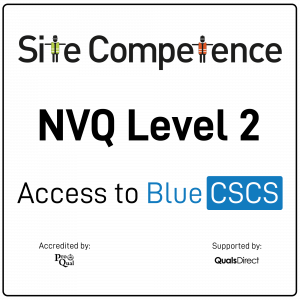
Coal Power Plant Life Cycle Management and Flexible Operations in Energy Transition - Decommissioning, Preservation, Repurposing and Recommissioning
By EnergyEdge - Training for a Sustainable Energy Future
Enhance your knowledge in coal power plant life cycle management and flexible operations with EnergyEdge. Learn about decommissioning, preservation, repurposing, and recommissioning.

Wellsite Geology & Operations
By EnergyEdge - Training for a Sustainable Energy Future
About this Virtual Instructor Led Training (VILT) A large amount of geological data is acquired at a substantial cost when carrying out a drilling operation. Ensuring optimal quality of this information and effective reporting plays a key role during well design and drilling operations. In addition, there is much to benefit from the later usage of the data in field studies. A critical component that ensures favourable and positive results is the close co-operation between geological, drilling and well engineering departments. Comprising 5 half-day sessions, this Virtual Instructor Led Training (VILT) course aims to provide the required knowledge in order for the collaboration to be most effective and successful. This VILT course will comprise lectures interspersed with practical and interactive exercises and quizzes to promote better understanding. Training Objectives At the end of this VILT course, participants will be able to: Understand the techniques used by wellsite geologists in formation evaluation via: Quick-look analysis to assess reservoir and hydrocarbons Mudlog data (lithology/cutting description, gas readings) Grasp the application of wellsite data in exploration and development Be able to read, assess and use drilling reports Acquire an understanding of drilling problems caused by subsurface conditions Understand the role and contributions of the geologist to the well maturation process Target Audience This VILT course is intended for geologists and other subsurface staff involved in drilling operations who would like to work and communicate more effectively with wellsite staff. Please note that this VILT course is not a preparation course for a wellsite assignment. To be able to work independently on the wellsite, a more hands-on or on-site training would be required. Training Methods This VILT course will be delivered online in 5 half-day sessions comprising 4 hours per day, with 2 breaks of 10 minutes per day. Course Duration: 5 half-day sessions, 4 hours per session (20 hours in total). Trainer Your expert course leader has close to 20 years of experience as a geologist in the Oil & Gas industry. Her main interest and passion is in well planning and operations. She had previously worked as a production geologist and technical authority in NAM (Netherlands), and as a discipline advisor tasked to coach young staff in Bangalore. She has been active in internal training sessions on drilling hazards, mudwindow assessment and project management. She obtained an MSc in hard rock structural geology from the University in Utrecht, a PhD at Brown University (RI, USA) and a post-doctoral at the RWTH Aachen. POST TRAINING COACHING SUPPORT (OPTIONAL) To further optimise your learning experience from our courses, we also offer individualized 'One to One' coaching support for 2 hours post training. We can help improve your competence in your chosen area of interest, based on your learning needs and available hours. This is a great opportunity to improve your capability and confidence in a particular area of expertise. It will be delivered over a secure video conference call by one of our senior trainers. They will work with you to create a tailor-made coaching program that will help you achieve your goals faster. Request for further information about post training coaching support and fees applicable for this. Accreditions And Affliations

Introduction to Carbon Capture and Storage (CCS) for Non-Technical Professionals
By EnergyEdge - Training for a Sustainable Energy Future
About this training Carbon Capture and Storage (CCS) is an upcoming new technology that has a vital place within global efforts to decarbonise. It has a unique set of challenges, opportunities and risks to be understood and accommodated within appropriate legal, regulatory, and social and public license frameworks. The course has a strong international and global south emphasis with case studies on CCS projects and will touch on the role of CCS in developing country energy transition. The course satisfies a part of the market that is not currently catered for - the wider science, risks, financing, regulation, planning and social license aspects of CCS. These are issues that are as important as the technical issues in the sense that any of them can be a show-stopper for CCS. Training Objectives Upon completion of this course, participants will be able to: Place CCS within the context of the global geological carbon cycle and the contribution to could make to carbon abatement Explore the basic engineering and other challenges and solutions of CO2 transport and capture Recognize the geological challenges and solutions of CO2 storage Learn the methods of geological and environmental monitoring of CCS sites and why monitoring is important Understand the policy and finance challenges and solutions of CCS projects Know the importance of social license to operate and how to gain a social license to operate Target Audience This course will cater for in-company legal specialists, finance, project managers, marketing and communications specialists; as well as geologists, planners and environmental scientists in regulatory or government roles in regions considering the development of CCS. The course will provide up to date and relevant information to help in understanding opportunities and in managing risk. Geoscientists Government energy regulators and policy makers Financiers and investors Government natural resource and planning department Environmental scientists Finance professionals Marketing and communication professionals Legal specialists Project managers Course Level Basic or Foundation Trainer Your expert course leader is one of the most influential figures in British geoscience. He has 25 years' experience in geological, energy, and palaeontological science and research, including 8 years national level science leadership as the UK's chief geologist (Executive Chief Scientist and Director of Science and Technology of the British Geological Survey). He has been providing geoscience advice to Government for almost 15 years and has an excellent overview of Government policy, industrial activity and funding landscape in applied and energy geoscience, including CCUS and shale gas. He is a well-known communicator of science and has published three single-author popular science books (one award-winning), including the best introductory book on CCS 'Returning Carbon to Nature' Elsevier 2013. POST TRAINING COACHING SUPPORT (OPTIONAL) To further optimise your learning experience from our courses, we also offer individualized 'One to One' coaching support for 2 hours post training. We can help improve your competence in your chosen area of interest, based on your learning needs and available hours. This is a great opportunity to improve your capability and confidence in a particular area of expertise. It will be delivered over a secure video conference call by one of our senior trainers. They will work with you to create a tailor-made coaching program that will help you achieve your goals faster. Request for further information post training support and fees applicable Accreditions And Affliations

Prospect Risks & Volumes Assessment
By EnergyEdge - Training for a Sustainable Energy Future
About this Virtual Instructor Led Training (VILT) A decision to drill an exploration well with the objective to find a new oil or gas field must be based on sound assessment of the prospect risk and of the volumes. What is the chance that a well will find hydrocarbons, and how much could it be? Risk and volume assessments form the basis for decisions to drill a well or not, and as such form the link between subsurface evaluation and the business aspects of the petroleum industry. This Virtual Instructor Led Training (VILT) course explains how risks and volumes can be assessed in a realistic manner, based on a sound understanding of the geological details of the prospect as well as its regional geological setting and current play understanding. Participants of this VILT course will receive a softcopy of Risk and Volume Assessment Handbook which explains the concepts that are associated with probabilistic Risk & Volume (R & V) Assessment and contains many practical recommendations on how to translate geological understanding into meaningful inputs for probabilistic R &V assessments. The book is fully compatible with any probabilistic R & V tool in the industry. Training Objectives By the end of this VILT course, participants will be able to understand: The fundamentals of risk and volumes assessment; translating geological understanding into reasonable numbers and ranges. The difference between risk and uncertainty. Fundamentals of statistics; including explanation of distribution curves, understanding of expectation curves, do's and don'ts for adding risked volumes, and Bayes theorem. Uncertainty of trap, reservoir, seal and charge, illustrated by examples. Guidelines and exercises for estimating risks realistically and consistently. Calculating volume ranges for prospects and for portfolios of prospects; how to add prospect volumes for a correct representation of prospect portfolios. Incorporation of geophysical evidence (DHIs) in a realistic risk assessment. Target Audience This VILT course has been designed in the first place for geoscientists working in exploration, for prospect portfolio analysts and for their direct supervisors. It will also benefit staff from disciplines working closely with exploration staff, such as reservoir engineers, petrophysicists and geophysicists. Course Level Intermediate Training Methods Learning, methods and tools The VILT course will be delivered online in 5 half-day sessions comprising 4 hours per day, with 2 breaks of 10 minutes per day. It is the intention to have at least 2 smaller exercises per day. Time will be reserved for recapitulation, questions and discussions. VILT will be conducted either via Zoom or Microsoft Teams. Presenting materials can easily be done on this platform. When participants need to ask a question, they can raise their hand, write notes or interrupt the Instructor by using their microphone. The presenter can switch to a screen where he/she can see all participants (also when each participant is sitting in another location e.g. at home). There is also a whiteboard functionality that can be used as one would use a flip chart. Exercises will be done on an online platform which provides each participant with a private work area that can be accessed by the Instructor to discuss the exercise in a similar manner as in a classroom course. Each topic is introduced by a lecture, and learning is re-enforced by practical exercises and discussions. Handout material in electronic format will be provided. Trainer Dr. Jan de Jager has a PhD in Geology from the University of Utrecht. He joined Shell in 1979 as an exploration geologist, and worked in several locations around the world such as Netherlands, Gabon, USA, Australia, Argentina, and Malaysia in technical and management positions. During the last 10 years of his career, he was responsible for the quality assurance of Shell's exploration prospects in many parts of the world and for upgrading and replenishing Shell's global exploration portfolio. During this period, he had also developed extensive expertise in Prospect Risk and Volume assessments for which he ran successful internal training programmes. Following his retirement from Shell in 2010, Dr Jan de Jager took on a position as part-time professor at the University of Amsterdam and also serves as a consultant exploration advisor for various E&P companies. POST TRAINING COACHING SUPPORT (OPTIONAL) To further optimise your learning experience from our courses, we also offer individualized 'One to One' coaching support for 2 hours post training. We can help improve your competence in your chosen area of interest, based on your learning needs and available hours. This is a great opportunity to improve your capability and confidence in a particular area of expertise. It will be delivered over a secure video conference call by one of our senior trainers. They will work with you to create a tailor-made coaching program that will help you achieve your goals faster. Request for further information about post training coaching support and fees applicable for this. Accreditions And Affliations

Debian training course description This three day hands on course provides a comprehensive coverage of core Linux administration tasks on Debian Linux. What will you learn Administer & configure Linux systems. Maintain Linux by handling disk space and taking regular backups. Manage software packages. Perform basic troubleshooting. Maintain a secure Linux system. Describe the organisation and implementation of the filesystem. Debian training course details Who will benefit: System administrators. Network administrators. Prerequisites: Linux fundamentals Duration 3 days Debian training course contents Managing software Package Concepts, RPM, rpm Commands, Yum, Dependencies and Conflicts, Startup Script Problems, Shared Libraries, Library Management, Managing Processes, the Kernel: The First Process, Process Lists, Foreground & Background Processes, Process Priorities, Killing Processes. Configuring hardware Configuring Firmware and Hardware, IRQs, I/O Addresses, DMA Addresses, Boot Disks, Coldplug and Hotplug Devices, Configuring Expansion Cards and PCI Cards, Kernel Modules, USB Devices, Linux USB Drivers, Configuring Hard Disks, Partitioning Systems, LVM, Common Layouts, Creating Partitions and Filesystems, Maintaining Filesystem Health, Tuning, Journals, Checking Filesystems, Monitoring Disk Use, Mounting and Unmounting Filesystems. Managing files File Management Commands, File Naming and Wildcards, File Archiving, Links, Directory Commands, File Ownership and Group, File access control, Permissions, chmod, Defaults, File Attributes, Disk Quotas, Enabling and setting Quotas, Locating Files, The FHS. Booting Linux and editing files Installing Boot Loaders, GRUB Legacy, GRUB 2, Alternative Boot Loaders, the Boot Process, Boot Messages, Runlevels and the Initialization Process, Runlevel Functions, Runlevel Services, Alternative Boot Systems , Upstart, system. Administering the system Managing Users and Groups, Tuning User and System Environments, Using System Log Files, Understanding syslogd , Setting Logging Options, Manually Logging Data, Rotating Log Files, Reviewing Log File Contents, Maintaining the System Time, Linux Time Concepts, Manually Setting the Time, Using NTP, Running Jobs in the Future, Understanding the Role of cron, Creating System cron Jobs, Creating User cron Jobs, Using anacron, Using at. Configuring basic networking TCP/IP, Network Hardware, Network Addresses, Hostnames, Network Ports, Configuring Linux for a Local Network, Configuring with DHCP, Static IP Address, Configuring Routing, Using GUI Configuration Tools, ifup and ifdown, Diagnosing Network Connections, Testing Connectivity, Tracing a Route, Checking Network Status , Examining Network Traffic, Additional Tools. Securing your systems Administering Network Security, Super Server Restrictions, Disabling Unused Servers, Administering Local Security, Securing Passwords, Limiting root Access, Setting Login, Process, SUID/SGID Files, Configuring SSH, Using GPG, Generating, Importing and Revoking Keys, Encrypting and Decrypting Data, Signing Messages and Verifying Signatures.

Suse training course description This three day hands on course provides a comprehensive coverage of core Linux administration tasks on Suse Linux. What will you learn Administer & configure Linux systems. Maintain Linux by handling disk space and taking regular backups. Manage software packages. Perform basic troubleshooting. Maintain a secure Linux system. Describe the organisation and implementation of the filesystem. Suse training course details Who will benefit: System administrators. Network administrators. Prerequisites: Linux fundamentals Duration 3 days Suse training course contents Managing software Package Concepts, RPM, rpm Commands, Yum, Dependencies and Conflicts, Startup Script Problems, Shared Libraries, Library Management, Managing Processes, the Kernel: The First Process, Process Lists, Foreground & Background Processes, Process Priorities, Killing Processes. Configuring hardware Configuring Firmware and Hardware, IRQs, I/O Addresses, DMA Addresses, Boot Disks, Coldplug and Hotplug Devices, Configuring Expansion Cards and PCI Cards, Kernel Modules, USB Devices, Linux USB Drivers, Configuring Hard Disks, Partitioning Systems, LVM, Common Layouts, Creating Partitions and Filesystems, Maintaining Filesystem Health, Tuning, Journals, Checking Filesystems, Monitoring Disk Use, Mounting and Unmounting Filesystems. Managing files File Management Commands, File Naming and Wildcards, File Archiving, Links, Directory Commands, File Ownership and Group, File access control, Permissions, chmod, Defaults, File Attributes, Disk Quotas, Enabling and setting Quotas, Locating Files, The FHS. Booting Linux and editing files Installing Boot Loaders, GRUB Legacy, GRUB 2, Alternative Boot Loaders, the Boot Process, Boot Messages, Runlevels and the Initialization Process, Runlevel Functions, Runlevel Services, Alternative Boot Systems , Upstart, system. Administering the system Managing Users and Groups, Tuning User and System Environments, Using System Log Files, Understanding syslogd , Setting Logging Options, Manually Logging Data, Rotating Log Files, Reviewing Log File Contents, Maintaining the System Time, Linux Time Concepts, Manually Setting the Time, Using NTP, Running Jobs in the Future, Understanding the Role of cron, Creating System cron Jobs, Creating User cron Jobs, Using anacron, Using at. Configuring basic networking TCP/IP, Network Hardware, Network Addresses, Hostnames, Network Ports, Configuring Linux for a Local Network, Configuring with DHCP, Static IP Address, Configuring Routing, Using GUI Configuration Tools, ifup and ifdown, Diagnosing Network Connections, Testing Connectivity, Tracing a Route, Checking Network Status , Examining Network Traffic, Additional Tools. Securing your systems Administering Network Security, Super Server Restrictions, Disabling Unused Servers, Administering Local Security, Securing Passwords, Limiting root Access, Setting Login, Process, SUID/SGID Files, Configuring SSH, Using GPG, Generating, Importing and Revoking Keys, Encrypting and Decrypting Data, Signing Messages and Verifying Signatures.

Ubuntu training course description This three day hands on course provides a comprehensive coverage of core Linux administration tasks on Ubuntu Linux. What will you learn Administer & configure Linux systems. Maintain Linux by handling disk space and taking regular backups. Manage software packages. Perform basic troubleshooting. Maintain a secure Linux system. Describe the organisation and implementation of the filesystem. Ubuntu training course details Who will benefit: System administrators. Network administrators. Prerequisites: Linux fundamentals Duration 3 days Ubuntu training course contents Managing software Package Concepts, RPM, rpm Commands, Yum, Dependencies and Conflicts, Startup Script Problems, Shared Libraries, Library Management, Managing Processes, the Kernel: The First Process, Process Lists, Foreground & Background Processes, Process Priorities, Killing Processes. Configuring hardware Configuring Firmware and Hardware, IRQs, I/O Addresses, DMA Addresses, Boot Disks, Coldplug and Hotplug Devices, Configuring Expansion Cards and PCI Cards, Kernel Modules, USB Devices, Linux USB Drivers, Configuring Hard Disks, Partitioning Systems, LVM, Common Layouts, Creating Partitions and Filesystems, Maintaining Filesystem Health, Tuning, Journals, Checking Filesystems, Monitoring Disk Use, Mounting and Unmounting Filesystems. Managing files File Management Commands, File Naming and Wildcards, File Archiving, Links, Directory Commands, File Ownership and Group, File access control, Permissions, chmod, Defaults, File Attributes, Disk Quotas, Enabling and setting Quotas, Locating Files, The FHS. Booting Linux and editing files Installing Boot Loaders, GRUB Legacy, GRUB 2, Alternative Boot Loaders, the Boot Process, Boot Messages, Runlevels and the Initialization Process, Runlevel Functions, Runlevel Services, Alternative Boot Systems , Upstart, system. Administering the system Managing Users and Groups, Tuning User and System Environments, Using System Log Files, Understanding syslogd , Setting Logging Options, Manually Logging Data, Rotating Log Files, Reviewing Log File Contents, Maintaining the System Time, Linux Time Concepts, Manually Setting the Time, Using NTP, Running Jobs in the Future, Understanding the Role of cron, Creating System cron Jobs, Creating User cron Jobs, Using anacron, Using at. Configuring basic networking TCP/IP, Network Hardware, Network Addresses, Hostnames, Network Ports, Configuring Linux for a Local Network, Configuring with DHCP, Static IP Address, Configuring Routing, Using GUI Configuration Tools, ifup and ifdown, Diagnosing Network Connections, Testing Connectivity, Tracing a Route, Checking Network Status , Examining Network Traffic, Additional Tools. Securing your systems Administering Network Security, Super Server Restrictions, Disabling Unused Servers, Administering Local Security, Securing Passwords, Limiting root Access, Setting Login, Process, SUID/SGID Files, Configuring SSH, Using GPG, Generating, Importing and Revoking Keys, Encrypting and Decrypting Data, Signing Messages and Verifying Signatures.

Search By Location
- Engineer Courses in London
- Engineer Courses in Birmingham
- Engineer Courses in Glasgow
- Engineer Courses in Liverpool
- Engineer Courses in Bristol
- Engineer Courses in Manchester
- Engineer Courses in Sheffield
- Engineer Courses in Leeds
- Engineer Courses in Edinburgh
- Engineer Courses in Leicester
- Engineer Courses in Coventry
- Engineer Courses in Bradford
- Engineer Courses in Cardiff
- Engineer Courses in Belfast
- Engineer Courses in Nottingham