- Professional Development
- Medicine & Nursing
- Arts & Crafts
- Health & Wellbeing
- Personal Development
TEMA & HTRI Heat Exchanger Design & Cost Saving Management – Virtual Instructor Led Training (VILT)
By EnergyEdge - Training for a Sustainable Energy Future
Acquire in-depth knowledge of heat exchanger design and cost-saving management with EnergyEdge's TEM & HTRI course. Join our virtual instructor-led training to stay ahead in the industry.

Essential Elements of International Contracts Laws and Contracts Lifecycle Management
By EnergyEdge - Training for a Sustainable Energy Future
About this Training Course In context of trade, seamless supply chains and dependence on international resources, world is becoming one single market. Even though because of internet and widespread access to legal resources, business managers tend to share the common legal principles, but unfortunately, the legal framework and national laws of different countries still maintain a certain degree of uniqueness and protectionism. Thus, the success of an international contract will depend on the 'know how' in identifying the differences in legal regimes, diversity of legislature, scoping, contract drafting, negotiation and execution competencies in each context. It is getting not only important but crucial to consider risks from remote and unforeseen events, sanctions, and proxy wars. As a contract gets bigger in monetary value and wider in scope, more attention is needed in drafting and interpreting terms and conditions of any contract before signing on the last page or accepting it online. This 2 full-day course endeavours to enable the participants gain an understanding of the essential ingredients of contracts and mastering the international contracting principles. This course will equip participants to identify vague and ambiguous clauses, avoid dangerous and often hidden terms, and better understand the controlling position in a project. The participants will learn from the Case Law Reports and analysis to take home lessons learned from bitter experiences of peers in the industry. It is designed to help those who need a solution to manage current contractual issues or those who execute international contracts regularly and want to be more proficient in managing their contracts and projects, with changing contexts. Training Objectives On completion of this course, the participants will have learnt: Project management strictly in accordance with the contract and the corporate strategies How to ensure that Variations Order claims are appropriately managed in turnkey and lump-sum contracts Manage contemporary challenges and market factors with direct or indirect impact on the contracts Managing all members of the Supply Chain from vendors to logistics services providers Cost Engineering and Performance Management How to manage Consortium Partners, Contractors and Owners representatives When and how to obtain / grant extension of time (EOT) and costs Ability to identify rights and obligations of each party to a contract instead of making subjective decisions Ability to be firm in negotiations without violating the terms of the agreements Ability to spot different legal systems, contract laws and arbitration rules Ability to negotiate and avoid disputes and resolution in an amicable manner, in accordance with the provisions of the contract Competency in developing and maintaining documentary evidence and traceability for all works executed during the project Target Audience This course is intended for professionals from the Oil & Gas Industry, Heavy Engineering & Construction Industries, Terminals, Shipping and Maritime Logistics Services Providers. This course is not to be missed by, especially those who are involved in Contract Management and with roles related to Contracts e.g. Commercial Managers, Engineers, Procurement Managers and Finance Managers, with a non-legal background and Para-legal executives. Course Level Intermediate Trainer Principal Management Consultant Chartered Valuer and Appraiser (CVA) FACICA | FAMTAC | FAIADR | M.S.I.D | Member, AIEN LL.M. (IP Law), M. Sc. (Maritime Studies), M. Tech (Knowledge Engineering), MBA, First Class CoC (MCA, UK), B. E. (Elect) Your expert course leader, during the last 47 year period, has worked and consulted in the industry verticals encompassing: Technology, Oil & Gas Exploration & Production, Petrochemical Process Plants and Power Plant Construction Projects, Logistics & Warehousing, Marine, Offshore, Oil & Gas Pipelines, Infrastructure Development Projects (Ports, Offshore Supply Bases, Oil & Gas Terminals and Airports etc), EPCIC Contracts, and Shipyards, in South East Asia, Africa, Middle East, Americas and Europe. He serves as the Principal Management Consultant with a management consultancy in Hong Kong and Singapore, specialising in the fields of corporate management consultancy, international contracts reviews and alternative dispute resolutions services. He undertakes special assignments for conducting audits and valuation of intangible properties involving proprietary processes for licensed production, and licensing of intellectual property rights (IP Rights) in patents, trademarks, and industrial designs. He is frequently engaged for assignments like due diligence, acquisitions, mergers, resolving various operational issues, technology transfer and agency services contracts reviews, cost controls, and enhancement of Supply Chain Management. He has been conferred the credentials of Chartered Valuer & Appraiser (CVA) by SAC and IVAS, in accordance with the international valuation standards setting body IVSC. His consulting experience includes Charterparty Management, Business Process Re-engineering, Diversifications, Corporate Development, Marketing, Complex Project Management, Feasibility Studies, Dispute Resolutions and Market Research. He has successfully assisted Marine and offshore E & P clients in managing contractual disputes arising from various international contracts for upgrading & conversion projects. He continues to be actively engaged in claims reviews, mediation, arbitration, litigation, and expert witness related assignments, arising from international contracts and Charterparty Agreements. He graduated with a Bachelor's degree in Electrical Engineering, MBA in General Management, Master of Technology in Knowledge Engineering, Master of Science in Maritime Studies, and LL.M. (IP Law). He also holds professional qualifications in Business Valuations and Appraisers for CVA, arbitration, law, and marine engineering, including the Chief Engineer's First-Class Certificate of Competency (MCA, UK). He is further qualified and accredited as Certified International Arbitrator, Chartered Arbitrator, Sports arbitrator under CAS Rules, WIPO Neutral, Australian Communications and Media Authority (ACMA) Bargaining Code Arbitrator, Accredited Adjudicator and Accredited Mediator (Malaysia). He is admitted to the international panels of arbitrators and neutrals with WIPO, Geneva; ACICA, AMTAC and ACMA, Australia; BVIAC (British Virgin Islands); JIAC (Jamaica); HKIAC Hong Kong; AIAC, Malaysia; AIADR, Malaysia; KCAB, Seoul, South Korea; ICA, Delhi, India; ICC (Singapore); SISV, Singapore; SCMA, Singapore; SCCA, Saudi Arabia; VIAC Vienna, Austria; Thailand Arbitration Centre (THAC), and Mediator with AIAC Malaysia, CMC, and SIMI Singapore. POST TRAINING COACHING SUPPORT (OPTIONAL) To further optimise your learning experience from our courses, we also offer individualized 'One to One' coaching support for 2 hours post training. We can help improve your competence in your chosen area of interest, based on your learning needs and available hours. This is a great opportunity to improve your capability and confidence in a particular area of expertise. It will be delivered over a secure video conference call by one of our senior trainers. They will work with you to create a tailor-made coaching program that will help you achieve your goals faster. Request for further information post training support and fees applicable Accreditions And Affliations

Black CSCS Card NVQ Level 6 in Construction Site Management This qualification is for site managers who are responsible for leading projects, controlling resources, and overseeing quality standards. You are expected to be employed in site management, ideally overseeing, or starting to oversee, projects or sites. You will be responsible for leading teams, maintaining, and improving the standards of work. You may work across one or more of the following pathways: Building and Civil Engineering Highways Maintenance Residential Development Conservation Demolition Furthermore, this NVQ provides your recognition as a Construction Site Manager and offers you a route to professional memberships such as MCIOB. Induction - As soon as you register you will be given a dedicated assessor. They will arrange an induction and together with your assessor you will decide on the pathway which best proves your competency. The induction is used to plan out how you will gather the relevant evidence to complete the course. During the course - The assessor will work with you to build a portfolio of evidence that allows you to showcase your knowledge, skills and experience. The assessor will also regularly review and provide you with feedback. This will allow you to keep on track to progress quickly. You will be assessed through various methods such as observations, written questions, evidence generated from the workplace, professional discussion and witness testimonials. On completion - Once all feedback has been agreed, the Internal Quality Assurer will review your portfolio and in agreement with your assessor the certificate will be claimed. To download our PDF for this course then please click here.
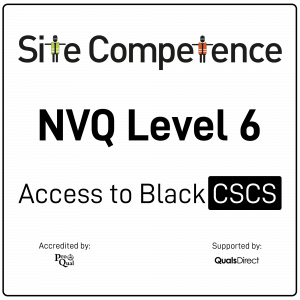
Large Scale Solar & Energy Storage - System Operations
By EnergyEdge - Training for a Sustainable Energy Future
About this Virtual Instructor Led Training (VILT) This 5 half-day Virtual Instructor Led Training (VILT) course will assist energy professionals in the planning and operation of a power system from renewable energy sources. The VILT course will discuss key operating requirements for an integrated, reliable and stable power system. The unique characteristics of renewable energy are discussed from a local, consumer centric and system perspective, bringing to life the ever-changing paradigm in delivering energy to customers. The course will explore the technical challenges associated with interconnecting and integrating hundreds of gigawatts of solar power onto the electricity grid in a safe and reliable way. With references to international case studies, the VILT course will also demonstrate the state of the art methodologies used in forecasting solar power. The flexibility of the invertor-based resources will facilitate higher penetrations of photovoltaic, battery electricity storage systems and demand response while co-optimizing customer resources. The contribution of inverter-based generators that provides voltage support, frequency response and regulation (droop response), reactive power and power quality with a high level of accuracy and fast response will be addressed. Furthermore, this VILT course will also describe how microgrids' controllers can allow for a fully automated energy management. Distributed energy resources are analyzed in detail from a technical and financial aspect and will address the best known cost based methodologies such as project financing and cost recovery. Training Objectives Upon completion of this VILT course, participants will be able to: Learn about renewable energy resources, their applications and methods of analysis of renewable energy issues. Review the operational flexibility of renewable energy at grid level, distribution network and grid edge devices. Understand and analyze energy performance from main renewable energy systems. Get equipped on the insights into forecasting models for solar energy. Predict solar generation from weather forecasts using machine learning. Explore operational aspects of a complex power system with variability from both the supply & demand sides. Manage the impact of the design of a Power Purchase Agreement (PPA) on the power system operation. Target Audience Engineers, planners and operations professionals from the following organizations: Energy aggregators who would like to understand the system operations of renewable energy power plants Renewable energy power system operator Energy regulatory agencies who aim to derive strategies and plans based on the feedback obtained from the power system operations Course Level Basic or Foundation Training Methods The VILT course will be delivered online in 5 half-day sessions comprising 4 hours per day, including time for lectures, discussion, quizzes and short classroom exercises. Course Duration: 5 half-day sessions, 4 hours per session (20 hours in total). Trainer Your first expert course leader is a Utility Executive with extensive global experience in power system operation and planning, energy markets, enterprise risk and regulatory oversight. She consults on energy markets integrating renewable resources from planning to operation. She led complex projects in operations and conducted long term planning studies to support planning and operational reliability standards. Specializing in Smart Grids, Operational flexibilities, Renewable generation, Reliability, Financial Engineering, Energy Markets and Power System Integration, she was recently engaged by the Inter-American Development Bank/MHI in Guyana. She was the Operations Expert in the regulatory assessment in Oman. She is a registered member of the Professional Engineers of Ontario, Canada. She is also a contributing member to the IEEE Standards Association, WG Blockchain P2418.5. With over 25 years with Ontario Power Generation (Revenue $1.2 Billion CAD, I/S 16 GW), she served as Canadian representative in CIGRE, committee member in NSERC (Natural Sciences and Engineering Research Council of Canada), and Senior Member IEEE and Elsevier since the 90ties. Our key expert chaired international conferences, lectured on several continents, published a book on Reliability and Security of Nuclear Power Plants, contributed to IEEE and PMAPS and published in the Ontario Journal for Public Policy, Canada. She delivered seminars organized by the Power Engineering Society, IEEE plus seminars to power companies worldwide, including Oman, Thailand, Saudi Arabia, Malaysia, Indonesia, Portugal, South Africa, Japan, Romania, and Guyana. Your second expert course leader is the co-founder and Director of Research at Xesto Inc. Xesto is a spatial computing AI startup based in Toronto, Canada and it has been voted as Toronto's Best Tech Startup 2019 and was named one of the top 10 'Canadian AI Startups to Watch' as well as one of 6th International finalists for the VW Siemens Startup Challenge, resulting in a partnership. His latest app Xesto-Fit demonstrates how advanced AI and machine learning is applied to the e-commerce industry, as a result of which Xesto has been recently featured in TechCrunch. He specializes in both applied and theoretical machine learning and has extensive experience in both industrial and academic research. He is specialized in Artificial Intelligence with multiple industrial applications. At Xesto, he leads projects that focus on applying cutting edge research at the intersection of spatial analysis, differential geometry, optimization of deep neural networks, and statistics to build scalable rigorous and real time performing systems that will change the way humans interact with technology. In addition, he is a Ph.D candidate in the Mathematics department at UofT, focusing on applied mathematics. His academic research interests are in applying advanced mathematical methods to the computational and statistical sciences. He earned a Bachelor's and MSc in Mathematics, both at the University of Toronto. Having presented at research seminars as well as instructing engineers on various levels, he has the ability to distill advanced theoretical concept to diverse audiences on all levels. In addition to research, our key expert is also an avid traveler and plays the violin. POST TRAINING COACHING SUPPORT (OPTIONAL) To further optimise your learning experience from our courses, we also offer individualized 'One to One' coaching support for 2 hours post training. We can help improve your competence in your chosen area of interest, based on your learning needs and available hours. This is a great opportunity to improve your capability and confidence in a particular area of expertise. It will be delivered over a secure video conference call by one of our senior trainers. They will work with you to create a tailor-made coaching program that will help you achieve your goals faster. Request for further information about post training coaching support and fees applicable for this. Accreditions And Affliations

Operations, Maintenance and Testing of Power Transformer & Electric Motors
By EnergyEdge - Training for a Sustainable Energy Future
About this Virtual Instructor Led Training (VILT) Electrical machines, mainly power transformers and electric motors are critical equipment that run production, and it must operate without any abnormalities. A wide variety of tests and standards have been developed to assist manufacturers and users of motors and transformer winding, assess the condition of the electrical insulation. The objective of this training course is to provide an understanding of power transformers and electric motors, their materials, components, and how they operate. It will also emphasize the importance of transformer life management, especially for those transformers and electric motors which have been in operation for than 10 years. The course will address in detail all aspects related to transformer principles, calculations, operation, testing and maintenance. Training Objectives This course aims to provide participants with the understanding of the fundamentals and constructional features of power transformers and electric motors, with particular reference to the design, testing, operation and maintenance of transformers in power systems. Delegates will gain a detailed appreciation of the following: Practical solutions for specifying, operating and maintaining power transformers and electric motors in a utility or plant environment Comprehensive understanding of principles, protection, maintenance and troubleshooting of power transformers and electric motors The necessary safe procedures relating to transformer operation and related circuitry Understand the principles of operation of the transformer and electric motors Identify the different features of power transformers and electric motors Appreciate the principles of transformer design, ratings, winding, core structure and materials, insulation and cooling methods, insulation and lifetime Utilize thermal limits and loading guides of transformers Analyze transformer and electric motors failure modes Target Audience Engineers of all disciplines Managers Technicians Maintenance personnel Other technical individuals Course Level Basic or Foundation Training Methods The VILT will be delivered online in 4 half-day sessions comprising 4 hours per day, with 1 x 10 minutes break per day, including time for lectures, discussion, quizzes and short classroom exercises. Additionally, some self-study will be requested. Participants are invited but not obliged to bring a short presentation (10 mins max) on a practical problem they encountered in their work. This will then be explained and discussed during the VILT. A short test or quiz will be held at the end the course. Trainer Our key expert is actively involved in electrical inspections, energy audits, energy efficiency and technical consultation for M&E activities for industrial and commercial sectors. He is involved in testing and commissioning works of factory substations of up to 132kV system. He previously worked for Jimah coal-fired power plant in Port Dickson for 9 years with his last position being Electrical Maintenance Section Head. He was involved in the commissioning of coal-fired power plant mainly with 500kV generator transformer, 934 MVA generator, and up to 33kV MV motors and switchgear panels. Our key expert has managed the maintenance team to perform routine maintenance activities (together with supporting tools such as motor lube oil analysis, infrared thermography analysis, transformer oil analysis) & electrical troubleshooting and plant outages for critical and non-critical equipment. Besides that, our key expert has published several IEEE conference papers and journals such as: (2009). Effectiveness of auxiliary system monitoring & continuous hydrogen scavenging operation on hydrogen-cooled generator at power plant. In Energy and Environment, 2009. ICEE 2009. 3rd International Conference on (pp. 151-160). IEEE. (2010). Study on electric motor mass unbalance based on vibration monitoring analysis technique. In Mechanical and Electrical Technology (ICMET), 2010 2nd International Conference on (pp. 539-542). IEEE. (2012). Re-Design of AC Excitation Busduct based on Infrared (IR) Thermography: Condition-Based Monitoring (CBM) data analysis. eMaintenance, 101. (2016). Energy Saving Studies for a University Campus: An Educational-Based Approach, 3rd International Conference on Language, Education, Humanities and Innovation 2016. 'Grid-tied photovoltaic and battery storage systems with Malaysian electrcity tariff - A review on maximum demand shaving.' Energies 10.11 (2017): 1884 'Techno-Economic Optimization of Grid-Connected Photovoltaic (PV) and Battery Systems Based on Maximum Demand Reduction (MDRed) Modelling in Malaysia.' Energies 12.18 (2019): 3531 POST TRAINING COACHING SUPPORT (OPTIONAL) To further optimise your learning experience from our courses, we also offer individualized 'One to One' coaching support for 2 hours post training. We can help improve your competence in your chosen area of interest, based on your learning needs and available hours. This is a great opportunity to improve your capability and confidence in a particular area of expertise. It will be delivered over a secure video conference call by one of our senior trainers. They will work with you to create a tailor-made coaching program that will help you achieve your goals faster. Request for further information about post training coaching support and fees applicable for this. Accreditions And Affliations

SMPTE 2110 training course description This course studies the new SMPTE ST 2110 suite of standards. The course covers all parts of the standard from SMPTE ST 2110-10 through to SMPTE ST 2110- 50. The course begins with an introduction to all IP studios and separating video and audio streams, then moves on to PTP and synchronisation. Video encapsulation is then followed by audio encapsulation. Handling ancillary data finishes the course. What will you learn Recognise the benefits of SMPTE ST 2110. Describe SMPTE ST 2110. Explain how the SMPTE 2110 standards work. Compare and contrast SMPTE 2110 and SMPTE 2022. SMPTE 2110 training course details Who will benefit: Anyone working in broadcast. Prerequisites: IP broadcast fundamentals Duration 1 day SMPTE 2110 training course contents Introduction The all IP studio. Review of IP and RTP. Role of SMPTE, SMPTE 2022, What is SMPTE 2110, SMPTE 2022 versus 2110, SMPTE 2110 parts, multiplex standards, 2110 separate streams, Video, Audio, ANC. Essences. Separate streams and synchronisation The old way, blackburst, time code, DARS. SMPTE 2110-10, ST2059, PTP, PTP architecture, PTP accuracy, How PTP works, Offset and delay PTP clock types, Hardware time stamping SDP. Hybrids. Uncompressed video SMPTE 2110-20, 2110-21. Image support, raster sizes, bit depth, active video and no blanking, bandwidth and bandwidth savings, pgroups. Timestamps. Packing modes. Packet sizes, pixels per packet. Audio SMPTE 2110-30, 2110-31, PCM, AES3. Allowed versus required. Channels and streams. Ancillary data SMPTE 2110-40, RFC on RTP payloads for ST 291 ancillary data.

Demand Side Management - Integration of New Technologies, Regulatory Changes & Renewable Energy Resources
By EnergyEdge - Training for a Sustainable Energy Future
About this Virtual Instructor Led Training (VILT) This Virtual Instructor Led Training (VILT) course presents advanced methodologies that implement demand response and energy conservation programs in light of the integration of new technologies, regulatory changes and the accelerated penetration of renewable energy resources. This VILT course provides examples and case studies from North American and European jurisdictions covering the operational flexibilities on the demand side including requirements for new building codes to achieve zero net energy. The course describes a public agency's goals and objectives for conserving and otherwise reducing energy consumption and managing its demand for energy. This course presents the demand response implemented for economics and system security such as system balancing and relieving transmission congestion, or for system adequacy. The course also presents the principal attributes of conservation programs and the associated success criteria. In a system with increased penetration of renewable resources, demand response provides flexibility to system operators, helping them to maintain the reliability and the security of supply. Demand response is presented as a competitive alternative to additional power sources, enhancing competition and liquidity in electricity markets. The unique characteristics are discussed from a local, consumer centric and also from a system perspective bringing to life the ever changing paradigm for delivery energy to customers. Interoperability aspects and standards are discussed, as well as the consumer centric paradigm of Transactive Energy with IOT enabled flexibilities at system level, distribution networks and microgrids. The VILT course introduces the blockchain as a new line of defense against cyber threats and its increasing application in P2P transactions and renewable certificates. Our trainer's industry experience spans three decades with one of the largest Canadian utilities where she led or contributed to large operational studies and energy policies and decades of work with IEEE, NSERC and CIGRE. Our key expert also approaches to the cross sectional, interdisciplinary state of the art methodologies brings real life experience of recent industry developments. Training Objectives Innovative Digital Technologies How systems Facilitate Operational Flexibility on the Demand Side The Ecosystem of Demand Side Management Programs Advanced Machine Learning techniques with examples from CAISO Regulatory Policy Context and how to reduce regulatory barriers Industry Examples from NERC and ENTSO Relevant Industry standards: IEEE and IEC Manage Congestion with Distributed Operational Flexibilities: Grid to Distribution Controls; examples from NERC (NA) and ENTSO (Europe) Grid solutions with IEC 61850 communication protocols Decentralized grid controls The New Grid with accelerated V2G and Microgrids How DSM is and will be applied in Your System: Examples and discussions Target Audience Regulators and government agencies advising on public energy conservation programs All professionals interested in expanding their expertise, or advancing their career, or take on management and leadership roles in the rapidly evolving energy sector Energy professionals implementing demand side management, particularly in power systems with increased renewable penetration, to allow the much needed operational flexibility paramount to maintaining the reliability and stability of the power system and in the same time offering all classes of customers flexible and economical choices Any utility professional interested in understanding the new developments in the power industry Course Level Basic or Foundation Training Methods The VILT course will be delivered online in 5 half-day sessions comprising 4 hours per day, with 2 x 10 minutes break per day, including time for lectures, discussion, quizzes and short classroom exercises. Course Duration: 5 half-day sessions, 4 hours per session (20 hours in total). Trainer Your first expert course leader is a Utility Executive with extensive global experience in power system operation and planning, energy markets, enterprise risk and regulatory oversight. She consults on energy markets integrating renewable resources from planning to operation. She led complex projects in operations and conducted long term planning studies to support planning and operational reliability standards. Specializing in Smart Grids, Operational flexibilities, Renewable generation, Reliability, Financial Engineering, Energy Markets and Power System Integration, she was recently engaged by the Inter-American Development Bank/MHI in Guyana. She was the Operations Expert in the regulatory assessment in Oman. She is a registered member of the Professional Engineers of Ontario, Canada. She is also a contributing member to the IEEE Standards Association, WG Blockchain P2418.5. With over 25 years with Ontario Power Generation (Revenue $1.2 Billion CAD, I/S 16 GW), she served as Canadian representative in CIGRE, committee member in NSERC (Natural Sciences and Engineering Research Council of Canada), and Senior Member IEEE and Elsevier since the 90ties. Our key expert chaired international conferences, lectured on several continents, published a book on Reliability and Security of Nuclear Power Plants, contributed to IEEE and PMAPS and published in the Ontario Journal for Public Policy, Canada. She delivered seminars organized by the Power Engineering Society, IEEE plus seminars to power companies worldwide, including Oman, Thailand, Saudi Arabia, Malaysia, Indonesia, Portugal, South Africa, Japan, Romania, and Guyana. Your second expert course leader is the co-founder and Director of Research at Xesto Inc. Xesto is a spatial computing AI startup based in Toronto, Canada and it has been voted as Toronto's Best Tech Startup 2019 and was named one of the top 10 'Canadian AI Startups to Watch' as well as one of 6th International finalists for the VW Siemens Startup Challenge, resulting in a partnership. His latest app Xesto-Fit demonstrates how advanced AI and machine learning is applied to the e-commerce industry, as a result of which Xesto has been recently featured in TechCrunch. He specializes in both applied and theoretical machine learning and has extensive experience in both industrial and academic research. He is specialized in Artificial Intelligence with multiple industrial applications. At Xesto, he leads projects that focus on applying cutting edge research at the intersection of spatial analysis, differential geometry, optimization of deep neural networks, and statistics to build scalable rigorous and real time performing systems that will change the way humans interact with technology. In addition, he is a Ph.D candidate in the Mathematics department at UofT, focusing on applied mathematics. His academic research interests are in applying advanced mathematical methods to the computational and statistical sciences. He earned a Bachelor's and MSc in Mathematics, both at the University of Toronto. Having presented at research seminars as well as instructing engineers on various levels, he has the ability to distill advanced theoretical concept to diverse audiences on all levels. In addition to research, our key expert is also an avid traveler and plays the violin. POST TRAINING COACHING SUPPORT (OPTIONAL) To further optimise your learning experience from our courses, we also offer individualized 'One to One' coaching support for 2 hours post training. We can help improve your competence in your chosen area of interest, based on your learning needs and available hours. This is a great opportunity to improve your capability and confidence in a particular area of expertise. It will be delivered over a secure video conference call by one of our senior trainers. They will work with you to create a tailor-made coaching program that will help you achieve your goals faster. Request for further information about post training coaching support and fees applicable for this. Accreditions And Affliations

Cloud deployment training course description This course covers the important topics every cloud professional needs, including, configuration and deployment, security, maintenance, management, and troubleshooting. It covers all aspects of cloud computing infrastructure and administration, with a practical focus on real-world skills. It will help you to master the fundamental concepts, terminology, and characteristics of cloud computing. Deploy and implement cloud solutions, manage the infrastructure, and monitor performance. You will also be able to install, configure, and manage virtual machines. What will you learn Cloud services, models, and characteristics. Virtualization components, installation, and configuration. Infrastructure configurations and optimization. Resource management and specific allocations. IT security concepts, tools, and best practices. Recovery, availability and continuity in the cloud. Cloud deployment training course details Who will benefit: IT professionals looking to deploy and implement cloud solutions, manage the infrastructure, and monitor performance, Install, configure, and manage virtual machines. Prerequisites: Introduction to virtualization. Duration 5 days Cloud deployment training course contents Preparing to Deploy Cloud Solutions Deploying a Pilot Project Testing Pilot Project Deployments Designing a Secure and Compliant Cloud Infrastructure Designing and Implementing a Secure Cloud Environment Planning Identity and Access Management for Cloud Deployments Determining CPU and Memory Sizing for Cloud Deployments Determining Storage Requirements for Cloud Deployments Analysing Workload Characteristics to Ensure Successful Migration Maintaining Cloud Systems Implementing Backup, Restore, Disaster Recovery, and Business Continuity Measures Analysing Cloud Systems for Performance Analysing Cloud Systems for Anomalies and Growth Forecasting Troubleshooting Deployment, Capacity, Automation, and Orchestration Issues Troubleshooting Connectivity Issues Troubleshooting Security Issues

Search By Location
- Engineer Courses in London
- Engineer Courses in Birmingham
- Engineer Courses in Glasgow
- Engineer Courses in Liverpool
- Engineer Courses in Bristol
- Engineer Courses in Manchester
- Engineer Courses in Sheffield
- Engineer Courses in Leeds
- Engineer Courses in Edinburgh
- Engineer Courses in Leicester
- Engineer Courses in Coventry
- Engineer Courses in Bradford
- Engineer Courses in Cardiff
- Engineer Courses in Belfast
- Engineer Courses in Nottingham

