- Professional Development
- Medicine & Nursing
- Arts & Crafts
- Health & Wellbeing
- Personal Development
4000 Engineer courses in Windlesham delivered Online
The Principles of Asset Management - IAM Certificate in Asset Management - Virtual Instructor Led Certificate Training Course
By EnergyEdge - Training for a Sustainable Energy Future
About this Virtual Instructor Led Certificate Training Course (VILT) Asset maintenance and equipment reliability teams play a significant role to ensure that there is no room for downtime and losses in production. They are often recognised for their contribution and ability to keep assets running productively in today's organisations. The Certificate in Asset Management Virtual Instructor Led Training (VILT) course will provide those involved in Asset Management with a full explanation of the key processes to manage assets across their lifecycle. This recognised VILT course has been designed to equip participants with practical skills to take back to work. This VILT course enables participants to ensure their organisation's assets are realising their full value in support of the organisation's objectives. Accredited by the Institute of Asset Management (IAM), this VILT course will prepare participants to sit for the IAM Asset Management Certificate qualification. The IAM exam is offered as an option for participants of this VILT course. Training Objectives By the end of this VILT course, participants will be able to: Understand the key principles, tools and terminology of Asset Management, and demonstrate how it will benefit your organisation Gain familiarity in the application of ISO 55000 in practice Access a range of models that will support the implementation of asset management in your organisation Assess your understanding of the current tools and concepts applied in Asset Management Capture new ideas and skills that will enhance performance and be better prepared for the Institute of Asset Management (IAM) Certificate Examination Target Audience This VILT course will benefit maintenance managers, operations managers, asset managers and reliability professionals, planners and functional specialists. It will also be useful for facilities engineers, supervisors/managers and structural engineers/supervisors/ and managers. IAM Qualifications Syllabi This document details the scope of the individual topics which comprise the examination modules, and how the exams are assessed. It is important that prospective candidates understand the scope of the modules to determine the preparation required. Download here IAM Qualifications Candidate Handbook This handbook provides more detailed information on registering as a candidate, learning resources, training courses, booking an exam, exam regulations and what happens after an exam - whether you are successful or unsuccessful. Download here Course Level Basic or Foundation Training Methods The VILT course will be delivered online in 5 half-day sessions comprising 4 hours per day, with 2 breaks of 15 minutes per day. Course Duration: 5 half-day sessions, 4 hours per session (20 hours in total) Other than world-class visuals and slides, this VILT course will include a high level of interaction between the facilitator and participants and group discussion among the participants themselves. There will be a number of exercises & quizzes to demonstrate key points and to give participants the chance to apply learning and appreciate key aspects of best practice. Participants will also have the chance to share examples from their own experience, discuss real problems they are facing and develop actions for improvement when they return to work. Examples of the exercises that are used in this VILT course are as follows: Exercises: Aligning Assets to Business Objectives, Planning for Contingencies, Understanding Function and Failure. Group exercises: Asset Management Decision Making, Incident Review & Operations Optimisation. The workshop content will be adjusted based on the discussions, interests and needs of the participants on the course. Trainer Your expert course leader is a is a highly experienced in maintenance and turnaround specialist. He is a Chartered Mechanical Engineer, having spent 19 years working for BP in engineering, maintenance and turnaround management roles. During this time, he worked on plants at all ages in the lifecycle, from construction, commissioning and operating new assets to maintaining aging assets and decommissioning. He has taken roles in Projects, Human Resources and Integrity Management which give real breadth to his approach. He also specialized in Continuous Improvement, gaining the award of International Petrochemical Coach of the year. He stays up to date with the latest industrial developments through his consulting support for major clients. He is also the Asset Management lead and a VILT specialist, having delivered over 70 days of VILT training in the last year. He has an engaging style and will bring his current industrial experience, proficiency of VILT techniques and diverse content, gathered from a comprehensive training portfolio, to deliver a distinctive training experience. POST TRAINING COACHING SUPPORT (OPTIONAL) To further optimise your learning experience from our courses, we also offer individualized 'One to One' coaching support for 2 hours post training. We can help improve your competence in your chosen area of interest, based on your learning needs and available hours. This is a great opportunity to improve your capability and confidence in a particular area of expertise. It will be delivered over a secure video conference call by one of our senior trainers. They will work with you to create a tailor-made coaching program that will help you achieve your goals faster. Request for further information about post training coaching support and fees applicable for this. Accreditions And Affliations

Cable and Wire Management Awareness
By OnlineCoursesLearning.com
Cable and Wire Management Awareness Certification Wire and link the board - does it matter? Indeed, and it goes far past association. There are legitimate techniques for link and wire the board that are important for execution, productivity and appearances. Yet, in particular, it is fundamental to keep up legitimate wire and link the executives for wellbeing and security reasons. As a business, it is important to guard your representatives. Additionally, guarantee that customers are not presented to any unsafe material or conditions. Thusly, experts are frequently urged to take a link the board course to keep themselves safe and to find out about appropriate wire and link establishments to protect their customers. Nonetheless, not just experts profit by a link and wire the board course, yet additionally people completing their own hardware establishment, just as the individuals who need to learn better approaches to put together their links. What you will realize in this course: What is link and wire the executives and for what reason is it significant? Approaches to sort out wires and links Where to apply appropriate wire and link the board rehearses What link the executives can mean for generally speaking execution and effectiveness Advantages of this course Comprehend why appropriate link and wire the board is fundamental for security and how legitimate establishment considers longer material life expectancy Figure out how to guard an electrical region clean and Figure out how to viably and conveniently sort out links and wire without settling on execution or productivity Comprehend the threats related with helpless link and wire openings and how to dodge electrical perils Become acclimated with approaches to mark links and how to follow and find them without investing an excess of energy attempting to distinguish them
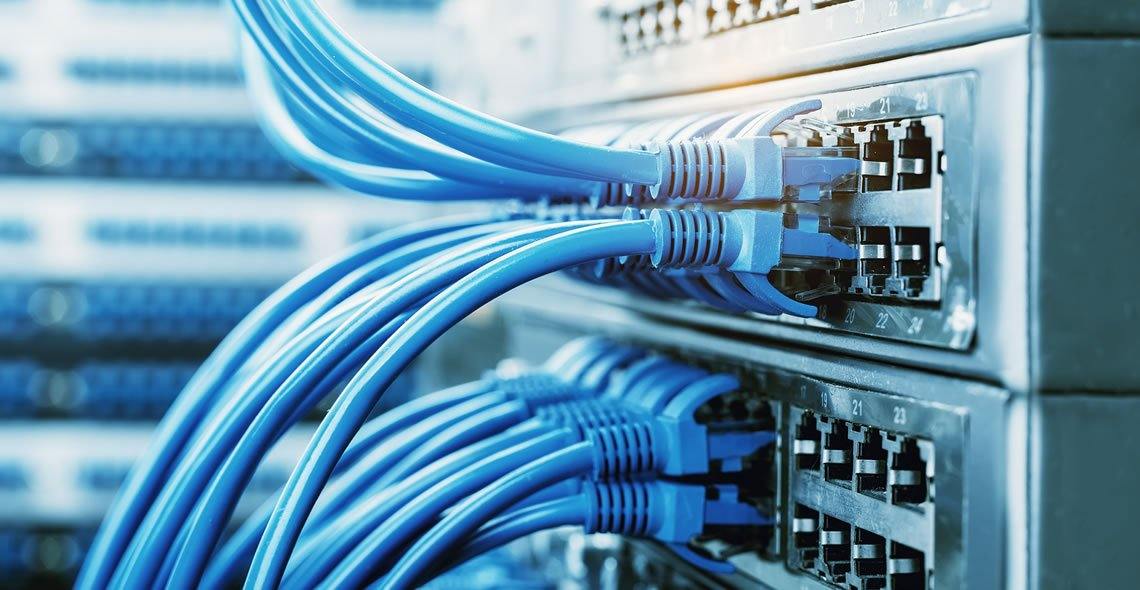
Dive into the world of custom software creation with 'AutoCAD Programming using VB.NET with Windows Forms,' where your journey to becoming a maestro of digital design tools begins. This course unravels the mysteries of using VB.NET to tailor AutoCAD functionality to your exact needs. Whether it's automating repetitive tasks or crafting bespoke commands, the power to revolutionize your workflow lies at your fingertips. With every module, you'll move closer to transforming ideas into tangible, efficient solutions that respond to the most intricate of design challenges. As you progress through our carefully structured units, you'll transition from basic concepts to developing your own projects with finesse and creativity. Each lesson is a building block, placing you at the forefront of technological advancement within the AEC sector. Upon completion, your final project will not only serve as a testament to your newfound skills but also as a stepping stone to a world where the limits of AutoCAD are bounded only by imagination. With this course, you are not just learning to program; you are redefining the possibilities of computer-aided design. Learning Outcomes Navigate AutoCAD software enhancement using VB.NET programming. Design and manipulate Windows Forms to create custom interfaces. Translate project requirements into functional software applications. Apply learned techniques to a variety of development scenarios. Finalise projects with a forward-thinking approach to AutoCAD programming. Why choose this AutoCAD Programming using VB.NET with Windows Forms course? Unlimited access to the course for a lifetime. Opportunity to earn a certificate accredited by the CPD Quality Standards after completing this course. Structured lesson planning in line with industry standards. Immerse yourself in innovative and captivating course materials and activities. Assessments are designed to evaluate advanced cognitive abilities and skill proficiency. Flexibility to complete the AutoCAD Programming using VB.NET with Windows Forms Course at your own pace, on your own schedule. Receive full tutor support throughout the week, from Monday to Friday, to enhance your learning experience. Who is this AutoCAD Programming using VB.NET with Windows Forms course for? Aspiring developers targeting the AEC (Architecture, Engineering, Construction) industry. Technical professionals seeking to augment their design software capabilities. Students of computer science and engineering disciplines aiming to specialise. Technicians in the drafting field aiming to upgrade their digital toolset. IT specialists wanting to diversify into specialised software development. Career path AutoCAD Developer - £25,000 - £50,000 Software Engineer - £30,000 - £70,000 Application Developer - £28,000 - £65,000 Systems Analyst - £30,000 - £60,000 CAD Technician - £20,000 - £40,000 UI/UX Designer - £25,000 - £55,000 Prerequisites This AutoCAD Programming using VB.NET with Windows Forms does not require you to have any prior qualifications or experience. You can just enrol and start learning.This AutoCAD Programming using VB.NET with Windows Forms was made by professionals and it is compatible with all PC's, Mac's, tablets and smartphones. You will be able to access the course from anywhere at any time as long as you have a good enough internet connection. Certification After studying the course materials, there will be a written assignment test which you can take at the end of the course. After successfully passing the test you will be able to claim the pdf certificate for £4.99 Original Hard Copy certificates need to be ordered at an additional cost of £8. Course Curriculum Unit 01: Introduction Module 01: Course Outline 00:03:00 Module 02: Introduction 00:05:00 Module 03: Who is this course for? 00:04:00 Module 04: Tools Needed for this Course 00:01:00 Unit 02: What will you learn from this Course? Module 01: What will you learn from this Course - Overview 00:06:00 Unit 03: Windows Form and Controls Module 01: Windows Form and Controls - Overview 00:04:00 Module 02: ControlsDemo Project - Overview 00:03:00 Module 03: ControlsDemo Project - Creating the Project 00:04:00 Module 04: Controls Demo Project - Designing the Form 00:19:00 Module 05: ControlsDemo Project - Creating the Utility Class 00:10:00 Module 06: ControlsDemo Project - Coding the Combobox Control 00:15:00 Module 07: ControlsDemo Project - Coding the Textbox Control 00:10:00 Module 08: ControlsDemo Project - Coding the Radiobutton Control 00:08:00 Module 09: ControlsDemo Project - Coding the Checkbox Control 00:17:00 Unit 04: Developing Projects Module 01: Draw Rectangle Project - Overview 00:03:00 Module 02: Creating the DrawRectangle Project 00:04:00 Module 03: DrawRectangle Project - Creating the Utility Class 00:20:00 Module 04: DrawRectangle Project - Designing the Form 00:15:00 Module 05: DrawRectangle Project - Coding the User Interface Part 1 00:24:00 Module 06: DrawRectangle Project - Coding the User Interface Part 2 00:18:00 Module 07: DrawRectangle Project - Running the Program 00:06:00 Module 08: Automate Update Layer Project - Overview 00:02:00 Module 09: Creating the AutomateUpdateLayer Project 00:03:00 Module 10: Automate Update Layer Project - Creating the Utility Class 00:17:00 Module 11: AutomateUpdateLayer Project - Designing the User Interface 00:07:00 Module 12: AutomateUpdateLayer Project - Coding the Form 00:18:00 Module 13: AutomateUpdateLayer Project - Running the Program 00:07:00 Module 14: Automatic Block Extractor Project - Overview 00:03:00 Module 15: AutomaticBlockExtractor Project - Creating the Project 00:03:00 Module 16: AutomaticBlockExtractor Project - Creating the User Interface 00:09:00 Module 17: AutomaticBlockExtractor Project - Coding the Form 00:27:00 Module 18: AutomaticBlockExtractor Project - Creating the Utility Class 00:27:00 Module 19: AutomaticBlockExtractor Project - Running the Program 00:10:00 Module 20: AutomateUpdateTextStyles Project - Overview 00:03:00 Module 21: AutomateUpdateTextStyle Project - Creating the Project 00:02:00 Module 22: AutomateUpdateTextStyle Project - Creating the User Interface 00:09:00 Module 23: AutomateUpdateTextStyle Project - Coding the Form 00:20:00 Module 24: AutomateUpdateTextStyle Project - Coding the Utility Class 00:16:00 Module 25: AutomateUpdateTextStyle Project - Running the Program 00:08:00 Module 26: Multiple Plot DWG to PDF Project - Overview 00:03:00 Module 27: MultiplePlotDWGtoPDF Project - Creating the Project 00:04:00 Module 28: MultiplePlotDWGtoPDF Project - Creating the User Interface 00:09:00 Module 29: MultiplePlotDWGtoPDF Project - Coding the Form 00:20:00 Module 30: MultiplePlotDWGtoPDF Project - Creating the Utility Class 00:30:00 Module 31: MultiplePlotDWGtoPDF Project - Running the Program 00:13:00 Module 32: Multiple Object Extractor Project - Overview 00:03:00 Module 33: MultipleObjectExtractor Project - Creating the Project 00:02:00 Module 34: MultipleObjectExtractor Project - Creating the User Interface 00:15:00 Module 35: MultipleObjectExtractor Project - Coding the Form Load Event 00:05:00 Module 36: MultipleObjectExtractor Project - Coding the Browse Buttons 00:10:00 Module 37: MultipleObjectExtractor Project - Coding the Extract Button 00:20:00 Module 38: MultipleObjectExtractor Project - Coding the ProcessDrawing Method 00:09:00 Module 39: MultipleObjectExtractor Project - Coding the ProcessObjectExtraction Method 00:11:00 Module 40: MultipleObjectExtractor Project - Coding the ExtractLine Method 00:09:00 Module 41: MultipleObjectExtractor Project - Coding the ExtractCircle Method 00:03:00 Module 42: MultipleObjectExtractor Project - Coding the ExtractPolyline Method 00:09:00 Module 43: MultipleObjectExtractor Project - Coding the ExtractMText Method 00:05:00 Module 44: MultipleObjectExtractor Project - Coding the ExtractBlock Method 00:05:00 Module 45: MultipleObjectExtractor Project - Running the Program 00:15:00 Unit 05: Conclusion Module 01: Conclusion 00:01:00 Assignment Assignment - AutoCAD Programming using VB.NET with Windows Forms 00:00:00

Technical Report Writing and Presentation Skills for Oil & Gas Engineers and Technical Professionals
By EnergyEdge - Training for a Sustainable Energy Future
Develop your technical report writing and presentation skills with EnergyEdge's course designed for oil & gas professionals. Sign up now!

Data Science, Analytics, and AI for Business and the Real World™
By Packt
This course focuses on understanding all the basic theory and programming skills required as a data scientist, featuring 35+ practical case studies covering common business problems faced by them. This course seeks to fill all those gaps in knowledge that scare off beginners and simultaneously apply your knowledge of data science and deep learning to real-world business problems.
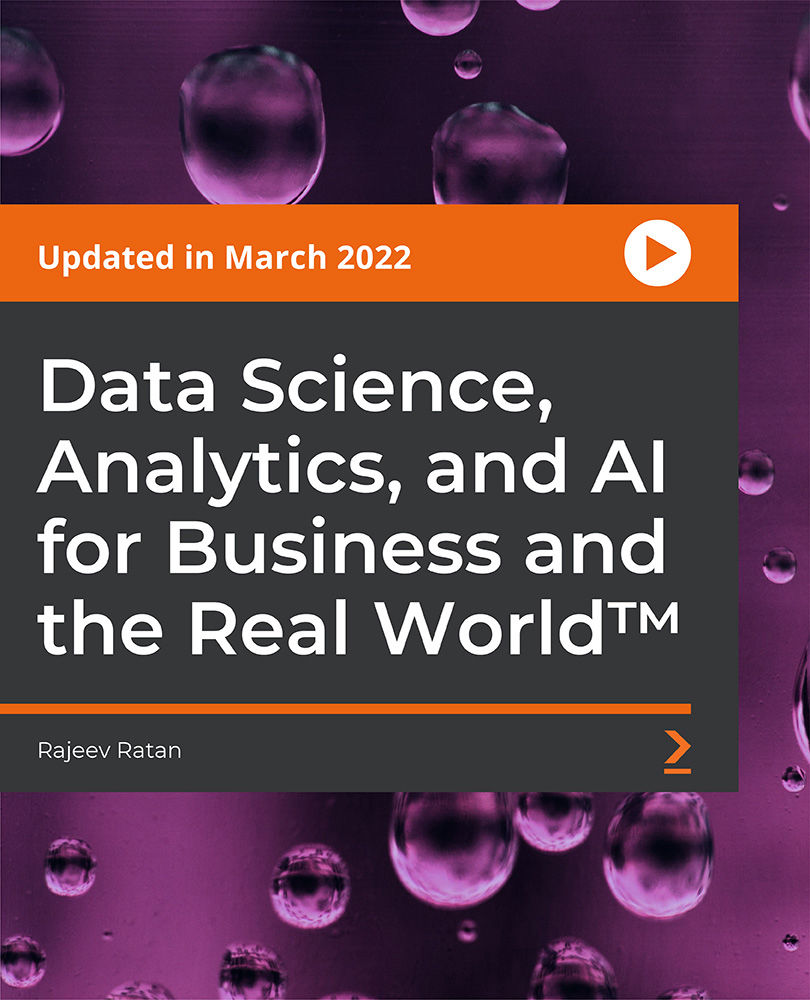
Light Current Systems For Electrical Power Engineering - Bundle
By Study Plex
Recognised Accreditation This course is accredited by continuing professional development (CPD). CPD UK is globally recognised by employers, professional organisations, and academic institutions, thus a certificate from CPD Certification Service creates value towards your professional goal and achievement. Course Curriculum Light Current Systems Light Current Fire Alarm System Part 1 00:17:00 Light Current Fire Alarm System Part 2 00:15:00 Light Current Fire Alarm System Part 3 00:18:00 Light Current Fire Alarm System Part 4 00:17:00 Light Current Fire Alarm System Part 5 00:17:00 Light Current Fire Alarm System Part 6 00:17:00 Light Current MATV System Part 1 00:14:00 Light Current MATV System Part 2 00:17:00 Light Current Telephone System 00:19:00 Light Current Data System Part 1 00:15:00 Light Current Data System Part 2 00:20:00 Light Current CCTV System Part 1 00:14:00 Light Current CCTV System Part 2 00:23:00 Light Current Sound System Part 1 00:18:00 Light Current Sound System Part 2 00:16:00 Obtain Your Certificate Order Your Certificate of Achievement 00:00:00 Get Your Insurance Now Get Your Insurance Now 00:00:00 Feedback Feedback 00:00:00

CertNexus Certified CyberSec First Responder (CFR-410)
By Nexus Human
Duration 5 Days 30 CPD hours This course is intended for This course is designed primarily for cybersecurity practitioners preparing for or who currently perform job functions related to protecting information systems by ensuring their availability, integrity, authentication, confidentiality, and non-repudiation. It is ideal for those roles within federal contracting companies and private sector firms whose mission or strategic objectives require the execution of Defensive Cyber Operations (DCO) or DoD Information Network (DoDIN) operation and incident handling. This course focuses on the knowledge, ability, and skills necessary to provide for the defense of those information systems in a cybersecurity context, including protection, detection, analysis, investigation, and response processes. Overview In this course, you will identify, assess, respond to, and protect against security threats and operate a system and network security analysis platform. You will: Assess cybersecurity risks to the organization. Analyze the threat landscape. Analyze various reconnaissance threats to computing and network environments. Analyze various attacks on computing and network environments. Analyze various post-attack techniques. Assess the organization's security posture through auditing, vulnerability management, and penetration testing. Collect cybersecurity intelligence from various network-based and host-based sources. Analyze log data to reveal evidence of threats and incidents. Perform active asset and network analysis to detect incidents. Respond to cybersecurity incidents using containment, mitigation, and recovery tactics. Investigate cybersecurity incidents using forensic analysis techniques. This course covers network defense and incident response methods, tactics, and procedures that are in alignment with industry frameworks such as NIST 800-61r2 (Computer Security Incident Handling Guide), US-CERT's National Cyber Incident Response Plan (NCIRP), and Presidential Policy Directive (PPD)-41 on Cyber Incident Coordination. It is ideal for candidates who have been tasked with the responsibility of monitoring and detecting security incidents in information systems and networks, and for executing standardized responses to such incidents. The course introduces tools, tactics, and procedures to manage cybersecurity risks, defend cybersecurity assets, identify various types of common threats, evaluate the organization's security, collect and analyze cybersecurity intelligence, and remediate and report incidents as they occur. This course provides a comprehensive methodology for individuals responsible for defending the cybersecurity of their organization. This course is designed to assist students in preparing for the CertNexus CyberSec First Responder (Exam CFR-410) certification examination. What you learn and practice in this course can be a significant part of your preparation. In addition, this course and subsequent certification (CFR-410) meet all requirements for personnel requiring DoD directive 8570.01-M position certification baselines: CSSP Analyst CSSP Infrastructure Support CSSP Incident Responder CSSP Auditor The course and certification also meet all criteria for the following Cybersecurity Maturity Model Certification (CMMC) domains: Incident Response (IR) Audit and Accountability (AU) Risk Management (RM) Lesson 1: Assessing Cybersecurity Risk Topic A: Identify the Importance of Risk Management Topic B: Assess Risk Topic C: Mitigate Risk Topic D: Integrate Documentation into Risk Management Lesson 2: Analyzing the Threat Landscape Topic A: Classify Threats Topic B: Analyze Trends Affecting Security Posture Lesson 3: Analyzing Reconnaissance Threats to Computing and Network Environments Topic A: Implement Threat Modeling Topic B: Assess the Impact of Reconnaissance Topic C: Assess the Impact of Social Engineering Lesson 4: Analyzing Attacks on Computing and Network Environments Topic A: Assess the Impact of System Hacking Attacks Topic B: Assess the Impact of Web-Based Attacks Topic C: Assess the Impact of Malware Topic D: Assess the Impact of Hijacking and Impersonation Attacks Topic E: Assess the Impact of DoS Incidents Topic F: Assess the Impact of Threats to Mobile Security Topic G: Assess the Impact of Threats to Cloud Security Lesson 5: Analyzing Post-Attack Techniques Topic A: Assess Command and Control Techniques Topic B: Assess Persistence Techniques Topic C: Assess Lateral Movement and Pivoting Techniques Topic D: Assess Data Exfiltration Techniques Topic E: Assess Anti-Forensics Techniques Lesson 6: Assessing the Organization's Security Posture Topic A: Implement Cybersecurity Auditing Topic B: Implement a Vulnerability Management Plan Topic C: Assess Vulnerabilities Topic D: Conduct Penetration Testing Lesson 7: Collecting Cybersecurity Intelligence Topic A: Deploy a Security Intelligence Collection and Analysis Platform Topic B: Collect Data from Network-Based Intelligence Sources Topic C: Collect Data from Host-Based Intelligence Sources Lesson 8: Analyzing Log Data Topic A: Use Common Tools to Analyze Logs Topic B: Use SIEM Tools for Analysis Lesson 9: Performing Active Asset and Network Analysis Topic A: Analyze Incidents with Windows-Based Tools Topic B: Analyze Incidents with Linux-Based Tools Topic C: Analyze Indicators of Compromise Lesson 10: Responding to Cybersecurity Incidents Topic A: Deploy an Incident Handling and Response Architecture Topic B: Mitigate Incidents Topic C: Hand Over Incident Information to a Forensic Investigation Lesson 11: Investigating Cybersecurity Incidents Topic A: Apply a Forensic Investigation Plan Topic B: Securely Collect and Analyze Electronic Evidence Topic C: Follow Up on the Results of an Investigation Additional course details: Nexus Humans CertNexus Certified CyberSec First Responder (CFR-410) training program is a workshop that presents an invigorating mix of sessions, lessons, and masterclasses meticulously crafted to propel your learning expedition forward. This immersive bootcamp-style experience boasts interactive lectures, hands-on labs, and collaborative hackathons, all strategically designed to fortify fundamental concepts. Guided by seasoned coaches, each session offers priceless insights and practical skills crucial for honing your expertise. Whether you're stepping into the realm of professional skills or a seasoned professional, this comprehensive course ensures you're equipped with the knowledge and prowess necessary for success. While we feel this is the best course for the CertNexus Certified CyberSec First Responder (CFR-410) course and one of our Top 10 we encourage you to read the course outline to make sure it is the right content for you. Additionally, private sessions, closed classes or dedicated events are available both live online and at our training centres in Dublin and London, as well as at your offices anywhere in the UK, Ireland or across EMEA.

Samba training course description Samba enables UNIX/Linux machines to act as Microsoft File and Print servers. This two day hands on training course progresses from the basics of installing samba and simple configurations through to authentication issues and troubleshooting. What will you learn Install and configure Samba. Administrate file and printer sharing. Secure Samba servers. Troubleshoot Samba Samba training course details Who will benefit: Technical staff working with Samba. Prerequisites: Intro to UNIX Systems Administration TCP/IP Foundation. Duration 2 days Samba training course contents What is Samba? File and print servers, Samba server roles, Windows networking, NetBIOS, SMB. Hands on Microsoft File and Print shares, analysing the network traffic. Installing Samba Source, binaries, where to find samba, building and compiling Samba. Hands on Download and install Samba. Controlling Samba Samba daemons, starting and stopping Samba, smbcontrol, Samba net command, smb.conf. Viewing Samba status, smbclient. Hands on Starting and stopping Samba, testing the server. Samba configuration Simple shares, smb.conf variables, configuration from a web browser, swat, enabling access to swat. Hands on Configuring samba servers and clients. File sharing Basic shares, [homes], locking options, UNIX file permissions, controlling user access, Windows ACLs, virtual samba servers, browsing. Hands on File sharing and browsing. Print sharing Sharing printers, UNIX printing, CUPS, printer drivers, [printers], PRINT$. Hands on Samba print server. Authentication Workgroups, domains, users and passwords, Samba domain security, Samba password backends: smbpasswd, tdbsam, nisplus, mysql, Active Directory. Hands on Securing samba shares. Troubleshooting Logging options, controlling logs, Samba utilities, network protocols, .SMB/CIFS. Performance tuning. Hands on Troubleshooting Samba

Video coding training course description This course investigates the characteristics of video coding with an emphasis on compression and the standards used in IP networks. What will you learn Explain how video coding works. Describe the main video coding standards. Evaluate and compare the major video coding standards. Video coding training course details Who will benefit: Anyone working with MPEG. Prerequisites: None. Duration 2 days Video coding training course contents Introduction Video coding systems, encoding, transmission, decoding. Digital video formats: Old formats (CIFâ¦), PC formats (VGAâ¦), SD, HD, UHD. Video codecs What is a CODEC, pictures and audio, digitisation, sampling, quantisation, encoding, compressing. Codec types Lossy, lossless, uncompressed. Quality, bandwidth. Video Fps, bitstreams, pictures, frames, fields. Aspect ratios. Colour Colour perception, RGB, YUV, YCbCr sampling, 4:00, 4:2:0, 4:2:2, 4:4:4. Hybrid video coding scheme Picture partitioning, intra prediction, inter prediction, motion estimation, residual coding, in loop filtering, entropy coding. Containers Relationship with codecs, audio, video. Audio Video Interleave (.avi), .asf, QuickTime, AVCHD, Flash, .mp4, 3gp. MPEG-TS. MPEG Analysing MPEG frames. Video coding standards H.264/AVC: Profiles MPEG, bit rates, resolution. I, B, P frames, GOP. MPEG 2, MPEG 4, H.264, H.265, VP9, AV1. Hands onand levels, how it works. H.265/HEVC: Profiles and levels, Quadtrees, slices, how it works. Open video coding: VP8, VP9, AV1.

RADIUS training course description A fast paced hands-on introduction to RADIUS. Moves from installation and configuration through to packet analysis and accounting. Practical exercises are spread throughout the course to maintain student interest. What will you learn Configure PPP and PAP/CHAP. Install and configure RADIUS servers. Describe how RADIUS works. Setup RADIUS accounting. Analyse RADIUS packets. Troubleshoot RADIUS installations. RADIUS training course details Who will benefit: Network Administrators. Support personnel. Anyone who will be working with RADIUS. Prerequisites: Knowledge of the TCP/IP protocols would be advantageous. Duration 2 days RADIUS training course contents What is RADIUS? AAA services, Authentication, Authorisation, Accounting, local AAA services, remote AAA services, What is RADIUS? RADIUS as a protocol, RADIUS as an architecture, RADIUS as a standard. Installing RADIUS RADIUS platforms, RADIUS servers, client server communications, services, daemons. Hands on Installing RADIUS and testing with NTRadPing. Server configuration Configuring clients on the server, shared secrets, usernames and passwords. IP address pools. Hands on Configuring a server and testing with NTRadPing. Client configuration Example clients, client configuration steps, enabling RADIUS, pointing clients to the server, shared secrets, example Cisco authentication, example Cisco authorization. Hands on Configuring clients for RADIUS. How RADIUS works RADIUS architecture, RADIUS and authentication, PPP, PAP, CHAP, RADIUS SUCCESS, RADIUS FAILURE, the RADIUS protocol stack, the RADIUS protocol, the RADIUS header, RADIUS codes, RADIUS attributes, ACCESS-REQUEST example, ACCESS-ACCECPT example, CHAP example, proprietary attributes, using unassigned type codes, RADIUS attribute 26, Cisco specific attributes. Hands on Analysing RADIUS packets, configuring PPP CHAP to work with RADIUS. RADIUS accounting Simplified operation, Accounting codes, Accounting attributes, client and server configuration for accounting. Hands on Configuring RADIUS accounting. RADIUS architectures Traditional architecture, multiple RADIUS servers for resilience, Proxy RADIUS servers, Realms, RADIUS in VPNs, RADIUS with 802.1x. Hands on Using multiple RADIUS servers, Proxies. Troubleshooting RADIUS General problem solving, basic tools, RADIUS troubleshooting, Common configuration errors, log files, RADIUS design and performance. Hands on Fixing RADIUS problems.
