- Professional Development
- Medicine & Nursing
- Arts & Crafts
- Health & Wellbeing
- Personal Development
Definitive SRv6 course description This one day SRv6 training course is a condensed, intensive program designed to provide network professionals with a fast-track introduction to SRv6 (Segment Routing over IPv6). SRv6 is a revolutionary networking technology that combines the power of IPv6 with the flexibility of Segment Routing, enabling efficient and scalable network operations. In just one day, participants will gain essential knowledge and practical skills to understand, configure, and work with SRv6 in modern network environments. Hands on sessions are used to reinforce the theory rather than teach specific manufacturer equipment. What will you learn Explain packet paths when implementing SLB. Explain how SRv6 works. Explain the difference between SR and SRv6. Implement SRv6. Troubleshoot SRv6. Definitive SRv6 course details Who will benefit: Network engineers, architects, and administrators who want to quickly grasp the fundamentals of SRv6 and its practical applications in their network. Prerequisites: Definitive Segment Routing for engineers Duration 1 day Definitive SRv6 course contents Introduction to SRv6 What is SRv6? Source based routing, difference between SR-MPLS and SRv6. IPv6 headers review, routing headers. SRv6 simplified solution. Hands on Enabling IPv6 in the legacy network. SRv6 transport Segment Routing Extension Header. SRv6 segment identifiers. End SID, End.X SID. ISIS distribution of SIDs. Header processing in a SRv6 topology. Locators. Hands on Configuring SRv6 transport. Analysing SRv6 operation. SRv6 services End.DT4 SID, End.DT6 SID. SRH encapsulation modes: Insert and Encap modes. SRv6 TE policy. Hands on Migrating to SRv6, TI-LFA protection. Micro loop avoidance. SRv6 integration with 'older' technologies MPLS. The role of iBGP and eBGP v6 sessions. Hands on Integration with legacy network. Troubleshooting SRv6 SRv6 ping and traceroute. Hands on: Used throughout the course during exercises.

In an era awash with data, understanding it is the key to unlocking significant opportunities. Enter the realm of 'SQL For Data Analytics & Database Development'. Dive deep into the heart of data manipulation, exploration, and insight generation. This course unfurls the magic behind SQL, drawing back the curtain on the tools that empower businesses globally. Understanding SQL's profound capabilities opens doors to a world where data-driven decision-making is not just an advantage but an imperative. It isn't simply about data storage. This course unravels the art of analytics, shedding light on how to glean valuable insights from vast data lakes. The path of SQL isn't merely technical; it's the spine of transformative decisions in today's leading industries. Offering a systematic approach to database development, we invite you to embark on this illuminative journey, stitching the threads of raw data into the fabric of meaningful stories. Come harness the power of SQL. Whether your intent is data analytics or the intricate craft of database development, this is your gateway. Let us guide you, from the rudimentary steps to mastering advanced commands, constructing your data narrative, and informing the future. Learning Outcomes: Comprehend the fundamental architecture of SQL and its environment. Acquire proficiency in basic and advanced SQL statements. Understand and implement GROUP BY statements for data aggregation. Master the concepts and applications of JOINS in databases. Cultivate the ability to create and structure databases and tables. Delve into advanced SQL commands, enhancing data manipulation and querying capabilities. Construct efficient database models, fostering optimal data storage and retrieval. Video Playerhttps://studyhub.org.uk/wp-content/uploads/2021/03/SQL-DATA-ANALYSIS.mp400:0000:0000:00Use Up/Down Arrow keys to increase or decrease volume. Why choose this SQL For Data Analytics & Database Development course? Unlimited access to the course for a lifetime. Opportunity to earn a certificate accredited by the CPD Quality Standards after completing this course. Structured lesson planning in line with industry standards. Immerse yourself in innovative and captivating course materials and activities. Assessments are designed to evaluate advanced cognitive abilities and skill proficiency. Flexibility to complete the SQL For Data Analytics & Database Development Course at your own pace, on your own schedule. Receive full tutor support throughout the week, from Monday to Friday, to enhance your learning experience. Who is this SQL For Data Analytics & Database Development course for? Aspirants seeking to transition into data-driven roles in various industries. Database administrators aiming to broaden their analytical capabilities. Business analysts eager to enhance their data querying skills. Researchers in need of comprehensive data management tools. Tech enthusiasts wanting to grasp the underpinnings of database systems. Career path Data Analyst - Average salary: £35,000 - £50,000 Per Annum Database Developer - Average salary: £40,000 - £55,000 Per Annum Business Intelligence Analyst - Average salary: £38,000 - £52,000 Per Annum SQL Developer - Average salary: £42,000 - £58,000 Per Annum Database Administrator (DBA) - Average salary: £45,000 - £60,000 Per Annum Data Engineer - Average salary: £47,000 - £63,000 Per Annum Prerequisites This SQL For Data Analytics & Database Development was made by professionals and it is compatible with all PC's, Mac's, tablets and smartphones. You will be able to access the course from anywhere at any time as long as you have a good enough internet connection. Certification After studying the course materials, there will be a written assignment test which you can take at the end of the course. After successfully passing the test you will be able to claim the pdf certificate for £4.99 Original Hard Copy certificates need to be ordered at an additional cost of £8. Course Curriculum Course Introduction Introduction 00:04:00 Course Curriculum Overview 00:05:00 Overview of Databases 00:10:00 SQL Environment Setup MySQL Installation 00:16:00 MySQL Workbench Installation 00:09:00 Connecting to MySQL using Console 00:09:00 SQL Statement Basics Overview of Challenges 00:04:00 SQL Statement Basic 00:16:00 SELECT Statement 00:09:00 SELECT DISTINCT 00:05:00 Column AS Statement 00:12:00 COUNT built-in Method usage 00:11:00 SELECT WHERE Clause - Part One 00:05:00 SELECT WHERE Clause - Part Two 00:11:00 SQL Statement Basic 00:16:00 SQL Limit Clause Statement 00:09:00 SQL Using BETWEEN with Same Column Data 00:11:00 How to Apply IN Operator 00:11:00 Wildcard Characters with LIKE and ILIKE 00:11:00 GROUP BY Statements Overview of GROUP BY 00:06:00 Aggregation function SUM() 00:09:00 Aggregation MIN() and MAX() 00:05:00 GROUP BY - One 00:09:00 GROUP BY - Two 00:12:00 HAVING Clause 00:05:00 JOINS Overview of JOINS 00:04:00 Introduction to JOINS 00:04:00 AS Statement table 00:03:00 INNER Joins 00:14:00 FULL Outer Join 00:11:00 LEFT Outer JOIN 00:08:00 RIGHT JOIN 00:08:00 Union 00:07:00 Advanced SQL Commands / Statements Timestamps 00:12:00 EXTRACT from timestamp 00:10:00 Mathematical Functions 00:12:00 String Functions 00:22:00 SUBQUERY 00:13:00 Creating Database and Tables Basic of Database and Tables 00:06:00 DataTypes 00:10:00 Primarykey and Foreignkey 00:06:00 Create Table in SQL Script 00:13:00 Insert 00:11:00 Update 00:07:00 Delete 00:04:00 Alter Table 00:09:00 Drop Table 00:05:00 NOT NULL Constraint 00:08:00 UNIQUE Constraint 00:09:00 Databases and Tables Creating a Database backup 00:12:00 10a Overview of Databases and Tables 00:05:00 10c Restoring a Database 00:07:00

DP-203T00 Data Engineering on Microsoft Azure
By Nexus Human
Duration 4 Days 24 CPD hours This course is intended for The primary audience for this course is data professionals, data architects, and business intelligence professionals who want to learn about data engineering and building analytical solutions using data platform technologies that exist on Microsoft Azure. The secondary audience for this course includes data analysts and data scientists who work with analytical solutions built on Microsoft Azure. In this course, the student will learn how to implement and manage data engineering workloads on Microsoft Azure, using Azure services such as Azure Synapse Analytics, Azure Data Lake Storage Gen2, Azure Stream Analytics, Azure Databricks, and others. The course focuses on common data engineering tasks such as orchestrating data transfer and transformation pipelines, working with data files in a data lake, creating and loading relational data warehouses, capturing and aggregating streams of real-time data, and tracking data assets and lineage. Prerequisites Successful students start this course with knowledge of cloud computing and core data concepts and professional experience with data solutions. AZ-900T00 Microsoft Azure Fundamentals DP-900T00 Microsoft Azure Data Fundamentals 1 - Introduction to data engineering on Azure What is data engineering Important data engineering concepts Data engineering in Microsoft Azure 2 - Introduction to Azure Data Lake Storage Gen2 Understand Azure Data Lake Storage Gen2 Enable Azure Data Lake Storage Gen2 in Azure Storage Compare Azure Data Lake Store to Azure Blob storage Understand the stages for processing big data Use Azure Data Lake Storage Gen2 in data analytics workloads 3 - Introduction to Azure Synapse Analytics What is Azure Synapse Analytics How Azure Synapse Analytics works When to use Azure Synapse Analytics 4 - Use Azure Synapse serverless SQL pool to query files in a data lake Understand Azure Synapse serverless SQL pool capabilities and use cases Query files using a serverless SQL pool Create external database objects 5 - Use Azure Synapse serverless SQL pools to transform data in a data lake Transform data files with the CREATE EXTERNAL TABLE AS SELECT statement Encapsulate data transformations in a stored procedure Include a data transformation stored procedure in a pipeline 6 - Create a lake database in Azure Synapse Analytics Understand lake database concepts Explore database templates Create a lake database Use a lake database 7 - Analyze data with Apache Spark in Azure Synapse Analytics Get to know Apache Spark Use Spark in Azure Synapse Analytics Analyze data with Spark Visualize data with Spark 8 - Transform data with Spark in Azure Synapse Analytics Modify and save dataframes Partition data files Transform data with SQL 9 - Use Delta Lake in Azure Synapse Analytics Understand Delta Lake Create Delta Lake tables Create catalog tables Use Delta Lake with streaming data Use Delta Lake in a SQL pool 10 - Analyze data in a relational data warehouse Design a data warehouse schema Create data warehouse tables Load data warehouse tables Query a data warehouse 11 - Load data into a relational data warehouse Load staging tables Load dimension tables Load time dimension tables Load slowly changing dimensions Load fact tables Perform post load optimization 12 - Build a data pipeline in Azure Synapse Analytics Understand pipelines in Azure Synapse Analytics Create a pipeline in Azure Synapse Studio Define data flows Run a pipeline 13 - Use Spark Notebooks in an Azure Synapse Pipeline Understand Synapse Notebooks and Pipelines Use a Synapse notebook activity in a pipeline Use parameters in a notebook 14 - Plan hybrid transactional and analytical processing using Azure Synapse Analytics Understand hybrid transactional and analytical processing patterns Describe Azure Synapse Link 15 - Implement Azure Synapse Link with Azure Cosmos DB Enable Cosmos DB account to use Azure Synapse Link Create an analytical store enabled container Create a linked service for Cosmos DB Query Cosmos DB data with Spark Query Cosmos DB with Synapse SQL 16 - Implement Azure Synapse Link for SQL What is Azure Synapse Link for SQL? Configure Azure Synapse Link for Azure SQL Database Configure Azure Synapse Link for SQL Server 2022 17 - Get started with Azure Stream Analytics Understand data streams Understand event processing Understand window functions 18 - Ingest streaming data using Azure Stream Analytics and Azure Synapse Analytics Stream ingestion scenarios Configure inputs and outputs Define a query to select, filter, and aggregate data Run a job to ingest data 19 - Visualize real-time data with Azure Stream Analytics and Power BI Use a Power BI output in Azure Stream Analytics Create a query for real-time visualization Create real-time data visualizations in Power BI 20 - Introduction to Microsoft Purview What is Microsoft Purview? How Microsoft Purview works When to use Microsoft Purview 21 - Integrate Microsoft Purview and Azure Synapse Analytics Catalog Azure Synapse Analytics data assets in Microsoft Purview Connect Microsoft Purview to an Azure Synapse Analytics workspace Search a Purview catalog in Synapse Studio Track data lineage in pipelines 22 - Explore Azure Databricks Get started with Azure Databricks Identify Azure Databricks workloads Understand key concepts 23 - Use Apache Spark in Azure Databricks Get to know Spark Create a Spark cluster Use Spark in notebooks Use Spark to work with data files Visualize data 24 - Run Azure Databricks Notebooks with Azure Data Factory Understand Azure Databricks notebooks and pipelines Create a linked service for Azure Databricks Use a Notebook activity in a pipeline Use parameters in a notebook Additional course details: Nexus Humans DP-203T00 Data Engineering on Microsoft Azure training program is a workshop that presents an invigorating mix of sessions, lessons, and masterclasses meticulously crafted to propel your learning expedition forward. This immersive bootcamp-style experience boasts interactive lectures, hands-on labs, and collaborative hackathons, all strategically designed to fortify fundamental concepts. Guided by seasoned coaches, each session offers priceless insights and practical skills crucial for honing your expertise. Whether you're stepping into the realm of professional skills or a seasoned professional, this comprehensive course ensures you're equipped with the knowledge and prowess necessary for success. While we feel this is the best course for the DP-203T00 Data Engineering on Microsoft Azure course and one of our Top 10 we encourage you to read the course outline to make sure it is the right content for you. Additionally, private sessions, closed classes or dedicated events are available both live online and at our training centres in Dublin and London, as well as at your offices anywhere in the UK, Ireland or across EMEA.

Vim Masterclass
By Packt
This course will help you get started with the Vim editor. You will start the course by learning how to use Vim to make simple edits and as you move ahead, you will become comfortable in editing multiple files at once, creating macros, making global substitutions in files, formatting, normalizing data, and a lot more.
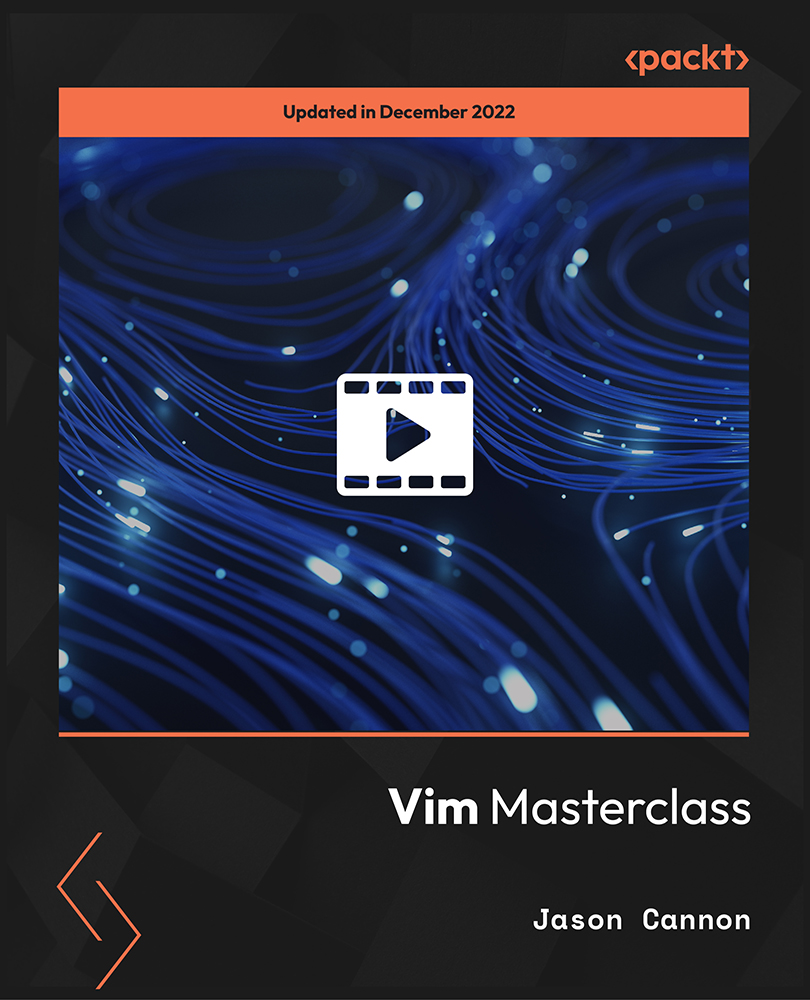
Symmetrical Components for Three Phase Power Analysis
By NextGen Learning
Symmetrical Components for Three Phase Power Analysis Course Overview This course on Symmetrical Components for Three Phase Power Analysis provides a comprehensive introduction to a fundamental technique used in electrical power engineering. Learners will explore how symmetrical components simplify the analysis of unbalanced three-phase power systems, enhancing their ability to diagnose and solve complex electrical faults. The course offers clear explanations of key concepts such as positive, negative, and zero sequence components, as well as the mathematical tools required to apply them effectively. By completing this course, participants will gain valuable skills that improve their understanding of power system behaviour, enabling more accurate system design, fault analysis, and operational decision-making. This knowledge is essential for engineers, technicians, and students engaged in power system analysis and maintenance. Course Description This detailed course delves into the principles and applications of symmetrical components within three-phase power systems. Starting with an introduction to the historical background and theoretical framework, learners will examine the mathematical derivation and significance of symmetrical components. Key topics include the definition and roles of the positive, negative, and zero sequence components, the “a” operator used in transformations, and the synthesis equations that enable conversion between phase and sequence quantities. The course also emphasises problem-solving techniques through a variety of illustrative examples, fostering a thorough understanding of how symmetrical components aid in analysing unbalanced loads and fault conditions. Learners will develop the ability to interpret and manage three-phase system data with greater precision, a crucial skill for careers in electrical engineering and power system operation. Symmetrical Components for Three Phase Power Analysis Curriculum: Module 01: Introduction Module 02: Symmetrical Components Overview Module 03: The Components Module 04: The “a” Operator Module 05: Working with the a Operator Module 06: Synthesis Equations Module 07: Problems & Solutions (See full curriculum) Who is this course for? Individuals seeking to enhance their understanding of three-phase power systems. Professionals aiming to advance their expertise in electrical power engineering. Beginners with an interest in electrical engineering and power system analysis. Engineering students preparing for careers in power distribution and fault analysis. Career Path Electrical Power Engineer Power System Analyst Electrical Design Engineer Maintenance Engineer in Power Utilities Technical Specialist in Energy Sector

Red Hat Security - Linux in Physical, Virtual, and Cloud (RH415)
By Nexus Human
Duration 5 Days 30 CPD hours This course is intended for System administrators, IT security administrators, IT security engineers, and other professionals responsible for designing, implementing, maintaining, and managing the security of Red Hat Enterprise Linux systems and ensuring their compliance with the organization's security policies. Be a Red Hat Certified Engineer (RHCE©), or demonstrate equivalent Red Hat Enterprise Linux knowledge and experience. Overview Students that complete this course should be able to demonstrate these skills: - Analyze and remediate system compliance using OpenSCAP and SCAP Workbench, employing and customizing baseline policy content provided with Red Hat Enterprise Linux. - Monitor security-relevant activity on your systems with the kernel's audit infrastructure. - Explain and implement advanced SELinux techniques to restrict access by users, processes, and virtual machines. - Confirm the integrity of files and their permissions with AIDE. - Prevent unauthorized USB devices from being used with USBGuard. - Protect data at rest but provide secure automatic decryption at boot using NBDE. - Proactively identify risks and misconfigurations of systems and remediate them with Red Hat Insights. - Analyze and remediate compliance at scale with OpenSCAP, Red Hat Insights, Red Hat Satellite, and Red Hat Ansible Tower. This course is ideal for security administrators and system administrators who need to manage the secure operation of servers running Red Hat© Enterprise Linux©, whether deployed on physical hardware, as virtual machines, or as cloud instances. Maintaining security of computing systems is a process of managing risk through the implementation of processes and standards backed by technologies and tools. In this course, you will discover and understand the resources that can be used to help you implement and comply with your security requirements. This course is based on Red Hat Enterprise Linux 7.5, Red Hat Satellite 6.3, Red Hat Ansible© Engine 2.5, Red Hat Ansible Tower 3.2, and Red Hat Insights. 1 - MANAGE SECURITY AND RISK Define strategies to manage security on Red Hat Enterprise Linux servers. 2 - AUTOMATE CONFIGURATION AND REMEDIATION WITH ANSIBLE Remediate configuration and security issues with Ansible Playbooks. 3 - PROTECT DATA WITH LUKS AND NBDE Encrypt data on storage devices with LUKS and use NBDE to manage automatic decryption when servers are booted. 4 - RESTRICT USB DEVICE ACCESS Protect system from rogue USB device access with USBGuard. 5 - CONTROL AUTHENTICATION WITH PAM Manage authentication, authorization, session settings, and password controls by configuring pluggable authentication modules (PAMs). 6 - RECORD SYSTEM EVENTS WITH AUDIT Record and inspect system events relevant to security, using the Linux kernel's audit subsystem and supporting tools. 7 - MONITOR FILE SYSTEM CHANGES Detect and analyze changes to a server's file systems and their contents using AIDE. 8 - MITIGATE RISK WITH SELINUX Improve security and confinement between processes by using SELinux and advanced SELinux techniques and analyses. 9 - MANAGE COMPLIANCE WITH OPENSCAP Evaluate and remediate a server's compliance with security policies by using OpenSCAP. 10 - AUTOMATE COMPLIANCE WITH RED HAT SATELLITE Automate and scale your ability to perform OpenSCAP checks and remediate compliance issues using Red Hat Satellite. 11 - ANALYZE AND REMEDIATE ISSUES WITH RED HAT INSIGHTS Identify, detect, and correct common issues and security vulnerabilities with Red Hat Enterprise Linux systems by using Red Hat Insights. 12 - PERFORM A COMPREHENSIVE REVIEW Review the content covered in this course by completing hands-on review exercises. Additional course details: Nexus Humans Red Hat Security - Linux in Physical, Virtual, and Cloud (RH415) training program is a workshop that presents an invigorating mix of sessions, lessons, and masterclasses meticulously crafted to propel your learning expedition forward. This immersive bootcamp-style experience boasts interactive lectures, hands-on labs, and collaborative hackathons, all strategically designed to fortify fundamental concepts. Guided by seasoned coaches, each session offers priceless insights and practical skills crucial for honing your expertise. Whether you're stepping into the realm of professional skills or a seasoned professional, this comprehensive course ensures you're equipped with the knowledge and prowess necessary for success. While we feel this is the best course for the Red Hat Security - Linux in Physical, Virtual, and Cloud (RH415) course and one of our Top 10 we encourage you to read the course outline to make sure it is the right content for you. Additionally, private sessions, closed classes or dedicated events are available both live online and at our training centres in Dublin and London, as well as at your offices anywhere in the UK, Ireland or across EMEA.

Mechanical Engineering: 8 in 1 Premium Courses Bundle
By Compete High
If you've ever looked at a machine and thought, "I could fix that," this one’s for you. The Mechanical Engineering 8-in-1 Premium Courses Bundle brings together everything from gears and gadgets to bikes and boilers, all served with a dose of safety and structure. With topics ranging from car and bike maintenance to PUWER, RIDDOR, and HVAC systems, this course doesn’t just talk mechanics—it speaks your language. Whether you’re eyeing project management or decoding the basics of electrical engineering, this bundle offers foundational knowledge for anyone interested in how things move, turn, and sometimes overheat. ⚙️ Learning Outcomes Understand core mechanical engineering principles and systems. Learn basic car and bicycle maintenance procedures. Explore HVAC systems and operational essentials. Study PUWER and RIDDOR safety regulations in engineering. Learn basics of electrical engineering in technical environments. Understand project management concepts in mechanical projects. ⚙️ Who is this Course For Engineering students wanting structured foundational learning Mechanics interested in broadening technical knowledge HVAC learners looking to explore industry-related concepts Technicians brushing up on project coordination skills Automotive or bike enthusiasts learning structured maintenance theory Those curious about engineering and safety regulation topics Individuals aiming to understand electrical-mechanical systems Beginners exploring mechanical systems in different contexts ⚙️ Career Path (UK average salary) Mechanical Engineering Technician – £32,000/year HVAC Engineer – £34,500/year Automotive Technician – £30,000/year Bike Mechanic – £24,000/year Project Engineering Assistant – £35,000/year Maintenance Technician – £31,500/year
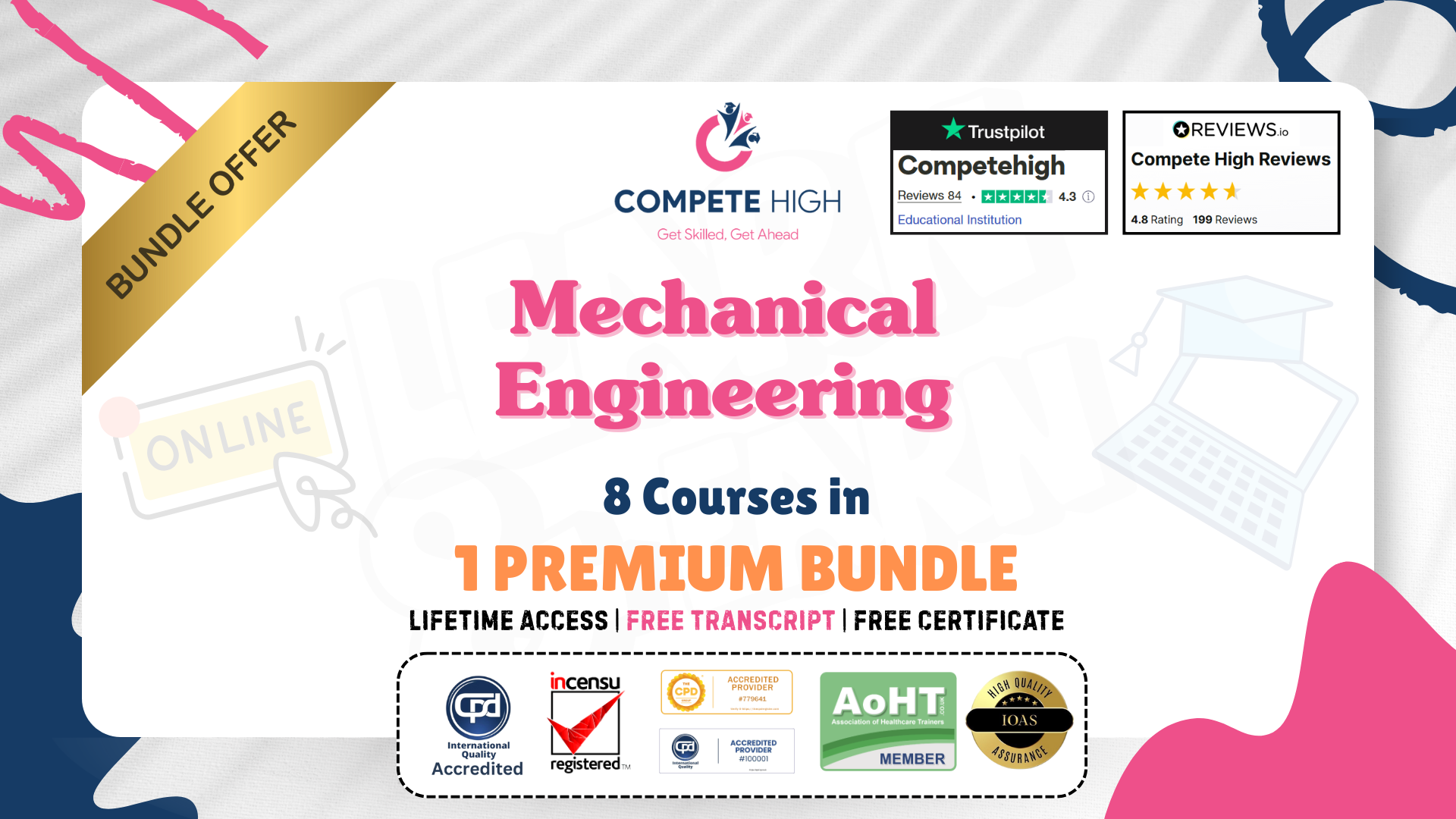
Ultimate ASP.NET Core Web API Development Guide
By Packt
Learn to build and deploy a RESTful API using ASP.Net Core, Entity framework, and enterprise-grade practices for a scalable as well as future-proofed web API solution along with understanding the folder structure and files. You will also implement various support tools for logging, documentation, security, and error handling.
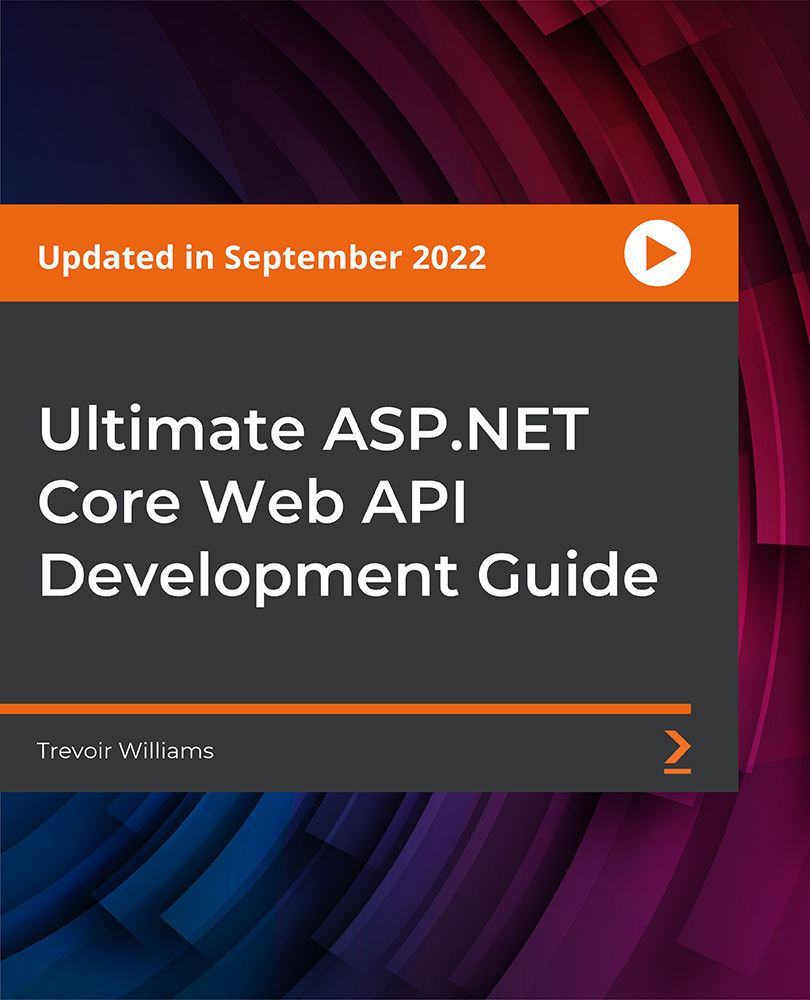
Mobile Development with .NET MAUI
By Packt
This beginner to the intermediate-level course on .NET MAUI mobile application development enables you to advance your Visual Studio coding skills and implement interfaces using XAML. Learn to develop and publish Minimal API with .NET Core using event driven development while understanding logic and syntax when working on the .NET environment.

Jenkins training course description An introduction to Continuous Integration and development (CI/CD) in network automation using Jenkins. The course focusses specifically on the network Devops case of using Jenkins. What will you learn Explain how Jenkins can help with network automation. Configure Jenkins for network Devops. Use Jenkins for network automation. Jenkins training course details Who will benefit: Network engineers. Prerequisites: TCP/IP Foundation Duration 1 day Jenkins training course contents What is Jenkins? DevOps, CI/CD, version control systems, git, automating execution of tasks, Jenkins job, Jenkins pipeline, Jenkins plugins, CI server. Hands on Installing Jenkins. Example pipeline for network automation YAML, GitHub, Jenkins, ansible, network devices. Hands on Investigating a workflow: Auto deploying network configurations. Configuring Jenkins Code repository, build triggers, gerrit and reviews, build environment. A Jenkins job, build step, post build actions, running a Jenkins job, build log, home directory. Hands on Configuring Jenkins. CI using Jenkins Branches, pipeline, git, the git plugin. Hands on A Jenkins job to poll, build and unit test network configurations.
