- Professional Development
- Medicine & Nursing
- Arts & Crafts
- Health & Wellbeing
- Personal Development
Embark on a coding odyssey like no other with our course, 'Start Learning Arduino without Writing a Single Line of Code.' Imagine a journey where the intricacies of Arduino unfold effortlessly, without the need for complex coding. From the basics of Arduino and embedded systems to the installation of ArduinoBlockly, this course revolutionizes learning by offering a code-free approach. Visualize yourself effortlessly interfacing LEDs, switches, buzzers, and even mastering advanced concepts like pulse width modulation and ultrasonic distance sensing. Each module is a gateway to a new project, from traffic light controllers to digital thermometers, all achieved without a single line of code. This course is not just an introduction; it's an invitation to witness the magic of Arduino without the constraints of traditional coding barriers. Learning Outcomes Attain a profound understanding of Arduino basics and embedded systems without the need for traditional coding syntax. Master the installation and program downloading process using ArduinoBlockly and Arduino IDE. Acquire hands-on experience in interfacing LEDs, switches, buzzers, and tri-color LEDs, realizing projects like chasers and traffic light controllers without writing a single line of code. Explore advanced concepts such as serial communication, ADC, pulse width modulation, ultrasonic distance sensing, and servo motor interfacing, unlocking a world of possibilities without coding complexities. Gain the ability to create functional projects, including digital thermometers, water level indicators, and servo-based angular control, utilizing a code-free approach. Why choose this Start Learning Arduino without Writing a Single Line of Code course? Unlimited access to the course for a lifetime. Opportunity to earn a certificate accredited by the CPD Quality Standards and CIQ after completing this course. Structured lesson planning in line with industry standards. Immerse yourself in innovative and captivating course materials and activities. Assessments designed to evaluate advanced cognitive abilities and skill proficiency. Flexibility to complete the Course at your own pace, on your own schedule. Receive full tutor support throughout the week, from Monday to Friday, to enhance your learning experience. Unlock career resources for CV improvement, interview readiness, and job success. Who is this Start Learning Arduino without Writing a Single Line of Code for? Coding beginners and enthusiasts eager to explore Arduino without delving into traditional programming. Students and hobbyists looking for a hands-on, code-free introduction to embedded systems. DIY enthusiasts intrigued by the prospect of building innovative projects without the complexities of coding. Technology enthusiasts interested in mastering Arduino interfaces, sensors, and advanced concepts without traditional coding barriers. Anyone seeking a creative and accessible entry point into the world of Arduino and embedded systems. Career path Arduino Specialist: £25,000 - £40,000 Electronics Technician: £20,000 - £35,000 Embedded Systems Technician: £22,000 - £38,000 IoT Device Developer: £28,000 - £45,000 Automation Engineer: £30,000 - £50,000 Electronics Design Assistant: £23,000 - £38,000 Prerequisites This Start Learning Arduino without Writing a Single Line of Code does not require you to have any prior qualifications or experience. You can just enrol and start learning. This Start Learning Arduino without Writing a Single Line of Code was made by professionals and it is compatible with all PC's, Mac's, tablets and smartphones. You will be able to access the course from anywhere at any time as long as you have a good enough internet connection. Certification After studying the course materials, there will be a written assignment test which you can take at the end of the course. After successfully passing the test you will be able to claim the pdf certificate for £4.99 Original Hard Copy certificates need to be ordered at an additional cost of £8. Course Curriculum Introduction To Arduino Introduction To Course 00:01:00 Introduction to Embedded System and Arduino 00:04:00 Arduino Basics 00:09:00 Difference between C Syntax of Arduino and C Coding 00:10:00 Arduino And Ardublockly Installation And Program Downloading Arduino IDE and ArduinoBlockly Installation 00:10:00 Writing Program into ArduioBlockly and downloading on Board 00:11:00 Program Downloading using Arduino IDE 00:05:00 Arduino Interfaces Breadboard 00:08:00 LEDs LED Interfacing 00:11:00 Project 1: All LED Blinking 00:01:00 Project 2: Alternate LED Blinking 00:01:00 Project 3: Four LEDs ON - OFF 00:01:00 Project 4: Chaser 00:01:00 Ten Times LED Blinking 00:01:00 Switches Switch Interfacing 00:11:00 Project 6: LED and Switch Program 00:02:00 Project 7: Two LEDs and Two Switches Program 00:02:00 Buzzer Buzzer 00:03:00 Project 8: Buzzer Programming 00:01:00 Project 9: Buzzer and LED Program 00:01:00 Tri Color LED Tri-Color LED 00:05:00 Project 10: Tri-Color LED Based Red, Green, Blue Color Generation 00:01:00 Project 11: Tri Color LED Based Yellow, Cyan and Magenta Color Generation 00:01:00 Project 12: Traffic Light Controller 00:01:00 Project 13: Tri Color LED and Switch Based Color Generation 00:02:00 Seven Segment Display Seven Segment Display Interfacing 00:07:00 Project 14: Up Counter Using Seven Segment Display 00:04:00 Serial Communication Introduction Serial Communication 00:13:00 Project 15: Printing a Message into Monitor Window 00:01:00 Project 16: Message Reading Using Serial Communication 00:01:00 Project 17: Device Control 00:03:00 ADC And Analog Sensors ADC concepts 00:17:00 Project 18: Digital Thermometer 00:02:00 Project 19: Digital Voltmeter 00:02:00 Project 20: Digital Light Meter 00:01:00 Project 21: Temperature Controller 00:01:00 Pulse Width Modulation In Arduino Introduction To Pulse Width Modulation and its Concepts 00:12:00 Project 22: LED Fading 00:01:00 Ultrasonic Distance Sensing Ultrasonic Sensor concept 00:14:00 Project 23: Distance Meter 00:02:00 Project 24: Water Level Indicator 00:01:00 Servo Motor Interfacing Servo Interfacing with Arduino 00:15:00 Project 25: Servo Based Angular Control 00:01:00 Conclusion Conclusion 00:01:00
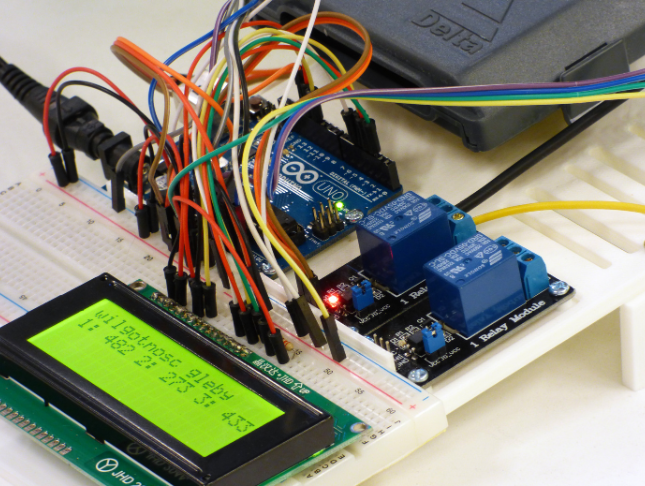
Network design training course description This course provides you with the knowledge needed to perform the design of a network infrastructure that supports desired network solutions to achieve effective performance, scalability, and availability. We recognise that the role of design does not normally require hands on skills but hands on sessions are used to reinforce the theory not to teach configuration or troubleshooting. What will you learn Create HA enterprise network designs. Develop optimum Layer 3 designs. Design effective modern WAN and data center networks. Develop effective migration approaches to IPv6. Create effective network security designs. Network design training course details Who will benefit: Anyone involved with network design. Prerequisites: TCP/IP Foundation for engineers Duration 5 days Network design training course contents Part I Reliable, resilient enterprise L2/3 network designOptimal Enterprise Campus Design:Enterprise campus design principles, hierarchy, modularity, flexibility, resiliency.EIGRP design:EIGRP Design, Should you use EIGRP?OSPF design: OSPF scalability designs, OSPF area design, OSPF Full-Mesh Design, OSPF Hub-and-Spoke Design, OSPF convergence design and optimization techniques. IS-IS Design:The protocol, IS-IS hierarchical architecture, IS-IS vs OSPF, IS-IS Deep Dive, IS-IS Design Considerations. BGP design:BGP overview, Designing Scalable iBGP Networks, BGP Route Reflector Design, Enhancing the Design of BGP Policies with BGP Communities, Case Study: Designing Enterprise wide BGP Policies Using BGP Communities, BGP Load-Sharing Design.Part II Enterprise IPv6 Design ConsiderationsIPv6 Design Considerations in the Enterprise: IPv6 Deployment and Design Considerations, Considerations for Migration to IPv6 Design, IPv6 Transition Mechanisms, Final Thoughts on IPv6 Transition Mechanisms. Challenges of the Transition to IPv6: IPv6 Services, Link Layer Security Considerations. Part III Modern Enterprise Wide-Area Networks DesignService Provider-Managed VPNs:Choosing Your WAN Connection, Layer 3 MPLS VPNs, Case Study: MPLS VPN Routing Propagation, Layer 2 MPLS VPN Services. Enterprise-Managed WANs: Enterprise-Managed VPNs, GRE, Multipoint GRE, Point-to-Point and Multipoint GRE, IPsec, IPsec and dynamic VTI, DMVPN, Case Study: EIGRP DMVPN, DMVPN and Redundancy, Case Study: MPLS/VPN over GRE/DMVPN, SSL VPN. Enterprise WAN Resiliency Design: WAN Remote-Site Overview, MPLS L3 WAN Design Models, Common L2 WAN Design Models, Common VPN WAN Design Models, 3G/4G VPN Design Models, Remote Site Using Local Internet, Remote-Site LAN, Case Study: Redundancy and Connectivity, NGWAN, SDWAN, and IWAN Solution Overview, IWAN Design Overview, Enterprise WAN and Access Management. Part IV Enterprise Data Center DesignsMultitier Data Center Designs: Case Study: Small Data Centers (Connecting Servers to an Enterprise LAN), Case Study: Two-Tier Data Center Network Architecture, Case Study: Three-Tier Data Center Network Architecture.Trends and Techniques to Design Modern Data Centers: The Need for a New Network Architecture, Limitations of Current Networking Technology, Modern Data Center Design Techniques and Architectures, Multitenant Data Center. SDN:SDN characteristics, How SDN addresses current Networking Limitations, SDN Architecture Components, SDN Network Virtualization overlays. Data Center Connections:Data Center Traffic Flows, The Need for DCI, IP Address Mobility, Case Study: Dark Fiber DCI, Pseudowire DCI. Part V Design QoS for Optimized User ExperienceQoS Overview:QoS Overview, IntServ versus DiffServ, Classification and Marking, Policers and Shapers, Policing Tools: Single-Rate Three-Color Marker, Policing Tools: TwoRate Three-Color Marker, Queuing Tools, Dropping Tools. QoS design principles and best practices: QoS overview, classification and marking design principles, policing and remarking design principles, queuing design principles, dropping design principles, Per-Hop behavior queue design principles, RFC 4594 QoS Recommendation, QoS Strategy Models. Campus QoS, WAN QoS, Data Center QoS.MPLS VPN QoS Design: The Need for QoS in MPLS VPN, Layer 2 Private WAN QoS Administration, Fully Meshed MPLS VPN QoS Administration, MPLS DiffServ Tunneling Modes, Sample MPLS VPN QoS Roles. IPsec VPN QoS Design: The Need for QoS in IPsec VPN, VPN Use Cases and Their QoS Models, IPsec Refresher, Encryption and Classification: Order of Operations, MTU Considerations, DMVPN QoS Considerations. Part VI IP Multicast DesignEnterprise IP Multicast Design: How Does IP Multicast Work? Multicast Protocols, Multicast Forwarding and RPF Check, Multicast Protocol Basics, PIM-SM Overview, Multicast Routing Table, Basic SSM Concepts, Bidirectional PIM. RP discovery, Anycast RP Features, MSDP. Part VII Designing Optimum Enterprise Network SecurityDesigning Security Services and Infrastructure Protection Network Security Zoning, Designing Infrastructure Protection.Designing firewall & IPS solutions: Firewall architectures, virtualized firewalls. Case Study: Application Tier separation, Case Study: Firewalls in a Data Center, Case Study: Firewall High Availability, IPS Architectures, Case Study: Secure Campus Edge Design (Internet and Extranet Connectivity). IP Multicast Security: Multicast Security Challenges, Multicast Network Security Considerations. Designing Network Access Control Solutions:IEEE 802.1X, EAP, 802.1X supplicants, 802.1X phased deployment, Case Study: Authorization Options. Part VIII Design scenariosDesign Case Studies: 1: Enterprise Connectivity, 2: Enterprise BGP with Internet Connectivity, 3: IPv6, 4: Data Center Connectivity, 5: Resilient Enterprise WAN, 6: Secure Enterprise Network, 7: QoS in the Enterprise Network.

VMware training course description This five-day VMware course features intensive handson training that focuses on installing, configuring, and managing VMware vSphere 8, which includes VMware ESXi 8 and VMware vCenter 8. This course prepares you to administer a vSphere infrastructure for an organization of any size. This course is the foundation for most VMware technologies in the software-defined data center. What will you learn Install and configure ESXi hosts. Deploy and configure vCenter. Create virtual networks using standard and distributed switches. Configure VMs, templates, clones, and snapshots. Manage virtual machine resource allocation. Migrate virtual machines with vSphere vMotion and vSphere Storage vMotion. VMware training course details Who will benefit: Systems administrators and engineers. Prerequisites: Introduction to data communications & networking. Windows/Linux Administration. Duration 5 days VMware training course contents Course Introduction Introductions and course logistics. Course objectives vSphere and Virtualization Overview Explain basic virtualization concepts, Describe how vSphere fits in the software-defined data center and the cloud infrastructure, Recognize the user interfaces for accessing vSphere, Explain how vSphere interacts with CPUs, memory, networks, storage, and GPUs Installing and Configuring ESXi Install an ESXi host, Recognize ESXi user account best practices, Configure the ESXi host settings using the DCUI and VMware Host Client Deploying and Configuring vCenter Recognize ESXi hosts communication with vCenter, Deploy vCenter Server Appliance, Configure vCenter settings, Use the vSphere Client to add and manage license keys, Create and organize vCenter inventory objects, Recognize the rules for applying vCenter permissions, View vCenter logs and events Configuring vSphere Networking Configure and view standard switch configurations, Configure and view distributed switch configurations, Recognize the difference between standard switches and distributed switches, Explain how to set networking policies on standard and distributed switches Configuring vSphere Storage Recognize vSphere storage technologies, Identify types of vSphere datastores, Describe Fibre Channel components and addressing, Describe iSCSI components and addressing, Configure iSCSI storage on ESXi, Create and manage VMFS datastores, Configure and manage NFS datastores Deploying Virtual Machines Create and provision VMs, Explain the importance of VMware Tools, Identify the files that make up a VM Recognize the components of a VM, Navigate the vSphere, Client and examine VM settings and options, Modify VMs by dynamically increasing resources, Create VM templates and deploy VMs from them, Clone VMs, Create customization specifications for guest operating systems, Create local, published, and subscribed content libraries, Deploy VMs from content libraries, Manage multiple versions of VM templates in content libraries Managing Virtual Machines Recognize the types of VM migrations that you can perform within a vCenter instance and across vCenter instances, Migrate VMs using vSphere vMotion, Describe the role of Enhanced vMotion Compatibility in migrations, Migrate VMs using vSphere Storage vMotion, Take a snapshot of a VM, Manage, consolidate, and delete snapshots, Describe CPU and memory concepts in relation to a virtualized environment, Describe how VMs compete for resources Define CPU and memory shares, reservations, and limits Deploying and Configuring vSphere Clusters Create a vSphere cluster enabled for vSphere DRS and vSphere HA, View information about a vSphere cluster Explain how vSphere DRS determines VM placement on hosts in the cluster, Recognize use cases for vSphere DRS settings, Monitor a vSphere DRS cluster Describe how vSphere HA responds to various types of failures, Identify options for configuring network redundancy in a vSphere HA cluster, Recognize vSphere HA design considerations, Recognize the use cases for various vSphere HA settings, Configure a vSphere HA cluster, Recognize when to use vSphere Fault Tolerance Managing the vSphere Lifecycle Enable vSphere Lifecycle Manager in a vSphere cluster, Describe features of the vCenter Update Planner, Run vCenter upgrade prechecks and interoperability reports, Recognize features of vSphere Lifecycle Manager, Distinguish between managing hosts using baselines and managing hosts using images, Describe how to update hosts using baselines, Describe ESXi images, Validate ESXi host compliance against a cluster image and update ESXi hosts, Update ESXi hosts using vSphere Lifecycle Manager, Describe vSphere Lifecycle Manager automatic recommendations, Use vSphere Lifecycle Manager to upgrade VMware Tools and VM hardware

Electrical Engineering for Electrical Substations
By IOMH - Institute of Mental Health
Join our Electrical Engineering for Electrical Substations course and discover your hidden skills, setting you on a path to success in this area. Get ready to improve your skills and achieve your biggest goals. The Electrical Engineering for Electrical Substations course has everything you need to get a great start in this sector. Improving and moving forward is key to getting ahead personally. The Electrical Engineering for Electrical Substations course is designed to teach you the important stuff quickly and well, helping you to get off to a great start in the field. So, what are you looking for? Enrol now! You will Learn The Following Things: Learn strategies to boost your workplace efficiency. Hone your skills to help you advance your career. Acquire a comprehensive understanding of various topics and tips. Learn in-demand skills that are in high demand among UK employers This course covers the topic you must know to stand against the tough competition. The future is truly yours to seize with this Electrical Engineering for Electrical Substations. Enrol today and complete the course to achieve a certificate that can change your career forever. Details Perks of Learning with IOMH One-to-one support from a dedicated tutor throughout your course. Study online - whenever and wherever you want. Instant Digital/ PDF certificate 100% money back guarantee 12 months access Process of Evaluation After studying the course, an MCQ exam or assignment will test your skills and knowledge. You have to get a score of 60% to pass the test and get your certificate. Certificate of Achievement After completing the Electrical Engineering for Electrical Substations course, you will receive your CPD-accredited Digital/PDF Certificate for £5.99. To get the hardcopy certificate for £12.99, you must also pay the shipping charge of just £3.99 (UK) and £10.99 (International). Who Is This Course for? This Electrical Engineering for Electrical Substations is suitable for anyone aspiring to start a career in relevant field; even if you are new to this and have no prior knowledge, this course is going to be very easy for you to understand. On the other hand, if you are already working in this sector, this course will be a great source of knowledge for you to improve your existing skills and take them to the next level. This course has been developed with maximum flexibility and accessibility, making it ideal for people who don't have the time to devote to traditional education. Requirements There is no prerequisite to enrol in this course. You don't need any educational qualification or experience to enrol in the Electrical Engineering for Electrical Substations course. Do note: you must be at least 16 years old to enrol. Any internet-connected device, such as a computer, tablet, or smartphone, can access this online course. Career Path The certification and skills you get from this Electrical Engineering for Electrical Substations Course can help you advance your career and gain expertise in several fields, allowing you to apply for high-paying jobs in related sectors. Course Curriculum Electrical Engineering for Electrical Substations Unit 1: Basics of Electrical Substations Module 1: Introduction To Electrical Substation 00:06:00 Module 2: Construction of Electrical Substation and Transformers 00:09:00 Module 3: Instrument Transformers and Principle of Operation of Trip Circuit 00:13:00 Module 4: Types Of Circuit Breakers And Fuses 00:23:00 Module 5: Types of Relays According to Function, Construction and Time Characteristics 00:06:00 Module 6: Definition of Busbar and Its Schemes 00:17:00 Module 7: Construction of Underground Cables 00:10:00 Module 8: Construction of Overhead Transmission Lines 00:15:00 Module 9: Comparison between Underground Cables and Overhead Transmission Lines 00:05:00 Module 10: Types of Switches In Power System and Substations 00:08:00 Module 11: Importance of Capacitor Banks in Power System 00:08:00 Module 12: Other Important Components in Electrical Substation 00:07:00 Module 13: Classification of Substations 00:05:00 Module 14: Relation between Voltage and Substations 00:02:00 Module 15: Air Insulated Substation and Gas Insulated Substation 00:09:00 Module 16: Importance of Ring Main Unit in Power System 00:07:00 Module 17:Extra Images 00:01:00 Unit 2: Design of Earthing System Module 1: Effect of Current on Human Body 00:09:00 Module 2: Types of Electric Hazards 00:08:00 Module 3: Classification of Earthing Systems 00:24:00 Module 4: Components of Earthing System 00:09:00 Module 5: Design and Resistance of Earthing Electrode 00:12:00 Module 6: Design and Resistance of Earthing Conductor 00:13:00 Module 7: Earth Resistance by Megger and Three Point Method 00:03:00 Module 8: Design Earthing or Ground Grid Using ETAP 00:21:00 Unit 3: Introduction to Design of Substation Module 1: What Ip or Ingress Protection 00:05:00 Module 2: Selection of Busbars in Electrical Substation 00:11:00 Module 3: Design of Substations 00:19:00 Module 4: Single Line Diagram of 66 to 11kv Substation 00:20:00 Mock Exam Mock Exam - Electrical Engineering for Electrical Substations 00:20:00 Final Exam Final Exam - Electrical Engineering for Electrical Substations 00:20:00

Level 1 Mechanic Course, designed to equip you with essential knowledge and skills in automotive maintenance and safety. Throughout this comprehensive programme, you'll delve into various modules covering everything from general maintenance to intricate vehicle systems.

Domestic Electrical Installer, Electrical Wiring & Electrical Safety - CPD Certified
4.7(47)By Academy for Health and Fitness
***24 Hour Limited Time Flash Sale*** Domestic Electrical Installer - CPD Certified Admission Gifts FREE PDF & Hard Copy Certificate| PDF Transcripts| FREE Student ID| Assessment| Lifetime Access| Enrolment Letter Are you a professional feeling stuck in your career, struggling to keep up with the ever-changing demands of the industry? Or perhaps you're a beginner, unsure of where to start or how to break into your desired field. Whichever stage you're in, our exclusive Domestic Electrical Installer - CPD Certified Bundle provides unique insights and tools that can help you achieve your goals. Designed to cater to the needs of both seasoned professionals and aspiring newcomers, our Domestic Electrical Installer - CPD Certified bundle is a comprehensive program that will equip you with the essential skills and knowledge you need to succeed. Whether you're looking to advance in your current role or embark on a new career journey, this bundle has everything you need to take your professional life to the next level. But that's not all. When you enrol in Domestic Electrical Installer - CPD Certified Online Training, you'll receive 20 CPD-Accredited PDF Certificates, Hard Copy Certificates, and our exclusive student ID card, all absolutely free. Courses Are Included In this Domestic Electrical Installer - CPD Certified Career Bundle: Course 01: Domestic Electrical Installer Course 02: Domestic Appliance Repair Technician Training Course 03: Smart Meter Installer Course Course 04: Electronic & Electrical Devices Maintenance & Troubleshooting Course 05: PAT Training Course 06: Digital Electric Circuits & Intelligent Electrical Devices Course 07: Basic Electricity, Ohm's Law and Circuit Analysis Diploma Course 08: Short Circuit Analysis for HV Three Phase Systems Course 09: Electrical 3 Phase Power Transformers Fundamentals Course 10: Electrical Engineering - Light Current System Course 11: Electrical Power System and High Voltage Engineering Course 12: Energy Saving: Electric Motors Course 13: Handyperson Course 14: Heating, Ventilation & Air Conditioning (HVAC) Technician Course 15: Electrical Training Certificate, Fire Safety Measures and Legislation Course 16: Electrical Engineering for Electrical Substations Course 17: Distribution Station & Feeder Protection Course 18: PUWER Course 19: Electrical Safety Course 20: Lone Worker Safety & Protection With Domestic Electrical Installer, Electrical Wiring & Electrical Safety, you'll embark on an immersive learning experience that combines interactive lessons with voice-over audio, ensuring that you can learn from anywhere in the world, at your own pace. And with 24/7 tutor support, you'll never feel alone in your journey, whether you're a seasoned professional or a beginner. Don't let this opportunity pass you by. Enrol in Domestic Electrical Installer - CPD Certified today and take the first step towards achieving your goals and dreams. Why buy this Domestic Electrical Installer, Electrical Wiring & Electrical Safety? Free CPD Accredited Certificate upon completion of Domestic Electrical Installer, Electrical Wiring & Electrical Safety Get a free student ID card with Domestic Electrical Installer, Electrical Wiring & Electrical Safety Lifetime access to the Domestic Electrical Installer - CPD Certified course materials Get instant access to this Domestic Electrical Installer - CPD Certified course Learn Domestic Electrical Installer - CPD Certified from anywhere in the world 24/7 tutor support with the Domestic Electrical Installer - CPD Certified course. Start your learning journey straightaway with our Domestic Electrical Installer - CPD Certified Training! Domestic Electrical Installer - CPD Certified premium bundle consists of 20 precisely chosen courses on a wide range of topics essential for anyone looking to excel in this field. Each segment of the Domestic Electrical Installer - CPD Certified is meticulously designed to maximise learning and engagement, blending interactive content and audio-visual modules for a truly immersive experience. Certification You have to complete the assignment given at the end of the Domestic Electrical Installer - CPD Certified course. After passing the Domestic Electrical Installer - CPD Certified exam You will be entitled to claim a PDF & Hardcopy certificate accredited by CPD Quality standards completely free. CPD 200 CPD hours / points Accredited by CPD Quality Standards Who is this course for? This Domestic Electrical Installer - CPD Certified course is ideal for: Students seeking mastery in Domestic Electrical Installer, Electrical Wiring & Electrical Safety Professionals seeking to enhance Domestic Electrical Installer - CPD Certified skills Individuals looking for a Domestic Electrical Installer, Electrical Wiring & Electrical Safety-related career. Anyone passionate about Domestic Electrical Installer, Electrical Wiring & Electrical Safety Requirements This Domestic Electrical Installer - CPD Certified doesn't require prior experience and is suitable for diverse learners. Career path This Domestic Electrical Installer - CPD Certified bundle will allow you to kickstart or take your career in the related sector to the next stage. Certificates CPD Accredited Digital Certificate Digital certificate - Included CPD Accredited Hard Copy Certificate Hard copy certificate - Included If you are an international student, you will be required to pay an additional fee of 10 GBP for international delivery, and 4.99 GBP for delivery within the UK, for each certificate

Red Hat High Availability Clustering (RH436)
By Nexus Human
Duration 5 Days 30 CPD hours This course is intended for Senior Linux system administrators who use high-availability clustering and fault-tolerant shared storage technologies to maximize resiliency of production services. Overview Install and configure a Pacemaker-based high availability cluster. Create and manage highly available services. Troubleshoot common cluster issues. Work with shared storage (iSCSI) and configure multipathing. Implement Logical Volume Manager (LVM) in cluster-aware configurations. Configure GFS2 file systems on storage shared by multiple nodes. Deploy reliable, available critical production services in a high availability cluster In the Red Hat High Availability Clustering (RH436) course, you will learn how to provide highly available network services to a mission-critical enterprise environment through the deployment and management of shared storage and server clusters. Created for senior Linux system administrators, this 4-day course strongly emphasizes lab-based activities. You will set up a cluster of systems running the Pacemaker component of the Red Hat Enterprise Linux High-Availability Add-On, and deploy Linux-based services such as web servers and databases on that cluster. Cluster storage components from the Resilient Storage Add-On are also covered; installations and applications that require multiple cluster nodes can access the same storage simultaneously. This includes Logical Volume Manager (LVM) Shared Volume Groups, Red Hat Global File System 2 (GFS2), and Device-Mapper Multipath. This course is based on Red Hat Enterprise Linux 8.3. Prerequisites Red Hat Certified System Administrator (RHCSA) exam (EX200) and associated courses. Red Hat Cerfitied Engineer (RHCE) exam (EX294) and associated courses. 1 - Creating high availability clusters Create a basic high availability cluster. 2 - Managing cluster nodes and quorum Manage node membership in the cluster and describe how it impacts cluster operation. 3 - Isolating malfunctioning cluster nodes Isolate unresponsive cluster nodes to protect data and recover services and resources after a failure. 4 - Creating and configuring resources Create basic resources and resource groups to provide highly available services. 5 - Troubleshooting high availability clusters Identify, diagnose, and fix cluster issues. 6 - Automating cluster and resource deployment Deploy a new high availability cluster and cluster resources using Ansible automation. 7 - Managing two-node clusters Operate two-node clusters while identifying and avoiding issues specific to a two-node cluster configuration. 8 - Accessing iSCSI storage Configure iSCSI initiators on your servers to access block-based storage devices provided by network storage arrays or Ceph storage clusters. 9 - Accessing storage devices resiliently Configure resilient access to storage devices that have multiple access paths. 10 - Configuring LVM in clusters Select, configure, and manage the correct LVM configuration for use in your cluster. 11 - Providing storage with the GFS2 cluster file system Use the GFS2 cluster file system to simultaneously pProvide tightly coupled shared storage that can be accessed by multiple nodes. 12 - Eliminating single points of failure Identify and eliminate single points of failure in your cluster to decrease risk and increase average service availability. Note: Course outline is subject to change with technology advances and as the nature of the underlying job evolves. For questions or confirmation on a specific objective or topic, please contact a training specialist. Additional course details: Nexus Humans Red Hat High Availability Clustering (RH436) training program is a workshop that presents an invigorating mix of sessions, lessons, and masterclasses meticulously crafted to propel your learning expedition forward. This immersive bootcamp-style experience boasts interactive lectures, hands-on labs, and collaborative hackathons, all strategically designed to fortify fundamental concepts. Guided by seasoned coaches, each session offers priceless insights and practical skills crucial for honing your expertise. Whether you're stepping into the realm of professional skills or a seasoned professional, this comprehensive course ensures you're equipped with the knowledge and prowess necessary for success. While we feel this is the best course for the Red Hat High Availability Clustering (RH436) course and one of our Top 10 we encourage you to read the course outline to make sure it is the right content for you. Additionally, private sessions, closed classes or dedicated events are available both live online and at our training centres in Dublin and London, as well as at your offices anywhere in the UK, Ireland or across EMEA.

Microsoft Exchange training course description A hands on course focusing on the day to day running of Microsoft Exchange. The course is designed for those with a sound understanding of how Exchange forwards emails and concentrates on important issues such as monitoring, backups and restores. This course can be delivered on any version of Microsoft exchange and tailored as required. What will you learn Install MS Exchange Create, configure and manage user mailboxes. Configure and administer MS Exchange. Backup and restore MS Exchange. Microsoft Exchange training course details Who will benefit: Anyone working with MS Exchange. Prerequisites: Total SMTP and email for engineers Duration 3 days Microsoft Exchange training course contents Review of mail basics Basic routing & Client/Server, Mail flow & protocols, Mail server technology. Exchange features MAPI, Database, The Exchange organisation, Active Directory consideration. Installing Understanding server roles, Planning for Exchange, Preparing Active Directory, Preparing the host server, Installing Exchange. Introduction to Exchange management tools Exchange Management shell, Exchange Management console. Administration Configuring SMTP domains, Send connectors, Receive connectors, Setting up & managing user mailboxes, Setting up resource mailboxes, Mail enabled groups, Address lists. Troubleshooting Security & troubleshooting wizards, Windows platform tools, External/Internet tools.

Mechanical and Cooling: Data Center Essentials
By Course Cloud
The comprehensive Mechanical and Cooling: Data Center Essentials has been designed by industry experts to provide learners with everything they need to enhance their skills and knowledge in their chosen area of study. Enrol on the Mechanical and Cooling: Data Center Essentials today, and learn from the very best the industry has to offer! This best selling Mechanical and Cooling: Data Center Essentials has been developed by industry professionals and has already been completed by hundreds of satisfied students. This in-depth Mechanical and Cooling: Data Center Essentials is suitable for anyone who wants to build their professional skill set and improve their expert knowledge. The Mechanical and Cooling: Data Center Essentials is CPD-accredited, so you can be confident you're completing a quality training course will boost your CV and enhance your career potential. The Mechanical and Cooling: Data Center Essentials is made up of several information-packed modules which break down each topic into bite-sized chunks to ensure you understand and retain everything you learn. After successfully completing the Mechanical and Cooling: Data Center Essentials, you will be awarded a certificate of completion as proof of your new skills. If you are looking to pursue a new career and want to build your professional skills to excel in your chosen field, the certificate of completion from the Mechanical and Cooling: Data Center Essentials will help you stand out from the crowd. You can also validate your certification on our website. We know that you are busy and that time is precious, so we have designed the Mechanical and Cooling: Data Center Essentials to be completed at your own pace, whether that's part-time or full-time. Get full course access upon registration and access the course materials from anywhere in the world, at any time, from any internet-enabled device. Our experienced tutors are here to support you through the entire learning process and answer any queries you may have via email.

Mechanical Engineering
By SkillWise
Overview Uplift Your Career & Skill Up to Your Dream Job - Learning Simplified From Home! Kickstart your career & boost your employability by helping you discover your skills, talents, and interests with our special Mechanical Engineering Course. You'll create a pathway to your ideal job as this course is designed to uplift your career in the relevant industry. It provides the professional training that employers are looking for in today's workplaces. The Mechanical Engineering Course is one of the most prestigious training offered at Skillwise and is highly valued by employers for good reason. This Mechanical Engineering Course has been designed by industry experts to provide our learners with the best learning experience possible to increase their understanding of their chosen field. This Mechanical Engineering Course, like every one of Skillwise's courses, is meticulously developed and well-researched. Every one of the topics is divided into elementary modules, allowing our students to grasp each lesson quickly. At Skillwise, we don't just offer courses; we also provide a valuable teaching process. When you buy a course from Skillwise, you get unlimited Lifetime access with 24/7 dedicated tutor support. Why buy this Mechanical Engineering? Unlimited access to the course forever Digital Certificate, Transcript, and student ID are all included in the price Absolutely no hidden fees Directly receive CPD Quality Standard-accredited qualifications after course completion Receive one-to-one assistance every weekday from professionals Immediately receive the PDF certificate after passing Receive the original copies of your certificate and transcript on the next working day Easily learn the skills and knowledge from the comfort of your home Certification After studying the course materials of the Mechanical Engineering there will be a written assignment test which you can take either during or at the end of the course. After successfully passing the test you will be able to claim the pdf certificate for free. Original Hard Copy certificates need to be ordered at an additional cost of £8. Who is this course for? This Mechanical Engineering course is ideal for Students Recent graduates Job Seekers Anyone interested in this topic People already working in the relevant fields and want to polish their knowledge and skills. Prerequisites This Mechanical Engineering does not require you to have any prior qualifications or experience. You can just enroll and start learning. This Mechanical Engineering was made by professionals and it is compatible with all PCs, Macs, tablets, and smartphones. You will be able to access the course from anywhere at any time as long as you have a good enough internet connection. Career path As this course comes with multiple courses included as a bonus, you will be able to pursue multiple occupations. This Mechanical Engineering is a great way for you to gain multiple skills from the comfort of your home. Module 01: Introduction Introduction 00:08:00 Module 02: Engineering Mechanics - I Engineering Mechanics - I 00:07:00 Module 03: Engineering Mechanics - II Engineering Mechanics - II 00:07:00 Module 04: Heat and Thermodynamics Heat and Thermodynamics 00:12:00 Module 05: Work, Force and Energy Work, Force and Energy 00:10:00 Module 06: Fluid Mechanics Fluid Mechanics 00:08:00 Module 07: Structural Mechanics Structural Mechanics 00:08:00 Module 08: Machines - I Machines - I 00:08:00 Module 09: Machines - II Machines - II 00:09:00 Module 10: Machine Dynamics Machine Dynamics 00:10:00 Module 11: Mechanical Design Mechanical Design 00:11:00 Module 12: Hydraulic Machines Hydraulic Machines 00:21:00 Module 13: Strain Hardening Processes Strain Hardening Processes 00:10:00 Module 14: Application of Solidification Application of Solidification 00:05:00 Module 15: Welding Welding 00:13:00 Module 16: Engineering Drawing Engineering Drawing 00:14:00 Assignment Assignment - Mechanical Engineering
