- Professional Development
- Medicine & Nursing
- Arts & Crafts
- Health & Wellbeing
- Personal Development
Register on the Trigonometry for Electrical Engineering today and build the experience, skills and knowledge you need to enhance your professional development and work towards your dream job. Study this course through online learning and take the first steps towards a long-term career. The course consists of a number of easy to digest, in-depth modules, designed to provide you with a detailed, expert level of knowledge. Learn through a mixture of instructional video lessons and online study materials. Receive online tutor support as you study the course, to ensure you are supported every step of the way. Get a digital certificate as a proof of your course completion. The Trigonometry for Electrical Engineering is incredibly great value and allows you to study at your own pace. Access the course modules from any internet-enabled device, including computers, tablet, and smartphones. The course is designed to increase your employability and equip you with everything you need to be a success. Enrol on the now and start learning instantly! What You Get With The Trigonometry for Electrical Engineering Receive a e-certificate upon successful completion of the course Get taught by experienced, professional instructors Study at a time and pace that suits your learning style Get instant feedback on assessments 24/7 help and advice via email or live chat Get full tutor support on weekdays (Monday to Friday) Course Design The course is delivered through our online learning platform, accessible through any internet-connected device. There are no formal deadlines or teaching schedules, meaning you are free to study the course at your own pace. You are taught through a combination of Video lessons Online study materials Certification After the successful completion of the final assessment, you will receive a CPD-accredited certificate of achievement. The PDF certificate is for £9.99, and it will be sent to you immediately after through e-mail. You can get the hard copy for £15.99, which will reach your doorsteps by post. Who Is This Course For: The course is ideal for those who already work in this sector or are an aspiring professional. This course is designed to enhance your expertise and boost your CV. Learn key skills and gain a professional qualification to prove your newly-acquired knowledge. Requirements: The online training is open to all students and has no formal entry requirements. To study the Trigonometry for Electrical Engineering, all your need is a passion for learning, a good understanding of English, numeracy, and IT skills. You must also be over the age of 16. Course Content Trigonometry for Electrical Engineering Module 01: Introduction 00:08:00 Module 02: Point Lines & Angles 00:13:00 Module 03: Intersecting & Parallel Lines Triangles 00:11:00 Module 04: Triangles 00:22:00 Module 05: The Pythagorean Theorem 00:10:00 Module 06: Unique Triangles & Ratios 00:13:00 Module 07: Trig Functions & Tangents 00:34:00 Module 08: The Unit Circle 01:20:00 Module 09: Trig Identities 00:42:00 Module 10: Product to Sum Formulas 00:23:00 Module 11: Double & Half Angle Formulas 00:32:00 Module 12: Trig Functions in the Time Domain 00:17:00 Frequently Asked Questions Are there any prerequisites for taking the course? There are no specific prerequisites for this course, nor are there any formal entry requirements. All you need is an internet connection, a good understanding of English and a passion for learning for this course. Can I access the course at any time, or is there a set schedule? You have the flexibility to access the course at any time that suits your schedule. Our courses are self-paced, allowing you to study at your own pace and convenience. How long will I have access to the course? For this course, you will have access to the course materials for 1 year only. This means you can review the content as often as you like within the year, even after you've completed the course. However, if you buy Lifetime Access for the course, you will be able to access the course for a lifetime. Is there a certificate of completion provided after completing the course? Yes, upon successfully completing the course, you will receive a certificate of completion. This certificate can be a valuable addition to your professional portfolio and can be shared on your various social networks. Can I switch courses or get a refund if I'm not satisfied with the course? We want you to have a positive learning experience. If you're not satisfied with the course, you can request a course transfer or refund within 14 days of the initial purchase. How do I track my progress in the course? Our platform provides tracking tools and progress indicators for each course. You can monitor your progress, completed lessons, and assessments through your learner dashboard for the course. What if I have technical issues or difficulties with the course? If you encounter technical issues or content-related difficulties with the course, our support team is available to assist you. You can reach out to them for prompt resolution.

VMware vSphere: Advanced Administration Workshop [v7]
By Nexus Human
Duration 5 Days 30 CPD hours This course is intended for System administrators System engineer Overview By the end of the course, you should be able to meet the following objectives: Configure and manage complex storage solutions in a vSphere environment (including NFS, iSCSI, and so on) Configure and manage complex, scalable vSphere networking operations (vSphere Standard Switch and Distributed Switches) Deploy, manage, and optimize virtual machines (advanced configuration, content library, latency-sensitive workloads, and more) Manage business continuity and operations in your vSphere environment (VMware vCenter Server Appliance⢠file-based backup, VMware vCenter Server profiles, host profiles, and so on) Plan and implement increased vSphere security (use a Key Provider, VM Encryption, CPU scheduler remediations, and so on) Troubleshoot the vSphere environment Use VMware vSphere Lifecycle Manager⢠to upgrade to VMware ESXi⢠hosts and virtual machines (VUM, image-based clusters, and so on) Implement vSphere cluster solutions (Cluster QuickStart wizard, VMware vSphere Distributed Resource Schedulerâ¢, VMware vSphere High Availability, VMware vSANâ¢, and so on) Implement resource optimizations to streamline vSphere deployments Create an advanced configuration of vCenter Server (including an identity source) This five-day course provides hands-on training to equip students with a range of skills, from performing routine VMware vSphere© 7 administrative tasks to complex vSphere operations and configurations. Through lab-based activities, students are immersed in real-life situations faced by VMBeans, a fictitious company. These situations expose students to real-life scenarios faced by companies that are building and scaling their virtual infrastructure. Approximately 90% of the class is application-focused and taught through labs. The course aligns fully with the VMware Certified Advanced Professional ? Data Center Virtualization Deploy exam objectives. Course Introduction Introductions and course logistics Course objectives Introduction to fictitious company: VMBeans Configure and Manage Your vSphere Environment Perform various vCenter Server configurations Configure an external identity source Configure virtual networking with advanced options Configure and manage advanced storage configurations Configure vSphere clusters (also using Cluster QuickStart) Management and Operations in Your Data Center Collect vSphere log files Configure vCenter Server file-based backup Working with vCenter Server profiles Configure and manage advanced cluster settings Create and configure advanced host options Create and manage host profiles Manage and remediate clusters using vSphere Lifecycle Manager Create and configure a Content Library Update a managed virtual machine template Configure a central VMware ToolsTM installation repository Manage vSphere roles and permissions Troubleshoot Your Data Center Environment Troubleshoot vSphere configuration issues Troubleshoot resource pool configuration issues Troubleshoot network and storage issues Troubleshoot ESXi host issues Troubleshoot vCenter Server resource issues Increasing Security in Your Data Center Create and manage a Key Management solution Create an encrypted virtual machine Configure CPU scheduler options to achieve security remediations Performance and Optimization in Your Data Center Manage advanced virtual machine configurations Identify and implement vSphere resource optimization opportunities Additional course details:Notes Delivery by TDSynex, Exit Certified and New Horizons an VMware Authorised Training Centre (VATC) Nexus Humans VMware vSphere: Advanced Administration Workshop [v7] training program is a workshop that presents an invigorating mix of sessions, lessons, and masterclasses meticulously crafted to propel your learning expedition forward. This immersive bootcamp-style experience boasts interactive lectures, hands-on labs, and collaborative hackathons, all strategically designed to fortify fundamental concepts. Guided by seasoned coaches, each session offers priceless insights and practical skills crucial for honing your expertise. Whether you're stepping into the realm of professional skills or a seasoned professional, this comprehensive course ensures you're equipped with the knowledge and prowess necessary for success. While we feel this is the best course for the VMware vSphere: Advanced Administration Workshop [v7] course and one of our Top 10 we encourage you to read the course outline to make sure it is the right content for you. Additionally, private sessions, closed classes or dedicated events are available both live online and at our training centres in Dublin and London, as well as at your offices anywhere in the UK, Ireland or across EMEA.
![VMware vSphere: Advanced Administration Workshop [v7]](https://cademy-images-io.b-cdn.net/9dd9d42b-e7b9-4598-8d01-a30d0144ae51/4c81f130-71bf-4635-b7c6-375aff235529/original.png?width=3840)
Our new and improved pipe and pump sizing calculator tool. This one hour session will provide an introduction into the following: Justifying the default values (maximum & minimum velocities, pressure loss etc) Preparing a schematic as a reference. Labelling sections and identifying circuits. Picking rooms or radiators for total mass flow rate (kg/s) Selecting flow temperatures and delta temperatures. Selecting pipe sizes for each section. Reviewing the automated velocity checks (m/s) Reviewing the automated maximum pressure drop allowance (Pa/m) Creating circuits Reviewing the index circuit Final results to size your circulation pump. Q & A session after the above is explained and demonstrated.
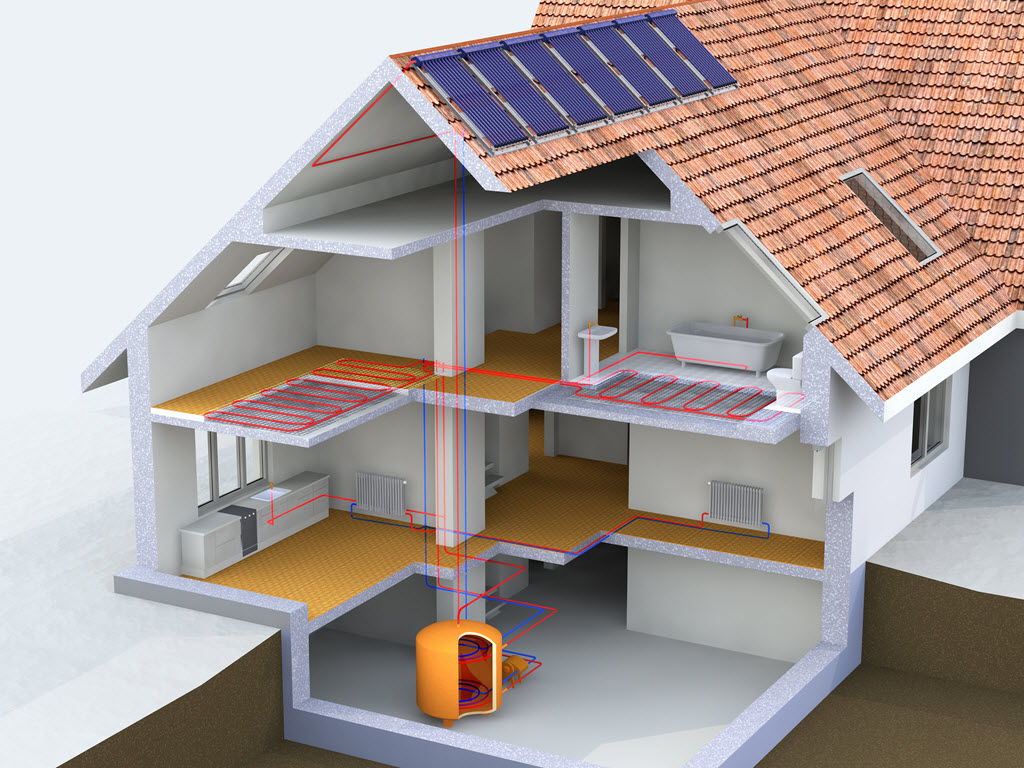
Kubernetes for engineers training course description This course covers how Kubernetes addresses the challenges of distributed systems. Hands on sessions follow all the major theory chapters. What will you learn Explain what Kubernetes is and how it works. Create and run containers on Kubernetes using the Docker image format and container runtime. Kubernetes for engineers training course details Who will benefit: Anyone working with Docker or Kubernetes. Prerequisites: Definitive Docker for engineers. Duration 2 days Kubernetes for engineers training course contents Introduction Velocity, Scaling your service and your teams, Abstracting your infrastructure. Creating and running containers Container images, Building application images with Docker, Storing images in a remote registry, The Docker container runtime. Deploying a Kubernetes cluster Installing Kubernetes on a public cloud provider, Installing Kubernetes locally using minikube, Running Kubernetes on Raspberry Pi, The Kubernetes client, Cluster components. Common kubectl Commands Namespaces, Contexts, Viewing Kubernetes API objects, Creating, Updating, and Destroying Kubernetes objects, Labelling and annotating objects, Debugging commands. Pods Pods in Kubernetes, Thinking with pods, The pod manifest, Running pods, Accessing your pod, Health checks, Resource management, Persisting data with volumes, Putting It all together. Labels and Annotations Labels, Annotations. Service Discovery What Is Service discovery? The service object, Looking beyond the cluster, Cloud integration, Advanced details. ReplicaSets Reconciliation loops, Relating pods and ReplicaSets, Designing with ReplicaSets, ReplicaSet Spec, Creating a ReplicaSet, Inspecting a ReplicaSet, Scaling ReplicaSets, Deleting ReplicaSets. DaemonSets DaemonSet scheduler, Creating DaemonSets, Limiting DaemonSets to specific nodes, Updating a DaemonSet, Deleting a DaemonSet. Jobs The job object, Job patterns. ConfigMaps and secrets ConfigMaps, Secrets, Naming constraints, Managing ConfigMaps and secrets. Deployments Your first deployment, Creating deployments, Managing deployments, Updating deployments, Deployment strategies, Deleting a deployment. Integrating storage solutions and Kubernetes Importing external services, Running reliable singletons, Kubernetes-native storage with StatefulSets. Deploying real-world applications Parse, Ghost, Redis.

OTT TV for engineers course description This course covers OTT TV by primarily looking at the delivery of video streams using HTTP adaptive streaming. Both MPEG DASH and HLS are investigated. Hands on sessions involve using Wireshark to analyse streams as well as crafting segmented content. What will you learn Explain what OTT TV is, and how it works. Describe the OTT TV architecture. Use Wireshark to analyse and troubleshoot OTT video streams. Explain how HTTP adaptive streaming works. Evaluate and compare MPEG DASH and HLS. Use tools to create OTT TV adaptive streams. OTT TV for engineers course details Who will benefit: Anyone working in the broadcast industry. Prerequisites: TCP/IP foundation for engineers. Duration 2 days OTT TV for engineers course contents What is OTT TV? Brodeo providers vs ISPs. Progressive downloads versus streaming. Why not UDP and RTP for delivery? Adaptive bit rate streaming. Standards. Hands on: Base network setup. Using WireShark for HTTP streams. HTTP protocol stack IP, TCP, IPv6. HTTP. HTTP 1.0, HTTP 1.1, HTTP 2.0, HTTP header fields. HTML 5. Hands on: Analysing HTTP. Adaptive bitrate streaming principles Chunks, fragments, segments. Manifest files. Encoding, resolution, bitrates. Addressing, relative and absolute URLs, redirection. When does the client switch streams? Switch points. Hands on: Walk through of client behaviours on a stream. OTT TV streaming architecture Server components, distribution components, client software. CDN, caching, multiple servers. Hands on: Analysing CDN and Internet delivery. TCP and HTTP streaming interactions TCP ACK, TCP connections, unicast only. TCP flow control, TCP and performance. Hands on: TCP window sizes. MPEG DASH Stakeholders, DASH architecture and model, codec agnostic, XML, Media Presentation Description, Media Presentation, segment formats. Hands on: MPEG DASH analysis. HTTP Live Streaming and others Stakeholders. Media segments, media playlists, master playlists. Adobe HTTP dynamic streaming, Microsoft smooth streaming. Hands on: Analysing HLS. Tools mp4dash, mp4fragment, libdash. Apple developer tools for HLS. Hands on: Creating segmented content. Security HTTPS, encryption, content protection. Hands on: Encryption analysis. Summary Choosing a streaming method. Impact of live versus VoD. Web sockets.

This course offers a detailed introduction to the essential aspects of residential construction management, designed to build a strong foundation in managing projects from start to finish. Learners will explore vital topics such as site set-up, the principles behind Construction Design and Management (CDM) Regulations, and methods for identifying and managing risks effectively. With a clear focus on occupational health management, cost estimation, and material control, this course provides a well-rounded understanding of the construction process that is essential for anyone looking to deepen their knowledge in the field. Beyond management, the course delves into specialised areas including electricity basics, working safely at height, scaffolding, and managing excavations and confined spaces. It also covers demolition techniques and construction project management principles, ensuring a broad grasp of the residential building sector. Perfect for those interested in construction without the need for on-site presence, this course equips participants with the knowledge to confidently oversee residential building projects through every phase. Enrol today and unlock your potential in the lucrative world of residential building. Key Features: CPD Certified Instant e-certificate and hard copy dispatch by next working day Fully online, interactive course with audio voiceover Developed by qualified professionals in the field Self-paced learning and laptop, tablet, smartphone-friendly 24/7 Learning Assistance Discounts on bulk purchases Learn the art of cost estimation and efficient material management, crucial pillars in the construction industry. From electricity essentials to the intricacies of working at heights and scaffolding, each aspect is meticulously covered. Delve into the complexities of excavation, confined spaces, and demolition, gaining invaluable insights into project management along the way. In an industry where precision and knowledge reign supreme, our course equips you with the indispensable skills demanded by employers. With the soaring demand for residential construction in the UK, opportunities abound for those skilled in this domain. Don't miss out on becoming a sought-after professional in this dynamic field. Course Curriculum: Construction, Residential Building Course Module 01: Construction Management Module 02: Site Set-Up Module 03: Construction Design and Management (CDM) Regulations Module 04: Risk Identification, Assessment and Management Module 05: Management of Occupational Health Module 06: Cost Estimation in the Construction Industry Module 07: Management of Material for Construction Module 08: Electricity Module 09: Working at Height Module 10: Scaffolding Module 11: Excavations and Confined Space Module 12: Demolition Module 13: Construction Project Management Learning Outcomes: Manage construction projects effectively, adhering to industry standards. Implement appropriate risk assessment techniques for diverse construction scenarios. Demonstrate proficiency in cost estimation and material management strategies. Ensure compliance with regulations such as CDM and occupational health standards. Safely execute tasks involving electricity, working at heights, scaffolding, and excavation. Apply principles of construction project management for successful project completion. Accreditation All of our courses, including the Construction, Residential Building Course are fully accredited, providing you with up-to-date skills and knowledge and helping you to become more competent and effective in your chosen field. Certification Once you've successfully completed your Construction, Residential Building Course, you will immediately be sent your digital certificates. Also, you can have your printed certificate delivered by post (shipping cost £3.99). Our certifications have no expiry dates, although we recommend renewing them every 12 months. Assessment At the end of the Construction, Residential Building Course, there will be an online assessment, which you will need to pass to complete the course. Answers are marked instantly and automatically, allowing you to know straight away whether you have passed. If you haven't, there's no limit on the number of times you can take the final exam. All this is included in the one-time fee you paid for the course itself. CPD 10 CPD hours / points Accredited by CPD Quality Standards Who is this course for? Construction, Residential Building Course Individuals aspiring to start a career in residential construction. Construction workers seeking to enhance their skillset. Project managers aiming to specialize in residential building projects. Graduates pursuing opportunities in the construction industry. Requirements Learners do not require any prior qualifications to enrol on this Construction, Residential Building Course. You just need to have an interest in Construction, Residential Building Course. Career path Construction, Residential Building Course Construction Project Manager - £35K to £65K/year. Site Supervisor - £25K to £40K/year. Estimator - £30K to £45K/year. Health and Safety Officer - £25K to £45K/year. Demolition Engineer - £30K to £50K/year. Certificates Digital certificate Digital certificate - Included Once you've successfully completed your course, you will immediately be sent a FREE digital certificate. Hard copy certificate Hard copy certificate - Included Also, you can have your FREE printed certificate delivered by post (shipping cost £3.99 in the UK). For all international addresses outside of the United Kingdom, the delivery fee for a hardcopy certificate will be only £10. Our certifications have no expiry dates, although we do recommend that you renew them every 12 months.

Total MPLS VPN for engineers training course description A hands on course concentrating solely on MPLS VPNs. The course begins with a review of VPN basics before moving onto L3VPNs and MBGP, followed by L2VPNs. What will you learn Compare, contrast and evaluate MPLS L2VPNs versus L3VPNs. Describe, configure and troubleshoot MPLS L3VPNs. Configure and troubleshoot MBGP. Describe, configure and troubleshoot MPLS L2VPNs. Total MPLS VPN for engineers training course details Who will benefit: Anyone working with MPLS VPNs. Prerequisites: Concise MPLS for engineers Duration 2 days Total MPLS VPN for engineers training course contents MPLS VPN basics LSR, PE and P router roles. What is a VPN? MPLS VPN types, MPLS VPN comparison, MPLS L3VPN, L2VPN. VPN architectures. Hands on: Building the base network. L3VPN Separate routing tables, The Virtual Routing Table, VRFs, Route Distinguisher (RD), VNPv4 addresses. Hands on: Minimal VRF configuration, routing between customer and provider (PE-CE). MBGP MP-BGP, IPv4 routing, IPv6 routing, VPNv4 addresses, VPNv6 addresses. Exchanging labels. Exchanging routes. Route targets, communities. Route reflectors. Hands on: MBGP setup. MPLS L3VPN troubleshooting. L2VPN Why L2 not L3? Services: TDM, ATM, Frame Relay, Ethernet. Pseudowires. Hands on: Simple L2VPN configuration. Pseudowires VPWS, AToM, Attachment Circuit, Traffic encapsulation, Ethernet over MPLS. Ethernet MTU considerations. VC types. Hands on: PW configuration and troubleshooting. VPLS Ethernet multipoint connectivity. Virtual Forwarding Instance (VFI), Virtual Switching Instance. Flooding, MAC address management, split horizons. Hierarchical VPLS. Signalling: LDP based. BGP based. Auto discovery. Hands on: VPLS configuration and troubleshooting. Next generation L2VPN E-VPN, PBB-EVPN.

Enter the dynamic world of game development with our 'Visual Scripting in Unity Masterclass.' This course is designed to catapult you into the realm of Unity, a leading game development platform, with a focus on visual scripting. Imagine the thrill of bringing your game ideas to life without delving deep into traditional coding. The course begins with an engaging introduction to Unity, setting you up with the essential tools and knowledge. As you progress, you'll dive into the core of visual scripting within Unity, unlocking the power to create complex game mechanics intuitively. Journey through the practical application of these skills as you develop a universal win-lose panel, an essential component in many games. The course then takes a creative leap into building a bridge game, applying visual scripting techniques to craft engaging gameplay. This hands-on approach ensures that by the end of the course, you'll have not only theoretical knowledge but also practical experience in game development using Unity. Whether you're an aspiring game designer, a developer looking to expand your skill set, or a hobbyist interested in game creation, this masterclass offers you the tools and knowledge to excel in the exciting world of visual scripting in Unity. Learning Outcomes Acquire a solid understanding of Unity and its interface. Master the basics and advanced techniques of visual scripting in Unity. Learn to create a universal win-lose panel for games. Develop skills in designing and scripting a bridge-building game. Enhance your overall game development proficiency with Unity's tools. Why choose this Visual Scripting In Unity Masterclass? Unlimited access to the course for a lifetime. Opportunity to earn a certificate accredited by the CPD Quality Standards and CIQ after completing this course. Structured lesson planning in line with industry standards. Immerse yourself in innovative and captivating course materials and activities. Assessments designed to evaluate advanced cognitive abilities and skill proficiency. Flexibility to complete the Course at your own pace, on your own schedule. Receive full tutor support throughout the week, from Monday to Friday, to enhance your learning experience. Unlock career resources for CV improvement, interview readiness, and job success. Who is this Visual Scripting In Unity Masterclass for? Game development enthusiasts eager to learn Unity. Aspiring game designers interested in visual scripting. Programmers looking to broaden their skill set in game development. Hobbyists interested in creating their own games. Students of game design and development courses. Career path Game Developer - £25,000 to £40,000 Unity Developer - £24,000 to £38,000 Game Designer - £23,000 to £37,000 Interactive Media Designer - £22,000 to £35,000 Level Designer - £21,000 to £34,000 Scripting Engineer - £26,000 to £42,000 Prerequisites This Visual Scripting In Unity Masterclass does not require you to have any prior qualifications or experience. You can just enrol and start learning.This Visual Scripting In Unity Masterclass was made by professionals and it is compatible with all PC's, Mac's, tablets and smartphones. You will be able to access the course from anywhere at any time as long as you have a good enough internet connection. Certification After studying the course materials, there will be a written assignment test which you can take at the end of the course. After successfully passing the test you will be able to claim the pdf certificate for £4.99 Original Hard Copy certificates need to be ordered at an additional cost of £8. Course Curriculum Section 01: Course Introduction Lecture 01: Course Trailer 00:01:00 Lecture 02: Course Introduction 00:02:00 Section 02: Unity Short Introduction Lecture 03: Unity Hub Introduction 00:05:00 Lecture 04: Unity Introduction 00:24:00 Section 03: Visual Scripting In Unity Lecture 05: Visual Scripting Introduction 00:09:00 Lecture 06: Visual Scripting vs Coding 00:16:00 Lecture 07: Nodes and Fuzzy Finder Overview 00:04:00 Lecture 08: Connecting the Flow 00:07:00 Lecture 09: Variables Types 00:23:00 Lecture 10: Difference Between Embed and Graph Source 00:12:00 Lecture 11: Subgraphs (Super Units) 00:10:00 Lecture 12: Debugging Graphs and Null Check 00:04:00 Lecture 13: Graph Reevaluation and Cache Node 00:03:00 Lecture 14: Reduce Graph Size with Control Nodes 00:13:00 Lecture 15: Events and Custom Events 00:07:00 Lecture 16: Collections And Loops 00:14:00 Lecture 17: Script Machine vs State Machine 00:13:00 Section 04: Universal win loose panel Lecture 18: Reusable Panel UI Creation 00:09:00 Lecture 19: Reusable Panel Script Machine 00:08:00 Lecture 20: Reusable Panel Animation And Export 00:06:00 Section 05: Bridge Building Game Lecture 21: Bridge Builder Overview 00:01:00 Lecture 22: Starting and Background Creation 00:04:00 Lecture 23: Grid Shader with Shader Graph 00:07:00 Lecture 24: Bridge Connector Creation 00:07:00 Lecture 25: Bridge Bars Creation 00:04:00 Lecture 26: Bridge Creation State Machine 00:03:00 Lecture 27: Creating Bridge Bars with Connectors 00:10:00 Lecture 28: Fixing Position, Rotation and Size 00:09:00 Lecture 29: Multiple Bridge Bars at Once 00:05:00 Lecture 30: Reusing Bridge Connectors 00:11:00 Lecture 31: Fixing Bars Overlapping 00:09:00 Lecture 32: Clamping Max Length 00:05:00 Lecture 33: Creating Physics Joints 00:10:00 Lecture 34: Testing Physics 00:08:00 Lecture 35: Changing Bar Types 00:10:00 Lecture 36: Show Bridge Load Shader 00:10:00 Lecture 37: Creating Game Environment 00:08:00 Lecture 38: Bridge Budget Options 00:17:00 Lecture 39: Budget Slider Colors 00:03:00 Lecture 40: Adding Win Loose Panel 00:07:00

Docker for engineers training course description Docker is the container platform of choice. This course covers how to use Docker to package your applications with all of their dependencies and then test, deploy, scale and support your containers. Hands on sessions follow all the major sessions. What will you learn Work with Docker images, containers and command line tools. Deploy and test Docker containers. Debug Docker containers. Describe Docker networking, deployment tools, orchestration and security. Docker for engineers training course details Who will benefit: Anyone working with Docker. Prerequisites: Introduction to virtualization. Duration 2 days Docker for engineers training course contents Introduction The birth of Docker, the promise of Docker, what Docker isn't. Docker at a glance Process simplification, broad support and adoption, architecture, getting the most from Docker, the Docker workflow. Installing Docker Important terminology, Docker client, Docker server, test the setup. Working with Docker images Anatomy of a Dockerfile, building an image, running your image, custom base images, storing images. Working with Docker containers What are containers? creating a container, starting a container, auto-restarting a container, stopping a container, killing a container, pausing and unpausing a container, cleaning up containers and images, next steps. Exploring Docker Printing the Docker version, server information, downloading image updates, inspecting a container, getting inside a running container, exploring the shell, returning a result, docker logs, monitoring Docker, exploration. The path to production containers Deploying, testing containers. Debugging containers Process output, process inspection, controlling processes, network inspection, image history, inspecting a container, filesystem inspection, moving along. Docker at scale Docker swarm, centurion, amazon EC2 container service. Advanced topics Pluggable backends, containers in detail, security, networking. Designing your production container platform The twelve-factor app, the reactive manifesto. Conclusion The challenges, the Docker workflow, minimizing deployment artifacts, optimizing storage and retrieval, the payoff, the final word.

