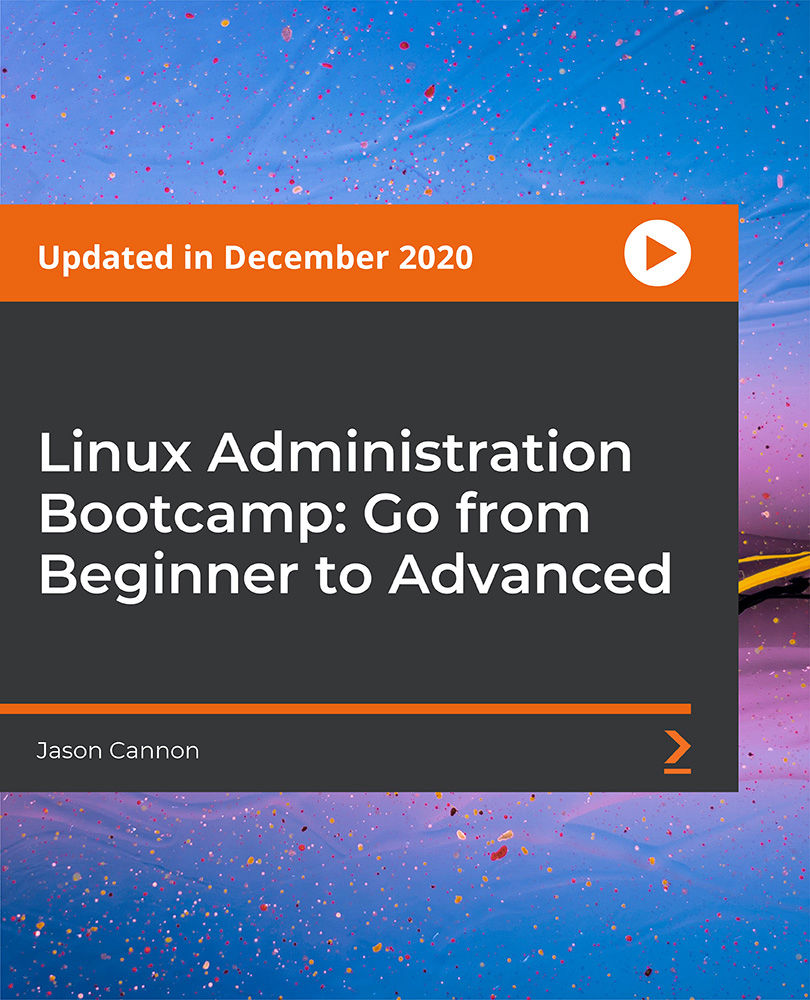- Professional Development
- Medicine & Nursing
- Arts & Crafts
- Health & Wellbeing
- Personal Development
ISDN training course description A comprehensive look at ISDN, as used in voice and data environments. What will you learn Recognise the issues and impacts of using dial up networks. Describe ISDN. Describe ISDN signalling in voice and data environments. Configure a Cisco router to use ISDN. ISDN training course details Who will benefit: Anyone working with ISDN. Prerequisites: Intro to data communications & networking Duration 2 days ISDN training course contents Introduction Dialup connectivity vs. leased lines vs. packet switched networks. ISDN offerings, services, benefits vs. modems. ISDN architectures Use of ISDN by routers, Dial up, top up, backup. Internet access, PCs and ISDN. BRI and PRI ISDN switches, B channels, D channel, ISDN functions and reference points, NT1, NT2, TE1, TE2, Terminal adapters, R,S,T,U interfaces, ISDN standards. PPP Encapsulation, PPP services, PAP and CHAP, Multilink PPP, BACP. ISDN and the seven layer model B channel layers versus D channel layers, the I standards, Q.921, Q.931. Configuration issues for ISDN E.164 addressing and IP addresses, ensuring only the correct traffic brings up the ISDN line. ISDN services Bearer services, teleservices, supplementary services, MSN, sub addressing, CLIâ¦

MPEG training course description This course studies the MPEG standards for video and audio compression. A major focus is on MPEG-4 and MPEG-TS. Hands on includes decoding and analysing MPEG streams. What will you learn Recognise the main MPEG standards. Describe the techniques used in MPEG video and audio compression. Compare MPEG2m MPEG4 and MPEG-H. Describe the MPEG-TS. Analyse MPEG streams. MPEG training course details Who will benefit: Anyone working with MPEG. Prerequisites: None. Duration 2 days MPEG training course contents Introduction What is MPEG? MPEG and VCEG, MPEG 1, MPEG 2, MPEG-3, MPEG-4, MPEG-H, others, codecs and containers, licensing and patents, parts and layers (System, Video, Audio, others). MPEG2 DVD, DVB, characteristics, MPEG2 Part2, audio MPEG2 Part 7 (AAC). MPEG tools Wireshark, vlc, analysers, decoders, ffmpeg, wowzer. MPEG2 Video compression Sampling, bit rates, resolution. Inter and Intra frame coding, I, B, P frames, GOP, slices, blocks, macroblocks. Motion estimation. Hands on Analysing MPEG frames. MPEG4 Profiles and levels, Enhancements, Parts 1,2,3, Part 10 and AVC, Part 14 and mp4. Performance versus MPEG2. MPEG audio Coding, frequencies, bit rates. MPEG-TS PES, Transport Streams, TS elements, packets, PID, Programs, PSI, PAT, PMT, synchronisation, PCR, PTS. MPEG-H Part 2 HEVC, benefits, improvements. Video codecs What is a CODEC, pictures and audio, digitisation, sampling, quantisation, encoding, compressing.

Video coding training course description This course investigates the characteristics of video coding with an emphasis on compression and the standards used in IP networks. What will you learn Explain how video coding works. Describe the main video coding standards. Evaluate and compare the major video coding standards. Video coding training course details Who will benefit: Anyone working with MPEG. Prerequisites: None. Duration 2 days Video coding training course contents Introduction Video coding systems, encoding, transmission, decoding. Digital video formats: Old formats (CIFâ¦), PC formats (VGAâ¦), SD, HD, UHD. Video codecs What is a CODEC, pictures and audio, digitisation, sampling, quantisation, encoding, compressing. Codec types Lossy, lossless, uncompressed. Quality, bandwidth. Video Fps, bitstreams, pictures, frames, fields. Aspect ratios. Colour Colour perception, RGB, YUV, YCbCr sampling, 4:00, 4:2:0, 4:2:2, 4:4:4. Hybrid video coding scheme Picture partitioning, intra prediction, inter prediction, motion estimation, residual coding, in loop filtering, entropy coding. Containers Relationship with codecs, audio, video. Audio Video Interleave (.avi), .asf, QuickTime, AVCHD, Flash, .mp4, 3gp. MPEG-TS. MPEG Analysing MPEG frames. Video coding standards H.264/AVC: Profiles MPEG, bit rates, resolution. I, B, P frames, GOP. MPEG 2, MPEG 4, H.264, H.265, VP9, AV1. Hands onand levels, how it works. H.265/HEVC: Profiles and levels, Quadtrees, slices, how it works. Open video coding: VP8, VP9, AV1.

RADIUS training course description A fast paced hands-on introduction to RADIUS. Moves from installation and configuration through to packet analysis and accounting. Practical exercises are spread throughout the course to maintain student interest. What will you learn Configure PPP and PAP/CHAP. Install and configure RADIUS servers. Describe how RADIUS works. Setup RADIUS accounting. Analyse RADIUS packets. Troubleshoot RADIUS installations. RADIUS training course details Who will benefit: Network Administrators. Support personnel. Anyone who will be working with RADIUS. Prerequisites: Knowledge of the TCP/IP protocols would be advantageous. Duration 2 days RADIUS training course contents What is RADIUS? AAA services, Authentication, Authorisation, Accounting, local AAA services, remote AAA services, What is RADIUS? RADIUS as a protocol, RADIUS as an architecture, RADIUS as a standard. Installing RADIUS RADIUS platforms, RADIUS servers, client server communications, services, daemons. Hands on Installing RADIUS and testing with NTRadPing. Server configuration Configuring clients on the server, shared secrets, usernames and passwords. IP address pools. Hands on Configuring a server and testing with NTRadPing. Client configuration Example clients, client configuration steps, enabling RADIUS, pointing clients to the server, shared secrets, example Cisco authentication, example Cisco authorization. Hands on Configuring clients for RADIUS. How RADIUS works RADIUS architecture, RADIUS and authentication, PPP, PAP, CHAP, RADIUS SUCCESS, RADIUS FAILURE, the RADIUS protocol stack, the RADIUS protocol, the RADIUS header, RADIUS codes, RADIUS attributes, ACCESS-REQUEST example, ACCESS-ACCECPT example, CHAP example, proprietary attributes, using unassigned type codes, RADIUS attribute 26, Cisco specific attributes. Hands on Analysing RADIUS packets, configuring PPP CHAP to work with RADIUS. RADIUS accounting Simplified operation, Accounting codes, Accounting attributes, client and server configuration for accounting. Hands on Configuring RADIUS accounting. RADIUS architectures Traditional architecture, multiple RADIUS servers for resilience, Proxy RADIUS servers, Realms, RADIUS in VPNs, RADIUS with 802.1x. Hands on Using multiple RADIUS servers, Proxies. Troubleshooting RADIUS General problem solving, basic tools, RADIUS troubleshooting, Common configuration errors, log files, RADIUS design and performance. Hands on Fixing RADIUS problems.

SNMPc training course description A hands on course providing a solid foundation on network management using SolarWinds. The course specifically focusses on SolarWinds Orion Network Performance Monitor. The course starts with configuring agents and device discovery, onto exploiting SNMP with SolarWinds and then Alerts, reports and customisation of menus, views and maps. What will you learn Discover devices using Solarwinds. Use Solarwinds. Poll and monitor devices using Solarwinds. Create Alarms and reports. Diagnose faults using Solarwinds. SNMPc training course details Who will benefit: Technical staff working with Solarwinds. Prerequisites: None. Duration 2 days SNMPc training course content Getting started with SNMPc Manual discovery, automatic discovery, controlling IP discovery, mapping network devices. Hands on Using SNMPc. Agents Configuring Cisco devices for SNMP support, communities, traps, syslog. MIBs. Hands on Device discovery. Adding devices. Customising maps. Using SNMPc Polling, obtaining MIB information, MIB walking. Compiling MIBs. Hands on Monitoring devices. Groups. MIB walking. SNMP traps. Alarms Events and alarms, thresholds, event actions. Hands on Automatic alarms. Reports Creating reports, trend reports, customising reports. Hands on Performance reports. Graphs. Administration Users, customised views, backups, the database. Hands on Adding a user. Backups.

H.323 training course description A hands on course covering IP telephony with H.323. The course starts with a brief review of knowledge students should already possess including RTP and RTCP. The main focus is on H.323 protocols though, progressing from what H.323 is through signalling, call processing and architectures, moving onto more advanced issues including security, multimedia, conferencing, and interoperability. Hands on practicals follow each major theory session. What will you learn Explain how H.323 works. Analyse H.323 packets. Deploy H.323 IP telephony solutions. Integrate H.323 with other telephony solutions. H.323 training course details Who will benefit: Technical staff working with H.323 Prerequisites: Voice Over IP Duration 2 days H.323 training course contents VoIP review Brief review of VoIP, IP, telephones and voice. RTP, RTCP, mixers and translators. What is H.323? The framework, Why H.323, history, H.323 standards and the ITU, H.323 versions 1,2,3,4, and 5, Annexes and Appendices, capabilities, services, How H.323 works, a basic call. H.323 protocol stack The overall framework, Audio codecs (H.7xx), Video codecs (H.26x), T.120 data conferencing. H.323 Architecture Endpoints: Terminals, MCUs, gateways. Gatekeepers, border and peer elements, design issues, signalling with and without gatekeepers. H.225 Packet format, ASN.1, Information elements, Call setup, Call control. Gatekeepers Gatekeeper features, admissions, address translation, bandwidth management, call routing, zones, administrative domains, gatekeeper discovery, call establishment, fast connect. RAS packet formats, RAS signalling. Alternate gatekeepers. H.245 Purpose, call control channel, relationship with H.225, message format, tunnelling. H.323 Supplementary services Conferencing: point to point, multipoint, hybrid, broadcast, H.332. H.450.x. Call transfer, diversion, hold and waiting. Remote device control (H.282, H.283). Capability exchange, Video. Security H.235. Authentication, privacy, transport layer level security. Interoperability Gateways, Inter working with PSTN, SIP and H323. H.246. Annexes and Appendices An overview.

IP CCTV training course description This hands on course covers the technologies used in IP CCTV systems. The focus is not on operating or cabling but more advanced configuration and troubleshooting. Hands on sessions are used to reinforce the theory rather than teach specific manufacturer equipment. What will you learn Install IP CCTV. Configure IP CCTV. Explain how IP CCTV protocols work. Troubleshoot IP CCTV. IP CCTV training course details Who will benefit: Technical staff working with IP CCTV. Prerequisites: None. Duration 2 days IP CCTV training course contents Introduction What is IP CCTV? Camera types, Video, Audio, two way audio, IP CCTV software. Hands on Installing IP CCTV. CCTV architecture Components, servers, storage, LANs, WANs. Centralised versus decentralised. Hands on Using IP CCTV. Ethernet What is Ethernet? Ethernet cabling, Inside versus outside, hubs, switches, PoE, VLANs. Hands on Ethernet connectivity. Wireless WiFi, other wireless solutions, 802.11, variations, frequencies, Access Points, bridges, repeaters. WEP, WPA, WPA2, Hands on WiFi Configuration Ways to configure, IP addresses, subnet mask, default gateway, DHCP, NAT, access from the Internet. Hands on CCTV configuration. How IP CCTV works TCP, UDP, IP, RTP, RTSP, SIP, PTZ, NTP, Wireshark. Port numbers. Hands on Using Wireshark to troubleshoot IP CCTV. Network issues with IP CCTV Bandwidth, video resolution, compressions, codecs, frame rates, audio. QoS. One way versus two way traffic. Hands on Analysing CCTV traffic. Security VPNs, Firewalls. Hands on CCTV through a firewall. Troubleshooting ping, tracert, arp, ipconfig, pathping, tracert. Cable issues, switch issues, WiFi issues.CCTV issues. Hands on CCTV troubleshooting. Miscellaneous Design issues, multicasting, gateways. DVR technology. Calculating storage requirements.

Total H.248 training course description A course focusing purely on the H.248 protocol. Anyone working through the ITU standards documents can testify to the need of a training course to explain how H.248 really works. This course already assumes knowledge of other VoIP protocols and starts by positioning H.248 in relation to the other protocols. The course then looks at H.248 architectures and concepts before analysing H.248 messages and call flows. What will you learn Describe what H.248 is Recognise where H.248 fits in relation to other VoIP protocols. Explain how H.248 works. Analyse H.248 packets Total H.248 training course details Who will benefit: Technical staff working with H.248 Prerequisites: Voice Over IP. Duration 2 days Total H.248 training course contents What is H.248? Review of VoIP protocols: RTP, RTCP, SIP, SDP, H.323. The PSTN and SS7. Where H.248 fits into the picture. H.248 history. MGCP. The IETF. Megaco. ITU standards. H.248v1, v2, v3. H.248 architectures Media Gateways, Media Gateway Controllers, Gateway Control functions, Signalling Gateways. Reference architectures: IMS/TISPAN: IBCF, IWF, I-BGF, SPDF. MSF: S-SBG-NC, D-SBG-NC. GSMA: IPX Proxy. Softswitches. H.248 concepts The connection model, terminations, streams, contexts. Termination properties: descriptors, context properties. Events, signals, packages. H.248 messages Protocol stack, UDP, TCP. Message structure. Transactions, actions, commands. Requests, replies, acknowledgements. Sample message flows. Binary encoding, ASN syntax, Text encoding. H.248 commands Termination manipulation: Add, Subtract, Move, Modify. Event reporting: Notify. Management: AuditCapability, AuditValue, ServiceChange. H.248 Descriptors What are descriptors? Relationship with messages and commands. Basic descriptors, Descriptors composed of other descriptors. The 19 descriptors. Defaults. H.248 Transactions Groups of commands, transaction Ids, relationship with actions and commands. Requests and replies. H.248 wrap up What is a package? Basic packages. H.248 security. H.248 - SIP interoperation. H.248 interoperation with other protocols.

Basin Analysis and Petroleum Systems
By EnergyEdge - Training for a Sustainable Energy Future
About this Training Course This 5 full-day course will focus on geological fundamentals: how different basin types differ in subsidence mechanisms, basin cycles, heat flow through time, depositional systems, structural styles and their type of petroleum systems. This will allow participants to make realistic interpretations in new areas; interpretations that are consistent with the specific basin type and to be expected depositional systems and structural styles. In addition, through simple paper-based exercises, the course will provide background and understanding of how some of the typical PBE products are made: creaming curves, Field-size plots and Yet-to-find. Finally, the essentials of commercial assessments will be covered. Training Objectives To provide participants with a sound understanding how, and under which conditions different basin types develop, and what the impact of their development is on the typical petroleum systems of these different basin types. To teach evaluation techniques that assist in the regional understanding and illustration of sedimentary basins and their development. While some of these techniques can be done using computers, in the course these will be done 'by hand' for maximum understanding. Target Audience This course is designed in the first place for geoscientists working in exploration and their direct supervisors. The course is also very instructive for specialist staff working closely with exploration staff such as (bio)stratigraphers, geochemists, basin modelers, structural geologists, geophysicists, reservoir engineers and petrophysicists. Course Level Intermediate Training Methods Each topic is introduced by a lecture, and leaning is re-enforced by practical exercises (on paper). There is ample time for discussions of general issues and any specific questions participants may have. For several exercises participants will be invited to do exercises on a basin of their choice, which will make the course more impactful for the participants. Participants will be provided with the following pre-read material: Concepts of Conventional Petroleum Systems. De Jager, J. (2020). Invited contribution for Regional Geology and Tectonics Volume 1: Global Concepts, Techniques and Methodology (eds: Adam, J., Chiarelly, D. & Scarselli, N. Play-Based Exploration of the petroleum potential of the Tremp-Graus, Ainsa and eastern Jaca Sub-basins in the southern De Jager, J & van Winden, M. (2020). invited contribution for Digital Learning - Multi-scale analysis of depositional systems and their subsurface workflows (eds: Grötsch, J. & Pöppelreiter, M.), EAGE. Trainer Your expert course leader has a PhD in Geology from the University of Utrecht. He worked for 31 years (1979 -2010) with Shell as an exploration geologist in a variety of functions across the globe. As Principle Technical Expert, he was responsible for ensuring that Risk & Volume assessments were carried out consistently and correctly in all of Shell's exploration units. In this capacity, he led and participated in countless prospect review sessions and developed and conducted a successful in-house course on Risks & Volume assessment. As manager of the Exploration Excellence Team, he performed in depth analysis of basins and plays and provided advice on exploration opportunities to senior management. Together with his team, he visited most of Shell's exploration offices, working hands-on with Shell's local exploration teams to generate new play and prospect ideas and to suggest evaluation techniques and technologies to apply. In 2010, he was appointed as extraordinary professor Regional and Petroleum Geology at the VU university of Amsterdam and in 2012 also at the University of Utrecht. He was visiting professor at the University of Malaya (Malaysia). Through his own consultancy, as of 2010, he provides advice on exploration activities to several companies and is regularly invited to carry out technical reviews. Activities cover all continents and include Portfolio Reviews, Prospect assessment, Play-based Exploration, and Geothermal activities. He conducts courses on several topics including Risk & Volume Assessment, Prospect Maturation, Basin Analysis, Play-based Exploration, Trap & Seal Analysis, Petroleum Geology for Non-geologists. Some of his recent publications include: De Jager, J. & van Winden, M. (2020): Play-Based Exploration of the petroleum potential of the Tremp-Graus, AÃnsa and eastern Jaca Sub-basins in the southern Pyrenees. Invited contribution for Digital Geology, EAGE special publication (eds: Grötsch, J. & Pöppelreiter, M.) De Jager, J. (2020). Concepts of Conventional Petroleum Systems. Invited contribution for Regional Geology and Tectonics Volume 1: Global Concepts, Techniques and Methodology (eds: Adam, J., Chiarelly, D. & Scarselli, N.) De Jager, J. (2021): Handbook Risk & Volume Assessment. Self-published De Jager, J., Van Ojik, K & Smit, R. (2023 - in preparation): Geological Development of The Netherlands. In: Geology of The Netherlands (eds: Ten Veen, J., Vis, G-J., De Jager, J. @ Wong, T.) POST TRAINING COACHING SUPPORT (OPTIONAL) To further optimise your learning experience from our courses, we also offer individualized 'One to One' coaching support for 2 hours post training. We can help improve your competence in your chosen area of interest, based on your learning needs and available hours. This is a great opportunity to improve your capability and confidence in a particular area of expertise. It will be delivered over a secure video conference call by one of our senior trainers. They will work with you to create a tailor-made coaching program that will help you achieve your goals faster. Request for further information post training support and fees applicable Accreditions And Affliations

Linux Administration Bootcamp: Go from Beginner to Advanced
By Packt
This course will help you to get started with Linux server administration. From covering the basic concepts needed for an entry-level Linux admin to advanced topics, such as Linux special permissions and commands, you will learn it all with the help of interesting activities.