- Professional Development
- Medicine & Nursing
- Arts & Crafts
- Health & Wellbeing
- Personal Development
Mobile IP training course description A detailed examination of the protocols and architecture of Mobile IP. What will you learn Recognise the benefits of ADSL. Configure and troubleshoot IS-IS. Explain how IS-IS works. Describe the use of Level 1 and Level 2. Design IS-IS networks. Mobile IP course details Who will benefit: Technical staff wanting to learn DNS.Network Administrators. Support personnel. Prerequisites: TCP/IP Foundation Duration 2 days Mobile IP course contents Introduction Quick review of IP, What is Mobile IP? What Mobile IP provides, Mobility requirements, Where Mobile IP is required, where mobile IP is not required, DHCP as an alternative, Proxy ARP as an alternative. Architecture Mobile node, home network, home agent, Foreign agent, Fixed home address, Care of address, Correspondent node, Tunnelling. How Mobile IP works Using two addresses, issues with TCP, discovering the care of address, registering care of address, tunnelling the care of address. The protocols involved. Issues with Mobile IP Routing inefficiencies, Security and firewalls, ingress filtering, QoS. MIP and IPv6 Stateless address configuration, Neighbour discovery, miscellaneous.

XSLT training course description This course has been designed as a follow on course for the XML primer course. The course looks at the use of XSLT in the transforming and styling XML documents. What will you learn Transform and style XML documents using XSLT. XSLT training course details Who will benefit: Anyone working with XSLT. Prerequisites: XML primer Duration 2 days XSLT training course contents Introduction Extensible Stylesheet Language (XSL), transforming and formatting XML. XML refresher The basic rules for building an XML document. An introduction to XSLT The basic concepts of XSLT, xsl:output, xsl:template, xsl:value-of. XML documents as trees How the original XML is transformed into a set of nodes, the general terms for manipulating node trees. Paths (XPath) Use of path matching to select required nodes for transformation. Using templates xsl:apply-templates, xsl:template match, nested templates, xsl:copy , <comment> and <element> , default templates, parameters. Control xsl:if, xsl:choose, xsl:for-each, xsl:sort. Constructing the result tree xsl:output, xsl:attribute, xsl:attribute-set, xsl:comment, xsl:processing-instruction, xsl:text, xsl:value-of, xsl:variable. Combining templates xsl:include, xsl:import, xsl:apply-imports. Transforming to text

ADO.NET training course description This ADO.net training course is designed to enable developers to use the toolset provided with.NET for data access including ADO.net objects, data controls, designers and interoperability with earlier ADO objects. The course is applicable for those using C# or VB.NET with ADO.NET What will you learn Retrieve and manipulate data using Microsoft's ADO.NET library. Work with the ADO.NET object model. Update data, including handling stored procedures, parameters, and return value. Search, sort and filter data. Leverage the power of XML. ADO.NET training course details Who will benefit: Programmers working with ADO.Net. Prerequisites: Effective programming with VB.NET or Concise introduction to C# Duration 2 days ADO.NET training course contents Introducing ADO.Net Traditional Data Access Architecture. ADO.Net Disconnected Data Access Architecture. Different components of ADO.Net. A review of basic SQL queries SQL SELECT Statement. SQL INSERT Statement. SQL UPDATE Statement. SQL DELETE Statement. Common data access tasks with ADO.Net Accessing Data using ADO.Net. Defining the connection string. Defining a Connection. Defining the command or command string. Defining the Data Adapter. Creating and filling the DataSet. A Demonstration Application The Interface. Loading the table. Filling the controls on the Form. Navigating through the records. Updating Data Steps for updating the table. Building the Application. Loading the table and displaying data in the form's controls. Initialising Commands. Adding Parameters to the commands. The ToggleControls() method of our application. Editing (or Updating) Records. Event Handler for the Save Button. Event Handler for the Cancel Button. Inserting Records. Deleting a Record. Using Stored Procedures Sample Stored Procedures. UPDATE Stored Procedure. INSERT Stored Procedure. DELETE Stored Procedure. SELECT Stored Procedure. Using Stored Procedures with ADO.Net.

Complete Linux Training Course to Get Your Dream IT Job
By Packt
With this course, you will be a professional Linux administrator and be able to apply for Linux jobs. You will be able to prepare yourself for the EX-200 exam and become a Redhat Certified System Administrator (RHCSA - EX200).

Object-Oriented Analysis, Design and Programming with UML
By Packt
The course starts with requirements gathering and ends with implementation, which are the two main elements of software development. Through this course, you will learn to use UML diagrams to analyze and design classes and to highlight relationships between the classes. You will also learn to implement and program the design in C++, C#, and Java.
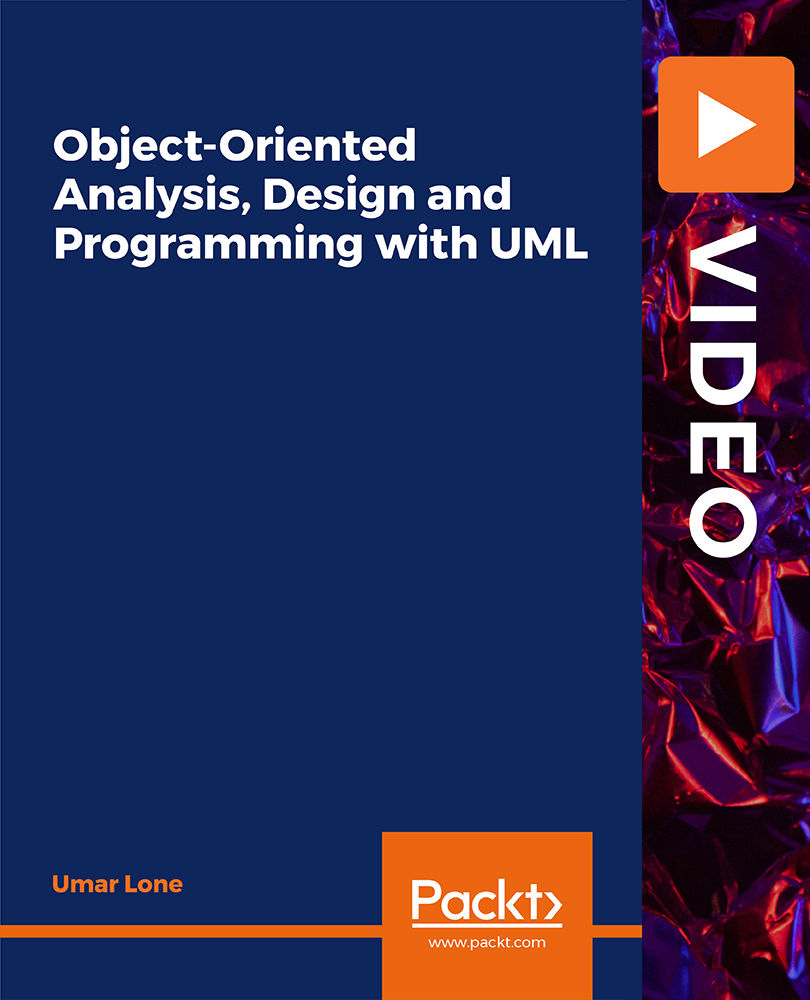
*** Don't Spend More; Spend Smart*** Life Just Got Better This Summer! Get Hard Copy + PDF Certificates + Transcript + Student ID Card + e-Learning App as a Gift - Enrol Now Tired of browsing and searching for the perfect computer programming course? Struggling to find a comprehensive package that covers all your needs? Look no further! The Computer Programming Training - CPD Certified offers a complete 14-in-1 bundle, providing everything you need to excel in computer programming and related fields. This extensive course is designed to equip you with the essential skills and knowledge to thrive in today’s competitive job market. This all-in-one computer programming bundle has been meticulously crafted by industry experts, taking into account feedback from thousands of learners just like you. We have prioritised the key components that learners seek in a comprehensive computer programming package and developed a course that addresses these needs effectively. From fundamental computer science principles to advanced programming techniques, this bundle ensures you gain a well-rounded education. Enrol in the Computer Programming Training - CPD Certified today and take your computer programming skills to the next level. With this course, you'll enhance your expertise and prepare yourself for success in the dynamic world of technology. Don’t miss out on the opportunity to advance your career with a certification that stands out. This Bundle Consists of the following Premium courses: Course 01: Python Programming for Everybody Course 02: Computer Science With Python Course 03: Data Science with Python Course 04: JavaScript Foundations for Everyone Course 05: C # Programming - Beginner to Advanced Course 06: R Programming for Data Science Course 07: Three.js & WebGL 3D Programming Course for Beginners Course 08: SQL Programming Masterclass Course 09: SQL NoSQL Big Data and Hadoop Course 10: Nodejs MySQL Login System Course Course 11: Coding with HTML, CSS, & Javascript Course 12: HTML and CSS Coding: Beginner to Advanced Course 13: CSS Coding Course 14: Functional Skills IT Key Features of the Course: FREE Computer Programming Training – CPD Certified certificate Get a free student ID card with Computer Programming Training – CPD Certified (£10 applicable for international delivery) Lifetime access to the Computer Programming Training – CPD Certified course materials The Computer Programming Training – CPD Certified program comes with 24/7 tutor support Get instant access to this Computer Programming Training – CPD Certified course Learn Computer Programming Training – CPD Certified from anywhere in the world The Computer Programming Training – CPD Certified is affordable and simple to understand The Computer Programming Training – CPD Certified is entirely online Learning Outcomes: Upon completing the Computer Programming Training - CPD Certified, you will: Master core computer programming concepts and methodologies. Develop proficiency in Python, HTML, CSS, JavaScript, and PHP. Implement and manage cloud computing solutions with CompTIA Cloud+. Apply ethical hacking techniques and enhance cybersecurity knowledge with Kali Linux. Design and manage databases using SQL Server and understand data encryption principles. Build and customise your own computer systems to meet specific needs. How will I get my Certificate? After successfully completing the course, you will be able to order your CPD Accredited Certificates (PDF + Hard Copy) as proof of your achievement. PDF Certificate: Free (For The Title Course) Hard Copy Certificate: Free (For The Title Course) CPD 160 CPD hours / points Accredited by CPD Quality Standards Who is this course for? Anyone from any background can enrol in this Computer Programming Training - CPD Certified bundle. Requirements Our Computer Programming Training - CPD Certified bundle is fully compatible with PCs, Macs, laptops, tablets and Smartphone devices. This course has been designed to be fully compatible with tablets and smartphones, so you can access your course on Wi-Fi, 3G or 4G. There is no time limit for completing this course; it can be studied in your own time at your own pace. Career path With the Computer Programming Training - CPD Certified, you open doors to a variety of rewarding roles in the tech industry. Explore these career opportunities: Junior Developer: £25,000 - £35,000 Web Developer: £30,000 - £45,000 Software Engineer: £35,000 - £55,000 Full Stack Developer: £40,000 - £60,000 Cybersecurity Analyst: £35,000 - £50,000 Cloud Solutions Architect: £50,000 - £70,000 Certificates Certificate of completion Digital certificate - Included Certificate of completion Hard copy certificate - Included P.S. The delivery charge inside the UK is £3.99, and the international students have to pay £9.99.

Management of Value (MoV) Practitioner: Virtual In-House Training
By IIL Europe Ltd
Management of Value (MoV®) Practitioner: Virtual In-House Training This interactive MoV® Practitioner course provides a modular and case-study-driven approach to learning Management of Value (MoV). The core knowledge is structured and comprehensive; and well-rounded modules cover the methodology and various techniques. A case study is used to help appreciate the relevance of MoV in its practical application. What you will Learn The MoV Practitioner Course prepares you for the MoV Practitioner exam. Individuals certified at the MoV Practitioner level will be able to: Apply Management of Value (MoV) principles, processes and techniques, and advocate the benefits of this application appropriately to the senior Management. Develop a plan of MoV activities for the whole lifecycle of small and large projects and programs. Plan an MoV study, tailoring it to particular projects or programs and developing practical study or workshop handbooks as required. Understand and articulate value in relation to organizational objectives. Prioritize value drivers using function analysis and use these to demonstrate how value might be improved. Quantify monetary and non-monetary value using the Value Index, Value Metrics and the Value for Money ratio. Describe and comment on the application of various techniques relevant to MoV. Monitor improvements in value realized throughout a project lifecycle and capture learning which can be transferred to future projects. Offer suggestions and guidance about embedding MoV into an organization, including policy issues, undertake a health check, assess maturity and competence, and provide guidance on typical roles and responsibilities. Understand and articulate the use of MoV within other Best Management Practice methods and its contributions to them Benefits of Taking This Course Upon successful completion of this course, you will be able to: Organise and contribute constructively to a Management of Value (MoV) Study Demonstrate a knowledge of MoV principles, processes, approach, and environment Analyse a company, programme or project to establish its organisational value includes identification and weighting of Value Drivers Pass the AXELOS Practitioner Examination Function Analysis Customer FAST Diagram Value Tree Development Weighting Attributes Paired Comparisons Developing a Value Profile Developing a Value Index Value for Money Ratio Stimulating Innovation Value Engineering Option Evaluation and Selection Evaluation Matrix Value and Value for Money Timing and Planning Teams and Stakeholders MoV in the Organization Integrating with Best Management Practice Relationship between Process and Approach

Management of Value (MoV) Foundation: Virtual In-House Training
By IIL Europe Ltd
Management of Value (MoV®) Foundation: Virtual In-House Training This interactive MoV® Foundation course provides a modular and case-study-driven approach to learning Management of Value (MoV). The core knowledge is structured and comprehensive; and well-rounded modules cover the methodology and various techniques. A case study is used to help appreciate the relevance of MoV in its practical application. What you will Learn Upon completion of an MoV course candidates should be able to discuss and explain: The main processes and techniques used within MoV and the reasons for using them How MoV may be applied at portfolio, program, project and operational levels The differences in applying MoV at different stages in a project and the expected outputs from a MoV Study at each stage The circumstances under which MoV should be used The concept of value and how value may be improved The main benefits arising from the use of MoV Approaches for implementing MoV How to respond to external and internal influences The principles of embedding MoV into an organization The key topics in document checklists, the toolbox, health check, organizational maturity and individual competence. Upon successful completion of this course, you will be able to: Organize and contribute constructively to a Management of Value (MoV) Study Demonstrate a knowledge of MoV principles, processes, approach and environment Analyse a company, program or project to establish its organizational value; includes identification and weighting of Value Drivers Pass the AXELOS MoV Foundation Examination Introduction to value management and MoV Value and Value Management Capabilities, Outcomes, Benefits and Disbenefits What is Value? What is Management of Value (MoV)? Why use MoV? Where use MoV? When MoV should be used? What using MoV involve? Selected MoV benefits Relationship with other AXELOS Global Best Practices and Models How MoV fits with other AXELOS Global Best Practice Guides MoV principles Align with organization's objectives Focus on functions and required outcomes Balance the variables to maximise value Apply throughout the investment decision Tailor MoV to suit the subject Learn from experience and improve Assign clear roles and responsibilities and build a supportive culture MoV processes Frame the programme or project Gather information Analyse information Process information Evaluate and select Develop Value Improving Proposals Implement and share outputs MoV techniques Function Analysis Function Analysis System Technique (FAST) Traditional (or classic) FAST Technical FAST Customer FAST Value Trees Measuring value Value profiling (a.k.a. value benchmarking) Simple multi-attribute rating technique (a.k.a. SMART) Value index Value metrics Value for money (VfM) ratio Value Engineering / Analysis Common techniques used in MoV Analysis of information Benchmarking Process Mapping Root Cause Analysis Discounted Cash Flow Analysis Generating Ideas Brainstorming Evaluation and option selection Option Selection Matrix Idea selection Allocation to Categories Idea Selection Matrix Weighting techniques Paired Comparisons Points Distribution Developing VIPs Developing Proposals Cost Benefit Analysis Building Decisions Implementing VIPs Implementation Plans Feedback Following up Tracking Benefits Approach to Implementation Generic approach to MoV implementation Plan the MoV activities Understand and articulate value Prioritize value Improve value Quantify value Monitor improvements in value Learn lessons Environmental factors Portfolio Considerations Programme considerations Project considerations Operational Considerations Embedding MoV into an organization Benefits of Embedding MoV into an organization MoV Policy MoV Policy Composition Embedding MoV into an organisation Key steps Suggested MoV Management Structure Overcoming barriers We do it anyway It takes up too much time We can't afford to make the changes What's in it for me? Don't fix it if it ain't broke Fixed returns on investment MoV products Briefing Meeting Agenda (A.1) Communications Checklist (A.2) Equipment list for an Effective Study/Workshop (A.3) Invitation to join the Study Team (A.4) Option Evaluation Matrix (A.5) Plan the Study (A.6) Recording Idea Selection (A.7) Reporting Study outputs (A.8) Scoping the Study (A.9) Study or Workshop Handbook (A.10) Value-Improvement Proposal Forms (A.11) Value Improvement Tracking Report (A.12) MoV toolbox MoV health check and maturity model P3M3 Maturity Model MoV Maturity Model (aligned with P3M3)

Course Overview Learn all the essential skills to become an expert in Electrical subject. From this comprehensive Basic Electricity and Fundamentals of DC Circuit course, you will be able to understand the principles of Electricity. In the step-by-step training process, you will acquire practical skills along with theoretical knowledge. The Qualified professionals will assist you throughout this learning process. This Basic Electricity and Fundamentals of DC Circuit is structured to ensure you have all the adequate skills to secure a position in this competitive industry. You will achieve the confidence and competency to bear all the responsibilities of this profession. The course will add all the right credentials to your resume and increase your employability in this growing industry. Learning Outcomes Develop your understanding of basic electric properties and nature of electricity. Learn the properties of conductors and insulators Gain knowledge of current and electric circuits Gain practical understanding of common electrical terms voltage, current and resistance and electric power Understand the ohm's law and know how to use this law to solve series and parallel circuits Learn about electrical properties such as electric field, magnetism, capacitance and inductance. Know how capacitors and inductors work. Who is this course for? Anyone who is now employed in this field or who aspires to be one should take this course. Your knowledge will grow through taking this course, which will also strengthen your resume. To demonstrate your newly gained knowledge, develop crucial abilities and receive a professional credential. Entry Requirement This course is available to all learners, of all academic backgrounds. Learners should be aged 16 or over to undertake the qualification. Good understanding of English language, numeracy and ICT are required to attend this course. Certification After you have successfully completed the course, you will be able to obtain an Accredited Certificate of Achievement. You can however also obtain a Course Completion Certificate following the course completion without sitting for the test. Certificates can be obtained either in hardcopy at the cost of £39 or in PDF format at the cost of £24. PDF certificate's turnaround time is 24 hours, and for the hardcopy certificate, it is 3-9 working days. Why choose us? Affordable, engaging & high-quality e-learning study materials; Tutorial videos/materials from the industry-leading experts; Study in a user-friendly, advanced online learning platform; Efficient exam systems for the assessment and instant result; The UK & internationally recognized accredited qualification; Access to course content on mobile, tablet or desktop from anywhere anytime; The benefit of career advancement opportunities; 24/7 student support via email. Career Path The Basic Electricity and Fundamentals of DC Circuit course is intended to assist you in obtaining the dream job or maybe the promotion you've always desired. With the assistance and direction of our Basic Electricity and Fundamentals of DC Circuit course, learn the vital abilities and knowledge you require to succeed in your life. Basic Electricity and Fundamentals of DC Circuit Module 01: Intro Basic Electricity 00:07:00 Module 02: The Nature of Electricity 00:20:00 Module 03: Conductors & Insulators 00:08:00 Module 04: Current and Electric Circuits 00:13:00 Module 05: Ohm's Law 00:06:00 Module 06: Electric Power 00:12:00 Module 07: Series & Parallel Circuits 00:18:00 Module 08: Circuit Theorems 01:31:00 Module 09: Theorem Example Explained 00:14:00 Module 10: Electric Fields and Capacitance 00:26:00 Module 11: Magnetism and Inductance 00:49:00 Module 12: Transient Response Capacitors & Inductors 00:10:00 Certificate and Transcript Order Your Certificates and Transcripts 00:00:00
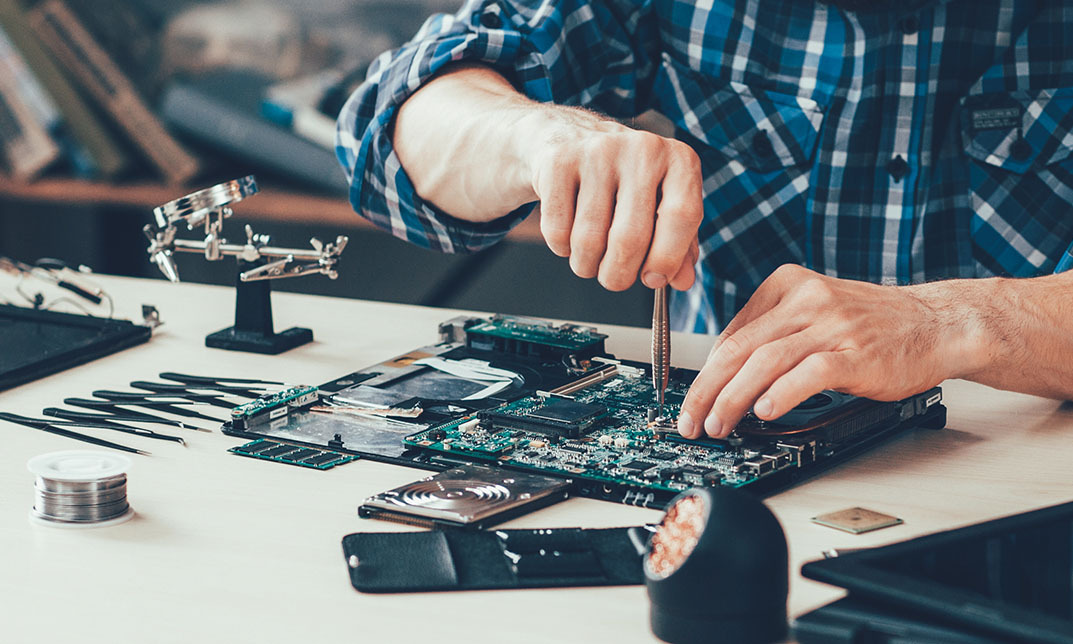
Finance for Non-Finance Professionals in Oil & Gas Petroleum Fiscal Regimes & Applied Finance for Non-Finance Oil & Gas Professionals
By EnergyEdge - Training for a Sustainable Energy Future
About this Training Course This separately bookable 3 full-day course is not designed to skill Oil & Gas engineers to be accountants, but to give the participants the confidence and ability to communicate with accountants and finance managers and to improve their own financial decision making. For technical professionals, a high level of single subject matter expertise is no longer sufficient for superior management performance. Oil & Gas technical professionals who wish to succeed in the resources industry are required to develop skills beyond their core functional knowledge. An understanding of financial information and management, and an awareness of the economic theory that drives value creation, are an integral part of the managers required suite of skills. This course can also be offered through Virtual Instructor Led Training (VILT) format. Training Objectives Workshop A: Finance for Non-Finance for Oil & Gas Professionals Attend this industry specific course and benefit from the following: Demystify financial jargon and fully interpret financial statements Understand Balance Sheets and Profit & Loss statements of Oil & Gas companies Discover the crucial distinction between cash flow and profit Understand how to make correct investment decisions using Net present Value and Internal Rate of Return Interpret oil and gas company financial reports using ratio analysis Learn the difference between cash costs and full costing of energy products Learn how to manage working capital for increased shareholder value Workshop B: Petroleum Fiscal Regimes and Applied Finance for Oil & Gas Industry Professionals Attend this advanced Training course to enhance your financial acumen from the following: Build and compare cash flow based models of both production sharing contract projects and royalty regime projects Gain an awareness of the different valuation methods for producing properties and undeveloped acreage Learn the industry specific accounting issues that apply when interpreting oil and gas company financial statements Understand how the physical characteristics of energy assets (e.g. reserves, reservoir quality) are translated into project valuations Learn how the investment analysts value oil and gas stocks and make buy/sell recommendations Target Audience This course is specifically designed for those with a non-finance background training from the Oil & Gas sector and requires only basic mathematical ability as a pre-requisite. It is presented in a manner that reduces the jargon to basic principles and applies them to numerous real-life examples. This course has been researched and developed for Managers, Superintendents, Supervisors, Engineers, Planners, Lawyers, Marketers, Team Leaders and Project Coordinators in the technical and non-technical departments in the Oil and Gas industry. Course Level Basic or Foundation Trainer Your expert course leader has presented over 300 courses and seminars in financial management. He began his career as a graduate in the Corporate Treasury of WMC Ltd having completed a degree in Applied Mathematics and Geology at Monash University. After five years with WMC, he pursued an MBA in finance and accounting at Cornell University in New York. He later gained a PhD in energy policy from the University of Melbourne. He worked for WMC Ltd in Perth as a Senior Financial Analyst in the Minerals Division and subsequently as an Energy Analyst in the Petroleum Division. In April 1997, he established an independent consultancy business providing advice to companies such as Woodside, Shell and Japan Australia LNG (MIMI). He spent many years as a consultant and commercial manager in the North West Shelf Gas project in Western Australia. Since 2006, he has been an Adjunct Fellow at the Macquarie University Applied Finance Centre where he teaches courses in valuation, financial statement modelling, and resources industry investment analysis. His background in geology and mathematics allows him to empathise with those who seek an understanding of finance but are approaching the learning experience with a technical mind. He receives consistently high ratings for his breadth of knowledge of the subject matter. He presents in a lively interactive style using real life examples and cases. POST TRAINING COACHING SUPPORT (OPTIONAL) To further optimise your learning experience from our courses, we also offer individualized 'One to One' coaching support for 2 hours post training. We can help improve your competence in your chosen area of interest, based on your learning needs and available hours. This is a great opportunity to improve your capability and confidence in a particular area of expertise. It will be delivered over a secure video conference call by one of our senior trainers. They will work with you to create a tailor-made coaching program that will help you achieve your goals faster. Request for further information post training support and fees applicable Accreditions And Affliations
