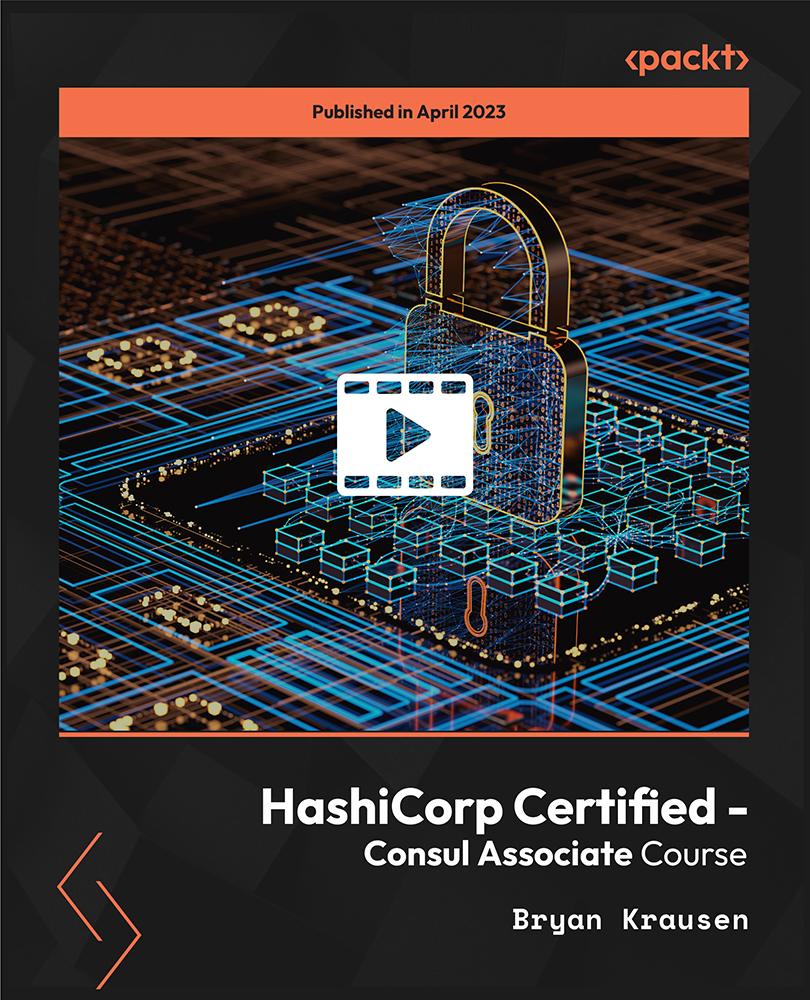- Professional Development
- Medicine & Nursing
- Arts & Crafts
- Health & Wellbeing
- Personal Development
287 Encryption courses delivered Online
Cyber Security for Absolute Beginners - 2022 Edition - Part 02
By Packt
Take your basic cyber security knowledge to a new level with this exciting course that promises to be educational, informative, and fun-filled. Build upon a basic foundation in cyber security with a strong focus on networking, privacy and anonymity, malware, email security, backups and encryption, and Windows 10 Hardening.
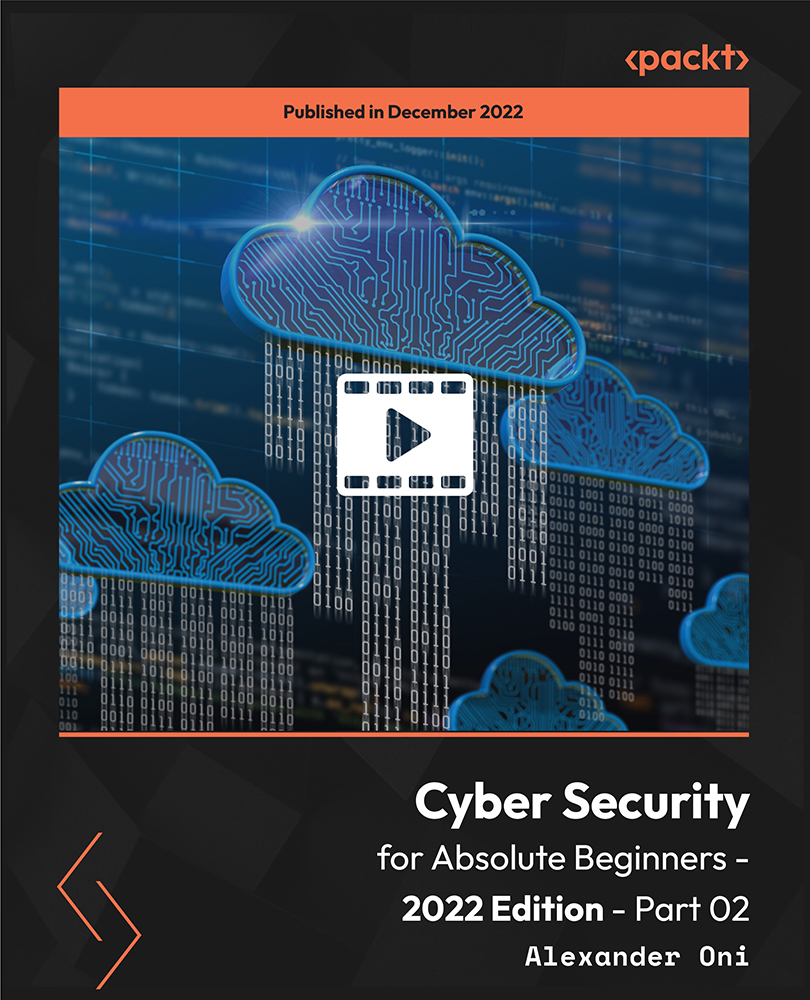
Complete C# programming training course description This training course teaches developers the programming skills that are required for developers to create Windows applications using the C# language. Students review the basics of C# program structure, language syntax, and implementation details, and then consolidate their knowledge throughout the week as they build an application that incorporates several features of the .NET Framework. What will you learn Use the syntax and features of C#. Create and call methods, catch and handle exceptions, and describe the monitoring requirements of large-scale applications. Implement a typical desktop application. Create class, define and implement interfaces, and create and generic collections. Read and write data to/from files. Build a GUI using XAML. Complete C# programming training course details Who will benefit: Programmers wishing to learn C#. Prerequisites: Developers attending this course should already have gained some limited experience using C# to complete basic programming tasks. Duration 5 days Complete C# programming training course contents Review of C# Syntax Overview of Writing Applications using C#, Datatypes, Operators, and Expressions. C# Programming Language Constructs. Hands on Developing the Class Enrolment Application. Methods, exceptions and monitoring apps Creating and Invoking Methods. Creating Overloaded Methods and Using Optional and Output Parameters. Handling Exceptions. Monitoring Applications. Hands on Extending the Class Enrolment Application Functionality. Developing a graphical application Implementing Structs and Enums. Organizing Data into Collections. Handling Events. Hands on Writing the Grades Prototype Application. Classes and Type-safe collections Creating Classes. Defining and Implementing Interfaces. Implementing Type-safe Collections. Hands on Adding Data Validation and Type-safety to the Grades Application. Class hierarchy using Inheritance Class hierarchies. Extending .NET framework classes. Creating generic types. Hands on Refactoring common functionality into the User Class. Reading and writing local data Reading and Writing Files. Serializing and Deserializing Data. Performing I/O Using Streams. Hands on Generating the Grades Report. Accessing a Database Creating and using entity data models. Querying and updating data by using LINQ. Hands on Retrieving and modifying grade data. Accessing remote data Accessing data across the web and in the cloud. Hands on Modifying grade data in the Cloud. Designing the UI for a graphical applicatione Using XAML to design a User Interface. Binding controls to data. Styling a UI. Hands on Customizing Student Photographs and Styling the Application. Improving performance and responsiveness Implementing Multitasking by using tasks and Lambda Expressions. Performing operations asynchronously. Synchronizing concurrent data access. Hands on Improving the responsiveness and performance of the application. Integrating with unmanaged code Creating and using dynamic objects. Managing the Lifetime of objects and controlling unmanaged resources. Hands on Upgrading the grades report. Creating reusable types and assemblies Examining Object Metadata. Creating and Using Custom Attributes. Generating Managed Code. Versioning, Signing and Deploying Assemblies. Hands on Specifying the Data to Include in the Grades Report. Encrypting and Decrypting Data Implementing Symmetric Encryption. Implementing Asymmetric Encryption. Hands on Encrypting and Decrypting Grades Reports.

AZ-801T00 Configuring Windows Server Hybrid Advanced Services
By Nexus Human
Duration 4 Days 24 CPD hours This course is intended for This four-day course is intended for Windows Server Hybrid Administrators who have experience working with Windows Server and want to extend the capabilities of their on-premises environments by combining on-premises and hybrid technologies. Windows Server Hybrid Administrators who already implement and manage on-premises core technologies want to secure and protect their environments, migrate virtual and physical workloads to Azure Iaas, enable a highly available, fully redundant environment, and perform monitoring and troubleshooting. This course teaches IT Professionals to configure advanced Windows Server services using on-premises, hybrid, and cloud technologies. The course teaches IT Professionals how to leverage the hybrid capabilities of Azure, how to migrate virtual and physical server workloads to Azure IaaS, and how to secure Azure VMs running Windows Server. The course also teaches IT Professionals how to perform tasks related to high availability, troubleshooting, and disaster recovery. The course highlights administrative tools and technologies including Windows Admin Center, PowerShell, Azure Arc, Azure Automation Update Management, Microsoft Defender for Identity, Azure Security Center, Azure Migrate, and Azure Monitor. Prerequisites An understanding of the following concepts as related to Windows Server technologies: High availability and disaster recovery Automation Monitoring Troubleshooting 1 - Secure Windows Server user accounts Configure user account rights Protect user accounts with the Protected Users group Describe Windows Defender Credential Guard Block NTLM authentication Locate problematic accounts 2 - Hardening Windows Server Describe Local Password Administrator Solution Configure Privileged Access Workstations Secure domain controllers Analyze security configuration with Security Compliance Toolkit Secure SMB traffic 3 - Windows Server update management Explore Windows Update Outline Windows Server Update Services server deployment options Define Windows Server Update Services update management process Describe the process of Update Management 4 - Secure Windows Server DNS Implement split-horizon DNS Create DNS policies Implement DNS policies Secure Windows Server DNS Implement DNSSEC 5 - Implement Windows Server IaaS VM network security Implement network security groups and Windows IaaS VMs Implement adaptive network hardening Implement Azure Firewall and Windows IaaS VMs Implement Windows firewall with Windows Server IaaS VMs Choose the appropriate filtering solution Deploy and configure Azure firewall using the Azure portal Capture network traffic with network watcher Log network traffic to and from a VM using the Azure portal 6 - Audit the security of Windows Server IaaS Virtual Machines Describe Azure Security Center Enable Azure Security Center in hybrid environments Implement and assess security policies Protect your resources with Azure Security Center Implement Azure Sentinel 7 - Manage Azure updates Describe update management Enable update management Deploy updates View update assessments Manage updates for your Azure Virtual Machines 8 - Create and implement application allowlists with adaptive application control Describe adaptive application control Implement adaptive application control policies 9 - Configure BitLocker disk encryption for Windows IaaS Virtual Machines Describe Azure Disk Encryption and server-side encryption Configure Key Vault for Azure Disk Encryption Encrypt Azure IaaS Virtual Machine hard disks Back up and recover data from encrypted disks Create and encrypt a Windows Virtual Machine 10 - Implement change tracking and file integrity monitoring for Windows IaaS VMs Implement Change Tracking and Inventory Manage Change Tracking and Inventory Manage tracked files Implement File Integrity Monitoring Select and monitor entities Use File Integrity Monitoring 11 - Introduction to Cluster Shared Volumes Determine the functionality of Cluster Shared Volumes Explore the architecture and components of Cluster Shared Volumes Implement Cluster Shared Volumes 12 - Implement Windows Server failover clustering Define Windows Server failover clustering Plan Windows Server failover clustering Implement Windows Server failover clustering Manage Windows Server failover clustering Implement stretch clusters Define cluster sets 13 - Implement high availability of Windows Server VMs Select high-availability options for Hyper-V Consider network load balancing for Hyper-V VMs Implement Hyper-V VM live migration Implement Hyper-V VMs storage migration 14 - Implement Windows Server File Server high availability Explore the Windows Server File Server high-availability options Define Cluster Shared Volumes Implement Scale-Out File Server Implement Storage Replica 15 - Implement scale and high availability with Windows Server VM Describe virtual machine scale sets Implement scaling Implement load-balancing VMs Create a virtual machine scale set in the Azure portal Describe Azure Site Recovery Implement Azure Site Recovery 16 - Implement Hyper-V Replica Define Hyper-V Replica Plan for Hyper-V Replica Configure and implement Hyper-V Replica Define extended replication Define Azure Site Recovery Implement Site Recovery from on-premises site to Azure Implement Site Recovery from on-premises site to on-premises site 17 - Protect your on-premises infrastructure from disasters with Azure Site Recovery Azure Site Recovery overview Workloads supported for protection with Azure Site Recovery Run a disaster recovery drill Failover and failback 18 - Implement hybrid backup and recovery with Windows Server IaaS Describe Azure Backup Implement recovery vaults Implement Azure Backup policies Recover Windows IaaS Virtual Machines Perform file and folder recovery Perform backup and restore of on-premises workloads Manage Azure Virtual Machine backups with Azure Backup service 19 - Protect your Azure infrastructure with Azure Site Recovery What is Azure Site Recovery Prepare for disaster recovery with Azure Site Recovery Run a disaster recovery drill Failover and failback using Azure Site Recovery 20 - Protect your virtual machines by using Azure Backup Azure Backup features and scenarios Back up an Azure virtual machine by using Azure Backup Restore virtual machine data 21 - Active Directory Domain Services migration Examine upgrade vs. migration Upgrade a previous version of Active Directory Domain Services to Windows Server 2022 Migrate to Active Directory Domain Services in Windows Server 2022 from a previous version Explore the Active Directory Migration Tool 22 - Migrate file server workloads using Storage Migration Service Storage Migration Service overview and usage scenarios Storage migration requirements Migrate a server with Storage migration Evaluate storage migration considerations 23 - Migrate Windows Server roles Describe the Windows Server Migration Tools Install the Migration Tools Migrate roles using the Migration Tools 24 - Migrate on-premises Windows Server instances to Azure IaaS virtual machines Plan your migration Describe Azure Migrate Perform server assessment Assess physical servers with Azure Migrate Migrate Windows Server workloads by using Azure Migrate 25 - Upgrade and migrate Windows Server IaaS virtual machines Describe Azure Migrate Migrate Windows Server workloads by using Azure Migrate Describe storage migration Migrate file servers by using Storage Migration Service 26 - Containerize and migrate ASP.NET applications to Azure App Service Azure Migrate App Containerization overview 27 - Monitor Windows Server performance Use Performance Monitor to identify performance problems Use Resource Monitor to review current resource usage Review reliability with Reliability Monitor Implement a performance monitoring methodology Use Data Collector Sets to analyze server performance Monitor network infrastructure services Monitor virtual machines running Windows Server Monitor performance with Windows Admin Center Use System Insights to help predict future capacity issues Optimize the performance of Windows Server 28 - Manage and monitor Windows Server event logs Describe Windows Server event logs Use Windows Admin Center to review logs Use Server Manager to review logs Use custom views Implement event log subscriptions 29 - Implement Windows Server auditing and diagnostics Describe basic auditing categories Describe advanced categories Log user access Enable setup and boot event collection 30 - Troubleshoot Active Directory Recover objects from the AD recycle bin Recover the AD DS database Recover SYSVOL Troubleshoot AD DS replication Troubleshoot hybrid authentication issues 31 - Monitor Windows Server IaaS Virtual Machines and hybrid instances Enable Azure Monitor for Virtual Machines Monitor an Azure Virtual Machine with Azure Monitor Enable Azure Monitor in hybrid scenarios Collect data from a Windows computer in a hybrid environment Integrate Azure Monitor with Microsoft Operations Manager 32 - Monitor your Azure virtual machines with Azure Monitor Monitoring for Azure VMs Monitor VM host data Use Metrics Explorer to view detailed host metrics Collect client performance counters by using VM insights Collect VM client event logs 33 - Troubleshoot on-premises and hybrid networking Diagnose DHCP proble

Hacking WEP/WPA/WPA2 Wi-Fi Networks Using Kali Linux
By Packt
Build a strong foundation in ethical hacking with this course. In this course, you will start from scratch, from setting up your hacking lab environment to implementing advanced Wi-Fi attacks. Moreover, you will learn how to perform Man in the Middle attacks after gaining access to a Wi-Fi network and protect your connected devices from these kinds of attacks.
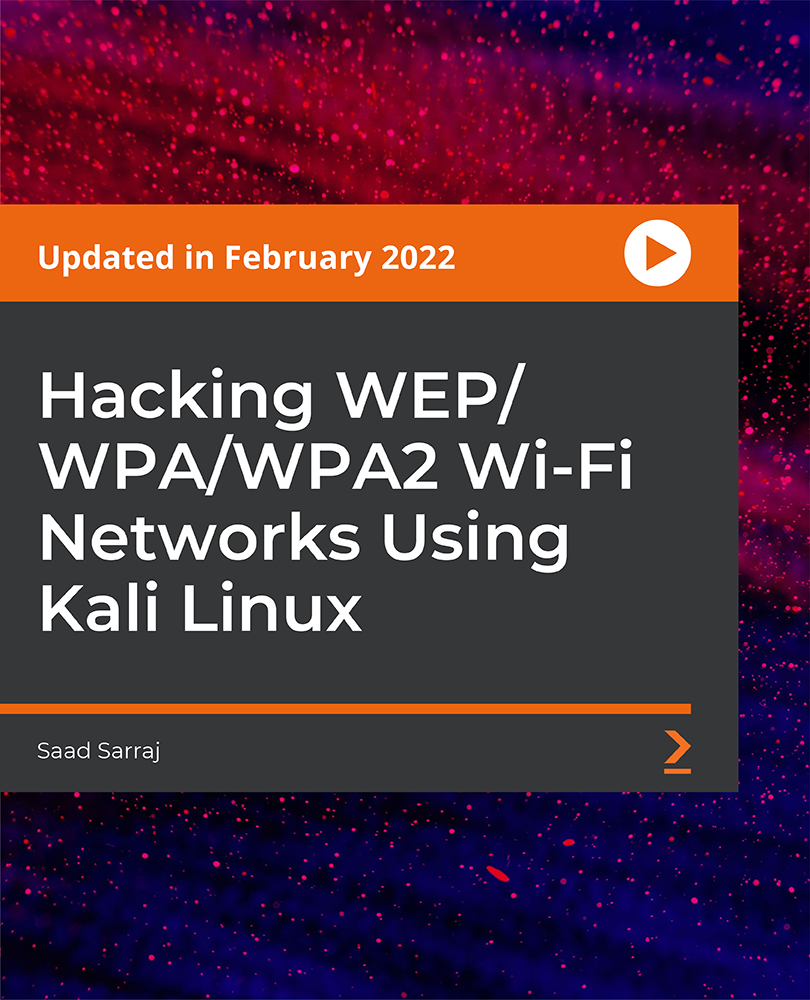
Getting Started with HashiCorp Nomad
By Packt
Learn to operate Nomad to deploy and manage applications and services across multiple environments, including on-premises, cloud, and hybrid. Learn from the expert who will guide you through lectures, demonstrations, and real-world scenarios, giving you the skills and knowledge you need to succeed with Nomad HashiCorp skillsets.

AWS Security Essentials
By Nexus Human
Duration 1 Days 6 CPD hours This course is intended for Security IT business-level professionals interested in cloud security practices Security professionals with minimal to no working knowledge of AWS Overview Assimilate Identify security benefits and responsibilities of using the AWS Cloud Describe the access control and management features of AWS Explain the available methods for providing encryption of data in transit and data at rest when storing your data in AWS. Describe how to secure network access to your AWS resources Determine which AWS services can be used for monitoring and incident response This course covers fundamental AWS cloud security concepts, including AWS access control, data encryption methods, and how network access to your AWS infrastructure can be secured. Based on the AWS Shared Security Model, you learn where you are responsible for implementing security in the AWS Cloud and what security-oriented services are available to you and why and how the security services can help meet the security needs of your organization. Prerequisites Working knowledge of IT security practices and infrastructure concepts, familiarity with cloud computing concepts 1 - Security on AWS Security design principles in the AWS Cloud AWS Shared Responsibility Model 2 - Security OF the Cloud AWS Global Infrastructure Data center security Compliance and governance 3 - Security IN the Cloud ? Part 1 Identity and access management Data protection essentials Lab 01 ? Introduction to security policies 4 - Security IN the Cloud ? Part 2 Securing your infrastructure Monitoring and detective controls Lab 02 ? Securing VPC resources with Security Groups 5 - Security IN the Cloud ? Part 3 DDoS mitigation Incident response essentials Lab 03 ? Remediating issues with AWS Config Conformance Packs 6 - Course Wrap Up AWS Well-Architected tool overview Next Steps Additional course details: Nexus Humans AWS Security Essentials training program is a workshop that presents an invigorating mix of sessions, lessons, and masterclasses meticulously crafted to propel your learning expedition forward. This immersive bootcamp-style experience boasts interactive lectures, hands-on labs, and collaborative hackathons, all strategically designed to fortify fundamental concepts. Guided by seasoned coaches, each session offers priceless insights and practical skills crucial for honing your expertise. Whether you're stepping into the realm of professional skills or a seasoned professional, this comprehensive course ensures you're equipped with the knowledge and prowess necessary for success. While we feel this is the best course for the AWS Security Essentials course and one of our Top 10 we encourage you to read the course outline to make sure it is the right content for you. Additionally, private sessions, closed classes or dedicated events are available both live online and at our training centres in Dublin and London, as well as at your offices anywhere in the UK, Ireland or across EMEA.

Cryptography: Learn Public Key Infrastructure from Scratch
By Packt
This interactive course will help you to gain a solid understanding of cryptography. With the help of engaging activities and examples, you'll be familiarized with different security certificates and become confident in deploying PKI on Windows Servers.
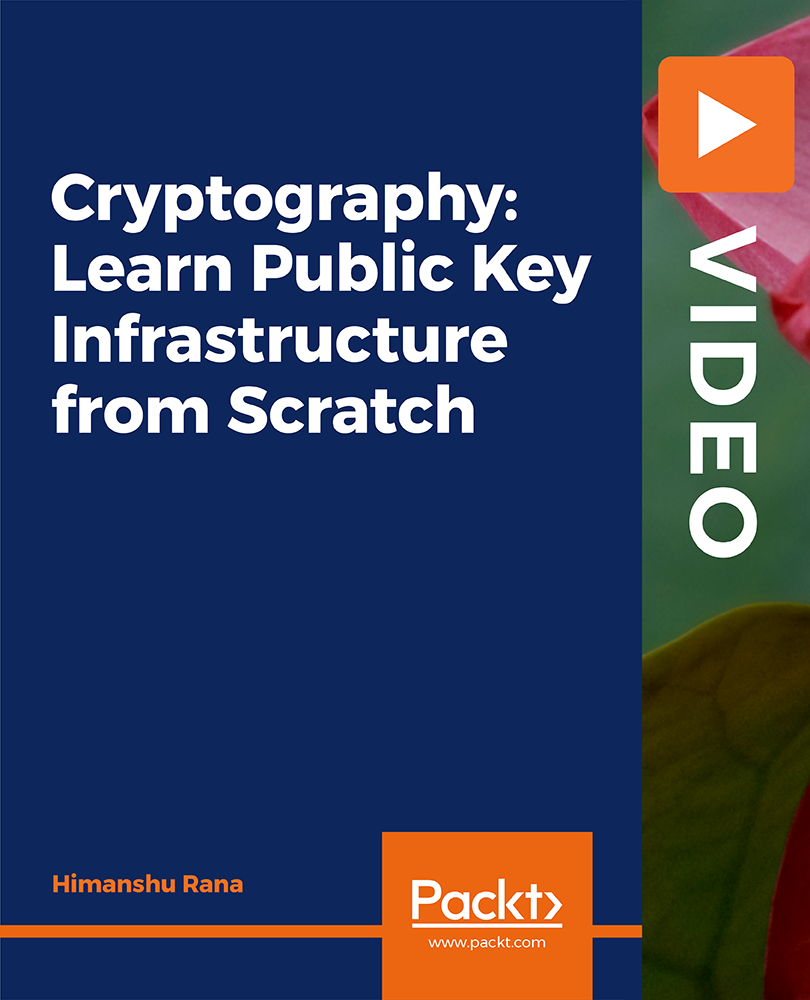
Description: CWSP is a professional level certification for network engineers who seek to establish their expertise in enterprise Wi-Fi security. Contrary to popular belief, enterprise Wi-Fi can be secure, if the IT pros installing and configuring it understand how to secure the wireless network. This Certified Wireless Security Professional (CWSP) - Complete Video Course covers the functions and features of Certified Wireless Security Professional. In this course, you will learn the basics of WLAN security, Legacy security, encryption ciphers and methods, 802.11 authentication methods. You will learn about dynamic encryption key generation, SOHO 802.11 security, fast secure roaming, wireless security risks, and wireless LAN security auditing. You will also learn how to implement wireless security monitoring, VPNs, remote access and guest access services, the WLAN security infrastructure, and WLAN security infrastructure. You are welcome to join this course to learn more and improve your skills and knowledge. Assessment: At the end of the course, you will be required to sit for an online MCQ test. Your test will be assessed automatically and immediately. You will instantly know whether you have been successful or not. Before sitting for your final exam you will have the opportunity to test your proficiency with a mock exam. Certification: After completing and passing the course successfully, you will be able to obtain an Accredited Certificate of Achievement. Certificates can be obtained either in hard copy at a cost of £39 or in PDF format at a cost of £24. Who is this Course for? Certified Wireless Security Professional (CWSP) - Complete Video Course is certified by CPD Qualifications Standards and CiQ. This makes it perfect for anyone trying to learn potential professional skills. As there is no experience and qualification required for this course, it is available for all students from any academic background. Requirements Our Certified Wireless Security Professional (CWSP) - Complete Video Course is fully compatible with any kind of device. Whether you are using Windows computer, Mac, smartphones or tablets, you will get the same experience while learning. Besides that, you will be able to access the course with any kind of internet connection from anywhere at any time without any kind of limitation. Career Path After completing this course you will be able to build up accurate knowledge and skills with proper confidence to enrich yourself and brighten up your career in the relevant job market. WLAN Security Overview WLAN Security Overview and Data Privacy 00:58:00 Networking Basics 00:04:00 Web GUI Introduction 00:05:00 Security Options 00:03:00 Legacy Security Legacy Security 00:32:00 VPNs 00:21:00 Security Association 00:09:00 MAC Spoofing 00:07:00 Encryption Ciphers and Methods Encryption Ciphers and Methods 00:19:00 TKIP 00:26:00 CCMP 00:20:00 Encryption Examples 00:06:00 802.11 Authentication Methods 802.11 Authentication Methods 00:26:00 802.1X 00:20:00 EAP 00:25:00 Certified Authority Server Credentials 00:06:00 Dynamic Encryption Key Generation Dynamic Encryption Key Generation 00:21:00 Authentication and Key Management 00:13:00 RSNA Key Hierarchy 00:12:00 EAP 00:05:00 Information Elements 00:06:00 SOHO 802.11 Security SOHO 802.11 Security 00:26:00 Wi-Fi Protected Setup (WPS) 00:20:00 Cracking Hashes 00:09:00 Fast Secure Roaming Fast Secure Roaming 00:24:00 PMKSA 00:29:00 FT Key Hierarchy (e-notes) 00:30:00 802.11K-2008 00:28:00 Wireless Security Risks Wireless Security Risks 00:22:00 Authentication Attacks 00:20:00 Rogue Devices 00:04:00 Public Hotspots 00:06:00 Wireless LAN Security Auditing Wireless LAN Security Auditing 00:28:00 Wireless Security Monitoring Wireless Security Monitoring 00:21:00 Device Tracking 00:17:00 VPNs, Remote Access and Guest Access Services VPNs, Remote Access and Guest Access Services 00:23:00 Remote Access 00:14:00 WLAN Security Infrastructure WLAN Security Infrastructure 00:37:00 Management Protocols 00:23:00 Other RADIUS Solutions 00:15:00 Wireless Security Policies Wireless Security Policies 00:17:00 Other Policies 00:14:00 Mock Exam Mock Exam- Certified Wireless Security Professional (CWSP) - Complete Video Course 00:20:00 Final Exam Final Exam- Certified Wireless Security Professional (CWSP) - Complete Video Course 00:20:00 Certificate and Transcript Order Your Certificates and Transcripts 00:00:00

HashiCorp Certified - Consul Associate Course
By Packt
The course will provide a comprehensive overview of Consul and its capabilities, including deploying a single data center, registering services using service discovery, and accessing Consul Key/Value (KV). It is designed for individuals who possess basic terminal skills and have an understanding of application and data center/cloud networking architectures for running applications.