- Professional Development
- Medicine & Nursing
- Arts & Crafts
- Health & Wellbeing
- Personal Development
287 Encryption courses in Edinburgh delivered Online
Cisco CCNA Wireless (200-355) Online Course
By Lead Academy
Quality Guarantee: Promising training excellence, satisfaction gurantee Accredited by CPD UK & Quality License Scheme Tutor Support Unlimited support via email, till you complete the course Recognised Certification: Accepted by thousands of professional bodies Start Anytime With 1 year access to the course materials Online Learning Learn from anywhere, whenever you want Why Cisco CCNA Wireless (200-355) Course right for you? Whether you are self-taught or you want to fill in the gaps for better efficiency and productivity, this Cisco CCNA Wireless (200-355) course will set you up with a solid foundation to become a confident networking engineer and develop more advanced skills. This comprehensive Cisco CCNA Wireless (200-355) course is the perfect way to kickstart your career in the field of Cisco CCNA wireless networking. This course will give you a competitive advantage in your career, making you stand out from all other applicants and employees. As one of the leading course providers and most renowned e-learning specialists online, we're dedicated to giving you the best educational experience possible. This course is crafted by industry experts, to enable you to learn quickly and efficiently and at your own pace and convenience. Cisco CCNA Wireless (200-355) Course Details Accredited by CPD certificates are accepted by thousands of professional bodies and government regulators here in the UK and around the world. Many organisations look for employees with CPD requirements, which means, that by doing this course, you would be a potential candidate in your respective field. The Quality Licence Scheme is a brand of the Skills and Education Group, a leading national awarding organisation for providing high-quality vocational qualifications across a wide range of industries. Course Curriculum Introduction to the CCNA (200-355) Course Introduction Wired VS. Wireless Networks Wired VS. Wireless Networks Wireless Theory Concepts Transporting Data Over an RF Signal Summary of Section Regulators for Wireless Regulatory Bodies for Wireless Channels Used in 802.11 Wifi Alliance Summary of Section Wireless LAN Interference Wireless Interference Free Space Path Loss Physical Path Object Interference Summary of Section Wireless Antennas Characteristics of Wireless Antennas Antenna Types Summary of Section Wireless LAN Topologies Types of Wireless Networks Wireless LAN Topologies Other Wireless Topologies Summary of Section Frames within Wireless Lan Networks Accessing the Wireless Medium Frame Types Summary of Section AP Types and Site Surveys The Size of an AP Cell Adding AP's to an ESS Designing and Validating Coverage with Site Surveys Summary of Section Wireless Security and Encryption Anatomy of a Secure Connection Wireless Client Authentication Methods Wireless Privacy and Integrity Method WPA and WPA2 Configuring Wireless Security Summary of Section Wireless Controllers Performing an Initial Setup Maintaining a Wireless Controller Summary of Section Supporting Wireless Controllers Implementing Control Based Deployments Configuring 802.11 What is RRM Summary of Section Who should take this course? This comprehensive Cisco CCNA Wireless (200-355) course is suitable for anyone looking to improve their job prospects or aspiring to accelerate their career in this sector and want to gain in-depth knowledge of Cisco CCNA wireless networking. Entry Requirements There are no academic entry requirements for this Cisco CCNA Wireless (200-355) course, and it is open to students of all academic backgrounds. As long as you are aged seventeen or over and have a basic grasp of English, numeracy and ICT, you will be eligible to enrol. Assessment Method On successful completion of the course, you will be required to sit an online multiple-choice assessment. The assessment will be evaluated automatically and the results will be given to you immediately. Certification Endorsed Certificate from Quality Licence Scheme After successfully passing the MCQ exam you will be eligible to order the Endorsed Certificate by Quality Licence Scheme. The Quality Licence Scheme is a brand of the Skills and Education Group, a leading national awarding organisation for providing high-quality vocational qualifications across a wide range of industries. It will give you a competitive advantage in your career, making you stand out from all other applicants and employees. There is a Quality Licence Scheme endorsement fee to obtain an endorsed certificate which is £65. Certificate of Achievement from Lead Academy After successfully passing the MCQ exam you will be eligible to order your certificate of achievement as proof of your new skill. The certificate of achievement is an official credential that confirms that you successfully finished a course with Lead Academy. Certificate can be obtained in PDF version at a cost of £12, and there is an additional fee to obtain a printed copy certificate which is £35. FAQs Is CPD a recognised qualification in the UK? CPD is globally recognised by employers, professional organisations and academic intuitions, thus a certificate from CPD Certification Service creates value towards your professional goal and achievement. CPD-certified certificates are accepted by thousands of professional bodies and government regulators here in the UK and around the world. Are QLS courses recognised? Although QLS courses are not subject to Ofqual regulation, they must adhere to an extremely high level that is set and regulated independently across the globe. A course that has been approved by the Quality Licence Scheme simply indicates that it has been examined and evaluated in terms of quality and fulfils the predetermined quality standards. When will I receive my certificate? For CPD accredited PDF certificate it will take 24 hours, however for the hardcopy CPD certificate takes 5-7 business days and for the Quality License Scheme certificate it will take 7-9 business days. Can I pay by invoice? Yes, you can pay via Invoice or Purchase Order, please contact us at info@lead-academy.org for invoice payment. Can I pay via instalment? Yes, you can pay via instalments at checkout. How to take online classes from home? Our platform provides easy and comfortable access for all learners; all you need is a stable internet connection and a device such as a laptop, desktop PC, tablet, or mobile phone. The learning site is accessible 24/7, allowing you to take the course at your own pace while relaxing in the privacy of your home or workplace. Does age matter in online learning? No, there is no age limit for online learning. Online learning is accessible to people of all ages and requires no age-specific criteria to pursue a course of interest. As opposed to degrees pursued at university, online courses are designed to break the barriers of age limitation that aim to limit the learner's ability to learn new things, diversify their skills, and expand their horizons. When I will get the login details for my course? After successfully purchasing the course, you will receive an email within 24 hours with the login details of your course. Kindly check your inbox, junk or spam folder, or you can contact our client success team via info@lead-academy.org

Salesforce Design and Build Integration Solutions (ARC101)
By Nexus Human
Duration 3 Days 18 CPD hours This course is intended for This class is designed for experienced administrators and platform developers as well as solution, enterprise, and technical architects responsible for designing or building integration solutions on the Salesforce Platform. It's also designed for project or program managers looking to understand the big picture of integration in order to better manage their projects and programs. Ideally, you hold the Salesforce Administrator, Salesforce App Builder, or Salesforce Platform Developer I credential and/or are knowledgeable about standard and custom objects; how to work with flows and Process Builder; how to navigate Salesforce, Lightning Components, and Schema Builder; and Apex basics such as creating a Class and Anonymous Blocks. This class is recommended for anyone looking to earn their Salesforce Certified Integration Designer credential. Overview When you complete this course, you will be able to: Identify integration requirements by asking relevant integration questions to business stakeholders. Recommend appropriate integration patterns (Remote Process Invocation - Request and Reply, Remote Process Invocation - Fire and Forget, Batch Data Synchronization, Remote Call-In, and UI Update Based on Data Changes, Data Virtualization) to design integration solutions. Recommend appropriate integration capabilities (SOAP, REST, bulk, streaming, Outbound Messaging, Callouts, and Salesforce Connect) to build integration solutions. Explore architectural concepts and the big picture thinking of how to integrate on the Salesforce Platform. In this 3-day class, our Salesforce integration experts will demonstrate how to build solutions that provide a single view of your customers. You?ll learn about integration capabilities and the considerations that should be made when architecting an integration solution. Through a combination of demos, discussions, and hands-on exercises, you?ll design and build secure, scalable, and high-performing integration solutions that seamlessly surface the information that matters most Integration Overview Understand the Importance of Integration Explore Integration Architecture Explore the Meaning of Single View of the Customer Explore the Meaning of System Landscape Understand the Role of Enterprise Service Bus (ESB) and Extract Transform Load (ETL) in System Landscape Integration Capabilities Introduction to Salesforce APIs Create External Applications Using SOAP API Build Mobile Applications Using REST API Work with Large Data Volumes Using BULK API Build Event-Driven Applications Using Streaming API Build Event-Driven Applications Using Platform Events Build Event-Driven Applications Using Change Data Capture Send Data from Salesforce to External Applications Using Outbound Message Call External APIs Programmatically Using Callouts Integrate Data from an External Data Source Using Salesforce Connect Synchronize Data with Heroku Connect Call External APIs Declaratively Using External Services Integration Patterns Understand Use Cases for a Request and Reply Pattern Understand Use Cases for a Fire and Forget Pattern Understand Use Cases for a Batch Data Synchronization Pattern Understand Use Cases for a Remote Call-In Pattern Understand Use Cases for a UI Update Based on Data Changes Pattern Understand Use Cases for a Data Virtualization Pattern Integration Security Explore Two-Way Transport Layer Security (TLS) Understand When to Use Remote Site Settings Understand the Benefits of Using Named Credentials Understand Certificates Encrypt Your Data at Rest Using Salesforce Shield Platform Encryption Advanced Integration Discussions Design Solutions for Performance Design Solutions for Scale Review Integration Regulatory Requirements Review Integration Best Practices Case Study Draw a System Landscape Diagram Evaluate Business Needs Translate Needs to Integration Requirements Design an Integration Solution Build an Integration Solution Maintain an Integration Solution Additional course details: Nexus Humans Salesforce Design and Build Integration Solutions (ARC101) training program is a workshop that presents an invigorating mix of sessions, lessons, and masterclasses meticulously crafted to propel your learning expedition forward. This immersive bootcamp-style experience boasts interactive lectures, hands-on labs, and collaborative hackathons, all strategically designed to fortify fundamental concepts. Guided by seasoned coaches, each session offers priceless insights and practical skills crucial for honing your expertise. Whether you're stepping into the realm of professional skills or a seasoned professional, this comprehensive course ensures you're equipped with the knowledge and prowess necessary for success. While we feel this is the best course for the Salesforce Design and Build Integration Solutions (ARC101) course and one of our Top 10 we encourage you to read the course outline to make sure it is the right content for you. Additionally, private sessions, closed classes or dedicated events are available both live online and at our training centres in Dublin and London, as well as at your offices anywhere in the UK, Ireland or across EMEA.

Embark on a transformative journey through the intricate landscape of networking with the CompTIA Network+ Certification (N10-007). This course isn't just about mastering the intricacies of network models or delving into the depths of cabling and topology; it's about empowering yourself with the skills and knowledge to navigate the digital highways of the modern era confidently. Picture yourself as the architect, laying down the foundations of robust networks, securing them against digital threats, and troubleshooting with finesse. With CompTIA Network+ +, you're not just learning; you're shaping your future in information technology. In this comprehensive course, you'll traverse through 22 meticulously crafted sections, each unlocking a new facet of comptia networking. From understanding the fundamentals of TCP/IP to exploring the nuances of wireless networking and delving into virtualization and cloud computing, every lesson is a stepping stone towards network mastery. Through immersive learning experiences and hands-on comptia network+ practice tests, you'll absorb theoretical knowledge and hone your practical skills, preparing you for real-world challenges. Learning Outcomes: Master network models and topologies, laying a strong foundation for network architecture. Demonstrate proficiency in TCP/IP fundamentals and routing protocols for effective data transmission. Develop expertise in securing networks against cyber threats, ensuring data integrity and confidentiality. Acquire skills in network troubleshooting and monitoring, enabling swift resolution of issues. Apply wireless networking and cloud computing knowledge to design and implement scalable network solutions. Why buy this CompTIA Network+ Certification (N10-007)? Unlimited access to the course for forever Digital Certificate, Transcript, student ID all included in the price Absolutely no hidden fees Directly receive CPD accredited qualifications after course completion Receive one to one assistance on every weekday from professionals Immediately receive the PDF certificate after passing Receive the original copies of your certificate and transcript on the next working day Easily learn the skills and knowledge from the comfort of your home Certification After studying the course materials of the CompTIA Network+ Certification (N10-007) there will be a written assignment test which you can take either during or at the end of the course. After successfully passing the test you will be able to claim the pdf certificate for £5.99. Original Hard Copy certificates need to be ordered at an additional cost of £9.60. Who is this CompTIA Network+ Certification (N10-007) for? Aspiring IT professionals seeking to kickstart their careers in networking. Students aiming to enhance their employability with industry-recognized certifications. Career changers looking to transition into the dynamic field of information technology. IT professionals seeking to validate their skills and advance their careers. Anyone passionate about mastering the intricacies of comptia network and carving a niche in the digital landscape. Prerequisites This CompTIA Network+ Certification (N10-007) does not require you to have any prior qualifications or experience. You can just enrol and start learning.This CompTIA Network+ Certification (N10-007) was made by professionals and it is compatible with all PC's, Mac's, tablets and smartphones. You will be able to access the course from anywhere at any time as long as you have a good enough internet connection. Career path Network Administrator: £20,000 - £45,000 Per Annum Network Engineer: £25,000 - £55,000 Per Annum Systems Administrator: £22,000 - £50,000 Per Annum IT Support Technician: £18,000 - £35,000 Per Annum Cyber Security Analyst: £25,000 - £60,000 Per Annum Cloud Solutions Architect: £30,000 - £80,000 Per Annum Course Curriculum Section 01: Introduction Introduction 00:03:00 Section 02: Network Models What is a Model? 00:02:00 OSI vs. TCP/IP Model 00:07:00 Walking Through OSI and TCP/IP 00:12:00 Meet the Frame 00:06:00 The MAC Address 00:07:00 Broadcast vs. Unicast 00:04:00 Introduction to IP Addressing 00:08:00 Packets and Ports 00:05:00 Section 03: Cabling and Topology Network Topologies 00:10:00 Coaxial Cabling 00:05:00 Twisted Pair Cabling 00:06:00 Cat Ratings 00:06:00 Fiber Optic Cabling 00:09:00 Fire Ratings 00:05:00 Legacy Network Connections 00:07:00 Section 04: Ethernet Basics What is Ethernet? 00:07:00 Ethernet Frames 00:07:00 Early Ethernet 00:08:00 The Daddy of Ethernet, 10BaseT 00:03:00 Terminating Twisted Pair 00:14:00 Hubs vs. Switches 00:13:00 Section 05: Modern Ethernet 100BaseT 00:05:00 Connecting Switches 00:05:00 Gigabit Ethernet and 10-Gigabit Ethernet 00:05:00 Transceivers 00:07:00 Connecting Ethernet Scenarios 00:14:00 Section 06: Installing a Physical Network Introduction to Structured Cabling 00:04:00 Terminating Structured Cabling 00:08:00 Equipment Room 00:07:00 Alternative Distribution Panels 00:04:00 Testing Cable 00:09:00 Troubleshooting Structured Cabling, Part 1 00:05:00 Troubleshooting Structured Cabling, Part 2 00:05:00 Using a Toner and Probe 00:03:00 Wired Connection Scenarios 00:11:00 Section 07: TCP/IP Basics Introduction to IP Addressing and Binary 00:13:00 Introduction to ARP 00:04:00 Classful Addressing 00:10:00 Subnet Masks 00:12:00 Subnetting with CIDR 00:10:00 More CIDR Subnetting Practice 00:10:00 Dynamic and Static IP Addressing 00:18:00 Rogue DHCP Servers 00:07:00 Special IP Addresses 00:07:00 IP Addressing Scenarios 00:15:00 Section 08: Routing Introducing Routers 00:15:00 Understanding Ports 00:05:00 Network Address Translation 00:06:00 Implementing NAT 00:03:00 Forwarding Ports 00:18:00 Tour of a SOHO Router 00:12:00 SOHO vs. Enterprise 00:09:00 Static Routes 00:13:00 Dynamic Routing 00:11:00 RIP 00:04:00 OSPF 00:04:00 BGP 00:06:00 Section 09: TCP/IP Applications TCP and UDP 00:07:00 ICMP and IGMP 00:06:00 Handy Tools 00:07:00 Introduction to Wireshark 00:11:00 Introduction to netstat 00:09:00 Web Servers 00:12:00 FTP 00:12:00 E-mail Servers and Clients 00:09:00 Securing E-mail 00:06:00 Telnet and SSH 00:09:00 Network Time Protocol 00:02:00 Network Service Scenarios 00:10:00 Section 10: Network Naming Understanding DNS 00:12:00 Applying DNS 00:19:00 The Hosts File 00:04:00 Net Command 00:08:00 Windows Name Resolution 00:11:00 Dynamic DNS 00:05:00 DNS Troubleshooting 00:13:00 Section 11: Securing TCP/IP Making TCP/IP Secure 00:04:00 Symmetric Encryption 00:06:00 Asymmetric Encryption 00:03:00 Cryptographic Hashes 00:05:00 Identification 00:12:00 Access Control 00:04:00 AAA 00:05:00 Kerberos/EAP 00:08:00 Single Sign-On 00:10:00 Certificates and Trust 00:14:00 Certificate Error Scenarios 00:08:00 Section 12: Advanced Networking Devices Understanding IP Tunneling 00:06:00 Virtual Private Networks 00:13:00 Introduction to VLANs 00:12:00 InterVLAN Routing 00:03:00 Interfacing with Managed Switches 00:11:00 Switch Port Protection 00:07:00 Port Bonding 00:07:00 Port Mirroring 00:04:00 Quality of Service 00:05:00 IDS vs. IPS 00:04:00 Proxy Servers 00:13:00 Load Balancing 00:09:00 Device Placement Scenarios 00:13:00 Section 13: IPv6 Introduction to IPv6 00:13:00 IPv6 Addressing 00:15:00 IPv6 in Action 00:13:00 IPv4 and IPv6 Tunneling 00:05:00 Section 14: Remote Connectivity Telephony Technologies 00:09:00 Optical Carriers 00:03:00 Packet Switching 00:05:00 Connecting with Dial-up 00:05:00 Digital Subscriber Line (DSL) 00:05:00 Connecting with Cable Modems 00:04:00 Connecting with Satellites 00:03:00 ISDN and BPL 00:04:00 Remote Desktop Connectivity 00:05:00 Advanced Remote Control Systems 00:09:00 Section 15: Wireless Networking Introduction to 802.11 00:12:00 802.11 Standards 00:12:00 Power over Ethernet (PoE) 00:04:00 Antennas 00:09:00 Wireless Security Standards 00:16:00 Implementing Wireless Security 00:07:00 Threats to Your Wireless Network 00:07:00 Retro Threats 00:05:00 Wi-Fi Protected Setup (WPS) 00:05:00 Enterprise Wireless 00:06:00 Installing a Wireless Network 00:15:00 Wireless Scenarios 00:07:00 More Wireless Scenarios 00:09:00 Section 16: Virtualization and Cloud Computing Virtualization Basics 00:07:00 Cloud Ownership 00:03:00 Cloud Implementation 00:12:00 Your First Virtual Machine 00:09:00 NAS and SAN 00:16:00 Platform as a Service (PaaS) 00:09:00 Software as a Service (SaaS) 00:03:00 Infrastructure as a Service (IaaS) 00:10:00 Section 17: Mobile Networking Cellular Technologies 00:05:00 Mobile Connectivity 00:07:00 Deploying Mobile Devices 00:05:00 Mobile Access Control 00:06:00 Section 18: Building a Real-World Network Network Types 00:04:00 Network Design 00:10:00 Power Management 00:06:00 Unified Communications 00:11:00 Network Documentation 00:07:00 Contingency Planning 00:10:00 Predicting Hardware Failure 00:05:00 Backups 00:08:00 Section 19: Managing Risk What is Risk Management? 00:06:00 Security Policies 00:08:00 Change Management 00:07:00 User Training 00:03:00 Standard Business Documentation 00:05:00 Mitigating Network Threats 00:05:00 High Availability 00:05:00 Section 20: Protecting Your Network Denial of Service 00:09:00 Malware 00:10:00 Social Engineering 00:04:00 Access Control 00:08:00 Man-in-the-Middle 00:22:00 Introduction to Firewalls 00:05:00 Firewalls 00:10:00 DMZ 00:06:00 Hardening Devices 00:14:00 Physical Security Controls 00:09:00 Testing Network Security 00:08:00 Network Protection Scenarios 00:14:00 Section 21: Network Monitoring SNMP 00:15:00 Documenting Logs 00:09:00 System Monitoring 00:08:00 SIEM (Security Information and Event Management) 00:07:00 Section 22: Network Troubleshooting Network Troubleshooting Theory 00:05:00

Overview Cloud computing has become the backbone of businesses and organisations across the globe. Our 'Cloud Computing / CompTIA Cloud+ (CV0-002)' course will equip you with the knowledge and skills needed to excel in this burgeoning industry. The demand for cloud computing professionals is soaring, with an estimated 61% of companies already using cloud-based applications. This dynamic field offers lucrative opportunities and a wide salary range, making it a wise career choice. Cloud computing professionals are in high demand worldwide, and this course empowers you to join their ranks. With a focus on CompTIA Cloud+ (CV0-002), you'll gain a comprehensive understanding of cloud technologies, deployment models, security protocols, and much more. This course is your ticket to your career in cloud computing. Enrol today! How will I get my certificate? You may have to take a quiz or a written test online during or after the course. After successfully completing the course, you will be eligible for the certificate. Who is This course for? There is no experience or previous qualifications required for enrolment on this Cloud Computing / CompTIA Cloud+ (CV0-002). It is available to all students, of all academic backgrounds. Requirements Our Cloud Computing / CompTIA Cloud+ (CV0-002) is fully compatible with PC's, Mac's, Laptop, Tablet and Smartphone devices. This course has been designed to be fully compatible with tablets and smartphones so you can access your course on Wi-Fi, 3G or 4G. There is no time limit for completing this course, it can be studied in your own time at your own pace. There is no time limit for completing this course, it can be studied in your own time at your own pace. Career Path Learning this new skill will help you to advance in your career. It will diversify your job options and help you develop new techniques to keep up with the fast-changing world. This skillset will help you to- Open doors of opportunities Increase your adaptability Keep you relevant Boost confidence And much more! Course Curriculum 11 sections • 100 lectures • 10:39:00 total length •Introduction to the Cloud: 00:04:00 •Cloud+ Exam Info: 00:08:00 •What Can Cloud+ Do For You?: 00:03:00 •Preparing for the Cloud+ Exam: 00:06:00 •Setting up Your Cloud Accounts: 00:06:00 •Defining the Cloud: 00:08:00 •Deployment Models: 00:05:00 •Public Cloud (Demo): 00:08:00 •Private Cloud (Demo): 00:06:00 •Community Cloud (Demo): 00:06:00 •Hybrid Cloud (Demo): 00:05:00 •Additional Models: 00:05:00 •Cloud Architectures: 00:06:00 •Capacity, Elasticity, and Support Agreements: 00:08:00 •Resource Balancing: 00:07:00 •Change Management: 00:07:00 •Deployment Exam Objectives Explained: 00:06:00 •Cloud Component Interactions, Part 1: 00:07:00 •Cloud Component Interaction, Part 2: 00:08:00 •Non-Cloud Component Interactions: 00:09:00 •Platforms and Applications: 00:05:00 •Baselines (Lab): 00:07:00 •Target Hosts: 00:05:00 •Existing Systems (Lab): 00:09:00 •Architecting for Elements and Targets (Demo): 00:07:00 •Selecting Deployment Tools (Demo): 00:07:00 •Executing a Deployment Plan (Demo): 00:09:00 •Evaluating Testing Plans: 00:05:00 •Testing Techniques: 00:05:00 •Analyzing Testing Results: 00:04:00 •Baseline Confirmation (Lab): 00:08:00 •Deployment Problem Resolution (Lab): 00:08:00 •Cloud Storage Types: 00:06:00 •Provisioning Storage: 00:06:00 •Storage Protection Capabilities: 00:09:00 •Storage Features: 00:06:00 •Access Protocols: 00:06:00 •Storage Management (Demo): 00:06:00 •Storage Security (Lab): 00:05:00 •Disaster Recovery Capabilities (Demo): 00:07:00 •Disaster Recovery Considerations: 00:05:00 •Business Continuity Plan (Lab): 00:07:00 •Compute Introduction: 00:06:00 •CPU Capabilities: 00:08:00 •Memory Requirements: 00:07:00 •Performance Considerations: 00:07:00 •Cost Considerations (Lab): 00:07:00 •Energy Savings: 00:05:00 •Dedicated vs. Shared Compute: 00:04:00 •High Availability and Disaster Recovery for Compute: 00:05:00 •Monitoring (Lab): 00:08:00 •Forecasting: 00:05:00 •Policies: 00:03:00 •Network Components (Demo): 00:09:00 •Network Protocols: 00:04:00 •Network Ports (Lab): 00:05:00 •Virtual Private Networks (VPNs): 00:08:00 •IDS/IPS: 00:07:00 •Segmentation: 00:09:00 •Network SLAs and Change Management: 00:04:00 •Networking in Different Models: 00:05:00 •Security Policies: 00:06:00 •Standards and Compliance (Demo): 00:05:00 •Identity, Authentication, and Authorization: 00:08:00 •Multi-Factor Authentication (Lab): 00:05:00 •Authorization (Lab): 00:08:00 •Encryption (Demo): 00:08:00 •Compute Security (Demo): 00:07:00 •Account Management (Lab): 00:07:00 •Segmentation (Lab): 00:05:00 •Security Tools (Demo): 00:07:00 •Security Services: 00:05:00 •Security Automation and Orchestration: 00:06:00 •Models and Security: 00:06:00 •Migration Types: 00:07:00 •Workload Management: 00:05:00 •Virtualizing Physical Systems: 00:06:00 •Migrating Security: 00:07:00 •Protocols and Services: 00:08:00 •Environmental Constraints: 00:07:00 •Planning Patch Management: 00:07:00 •Manual Patch Management: 00:04:00 •Automated Patch Management (Lab): 00:03:00 •Update Types: 00:08:00 •Automated Workflows (Lab): 00:07:00 •Backup Types (Lab): 00:10:00 •Backup Targets and Options: 00:07:00 •Maintenance Automation Techniques: 00:05:00 •Maintenance Automation Tasks: 00:07:00 •Provisioning and Deprovisioning: 00:07:00 •Application Life Cycle: 00:03:00 •Monitoring and Reporting (Lab): 00:07:00 •Monitoring Metrics: 00:06:00 •Troubleshooting Methodology: 00:08:00 •Troubleshooting Deployment: 00:07:00 •Troubleshooting Capacity: 00:08:00 •Troubleshooting Automation and Orchestration: 00:07:00 •Troubleshooting Connectivity: 00:10:00 •Troubleshooting Security: 00:09:00 •Resource - Cloud Computing / CompTIA Cloud+ (CV0-002): 00:00:00

Overview This comprehensive course on CompTIA A+ (220-1002) will deepen your understanding on this topic. After successful completion of this course you can acquire the required skills in this sector. This CompTIA A+ (220-1002) comes with accredited certification from CPD, which will enhance your CV and make you worthy in the job market. So enrol in this course today to fast track your career ladder. How will I get my certificate? You may have to take a quiz or a written test online during or after the course. After successfully completing the course, you will be eligible for the certificate. Who is This course for? There is no experience or previous qualifications required for enrolment on this CompTIA A+ (220-1002). It is available to all students, of all academic backgrounds. Requirements Our CompTIA A+ (220-1002) is fully compatible with PC's, Mac's, Laptop, Tablet and Smartphone devices. This course has been designed to be fully compatible with tablets and smartphones so you can access your course on Wi-Fi, 3G or 4G. There is no time limit for completing this course, it can be studied in your own time at your own pace. Career Path Course Curriculum 22 sections • 106 lectures • 14:51:00 total length •CompTIA A+ 2019 Core 2 (220-1002) Course Introduction: 00:02:00 •What is the CompTIA A+: 00:02:00 •Why Get A+ Certified?: 00:03:00 •What is on the CompTIA A+ Core 2 (220-1002) Exam?: 00:04:00 •How to Pass the CompTIA A+ Exam: 00:04:00 •How to use this Video Course: 00:03:00 •Professional Communication Part 1: 00:06:00 •Professional Communication Part 2: 00:07:00 •Physical Safety: 00:07:00 •What is an Operating System?: 00:09:00 •Users and Super Users: 00:05:00 •Why Windows?: 00:08:00 •Windows Editions and Versions: 00:12:00 •Touring the macOS: 00:06:00 •Touring Linux: 00:08:00 •32-Bit vs. 64-Bit Processing: 00:12:00 •Virtual Memory: 00:06:00 •Power Protection: 00:10:00 •Understanding Partitioning: 00:04:00 •MBR Partitioning: 00:12:00 •GPT Partitioning: 00:09:00 •Understanding File Systems: 00:12:00 •Popular File Systems: 00:07:00 •Formatting in Action: 00:11:00 •Dynamic Disks: 00:09:00 •Software RAID in Storage Spaces: 00:10:00 •Encrypting Mass Storage: 00:09:00 •Boot from Everything: 00:12:00 •Installing Windows: 00:12:00 •Post-Installation Tasks: 00:12:00 •Windows Installation options: 00:07:00 •What is the Registry?: 00:11:00 •Processes: 00:07:00 •Services: 00:04:00 •Your Windows Toolset: 00:08:00 •Windows 7 Task Manager: 00:09:00 •Windows 10 Task Manager: 00:06:00 •Information and Configuration Tools: 00:11:00 •Performance Monitor: 00:12:00 •Event Viewer: 00:07:00 •Tools for Programmers: 00:08:00 •Introduction to Users and Groups: 00:06:00 •Managing Users and Groups: 00:12:00 •NTFS Permissions: 00:08:00 •Linux and macOS Permissions: 00:05:00 •File Explorer: 00:14:00 •Sharing Resources: 00:11:00 •Security Policies: 00:08:00 •Patch Management: 00:11:00 •Working with Disks: 00:06:00 •Working with Applications: 00:07:00 •System Restore: 00:05:00 •Backing up Your Files: 00:07:00 •Task Scheduler: 00:07:00 •Understanding the CLI: 00:11:00 •Navigating the CLI: 00:14:00 •Working with Folders: 00:07:00 •Working with Files: 00:11:00 •Working with Drives: 00:13:00 •Super Copy Commands: 00:09:00 •Advanced Windows Command Line: 00:08:00 •Advanced Linux Commands: 00:13:00 •Command-Line Permissions: 00:08:00 •Introduction to Scripting: 00:10:00 •Interpreted Languages: 00:12:00 •Windows Recovery Environment: 00:05:00 •Advanced Windows Startup Options: 00:07:00 •Troubleshooting Boot Problems: 00:10:00 •Troubleshooting at the GUI: 00:11:00 •Troubleshooting Applications: 00:07:00 •Kernel Panic: 00:05:00 •Resolutions and Aspect Ratios: 00:06:00 •Multiple Monitors: 00:05:00 •Network Card Troubleshooting: 00:09:00 •Working with Connections: 00:09:00 •Working with Workgroups: 00:08:00 •Working with Active Directory: 00:14:00 •Windows Sharing with Mac and LInux: 00:07:00 •Net Command: 00:04:00 •Firewall Configuration: 00:11:00 •Windows Firewall: 00:08:00 •Port Forwarding: 00:07:00 •Wireless Encryption: 00:11:00 •Enterprise Wireless: 00:16:00 •Telnet and SSH: 00:07:00 •Remote Desktop Connections: 00:06:00 •The World Wide Web: 00:09:00 •Troubleshooting Internet Connections: 00:07:00 •Power Management: 00:11:00 •Mobile Device Security: 00:08:00 •Mobile Security Troubleshooting: 00:06:00 •Mobile Device Troubleshooting: 00:10:00 •Threats: 00:10:00 •Physical Security: 00:08:00 •Passwords and Authentication: 00:14:00 •Malware: 00:14:00 •Anti-Malware: 00:11:00 •Social Engineering: 00:06:00 •Licensing: 00:10:00 •Incident Response: 00:05:00 •Environmental Controls: 00:06:00 •Documents You Need to Know: 00:09:00 •Data You Need to Know: 00:04:00 •Change Management: 00:06:00 •The Zen of Backup: 00:11:00 •Recycling and Data Destruction: 00:07:00

From Data to Insights with Google Cloud Platform
By Nexus Human
Duration 3 Days 18 CPD hours This course is intended for Data Analysts, Business Analysts, Business Intelligence professionals Cloud Data Engineers who will be partnering with Data Analysts to build scalable data solutions on Google Cloud Platform Overview This course teaches students the following skills: Derive insights from data using the analysis and visualization tools on Google Cloud Platform Interactively query datasets using Google BigQuery Load, clean, and transform data at scale Visualize data using Google Data Studio and other third-party platforms Distinguish between exploratory and explanatory analytics and when to use each approach Explore new datasets and uncover hidden insights quickly and effectively Optimizing data models and queries for price and performance Want to know how to query and process petabytes of data in seconds? Curious about data analysis that scales automatically as your data grows? Welcome to the Data Insights course! This four-course accelerated online specialization teaches course participants how to derive insights through data analysis and visualization using the Google Cloud Platform. The courses feature interactive scenarios and hands-on labs where participants explore, mine, load, visualize, and extract insights from diverse Google BigQuery datasets. The courses also cover data loading, querying, schema modeling, optimizing performance, query pricing, and data visualization. This specialization is intended for the following participants: Data Analysts, Business Analysts, Business Intelligence professionals Cloud Data Engineers who will be partnering with Data Analysts to build scalable data solutions on Google Cloud Platform To get the most out of this specialization, we recommend participants have some proficiency with ANSI SQL. Introduction to Data on the Google Cloud Platform Highlight Analytics Challenges Faced by Data Analysts Compare Big Data On-Premises vs on the Cloud Learn from Real-World Use Cases of Companies Transformed through Analytics on the Cloud Navigate Google Cloud Platform Project Basics Lab: Getting started with Google Cloud Platform Big Data Tools Overview Walkthrough Data Analyst Tasks, Challenges, and Introduce Google Cloud Platform Data Tools Demo: Analyze 10 Billion Records with Google BigQuery Explore 9 Fundamental Google BigQuery Features Compare GCP Tools for Analysts, Data Scientists, and Data Engineers Lab: Exploring Datasets with Google BigQuery Exploring your Data with SQL Compare Common Data Exploration Techniques Learn How to Code High Quality Standard SQL Explore Google BigQuery Public Datasets Visualization Preview: Google Data Studio Lab: Troubleshoot Common SQL Errors Google BigQuery Pricing Walkthrough of a BigQuery Job Calculate BigQuery Pricing: Storage, Querying, and Streaming Costs Optimize Queries for Cost Lab: Calculate Google BigQuery Pricing Cleaning and Transforming your Data Examine the 5 Principles of Dataset Integrity Characterize Dataset Shape and Skew Clean and Transform Data using SQL Clean and Transform Data using a new UI: Introducing Cloud Dataprep Lab: Explore and Shape Data with Cloud Dataprep Storing and Exporting Data Compare Permanent vs Temporary Tables Save and Export Query Results Performance Preview: Query Cache Lab: Creating new Permanent Tables Ingesting New Datasets into Google BigQuery Query from External Data Sources Avoid Data Ingesting Pitfalls Ingest New Data into Permanent Tables Discuss Streaming Inserts Lab: Ingesting and Querying New Datasets Data Visualization Overview of Data Visualization Principles Exploratory vs Explanatory Analysis Approaches Demo: Google Data Studio UI Connect Google Data Studio to Google BigQuery Lab: Exploring a Dataset in Google Data Studio Joining and Merging Datasets Merge Historical Data Tables with UNION Introduce Table Wildcards for Easy Merges Review Data Schemas: Linking Data Across Multiple Tables Walkthrough JOIN Examples and Pitfalls Lab: Join and Union Data from Multiple Tables Advanced Functions and Clauses Review SQL Case Statements Introduce Analytical Window Functions Safeguard Data with One-Way Field Encryption Discuss Effective Sub-query and CTE design Compare SQL and Javascript UDFs Lab: Deriving Insights with Advanced SQL Functions Schema Design and Nested Data Structures Compare Google BigQuery vs Traditional RDBMS Data Architecture Normalization vs Denormalization: Performance Tradeoffs Schema Review: The Good, The Bad, and The Ugly Arrays and Nested Data in Google BigQuery Lab: Querying Nested and Repeated Data More Visualization with Google Data Studio Create Case Statements and Calculated Fields Avoid Performance Pitfalls with Cache considerations Share Dashboards and Discuss Data Access considerations Optimizing for Performance Avoid Google BigQuery Performance Pitfalls Prevent Hotspots in your Data Diagnose Performance Issues with the Query Explanation map Lab: Optimizing and Troubleshooting Query Performance Advanced Insights Introducing Cloud Datalab Cloud Datalab Notebooks and Cells Benefits of Cloud Datalab Data Access Compare IAM and BigQuery Dataset Roles Avoid Access Pitfalls Review Members, Roles, Organizations, Account Administration, and Service Accounts

CompTIA A+ Certification Core 2 (220-1102)
By Packt
This comprehensive course is designed to prepare you to take and pass the CompTIA A+ Certification Core (220-1102) certification exam. This is the second of a two-course series. To become fully A+ certified, you will need to pass both the 220-1101 and 220-1102 exams.

Blockchain Security Training
By Nexus Human
Duration 3 Days 18 CPD hours This course is intended for Blockchain Architects Blockchain DevelopersApplication Developers Blockchain System AdministratorsNetwork Security Architects Cyber Security ExpertsIT Professionals w/cyber security experience Overview Those who attend the Security for Blockchain Professionals course and pass the exam certification will have a demonstrated knowledge of:Identifying and differentiating between security threats and attacks on a Blockchain network.Blockchain security methods, best practices, risk mitigation, and more.All known (to date) cyber-attack vectors on the Blockchain.Performing Blockchain network security risk analysis.A complete understanding of Blockchain?s inherent security features and risks.An excellent knowledge of best security practices for Blockchain System/Network Administrators.Demonstrating appropriate Blockchain data safeguarding techniques. This course covers all known aspects of Blockchain security that exist in the Blockchain environment today and provides a detailed overview of all Blockchain security issues, including threats, risk mitigation, node security integrity, confidentiality, best security practices, advanced Blockchain security and more. Fundamental Blockchain Security Cryptography for the Blockchain Hash Functions Public Key Cryptography Elliptic Curve Cryptography A Brief Introduction to Blockchain The Blocks The Chains The Network Promises of the Blockchain Blockchain Security Assumptions Digital Signature Security Hash Function Security Limitations of Basic Blockchain Security Public Key Cryptography Review Real-Life Public Key Protection Cryptography and Quantum Computers Lab 1 (Tentative) Finding Hash Function Collisions Reversible hash function Hash function with poor non-locality Hash function with small search space Breaking Public Key Cryptography Brute Forcing a Short Private Key Brute Forcing a Poorly-Chosen Private Key Consensus in the Blockchain Blockchain Consensus and Byzantine Generals Blockchain Networking Review Byzantine Generals Problem Relation to Blockchain Byzantine Fault Tolerance Introduction to Blockchain Consensus Security Blockchain Consensus Breakthrough Proof of Work What is Proof of Work? How does Proof of Work Solve BGP? Proof of Work Security Assumptions Attacking Proof of Work Proof of Stake What is Proof of Stake? How does Proof of Stake Solve BGP? Proof of Stake Security Assumptions Attacking Proof of Stake General Attacks on Blockchain Consensus Other Blockchain Consensus Algorithms Lab 2 (Tentative) Attacking Proof of Work Performing a 51% Attack Performing a Selfish Mining Attack Attacking Proof of Stake Performing a XX% Attack Performing a Long-Range Attack Malleable Transaction Attacks Advanced Blockchain Security Mechanisms Architectural Security Measures Permissioned Blockchains Checkpointing Advanced Cryptographic Solutions Multiparty Signatures Zero-Knowledge Proofs Stealth Addresses Ring Signatures Confidential Transactions Lab 3 (Tentative) Permissioned Blockchains 51% on a Checkpointed Blockchain Data mining on a blockchain with/without stealth addresses Zero-Knowledge Proof Simulation Trying to fake knowledge of a ZKP Module 4: Blockchain for Business Introduction to Ethereum Security What is Ethereum Consensus in Ethereum Smart Contracts in Ethereum Ethereum Security Pros and Cons of Ethereum Blockchains Introduction to Hyperledger Security What is Hyperledger Consensus in Hyperledger Smart Contracts in Hyperledger Hyperledger Security Pros and Cons of Hyperledger Blockchains Introduction to Corda Security What is Corda Consensus in Corda Smart Contracts in Corda Corda Security Pros and Cons of Corda Blockchains Lab 4 Blockchain Risk Assessment What are the Risks of the Blockchain? Information Security Information Sensitivity Data being placed on blockchain Risks of disclosure Regulatory Requirements Data encryption Data control PII protection Blockchain Architectural Design Public and Private Blockchains Open and Permissioned Blockchains Choosing a Blockchain Architecture Lab 5 Exploring public/private open/permissioned blockchains? Basic Blockchain Security Blockchain Architecture User Security Protecting Private Keys Malware Update Node Security Configuring MSPs Network Security Lab 6 (TBD) Smart Contract Security Introduction to Smart Contracts Smart Contract Security Considerations Turing-Complete Lifetime External Software Smart Contract Code Auditing Difficulties Techniques Tools Lab 7 (Tentative) Try a couple of smart contract code auditing tool against different contracts with built-in vulnerabilities Module 8: Security Implementing Business Blockchains Ethereum Best Practices Hyperledger Best Practices Corda Best Practices Lab 8 Network-Level Vulnerabilities and Attacks Introduction to Blockchain Network Attacks 51% Attacks Denial of Service Attacks Eclipse Attacks Routing Attacks Sybil Attacks Lab 9 Perform different network-level attacks System-Level Vulnerabilities and Attacks Introduction to Blockchain System Vulnerabilities The Bitcoin Hack The Verge Hack The EOS Vulnerability Lab 10 Smart Contract Vulnerabilities and Attacks Introduction to Common Smart Contract Vulnerabilities Reentrancy Access Control Arithmetic Unchecked Return Values Denial of Service Bad Randomness Race Conditions Timestamp Dependence Short Addresses Lab 11 Exploiting vulnerable smart contracts Security of Alternative DLT Architectures What Are Alternative DLT Architectures? Introduction to Directed Acyclic Graphs (DAGs) DAGs vs. Blockchains Advantages of DAGs DAG Vulnerabilities and Security Lab 12 Exploring a DAG network

Python - Object-Oriented Programming
By Packt
Learn Python OOP language used diversely in applications like data science, game/web development, machine learning, and AI. This course provides all you need to master OOPs like classes, objects, data abstraction, methods, overloading, and inheritance. The course primarily aims to help you tackle complex programming and use OOP paradigms efficiently.
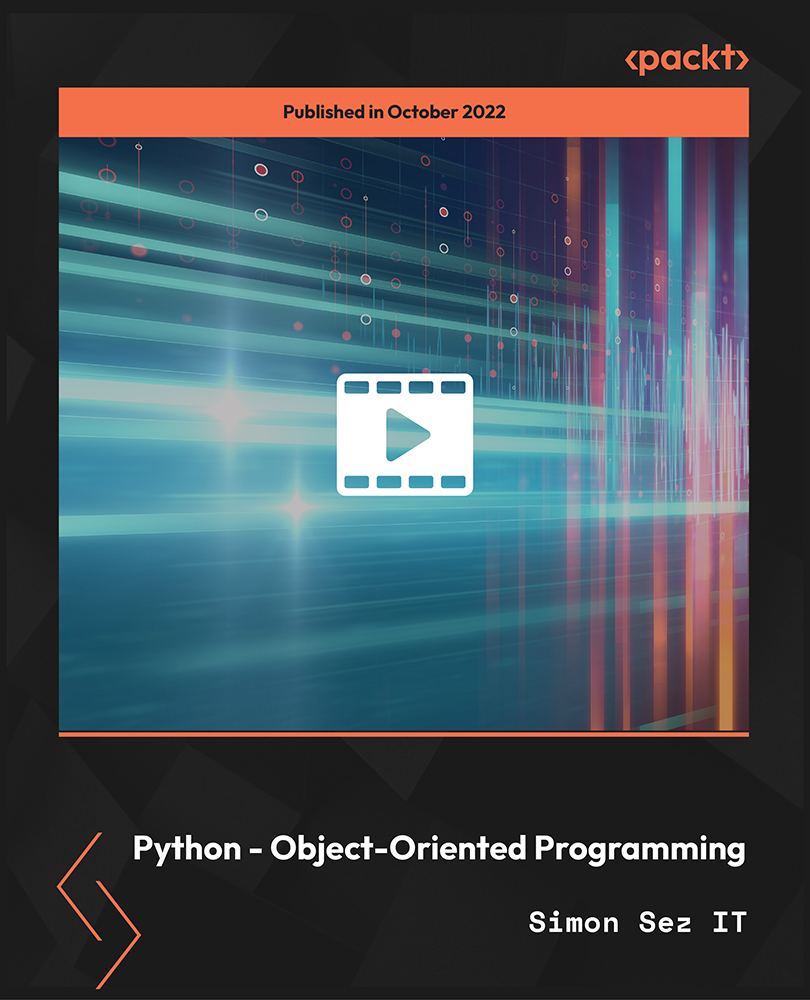
Description Register on the Linux Security and Hardening today and build the experience, skills and knowledge you need to enhance your professional development and work towards your dream job. Study this course through online learning and take the first steps towards a long-term career. The course consists of a number of easy to digest, in-depth modules, designed to provide you with a detailed, expert level of knowledge. Learn through a mixture of instructional video lessons and online study materials. Receive online tutor support as you study the course, to ensure you are supported every step of the way. Get a certificate as proof of your course completion. The Linux Security and Hardening course is incredibly great value and allows you to study at your own pace. Access the course modules from any internet-enabled device, including computers, tablets, and smartphones. The course is designed to increase your employability and equip you with everything you need to be a success. Enrol on the now and start learning instantly! What You Get With This Course Receive a digital certificate upon successful completion of the course Get taught by experienced, professional instructors Study at a time and pace that suits your learning style Get instant feedback on assessments 24/7 help and advice via email or live chat Get full tutor support on weekdays (Monday to Friday) Certificate of Achievement After the successful completion of the final assessment, you will receive a CPD-accredited certificate of achievement. The PDF certificate is for 9.99, and it will be sent to you immediately after through e-mail. You can get the hard copy for 15.99, which will reach your doorsteps by post. Method of Assessment You need to attend an assessment right after the completion of this course to evaluate your progression. For passing the assessment, you need to score at least 60%. After submitting your assessment, you will get feedback from our experts immediately. Who Is This Course For The course is ideal for those who already work in this sector or are aspiring professionals. This course is designed to enhance your expertise and boost your CV. Learn key skills and gain a professional qualification to prove your newly-acquired knowledge. Course Content Unit 01: Course Overview and Downloads Course Overview 00:01:00 Unit 02: General Security Section Overview - General Security 00:01:00 Is Linux Secure? 00:02:00 What Makes Linux Secure? 00:08:00 Security Guidelines and Principles 00:08:00 Section Summary - General Security 00:02:00 Unit 03: Physical Security Section Overview - Physical Security 00:01:00 Physical Security Concepts 00:08:00 Single User Mode Security 00:07:00 Single User Mode and Blank Passwords 00:03:00 Securing the Boot Loader 00:07:00 Protected: Disk Encryption 00:06:00 Encrypting a New Device, Part I 00:09:00 Encrypting a New Device, Part II 00:04:00 Encrypting an Existing Device 00:01:00 Disabling Control Alt Delete 00:02:00 Protected: Section Summary - Physical Security 00:01:00 Unit 04: Account Security Section Overview - Account Security 00:01:00 Intro to PAM 00:05:00 PAM Configuration Example 00:04:00 Password Security 00:08:00 Account Security Demo #1 (UID 0) 00:03:00 Controlling Account Access 00:05:00 Security by Account Type 00:06:00 Account Security Demo #2 00:03:00 Account Security Demo #3 (Sudo) 00:05:00 Unit 05: Network Security Section Overview - Network Security 00:01:00 Network Security, Part I 00:08:00 Network Security, Part II 00:06:00 Protected: Securing SSHD, Part I 00:08:00 Securing SSHD, Part II 00:03:00 Linux Firewall Fundamentals 00:08:00 Configuring the Firewall from the Command Line 00:04:00 Firewall Rule Specifications 00:05:00 Protected: Example Firewall Rules 00:04:00 Linux Firewall Demonstration 00:10:00 TCP Wrappers, Part I 00:07:00 TCP Wrappers, Part II 00:04:00 Unit 06: File System Security Section Overview - File System Security 00:01:00 File and Directory Permissions, Intro 00:01:00 File and Directory Permissions, Part I 00:11:00 Protected: File and Directory Permissions, Part II 00:09:00 Special Modes, Part I 00:08:00 Special Modes, Part II 00:03:00 Protected: File Attributes 00:06:00 File Attributes Demo 00:03:00 ACLs 00:09:00 ACLs Demo 00:06:00 Rootkits 00:09:00 Rootkit Hunter Demonstration 00:07:00 Unit 07: Additional Resources Additional Resources 00:05:00 Assignment Assignment -Linux Security and Hardening 00:00:00 Frequently Asked Questions Are there any prerequisites for taking the course? There are no specific prerequisites for this course, nor are there any formal entry requirements. All you need is an internet connection, a good understanding of English and a passion for learning for this course. Can I access the course at any time, or is there a set schedule? You have the flexibility to access the course at any time that suits your schedule. Our courses are self-paced, allowing you to study at your own pace and convenience. How long will I have access to the course? For this course, you will have access to the course materials for 1 year only. This means you can review the content as often as you like within the year, even after you've completed the course. However, if you buy Lifetime Access for the course, you will be able to access the course for a lifetime. Is there a certificate of completion provided after completing the course? Yes, upon successfully completing the course, you will receive a certificate of completion. This certificate can be a valuable addition to your professional portfolio and can be shared on your various social networks. Can I switch courses or get a refund if I'm not satisfied with the course? We want you to have a positive learning experience. If you're not satisfied with the course, you can request a course transfer or refund within 14 days of the initial purchase. How do I track my progress in the course? Our platform provides tracking tools and progress indicators for each course. You can monitor your progress, completed lessons, and assessments through your learner dashboard for the course. What if I have technical issues or difficulties with the course? If you encounter technical issues or content-related difficulties with the course, our support team is available to assist you. You can reach out to them for prompt resolution.
