- Professional Development
- Medicine & Nursing
- Arts & Crafts
- Health & Wellbeing
- Personal Development
164 Encryption courses delivered On Demand
Overview Cloud computing has become the backbone of businesses and organisations across the globe. Our 'Cloud Computing / CompTIA Cloud+ (CV0-002)' course will equip you with the knowledge and skills needed to excel in this burgeoning industry. The demand for cloud computing professionals is soaring, with an estimated 61% of companies already using cloud-based applications. This dynamic field offers lucrative opportunities and a wide salary range, making it a wise career choice. Cloud computing professionals are in high demand worldwide, and this course empowers you to join their ranks. With a focus on CompTIA Cloud+ (CV0-002), you'll gain a comprehensive understanding of cloud technologies, deployment models, security protocols, and much more. This course is your ticket to your career in cloud computing. Enrol today! How will I get my certificate? You may have to take a quiz or a written test online during or after the course. After successfully completing the course, you will be eligible for the certificate. Who is This course for? There is no experience or previous qualifications required for enrolment on this Cloud Computing / CompTIA Cloud+ (CV0-002). It is available to all students, of all academic backgrounds. Requirements Our Cloud Computing / CompTIA Cloud+ (CV0-002) is fully compatible with PC's, Mac's, Laptop, Tablet and Smartphone devices. This course has been designed to be fully compatible with tablets and smartphones so you can access your course on Wi-Fi, 3G or 4G. There is no time limit for completing this course, it can be studied in your own time at your own pace. There is no time limit for completing this course, it can be studied in your own time at your own pace. Career Path Learning this new skill will help you to advance in your career. It will diversify your job options and help you develop new techniques to keep up with the fast-changing world. This skillset will help you to- Open doors of opportunities Increase your adaptability Keep you relevant Boost confidence And much more! Course Curriculum 11 sections • 100 lectures • 10:39:00 total length •Introduction to the Cloud: 00:04:00 •Cloud+ Exam Info: 00:08:00 •What Can Cloud+ Do For You?: 00:03:00 •Preparing for the Cloud+ Exam: 00:06:00 •Setting up Your Cloud Accounts: 00:06:00 •Defining the Cloud: 00:08:00 •Deployment Models: 00:05:00 •Public Cloud (Demo): 00:08:00 •Private Cloud (Demo): 00:06:00 •Community Cloud (Demo): 00:06:00 •Hybrid Cloud (Demo): 00:05:00 •Additional Models: 00:05:00 •Cloud Architectures: 00:06:00 •Capacity, Elasticity, and Support Agreements: 00:08:00 •Resource Balancing: 00:07:00 •Change Management: 00:07:00 •Deployment Exam Objectives Explained: 00:06:00 •Cloud Component Interactions, Part 1: 00:07:00 •Cloud Component Interaction, Part 2: 00:08:00 •Non-Cloud Component Interactions: 00:09:00 •Platforms and Applications: 00:05:00 •Baselines (Lab): 00:07:00 •Target Hosts: 00:05:00 •Existing Systems (Lab): 00:09:00 •Architecting for Elements and Targets (Demo): 00:07:00 •Selecting Deployment Tools (Demo): 00:07:00 •Executing a Deployment Plan (Demo): 00:09:00 •Evaluating Testing Plans: 00:05:00 •Testing Techniques: 00:05:00 •Analyzing Testing Results: 00:04:00 •Baseline Confirmation (Lab): 00:08:00 •Deployment Problem Resolution (Lab): 00:08:00 •Cloud Storage Types: 00:06:00 •Provisioning Storage: 00:06:00 •Storage Protection Capabilities: 00:09:00 •Storage Features: 00:06:00 •Access Protocols: 00:06:00 •Storage Management (Demo): 00:06:00 •Storage Security (Lab): 00:05:00 •Disaster Recovery Capabilities (Demo): 00:07:00 •Disaster Recovery Considerations: 00:05:00 •Business Continuity Plan (Lab): 00:07:00 •Compute Introduction: 00:06:00 •CPU Capabilities: 00:08:00 •Memory Requirements: 00:07:00 •Performance Considerations: 00:07:00 •Cost Considerations (Lab): 00:07:00 •Energy Savings: 00:05:00 •Dedicated vs. Shared Compute: 00:04:00 •High Availability and Disaster Recovery for Compute: 00:05:00 •Monitoring (Lab): 00:08:00 •Forecasting: 00:05:00 •Policies: 00:03:00 •Network Components (Demo): 00:09:00 •Network Protocols: 00:04:00 •Network Ports (Lab): 00:05:00 •Virtual Private Networks (VPNs): 00:08:00 •IDS/IPS: 00:07:00 •Segmentation: 00:09:00 •Network SLAs and Change Management: 00:04:00 •Networking in Different Models: 00:05:00 •Security Policies: 00:06:00 •Standards and Compliance (Demo): 00:05:00 •Identity, Authentication, and Authorization: 00:08:00 •Multi-Factor Authentication (Lab): 00:05:00 •Authorization (Lab): 00:08:00 •Encryption (Demo): 00:08:00 •Compute Security (Demo): 00:07:00 •Account Management (Lab): 00:07:00 •Segmentation (Lab): 00:05:00 •Security Tools (Demo): 00:07:00 •Security Services: 00:05:00 •Security Automation and Orchestration: 00:06:00 •Models and Security: 00:06:00 •Migration Types: 00:07:00 •Workload Management: 00:05:00 •Virtualizing Physical Systems: 00:06:00 •Migrating Security: 00:07:00 •Protocols and Services: 00:08:00 •Environmental Constraints: 00:07:00 •Planning Patch Management: 00:07:00 •Manual Patch Management: 00:04:00 •Automated Patch Management (Lab): 00:03:00 •Update Types: 00:08:00 •Automated Workflows (Lab): 00:07:00 •Backup Types (Lab): 00:10:00 •Backup Targets and Options: 00:07:00 •Maintenance Automation Techniques: 00:05:00 •Maintenance Automation Tasks: 00:07:00 •Provisioning and Deprovisioning: 00:07:00 •Application Life Cycle: 00:03:00 •Monitoring and Reporting (Lab): 00:07:00 •Monitoring Metrics: 00:06:00 •Troubleshooting Methodology: 00:08:00 •Troubleshooting Deployment: 00:07:00 •Troubleshooting Capacity: 00:08:00 •Troubleshooting Automation and Orchestration: 00:07:00 •Troubleshooting Connectivity: 00:10:00 •Troubleshooting Security: 00:09:00 •Resource - Cloud Computing / CompTIA Cloud+ (CV0-002): 00:00:00

Overview This comprehensive course on CompTIA A+ (220-1002) will deepen your understanding on this topic. After successful completion of this course you can acquire the required skills in this sector. This CompTIA A+ (220-1002) comes with accredited certification from CPD, which will enhance your CV and make you worthy in the job market. So enrol in this course today to fast track your career ladder. How will I get my certificate? You may have to take a quiz or a written test online during or after the course. After successfully completing the course, you will be eligible for the certificate. Who is This course for? There is no experience or previous qualifications required for enrolment on this CompTIA A+ (220-1002). It is available to all students, of all academic backgrounds. Requirements Our CompTIA A+ (220-1002) is fully compatible with PC's, Mac's, Laptop, Tablet and Smartphone devices. This course has been designed to be fully compatible with tablets and smartphones so you can access your course on Wi-Fi, 3G or 4G. There is no time limit for completing this course, it can be studied in your own time at your own pace. Career Path Course Curriculum 22 sections • 106 lectures • 14:51:00 total length •CompTIA A+ 2019 Core 2 (220-1002) Course Introduction: 00:02:00 •What is the CompTIA A+: 00:02:00 •Why Get A+ Certified?: 00:03:00 •What is on the CompTIA A+ Core 2 (220-1002) Exam?: 00:04:00 •How to Pass the CompTIA A+ Exam: 00:04:00 •How to use this Video Course: 00:03:00 •Professional Communication Part 1: 00:06:00 •Professional Communication Part 2: 00:07:00 •Physical Safety: 00:07:00 •What is an Operating System?: 00:09:00 •Users and Super Users: 00:05:00 •Why Windows?: 00:08:00 •Windows Editions and Versions: 00:12:00 •Touring the macOS: 00:06:00 •Touring Linux: 00:08:00 •32-Bit vs. 64-Bit Processing: 00:12:00 •Virtual Memory: 00:06:00 •Power Protection: 00:10:00 •Understanding Partitioning: 00:04:00 •MBR Partitioning: 00:12:00 •GPT Partitioning: 00:09:00 •Understanding File Systems: 00:12:00 •Popular File Systems: 00:07:00 •Formatting in Action: 00:11:00 •Dynamic Disks: 00:09:00 •Software RAID in Storage Spaces: 00:10:00 •Encrypting Mass Storage: 00:09:00 •Boot from Everything: 00:12:00 •Installing Windows: 00:12:00 •Post-Installation Tasks: 00:12:00 •Windows Installation options: 00:07:00 •What is the Registry?: 00:11:00 •Processes: 00:07:00 •Services: 00:04:00 •Your Windows Toolset: 00:08:00 •Windows 7 Task Manager: 00:09:00 •Windows 10 Task Manager: 00:06:00 •Information and Configuration Tools: 00:11:00 •Performance Monitor: 00:12:00 •Event Viewer: 00:07:00 •Tools for Programmers: 00:08:00 •Introduction to Users and Groups: 00:06:00 •Managing Users and Groups: 00:12:00 •NTFS Permissions: 00:08:00 •Linux and macOS Permissions: 00:05:00 •File Explorer: 00:14:00 •Sharing Resources: 00:11:00 •Security Policies: 00:08:00 •Patch Management: 00:11:00 •Working with Disks: 00:06:00 •Working with Applications: 00:07:00 •System Restore: 00:05:00 •Backing up Your Files: 00:07:00 •Task Scheduler: 00:07:00 •Understanding the CLI: 00:11:00 •Navigating the CLI: 00:14:00 •Working with Folders: 00:07:00 •Working with Files: 00:11:00 •Working with Drives: 00:13:00 •Super Copy Commands: 00:09:00 •Advanced Windows Command Line: 00:08:00 •Advanced Linux Commands: 00:13:00 •Command-Line Permissions: 00:08:00 •Introduction to Scripting: 00:10:00 •Interpreted Languages: 00:12:00 •Windows Recovery Environment: 00:05:00 •Advanced Windows Startup Options: 00:07:00 •Troubleshooting Boot Problems: 00:10:00 •Troubleshooting at the GUI: 00:11:00 •Troubleshooting Applications: 00:07:00 •Kernel Panic: 00:05:00 •Resolutions and Aspect Ratios: 00:06:00 •Multiple Monitors: 00:05:00 •Network Card Troubleshooting: 00:09:00 •Working with Connections: 00:09:00 •Working with Workgroups: 00:08:00 •Working with Active Directory: 00:14:00 •Windows Sharing with Mac and LInux: 00:07:00 •Net Command: 00:04:00 •Firewall Configuration: 00:11:00 •Windows Firewall: 00:08:00 •Port Forwarding: 00:07:00 •Wireless Encryption: 00:11:00 •Enterprise Wireless: 00:16:00 •Telnet and SSH: 00:07:00 •Remote Desktop Connections: 00:06:00 •The World Wide Web: 00:09:00 •Troubleshooting Internet Connections: 00:07:00 •Power Management: 00:11:00 •Mobile Device Security: 00:08:00 •Mobile Security Troubleshooting: 00:06:00 •Mobile Device Troubleshooting: 00:10:00 •Threats: 00:10:00 •Physical Security: 00:08:00 •Passwords and Authentication: 00:14:00 •Malware: 00:14:00 •Anti-Malware: 00:11:00 •Social Engineering: 00:06:00 •Licensing: 00:10:00 •Incident Response: 00:05:00 •Environmental Controls: 00:06:00 •Documents You Need to Know: 00:09:00 •Data You Need to Know: 00:04:00 •Change Management: 00:06:00 •The Zen of Backup: 00:11:00 •Recycling and Data Destruction: 00:07:00

CompTIA A+ Certification Core 2 (220-1102)
By Packt
This comprehensive course is designed to prepare you to take and pass the CompTIA A+ Certification Core (220-1102) certification exam. This is the second of a two-course series. To become fully A+ certified, you will need to pass both the 220-1101 and 220-1102 exams.

Python - Object-Oriented Programming
By Packt
Learn Python OOP language used diversely in applications like data science, game/web development, machine learning, and AI. This course provides all you need to master OOPs like classes, objects, data abstraction, methods, overloading, and inheritance. The course primarily aims to help you tackle complex programming and use OOP paradigms efficiently.
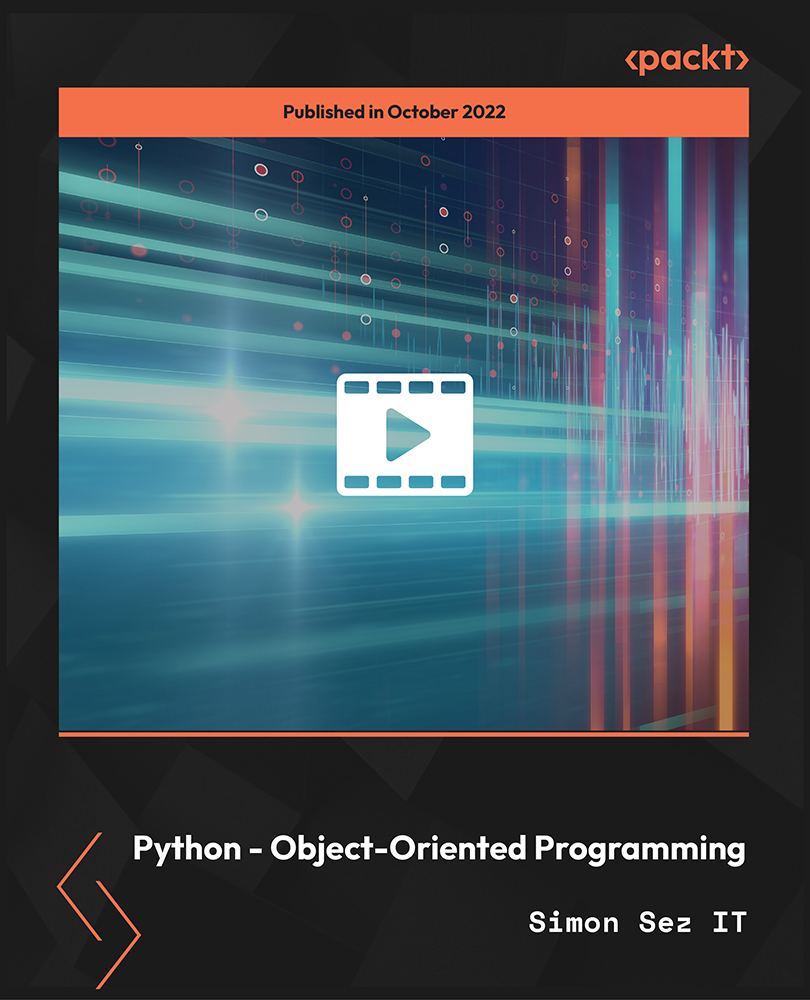
Description Register on the Linux Security and Hardening today and build the experience, skills and knowledge you need to enhance your professional development and work towards your dream job. Study this course through online learning and take the first steps towards a long-term career. The course consists of a number of easy to digest, in-depth modules, designed to provide you with a detailed, expert level of knowledge. Learn through a mixture of instructional video lessons and online study materials. Receive online tutor support as you study the course, to ensure you are supported every step of the way. Get a certificate as proof of your course completion. The Linux Security and Hardening course is incredibly great value and allows you to study at your own pace. Access the course modules from any internet-enabled device, including computers, tablets, and smartphones. The course is designed to increase your employability and equip you with everything you need to be a success. Enrol on the now and start learning instantly! What You Get With This Course Receive a digital certificate upon successful completion of the course Get taught by experienced, professional instructors Study at a time and pace that suits your learning style Get instant feedback on assessments 24/7 help and advice via email or live chat Get full tutor support on weekdays (Monday to Friday) Certificate of Achievement After the successful completion of the final assessment, you will receive a CPD-accredited certificate of achievement. The PDF certificate is for 9.99, and it will be sent to you immediately after through e-mail. You can get the hard copy for 15.99, which will reach your doorsteps by post. Method of Assessment You need to attend an assessment right after the completion of this course to evaluate your progression. For passing the assessment, you need to score at least 60%. After submitting your assessment, you will get feedback from our experts immediately. Who Is This Course For The course is ideal for those who already work in this sector or are aspiring professionals. This course is designed to enhance your expertise and boost your CV. Learn key skills and gain a professional qualification to prove your newly-acquired knowledge. Course Content Unit 01: Course Overview and Downloads Course Overview 00:01:00 Unit 02: General Security Section Overview - General Security 00:01:00 Is Linux Secure? 00:02:00 What Makes Linux Secure? 00:08:00 Security Guidelines and Principles 00:08:00 Section Summary - General Security 00:02:00 Unit 03: Physical Security Section Overview - Physical Security 00:01:00 Physical Security Concepts 00:08:00 Single User Mode Security 00:07:00 Single User Mode and Blank Passwords 00:03:00 Securing the Boot Loader 00:07:00 Protected: Disk Encryption 00:06:00 Encrypting a New Device, Part I 00:09:00 Encrypting a New Device, Part II 00:04:00 Encrypting an Existing Device 00:01:00 Disabling Control Alt Delete 00:02:00 Protected: Section Summary - Physical Security 00:01:00 Unit 04: Account Security Section Overview - Account Security 00:01:00 Intro to PAM 00:05:00 PAM Configuration Example 00:04:00 Password Security 00:08:00 Account Security Demo #1 (UID 0) 00:03:00 Controlling Account Access 00:05:00 Security by Account Type 00:06:00 Account Security Demo #2 00:03:00 Account Security Demo #3 (Sudo) 00:05:00 Unit 05: Network Security Section Overview - Network Security 00:01:00 Network Security, Part I 00:08:00 Network Security, Part II 00:06:00 Protected: Securing SSHD, Part I 00:08:00 Securing SSHD, Part II 00:03:00 Linux Firewall Fundamentals 00:08:00 Configuring the Firewall from the Command Line 00:04:00 Firewall Rule Specifications 00:05:00 Protected: Example Firewall Rules 00:04:00 Linux Firewall Demonstration 00:10:00 TCP Wrappers, Part I 00:07:00 TCP Wrappers, Part II 00:04:00 Unit 06: File System Security Section Overview - File System Security 00:01:00 File and Directory Permissions, Intro 00:01:00 File and Directory Permissions, Part I 00:11:00 Protected: File and Directory Permissions, Part II 00:09:00 Special Modes, Part I 00:08:00 Special Modes, Part II 00:03:00 Protected: File Attributes 00:06:00 File Attributes Demo 00:03:00 ACLs 00:09:00 ACLs Demo 00:06:00 Rootkits 00:09:00 Rootkit Hunter Demonstration 00:07:00 Unit 07: Additional Resources Additional Resources 00:05:00 Assignment Assignment -Linux Security and Hardening 00:00:00 Frequently Asked Questions Are there any prerequisites for taking the course? There are no specific prerequisites for this course, nor are there any formal entry requirements. All you need is an internet connection, a good understanding of English and a passion for learning for this course. Can I access the course at any time, or is there a set schedule? You have the flexibility to access the course at any time that suits your schedule. Our courses are self-paced, allowing you to study at your own pace and convenience. How long will I have access to the course? For this course, you will have access to the course materials for 1 year only. This means you can review the content as often as you like within the year, even after you've completed the course. However, if you buy Lifetime Access for the course, you will be able to access the course for a lifetime. Is there a certificate of completion provided after completing the course? Yes, upon successfully completing the course, you will receive a certificate of completion. This certificate can be a valuable addition to your professional portfolio and can be shared on your various social networks. Can I switch courses or get a refund if I'm not satisfied with the course? We want you to have a positive learning experience. If you're not satisfied with the course, you can request a course transfer or refund within 14 days of the initial purchase. How do I track my progress in the course? Our platform provides tracking tools and progress indicators for each course. You can monitor your progress, completed lessons, and assessments through your learner dashboard for the course. What if I have technical issues or difficulties with the course? If you encounter technical issues or content-related difficulties with the course, our support team is available to assist you. You can reach out to them for prompt resolution.

Description: This Microsoft Office 2007 Access Advanced - Complete Video Course builds on knowledge gained in the introduction and intermediate levels. This advanced series will extend your knowledge into some of the more specialized and advanced capabilities of Access by structuring existing data, writing advanced queries, working with macros, enhancing forms and reports, and maintaining a database. You will also learn to automate functions by creating simple and then very advanced macros, advance your querying ability and then to use SQL statements in your queries. You will discover how to work with objects and the fundamentals of database management. Finally, you will be taught how to protect your valuable data sources. Before getting this course you must have the basic and intermediate skills of Microsoft Office 2007. This level will give you an advanced knowledge you need to know about Microsoft Office 2007. By taking this course you will have a complete understanding of the higher functions of Access. Assessment: At the end of the course, you will be required to sit for an online MCQ test. Your test will be assessed automatically and immediately. You will instantly know whether you have been successful or not. Before sitting for your final exam you will have the opportunity to test your proficiency with a mock exam. Certification: After completing and passing the course successfully, you will be able to obtain an Accredited Certificate of Achievement. Certificates can be obtained either in hard copy at a cost of £39 or in PDF format at a cost of £24. Who is this Course for? Microsoft Office 2007 Access Advanced - Complete Video Course is certified by CPD Qualifications Standards and CiQ. This makes it perfect for anyone trying to learn potential professional skills. As there is no experience and qualification required for this course, it is available for all students from any academic background. Requirements Our Microsoft Office 2007 Access Advanced - Complete Video Course is fully compatible with any kind of device. Whether you are using Windows computer, Mac, smartphones or tablets, you will get the same experience while learning. Besides that, you will be able to access the course with any kind of internet connection from anywhere at any time without any kind of limitation. Career Path After completing this course you will be able to build up accurate knowledge and skills with proper confidence to enrich yourself and brighten up your career in the relevant job market. Querying with SQL SQL and Access FREE 00:02:00 Examining an SQL Statement in Access 00:02:00 Writing SQL Statements 00:03:00 Writing an SQL SELECT Statement 00:04:00 Using the WHERE Clause 00:02:00 Creating Aliases 00:04:00 Displaying Matching Records from Related Tabs 00:03:00 Finding Unmatched Records 00:03:00 Getting Context-Sensitive Help in SQL 00:01:00 Attaching SQL Queries to Controls 00:02:00 Assigning a SQL-Specific Query to Controls 00:04:00 Advanced Queries Creating Crosstab Queries 00:01:00 Viewing a Crosstab Query 00:02:00 Using the Crosstab Query Wizard 00:02:00 Creating Parameter Queries 00:01:00 Creating a Query with Multiple Parameters 00:03:00 Creating a Single Criterion Parameter Query 00:03:00 Using a Wildcard in a Parameter Query 00:02:00 Using Action Queries 00:02:00 Adding Records to a Table with an Append Query 00:03:00 Deleting Records with a Delete Query 00:04:00 Modifying Records with an Update Query 00:04:00 Creating a Make Table Query 00:01:00 Macros Running, and Modifying Macros 00:02:00 Creating and Running a Macro 00:02:00 Modifying a Macro 00:02:00 Attaching Macros to the Events of Database Objects 00:01:00 Attaching a Macro to the Open Event Form 00:02:00 Attaching a Macro to a Command 00:00:00 Advanced Macros Creating Macros to Provide User Interaction 00:02:00 Creating a Data Validation Macro 00:05:00 Creating a Data-Entry Macro 00:06:00 Creating Macros that Require User Input 00:03:00 Creating a Macro that Runs a Para 00:02:00 Creating the AutoKeys and AutoExec Macros 00:01:00 Creating an AutoKeys Macro 00:02:00 Creating an AutoExec Macro 00:01:00 Creating Macros for Data Transfer 00:01:00 Importing a Database Object 00:02:00 Importing, Exporting, and Linking Importing Objects 00:04:00 Importing Multiple Objects 2 days ago 00:02:00 Importing an Object from Excel 00:04:00 Using a Saved Import Specification 00:02:00 Importing a CSV File 00:03:00 Exporting Objects 00:01:00 Exporting an Object 00:03:00 Using a Saved Export Specification 00:01:00 Interacting with the XML Documents 00:02:00 Exporting and Import 00:04:00 Exporting to an XML 00:04:00 Linking Access Objects 00:02:00 Linking to an Access Table 00:03:00 Updating the Links 00:02:00 Linking to an Excel Workbook 00:02:00 Working with Windows SharePoint Services 00:02:00 Database Management Optimizing Resources 00:04:00 Converting a Database to a Prior Version 00:01:00 Analyzing Performance 00:03:00 Splitting a Database 00:04:00 Using the Compact and Repair Database Utility 00:01:00 Backing Up a Database 00:01:00 Protecting Databases 00:01:00 Encrypting a Database with a Password 00:01:00 Removing a Password and Encryption 00:01:00 Setting Options and Properties 00:02:00 Internet Integration Topic A Hyperlink Fields 00:02:00 Creating a Hyperlink Field 00:02:00 Inserting Data in a Hyperlink Field 00:01:00 Modifying Data in a Hyperlink Field 00:01:00 Working with Outlook 2007 00:01:00 Mock Mock Exam- Microsoft Office 2007 Access Advanced - Complete Video Course 00:20:00 Final Final Exam- Microsoft Office 2007 Access Advanced - Complete Video Course 00:20:00 Certificate and Transcript Order Your Certificates and Transcripts 00:00:00

Description: The Cyber Security Officer Training - Complete Video Course course is designed for the people who want to work as a cybersecurity professional and want to increase their knowledge regarding the cybersecurity. The course is sectioned into several part or chapters. Each focuses on a particular topic that will help you to be an excellent cyber security officer. At first, the course shows you the basics of ethical hacking including protocols, Windows hacking, attacking web technologies, etc. in the Ethical Hacking section. Then you will know the advanced techniques of becoming an ethical hacker and know the procedures of getting certification for ethical hacking. Then in part named Penetration Testing Consultant (CPTC), you will be introduced to the concept of packet capturing, Layer 2 attacks, Layer 3 attacks on Cisco-based infrastructures, VPN attacks, etc. In the next course, you will learn the advanced features of penetration testing. After that, the course, you will know about the web application security, Security Leadership Process, how to be a security Sentinel, etc. Finally, you will know the techniques of vulnerability assessments so that you can prevent severe break-ins to your company. Assessment: At the end of the course, you will be required to sit for an online MCQ test. Your test will be assessed automatically and immediately. You will instantly know whether you have been successful or not. Before sitting for your final exam you will have the opportunity to test your proficiency with a mock exam. Certification: After completing and passing the course successfully, you will be able to obtain an Accredited Certificate of Achievement. Certificates can be obtained either in hard copy at a cost of £39 or in PDF format at a cost of £24. Who is this Course for? Cyber Security Officer Training - Complete Video Course is certified by CPD Qualifications Standards and CiQ. This makes it perfect for anyone trying to learn potential professional skills. As there is no experience and qualification required for this course, it is available for all students from any academic background. Requirements Our Cyber Security Officer Training - Complete Video Course is fully compatible with any kind of device. Whether you are using Windows computer, Mac, smartphones or tablets, you will get the same experience while learning. Besides that, you will be able to access the course with any kind of internet connection from anywhere at any time without any kind of limitation. Career Path After completing this course you will be able to build up accurate knowledge and skills with proper confidence to enrich yourself and brighten up your career in the relevant job market. Ethical Hacking Overview FREE 00:35:00 Reconnaissance 00:25:00 Protocols 01:25:00 Windows Hacking 01:19:00 Attacking Web Technologies 00:56:00 Pen Testing Wireless Networks 01:34:00 Professional Hacking Security Fundamentals FREE 00:51:00 Access Controls 00:33:00 Protocols 00:36:00 Cryptography 00:52:00 Why Vulnerability Assessments? 00:36:00 Vulnerability Tools of the Trade 00:10:00 Output Analysis and Reports 00:13:00 Reconnaisance, Enumeration and Scanning 00:51:00 Gaining Access 00:31:00 Maintaining Access 00:17:00 Covering Tracks 00:18:00 Malware 00:09:00 Buffer Overflows 00:22:00 Password Cracking 00:33:00 Penetration Testing I Packet Capturing 00:38:00 Layer 2 Attacks 00:59:00 Layer 3 Attacks on Cisco Based Infrastructures 01:09:00 Pivoting and Relays 00:20:00 IPv6 Attacks 00:49:00 VPN Attacks 00:38:00 Defeating SSL 00:48:00 IDS/IPS Evasion 01:11:00 Penetration Testing II Logistics of Pen Testing FREE 00:25:00 Linux Fundamentals 00:22:00 Information Gathering 00:38:00 Detecting Live Systems 00:34:00 Enumeration 00:25:00 Vulnerability Assessments 00:20:00 Malware Goes Undercover 00:28:00 Windows Hacking 00:39:00 Hacking UNIX/Linux 00:36:00 Advanced Exploitation Techniques 00:28:00 Pen Testing Wireless Networks 00:34:00 Networks, Sniffing and IDS 00:42:00 Injecting the Database 00:26:00 Attacking Web Technologies 00:30:00 Project Documentation 00:17:00 Web Application Security Web Application Security FREE 01:20:00 Secure SDLC 00:26:00 OWASP TOP 10 00:28:00 Risk Management 00:35:00 Threat Modeling 00:18:00 Authentication and Authorization Attacks 00:24:00 Session Management 00:35:00 Security Architecture 00:29:00 Input Validation and Data Sanitization 00:24:00 AJAX Security 00:05:00 Insecurity Code Discovery and Mitigation 00:39:00 Application Mapping 00:07:00 Cryptography 00:28:00 Testing Methodologies 00:31:00 Security Leadership Security Management FREE 00:58:00 Risk Management 00:35:00 Encryption 00:31:00 Information Security - Access Control Concepts 00:31:00 Incident Handling and Evidence 01:01:00 Operations Security 00:48:00 Knowing Network Security 01:12:00 Security Sentinel Basic Security FREE 00:17:00 User Awareness 00:27:00 Implementing Countermeasures 00:09:00 Certified Security Sentinel 00:16:00 Using the Internet at Work 00:23:00 Accessing the Company's Network Through Your Assigned Computer 00:19:00 Accessing the Corporate Network Remotely 00:09:00 Social Engineering 00:13:00 Understanding and Manipulating our Target 00:16:00 Researching Our Target 00:11:00 Vulnerability Assessment Why Vulnerability Assessment FREE 00:46:00 Vulnerability Types 00:23:00 Assessing the Network 00:40:00 Assessing Web Servers & Applications 00:27:00 Assessing Remote & VPN Services 00:17:00 Vulnerability Assessment Tools of the Trade 00:15:00 Output Analysis 00:12:00 Mock Exam Mock Exam- Cyber Security Officer Training - Complete Video Course 00:30:00 Final Exam Final Exam- Cyber Security Officer Training - Complete Video Course 00:30:00 Order Your Certificates and Transcripts Order Your Certificates and Transcripts 00:00:00

Cisco CCNA Wireless (200-355) Complete Training
By Study Plex
Highlights of the Course Course Type: Online Learning Duration: 5 Hours Tutor Support: Tutor support is included Customer Support: 24/7 customer support is available Quality Training: The course is designed by an industry expert Recognised Credential: Recognised and Valuable Certification Completion Certificate: Free Course Completion Certificate Included Instalment: 3 Installment Plan on checkout What you will learn from this course? Gain comprehensive knowledge about Cisco CCNA wireless networking Understand the core competencies and principles of Cisco CCNA wireless networking Explore the various areas of Cisco CCNA wireless networking Know how to apply the skills you acquired from this course in a real-life context Become a confident and expert networking engineer Cisco CCNA Wireless (200-355) Complete Training Course Master the skills you need to propel your career forward in Cisco CCNA wireless networking . This course will equip you with the essential knowledge and skillset that will make you a confident networking engineer and take your career to the next level. This comprehensive cisco CCNA wireless (200-355) course is designed to help you surpass your professional goals. The skills and knowledge that you will gain through studying this cisco CCNA wireless (200-355) course will help you get one step closer to your professional aspirations and develop your skills for a rewarding career. This comprehensive course will teach you the theory of effective Cisco CCNA wireless networking practice and equip you with the essential skills, confidence and competence to assist you in the Cisco CCNA wireless networking industry. You'll gain a solid understanding of the core competencies required to drive a successful career in Cisco CCNA wireless networking . This course is designed by industry experts, so you'll gain knowledge and skills based on the latest expertise and best practices. This extensive course is designed for networking engineer or for people who are aspiring to specialise in Cisco CCNA wireless networking . Enrol in this cisco CCNA wireless (200-355) course today and take the next step towards your personal and professional goals. Earn industry-recognised credentials to demonstrate your new skills and add extra value to your CV that will help you outshine other candidates. Who is this Course for? This comprehensive cisco CCNA wireless (200-355) course is ideal for anyone wishing to boost their career profile or advance their career in this field by gaining a thorough understanding of the subject. Anyone willing to gain extensive knowledge on this Cisco CCNA wireless networking can also take this course. Whether you are a complete beginner or an aspiring professional, this course will provide you with the necessary skills and professional competence, and open your doors to a wide number of professions within your chosen sector. Entry Requirements This cisco CCNA wireless (200-355) course has no academic prerequisites and is open to students from all academic disciplines. You will, however, need a laptop, desktop, tablet, or smartphone, as well as a reliable internet connection. Assessment This cisco CCNA wireless (200-355) course assesses learners through multiple-choice questions (MCQs). Upon successful completion of the modules, learners must answer MCQs to complete the assessment procedure. Through the MCQs, it is measured how much a learner could grasp from each section. In the assessment pass mark is 60%. Advance Your Career This cisco CCNA wireless (200-355) course will provide you with a fresh opportunity to enter the relevant job market and choose your desired career path. Additionally, you will be able to advance your career, increase your level of competition in your chosen field, and highlight these skills on your resume. Recognised Accreditation This course is accredited by continuing professional development (CPD). CPD UK is globally recognised by employers, professional organisations, and academic institutions, thus a certificate from CPD Certification Service creates value towards your professional goal and achievement. The Quality Licence Scheme is a brand of the Skills and Education Group, a leading national awarding organisation for providing high-quality vocational qualifications across a wide range of industries. What is CPD? Employers, professional organisations, and academic institutions all recognise CPD, therefore a credential from CPD Certification Service adds value to your professional goals and achievements. Benefits of CPD Improve your employment prospects Boost your job satisfaction Promotes career advancement Enhances your CV Provides you with a competitive edge in the job market Demonstrate your dedication Showcases your professional capabilities What is IPHM? The IPHM is an Accreditation Board that provides Training Providers with international and global accreditation. The Practitioners of Holistic Medicine (IPHM) accreditation is a guarantee of quality and skill. Benefits of IPHM It will help you establish a positive reputation in your chosen field You can join a network and community of successful therapists that are dedicated to providing excellent care to their client You can flaunt this accreditation in your CV It is a worldwide recognised accreditation What is Quality Licence Scheme? This course is endorsed by the Quality Licence Scheme for its high-quality, non-regulated provision and training programmes. The Quality Licence Scheme is a brand of the Skills and Education Group, a leading national awarding organisation for providing high-quality vocational qualifications across a wide range of industries. Benefits of Quality License Scheme Certificate is valuable Provides a competitive edge in your career It will make your CV stand out Course Curriculum Introduction to the CCNA (200-355) Course Introduction 00:07:00 Wired VS. Wireless Networks Wired VS. Wireless Networks 00:14:00 Wireless Theory Concepts 00:19:00 Transporting Data Over an RF Signal 00:17:00 Summary Of Section 00:05:00 Regulators for Wireless Regulatory Bodies For Wireless 00:18:00 Channels Used In 802.11 00:03:00 Wifi Alliance 00:01:00 Summary Of Section 00:06:00 Wireless LAN Interference Wireless Interference 00:04:00 Free Space Path Loss 00:06:00 Physical Path Object Interference 00:11:00 Summary Of Section 00:04:00 Wireless Antennas Characteristics Of Wireless Antennas 00:13:00 Antenna Types 00:06:00 Summary Of Section 00:03:00 Wireless LAN Topologies Types Of Wireless Networks 00:06:00 Wireless LAN Topologies 00:05:00 Other Wireless Topologies 00:04:00 Summary Of Section 00:03:00 Frames within Wireless Lan Networks Accessing The Wireless Medium 00:10:00 Frame Types 00:04:00 Summary Of Section 00:02:00 AP Types and Site Surveys The Size Of An AP Cell 00:09:00 Adding AP's To An ESS 00:04:00 Designing And Validating Coverage With Site Surveys 00:09:00 Summary Of Section 00:01:00 Wireless Security and Encryption Anatomy Of A Secure Connection 00:12:00 Wireless Client Authentication Methods 00:12:00 Wireless Privacy And Integrity Method 00:06:00 WPA And WPA2 00:03:00 Configuring Wireless Security 00:15:00 Summary Of Section 00:02:00 Wireless Controllers Performing An Initial Setup 00:08:00 Maintaining A Wireless Controller 00:06:00 Summary Of Section 00:01:00 Supporting Wireless Controllers Implementing Control Based Deployments 00:07:00 Configuring 802.11 00:05:00 What Is RRM 00:06:00 Summary Of Section 00:02:00 Summary of the Entire Course! Summary Of The CCNA Wireless (200-355) Course 00:04:00 Assessment Assessment - Cisco CCNA Wireless (200-355) Complete Training 00:10:00 Certificate of Achievement Certificate of Achievement 00:00:00 Get Your Insurance Now Get Your Insurance Now 00:00:00 Feedback Feedback 00:00:00

CISSP®️ Certification Domain 3: Security Architecture and Engineering Video Boot Camp for 2022
By Packt
This course helps you prepare for your CISSP certification. In this course, we will be discussing CISSP? Certification Domain 3: Security Architecture and Engineering, which makes up 13% of the weighted exam questions; being so broad, it contains close to 25% of the exam materials.
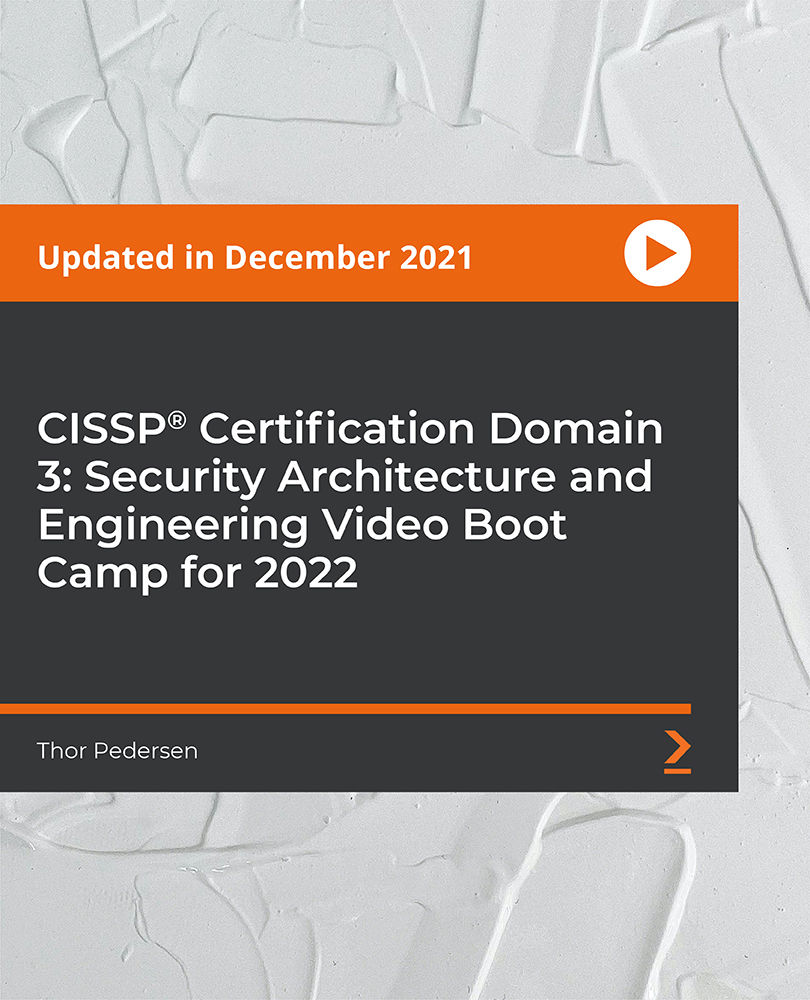
Description Register on the AWS Certified Database Specialty Exam Preparation (DBS-C01) today and build the experience, skills and knowledge you need to enhance your professional development and work towards your dream job. Study this course through online learning and take the first steps towards a long-term career. The course consists of a number of easy to digest, in-depth modules, designed to provide you with a detailed, expert level of knowledge. Learn through a mixture of instructional video lessons and online study materials. Receive online tutor support as you study the course, to ensure you are supported every step of the way. Get a certificate as proof of your course completion. The AWS Certified Database Specialty Exam Preparation (DBS-C01) course is incredibly great value and allows you to study at your own pace. Access the course modules from any internet-enabled device, including computers, tablets, and smartphones. The course is designed to increase your employability and equip you with everything you need to be a success. Enrol on the now and start learning instantly! What You Get With This Course Receive a digital certificate upon successful completion of the course Get taught by experienced, professional instructors Study at a time and pace that suits your learning style Get instant feedback on assessments 24/7 help and advice via email or live chat Get full tutor support on weekdays (Monday to Friday) Certificate of Achievement After the successful completion of the final assessment, you will receive a CPD-accredited certificate of achievement. The PDF certificate is for 9.99, and it will be sent to you immediately after through e-mail. You can get the hard copy for 15.99, which will reach your doorsteps by post. Method of Assessment You need to attend an assessment right after the completion of this course to evaluate your progression. For passing the assessment, you need to score at least 60%. After submitting your assessment, you will get feedback from our experts immediately. Who Is This Course For The course is ideal for those who already work in this sector or are aspiring professionals. This course is designed to enhance your expertise and boost your CV. Learn key skills and gain a professional qualification to prove your newly-acquired knowledge. Course Content Section 01: Introducing Databases Introduction 00:03:00 AWS Database - Specialty Recommended Knowledge 00:04:00 Databases Defined 00:05:00 Relational Databases 00:08:00 Database Management System (DBMS) 00:09:00 Cloud-Based vs. Local Databases 00:07:00 Database Applications 00:07:00 Database Access Languages 00:05:00 Introducing SQL 00:09:00 Reading Data with SQL 00:09:00 Writing Data with SQL 00:06:00 Working with Database Objects 00:07:00 Section 02: Database Services AWS Database Services 00:05:00 Relational Databases (Aurora, Redshift, RDS) 00:10:00 Key-Value (NoSQL) Databases (DynamoDB) 00:07:00 In-Memory Databases (ElastiCache) 00:06:00 Document Databases (Document DB) 00:06:00 Graph Databases (Neptune) 00:04:00 Time Series Databases (Timestream) 00:03:00 Ledger Databases (QLDB) 00:03:00 Instance-Based Database Servers 00:06:00 Access Control and Authentication 00:07:00 Section 03: Database Design Designing Databases 00:07:00 Using an ERD Tool 00:09:00 Designing Database Solutions 00:07:00 Designing for Performance 00:08:00 Designing for Scalability 00:07:00 Designing for Compliance 00:06:00 Planning for Recovery 00:06:00 Planning for High Availability 00:07:00 Planning for Encryption 00:06:00 Section 04: Database Deployment Creating RDS Databases 00:11:00 Connecting to an RDS Database (MySQL Workbench) 00:06:00 Creating DynamoDB Databases 00:07:00 Creating RedShift Databases 00:07:00 Creating DocumentDB Databases 00:07:00 Creating Instance-Based Databases 00:04:00 Creating Databases from the CLI 00:07:00 Automation of Database Creation 00:09:00 Orchestration of Database Creation 00:09:00 Section 05: Database Migration Migration Strategies 00:09:00 Preparing Data for Migration 00:06:00 Preparing the Cloud to Receive Data 00:07:00 Executing Data Migration 00:08:00 Validating Data Migration 00:05:00 Migrating using DMS 00:11:00 Section 06: Managing Databases General Maintenance Processes 00:07:00 Specific Maintenance Tasks 00:08:00 Backup and Restore Strategies 00:06:00 Performing an Unmanaged Database Backup 00:07:00 Performing a Managed Database Backup 00:05:00 Performing a Restoration 00:05:00 Section 07: Managing Database Services Managing RDS 00:08:00 Managing DynamoDB 00:04:00 Managing Redshift 00:05:00 Managing Other Databases 00:06:00 General Operational Environment Management 00:07:00 Section 08: Monitoring Database Solutions Introduction to Monitoring 00:06:00 AWS Alert Services 00:07:00 Using CloudWatch 00:08:00 Using Third-Party Monitoring Tools 00:06:00 Auditing through Monitoring 00:03:00 Special Security Auditing Tools 00:08:00 Improving Database Performance 00:07:00 Section 09: Troubleshooting Database Solutions Data Access Issues 00:09:00 Database Availability Issues 00:08:00 Database Performance Issues 00:06:00 Data Corruption Issues 00:05:00 Database Size Issues 00:06:00 Security Issues 00:08:00 General Troubleshooting Best Practices 00:07:00 Order your Certificates & Transcripts Order your Certificates & Transcripts 00:00:00 Frequently Asked Questions Are there any prerequisites for taking the course? There are no specific prerequisites for this course, nor are there any formal entry requirements. All you need is an internet connection, a good understanding of English and a passion for learning for this course. Can I access the course at any time, or is there a set schedule? You have the flexibility to access the course at any time that suits your schedule. Our courses are self-paced, allowing you to study at your own pace and convenience. How long will I have access to the course? For this course, you will have access to the course materials for 1 year only. This means you can review the content as often as you like within the year, even after you've completed the course. However, if you buy Lifetime Access for the course, you will be able to access the course for a lifetime. Is there a certificate of completion provided after completing the course? Yes, upon successfully completing the course, you will receive a certificate of completion. This certificate can be a valuable addition to your professional portfolio and can be shared on your various social networks. Can I switch courses or get a refund if I'm not satisfied with the course? We want you to have a positive learning experience. If you're not satisfied with the course, you can request a course transfer or refund within 14 days of the initial purchase. How do I track my progress in the course? Our platform provides tracking tools and progress indicators for each course. You can monitor your progress, completed lessons, and assessments through your learner dashboard for the course. What if I have technical issues or difficulties with the course? If you encounter technical issues or content-related difficulties with the course, our support team is available to assist you. You can reach out to them for prompt resolution.
