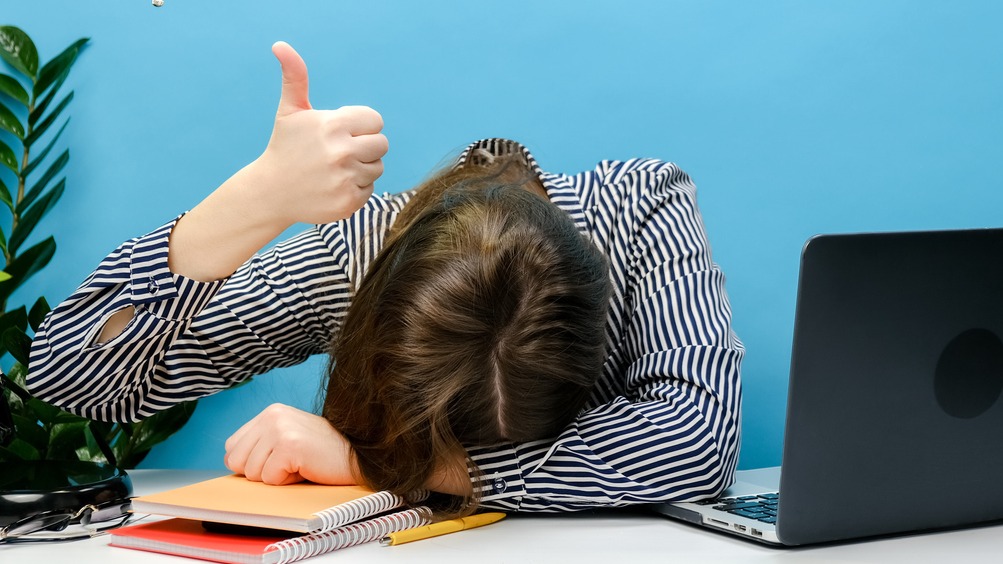- Professional Development
- Medicine & Nursing
- Arts & Crafts
- Health & Wellbeing
- Personal Development
142 Employee Management courses delivered Online
Performance Management Course
By Xpert Learning
About Course Enroll in our Performance Management Course to become a better HR manager in your workplace. This course covers three essential topics under the management umbrella: The golden thread of objectives, measuring performance, appraisals and managing performance. In this Performance Management Course, First you will learn a systematic method for connecting your organisational vision with day to day task level objectives, a critical aspect in driving motivation and commitment in teams and individuals. We call this the Golden Thread, the connection that runs through every stage from vision to task. Without this connection daily activities can begin to feel misguided, unnecessary, and even debilitating. The second topic will save you a massive headache by teaching you how to measure and monitor effectively. We must measure progress towards targets, but measuring and monitoring in the wrong areas could cause skewed or even false results, not to mention the wasted time and effort involved. Get to grips with multiple potential measures, and understand what key areas you should be measuring in order to recoup clear accurate, and useful data. The final topic in this course is managing performance. Through our lessons you will learn ways of adapting your approach to performance management to meet properly individuals needs. Using our will vs skill matrix you will discover a formula for prescribing an approach based upon your staff members current competence and attitude. In short, this course will equip you with all the effective techniques to manage employee performance and also help your peers recognise their role and contribution to effectively manage performance and conduct at work. What Will You Learn? Connect the organisational vision with task level objectives Write concise, specific and attainable objectives Measure performance effectively Understand key performance indicators Adapt your approach to performance management Effectively support your staffs development Course Content Introduction to Performance Management This module provides a comprehensive introduction to performance management, covering key concepts, objectives, and benefits. We explore various frameworks and models, including goal-setting theory and performance appraisal systems. We emphasize the importance of clear expectations, metrics, and communication in driving performance improvement. Additionally, we discuss talent development and succession planning using performance data. By the end of this module, learners will have a solid understanding of performance management principles and be prepared to develop effective strategies that enhance employee engagement and contribute to organizational success. Note: This module sets the stage for subsequent in-depth modules on performance management. Module 1 Introduction to Performance Management Performance Appraisal In Module 2, we dive into the critical process of performance appraisal, which is an integral part of performance management. This module equips learners with the knowledge and skills necessary to effectively conduct performance appraisals and provide constructive feedback to employees. Module 2 Performance Appraisal Performance Criteria and Standards Module 3 Performance Criteria and Standards Module 3 Performance Criteria and Standards Responsible Entity for Appraisal Responsible Entity for Appraisal Performance Appraisal Methods Performance Appraisal Methods Performance Appraisal Interview Performance Appraisal Interview Compensation Management Compensation Management Job Evaluation and Job Structure Job Evaluation and Job Structure Competitive Compensation Policies Competitive Compensation Policies A course by Xpert Learning Tags Performance Management PM

Payroll Management
By IOMH - Institute of Mental Health
Overview of Payroll Management In the dynamic world of business, payroll management stands as a critical backbone, ensuring that employees receive their rightful compensation in a timely and accurate manner. As the economy expands and regulations evolve, the demand for skilled payroll professionals continues to rise. This comprehensive course empowers aspiring payroll experts with the essential knowledge and hands-on skills to navigate the complexities of UK payroll administration. Delve into the intricacies of payroll management in the UK with this meticulously crafted course designed to equip you with the expertise to handle payroll responsibilities confidently. From mastering the fundamentals of payroll legislation and employee records to processing monthly payrolls and generating reports, this course provides a holistic understanding of the payroll process. Get a quick look at the course content: This Payroll Management Course will help you to learn: Demonstrate proficiency in UK payroll legislation and company settings. Effectively manage pension schemes and various pay elements. Confidently process monthly payrolls, handle pre-update reports, and update payroll records. Master e-submissions, year-end procedures, and historical data management. Navigate employee departures, manage final payroll runs, and generate comprehensive reports. Details Perks of Learning with IOMH One-to-one support from a dedicated tutor throughout your course. Study online - whenever and wherever you want. Instant Digital/ PDF certificate 100% money back guarantee 12 months access This course covers everything you must know to stand against the tough competition. The future is truly yours to seize with this Payroll Management. Enrol today and complete the course to achieve a certificate that can change your career forever. Process of Evaluation After studying the course, your skills and knowledge will be tested with an MCQ exam or assignment. You have to get a score of 60% to pass the test and get your certificate. Certificate of Achievement Certificate of Completion - Digital / PDF Certificate After completing the Payroll Management course, you can order your CPD Accredited Digital / PDF Certificate for £5.99. Certificate of Completion - Hard copy Certificate You can get the CPD Accredited Hard Copy Certificate for £12.99. Shipping Charges: Inside the UK: £3.99 International: £10.99 Who Is This Course for? This course is designed for individuals seeking to build a rewarding career in payroll management, including: Aspiring payroll professionals seeking an entry-level position in the field. Existing payroll professionals aim to enhance their skills and knowledge. HR professionals are seeking to expand their expertise in payroll management. Business owners are seeking to gain a deeper understanding of payroll processes. Individuals seeking a career transition into the field of payroll management. Requirements There is no prerequisite to enrol in this course. You don't need any educational qualification or experience to enrol in the Payroll Management course. Do note: you must be at least 16 years old to enrol. Any internet-connected device, such as a computer, tablet, or smartphone, can access this online course. Career Path The field of payroll management offers a range of promising career opportunities in the UK, with competitive salaries and strong job growth prospects. Here are some potential career paths with average salaries: Payroll Administrator: £20K to £26K/year Payroll Officer: £28K to £325K/year Payroll Supervisor: £30K to £40K/year Payroll Manager: £40K to £50K/year Head of Payroll: £50K to £60K/year Frequently Asked Questions (FAQ's) Q. How do I purchase a course? 1. You need to find the right course on our IOMH website at first. You can search for any course or find the course from the Courses section of our website. 2. Click on Take This Course button, and you will be directed to the Cart page. 3. You can update the course quantity and also remove any unwanted items in the CART and after that click on the Checkout option and enter your billing details. 4. Once the payment is made, you will receive an email with the login credentials, and you can start learning after logging into the portal. Q. I have purchased the course when will I be able to access the materials? After purchasing the course, you should receive an email with the login credentials within 24 hours. Please check your spam or junk folder if you didn't receive it in your inbox. You can access your courses by logging into your account. If you still need any assistance, please get in touch with our Customer Support team by providing the details of your purchase. Q. I haven't received my certificate yet. What should I do? You should receive your Digital Certificate within 24 hours after placing the order, and it will take 3-9 days to deliver the hard copies to your address if you are in the UK. For International Delivery, it will take 20-25 days. If you require any assistance, get in touch with our dedicated Customer Support team, and your queries/issues will be dealt with accordingly. Q. I don't have a credit/debit card, what other methods of payment do you accept? You can make the payment using PayPal or you can Bank Transfer the amount. For Bank transfer you will require an invoice from us and you need to contact our Customer Support team and provide details of your purchase to get the invoice. After that, you will receive an email with the invoice and bank details and you can make the payment accordingly. Q. Can I do the courses from outside UK? We are an online course provider, and learners from anywhere in the world can enrol on our courses using an internet-connected device. Q. When I log into the account it says 'Contact Administrator'. To resolve this issue, please log out of your account and then log back in. Course Curriculum Module 01: Payroll System in the UK 01:05:00 Module 02: Payroll Basics 00:10:00 Module 03: Company Settings 00:08:00 Module 04: Legislation Settings 00:07:00 Module 05: Pension Scheme Basics 00:06:00 Module 06: Pay Elements 00:14:00 Module 07: The Processing Date 00:07:00 Module 08: Adding Existing Employees 00:08:00 Module 09: Adding New Employees 00:12:00 Module 10: Payroll Processing Basics 00:11:00 Module 11: Entering Payments 00:12:00 Module 12: Pre-Update Reports 00:09:00 Module 13: Updating Records 00:09:00 Module 14: e-Submissions Basics 00:09:00 Module 15: Process Payroll (November) 00:16:00 Module 16: Employee Records and Reports 00:13:00 Module 17: Editing Employee Records 00:07:00 Module 18: Process Payroll (December) 00:12:00 Module 19: Resetting Payments 00:05:00 Module 20: Quick SSP 00:09:00 Module 21: An Employee Leaves 00:13:00 Module 22: Final Payroll Run 00:07:00 Module 23: Reports and Historical Data 00:08:00 Module 24: Year-End Procedures 00:09:00

Master the art of hybrid team management with our comprehensive course. Learn effective techniques for transitioning, team building, and driving high performance in a hybrid work environment. Elevate your leadership skills and optimize your team’s effectiveness in today’s dynamic work landscape.

Master ISO Standards with our Introduction to ISO Standards course. Dive into ISO 9001:2015 for Quality Management and learn the essentials of effective leadership, operation, planning, support, and performance evaluation in a structured and compliant environment.

Line Management, Motivation and Mystery Shopping Diploma Transform your career with our Line Management, Motivation, and Mystery Shopping Diploma. Boost your Line Management skills for impactful leadership. Achieve Line Management excellence in talent and performance. Learning Outcomes: Understand fundamentals of Line Management. Master mentoring and coaching in Line Management. Identify and manage right talent via Line Management. Execute effective performance management in Line Management. Address conflict efficiently through Line Management. More Benefits: LIFETIME access Device Compatibility Free Workplace Management Toolkit Key Modules from Line Management, Motivation and Mystery Shopping Diploma: Overview of Line Management: Acquire a foundational understanding of Line Management principles. Mentoring and Coaching: Implement mentoring and coaching techniques in your Line Management role. Managing Right Talent: Optimise talent acquisition and retention strategies in Line Management. Performance Management: Conduct comprehensive performance evaluations under Line Management. Handling Conflict: Resolve interpersonal conflicts effectively within Line Management frameworks. Mental Health & Motivation: Enhance team motivation and mental well-being through proficient Line Management.

Employment Law & Agile HR Management Diploma Gain a competitive edge in the HR landscape with our Employment Law & Agile HR Management Diploma. Acquire mastery over Employment Law & Agile HR Management protocols to lead your organisation to success. Transform your career with this must-have diploma in Employment Law & Agile HR Management. Learning Outcomes: Analyse core principles of Employment Law & Agile HR Management. Apply Employment Law in constructing employment contracts. Evaluate rights and responsibilities during employment using Employment Law. Utilise Agile HR Management Methodology as per UK Employment Law in talent development. More Benefits: LIFETIME access Device Compatibility Free Workplace Management Toolkit Key Modules from Employment Law & Agile HR Management Diploma: Legal Recruitment Process: Implement lawful hiring procedures as per UK Employment Law. Employment Contract: Draft and review employment contracts, strictly adhering to Employment Law guidelines. Rights During Employment: Navigate and uphold employee rights, employing the pillars of Employment Law. Talent Management: Maximise talent potential through Agile HR Management, while remaining compliant with Employment Law. Agile HR Techniques: Implement cutting-edge Agile HR Management strategies.

You can handle the tough stuff with the help of this comprehensive, interactive and thought-provoking course. Our trainers are experienced managers who will guide and support you through the intricacies of people and personal management. The key responsibilities of the manager A manager’s impact on the business and its staff Being a role model Communicating with confidence Questioning skills Managing hybrid teams Assertiveness techniques Managing team performance with ease Giving great feedback Prioritising like a winner Time management techniques Delegating effectively