- Professional Development
- Medicine & Nursing
- Arts & Crafts
- Health & Wellbeing
- Personal Development
Unlock the power of data with our 'Data Analytics with Tableau' course, a gateway to visualising and understanding your business's most crucial insights. Whether you're analysing sales, human resources, or stock prices, our expertly curated projects will equip you with the prowess to transform raw data into actionable strategies. With Tableau at your fingertips, you'll navigate diverse datasets from Discount Mart's profits to Tesla's stock prices, and more. This course isn't just about data; it's about weaving compelling stories that drive decision-making, all while delving into the foundations of database concepts. Learning Outcomes Understand the core functionalities of Tableau for data visualisation. Analyse and interpret datasets from various business domains such as sales, HR, and stock markets. Craft Tableau stories that effectively communicate insights and drive decisions. Acquire foundational knowledge of database concepts pertinent to data analytics. Gain proficiency in executing projects and transforming business questions into analytical solutions. Why choose this Certificate in Data Analytics with Tableau at QLS Level 3 course? Unlimited access to the course for a lifetime. Opportunity to earn a certificate accredited by the CPD Quality Standards after completing this course. Structured lesson planning in line with industry standards. Immerse yourself in innovative and captivating course materials and activities. Assessments are designed to evaluate advanced cognitive abilities and skill proficiency. Flexibility to complete the course at your own pace, on your own schedule. Receive full tutor support throughout the week, from Monday to Friday, to enhance your learning experience. Who is this Certificate in Data Analytics with Tableau at QLS Level 3 for? Individuals seeking to elevate their data visualisation skills using Tableau. Business analysts and consultants aiming to harness the power of data-driven storytelling. Marketing professionals keen on deriving actionable insights from data. Finance and HR professionals looking to analyse datasets effectively. Entrepreneurs aiming to make data-driven decisions for their enterprises. Career path Data Analyst: £25,000 - £40,000 Tableau Developer: £30,000 - £55,000 Business Intelligence Analyst: £28,000 - £50,000 Data Visualisation Expert: £32,000 - £57,000 HR Analytics Specialist: £29,000 - £52,000 Stock Market Data Analyst: £27,000 - £48,000 Prerequisites This Certificate in Data Analytics with Tableau at QLS Level 3 does not require you to have any prior qualifications or experience. You can just enrol and start learning. This course was made by professionals and it is compatible with all PC's, Mac's, tablets and smartphones. You will be able to access the course from anywhere at any time as long as you have a good enough internet connection. Certification After studying the course materials, there will be a written assignment test which you can take at the end of the course. After successfully passing the test you will be able to claim the pdf certificate for £4.99 Original Hard Copy certificates need to be ordered at an additional cost of £8. Endorsed Certificate of Achievement from the Quality Licence Scheme Learners will be able to achieve an endorsed certificate after completing the course as proof of their achievement. You can order the endorsed certificate for only £85 to be delivered to your home by post. For international students, there is an additional postage charge of £10. Endorsement The Quality Licence Scheme (QLS) has endorsed this course for its high-quality, non-regulated provision and training programmes. The QLS is a UK-based organisation that sets standards for non-regulated training and learning. This endorsement means that the course has been reviewed and approved by the QLS and meets the highest quality standards. Please Note: Studyhub is a Compliance Central approved resale partner for Quality Licence Scheme Endorsed courses. Course Curriculum Module 01: Introduction to the Course Introduction to the Course 00:02:00 What is Tableau?An Introduction to Tableau 00:03:00 How this course is Structured 00:01:00 Installing the Free Full Version of Tableau 00:02:00 Module 02: Project 1: Discount Mart (Sales and Profit Analytics) Project Brief for Discount Mart 00:03:00 Connecting and Preparing Data for Discount Mart 00:15:00 Building Charts on Tableau for Discount Mart (Part 1) 00:33:00 Building Charts on Tableau for Discount Mart (Part 2) 00:16:00 Creating Headline Cards on Tableau for Discount Mart 00:10:00 Building and Publishing Dashboards on Tableau 00:15:00 Module 03: Project 2: Green Destinations (HR Analytics) Project Brief for Green Destinations 00:02:00 Connecting and Preparing Data for Green Destinations 00:09:00 Building Charts on Tableau (Part 1) for Green Destinations 00:28:00 Building Charts on Tableau (Part 2) for Green Destinations 00:08:00 Creating Headline Cards on Tableau 00:12:00 Building a Dashboard for Green Destinations 00:12:00 Publish your Dashboard to Tableau Public 00:03:00 Module 04: Project 3: Superstore (Sales Agent Tracker) Project Brief for Super Store 00:02:00 Connecting and Preparing Data for Super Store 00:17:00 Building Charts on Tableau (Part 1) for Super Store 00:34:00 Building Charts on Tableau (Part 2) for Super Store 00:23:00 Building a Dashboard 00:18:00 Publish your Dashboard to Tableau Public 00:03:00 Module 05: Northwind Trade (Shipping Analytics) Project Brief for Northwind Trade 00:03:00 Connecting and Preparing Data for Northwind Trade 00:14:00 Building Charts on Tableau for Northwind Trade 00:37:00 Building and Publishing Dashboards for Northwind Trade 00:10:00 Module 06: Project 5: Tesla (Stock Price Analytics) Project Brief for Tesla 00:02:00 Creating a Data Source through Google Sheet Functions 00:05:00 Connect to the Data for Tesla 00:04:00 Building Charts on Tableau for Tesla 00:22:00 Building Headline Cards 00:09:00 Building a Tesla Dashboard 00:08:00 Publish your Dashboard to Tableau Public 00:03:00 Module 07: Bonus: Introduction to Database Concepts Introduction to Database Concepts 00:01:00 Understanding Relational Databases 00:04:00 Relationships of Database Entities 00:02:00 Primary and Foreign Keys 00:01:00 Data types and Naming Conventions 00:04:00 Module 08: Tableau Stories Creating Stories on Tableau 00:05:00 Resources Resources - Certificate in Data Analytics with Tableau at QLS Level 3 00:00:00 Assignment Assignment - Certificate in Data Analytics with Tableau at QLS Level 3 04:00:00 Order your QLS Endorsed Certificate Order your QLS Endorsed Certificate 00:00:00

The Diploma in Lab Technician at QLS Level 5 course offers a unique opportunity to step into the world of professional laboratory work. This course begins with an engaging introduction, setting a solid foundation for what is to come. As you progress, you will explore the diverse and critical roles that medical laboratory services play in healthcare. With each module, the course unravels a new aspect of laboratory science, allowing you to absorb the wealth of knowledge at a comfortable pace. The curriculum is thoughtfully designed to cater to both beginners and those with some prior experience in the field, ensuring a comprehensive understanding for all. Delving deeper, the course covers an extensive range of topics crucial for a lab technician, such as the use and maintenance of various laboratory equipment, understanding the fundamentals of microscopy, and the preparation of solutions used in clinical settings. You will gain hands-on knowledge about sterilisation, disinfection, decontamination processes, and delve into basic haematology and haemostasis. The programme also encompasses vital areas of immunology, immunohematology, urinalysis, clinical chemistry, microbiology, and parasitology. Safety protocols, laboratory accidents, and quality assurance methods form an integral part of the training, ensuring you are well-equipped to handle the responsibilities and challenges of a laboratory environment. This course is not just about acquiring theoretical knowledge; it's about preparing you for a fulfilling career as a skilled and competent lab technician. Learning Outcomes Proficient knowledge of medical laboratory services and equipment. Skills in using a microscope and preparing clinical laboratory solutions. Understanding of basic haematology, haemostasis, immunology, and immunohematology. Competence in conducting urinalysis, clinical chemistry, microbiology, and parasitology tests. Knowledge of laboratory safety, accidents, and quality assurance protocols. Why choose this Diploma in Lab Technician at QLS Level 5 course? Unlimited access to the course for a lifetime. Opportunity to earn a certificate accredited by the CPD Quality Standards after completing this course. Structured lesson planning in line with industry standards. Immerse yourself in innovative and captivating course materials and activities. Assessments are designed to evaluate advanced cognitive abilities and skill proficiency. Flexibility to complete the course at your own pace, on your own schedule. Receive full tutor support throughout the week, from Monday to Friday, to enhance your learning experience. Who is this Diploma in Lab Technician at QLS Level 5 course for? Individuals aspiring to become professional lab technicians in medical or research settings. Medical professionals seeking to enhance their laboratory skills and knowledge. Students interested in a career in medical laboratory science or biotechnology. Laboratory assistants aiming to upgrade their qualifications to a technician level. Healthcare workers looking to expand their skill set in clinical diagnostics. Career path Medical Lab Technician: £22,000 - £30,000 Clinical Laboratory Scientist: £25,000 - £35,000 Biotechnologist: £24,000 - £33,000 Microbiologist: £23,000 - £32,000 Haematologist: £30,000 - £40,000 Quality Control Technician: £21,000 - £29,000 Prerequisites This Diploma in Lab Technician at QLS Level 5 does not require you to have any prior qualifications or experience. You can just enrol and start learning. This course was made by professionals and it is compatible with all PC's, Mac's, tablets and smartphones. You will be able to access the course from anywhere at any time as long as you have a good enough internet connection. Certification After studying the course materials, there will be a written assignment test which you can take at the end of the course. After successfully passing the test you will be able to claim the pdf certificate for £4.99 Original Hard Copy certificates need to be ordered at an additional cost of £8. Endorsed Certificate of Achievement from the Quality Licence Scheme Learners will be able to achieve an endorsed certificate after completing the course as proof of their achievement. You can order the endorsed certificate for only £115 to be delivered to your home by post. For international students, there is an additional postage charge of £10. Endorsement The Quality Licence Scheme (QLS) has endorsed this course for its high-quality, non-regulated provision and training programmes. The QLS is a UK-based organisation that sets standards for non-regulated training and learning. This endorsement means that the course has been reviewed and approved by the QLS and meets the highest quality standards. Please Note: Studyhub is a Compliance Central approved resale partner for Quality Licence Scheme Endorsed courses. Course Curriculum Module 01: Introduction to the Course Introduction to the Course 00:14:00 Module 02: Medical Laboratory Services Medical Laboratory Services 00:21:00 Module 03: Laboratory Equipments (Part-01) Laboratory Equipments (Part-01) 00:26:00 Module 04: Laboratory Equipments (Part-02) Laboratory Equipments (Part-02) 00:15:00 Module 05: Microscope and How to Use It Microscope and How to Use It 00:17:00 Module 06: Solutions Used in Clinical/Medical Laboratory Solutions Used in Clinical/Medical Laboratory 00:17:00 Module 07: Sterilisation, Disinfection and Decontamination Sterilisation, Disinfection and Decontamination 00:18:00 Module 08: Basic Haematology Basic Haematology 00:50:00 Module 09: Basic Haemostasis (Coagulation) Basic Haemostasis (Coagulation) 00:30:00 Module 10: Basic Immunology and Immunohematology Basic Immunology and Immunohematology 00:38:00 Module 11: Urinalysis Urinalysis 00:35:00 Module 12: Basic Clinical Chemistry Basic Clinical Chemistry 00:39:00 Module 13: Basic Clinical Microbiology Basic Clinical Microbiology 00:26:00 Module 14: Basic Parasitology Basic Parasitology 00:29:00 Module 15: Laboratory Accidents and Safety Laboratory Accidents and Safety 00:18:00 Module 16: Quality Assurance Quality Assurance 00:20:00 Mock-Exam Mock Exam - Diploma in Lab Technician at QLS Level 5 00:20:00 Final-Exam Final Exam - Diploma in Lab Technician at QLS Level 5 00:20:00 Order your QLS Endorsed Certificate Order your QLS Endorsed Certificate 00:00:00

Overview Uplift Your Career & Skill Up to Your Dream Job - Learning Simplified From Home! Kickstart your career & boost your employability by helping you discover your skills, talents and interests with our special MET Technician Course. You'll create a pathway to your ideal job as this course is designed to uplift your career in the relevant industry. It provides professional training that employers are looking for in today's workplaces. The MET Technician Course is one of the most prestigious training offered at StudyHub and is highly valued by employers for good reason. This MET Technician Course has been designed by industry experts to provide our learners with the best learning experience possible to increase their understanding of their chosen field. This MET Technician Course, like every one of Study Hub's courses, is meticulously developed and well researched. Every one of the topics is divided into elementary modules, allowing our students to grasp each lesson quickly. At StudyHub, we don't just offer courses; we also provide a valuable teaching process. When you buy a course from StudyHub, you get unlimited Lifetime access with 24/7 dedicated tutor support. Why buy this MET Technician? Unlimited access to the course for forever Digital Certificate, Transcript, student ID all included in the price Absolutely no hidden fees Directly receive CPD accredited qualifications after course completion Receive one to one assistance on every weekday from professionals Immediately receive the PDF certificate after passing Receive the original copies of your certificate and transcript on the next working day Easily learn the skills and knowledge from the comfort of your home Certification After studying the course materials of the MET Technician there will be a written assignment test which you can take either during or at the end of the course. After successfully passing the test you will be able to claim the pdf certificate for £5.99. Original Hard Copy certificates need to be ordered at an additional cost of £9.60. Who is this course for? This MET Technician course is ideal for Students Recent graduates Job Seekers Anyone interested in this topic People already working in the relevant fields and want to polish their knowledge and skill. Prerequisites This MET Technician does not require you to have any prior qualifications or experience. You can just enrol and start learning.This MET Technician was made by professionals and it is compatible with all PC's, Mac's, tablets and smartphones. You will be able to access the course from anywhere at any time as long as you have a good enough internet connection. Career path As this course comes with multiple courses included as bonus, you will be able to pursue multiple occupations. This MET Technician is a great way for you to gain multiple skills from the comfort of your home. Course Curriculum Module 01: Introduction to MET Technician Course Introduction to MET Technician Course 00:10:00 Module 02: Precautions and Safety Precautions and Safety Precautions and Safety 00:15:00 Module 03: Body Panel Alignment Body Panel Alignment 00:20:00 Module 04: SRS Components, Cooling System and On-Board Diagnostics SRS Components, Cooling System and On-Board Diagnostics 00:25:00 Module 05: Vehicle Suspension Vehicle Suspension 00:20:00 Module 06: Vehicle Alignment Vehicle Alignment 00:15:00

Ceramic Arts
By St. Paul's College
This Ceramic Arts course delves into the technical processes that define the craft. You'll learn about the chemistry of clay and glazes, uncovering the scientific principles that enable the transformation of raw materials into intricate ceramic works.

Fraud Detection & Prevention Course
By St. Paul's College
The course begins with an overview of fraud, providing a solid foundation for understanding the different types of fraudulent activities that can undermine financial stability and organisational integrity.
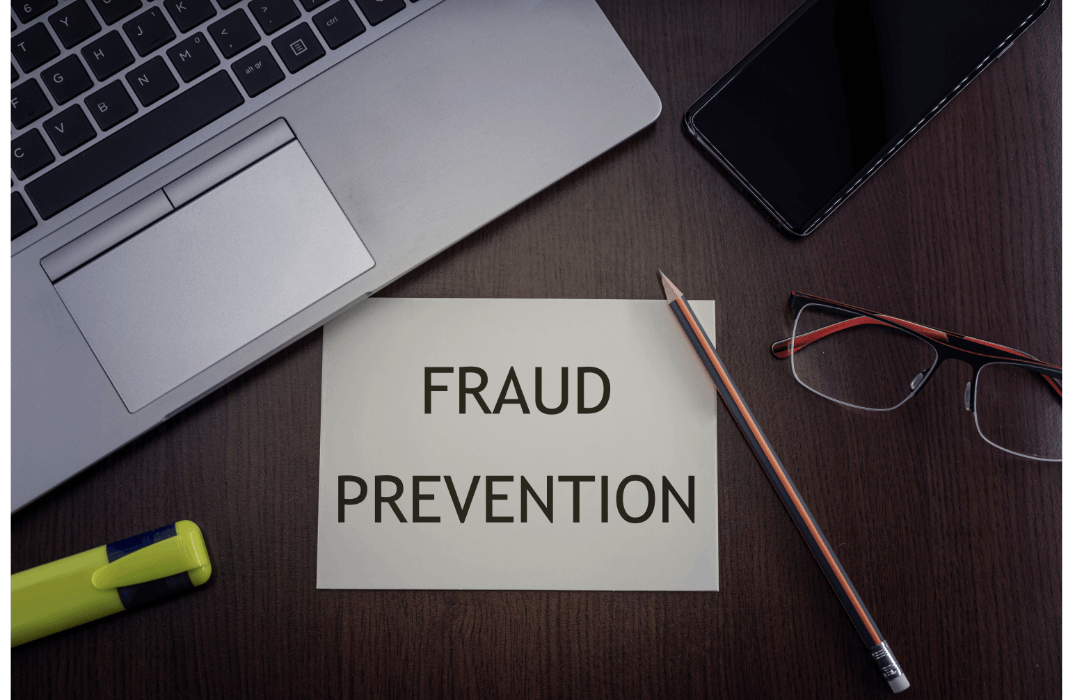
Our Aim Is Your Satisfaction! Offer Ends Soon; Hurry Up!! Are you looking to improve your current abilities or make a career move? Our unique Automated External Defibrillator (AED) course might help you get there! Expand your expertise with high-quality training - study the Automated External Defibrillator (AED) course and get an expertly designed, great-value training experience. Learn from industry professionals and quickly equip yourself with the specific knowledge and skills you need to excel in your chosen career through the Automated External Defibrillator (AED) online training course. The Automated External Defibrillator (AED) course is broken down into several in-depth modules to provide you with the most convenient and rich learning experience possible. Upon successful completion of the Automated External Defibrillator (AED) course, an instant e-certificate will be exhibited in your profile that you can order as proof of your skills and knowledge. Add these amazing new skills to your resume and boost your employability by simply enrolling in this course. This Automated External Defibrillator (AED) training can help you to accomplish your ambitions and prepare you for a meaningful career. So, join us today and gear up for excellence! Why Prefer Us? Opportunity to earn a certificate accredited by CPDQS. Get a free student ID card!(£10 postal charge will be applicable for international delivery) Innovative and Engaging Content. Free Assessments 24/7 Tutor Support. Take a step toward a brighter future! *** Course Curriculum *** Here is the curriculum breakdown of Automated External Defibrillator (AED) course: ***Automated External Defibrillator (AED)*** Module 01: Introduction to AED Module 02: Preparation for Using an AED Module 03: Using an AED Module 04: Special AED Situations Module 05: AED Usage, Training and Locations Module 06: AED Maintenance Assessment Process Once you have completed all the modules in the Automated External Defibrillator (AED) course, you can assess your skills and knowledge with an optional assignment. Our expert trainers will assess your assignment and give you feedback afterwards. CPD 10 CPD hours / points Accredited by CPD Quality Standards Who is this course for? Anyone interested in learning more about the topic is advised to take this Automated External Defibrillator (AED) course. This course is open to everybody. Requirements You will not need any prior background or expertise to enrol in this course. Career path After completing this course, you are to start your career or begin the next phase of your career. Certificates CPD Accredited Certificate Digital certificate - £10 CPD Accredited Certificate Hard copy certificate - £29 If you are an international student, then you have to pay an additional 10 GBP as an international delivery charge.

Master the art of negotiation and transform your professional and personal interactions with our comprehensive Negotiation Skills Professional Diploma. Designed for individuals seeking to enhance their ability to negotiate effectively in various settings, this course will provide you with the essential skills and strategies to succeed. Key Features: CPD Certified Free Certificate Developed by Specialist Lifetime Access In this course on negotiation skills, learners will gain essential abilities to prepare effectively for negotiations, laying a strong foundation for success. They will understand the core principles of negotiation, including how to find mutual benefits and create win-win outcomes. The course will also teach strategies to handle challenging issues and difficult negotiators. Participants will learn techniques for negotiating in various settings beyond the boardroom, and how to represent others in negotiations. Additionally, the course will guide learners through the critical phases of bargaining and closing deals, ensuring they can secure the best possible agreements. By the end of the course, learners will be equipped with practical skills and confidence to navigate any negotiation scenario professionally and effectively. Course Curriculum Module 01: Getting Prepared Module 02: Laying the Groundwork Module 03: Understanding Negotiation Module 04: About Mutual Gain Module 05: Dealing with Difficult Issues Module 06: Negotiating Outside the Boardroom Module 07: Negotiating on Behalf of Someone Else Module 08: Phase Two - Bargaining Module 09: Phase Three - Closing Learning Outcomes: Develop strategic preparation techniques for effective negotiation scenarios. Master foundational groundwork for successful negotiation engagements. Grasp key principles of negotiation dynamics and strategies. Foster mutual gain through collaborative negotiation tactics. Address and resolve difficult negotiation issues effectively. Navigate negotiations beyond the boardroom setting confidently. CPD 10 CPD hours / points Accredited by CPD Quality Standards Who is this course for? Business managers seeking enhanced negotiation capabilities. Team leaders aiming to improve negotiation outcomes. Sales professionals looking to close better deals. Entrepreneurs negotiating with partners and stakeholders. Consultants representing clients in various negotiations. Career path Corporate Negotiator Sales Manager Business Development Manager Procurement Specialist Contract Manager Mediation Consultant Certificates Digital certificate Digital certificate - Included Will be downloadable when all lectures have been completed.

Are you passionate about fostering inclusive communities and promoting equality? Elevate your career with our comprehensive Social Inclusion Officer Training course! Designed for aspiring professionals and those seeking to make a significant impact in their communities, this course equips you with the knowledge and skills to champion social inclusion and drive positive change. Key Features: CPD Certified Developed by Specialist Lifetime Access The Social Inclusion Officer Training course helps learners understand the importance of including everyone in society, regardless of their background. Participants will learn about effective communication techniques and how to promote social inclusion. They will explore the connections between social inclusion, mental health, and social mobility, understanding how to support individuals in overcoming barriers. The course also covers strategies for creating policies that promote inclusivity. By the end of the training, learners will be equipped with the knowledge and skills to work as Social Inclusion Officers, helping to create a more inclusive and fair society for all. Course Curriculum Module 01: Introduction to the Course Module 02: An Introduction to Social Inclusion Module 03: The Nature of Communication Module 04: The Promotion of Social Inclusion Module 05: Social Inclusion and Mental Health Module 06: Social Inclusion and Social Mobility Module 07: Policy Suggestions and Recommendations Module 08: Social Inclusion Officer Learning Outcomes: Understand the fundamentals of social inclusion principles and practices. Identify key communication techniques for promoting social inclusion. Explore the relationship between social inclusion and mental health. Assess the impact of social mobility on social inclusion. Formulate policy recommendations to enhance social inclusion. Define the role and responsibilities of a Social Inclusion Officer. CPD 10 CPD hours / points Accredited by CPD Quality Standards Who is this course for? Individuals interested in social inclusion roles. Community workers aiming to enhance inclusivity. Social workers focusing on mental health. Policy makers seeking to improve social mobility. Educators promoting inclusive practices. Career path Social Inclusion Officer Community Development Worker Mental Health Support Worker Social Policy Advisor Equality and Diversity Officer Inclusion and Wellbeing Coordinator Certificates Digital certificate Digital certificate - Included Will be downloadable when all lectures have been completed.

Training Results Assessment Course There are lots of good reasons to offer training, and even more reasons to participate and take training. In this Training Results Assessment Course you will learn the essential elements in evaluating training and measuring results, while creating a process that is simple for trainer and human resource practitioners to implement, how to identify the most effective methods of training evaluation, how to describe the steps required in the essential elements of measuring training. You will learn the most effective methods to report training results, including a return on investment, and much more. So, don't waste time and get this course. Learning Outcomes: Identify the most effective methods of training evaluation Recognise the most proficient strategies for training evaluation Relate the steps crucial for the necessary components of assessing the training results Learn tying the training measurements back to the original training objectives Examine the most proficient techniques so as to report the training results, involving a return on investment Assessment: At the end of the course, you will be required to sit for an online MCQ test. Your test will be assessed automatically and immediately. You will instantly know whether you have been successful or not. Before sitting for your final exam you will have the opportunity to test your proficiency with a mock exam. Certificate of Achievement After completing this course successfully, you will be able to obtain an Accredited Certificate of Achievement. Certificates & Transcripts can be obtained either in Hardcopy at £14.99 or in PDF format at £11.99. Who is this Course for? Training Results Assessment Course is certified by CPD Qualifications Standards and CiQ. This makes it perfect for anyone trying to learn potential professional skills. As there is no experience and qualification required for this course, it is available for all students from any academic background. Requirements Our Training Results Assessment Course is fully compatible with any kind of device. Whether you are using Windows computer, Mac, smartphones or tablets, you will get the same experience while learning. Besides that, you will be able to access the course with any kind of internet connection from anywhere at any time without any kind of limitation. Career Path After completing this course you will be able to build up accurate knowledge and skills with proper confidence to enrich yourself and brighten up your career in the relevant job market. Course Modules Course Overview 00:15:00 Setting the Framework 00:30:00 Kirkpatrick's Evaluation Model 00:45:00 The Return on Investment 00:45:00 Presenting Training Results 00:30:00 Mock Exam Mock Exam- Training Results Assessment Course 00:20:00 Final Exam Final Exam- Training Results Assessment Course 00:20:00

