- Professional Development
- Medicine & Nursing
- Arts & Crafts
- Health & Wellbeing
- Personal Development
Getting Started With the Mac Operating System
By Nexus Human
Duration 1 Days 6 CPD hours This one day course provides a comprehensive overview of macOS, complete with insider tips for getting the most out of the operating system. The course shows how to configure system preferences, navigate around the finder, personalize the interface and as well as achieve fluency with all the operational functions of the macOS. Meet The macOS The User InterfaceUser PreferencesThe Menus and Menu Paths The Toolbar Scroll Bars The Sidebar The Go Menu, Utilities Folder The Clipboard Launching Applications The Finder The Launchpad and Mission Control Finder Essentials The Desktop Quick Look Different Viewing Options Spring Loaded Folders Creating an Archive Customizing your Finder The Desktop Customize your Toolbar Organizing your Desktop Labeling your Documents and Folders Creating Folders Smart Folders The Dock Opening Applications from the Dock Dock Preferences and Customizing your Dock Choosing which Applications appear in the Dock Accessing Folder content using Stacks Your Home Folder Moving, Copying and Deleting Files Emptying the Trash Switching Between Applications Showing and Hiding Applications. Closing Documents vs. Quitting Applications Using Continuity - Mac and iOS Interfacing with your Mac and your Apple mobile devices Messages and answering your iPhone Windows Closing and Minimizing Placing documents in the Dock The Keyboard Control, Option (Alt) and Command Keys Keyboard Shortcuts The Dictation Function Gestures and Voice Mouse and Hand Gestures Using Text-to-Speech Searches Finding Files and documents Advanced Spotlight Searches Widgets & Notifications The Dashboard Enabling and Viewing Widgets Enabling and Viewing Notifications Using Spaces Switching between Spaces Running applications in full screen mode Installing or Upgrading Applications Buying from the Mac App Store Downloading from the Internet Sharing Files Sending files using AirDrop Dropbox File Synchronization Enable File Sharing Getting OnLine Understanding the Apple Airport Connecting wirelessly Using Ethernet Creating a Network Connecting through outside Network Servers and VPN Staying Current with Software Update Troubleshooting Application Crashes Force Quit Deleting Preferences The Key Chain Internet Connections Backing Up Time Machine Setting up Time Machine Performing Backups Shortcuts How to better use and access Files and documents Basic shortcuts for speed and efficiency New User Account Creating a New User Switching Between Multiple User Accounts Additional course details: Nexus Humans Getting Started With the Mac Operating System training program is a workshop that presents an invigorating mix of sessions, lessons, and masterclasses meticulously crafted to propel your learning expedition forward. This immersive bootcamp-style experience boasts interactive lectures, hands-on labs, and collaborative hackathons, all strategically designed to fortify fundamental concepts. Guided by seasoned coaches, each session offers priceless insights and practical skills crucial for honing your expertise. Whether you're stepping into the realm of professional skills or a seasoned professional, this comprehensive course ensures you're equipped with the knowledge and prowess necessary for success. While we feel this is the best course for the Getting Started With the Mac Operating System course and one of our Top 10 we encourage you to read the course outline to make sure it is the right content for you. Additionally, private sessions, closed classes or dedicated events are available both live online and at our training centres in Dublin and London, as well as at your offices anywhere in the UK, Ireland or across EMEA.

Introduction to Programming with Python (v1.01)
By Nexus Human
Duration 2 Days 12 CPD hours This course is intended for This course is designed for people who want to learn the Python programming language in preparation for using Python to develop software for a wide range of applications, such as data science, machine learning, artificial intelligence, and web development. Overview In this course, you will develop simple command-line programs in Python. You will: Set up Python and develop a simple application. Declare and perform operations on simple data types, including strings, numbers, and dates. Declare and perform operations on data structures, including lists, ranges, tuples, dictionaries, and sets. Write conditional statements and loops. Define and use functions, classes, and modules. Manage files and directories through code. Deal with exceptions. Though Python has been in use for nearly thirty years, it has become one of the most popular languages for software development, particularly within the fields of data science, machine learning, artificial intelligence, and web development?all areas in which Python is widely used. Whether you're relatively new to programming, or have experience in other programming languages, this course will provide you with a comprehensive first exposure to the Python programming language that can provide you with a quick start in Python, or as the foundation for further learning. You will learn elements of the Python 3 language and development strategies by creating a complete program that performs a wide range of operations on a variety of data types, structures, and objects, implements program logic through conditional statements and loops, structures code for reusability through functions, classes, and modules, reads and writes files, and handles error conditions. Lesson 1: Setting Up Python and Developing a Simple Application Topic A: Set Up the Development Environment Topic B: Write Python Statements Topic C: Create a Python Application Topic D: Prevent Errors Lesson 2: Processing Simple Data Types Topic A: Process Strings and Integers Topic B: Process Decimals, Floats, and Mixed Number Types Lesson 3: Processing Data Structures Topic A: Process Ordered Data Structures Topic B: Process Unordered Data Structures Lesson 4: Writing Conditional Statements and Loops in Python Topic A: Write a Conditional Statement Topic B: Write a Loop Lesson 5: Structuring Code for Reuse Topic A: Define and Call a Function Topic B: Define and Instantiate a Class Topic C: Import and Use a Module Lesson 6: Writing Code to Process Files and Directories Topic A: Write to a Text File Topic B: Read from a Text File Topic C: Get the Contents of a Directory Topic D: Manage Files and Directories Lesson 7: Dealing with Exceptions Topic A: Handle Exceptions Topic B: Raise Exceptions

AS Level Biology
By Spark Generation
Prepare for uni with the Cambridge self-paced Biology course from Spark Generation! When you'll take the subscription, you'll benefit from over 55 Cambridge, Wellbeing and Future Readiness courses to develop your high school journey.
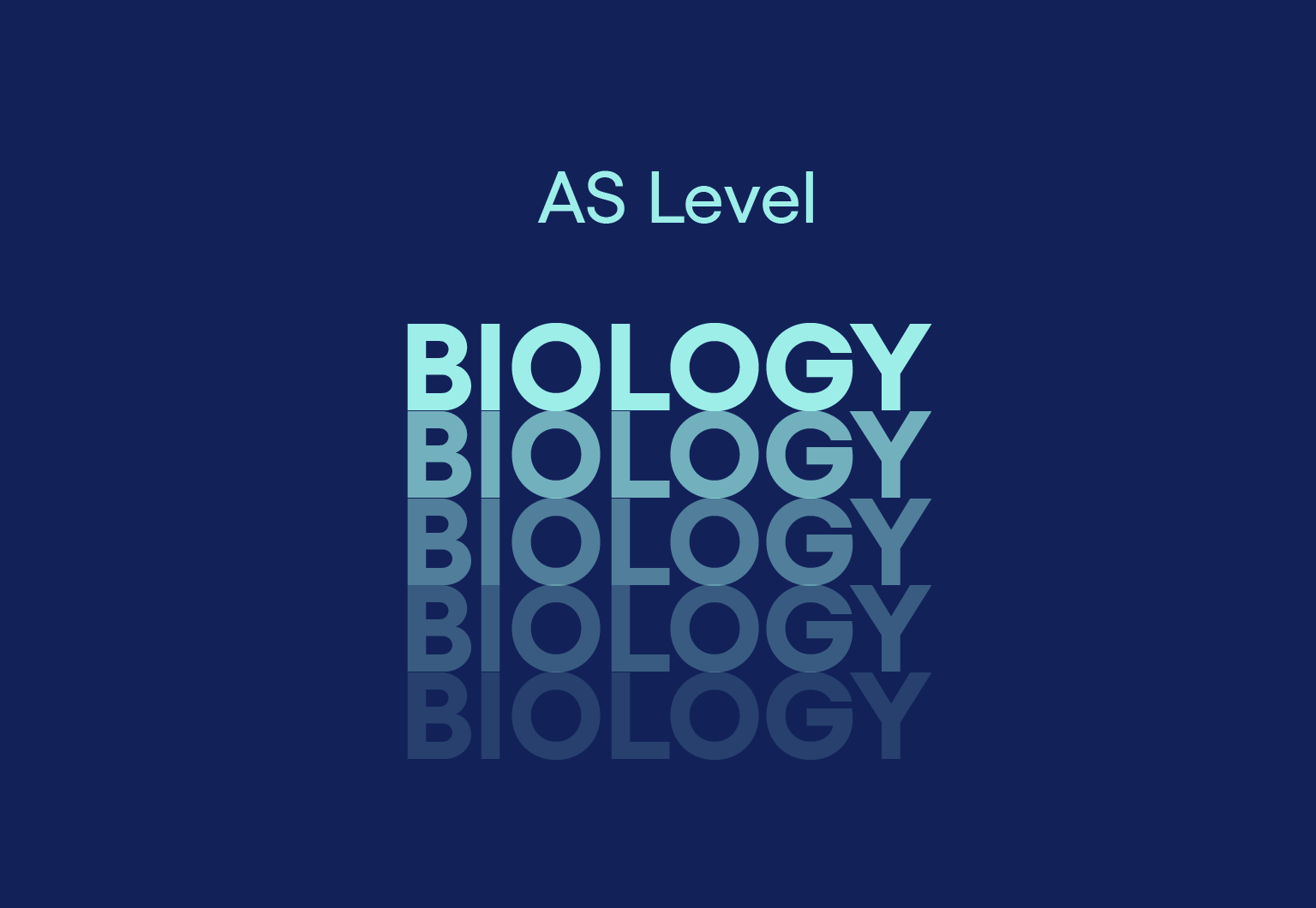
A2 Level Chemistry
By Spark Generation
Prepare for uni with the Cambridge self-paced Chemistry course from Spark Generation!
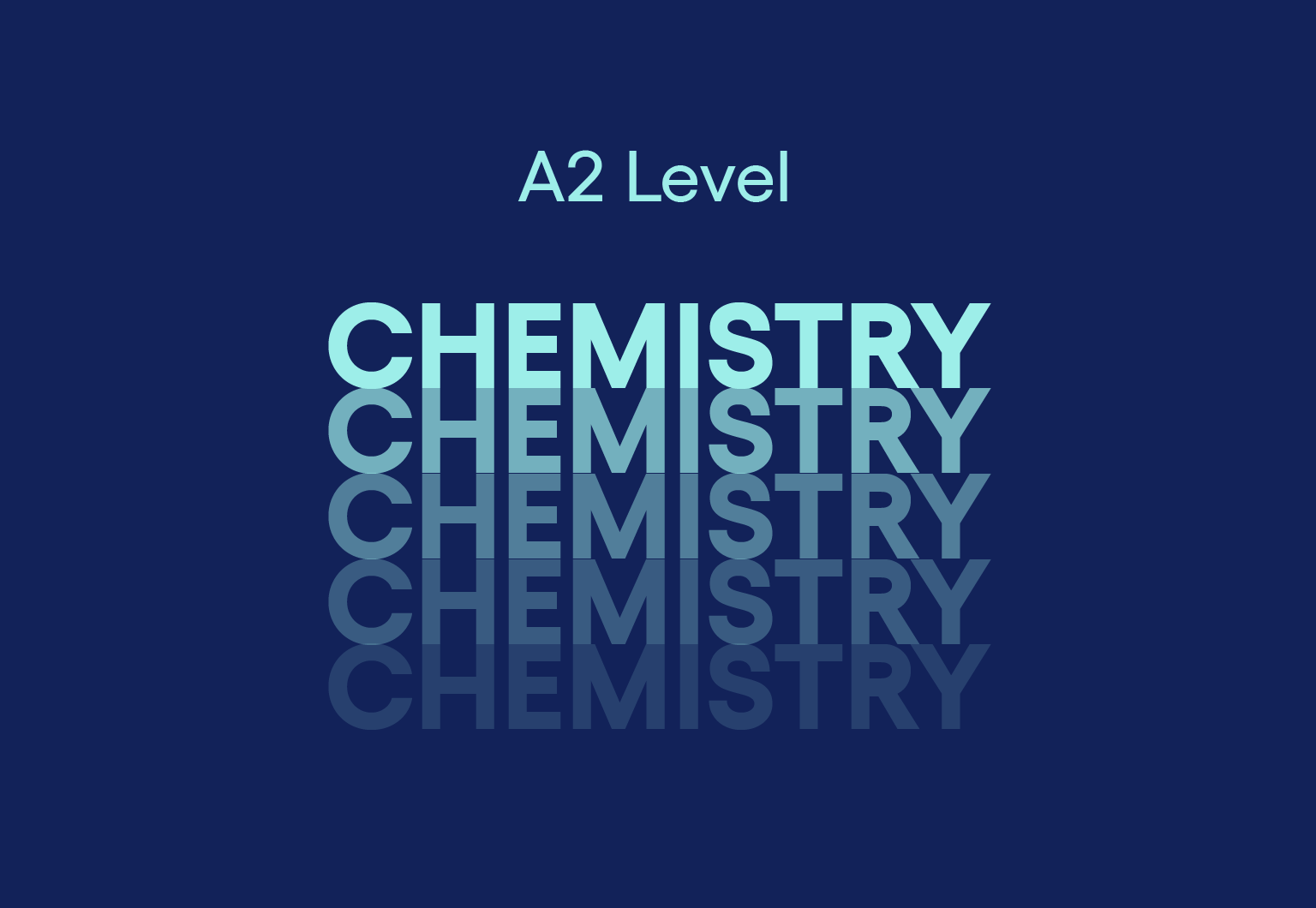
AS Level Chemistry
By Spark Generation
Prepare for uni with the Cambridge self-paced Chemistry course from Spark Generation! The subscription will offer you access to this course, plus other 55+ Cambridge, Wellbeing and Future Readiness courses and resources.
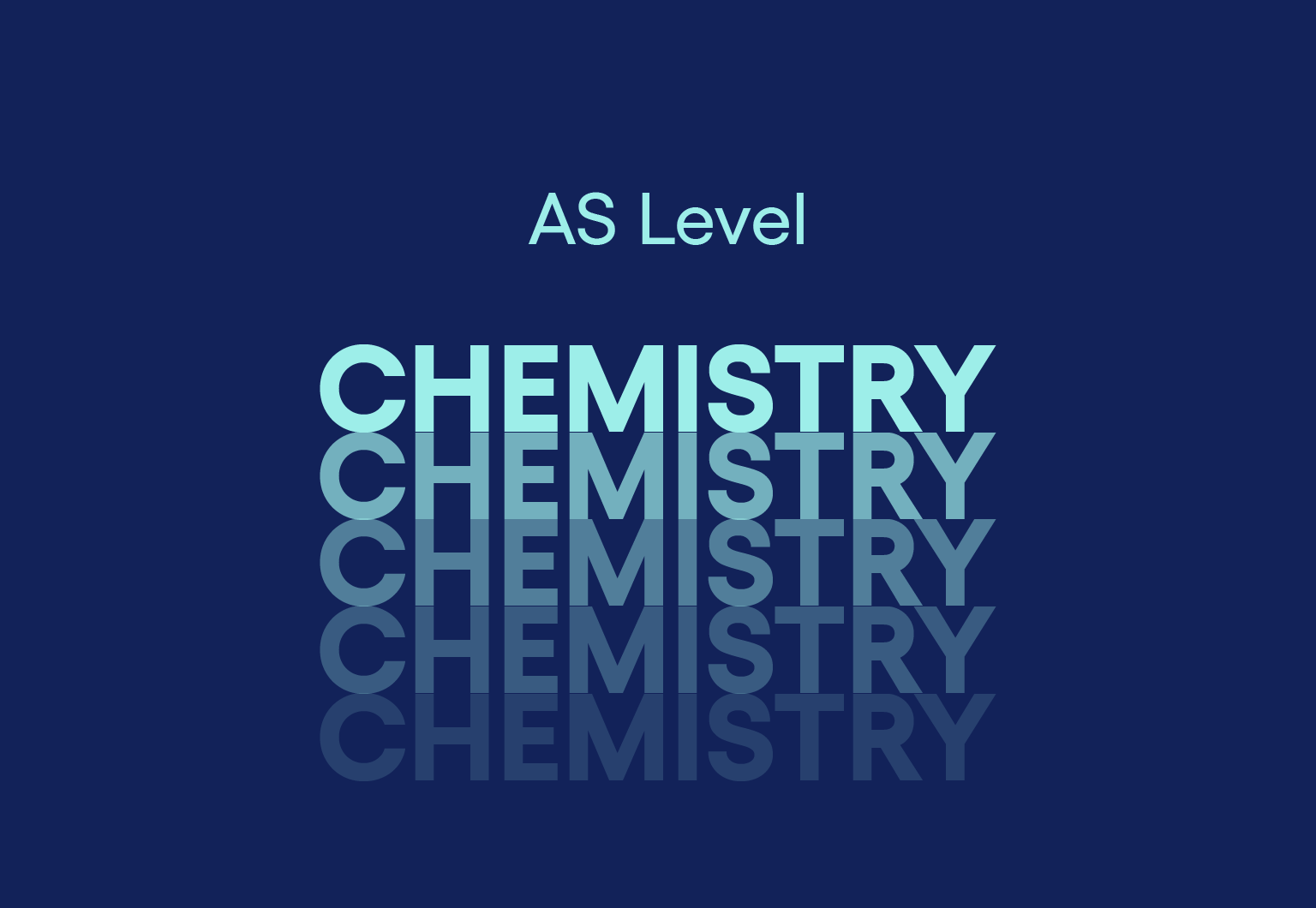
IGCSE Combined Science
By Spark Generation
Unleash scientific curiosity with Spark Generation's adaptable study! Dive into flexible learning, exploring the wonders of Combined Science.
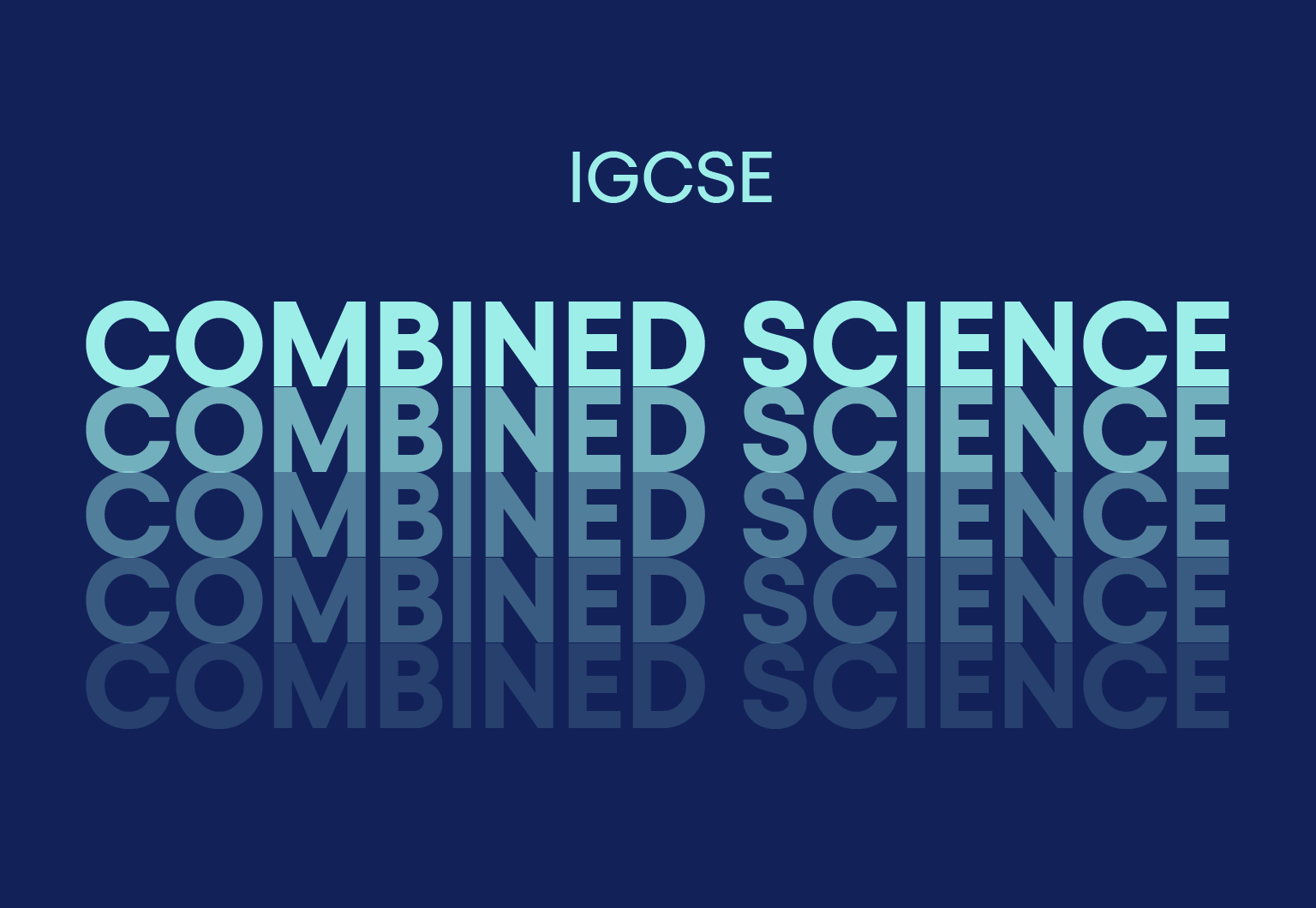
Get Started with QuickBooks Online 2021-2022
By Nexus Human
Duration 2 Days 12 CPD hours In this course, you will be introduced to Intuit?s cloud accounting software program, QuickBooks Online (QBO). Using a fictitious company called Luxury Lodging, Inc, students will learn how to navigate the QBO interface. We cover basic accounting, how to set up a new company, how to customize the chart of accounts and products and services list. In addition, students will learn how to give other users, such as accountants access to their data. In the sales center chapter, students will learn how to invoice customers and stay on top of accounts receivable balances. In the vendor center chapter, students will learn how to enter bills and expenses from vendors as well as stay on top of the accounts payable balances. The final chapter in the textbook is a final project that encompasses the key topics covered in this course. Course Outline Chapter 1 :Introduction Chapter 2 :An Overview of QBO & Navigation Basics Chapter 3 : Accounting Basics Chapter 4 : Setting up A New Company File Chapter 5 : Managing the Chart of Accounts List Chapter 6 : Managing the Products and Services (Items) List Chapter 7 : Adding and Managing Users Chapter 8 : The Sales Center Chapter 9 : The Vendor Center Chapter 10 : 1099 Tracking and Reporting Chapter 11 : Managing Bank and Credit Card Accounts Chapter 12 : Creating Financial Statement Reports Chapter 13 : Entering Historical Data and Opening Balances Chapter 14 : Putting It All Together Additional course details: Nexus Humans Get Started with QuickBooks Online 2021-2022 training program is a workshop that presents an invigorating mix of sessions, lessons, and masterclasses meticulously crafted to propel your learning expedition forward. This immersive bootcamp-style experience boasts interactive lectures, hands-on labs, and collaborative hackathons, all strategically designed to fortify fundamental concepts. Guided by seasoned coaches, each session offers priceless insights and practical skills crucial for honing your expertise. Whether you're stepping into the realm of professional skills or a seasoned professional, this comprehensive course ensures you're equipped with the knowledge and prowess necessary for success. While we feel this is the best course for the Get Started with QuickBooks Online 2021-2022 course and one of our Top 10 we encourage you to read the course outline to make sure it is the right content for you. Additionally, private sessions, closed classes or dedicated events are available both live online and at our training centres in Dublin and London, as well as at your offices anywhere in the UK, Ireland or across EMEA.

Teaching with Chatta: An Inclusive, Simple and Powerful Audio-Visual Approach to Teaching and Learning in EYFS (and Beyond)
By Chatta
This course is an introduction to Chatta for early years teachers and practitioners. It’s a practical course which includes activities you will teach with your class, full access to Chatta’s award winning software, full support every step of the way and a huge bank of template resources to use straight away. Chatta can become a central, high-impact, simple and transformative aspect of your teaching. This course is designed to make your next steps as a teacher the most empowering, accessible and lasting new direction you’ve known as a teacher/early years practitioner.

Getting Started with React Native (TT4198)
By Nexus Human
Duration 3 Days 18 CPD hours This course is intended for This is an intermediate-level course for web developers with prior practical experience working with React. Overview Our engaging instructors and mentors are highly experienced practitioners who bring years of current 'on-the-job' experience into every classroom. Working in a hands-on learning environment, guided by our expert team, attendees will learn about and explore: React Native Essentials React Fundamentals: 7 steps of app development Building a React Native App / Case Study Core Components Core APIs Getting Started with React Native is a hands-on, intermediate level web development course geared for experienced web developers who need to build and design applications using React Native. Students will explore the core APIs and Components, applying these skills to the course case study project to create a React Native app in class. React Native: An Introduction What Is React Native, Exactly? What Does React Native Bring to the Table? Pros and Cons Introduction to React Native Prerequisites: How to Get React Native Baby Steps: A First App Getting Started with React Native Weather App Starting the project Expo Components Custom components React Fundamentals Breaking the app into components 7 step process Step 2: Build a static version of the app Step 3: Determine what should be stateful Step 4: Determine in which component each piece of state should live Step 5: Hardcode initial states Step 6: Add inverse data flow Updating timers Deleting timers Adding timing functionality Add start and stop functionality Methodology review Core Components, Part 1 What are components? Building an Instagram clone View StyleSheet Text TouchableOpacity Image ActivityIndicator FlatList Core Components, Part 2 TextInput ScrollView Modal Core APIs, Part 1 Building a messaging app Initializing the project The app Network connectivity indicator The message list Toolbar Geolocation Input Method Editor (IME) Core APIs, Part 2 The keyboard Day Four to Five or Time Permitting Navigation Navigation in React Native Contact List Starting the project Container and Presentational components Contacts Profile React Navigation Stack navigation Tab navigation Drawer navigation Sharing state between screens Deep Linking Testing Flow - Benefits of Using Flow Jest - Jest with React Native Snapshot Testing with Jest Building and publishing Building Building with Expo OS Android Handling Updates Additional course details: Nexus Humans Getting Started with React Native (TT4198) training program is a workshop that presents an invigorating mix of sessions, lessons, and masterclasses meticulously crafted to propel your learning expedition forward. This immersive bootcamp-style experience boasts interactive lectures, hands-on labs, and collaborative hackathons, all strategically designed to fortify fundamental concepts. Guided by seasoned coaches, each session offers priceless insights and practical skills crucial for honing your expertise. Whether you're stepping into the realm of professional skills or a seasoned professional, this comprehensive course ensures you're equipped with the knowledge and prowess necessary for success. While we feel this is the best course for the Getting Started with React Native (TT4198) course and one of our Top 10 we encourage you to read the course outline to make sure it is the right content for you. Additionally, private sessions, closed classes or dedicated events are available both live online and at our training centres in Dublin and London, as well as at your offices anywhere in the UK, Ireland or across EMEA.

Oracle Peoplesoft PeopleTools I
By Nexus Human
Duration 5 Days 30 CPD hours This course is intended for Administrators Developers Implementers Systems Administrators Overview Understand the PeopleSoft system architecture, application development methodology, and tool set so you can build and customize PeopleSoft applications efficiently to meet your organizations business requirements. Quickly and efficiently create functionality in PeopleSoft applications to take advantage of the unique capabilities of these applications. Gain Hands-On Experience Using PeopleSoft Application Designer Enrolling in this course will also give you hands-on experience with the Application Designer, the PeopleSoft integrated development environment (IDE). Learn to create and modify PeopleSoft definitions, including fields, records, pages and components. By the end of this course, you'll be able to use Application Designer to create and deploy PeopleSoft classic applications and fluid applications This PeopleTools I training introduces the PeopleSoft application development methodology. This 5-day course gives you a general overview of PeopleSoft system architecture, as well as the tool set used to develop new applications or customize existing PeopleSoft applications. Navigating PeopleSoft ApplicationsExplaining the PeopleSoft ArchitectureValidating DataUsing Application Designer to Develop ApplicationsDesigning the ApplicationCreating Record DefinitionsBuilding SQL TablesCreating Page DefinitionsRegistering ComponentsTesting ApplicationsEditing the Portal Registry StructureCreating Menu DefinitionsUnderstanding the Fluid User InterfaceCreating Fluid PagesUsing Delivered CSS Additional course details: Nexus Humans Oracle Peoplesoft PeopleTools I training program is a workshop that presents an invigorating mix of sessions, lessons, and masterclasses meticulously crafted to propel your learning expedition forward. This immersive bootcamp-style experience boasts interactive lectures, hands-on labs, and collaborative hackathons, all strategically designed to fortify fundamental concepts. Guided by seasoned coaches, each session offers priceless insights and practical skills crucial for honing your expertise. Whether you're stepping into the realm of professional skills or a seasoned professional, this comprehensive course ensures you're equipped with the knowledge and prowess necessary for success. While we feel this is the best course for the Oracle Peoplesoft PeopleTools I course and one of our Top 10 we encourage you to read the course outline to make sure it is the right content for you. Additionally, private sessions, closed classes or dedicated events are available both live online and at our training centres in Dublin and London, as well as at your offices anywhere in the UK, Ireland or across EMEA.
