- Professional Development
- Medicine & Nursing
- Arts & Crafts
- Health & Wellbeing
- Personal Development
1512 Editor courses
At the end of this course you will have an understanding of health and safety legislation and you’ll be able to list common causes of accidents. You’ll also be able to understand good practice in relation to electricity and describe the use of safe manual handling techniques as well as be able to describe good practice associated with COSHH regulations, be able to describe your action in the event of a fire and also you will know how to deal with an accident.

Launch your journalism career with our comprehensive accredited online diploma program. Learn investigative techniques, storytelling, ethics, media law, and more from experienced industry experts. Gain real-world skills to work as a reporter, editor, producer, or communications professional.

Welcome to the workshop on Marketing Your Hypnotherapy Business, where we delve into essential strategies to elevate your professional presence and attract a steady flow of clients. Today, we focus on entrepreneurial skills and actionable marketing techniques to drive your business forward.

Unleash your storytelling prowess with our Feature Writing Course Online: Earn Your Feature Writing Diploma. Master the art of crafting compelling narratives, from generating ideas to pitching and publishing. Elevate your writing skills, delve into research and fact-checking, and adapt your features for diverse platforms. Join our online writing community and embark on a transformative journey into the world of impactful storytelling. Enroll now to earn your Feature Writing Diploma and set your writing career in motion!

Automating Administration Using Ansible on CentOS 8
By Packt
This course takes you from a beginner to an expert level in Ansible and also prepares you for the Red Hat Certification exam. You'll become well-versed with Ubuntu, CentOS, and a little aware of Raspberry PI to manage Linux's multiple distributions using Ansible.
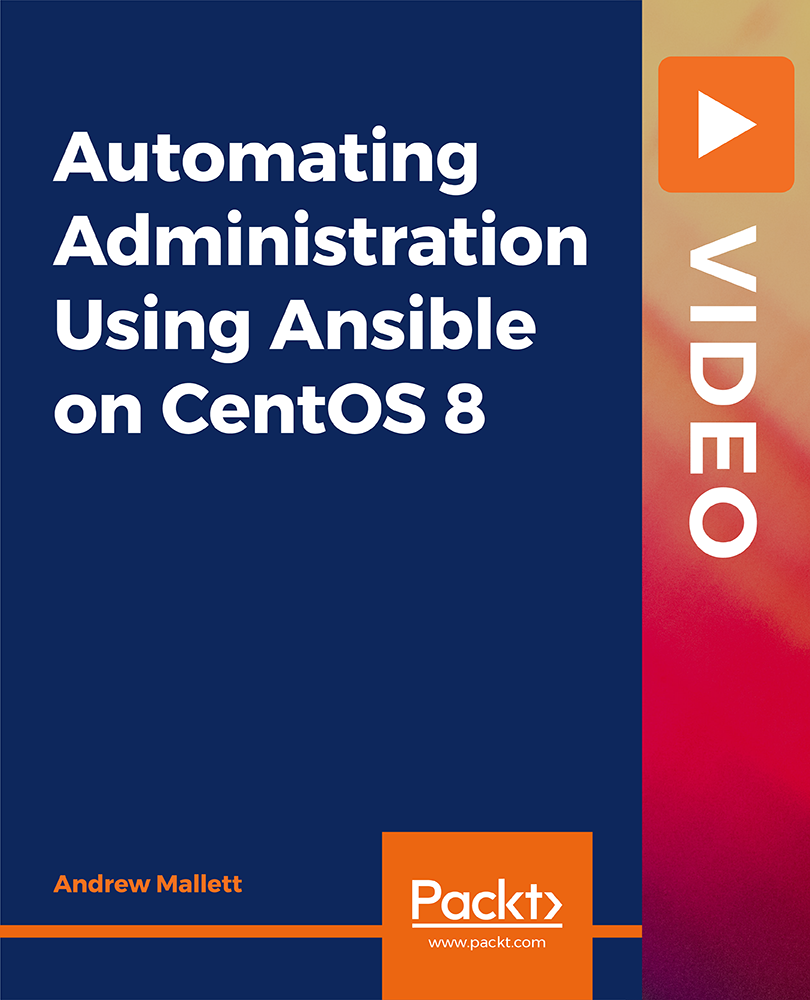
Unlock the secrets of the fashion photography world with our comprehensive course! Master essential skills in equipment use, styling, and directing models. Dive into the art of editing, and explore the business side of photography. From sustainable practices to portfolio development, elevate your career with expert insights. Enroll now for a transformative journey into the dynamic realm of fashion photography.

Enhance your typing skills with our 'Advanced Typing Training' course. This comprehensive program covers everything from advanced techniques and speed building strategies to specialised tasks and software tools. Ideal for professionals and individuals aiming to improve their typing speed and accuracy, this course offers personalised assessments and practical exercises. Join us to elevate your typing proficiency and efficiency in various professional contexts.

Having problems finding the ideal course to enhance your skills and knowledge of the field of English? If so, you've reached the right place. Our expert-developed English package will help you advance your understanding of this subject. The English course package is broken up into a variety of in-depth modules to provide you with the most convenient and thorough learning experience possible. This English Bundle Contains 4 of Our Premium Courses for One Discounted Price: Course 01: Complete English Course - Beginner Level Course 02: Introduction to English Spelling, Punctuation, and Grammar Training Course 03: Functional Skills English Course 04: TEFL / TESOL Teacher Training + English Grammar Learning Outcomes: Gain in-depth knowledge of the Basics of Grammar, the Basics of Sentences, and the Structure of Sentences. Learn about Punctuation & Capitalisation. Gain a deeper understanding of Linguistics. Develop a thorough understanding of the Receptive Skills: Reading. Productive Skills: Writing, Receptive Skills: Listening, Productive Skills: Speaking. Gain insight into the role of the Phonics Teacher. Obtain a thorough knowledge of Teaching Phonics. Why Prefer Us? All-in-one package of 4 premium courses' English bundle Opportunity to earn a CPD accredited certificate. Get a free student ID card! (£10 postal charge will be applicable for international delivery) Globally Accepted Standard Lesson Planning Free Assessments Complete the bundle course at your own pace. 24/7 Tutor Support. By enrolling in our English course, you will gain knowledge and skill in this field. The English course is structured into a series of detailed courses to provide you with the most convenient and extensive learning experience achievable. The course package is fascinating and well-paced, allowing you to grasp it fast. You may attain your goals and train for your ideal career with this complete English bundle. This English bundle includes crucial topics for advancing in your chosen field. ****Course Curriculum**** Course 01: Complete English Course - Beginner Level Module 1: Basics of Grammar Module 2: The Basics of Sentence Module 3: Structure of Sentence Module 4: Question Module 5: Punctuation & Capitalisation Module 6: Spelling Module 7: Common Mistakes & Ways to Improve Assessment Process Once you have completed all the modules in the English Courses Bundle course, you can assess your skills and knowledge with an optional assignment. Our expert trainers will assess your assignment and give you feedback afterwards. Certificate of Achievement: CPD Certificate of Achievement from the CPD Quality Standards. CPD 60 CPD hours / points Accredited by CPD Quality Standards Who is this course for? This course is open to everyone with a desire to learn. This course bundle can be completed without any special requirements. Requirements You will not need any prior background or expertise. Career path This bundle will enable you to launch or progress your career in the relevant industry. You can explore related jobs in this field. English Teacher. Writer. Customer support. Teaching Assistant. Editorial Assistant. Scriptwriter. Certificates CPD Accredited Certificate Digital certificate - £10 Upon passing the Bundle, you need to order to receive a Digital Certificate for each of the courses inside this bundle as proof of your new skills that are accredited by CPD. CPD Accredited Certificate Hard copy certificate - £29 Upon passing the Bundle, you need to order to receive a Hard copy Certificate for each of the courses inside this bundle. If you are an international student, then you have to pay an additional 10 GBP as an international delivery charge.

Linux for Network Engineers: Practical Linux with GNS3
By Packt
Linux for Networking Engineers (CCNA, CCNP, CCIE etc): Practical Linux with GNS3 = network programmability and automation.
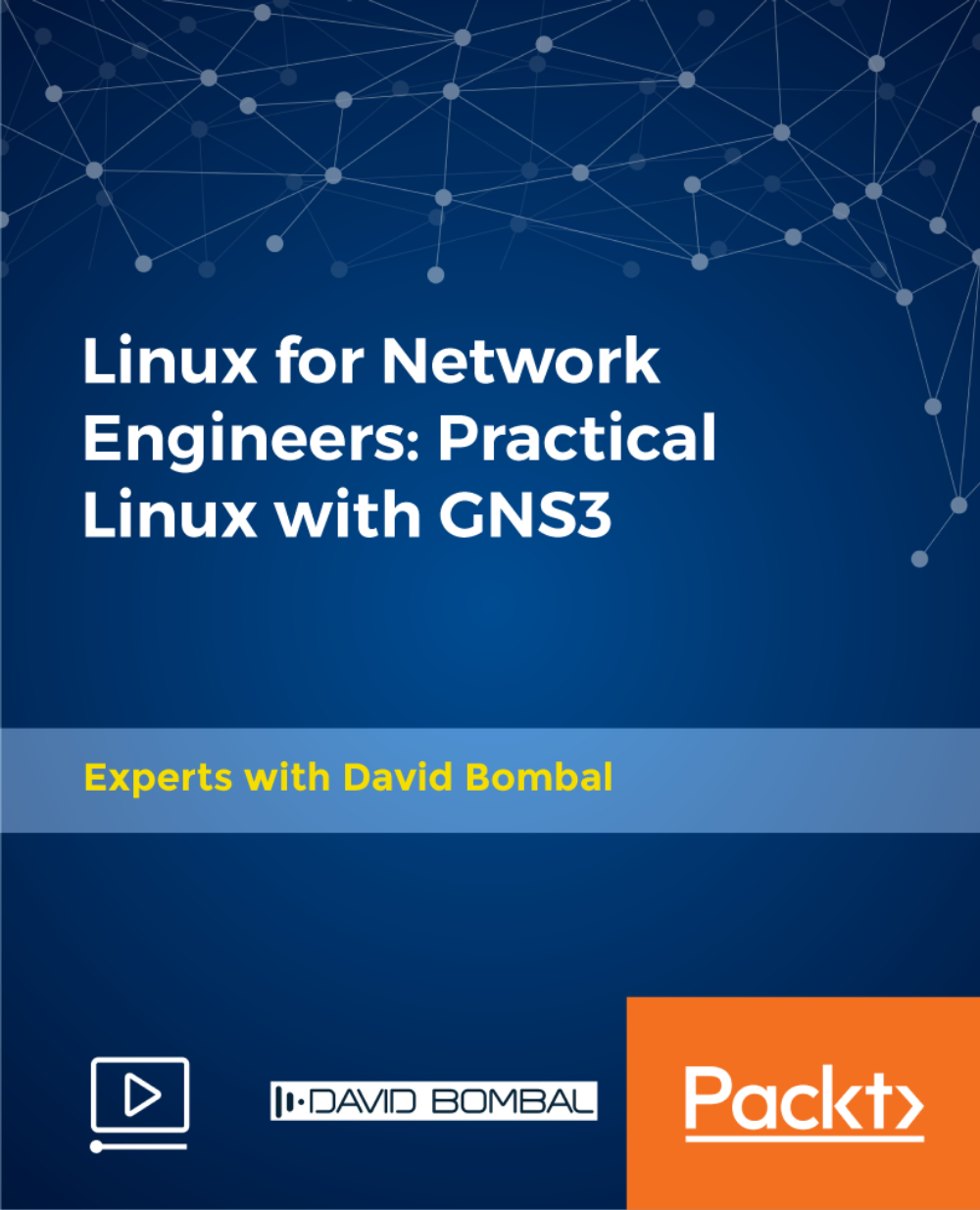
Search By Location
- Editor Courses in London
- Editor Courses in Birmingham
- Editor Courses in Glasgow
- Editor Courses in Liverpool
- Editor Courses in Bristol
- Editor Courses in Manchester
- Editor Courses in Sheffield
- Editor Courses in Leeds
- Editor Courses in Edinburgh
- Editor Courses in Leicester
- Editor Courses in Coventry
- Editor Courses in Bradford
- Editor Courses in Cardiff
- Editor Courses in Belfast
- Editor Courses in Nottingham
