- Professional Development
- Medicine & Nursing
- Arts & Crafts
- Health & Wellbeing
- Personal Development
1511 Editor courses
Technoeconomic Modelling of Carbon Capture, Utilization & Storage (CCUS) Projects – Virtual Instructor Led Training (VILT)
By EnergyEdge - Training for a Sustainable Energy Future
Join EnergyEdge's VILT course on Carbon Capture Utilization & Storage projects to gain valuable insights into Techno-Economic Modelling.
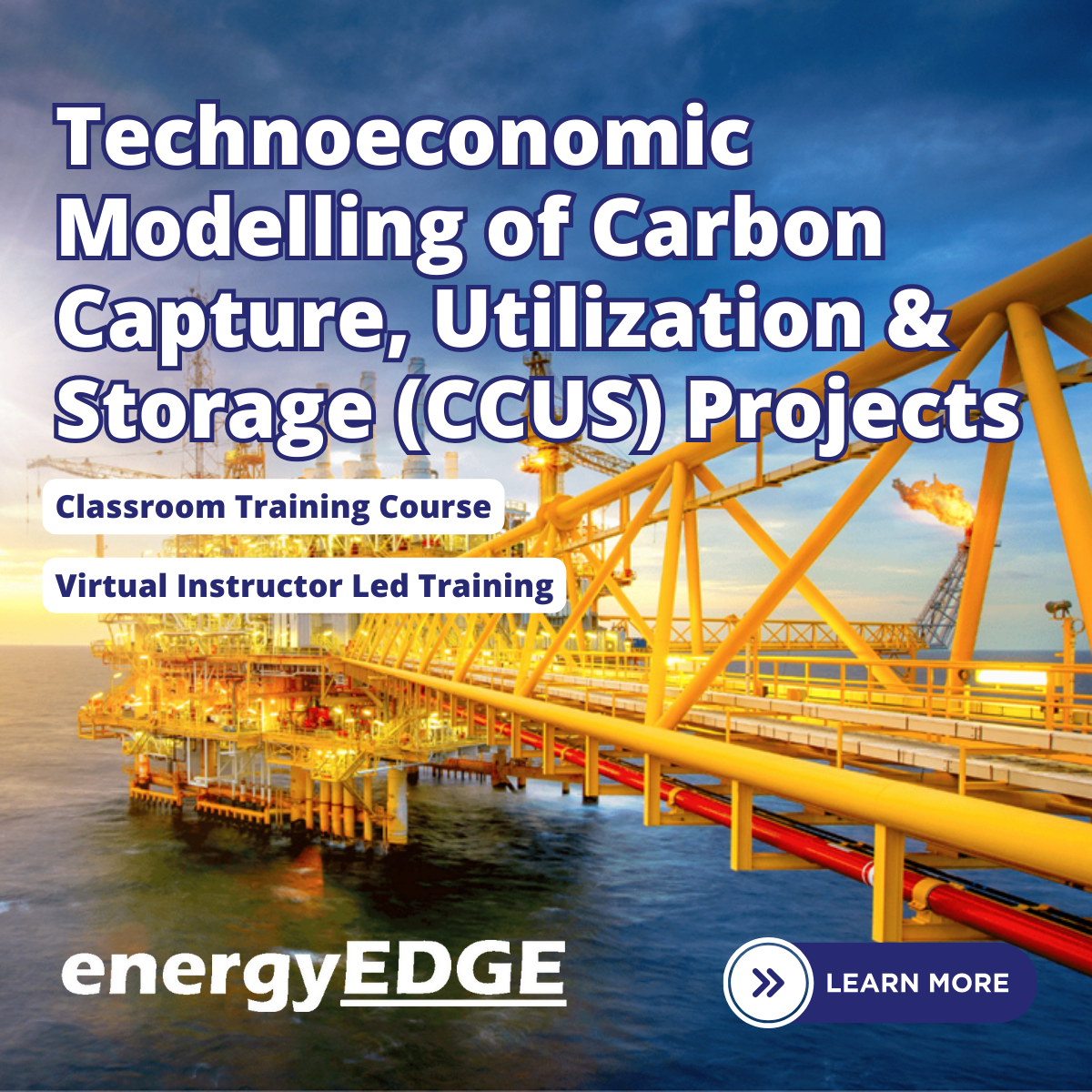
News Writing, Production and Reporting
By NextGen Learning
News Writing, Production and Reporting Course Overview This course on News Writing, Production and Reporting offers a comprehensive introduction to the core elements of newspaper journalism. Learners will explore essential techniques in news writing, interviewing, reporting, and production, equipping them with the skills needed to craft clear, accurate, and engaging news stories. The programme emphasises the ethical and legal responsibilities of journalists, alongside developing strong writing and reporting skills tailored to contemporary media environments. By the end of the course, participants will understand the principles of newspaper journalism and gain confidence in producing professional news content suitable for a variety of platforms, ensuring readiness for roles in the fast-paced journalism sector. Course Description Delving deeper into the craft of newspaper journalism, this course covers the historical context, development, and evolving nature of the industry. Learners will study interview techniques, news writing formats, production workflows, and specialised reporting areas such as court reporting and niche journalism. Legal frameworks and journalistic ethics form a critical part of the curriculum, ensuring an informed and responsible approach to reporting. Additional topics include feature story writing and health and safety considerations for journalists. Through a structured learning experience, students will develop analytical, communication, and editorial skills vital for effective storytelling in print and digital media, preparing them for a dynamic and rewarding career in journalism. News Writing, Production and Reporting Curriculum Module 01: Introduction and Principles of Newspaper Journalism Module 02: History and Development of Newspaper Journalism Module 03: Interviewing for Newspaper Journalism Module 04: News Writing Module 05: News Production Module 06: News Reporting Module 07: Writing Skills for Newspaper Journalists Module 08: Newspaper Journalism Law Module 09: Court Reporting Module 10: Journalism Ethics Module 11: Niche Journalism Module 12: Tips on Writing a Good Feature Story Module 13: Health and Safety for Journalists (See full curriculum) Who is this course for? Individuals seeking to build foundational skills in newspaper journalism. Professionals aiming to advance their career in media and communications. Beginners with an interest in news writing, reporting, and media production. Anyone wishing to understand the legal and ethical aspects of journalism. Career Path Newspaper Reporter News Editor Broadcast Journalist Feature Writer Court Reporter Media Communications Specialist Digital Content Producer

Proofreading & Copyediting Level 5
By NextGen Learning
Proofreading & Copyediting Level 5 Course Overview This Proofreading & Copyediting Level 5 course offers an in-depth understanding of the essential skills required for proofreading and copyediting. Learners will explore key techniques for enhancing text accuracy, consistency, and clarity. Through detailed lessons, this course covers proofreading basics, the application of style guides, grammatical rules, and the intricacies of copyediting. Learners will also gain knowledge in legal checks and how to develop a successful career in this field. By the end of the course, participants will have a solid foundation in proofreading and editing, enabling them to produce high-quality written content that meets industry standards. Course Description This comprehensive course dives into the world of proofreading and copyediting, focusing on fundamental skills and advanced techniques. Learners will examine key concepts like applying style guides, understanding grammar rules, and maintaining text accuracy. Modules cover proofreading both on paper and on-screen, copyediting for language use, accuracy, and legal checks. A significant part of the course involves developing an understanding of professional editing practices, which will enable learners to work in various industries such as publishing, marketing, and legal sectors. The course structure is designed to offer a gradual progression, helping learners to refine their skills and gain confidence in producing error-free and well-polished content. Proofreading & Copyediting Level 5 Curriculum Module 01: Proofreading Basics Module 02: Applying the Style Guide Module 03: Spelling and Grammar Module 04: Proofreading on Paper Module 05: Proofreading On-Screen Module 06: Copy-Editing Basics Module 07: Copy-Editing – The Use of Language Module 08: Copy-Editing – Checking Accuracy and Facts Module 09: Copy-Editing – The Beginning and The End Module 10: Copy-Editing – Legal Checks Module 11: Finding Work and Developing Your Career (See full curriculum) Who is this course for? Individuals seeking to improve their proofreading and editing skills. Professionals aiming to advance in editing and publishing careers. Beginners with an interest in editing and writing industries. Anyone seeking to refine their written communication. Career Path Proofreader Copyeditor Content Editor Publishing Assistant Editorial Assistant Freelance Proofreader/Copyeditor Legal Proofreader Publishing Manager

Description: Corel WordPerfect 12 is a word processing application with a long history on multiple personal computer platforms. In the first section of the course, you will get basic knowledge on foundation training along with Workspace manager, customizing spelling and grammar. You will be able to create, edit, and save documents. Secondly, the intermediate level explains to you how to use the file dialogue box, toolbar, page set up, save and print files, etc. It will also teach you all the tools and techniques required to operate any work making it more valuable. Moving on to the advanced level, you will learn the stuff such as creating and modifying charts, making tables, working with rows and columns, sorting data, etc. Following that, you will learn about the basic introduction, applications and advantages of using email. Besides, you will get a clear idea of the anatomy, interface, shortcut keys, inbox, outbox, basic email etiquette, and so much more. Finally, application training section teaches you about email applications, opening and closing the WordPerfect email application. Corel WordPerfect Complete Training Course is created to help you stand out among other co-workers and to perform better at work. Learning Outcomes: Opening and closing the program; understanding the interface; using menus, quickmenus, toolbars and dialog boxes How to use the programs toolbar and property bar, showing or hiding toolbars, customizing and managing it Typing text basics, selecting text with mouse, keyboard and menu, general tips and tricks Working with text via cutting, copying, pasting, using drag and drop, understanding insert and typeover mode, and using undo and redo How to save files for the first and second times, opening and closing files and/or document Utilizing the help menu, help topics, Corel tutor, specialized help, contextual help amd 'What's This' option Navigation through your cursor, scroll bars, keyboard, and the toolbar Using the object browser, go to dialog box, find the dialog box, and find and replace words Managing fonts through font face, size, bold, underline, italics, colour, quickfonts button, highlighting, and text's case through the property bar More font options through the dialog box, and advanced font tasks like embedding fonts and more Managing text position using the alignment, justification, line and paragraph spacing, ruler, tabs, margins and more options Spelling and grammar checking, using prompt-as-you-go, Grammatik, thesaurus, and the dictionary Opening, using, creating a template and organising projects Using PerfectExpert, and creaing envelopes and labels from the menu option Inserting data, time, symbols, using QuickWords, QuickCorrect, and smart quotes Ways to insert, suppress, remove page numbers, force pages and further insert line numbers Inserting clipart and pictures, reshaping and resizing graphics, positioning through the QuickMenu, ordering and flipping pictures, and adding borders How to use page view, draft view, two page view and zoom Using the print preview option to make adjustments and printing through various settings and options Switching between various documents, arranging document windows, moving text between documents, saving text in a separate file, and inserting documents Emailing and faxing your documents, and publishing them as PDF Affects of HTML on your document, previewing file in your browser, and publishing to HTML Making WordPerfect look like MS Office, opening office documents, saving office files, and using outlook contacts in WordPerfect Utilizing the WordPerfect file dialog box and toolbar options Saving your files using file extensions, viewing file properties, backing up your documents, and saving different versions Using page setup through margins, layout options, page size and orientation Explore the various printing options in order to get printouts Creating, expanding and saving Master documents; also creating, editing and removing subdocuments Understanding reveal codes window and un-revealing codes Examining code - like modifying, deleting, hard vs. soft; working with specific codes - character, sentence and paragraphs, etc.; and finding and replacing codes Applying built-in style using the property bar, updating existing styles, and creating your own style using QuickStyles and dialog boxes Creating and using document styles; and managing styles through the adding, saving and settings options Inserting and creating different list styles, and managing these list styles Utilizing QuickFormat and other formatting tools like the Make-It-Fit command and more Creating headers and footers, using the property bar, placing, suppressing, and deleting headers and footers Formatting text into columns, commenting on documents and reviewing them as well How to create watermark or text boxes Moving, resizing, adding borders and fill, adding captions, and wrapping text in text boxes Understand the basics of custom graphics and how to edit them to meet your needs Creating hyperlink and speed link within your documents Working with bookmarks and quickmarks Create table of contents, setting it up, generating and re-generating it, and using the document map Discover how to use WordPerfect, Microsoft Word, WordPerfect Classic, and Legal mode Customize toolbars, property bars, menus, keyboards, display settings and application bar options Modify WordPerfect environment, file settings, setting summary and conversion options Keep your spelling and grammar on check, change language preferences, add words to dictionary, and customize word list Understand the table structure and use tables property bar, QuickCreate, table menu and perfect expert to manage tables Insert, delete, resize, join and split cells or columns and rows Format tables through cells rotation option, setting vertical alignment, adding borders and fill, using speedformat, and creating or deleting speedformat styles Carry out advanced table tasks by using QuickSum, creating formulas, changing numeric formula of a cell, converting table to tabbed text and vice versa Understand the structure of charts, insert charts, how interface differs when working with them, move, resize, and delete them Changing chart type, chart colours and fonts, legend box, and your perspective Sort out data using sort dialog, setting sort options, creating custom sort, and outputting sort results to a disk Importing and linking spreadsheets or databases, and inserting objects and other file types Merging mail, creating data file, entering your data, using meal merge toolbar in data file Finding records; navigating between records and fields; modifying field names; adding, deleting and editing records Create form documents, add merge fields and merge codes, performing the merge, and creating envelopes during the merge Get an overview of the XML interface, creating new documents, publishing to XML, and converting existing documents to XML Using macro toolbars and visual basic editor along with recording, playing, editing and deleting macros Downloading the OfficeReady browser, using it and templates from the browser How to searchfor files in WordPerfect, starting the WordPerfect when Windows starts, and the differences between Windows Clipboard vs. Corel Clipbook Email address structure, the benefits of email, email etiquette, understand spam and viruses, and digital signatures Common email applications, opening and closing the WordPerfect email application, understanding its structure and getting help Using the folder list, main menus, toolbar, shortcut menus, shortcut keys and dialogue boxes Opening your inbox and messages, switching between open messages, closing email messages, and adding and removing message list headings Using the contact list, searching for messages, creating folders, and moving messages to a folder Sorting and deleting messages, restoring and emptying deleted items Flagging messages, marking messages as read or unread, opening and saving attachments, using reply & reply to all, and forwarding messages options How to print your messages using the print preview, print commands, choosing a print range, and setting the number of copies Creating and addressing messages; adding a subject; composing message; using the cut, copy and paste options and sending the message Adding and removing attachments, changing priority, and copying text into a message Explore the differences between HTML and Plain text emails, set up default text fonts, add images, and spell checks Adding people to your contact list, how to create a distribution list, and adding and removing addresses from the distribution list Understanding the structure of email addresses, advantages of email, email etiquette, spams and viruses, and digital signatures Common email applications, opening and closing the WordPerfect email application, understanding its structure and getting help Utilizing the folder list, main menus, toolbar, shortcut menus, shortcut keys and dialogue boxes Opening your inbox and messages, switching between open messages, closing email messages, and adding and removing message list headings Best ways to use the contact list, search for messages, create folders, and moving messages to a folder Sorting and deleting messages, restoring and emptying deleted items Discover more about message tools through flagging, marking messages as read or unread, opening and saving attachments, using reply and forwarding messages options How to print your messages using the print preview, print commands, choosing a print range, and setting the number of copies Creating and addressing messages; adding a subject; composing message; using the cut, copy and paste options and sending the message Advanced message tools like adding and removing attachments, changing priority, copying text into a message Compare HTML vs. Plain text emails, set up default text fonts, add images, and check spellings Adding people to your contact list, how to create a distribution list, and changing the addresses from the distribution list Assessment: At the end of the course, you will be required to sit for an online MCQ test. Your test will be assessed automatically and immediately. You will instantly know whether you have been successful or not. Before sitting for your final exam you will have the opportunity to test your proficiency with a mock exam. Certification: After completing and passing the course successfully, you will be able to obtain an Accredited Certificate of Achievement. Certificates can be obtained either in hard copy at a cost of £39 or in PDF format at a cost of £24. Who is this Course for? Corel WordPerfect Complete Training Course is certified by CPD Qualifications Standards and CiQ. This makes it perfect for anyone trying to learn potential professional skills. As there is no experience and qualification required for this course, it is available for all students from any academic background. Requirements Our Corel WordPerfect Complete Training Course is fully compatible with any kind of device. Whether you are using Windows computer, Mac, smartphones or tablets, you will get the same experience while learning. Besides that, you will be able to access the course with any kind of internet connection from anywhere at any time without any kind of limitation. Career Path After completing this course you will be able to build up accurate knowledge and skills with proper confidence to enrich yourself and brighten up your career in the relevant job market. Module - 1 OPENING COREL WORDPERFECT 12 00:30:00 MORE ABOUT TOOLBARS 00:30:00 CREATING AND SELECTING TEXT 00:30:00 WORKING WITH TEXT 00:30:00 WORKING WITH YOUR DOCUMENT 00:30:00 FINDING HELP 00:30:00 BASIC NAVIGATION 00:15:00 USING WORDPERFECT'S TOOLS TO NAVIGATE THROUGH YOUR DOCUMENT 00:30:00 USING FONTS ON THE PROPERTY BAR 00:30:00 USING THE FONTS DIALOG BOX 00:30:00 ADVANCED FONT TASKS 01:00:00 CHANGING TEXT'S POSITION 00:30:00 ADVANCED TEXT POSITIONING 00:30:00 LANGUAGE TOOLS 00:30:00 PROJECTS 01:00:00 OTHER PRE-FORMATTED DOCUMENTS 00:30:00 USING TIMESAVING TOOLS 01:00:00 USING PAGE NUMBERS 00:30:00 ADDING PICTURES 01:00:00 VIEWING YOUR DOCUMENT 00:30:00 USING PRINT PREVIEW 00:30:00 PRINTING YOUR DOCUMENT 00:30:00 WORKING WITH MULTIPLE DOCUMENTS 00:30:00 SENDING YOUR DOCUMENT ELSEWHERE 00:30:00 CREATING A WEB PAGE 00:15:00 WORDPERFECT AND MICROSOFT OFFICE 00:30:00 Module - 2 USING THE FILE DIALOG BOX 01:00:00 USING TOOLBARS 00:15:00 SAVING YOUR FILES 00:30:00 USING PAGE SETUP 00:30:00 PRINTING YOUR FILES 00:30:00 USING MASTER DOCUMENTS AND SUBDOCUMENTS 01:00:00 REVEALING CODES 00:30:00 EXAMINING CODE 00:30:00 SPECIFIC CODES 00:30:00 FINDING AND REPLACING CODES 00:30:00 APPLYING A BUILT-IN STYLE 00:30:00 CREATING A STYLE 00:30:00 USING DOCUMENT STYLES 00:30:00 MANAGING LIST STYLES 00:30:00 USING LIST STYLES 01:00:00 MANAGING LIST STYLES 00:30:00 USING QUICKFORMAT 01:00:00 OTHER FORMATTING TOOLS 01:00:00 CREATING HEADERS AND FOOTERS 00:30:00 FORMATTING TEXT INTO COLUMNS 01:00:00 COMMENTING ON A DOCUMENT 01:00:00 REVIEWING A DOCUMENT 01:00:00 CREATING A WATERMARK 00:30:00 CREATING TEXT BOXES 00:30:00 JAZZING UP TEXT BOXES 01:00:00 THE BASICS OF CUSTOM GRAPHICS 00:30:00 EDITING CUSTOM GRAPHICS 01:00:00 CREATING LINKS TO OUTSIDE YOUR DOCUMENT 00:30:00 WORKING WITH BOOKMARKS 00:30:00 WORKING WITH QUICKMARKS 00:30:00 CREATING A TABLE OF CONTENTS 01:00:00 Module - 3 Using the Workspace Manager 00:30:00 Customizing How You Interact With Word 00:15:00 Customizing How WordPerfect Interacts With Data 00:30:00 Customizing Spelling and Grammar 00:30:00 Creating a Basic Table 01:00:00 Working With Rows and Columns 00:30:00 Formatting a Table 00:30:00 Advanced Table Tasks 01:00:00 Creating Charts 00:30:00 Modifying Charts 00:30:00 Sorting Data 01:00:00 Using Data From Other Applications 00:30:00 Mail Merge Basics 00:30:00 Modifying Your Data 00:30:00 Finalizing the Merge 00:30:00 Creating an XML Document 01:00:00 Macros 01:00:00 Using the OfficeReady Browser 00:30:00 WordPerfect and Windows 01:00:00 Module - 4 All About E-mail 00:30:00 Getting Started 01:00:00 Components of the Mail Interface 00:30:00 Working with Messages 01:00:00 Managing Mail 01:00:00 Working With Messages 00:30:00 Message Tools 01:00:00 Printing Messages 00:30:00 Creating Messages 01:00:00 Advanced Message Tools 01:00:00 Working With E-mail 01:00:00 Address Tools 01:00:00 Module - 5 All About E-mail 00:15:00 Getting Started 00:30:00 Components of the Mail Interface 00:30:00 Working with Messages 00:30:00 Managing Mail 01:00:00 Working With Messages 00:30:00 Message Tools 00:30:00 Printing Messages 00:30:00 Creating Messages 00:30:00 Advanced Message Tools 00:30:00 Working With E-mail 00:30:00 Address Tools 00:30:00 Order Your Certificate and Transcript Order Your Certificates and Transcripts 00:00:00

Creative Writing: Write Stories Like a Professional Writer
By NextGen Learning
Course Overview Unlock your full creative potential with Creative Writing: Write Stories Like a Professional Writer! This course provides a comprehensive introduction to the art and craft of writing across a wide range of genres. Whether you aspire to write novels, poetry, children's books, or compelling non-fiction, this course offers practical insights and structured guidance to elevate your writing skills. Learners will explore key techniques for character development, dialogue creation, and story structuring, while gaining a deeper understanding of critical thinking and business writing. By the end of the course, you will be equipped with the knowledge and confidence to write professionally, refine your work through editing, and pursue opportunities for publication. Course Description Creative Writing: Write Stories Like a Professional Writer! takes you on an enriching journey through the world of creative writing. Covering fiction, non-fiction, poetry, and professional writing, the course develops both foundational and advanced writing techniques. Learners will engage with modules on writing horror and thriller stories, creating believable characters, crafting realistic dialogue, and understanding the publishing process. The course also introduces vital skills such as critical thinking and business writing to enhance versatility. With a focus on structured development and creativity, learners will build the confidence to produce polished, compelling pieces that meet professional standards. This course is suitable for individuals at all stages of their writing journey, offering the tools needed to transform ideas into powerful written works. Course Modules Module 01: Introduction to Creative Writing Module 02: The Development of Creative Writing Module 03: Novel Writing Module 04: Writing Non-Fiction Module 05: Creating Fictional Characters Module 06: Writing Realistic Dialogue Module 07: Writing Horrors, Thriller and Murder Stories Module 08: Writing for Children Module 09: Writing Poetry Module 10: Proposal Writing Module 11: Critical Thinking Module 12: Business Writing Module 13: Other Writings Module 14: Editing, Evaluating and Getting Published (See full curriculum) Who is this course for? Individuals seeking to master creative writing and storytelling techniques. Professionals aiming to enhance their communication and writing skills for diverse applications. Beginners with an interest in exploring the field of creative writing. Writers looking to prepare manuscripts for publication or self-publishing. Career Path Author Copywriter Content Writer Scriptwriter Editor Publishing Assistant Communications Officer Journalist Creative Writing Tutor

Microsoft Fabric Complete Guide - The Future of Data with Fabric
By Packt
Discover Microsoft Fabric's architecture, master Data Engineering with OneLake and Spark, and elevate your skills in data warehousing and real-time processing. Compare SQL and KQL for better insights, and improve storytelling using Power BI. Finally, you will end with practical data science techniques and data management methods.
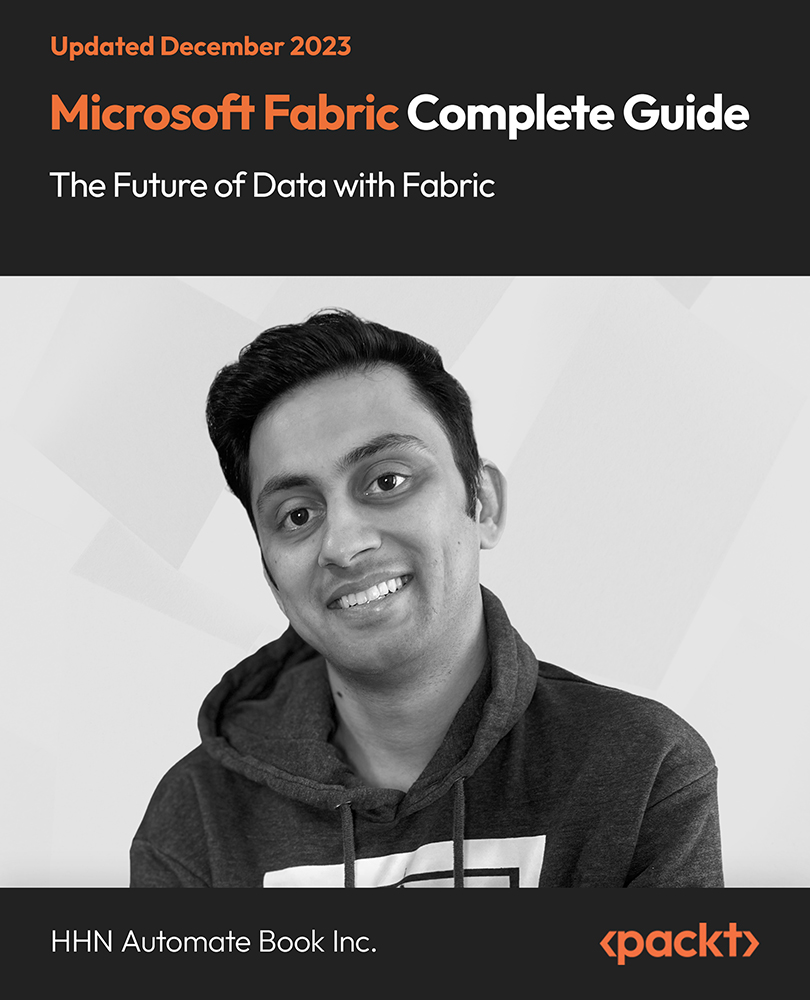
JavaScript Programming - JavaScript for Beginners
By Compete High
💻🚀 Ready to code? Learn JavaScript programming with Compete High! From basics to DOM manipulation, this self-paced JavaScript course is perfect for beginners & pros. Earn your certificate and boost your career! 🎓🔥

Understanding the Ethics of Research Paper Writing and Publishing
By NextGen Learning
Understanding the Ethics of Research Paper Writing and Publishing Course Overview This course provides a thorough exploration of the ethics involved in research paper writing and publishing. It offers learners an understanding of the ethical principles that guide academic writing, including the responsible use of sources, avoidance of plagiarism, and the importance of integrity throughout the research process. Learners will gain the skills necessary to conduct ethical research and present their findings in a manner that adheres to academic standards. By the end of the course, learners will be equipped to produce high-quality, ethically sound research papers and navigate the publishing process with confidence. Course Description In this course, learners will delve into the key ethical considerations of research paper writing and publishing. Topics include the importance of choosing a legitimate subject, formulating research questions and hypotheses, and using resources responsibly. Learners will explore the nuances of plagiarism and learn techniques for citation, as well as how to use footnotes and endnotes correctly. The course covers the revision and editing processes, ensuring research papers are polished and ready for submission to academic journals. Additionally, learners will develop the skills needed to effectively navigate the publishing process, from manuscript submission to further developing publication skills. The course offers valuable insights into maintaining ethical standards while publishing academic work, preparing learners to enter the academic world with integrity. Understanding the Ethics of Research Paper Writing and Publishing Curriculum: Module 01: Introduction to Research Paper Writing Module 02: Choosing Subject for Research Paper Module 03: Topics, Questions and Hypothesis Module 04: Finding Necessary Information Module 05: Using Resources for Research Module 06: Presenting Research Paper Module 07: Plagiarism and Ways to Avoid It Module 08: Using Footnotes and Endnotes Module 09: Revise, Edit and Proofread? Module 10: Getting Manuscript Published Module 11: Developing Publication Skills Further (See full curriculum) Who is this course for? Individuals seeking to understand ethical research paper writing. Professionals aiming to enhance their academic writing skills. Beginners with an interest in research and academic publishing. Students preparing for careers in academia or research-related fields. Career Path Academic Researcher Journal Editor Research Paper Reviewer Content Developer for Educational Platforms Publication Manager Scholarly Author

MICRO & NANOFAT GRAFTING TRAINING COURSE
By Harley Elite Academy (HeLa)
EXPERT – MASTERCLASS 8 CPD POINTS 1 DAY INTENSIVE COURSE ONLINE or IN-CLINIC NOTE! After booking we will contact you for scheduling the exact course date! Courses dates are subject to change due to mentors availability. We will inform you via email if a date becomes available! DERMAGRAFT AND ENRICHED NANO-MICROFAT TRANSFER FOR FACE, NECK & HANDS – VOLUMIZATION & REJUVINATION WHAT IS MICROFAT AND NANOFAT GRAFTING FOR FACE AND NECK LIFT? Microfat and enriched nanofat graft transfer (also known as autologous fat transfer or lipoinjection), to the face and the neck is a minimally invasive, short-lasting procedure with rapid recovery, and can be done under local anaesthesia. Following completion of the procedure, the patient can return to the normal daily life activities. But firstly, we need to clearly explain what the terms microfat and nanofat grafts mean…. Microfat is defined a small-diameter fat particle and is used to improve the appearance of wrinkles, grooves and the lack of volume and sagginess of the skin of the face and neck, in response to the aging process. Similarly, nanofat, is referred to as the smallest diameter fat particle. The main advantage of the nanofat is that it contains cells that have the ability to differentiate in any type of body cell. Stem cells – as they are called- play a very important role in the process of rejuvenation, as they can differentiate into cells called fibroblasts which in turn produce collagen thus making the skin firmer and more youthful in appearance. The Course can be divided into two stages: 1. In the first stage, fat cells will be obtained from one or more parts of the body and are then purified and injected into the face and the neck. The doctor will identify an area in your body where the fat will be obtained from. This area is usually the flanks, but fat can also be obtained from other areas such as the abdomen, and the outer and inner thighs. You will be given enough local anaesthesia to numb the area where the fat will be harvested from. Then, a small-diameter cannula called microcannula connected to a special vacuum syringe will be gently introduced under the skin to obtain the fat. During this process, you should not feel any pain, the local anaesthetic will have made you numb. After the fat is harvested, it will contain a mixture of fat cells, blood, water, and local anaesthetic. Therefore, this fat will not be pure. This mixture of fat, blood, water and local anaesthetic will then become filtered into a special filtering and processing device whereby all the blood, water and local anaesthetic are being washed out, so that pure fat remains. This fat is then further processed by passing it through special filters whereby it becomes a smaller-sized fat particle known as microfat and nanofat graft. You need to be medically qualified as a doctor, dentist, nurse, pharmacist or paramedic with full governing body registration and have completed a Foundation Filler Course and to have administered a number of cases. Additional information ATTENDANCE ONLINE (theory), IN-CLINIC (Practice) COURSE LEVEL EXPERT | Masterclass Course

Search By Location
- Editor Courses in London
- Editor Courses in Birmingham
- Editor Courses in Glasgow
- Editor Courses in Liverpool
- Editor Courses in Bristol
- Editor Courses in Manchester
- Editor Courses in Sheffield
- Editor Courses in Leeds
- Editor Courses in Edinburgh
- Editor Courses in Leicester
- Editor Courses in Coventry
- Editor Courses in Bradford
- Editor Courses in Cardiff
- Editor Courses in Belfast
- Editor Courses in Nottingham
