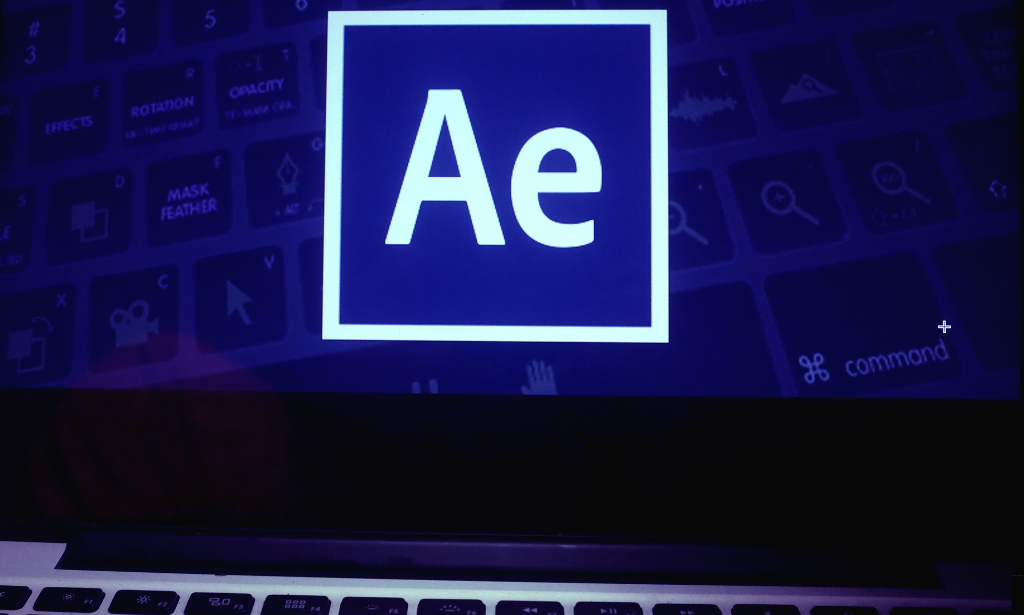- Professional Development
- Medicine & Nursing
- Arts & Crafts
- Health & Wellbeing
- Personal Development
1510 Editor courses
Effective Anger Management
By Human Givens College
Have you ever felt powerless in the face of anger? If so, this practical and highly informative course is for you – learn how to take back control… Accredited CPD: 6 hours Distressing, inappropriate and often violent expressions of anger, frustration and rage are on the increase in all areas of public and private life causing mental ill-health, stress, misery and sometimes even physical injury and death – but it doesn’t have to be this way. Learning how to manage anger effectively is key to maintaining a positive mindset and healthy relationships… Having done several courses over the years on handling aggression, I was surprised at how much I could learn from this online anger management courseREGISTERED CARE MANAGER Why take this course The best way to help yourself and others is to understand the causes, triggers and behaviour patterns of anger, and learn the effective techniques for diffusing and coping with aggressive situations. Leading expert Joe Griffin’s online anger management course gives you all of the valuable techniques and the information you need. It covers: anger and health; anger at work; anger in school; road rage; anger and personal safety; anger in relationships; aggressive public out-bursts of rage and much more. It also contains essential information – that will help to keep you safe – if you deal with the general public or work with people suffering from anger disorders. This excellent, well-structured online Anger Management course brings much of what I’m learning into context through practical examples and case histories. Useful in my personal life as well as my working relationshipsLISE BRATTON, EDITOR/ DESIGNER What will you learn Enhanced personal safety in potentially dangerous situations A new ‘toolbox’ of effective anger management strategies for calming down and dealing with angry people Greater understanding about the relationship between anger and emotional and physical health Insight into what triggers your own anger – and how to control it Better communication and conflict resolution skills The Five Myths about anger – that everyone needs to know Information about the effects of anger on our minds and bodies Ways to diffuse potentially violent situations Three invaluable techniques for disarming criticism Why people react aggressively without thinking of the consequences The difference between healthy and destructive anger Understanding road-rage – and how to reduce it The importance of helping children to manage their anger better A better understanding of why anger and aggression are on the increase Ways to inoculate yourself against stress build-up How to deal with passive aggression What makes a ‘rage-aholic’ – why getting angry can become addictive Using non-verbal signals to diffuse situations Improved treatment strategies for helping patients and clients master their uncontrolled anger Course notes Accredited CPD certificate, that also counts towards the Human Givens Diploma and much more… Counts towards a Diploma By taking this course, you could be on your way to completing Part 1 of the Human Givens Diploma – a flexible, part-time psychotherapy course which will deepen your psychological knowledge and increase your ability to help people effectively and quickly. Learn more > Course Programme Part 1Why anger and aggression are on the increase Part 2How to effectively control your own anger Part 3Coping effectively with other people's anger Part 4The aggression inhibition reflex Who is this course suitable for? If you deal professionally with members of the public in difficult, stressful circumstances, this course – presented without jargon – is for you If you counsel or treat angry people, this training is for you If anger is affecting you personally – or you would simply like to deepen your understanding of anger and its effects – this course will be of benefit to you too What's included? 13 Videos 21 Quizzes PDF Course notes Life-long access CPD Certificate Course format The Effective Anger Management online training course is split into 4 modules, each of which are broken down further into different sections containing filmed lectures given in English by the tutor, Joe Griffin. Each film clip is followed by a short series of multiple choice questions. These are designed to help you think about and absorb the course content and to check that you have understood the main points of that section before proceeding to the next. There are also course notes for you to download, plus additional reading information and helpful links. The online course comes with life-long access so you can take as long as you like to work your way through the course and can view it as many times as you like. Once you have completed the online training course, you will receive an accredited CPD certificate, which counts towards Part 1 of the Human Givens Diploma. This course has been independently assessed by the internationally recognised CPD Standards Office for 6 hours of CPD training. Meet your tutor Joe Griffin Joe Griffin is a psychologist with many years’ experience both in psychotherapeutic practice and in training psychotherapists. Read more

Aruba ClearPass Configuration
By Nexus Human
Duration 5 Days 30 CPD hours This course is intended for Ideal candidates include network professionals who are looking to build their foundational knowledge of the ClearPass product portfolio. Overview After you successfully complete this course, expect to be able to: Implement a ClearPass network access solution Design and apply effective services and enforcement in ClearPass Troubleshoot a ClearPass solution This course provides participants the foundational skills in Network Access Con-trol using the Aruba ClearPass product portfolio. This 5-day course includes both instructional modules and labs to teach participants about the major fea-tures in the ClearPass portfolio. Participants will learn how to setup ClearPass as an AAA server, and configure the Policy Manager, Guest, OnGuard and Onboard feature sets. In addition, this course covers integration with external Active Directory servers, Monitoring and Reporting, as well as deployment best practices. The student will gain insight into configuring authentication with ClearPass on both wired and wireless networks. Introduction to ClearPass BYOD High Level Overview Posture and Profiling Guest and Onboard AAA Policy Service Rules Authentication Authorization and Roles Enforcement Policy and Profiles External Devices Network Access Devices Messaging Services External Context Servers Endpoint Profiling Introduction to profiling Profiling collectors External collectors and profilers Roles and Enforcement Services Enforcement ClearPass roles Configuring Services Service selection rules Creating services Configuring Web Services Content Manager Skins Web page editor Guest Authentication Captive portal process Web logins Guest accounts Guest access with MAC authentication Guest Access Self-Registration Self-registration experience Configuring self-registration Self-registration process Wired Authentication Wired access Wired enforcement Profiling on wired ports Downloadable User Roles Requirements for DUR DUR enforcement profiles Dynamic Segmentation What is Dynamic Segmentation? How it works Configuring Dynamic Segmentation OnGuard Configuration Postures Posture policies OnGuard Agent Monitoring OnGuard OnGuard in Enforcement OnGuard workflow OnGuard enforcement Onboard Provisioning Configuring certificate authorities Portal setup Configuring services Onboard Administration Managing certificates Managing users and devices Certificate revocation and OCSP Administrative Operations Licenses Certificates Updates and upgrades Gathering logs ClearPass Cluster Cluster structure Policy Manager zones High availability Administrative Access Admin access to NADs Admin access to Policy Manager Guest operator logins Insight Reports Alerts Reports Administration Additional course details: Nexus Humans Aruba ClearPass Configuration training program is a workshop that presents an invigorating mix of sessions, lessons, and masterclasses meticulously crafted to propel your learning expedition forward. This immersive bootcamp-style experience boasts interactive lectures, hands-on labs, and collaborative hackathons, all strategically designed to fortify fundamental concepts. Guided by seasoned coaches, each session offers priceless insights and practical skills crucial for honing your expertise. Whether you're stepping into the realm of professional skills or a seasoned professional, this comprehensive course ensures you're equipped with the knowledge and prowess necessary for success. While we feel this is the best course for the Aruba ClearPass Configuration course and one of our Top 10 we encourage you to read the course outline to make sure it is the right content for you. Additionally, private sessions, closed classes or dedicated events are available both live online and at our training centres in Dublin and London, as well as at your offices anywhere in the UK, Ireland or across EMEA.

Selenium Python Automation Testing from Scratch and Frameworks
By Packt
This course will help you learn about the basic and advanced topics for automating tests with Selenium and Python. Without any prior knowledge of Python or automation testing, you will be able to perform automation testing with this practical course.
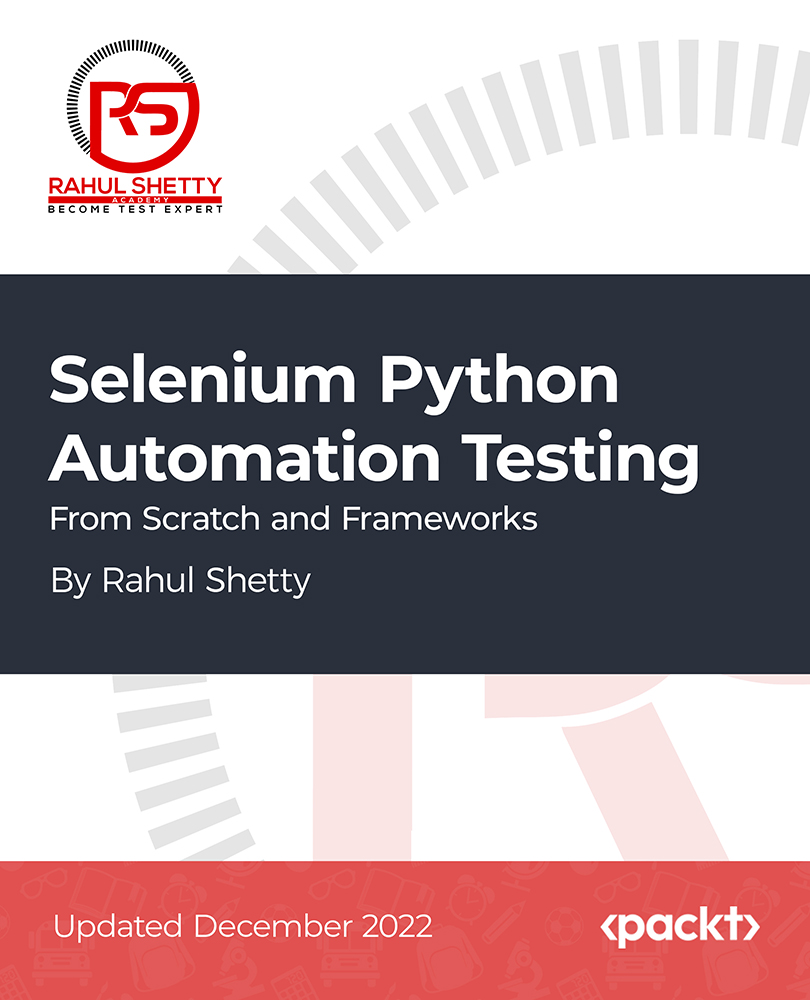
Microsoft Excel - Automating Tasks by Programming in VBA
By AXIOM Learning Solutions
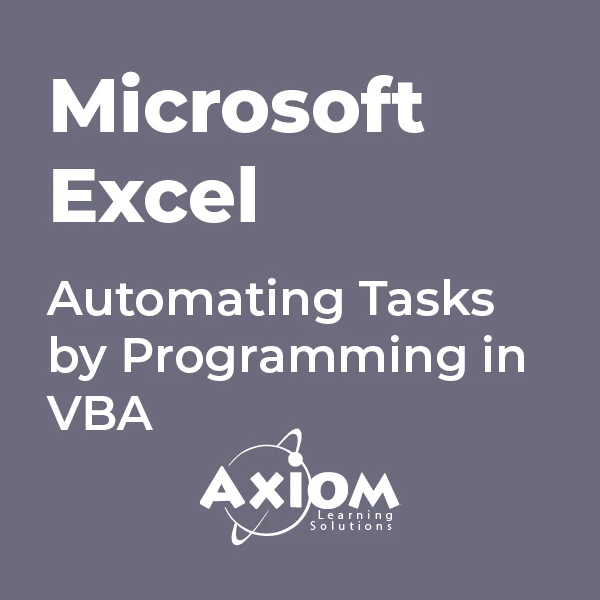
Accredited Certificate in Women Journalism
By iStudy UK
The Complete guide to the world of Journalism Do you want to report live events as they happen? If you are interested in writing and telling the recent events that are happening around the world, then Journalism might just be the path you want to follow. How to get started? By enrolling into this course. Journalists write and assemble together news stories that will interest their audience. By gathering together a number of different sources and ensuring that all the arguments are represented, they keep their audience abreast of events in their world. Getting your creative writing in full flow, journalism can encompass everything from hard-edged investigative reporting for national newspapers and television channels to more subdued article-writing for trade journals and the consumer press. If you are someone who is interested in journalism, then you have to learn the basics of journalism. In this course, you will learn about newspaper journalism and how women have contributed to the journalism industry. Course Highlights Accredited Certificate in Women Journalism is an award winning and the best selling course that has been given the CPD Certification & IAO accreditation. It is the most suitable course anyone looking to work in this or relevant sector. It is considered one of the perfect courses in the UK that can help students/learners to get familiar with the topic and gain necessary skills to perform well in this field. We have packed Accredited Certificate in Women Journalism into 38 modules for teaching you everything you need to become successful in this profession. To provide you ease of access, this course is designed for both part-time and full-time students. You can become accredited in just 23 hours and it is also possible to study at your own pace. We have experienced tutors who will help you throughout the comprehensive syllabus of this course and answer all your queries through email. For further clarification, you will be able to recognize your qualification by checking the validity from our dedicated website. Why You Should Choose Accredited Certificate in Women Journalism Lifetime access to the course No hidden fees or exam charges CPD Accredited certification on successful completion Full Tutor support on weekdays (Monday - Friday) Efficient exam system, assessment and instant results Download Printable PDF certificate immediately after completion Obtain the original print copy of your certificate, dispatch the next working day for as little as £9. Improve your chance of gaining professional skills and better earning potential. Who is this Course for? Accredited Certificate in Women Journalism is CPD certified and IAO accredited. This makes it perfect for anyone trying to learn potential professional skills. As there is no experience and qualification required for this course, it is available for all students from any academic backgrounds. Requirements Our Accredited Certificate in Women Journalism is fully compatible with any kind of device. Whether you are using Windows computer, Mac, smartphones or tablets, you will get the same experience while learning. Besides that, you will be able to access the course with any kind of internet connection from anywhere at any time without any kind of limitation. Career Path You will be ready to enter the relevant job market after completing this course. You will be able to gain necessary knowledge and skills required to succeed in this sector. All our Diplomas' are CPD and IAO accredited so you will be able to stand out in the crowd by adding our qualifications to your CV and Resume. Newspaper Journalism What is news? FREE 01:00:00 What is a journalist? FREE 01:00:00 The shape of the news story 00:15:00 Writing the intro in simple steps 01:00:00 Writing the intro, the golden rules 00:30:00 Writing the news story in simple steps 01:00:00 Writing the news story - clear writing 00:30:00 Quotes 01:00:00 Attribution 00:30:00 TV Journalism News Gathering 00:30:00 Enterprising Stories 00:30:00 Watch your interviewee's body language. 00:15:00 Working with Sources 00:15:00 Covering Events 00:30:00 Computer-Assisted Reporting 00:30:00 Glossary of Broadcast News Teams 00:15:00 Law, Ethics And Responsibility 00:15:00 Operating Standards for News and Public Affairs 00:15:00 Lighting 00:15:00 Media What is the Media? FREE 00:15:00 What Makes News? 00:30:00 Plan your Approach 01:00:00 Adhere to Deadlines 00:30:00 The Interview 00:15:00 Social Media and Journalism Definition of Social Media 00:15:00 Communication flow within journalism 00:15:00 The impact of social media on journalism 00:30:00 Women in Journalism The Secret Significance of Journalism 01:00:00 Imperfections of the Existing WomanâJournalist 01:00:00 The Roads towards Journalism 01:00:00 The Aspirant 01:00:00 Style 01:00:00 The Outside Contributor 01:00:00 The Search for Copy 01:00:00 The Art of Corresponding with an Editor 00:30:00 Notes on the Leading Types of Papers 00:30:00 Woman's Sphere in Journalism 01:00:00 Conclusion 00:15:00 Mock Exam Final Exam

Microsoft Azure Functions - Developing Serverless Solutions
By Packt
In this course, you will learn how to create your own Azure Functions apps and visualize how full applications can be built using Azure Functions. We will also explore the tools needed to support development, both locally and in the Azure portal, and explore the different triggers, bindings, and deployment models that are possible.

Overview Uplift Your Career & Skill Up to Your Dream Job - Learning Simplified From Home! Kickstart your career & boost your employability by helping you discover your skills, talents and interests with our special Certificate in Python at QLS Level 3 Course. You'll create a pathway to your ideal job as this course is designed to uplift your career in the relevant industry. It provides professional training that employers are looking for in today's workplaces. The Certificate in Python at QLS Level 3 Course is one of the most prestigious training offered at StudyHub and is highly valued by employers for good reason. This Certificate in Python at QLS Level 3 Course has been designed by industry experts to provide our learners with the best learning experience possible to increase their understanding of their chosen field. This Certificate in Python at QLS Level 3 Course, like every one of Study Hub's courses, is meticulously developed and well researched. Every one of the topics is divided into elementary modules, allowing our students to grasp each lesson quickly. At StudyHub, we don't just offer courses; we also provide a valuable teaching process. When you buy a course from StudyHub, you get unlimited Lifetime access with 24/7 dedicated tutor support. Why buy this Certificate in Python at QLS Level 3? Unlimited access to the course for a lifetime. Opportunity to earn a certificate accredited by the CPD Quality Standards after completing this course. Structured lesson planning in line with industry standards. Immerse yourself in innovative and captivating course materials and activities. Assessments are designed to evaluate advanced cognitive abilities and skill proficiency. Flexibility to complete the course at your own pace, on your own schedule. Receive full tutor support throughout the week, from Monday to Friday, to enhance your learning experience Who is this course for? This Certificate in Python at QLS Level 3 course is ideal for Students Recent graduates Job Seekers Anyone interested in this topic People already working in the relevant fields and want to polish their knowledge and skill. Career path As this course comes with multiple courses included as bonus, you will be able to pursue multiple occupations. This Certificate in Python at QLS Level 3 is a great way for you to gain multiple skills from the comfort of your home. Prerequisites This Certificate in Python at QLS Level 3 does not require you to have any prior qualifications or experience. You can just enrol and start learning. This course was made by professionals and it is compatible with all PC's, Mac's, tablets and smartphones. You will be able to access the course from anywhere at any time as long as you have a good enough internet connection. Certification After studying the course materials, there will be a written assignment test which you can take at the end of the course. After successfully passing the test you will be able to claim the pdf certificate for £4.99 Original Hard Copy certificates need to be ordered at an additional cost of £8. Endorsed Certificate of Achievement from the Quality Licence Scheme Learners will be able to achieve an endorsed certificate after completing the course as proof of their achievement. You can order the endorsed certificate for only £85 to be delivered to your home by post. For international students, there is an additional postage charge of £10. Endorsement The Quality Licence Scheme (QLS) has endorsed this course for its high-quality, non-regulated provision and training programmes. The QLS is a UK-based organisation that sets standards for non-regulated training and learning. This endorsement means that the course has been reviewed and approved by the QLS and meets the highest quality standards. Please Note: Studyhub is a Compliance Central approved resale partner for Quality Licence Scheme Endorsed courses. Course Curriculum Section 1: Introduction & Getting Started Unit 1: Introduction 00:03:00 Unit 2: Instructor's Introduction 00:03:00 Unit 3: Why Python 00:03:00 Section 2: Downloading and Installing Python Editor Unit 1: Downloading and Installing Python 00:12:00 Section 3: Getting Started Unit 1: Hello World and Help Function 00:09:00 Section 4: Variables and Basic Data Types in Python Unit 1: Variables and Basic Data Types in Python 00:12:00 Section 5: Comments Unit 1: Commenting Your Code 00:07:00 Section 6: Input Unit 1: Reading Keyboard Input 00:11:00 Section 7: Exercise - Build a Program to Say Hello Unit 1: Exercise - Build a Program to Say Hello 00:05:00 Section 8: Exercise - Build a Simple Calculator Unit 1: Exercise - Build a Simple Calculator App 00:08:00 Section 9: Conditional Statements Unit 1: Conditional Statements 00:15:00 Section 10: Loops - For Loop Unit 1: Loops - For Loop 00:14:00 Section 11: Loops - While Loop Unit 1: Loops - While Loop 00:08:00 Section 12: Exercise - Building a Username Password App Unit 1: Exercise - Building a Username and Password App 00:05:00 Assignment Assignment - Certificate in Python at QLS Level 3 04:00:00 Order your QLS Endorsed Certificate Order your QLS Endorsed Certificate 00:00:00

Transform your iPhone into a powerful filmmaking tool with our comprehensive iPhone Filmmaking course. Discover the art of storytelling through the lens of your smartphone, mastering techniques and strategies to create cinematic masterpieces. Whether you're an aspiring filmmaker or a casual videographer, this course will equip you with the skills and knowledge to produce compelling films that captivate audiences. Embark on a journey through the fundamentals of filmmaking, from understanding film terms and shot types to planning your production and mastering lighting and audio. Explore the nuances of editing, transforming your raw footage into polished and engaging films. Gain insights from professional filmmakers as they showcase their work shot entirely on iPhones, demonstrating the limitless potential of this portable cinematic powerhouse. Learning Outcomes Master the use of iPhone for filming, including app choices. Understand essential filmmaking terms and techniques. Develop skills in composing both basic and advanced shots. Learn the intricacies of film planning, lighting, and audio. Gain expertise in editing to create compelling iPhone films. Why choose this iPhone Filmmaking course? Unlimited access to the course for a lifetime. Opportunity to earn a certificate accredited by the CPD Quality Standards and CIQ after completing this course. Structured lesson planning in line with industry standards. Immerse yourself in innovative and captivating course materials and activities. Assessments designed to evaluate advanced cognitive abilities and skill proficiency. Flexibility to complete the Course at your own pace, on your own schedule. Receive full tutor support throughout the week, from Monday to Friday, to enhance your learning experience. Unlock career resources for CV improvement, interview readiness, and job success. Who is this iPhone Filmmaking course for? Aspiring filmmakers seeking to utilize iPhone technology. Content creators and vloggers looking for mobile filmmaking skills. Amateur videographers interested in mobile cinematography. Social media influencers aiming to enhance their video content. Anyone passionate about storytelling through film, using accessible technology. Career path Mobile Filmmaker: £20,000 - £40,000 Content Creator: £18,000 - £35,000 Video Editor: £22,000 - £45,000 Social Media Manager: £24,000 - £50,000 Freelance Videographer: £25,000 - £55,000 Multimedia Artist: £23,000 - £47,000 Prerequisites This iPhone Filmmaking does not require you to have any prior qualifications or experience. You can just enrol and start learning.This iPhone Filmmaking was made by professionals and it is compatible with all PC's, Mac's, tablets and smartphones. You will be able to access the course from anywhere at any time as long as you have a good enough internet connection. Certification After studying the course materials, there will be a written assignment test which you can take at the end of the course. After successfully passing the test you will be able to claim the pdf certificate for £4.99 Original Hard Copy certificates need to be ordered at an additional cost of £8. Course Curriculum Unit 01: Introduction Module 01: Introduction 00:01:00 Unit 02: Filming on a phone Native vs Paid apps. Module 01: Native iPhone camera app 00:03:00 Module 02: Moment camera app 00:07:00 Unit 03: Filmmaking terms Module 01: Portrait vs Landscape 00:01:00 Module 02: Frame size 00:02:00 Module 03: ISO Shutter Speed Aperture 00:02:00 Module 04: Rule of thirds 00:02:00 Module 05: My Kit 00:04:00 Unit 04: Shots - basic Module 01: Shot construction 00:02:00 Module 02: 360 Filming 00:01:00 Module 03: Slow Motion 00:01:00 Unit 05: Shots - advanced Module 01: Cinematic Filmmaking Part 1 00:02:00 Module 02: Cinematic Filmmaking Part 2 00:01:00 Module 03: Creative Transitions part 1 00:01:00 Module 04: Creative Transitions part 2 00:02:00 Module 05: Review Video 00:01:00 Module 06: Transitions 00:02:00 Unit 06: Planning your film Module 01: Film planning 00:02:00 Unit 07: Lighting and Audio Module 01: Three point lighting 00:01:00 Module 02: Back Lighting 00:01:00 Module 03: More lighting explained 00:02:00 Module 04: Recording Audio 00:02:00 Module 05: Sound revisited 00:04:00 Unit 08: Editing Module 01: Editing Log footage 00:03:00 Module 02: Green screen in iMovie 00:02:00 Module 03: Editing on iMovie iPad 00:19:00 Module 04: Editing on iMovie iPhone 00:02:00 Module 05: Editing in Adobe Premier Rush 00:08:00 Unit 09: Bonus - Shot on iPhone Module 01: A mental health awareness film shot on iPhone 00:01:00 Module 02: A short film shot and edited on an iPhone 00:02:00 Assignment Assignment - iPhone Filmmaking 00:00:00

Search By Location
- Editor Courses in London
- Editor Courses in Birmingham
- Editor Courses in Glasgow
- Editor Courses in Liverpool
- Editor Courses in Bristol
- Editor Courses in Manchester
- Editor Courses in Sheffield
- Editor Courses in Leeds
- Editor Courses in Edinburgh
- Editor Courses in Leicester
- Editor Courses in Coventry
- Editor Courses in Bradford
- Editor Courses in Cardiff
- Editor Courses in Belfast
- Editor Courses in Nottingham