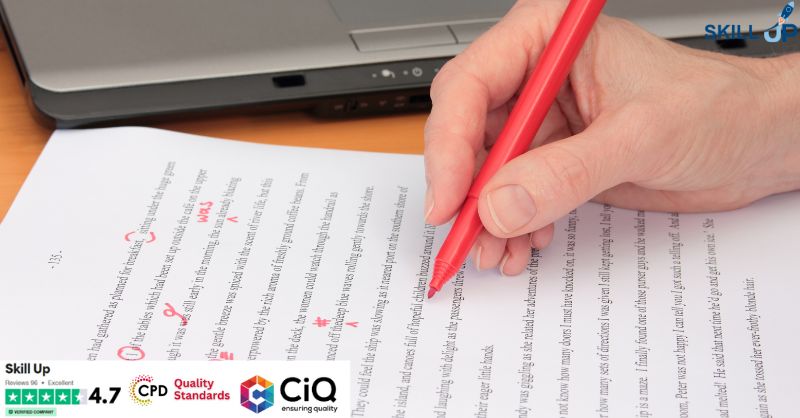- Professional Development
- Medicine & Nursing
- Arts & Crafts
- Health & Wellbeing
- Personal Development
1510 Editor courses
Advanced Basic Audio Editing Training With Audacity Course
By One Education
Whether you're dipping your toes into the world of audio editing or simply brushing up on the essentials, this course offers a clear, fuss-free path to mastering the fundamentals using Audacity. Designed for those who appreciate straight-talking guidance, you'll explore the must-knows of trimming, cleaning, enhancing and exporting audio — all from the comfort of your screen. No fluff, no filler — just what you need to get the job done, using one of the most accessible audio tools out there. Expect step-by-step instructions, sharp insights and a structure that doesn’t waste your time. If you’ve ever recorded something that sounded more like a toaster than a tutorial, this training will sort that out. It’s straightforward, flexible, and yes — friendly enough that even complete beginners won’t feel lost. By the end, you’ll be navigating Audacity like you've been editing podcasts in your sleep. By the end of the course, learners will have developed advanced skills in audio editing, including: Configuring hardware for Audacity hands-on projects Recording on Facebook Live and Skype Using noise reduction and normalization tools Adding introductory-ending comments and bumper music Creating metadata and labelling segments Splitting tracks for editing and exporting snippets Course Curriculum: Lesson 01 provides a hands-on walkthrough of the entire audio editing process, setting the stage for learners to acquire advanced skills in audio editing. Lesson 02 guides learners on the hardware configuration for Audacity hands-on projects, providing practical knowledge on setting up recording equipment and software. Lessons 03 and 04 teach learners how to record on Facebook Live and Skype, respectively, using Audacity. Lesson 05 focuses on using noise reduction and normalization tools to improve the quality of audio recordings. Lessons 06 and 07 teach learners how to add introductory-ending comments and bumper music to their recordings, respectively. Lesson 08 covers creating metadata for audio files, while lesson 09 focuses on editing unwanted audio segments. Lessons 10 and 11 provide tips and tricks for speeding up the editing process and the final recording, respectively. Lesson 12 guides learners on how to work with project files, while lesson 13 focuses on splitting tracks for editing. Lesson 14 covers labelling segments, while lesson 15 teaches learners how to export snippets of their audio files. Lessons 16 and 17 guide learners on hosting their audio and making it available to the public. Finally, lessons 18 and 19 teach learners how to record computer audio, with lesson 20 providing a conclusion to the course. How is the course assessed? Upon completing an online module, you will immediately be given access to a specifically crafted MCQ test. For each test, the pass mark will be set to 60%. Exam & Retakes: It is to inform our learners that the initial exam for this online course is provided at no additional cost. In the event of needing a retake, a nominal fee of £9.99 will be applicable. Certification Upon successful completion of the assessment procedure, learners can obtain their certification by placing an order and remitting a fee of £9 for PDF Certificate and £15 for the Hardcopy Certificate within the UK ( An additional £10 postal charge will be applicable for international delivery). CPD 10 CPD hours / points Accredited by CPD Quality Standards Who is this course for? The course is ideal for highly motivated individuals or teams who want to enhance their professional skills and efficiently skilled employees. Requirements There are no formal entry requirements for the course, with enrollment open to anyone! Career path This course can prepare learners for various roles that require audio editing skills. Career paths include: Audio Engineer: £24,000 to £47,000 per year Podcast Producer: £19,000 to £39,000 per year Audio Editor: £16,000 to £35,000 per year With the advanced skills gained from this course, learners can take on more specialised roles in the audio production industry, leading to higher-paying jobs. Certificates Certificate of completion Digital certificate - £9 You can apply for a CPD Accredited PDF Certificate at the cost of £9. Certificate of completion Hard copy certificate - £15 Hard copy can be sent to you via post at the expense of £15.

Android Jetpack Compose - Build Android Native UIs Fast
By Packt
You will be learning from the basics of a Composable function to how to handle state in Compose and how to build full-fledged Android apps that leverage the full power of Jetpack Compose and Kotlin. This course is tailored for beginners and advanced developers.

Description: This course will teach you appropriate methods and skills expected to become a proficient filmmaker. It covers the visual effects, motion design, and activities. The exercises in this course are conveyed in a non-specialized and well-ordered way and are perfect for the individuals who need to pick up and comprehensive learning of media improvement devices and who need to upgrade their profession prospects all the while. You will also learn how to use the right media maker; will be more mindful when utilizing it and how to troubleshoot. This course will help you to adequately arrange video film, import media and how to save your project. You will pick up decent information of utilising the course of events to include, move, erase and alter media, and create a video. You will figure out how to utilise the zoom, trimming and part settings to make the ideal video. You will be more mindful of how you can utilise moves, impacts, sounds, sound, portrayal, and titles to make your video look successful and proficient. You will know how to distribute your motion picture to YouTube and to a DVD. You will obviously comprehend the significance of angle proportion issues that can happen while making your video in this course. Who is the course for? Professionals who have an experience in Movie Making. Beginners who have an interest in learning how to make a movie. Entry Requirement: This course is available to all learners, of all academic backgrounds. However, although an educational background and experience in film and movie making is an advantage. Learners should be aged 16 or over to undertake the qualification. Good understanding of English language, numeracy and ICT are required to attend this course. Assessment: At the end of the course, you will be required to sit an online multiple-choice test. Your test will be assessed automatically and immediately so that you will instantly know whether you have been successful. Before sitting for your final exam you will have the opportunity to test your proficiency with a mock exam. Certification: After you have successfully passed the test, you will be able to obtain an Accredited Certificate of Achievement. You can however also obtain a Course Completion Certificate following the course completion without sitting for the test. Certificates can be obtained either in hard copy at a cost of £39 or in PDF format at a cost of £24. PDF certificate's turnaround time is 24 hours and for the hardcopy certificate, it is 3-9 working days. Why choose us? Affordable, engaging & high-quality e-learning study materials; Tutorial videos/materials from the industry leading experts; Study in a user-friendly, advanced online learning platform; Efficient exam systems for the assessment and instant result; The UK & internationally recognised accredited qualification; Access to course content on mobile, tablet or desktop from anywhere anytime; The benefit of career advancement opportunities; 24/7 student support via email. Career Path: The Diploma in Movie Making will be very beneficial and helpful to film companies, professionals, and beginners who are in the Film industry. Events Photographer Film Editor Film Director Graphic Designer Motion Director Professional Videographer And much more! Diploma in Movie Making Start With a Good Story 01:00:00 Let's Have a Meeting 01:00:00 Do You Have an Intellectual Eye? 00:15:00 Equipment List 01:00:00 Turn Up the Volume 01:00:00 A Little Light on the Subject 00:30:00 Three Point Lighting 01:00:00 When It's In the Can, It's a Wrap 00:30:00 Time to Toot Your Horn 02:00:00 Additional Supporting Material Movie Making 00:00:00 Mock Exam Mock Exam-Diploma in Movie Making 00:20:00 Final Exam Final Exam-Diploma in Movie Making 00:20:00 Certificate and Transcript Order Your Certificates and Transcripts 00:00:00

Overview In a world where digital media reigns supreme, Amazon Prime offers a unique platform for budding video publishers to make their mark. Introducing the course, 'Amazon Prime Publishing with Video Direct' - your golden ticket to diving into the intricacies of video publishing on this monumental platform. Navigate the vast realms of earnings, understand the subtle nuances of the platform's features, and unearth the potential of reaching Amazon Prime's colossal member base. Additionally, our curriculum highlights the often-overlooked legal requirements and provides a step-by-step guide to curating, editing, and uploading your video masterpieces. Plus, learn the secrets to getting those all-important first views, even if it's just starting with friends and family. Learning Outcomes: Understand the potential earnings from publishing videos on Amazon Prime. Recognise the pros and cons of Amazon Video Direct features. Differentiate between uploading standalone videos and episodic series and determine which suits your content. Navigate Amazon Prime's legal terms, ensuring your video content aligns with requirements. Master the process of video creation, editing, and successful uploading on Amazon Prime. Why buy this Amazon Prime Publishing with Video Direct course? Unlimited access to the course for forever Digital Certificate, Transcript, student ID all included in the price Absolutely no hidden fees Directly receive CPD accredited qualifications after course completion Receive one to one assistance on every weekday from professionals Immediately receive the PDF certificate after passing Receive the original copies of your certificate and transcript on the next working day Easily learn the skills and knowledge from the comfort of your home Certification After studying the course materials of the Amazon Prime Publishing with Video Direct there will be a written assignment test which you can take either during or at the end of the course. After successfully passing the test you will be able to claim the pdf certificate for £5.99. Original Hard Copy certificates need to be ordered at an additional cost of £9.60. Who is this Amazon Prime Publishing with Video Direct course for? Aspiring video content creators looking to launch their projects on Amazon Prime. Digital media enthusiasts aiming to capitalise on Amazon Prime's vast audience. Individuals curious about the financial prospects of video publishing on major platforms. Content developers keen on understanding the do's and don'ts of Amazon's legal requirements. Marketing strategists aiming to boost video views organically. Prerequisites This Amazon Prime Publishing with Video Direct does not require you to have any prior qualifications or experience. You can just enrol and start learning.This Amazon Prime Publishing with Video Direct was made by professionals and it is compatible with all PC's, Mac's, tablets and smartphones. You will be able to access the course from anywhere at any time as long as you have a good enough internet connection. Career path Video Content Publisher on Amazon Prime: Average salary £30,000 - £45,000 per annum. Digital Media Strategist: Average salary £35,000 - £50,000 per annum. Content Compliance Officer: Average salary £28,000 - £42,000 per annum. Video Editor for Digital Platforms: Average salary £25,000 - £38,000 per annum. Amazon Platform Specialist: Average salary £32,000 - £48,000 per annum. Digital Marketing Associate: Average salary £27,000 - £40,000 per annum. Course Curriculum Section 01: Welcome to Amazon video direct for publishing on Amazon Prime! 00:02:00 How much money am I earning with Amazon? 00:04:00 Section 02: What is the worst feature in Amazon video direct? 00:05:00 Why is reaching Amazon Prime members a huge opportunity 00:06:00 Surprising requirements found in the legal terms 00:10:00 Section 03: Is uploading a standalone or episodic series better 00:06:00 How to create, edit, and upload the videos 00:05:00 Earning the first minutes watched with marketing to friends and family 00:03:00 Assignment Assignment - Amazon Prime Publishing with Video Direct 00:00:00

Overview Unleash your inner storyteller by mastering the art of digital dynamism with our course, 'Adobe After Effects CC: Learn To Create Comic Book Animation'. This meticulously designed programme serves as an ideal platform to elevate your animation talents. Dive into the fascinating realm of comic book graphics, transforming static images into compelling visual narratives. Learn how to craft halftone images that blend nostalgia with modern-day wizardry, and animate them in a sequence that breathes life into your comic concepts. Why be content with still images or generic animations when you can amalgamate both into something extraordinary? Whether you're an aspiring animator or a visual artist thirsty for new techniques, this course provides you with the tools and knowledge to forge your unique style and showcase it to the world. With the skills you acquire, your creative portfolio will not just expand-it will explode in a burst of vivid, unforgettable imagery. Learning Outcomes of Adobe After Effects CC: Learn To Create Comic Book Animation course Develop the ability to transform flat illustrations into dynamic halftone images. Acquire the skill to sequence animated images, creating a flowing narrative to create Comic Book Animation. Master the art of generating engaging comic book title animations. Learn the techniques for refining your animations, enhancing overall quality. Gain proficiency in rendering videos, ensuring optimal output and format. Why buy this Adobe After Effects CC: Learn To Create Comic Book Animation course? Unlimited access to the course for forever Digital Certificate, Transcript, student ID all included in the price Absolutely no hidden fees Directly receive CPD accredited qualifications after course completion Receive one to one assistance on every weekday from professionals Immediately receive the PDF certificate after passing Receive the original copies of your certificate and transcript on the next working day Easily learn the skills and knowledge from the comfort of your home Certification After studying the course materials of the Adobe After Effects CC: Learn To Create Comic Book Animation there will be a written assignment test which you can take either during or at the end of the course. After successfully passing the test you will be able to claim the pdf certificate for £5.99. Original Hard Copy certificates need to be ordered at an additional cost of £9.60. Who is this Adobe After Effects CC: Learn To Create Comic Book Animation course for? This course is ideal for Individuals with a keen interest in both comics and animation. Graphic designers looking to diversify their skill set. Film-makers eager to include animated sequences in their productions. Fine art students seeking to incorporate digital elements into their work. Marketing professionals wishing to create captivating visual content. Prerequisites This Adobe After Effects CC: Learn To Create Comic Book Animation does not require you to have any prior qualifications or experience. You can just enrol and start learning.This Adobe After Effects CC: Learn To Create Comic Book Animation was made by professionals and it is compatible with all PC's, Mac's, tablets and smartphones. You will be able to access the course from anywhere at any time as long as you have a good enough internet connection. Career path Animator: Average salary of £30,000-£60,000 per year Visual Effects Artist: Average salary of £35,000-£75,000 per year Graphic Designer: Average salary of £25,000-£45,000 per year Multimedia Artist: Average salary of £28,000-£55,000 per year Film Editor: Average salary of £26,000-£52,000 per year Content Creator: Average salary of £20,000-£40,000 per year Course Curriculum Section 01: Introduction Introduction 00:01:00 Section 02: Create Halftone Images Create Halftone Images 00:07:00 Section 03: Create a Comic Book Title Animation Animated Image Sequence 00:07:00 Comic Book Title Animation 00:07:00 Final Touches 00:05:00 How to Render your Video 00:07:00 Assignment Assignment - Comic Book Animation in After Effects 00:00:00

Let's start a journey through the complicated maze of the English language; the 'Basic English Spelling, Punctuation, and Grammar Course' stands as a beacon of knowledge for those eager to master its nuances. Imagine a world where every sentence you craft resonates with clarity and precision, where the melody of the English alphabet spelling dances effortlessly on your tongue. This course, structured in eight comprehensive modules, begins with an engaging introduction, gradually unfurling the complexities of grammar, sentence structure, and the subtleties of the English spelling alphabet. As you delve deeper, you'll explore the art of questioning, the precision of punctuation, and the skills to conquer common mistakes. Each step is a stride towards linguistic excellence, with tailored content designed to enhance your command of English spelling and grammar. Learning Outcomes: Gain a foundational understanding of English grammar and sentence construction. Develop proficiency in English spelling, alphabet, and punctuation. Enhance ability to construct clear and coherent questions in English. Acquire skills to identify and correct common grammatical and spelling errors. Improve overall communication skills through accurate use of English language conventions. Why buy this Basic English Spelling, Punctuation, and Grammar Course? Unlimited access to the course for a lifetime. Opportunity to earn a certificate accredited by the CPD Quality Standards and CIQ after completing this course. Structured lesson planning in line with industry standards. Immerse yourself in innovative and captivating course materials and activities. Assessments designed to evaluate advanced cognitive abilities and skill proficiency. Flexibility to complete the Course at your own pace, on your own schedule. Receive full tutor support throughout the week, from Monday to Friday, to enhance your learning experience. Unlock career resources for CV improvement, interview readiness, and job success. Certification After studying the course materials of the Basic English Spelling, Punctuation, and Grammar Course there will be a written assignment test which you can take either during or at the end of the course. After successfully passing the test you will be able to claim the pdf certificate for £5.99. Original Hard Copy certificates need to be ordered at an additional cost of £9.60. Who is this Basic English Spelling, Punctuation, and Grammar Course for? Beginners seeking to grasp the basics of English grammar and spelling. Non-native speakers aiming to improve their English language proficiency. Students preparing for academic exams require strong English language skills. Professionals desiring to refine their written communication. Individuals interested in enhancing their literacy skills for personal development. Prerequisites This Basic English Spelling, Punctuation, and Grammar Course does not require you to have any prior qualifications or experience. You can just enrol and start learning.This Basic English Spelling, Punctuation, and Grammar Course was made by professionals and it is compatible with all PC's, Mac's, tablets and smartphones. You will be able to access the course from anywhere at any time as long as you have a good enough internet connection. Career path Editor: Average salary £28,000 - £40,000 per annum Copywriter: Average salary £24,000 - £35,000 per annum Technical Writer: Average salary £30,000 - £45,000 per annum ESL Teacher: Average salary £25,000 - £38,000 per annum Content Strategist: Average salary £35,000 - £50,000 per annum Proofreader: Average salary £23,000 - £32,000 per annum Course Curriculum Introduction to English Spelling, Punctuation, and Grammar Course Module 1: Introduction to the Course 00:04:00 Module 2: The Basics of Grammar 00:07:00 Module 3: The Basics of Sentence 00:04:00 Module 4: Structure of Sentence 00:08:00 Module 5: Question 00:04:00 Module 6: Punctuation and Capitalisation 00:09:00 Module 7: Spelling 00:10:00 Module 8: Common Mistakes & Ways to Improve 00:10:00 Additional Reading Materials Additional Reading Materials - Basic English Spelling, Punctuation, and Grammar Course 00:00:00 Assignment Assignment - Basic English Spelling, Punctuation, and Grammar Course 00:00:00

Embark on a mesmerising journey into the world of fiction with our 'Novel & Story Writing Workshop: Crafting Compelling Narratives'. Dive deep into the art of weaving tales that leave an indelible mark on readers. From understanding the very essence of a story to mastering the nuances of character development, this workshop ensures that aspiring writers tread confidently on the path of compelling narrative creation. As you navigate through the comprehensive modules, discover how to fine-tune your ideas, select your audience, and choose the right genre. Delve deeper as you meticulously plan your plot and breathe life into unforgettable characters. By the end, be adept at not just drafting, but also refining your tale to perfection, ensuring it is ready to make a splash in the literary world. Learning Outcomes Understand the foundational concepts of novel and story writing. Identify the essential components that make a story captivating. Strategise the process of audience selection and genre determination. Develop a robust plot and intricate, compelling characters. Gain insights into the final stages of editing and effective marketing strategies. Why buy this Novel & Story Writing Workshop: Crafting Compelling Narratives? Unlimited access to the course for forever Digital Certificate, Transcript, student ID all included in the price Absolutely no hidden fees Directly receive CPD accredited qualifications after course completion Receive one to one assistance on every weekday from professionals Immediately receive the PDF certificate after passing Receive the original copies of your certificate and transcript on the next working day Easily learn the skills and knowledge from the comfort of your home Certification After studying the course materials of the Novel & Story Writing Workshop: Crafting Compelling Narratives there will be a written assignment test which you can take either during or at the end of the course. After successfully passing the test you will be able to claim the pdf certificate for £5.99. Original Hard Copy certificates need to be ordered at an additional cost of £9.60. Who is this Novel & Story Writing Workshop: Crafting Compelling Narratives course for? Aspiring novelists eager to pen their first masterpiece. Writers wanting to transition from short stories to full-length novels. Literary enthusiasts looking to understand the backbone of engrossing narratives. Individuals keen on improving their narrative drafting and editing techniques. Those wishing to comprehend the intricacies of publishing and promoting their works. Prerequisites This Novel & Story Writing Workshop: Crafting Compelling Narratives does not require you to have any prior qualifications or experience. You can just enrol and start learning.This Novel & Story Writing Workshop: Crafting Compelling Narratives was made by professionals and it is compatible with all PC's, Mac's, tablets and smartphones. You will be able to access the course from anywhere at any time as long as you have a good enough internet connection. Career path Novelist - Average Salary: £35,000 - £80,000 Literary Editor - Average Salary: £25,000 - £45,000 Book Marketing Specialist - Average Salary: £30,000 - £50,000 Literary Agent - Average Salary: £20,000 - £60,000 Publishing Consultant - Average Salary: £30,000 - £55,000 Story Consultant for Media Production - Average Salary: £40,000 - £70,000 Course Curriculum Module 01: Introduction to Novel and Story Writing Introduction to Novel and Story Writing 00:21:00 Module 02: Elements of Compelling Story Elements of Compelling Story 00:17:00 Module 03: Preparing for Novel and Story Writing Preparing for Novel and Story Writing 00:13:00 Module 04: Finding Ideas and Selecting Audience Finding Ideas and Selecting Audience 00:16:00 Module 05: Selecting Your Genre Selecting Your Genre 00:18:00 Module 06: Planning and Building Plotlines Planning and Building Plotlines 00:26:00 Module 07: Crafting Memorable Character Crafting Memorable Character 00:22:00 Module 08: Drafting, Editing and Polishing Drafting, Editing and Polishing 00:23:00 Module 09: Publishing and Marketing Your Story Publishing and Marketing Your Story 00:22:00

Medical Writing, Medical Coding & Medical Terminology(Clinical Coding) - CPD Certified
4.8(9)By Skill Up
CPD Certified | 7-in-1 Premium Bundle | **Gift: 1 Free PDF Certificate | High-quality Materials | 24/7 Learner Support

Search By Location
- Editor Courses in London
- Editor Courses in Birmingham
- Editor Courses in Glasgow
- Editor Courses in Liverpool
- Editor Courses in Bristol
- Editor Courses in Manchester
- Editor Courses in Sheffield
- Editor Courses in Leeds
- Editor Courses in Edinburgh
- Editor Courses in Leicester
- Editor Courses in Coventry
- Editor Courses in Bradford
- Editor Courses in Cardiff
- Editor Courses in Belfast
- Editor Courses in Nottingham