- Professional Development
- Medicine & Nursing
- Arts & Crafts
- Health & Wellbeing
- Personal Development
1510 Editor courses
Capturing Screen Using Snagit Masterclass Course
By One Education
Snagit isn’t just another screen capture tool—it’s a quiet revolution for anyone who needs to explain clearly and save time doing it. This course shows you how to get the most out of Snagit, from snipping the perfect screenshot to creating polished visuals for documentation, tutorials, or team communication. Whether you’re a trainer, content creator or just someone who’s tired of pasting clumsy screenshots into Word, this course is here to tidy up your workflow. You’ll explore the essentials of screen capture, annotation, and video recording—without getting lost in menus or features you’ll never use. We’ve kept things smart and sensible, guiding you through step-by-step instructions that help you work faster, look sharper, and communicate better. If your desktop is your studio, Snagit is your lens—and this masterclass is the instruction manual you wish came in the box. Learning Outcomes: Use the all-in-one capture tool to capture images and videos with ease. Enhance your captures using the selection box and effects box. Create panoramic images using the all-in-one capture tool. Share your content to multiple platforms, including Techsmith Screencast Hosting. Use the video recording window to create high-quality recordings. Share your recordings on Screencast and other platforms. Course Curriculum: Purchasing Options for Snagit Snagit Interface Snagit Capture Settings Snagit Menu Preferences Using the All-In-One Capture Tool Using the All-In-One Capture Tool to Create a Video Using the All-In-One Capture Tool to Capture A Panoramic Image - Part 1 Using the All-In-One Capture Tool to Capture A Panoramic Image - Part 2 Using the Capture Window -Image Tab - Selection Box Using the Capture Window -Image Tab - Effects Box Using the Capture Window - Effects Box - Multiple Effects Using the Capture Window - Share Box - File and Formats Using the Capture Window - Share Box - Microsoft Programs Using The Free Techsmith Screencast Hosting Sharing Image Content to Screencast Sharing Image Content To Image-Based Desktop Programs Sharing Images to Multiple Locations Using The Video Recording Window Sharing Your Recording on Screencast How is the course assessed? Upon completing an online module, you will immediately be given access to a specifically crafted MCQ test. For each test, the pass mark will be set to 60%. Exam & Retakes: It is to inform our learners that the initial exam for this online course is provided at no additional cost. In the event of needing a retake, a nominal fee of £9.99 will be applicable. Certification Upon successful completion of the assessment procedure, learners can obtain their certification by placing an order and remitting a fee of £9 for PDF Certificate and £15 for the Hardcopy Certificate within the UK ( An additional £10 postal charge will be applicable for international delivery). CPD 10 CPD hours / points Accredited by CPD Quality Standards Who is this course for? The course is ideal for highly motivated individuals or teams who want to enhance their professional skills and efficiently skilled employees. Requirements There are no formal entry requirements for the course, with enrollment open to anyone! Career path Graphic Designer: £20,000 - £45,000 per year Video Editor: £20,000 - £50,000 per year Technical Writer: £25,000 - £60,000 per year Content Creator: £20,000 - £50,000 per year Social Media Manager: £18,000 - £45,000 per year E-Learning Developer: £25,000 - £50,000 per year Certificates Certificate of completion Digital certificate - £9 You can apply for a CPD Accredited PDF Certificate at the cost of £9. Certificate of completion Hard copy certificate - £15 Hard copy can be sent to you via post at the expense of £15.

Are you embarking on the journey of mastering data analytics and visualisation in the UK? The 'Advanced Diploma in Microsoft Power BI 2021 at QLS Level 7' is your beacon. Positioned to illuminate the intricate realm of Power BI, this course offers a comprehensive look into the foundational aspects and the advanced features that make Microsoft's tool a standout. With sections meticulously designed ranging from the fundamentals, like data transformation, to advanced concepts, such as integrating Power BI with Python and storytelling with data, this course ensures learners grasp the complete spectrum. With the rising emphasis on data analytics in today's business world, this course acquaints you with Power BI's prowess. It prepares you for the sought-after Microsoft Power BI certification in the UK. Learning Outcomes Comprehend the fundamental aspects of Power BI, from initiating a project to understanding the user interface. Develop proficiency in advanced data transformation techniques and data model creation. Integrate Python with Power BI and harness the benefits of both for enhanced data analytics. Master the art of 'Storytelling with Data' to deliver impactful presentations and reports. Understand and implement Row-Level Security and harness Power BI Cloud services efficiently. Why choose this Advanced Diploma in Microsoft Power BI 2021 at QLS Level 7? Unlimited access to the course for a lifetime. Opportunity to earn a certificate accredited by the CPD Quality Standards after completing this course. Structured lesson planning in line with industry standards. Immerse yourself in innovative and captivating course materials and activities. Assessments are designed to evaluate advanced cognitive abilities and skill proficiency. Flexibility to complete the course at your own pace, on your own schedule. Receive full tutor support throughout the week, from Monday to Friday, to enhance your learning experience. Who is this Advanced Diploma in Microsoft Power BI 2021 at QLS Level 7 for? Individuals keen on obtaining the Microsoft power bi certification UK. Analysts and data professionals aspiring to enhance their data visualisation skills. Business professionals wanting to leverage Power BI for insightful business decision-making. Tech enthusiasts aiming to amalgamate programming (Python) with data analytics. Those seeking to stay updated with the latest trends in Power BI and its evolving capabilities. Career path Data Analyst: Average Salary £30,000 - £40,000 Annually Business Intelligence Developer: Average Salary £35,000 - £45,000 Annually Power BI Developer: Average Salary £40,000 - £50,000 Annually Data Visualisation Specialist: Average Salary £32,000 - £42,000 Annually Business Intelligence Manager: Average Salary £45,000 - £55,000 Annually Data Strategy Consultant: Average Salary £50,000 - £60,000 Annually Prerequisites This Advanced Diploma in Microsoft Power BI 2021 at QLS Level 7 does not require you to have any prior qualifications or experience. You can just enrol and start learning. This course was made by professionals and it is compatible with all PC's, Mac's, tablets and smartphones. You will be able to access the course from anywhere at any time as long as you have a good enough internet connection. Certification After studying the course materials, there will be a written assignment test which you can take at the end of the course. After successfully passing the test you will be able to claim the pdf certificate for £4.99 Original Hard Copy certificates need to be ordered at an additional cost of £8. Endorsed Certificate of Achievement from the Quality Licence Scheme Learners will be able to achieve an endorsed certificate after completing the course as proof of their achievement. You can order the endorsed certificate for only £135 to be delivered to your home by post. For international students, there is an additional postage charge of £10. Endorsement The Quality Licence Scheme (QLS) has endorsed this course for its high-quality, non-regulated provision and training programmes. The QLS is a UK-based organisation that sets standards for non-regulated training and learning. This endorsement means that the course has been reviewed and approved by the QLS and meets the highest quality standards. Please Note: Studyhub is a Compliance Central approved resale partner for Quality Licence Scheme Endorsed courses. Course Curriculum Section 01: Introduction Welcome! 00:01:00 What is Power BI? 00:03:00 Download & Installing Power BI Desktop 00:04:00 Getting to know the interface 00:03:00 Mini Project: Transform Data 00:07:00 Mini Project: Visualize Data 00:05:00 Mini Project: Creating a Data Model 00:07:00 Course Outline: What will you learn in this course? 00:05:00 How to learn best with this course? 00:03:00 Section 02: Preparing our Project Creating our initial project file 00:04:00 Working with the attached project files 00:04:00 Section 03: Data Transformation - The Query Editor Exploring the Query Editor 00:06:00 Connecting to our data source 00:07:00 Editing rows 00:08:00 Changing data types 00:08:00 Replacing values 00:03:00 Close & Apply 00:03:00 Connecting to a csv file 00:03:00 Connecting to a web page 00:05:00 Extracting characters 00:06:00 Splitting & merging columns 00:09:00 Creating conditional columns 00:06:00 Creating columns from examples 00:09:00 Merging Queries 00:17:00 Pivoting & Unpivoting 00:06:00 Appending Queries 00:08:00 Practice & Solution: Population table 00:15:00 The Fact-Dimension-Model 00:09:00 Practice: Load the dimension table 00:04:00 Organizing our queries in groups 00:03:00 Entering data manually 00:05:00 Creating an index column 00:03:00 Workflow & more transformations 00:05:00 Module summary 00:05:00 Exercise 1 - Instruction 00:02:00 Exercise Solution 00:11:00 Section 04: Data Transformation - Advanced Advanced Editor - Best practices 00:09:00 Performance: References vs. Duplicating 00:10:00 Performance: Enable / Disable Load & Report Refresh 00:05:00 Group by 00:05:00 Mathematical Operations 00:05:00 Run R Script 00:15:00 Using Parameters to dynamically transform data 00:06:00 M formula language: Basics 00:07:00 M formula language: Values, Lists & Tables 00:14:00 M formula language: Functions 00:13:00 M formula language: More functions & steps 00:05:00 Exercise 2 - Instructions 00:01:00 Exercise 2 - solution 00:05:00 Section 05: Creating a Data Model Understanding the relationship 00:05:00 Create & edit relationships 00:06:00 One-to-many & one-to-one relationship 00:06:00 Many-to-many (m:n) relationship 00:08:00 Cross filter direction 00:06:00 Activate & deactivate relationships 00:06:00 Model summary 00:03:00 Exercise 3 Create Model 00:03:00 Exercise 3 Solution 00:02:00 Section 06: Data Visualization Our first visual 00:08:00 The format tab 00:12:00 Understanding tables 00:10:00 Conditional formatting 00:09:00 The Pie Chart 00:06:00 All about the filter visual 00:13:00 The filter pane for developers 00:09:00 Cross filtering & edit interactions 00:04:00 Syncing slicers across pages 00:07:00 Creating drill downs 00:08:00 Creating drill throughs 00:07:00 The tree map visual 00:07:00 The decomposition tree 00:05:00 Understanding the matrix visual 00:05:00 Editing pages 00:07:00 Buttons & Actions 00:09:00 Bookmarks to customize your report 00:10:00 Analytics and Forecasts with line charts 00:10:00 Working with custom visuals 00:07:00 Get data using R Script & R Script visual 00:08:00 Asking questions - Q&A visual 00:04:00 Wrap up - data visualization 00:08:00 Section 07: Power BI & Python Python in Power BI - Plan of attack 00:03:00 Setting up Python for Power BI 00:03:00 Transforming data using Python 00:11:00 Creating visualizations using Python 00:08:00 Violin plots, pair plots & ridge plots using Python 00:15:00 Machine learning (BayesTextAnalyzer) using Python 00:00:00 Performance & Troubleshooting 00:03:00 Section 08: Storytelling with Data Introduction 00:01:00 Show Empathy & Identify the Requirement 00:03:00 Finding the Most Suitable KPI's 00:02:00 Choose an Effective Visualization 00:04:00 Make Use of Natural Reading Pattern 00:03:00 Tell a Story Using Visual Cues 00:05:00 Avoid Chaos & Group Information 00:02:00 Warp Up - Storytelling with Data 00:02:00 Section 09: DAX - The Essentials Introduction 00:03:00 The project data 00:04:00 Measures vs. Calculated Columns 00:15:00 Automatically creating a date table in DAX 00:08:00 CALENDAR 00:05:00 Creating a complete date table with features 00:04:00 Creating key measure table 00:03:00 Aggregation functions 00:06:00 The different versions of COUNT 00:14:00 SUMX - Row based calculations 00:09:00 Section 10: DAX - The CALCULATE function CALCULATE - The basics 00:11:00 Changing the context with FILTER 00:07:00 ALL 00:08:00 ALL SELECTED 00:03:00 ALL EXCEPT 00:07:00 Section 11: Power BI Service - Power BI Cloud How to go on now? 00:03:00 Power BI Pro vs Premium & Signing up 00:04:00 Exploring the interface 00:04:00 Discovering your workspace 00:03:00 Connecting Power BI Desktop & Cloud 00:04:00 Understanding datasets & reports 00:03:00 Working on reports 00:04:00 Updating reports from Power BI Desktop 00:04:00 Creating and working with workspaces 00:07:00 Installing & using a data gateway 00:13:00 Get Quick Insights 00:03:00 Creating dashboards 00:04:00 Sharing our results through Apps 00:10:00 Power BI Mobile App 00:05:00 Creating the layout for the Mobile App 00:04:00 Wrap up Power BI Cloud 00:07:00 Section 12: Row-Level Security Introduction 00:03:00 Creating a Row-Level Security 00:05:00 Row-Level Security in the Cloud 00:04:00 Row-Level Security & Data Model 00:05:00 Dynamic Row-Level Security 00:07:00 Dynamic Many-to-Many RLS 00:04:00 Hierarchical Row-Level Security 00:13:00 Section 13: More data sources JSON & REST API 00:10:00 Setting up a local MySQL database 00:14:00 Connecting to a MySQL database in Power BI 00:05:00 Connecting to a SQL database (PostgreSQL) 00:05:00 Section 14: Next steps to improve & stay up to date Congratulations & next steps 00:06:00 The End 00:01:00 Resources Resources - Advanced Diploma in Microsoft Power BI 2021 at QLS Level 7 00:00:00 Assignment Assignment - Advanced Diploma in Microsoft Power BI 2021 at QLS Level 7 04:00:00 Order your QLS Endorsed Certificate Order your QLS Endorsed Certificate 00:00:00

If you're a budding writer with a passion for storytelling, then you won't want to miss out on "From Idea to Final Draft: The Screenwriting Process." This course will take you on a journey through every stage of the screenwriting process, from developing your initial idea to marketing your final draft. By enrolling in this comprehensive course, you'll gain a deep understanding of the essential elements of successful screenwriting. You'll learn how to create compelling characters, develop engaging dialogue, and structure a powerful plot. You'll also explore different genres and discover how to create effective synopses and outlines. As we all know, UK is home to a thriving film industry, and there's never been a better time to get involved. By mastering the screenwriting process, you'll be able to make your mark on this exciting industry and bring your stories to life on the big screen. Don't miss out on this opportunity to take your screenwriting skills to the next level. Enrol in "From Idea to Final Draft: The Screenwriting Process" today and start your journey towards becoming a successful screenwriter in the UK. Learning Outcomes: Develop effective screenwriting techniques, including character development, plot structuring, and dialogue writing. Understand the different genres of screenwriting and how to use them to create compelling stories. Create synopses, outlines, and treatments to develop your story before writing your final draft. Master the art of drafting, revising, and polishing your script. Understand the business side of screenwriting, including marketing and pitching your script to industry professionals. Gain insight into the British film industry and the role of screenwriters within it. Why Prefer this From Idea to Final Draft: The Screenwriting Process Course? Opportunity to earn a certificate accredited by CPD QS after completing this From Idea to Final Draft: The Screenwriting Process course Get a free student ID card! (£10 postal charge will be applicable for international delivery). Innovative and engaging content. Free assessments. 24/7 tutor support In "From Idea to Final Draft: The Screenwriting Process," you'll dive deep into the art and science of screenwriting. The course covers a specific aspect of the screenwriting process, from idea generation to marketing your final draft. You'll learn about different genres of screenwriting, character development, plot structuring, and dialogue writing. You'll also develop skills in drafting, revising, and polishing your script, as well as creating synopses, outlines, and treatments to develop your story before you write your final draft. Finally, you'll gain insight into the business side of screenwriting, including marketing and pitching your script to industry professionals. Certification Upon successful completion of the Copywriting course, learners can obtain a certificate as proof of their achievement. The following certificate options are available: PDF Certificate: A digital version of the certificate will be emailed to the learner upon request for only £10. Printed Hardcopy Certificate - UK Delivery: For learners within the United Kingdom, a high-quality printed hardcopy of the certificate can be delivered to your postal address for only £29. Printed Hardcopy Certificate - International Delivery: For learners residing outside the UK, a high-quality printed hardcopy of the certificate can be delivered to your international postal address for only £39. CPD 10 CPD hours / points Accredited by CPD Quality Standards Who is this course for? Aspiring screenwriters looking to master the craft and develop their skills Writers with some experience in other forms of writing looking to transition into screenwriting Film enthusiasts interested in learning more about the screenwriting process Professionals in the film industry looking to enhance their screenwriting skills Anyone looking to explore the world of screenwriting and learn more about the British film industry Requirements You will not need any prior background or expertise. All you need to take this From Idea to Final Draft: The Screenwriting Process is - A smart device. A secure internet connection. Being over the age of 16. And a strong drive for learning and literacy. Career path Screenwriter: £20,000-£100,000 per year Script Editor: £20,000-£50,000 per year Storyboard Artist: £25,000-£50,000 per year Film Producer: £25,000-£80,000 per year Film Director: £30,000-£100,000 per year

Cisco Unified Contact Center Enterprise Administration v11.5 (UCCE-A)
By Nexus Human
Duration 5 Days 30 CPD hours This course is intended for The primary audience for this course is as follows: • Cisco Unified Communications system channel partners and resellers who are responsible for sales, implementation or administration of a Cisco Unified Contact Center. • System and technical support engineers. • Day 1 and Day 2 support personnel. • Administrative and reporting personnel. Overview Upon completing this course, the learner will be able to meet these overall objectives: • Understand the Cisco Unified CCE solution, architecture, solution options, integrated features, and call flow options. • Understand basic principles and configuration requirements for ACD activity in Cisco Unified CM, Cisco Unified CVP, ICM, and how to access and use the Cisco Finesse Agent Desktop. • Understand requirements and configurations to implement IVR activity in Cisco Unified CVP. • Understand and use administrative features and functions of ICM and implement more complex routing to include Precision Routing, routing from Cisco Unified Communications Manager and routing in a ring-no-answer condition. • Understand basic concepts and terms to access, view, modify reports and use other reporting functions provided by Cisco Unified Intelligence Center. Helps prepare learners to administer the Cisco Unified CCE v11.5 solution. Cisco Unified Contact Center Enterprise Overview Lesson 1: Presenting Cisco Unified Contact Center Enterprise Lesson 2: Cisco Unified CCE Core Components Lesson 3: Cisco Unified CCE Options Lesson 4: Basic Call Flow Models Basic ACD Configurations Lesson 1: Configuring Cisco Unified Communications Manager Lesson 2: Configuring Cisco Unified CVP Lesson 3: Configuring Cisco Unified CCE Lesson 4: Using Cisco Finesse Lesson 5: Using Cisco Unified CCE Script Editor Configuring Cisco Unified CVP for IVR Functionality Lesson 1: Basic IVR Configurations Lesson 2: Basic IVR Scripting using CVP Micro-Applications Extended Functions Lesson 1: ICM User Accounts and Feature Control Sets Lesson 2: Using ICM Utilities Lesson 3: Understanding ICM Variables Lesson 4: Precision Routing Lesson 5: Routing Calls from Cisco Unified CM Lesson 6: Ring-No-Answer Routing Cisco Unified CCE Reporting Lesson 1: Introducing Cisco Unified Intelligence Center Lesson 2: Running and Modifying CUIC Reports Lesson 3: Creating CUIC Reports and Dashboards

Dive deep into the swirling currents of 'Modernist Literature, Existentialism and Modernist Poetry'! Spanning eight comprehensive modules, this course unveils the fabric of Modernism, illuminates the enigmatic Stream of Consciousness narrative, and unravels the intriguing patterns of Fragmentation and Multiple Perspectives. As you journey further, you'll traverse the emotionally-charged landscapes of the Wasteland and the Post-War World, resonate with the vibrant voices of the Harlem Renaissance and the profound insights of Modernist Women Writers. Concluding your journey, you'll explore the nexus of Existentialism and Modernist Poetry, and view literature through the fresh lens of Postcolonial Perspectives. Learning Outcomes Understand the foundational principles of Modernism in literature. Analyse and interpret Stream of Consciousness narrative techniques. Recognise the thematic significance of fragmentation in literary pieces. Identify key figures and movements like the Harlem Renaissance in the modernist era. Develop an understanding of existential themes in modernist poetry. Why choose this Modernist Literature, Existentialism and Modernist Poetry course? Unlimited access to the course for a lifetime. Opportunity to earn a certificate accredited by the CPD Quality Standards after completing this course. Structured lesson planning in line with industry standards. Immerse yourself in innovative and captivating course materials and activities. Assessments are designed to evaluate advanced cognitive abilities and skill proficiency. Flexibility to complete the Modernist Literature, Existentialism and Modernist Poetry Course at your own pace, on your own schedule. Receive full tutor support throughout the week, from Monday to Friday, to enhance your learning experience. Who is this Modernist Literature, Existentialism and Modernist Poetry course for? Individuals keen on exploring the depths of Modernist literary movements. Poetry enthusiasts eager to discover the interplay between existentialism and modernist styles. Literature students seeking to expand their knowledge on postcolonial perspectives. Readers looking to understand the literary significance of the post-war world and wasteland. Aspiring writers aiming to incorporate modernist techniques into their work. Career path Literary Critic - £32,000 to £45,000 Literature Teacher - £24,000 to £39,000 Literary Journal Editor - £28,000 to £42,000 Researcher in Modernist Studies - £30,000 to £43,000 Modernist Literature Author - Variable (dependent on book sales and popularity) Poetry Anthologist - £25,000 to £37,000 Prerequisites This Modernist Literature, Existentialism and Modernist Poetry does not require you to have any prior qualifications or experience. You can just enrol and start learning.This Modernist Literature, Existentialism and Modernist Poetry was made by professionals and it is compatible with all PC's, Mac's, tablets and smartphones. You will be able to access the course from anywhere at any time as long as you have a good enough internet connection. Certification After studying the course materials, there will be a written assignment test which you can take at the end of the course. After successfully passing the test you will be able to claim the pdf certificate for £4.99 Original Hard Copy certificates need to be ordered at an additional cost of £8. Course Curriculum Module 01: Introduction to Modernism Introduction to Modernism 00:11:00 Module 02: Stream of Consciousness Narrative Stream of Consciousness Narrative 00:12:00 Module 03: Fragmentation and Multiple Perspectives Fragmentation and Multiple Perspectives 00:14:00 Module 04: The Wasteland and the Post-War World The Wasteland and the Post-War World 00:13:00 Module 05: The Harlem Renaissance The Harlem Renaissance 00:11:00 Module 06: Modernist Women Writers Modernist Women Writers 00:10:00 Module 07: Existentialism and Modernist Poetry Existentialism and Modernist Poetry 00:13:00 Module 08: Postcolonial Perspectives Postcolonial Perspectives 00:12:00
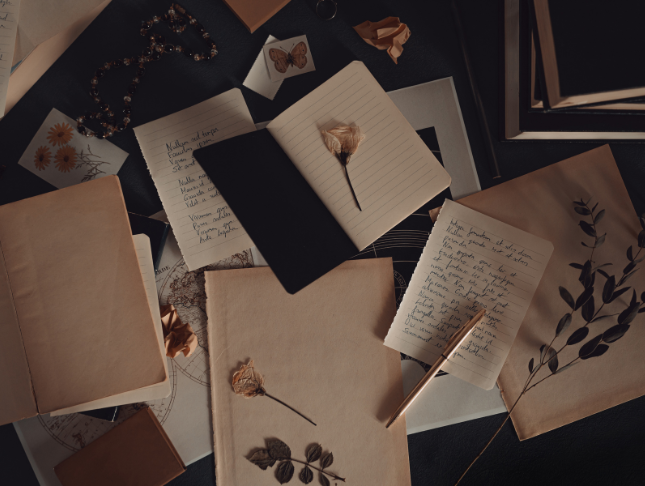
Dive deep into the cinematic world of storytelling with 'Screenwriting for Beginners: Crafting Film and TV Scripts'. Whether you've dreamt of the silver screen's allure or the intimate pull of TV drama, this course illuminates the path. Discover the core elements that breathe life into stories, from initial conception to final edits. Dive into the mechanics of structure, unravel the secrets of screenplay building, and master the art of adapting research into riveting tales. By the end, you'll grasp not just the craft, but also the business intricacies that turn words into watchable wonders. Learning Outcomes Understand the foundational principles and concepts of screenwriting. Develop storylines with a structured and impactful narrative. Create compelling screenplays by integrating research and source material. Differentiate writing styles for varied mediums and formats. Apply techniques for refining scripts and navigating the screenwriting industry. Why buy this Screenwriting for Beginners: Crafting Film and TV Scripts? Unlimited access to the course for a lifetime. Opportunity to earn a certificate accredited by the CPD Quality Standards and CIQ after completing this course. Structured lesson planning in line with industry standards. Immerse yourself in innovative and captivating course materials and activities. Assessments designed to evaluate advanced cognitive abilities and skill proficiency. Flexibility to complete the Course at your own pace, on your own schedule. Receive full tutor support throughout the week, from Monday to Friday, to enhance your learning experience. Unlock career resources for CV improvement, interview readiness, and job success. Who is this Screenwriting for Beginners: Crafting Film and TV Scripts for? Aspiring screenwriters keen to embark on their cinematic journey. Writers from other genres looking to transition into screenwriting. Film enthusiasts wanting a deeper understanding of story creation. Individuals keen on exploring writing for varied broadcast mediums. Those intrigued by the business dynamics of the entertainment industry. Career path Screenwriter - £25,000 to £60,000 Script Editor - £30,000 to £55,000 Story Researcher - £24,000 to £40,000 TV Writer - £28,000 to £65,000 Film Critic - £20,000 to £50,000 Development Executive - £35,000 to £70,000 Prerequisites This Screenwriting for Beginners: Crafting Film and TV Scripts does not require you to have any prior qualifications or experience. You can just enrol and start learning.This Screenwriting for Beginners: Crafting Film and TV Scripts was made by professionals and it is compatible with all PC's, Mac's, tablets and smartphones. You will be able to access the course from anywhere at any time as long as you have a good enough internet connection. Certification After studying the course materials, there will be a written assignment test which you can take at the end of the course. After successfully passing the test you will be able to claim the pdf certificate for £4.99 Original Hard Copy certificates need to be ordered at an additional cost of £8. Course Curriculum Module 01: Introduction to Screenwriting Introduction to Screenwriting 00:21:00 Module 02: Story Development and Structure Story Development and Structure 00:27:00 Module 03: Building Blocks of a Screenplay Building Blocks of a Screenplay 00:29:00 Module 04: The Screenwriting Process The Screenwriting Process 00:17:00 Module 05: Adapting Source Material and Research Adapting Source Material and Research 00:20:00 Module 06: Writing for Different Mediums and Formats Writing for Different Mediums and Formats 00:24:00 Module 07: Editing, Refining and Rewriting Editing, Refining and Rewriting 00:22:00 Module 08: The Business of Screenwriting The Business of Screenwriting 00:28:00

Unlock the universe through your lens with the 'Mastering the Art and Science of Astrophotography' course. Dive deep into the vast night skies, the mesmerising Milky Way, the glowing moon, and even the radiant sun. From grasping the fundamental concepts to showcasing your celestial captures, this course ensures you acquire a comprehensive understanding of the intricacies of astrophotography. Learning Outcomes Comprehend the core principles of astrophotography and celestial phenomena. Capture detailed images of the moon, Milky Way, and solar system objects. Implement advanced and creative methods for celestial imaging. Process and edit astrophotographs enhancing their visual appeal. Learn effective techniques for showcasing and sharing astrophotographic images. Why buy this Mastering the Art and Science of Astrophotography course? Unlimited access to the course for a lifetime. Opportunity to earn a certificate accredited by the CPD Quality Standards and CIQ after completing this course. Structured lesson planning in line with industry standards. Immerse yourself in innovative and captivating course materials and activities. Assessments designed to evaluate advanced cognitive abilities and skill proficiency. Flexibility to complete the Course at your own pace, on your own schedule. Receive full tutor support throughout the week, from Monday to Friday, to enhance your learning experience. Unlock career resources for CV improvement, interview readiness, and job success Who is this Mastering the Art and Science of Astrophotography course for? Aspiring astrophotographers eager to capture celestial wonders. Hobbyist photographers looking to extend their expertise to the night sky. Science enthusiasts wanting to merge their passion with visual arts. Teachers and educators aiming to use astrophotography in their curriculum. Anyone with a keen interest in the cosmos and visual storytelling. Career path Astrophotographer: £30,000 - £45,000 Astronomy Educator: £35,000 - £50,000 Photo Editor with a focus on space imagery: £28,000 - £40,000 Science Journalist with a specialty in astronomy: £32,000 - £48,000 Planetarium Show Producer: £29,000 - £43,000 Space Outreach Coordinator: £31,000 - £47,000 Prerequisites This Mastering the Art and Science of Astrophotography does not require you to have any prior qualifications or experience. You can just enrol and start learning. This course was made by professionals and it is compatible with all PC's, Mac's, tablets and smartphones. You will be able to access the course from anywhere at any time as long as you have a good enough internet connection. Certification After studying the course materials, there will be a written assignment test which you can take at the end of the course. After successfully passing the test you will be able to claim the pdf certificate for £4.99 Original Hard Copy certificates need to be ordered at an additional cost of £8. Course Curriculum Module 1: Introduction to Astrophotography Introduction to Astrophotography 00:22:00 Module 2: Night Sky Fundamentals Night Sky Fundamentals 00:17:00 Module 3: Capturing the Moon and Lunar Landscapes Capturing the Moon and Lunar Landscapes 00:20:00 Module 4: Milky Way and Night Sky Panoramas Milky Way and Night Sky Panoramas 00:22:00 Module 5: Solar Photography and Solar System Objects Solar Photography and Solar System Objects 00:20:00 Module 6: Advanced Techniques and Creative Approaches Advanced Techniques and Creative Approaches 00:22:00 Module 7: Image Processing and Editing Image Processing and Editing 00:22:00 Module 8: Showcasing and Sharing Your Astrophotography Showcasing and Sharing Your Astrophotography 00:23:00

The GCSE English Essentials course is designed to help students master essential language skills for exam success and beyond. The course covers important English topics, such as literary analysis, academic writing, persuasive argumentation, vocabulary building, text evaluation, opinion articulation, and Standard English conventions.
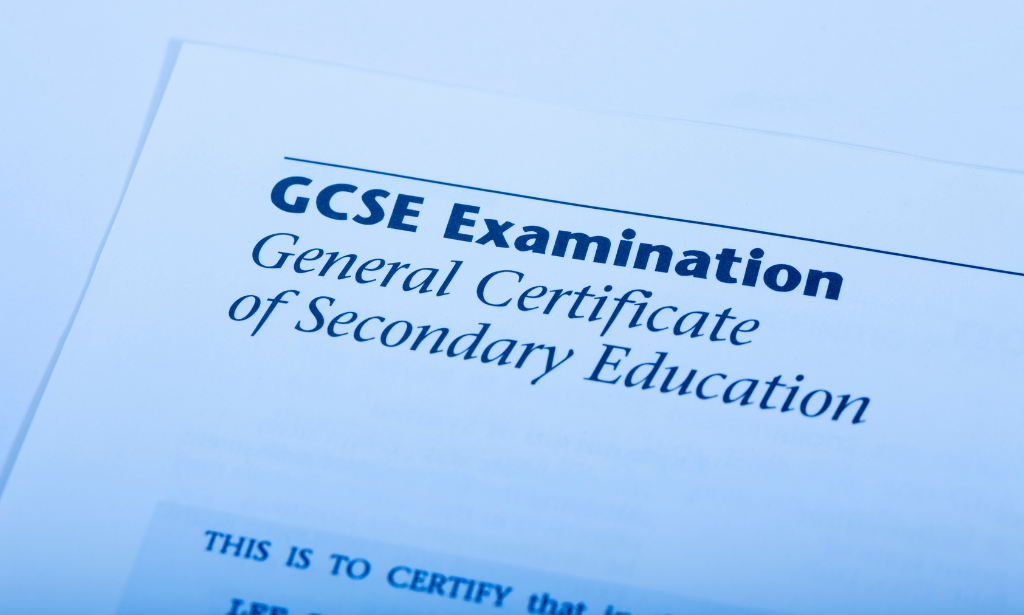
Description: The Mystery Shopper Course will give learners an outline of how to successfully work as a mystery shopper. This course will talk about critical regions to comprehend before setting out as a mystery shopper, from your response to what will what you are normally expected to do. This course will investigate other vital regions from the organisation perspective, for example, the estimation of reports for statistical surveying for markets and more. Regardless of whether you are occupied with working in this field only for extra income or you want to seek after a vacation in research advertising, you can start instantly and begin adapting all the important viewpoints about mystery shopping. Who is the course for? Individuals interested in restaurant evaluation. Individuals with basic internet and email skills. Individuals who have a lot of free time. Individuals interested to know more about mystery shopping. Entry Requirement: This course is available to all learners, of all academic backgrounds Learners should be aged 16 or over to undertake the qualification. Good understanding of English language, numeracy and ICT are required to attend this course. Assessment: At the end of the course, you will be required to sit an online multiple-choice test. Your test will be assessed automatically and immediately so that you will instantly know whether you have been successful. Before sitting for your final exam you will have the opportunity to test your proficiency with a mock exam. Certification: After you have successfully passed the test, you will be able to obtain an Accredited Certificate of Achievement. You can however also obtain a Course Completion Certificate following the course completion without sitting for the test. Certificates can be obtained either in hard copy at a cost of £39 or in PDF format at a cost of £24. PDF certificate's turnaround time is 24 hours and for the hardcopy certificate, it is 3-9 working days. Why choose us? Affordable, engaging & high-quality e-learning study materials; Tutorial videos/materials from the industry leading experts; Study in a user-friendly, advanced online learning platform; Efficient exam systems for the assessment and instant result; The UK & internationally recognised accredited qualification; Access to course content on mobile, tablet or desktop from anywhere anytime; The benefit of career advancement opportunities; 24/7 student support via email. Career Path: Mystery Shopper Course is a useful qualification to possess, and would be beneficial for the following careers: Trade marketing executive. Sales development manager. Editor. Market researcher. Market advertiser. Mystery Shopper Course The Mystery Shopping 00:30:00 Introduction to Mystery Shopping 01:00:00 Why Firms Use Mystery Shoppers 01:00:00 Types of Mystery Shopping 00:30:00 Typical Assignments 00:30:00 Things You Need For Your First Apartment 00:15:00 Essential Opportunities of Mystery Shopping 01:00:00 A Typical Working Day 00:30:00 Paperwork 00:30:00 Getting Paid 00:15:00 Tips 01:00:00 Summary of Mystery Shopper Course 00:30:00 Illustration One 00:15:00 Illustration Two 00:15:00 Worldwide Mystery Shopping Companies, Newsgroups and Discussion Groups, Link Sites 00:30:00 Certificate and Transcript Order Your Certificates and Transcripts 00:00:00

There are a few distinct ideas that an individual needs to learn before having to handle the issue of programming ideas and how they develop. In this course, you will be able to understand the programming concepts and how they work. You will also be taught about the techniques that will help you write a program effectively. You will get to choose the right compiler and learn the meaning of interpreter in programming. You will also learn the function of a debugger and find out how to ease your burden with components and optimize your program with the profiler. Who is the course for? Beginner to advanced level users can want to acquire or upgrade their programming skills People who have an interest in learning about programming Entry Requirement: This course is available to all learners, of all academic backgrounds. Learners should be aged 16 or over to undertake the qualification. Good understanding of English language, numeracy and ICT are required to attend this course. Assessment: At the end of the course, you will be required to sit an online multiple-choice test. Your test will be assessed automatically and immediately so that you will instantly know whether you have been successful. Before sitting for your final exam you will have the opportunity to test your proficiency with a mock exam. Certification: After you have successfully passed the test, you will be able to obtain an Accredited Certificate of Achievement. You can however also obtain a Course Completion Certificate following the course completion without sitting for the test. Certificates can be obtained either in hard copy at a cost of £39 or in PDF format at a cost of £24. PDF certificate's turnaround time is 24 hours and for the hardcopy certificate, it is 3-9 working days. Why choose us? Affordable, engaging & high-quality e-learning study materials; Tutorial videos/materials from the industry leading experts; Study in a user-friendly, advanced online learning platform; Efficient exam systems for the assessment and instant result; The UK & internationally recognized accredited qualification; Access to course content on mobile, tablet or desktop from anywhere anytime; The benefit of career advancement opportunities; 24/7 student support via email. Career Path: Programming for Beginners is a very useful qualification to possess, and will be very helpful to have especially for these careers: Computer Maintenance Staff IT Department Manager IT Specialists Computer Engineer Computer Specialist Programmers. Programming for Beginners Introduction To Programming 01:00:00 How To Write A Program 01:00:00 The List Of Programming Languages 00:30:00 Selecting The Right Compiler 00:30:00 What Is An Interpreter 00:30:00 How To Write A Program With An Editor 01:00:00 The Functions Of A Debugger 01:00:00 Build Strong Components For Programming 00:15:00 Profiling And Optimizing Your Program 01:00:00 Installing Your Program 00:15:00 BASIC Programming Language 01:00:00 Getting Started with BASIC Programming Language 01:00:00 BASIC Overview of BASIC Components 01:00:00 BASIC Special Variables 01:00:00 BASIC Probability Functions 01:00:00 Filtering the Data Set or Splitting the Data Set 01:00:00 DATA Blocks 01:00:00 DELETE Statement 01:00:00 FORNEXT Statement 01:00:00 IF. . . THEN Statement 01:00:00 Wrapping Up 00:15:00 Mock Exam Mock Exam- Programming for Beginners 00:20:00 Final Exam Final Exam- Programming for Beginners 00:20:00 Certificate and Transcript Order Your Certificates and Transcripts 00:00:00

Search By Location
- Editor Courses in London
- Editor Courses in Birmingham
- Editor Courses in Glasgow
- Editor Courses in Liverpool
- Editor Courses in Bristol
- Editor Courses in Manchester
- Editor Courses in Sheffield
- Editor Courses in Leeds
- Editor Courses in Edinburgh
- Editor Courses in Leicester
- Editor Courses in Coventry
- Editor Courses in Bradford
- Editor Courses in Cardiff
- Editor Courses in Belfast
- Editor Courses in Nottingham