- Professional Development
- Medicine & Nursing
- Arts & Crafts
- Health & Wellbeing
- Personal Development
1510 Editor courses
MS Word Advanced Course summary This MS Word Advanced Course, Private 1-to-1, covers advanced MS Word tools. Ideal for delegates who create long documents, manuals and manuscripts. MS Word styles and formats, help making formatting documents consistent and easy to maintain. Who Should Attend the MS Word Advanced Course: Delegates should have a working knowledge of the concepts covered in the Introduction and Intermediate courses. What is MS Word: Microsoft Word, or simply Word, is a word processing software package developed by Microsoft. Is is bundled within the Microsoft Office suite. It covers simple text editor capability through to desktop publishing features, suitable to creates professional documents for any purpose MS Word Advanced Course description Session 1:Managing and Reviewing Documents Using Comments Tracking changes, version control Session 2: Styles Creating an Outline Style Principles, Style Themes, Creating, Modifying, Using Styles, Styles menus and Styles Group on the Home Ribbon. Session 3: Sections Formatting, page layouts, page numbering, headers and footers with sections Session 4:MS Word Tables and Text Boxes Inserting, Editing, Formatting and positioning MS Word Tables and Text Boxes Session 5: MS Word Reference Tools Table of Contents References within a Document Bibliography Index Tabls Reference Tables References to Other Documents Session 6: MS Word Templates Creating, saving and using custom templates Session 7: Templates and Building Blocks Using Building Blocks and Quick Parts, Fill-In Merge for Templates Session 8: Graphics Creating Graphics, Equations and Charts, Using WordArt, Using SmartArt Session 9: MS Word Time Saving Tools MS Word Time Saving Tools Using Language Tools Inserting Pre-Defined Text Using the Navigation Pane What is included in the MS Word Advanced Courses: MS Word Advanced Course Certificate on completion MS Word Advanced Course notes Practical MS Word Advanced Course exercises, MS Word Advanced Course Homework / MS Word Advanced Course Revision work After the course, 1 free session for questions online MS Word Advanced Course via Gotomeeting.com. Max group size, online and in classroom, on this MS Word Advanced Course is 4.

Description: Do you want to get enormous views on your Youtube video? Extraordinary!There are many reasons why you may need many viewers to your video. It may be the case that you want to promote your business or you just essentially need to be popular. Whatever it is, the video is the best mean for advertising on the net. Keeping in mind the end goal to get 10,000 views, there are many elements that come into. There is normally not only one component alone that will be in charge of your video getting 10,000 views alone.This course will introduce you to 14 surefire ways to explode your views and subscriber count in a short time. Who is the course for? Individuals interested in creating a YouTube video, but don't know where to start Entry Requirement: This course is available to all learners, of all academic backgrounds. Learners should be ages 16 or over to undertake the qualification. Good understanding of English language, numeracy and ICT are required to attend this course. Assessment: At the end of the course, you will be required to sit an online multiple-choice test. Your test will be assessed automatically and immediately so that you will instantly know whether you have been successful. Before sitting for your final exam you will have the opportunity to test your proficiency with a mock exam. Certification: After you have successfully passed the test, you will be able to obtain an Accredited Certificate of Achievement. You can however also obtain a Course Completion Certificate following the course completion without sitting for the test. Certificates can be obtained either in hard copy at a cost of £39 or in PDF format at a cost of £24. PDF certificate's turnaround time is 24 hours and for the hardcopy certificate, it is 3-9 working days. Why choose us? Affordable, engaging & high-quality e-learning study materials; Tutorial videos/materials from the industry leading experts; Study in a user-friendly, advanced online learning platform; Efficient exam systems for the assessment and instant result; The UK & internationally recognized accredited qualification; Access to course content on mobile, tablet or desktop from anywhere anytime; The benefit of career advancement opportunities; 24/7 student support via email. Career Path: Video making is a useful qualification to possess, and would be beneficial for the following careers: Freelance Videographer Video editor Production Assistant Blogger. Crash Course in YouTube Video Making Introduction 00:15:00 Write An Interesting & Descriptive Title For Your Video 01:00:00 Write A 'Descriptive' Description 01:00:00 Add Keywords In Your Tags 00:30:00 Share Your Videos On Facebook & Twitter 00:30:00 Get As Many Likes and Comments As Possible 00:15:00 Make Your Video A 'Video Response' To A Popular Related Video 00:15:00 Make Your Videos Go Viral 00:30:00 Get Subscribers to Your Channel 01:00:00 Use Links To Your Other Videos In Annotations 00:30:00 Post Your Video to Your Blog or Website 00:30:00 Post Video On Forums 00:30:00 Bookmark Your Video(s) On News/Social Bookmarking Sites 00:30:00 Promote Your Video On YouTube 00:30:00 Conclusion 00:15:00 Mock Exam Mock Exam- Crash Course in YouTube Video Making 00:20:00 Final Exam Final Exam- Crash Course in YouTube Video Making 00:20:00 Certificate and Transcript Order Your Certificates and Transcripts 00:00:00

Promoting Governance - The Corporate Gatekeeper's Role
By Packt
This course examines the role, responsibility, and accountability of all corporate gatekeepers in promoting effective corporate governance to achieve the organization's goals. As corporate governance is emerging and advancing, some financial officers may not have a complete understanding of all the corporate governance requirements and how they affect their actions on the job.
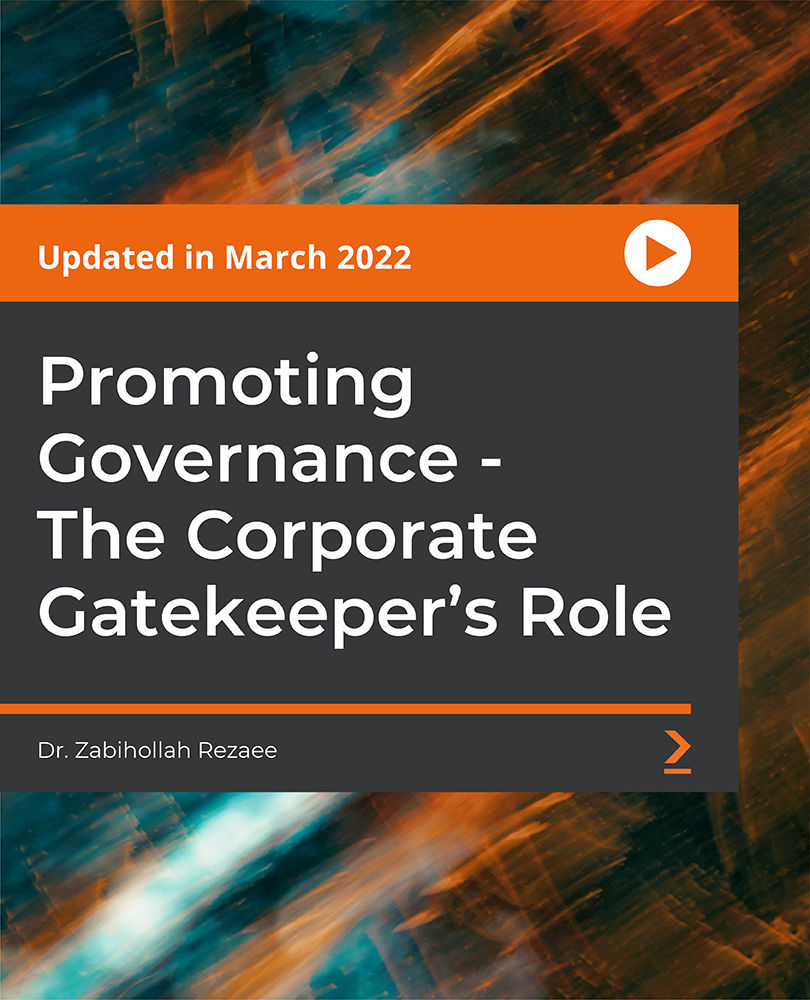
24-Hour Knowledge Knockdown! Prices Reduced Like Never Before Did you know that according to a recent British Council study, strong English language skills are a top requirement for 82% of employers in the UK? Do you want to improve your English communication or even teach it to others? This comprehensive bundle offers everything you need to master English grammar, spelling, punctuation, and gain the qualifications to teach English as a foreign language (TEFL/TESOL). Our Teaching English Grammar & (TEFL/TESOL) course is designed to equip you with the essential knowledge and skills to master English grammar, spelling, and punctuation, boosting your confidence and communication effectiveness. You'll gain a solid understanding of sentence structure, question formation, and the correct use of punctuation marks and capitalization. We'll also tackle common spelling mistakes and equip you with techniques to improve your accuracy in this English Grammar, Spelling & Punctuation course. For those who aspire to teach English, this bundle includes TEFL/TESOL training courses. Learn effective lesson planning techniques and explore best practices for teaching English to non-native speakers. Master the art of pronunciation and hone your communication skills to become a successful English language instructor. Courses Are Included in this Teaching English Grammar & (TEFL/TESOL) Bundle: Course 01: 120 hours TEFL (TESOL) Masterclass Course 02: English: Spelling, Punctuation, and Grammar Course 03: Lesson Planning for Teaching Course 04: Basics of English for Beginners Course 05: Essential TEFL Training Course 06: Reach an Advanced Level in English as a Foreign Language Course 07: Explore the Fundamentals of English Tenses Course 08: British English Pronunciation Course Course 09: 200 Common English Idioms and Phrases Course 10: Level-3 English Grammar Course Course 11: Master English Speaking 1 Learning Outcomes of Teaching English Grammar & (TEFL/TESOL) Gain a solid understanding of English grammar rules and sentence structures. Master the art of spelling and punctuation to enhance your written communication. Develop a strong foundation in British English pronunciation. Learn effective teaching methodologies for TEFL/TESOL certification. Plan engaging and comprehensive lessons for your English language learners. Explore a wide range of common English idioms and phrases for natural communication. Invest in your future with this valuable skill. Strong English opens doors to better career opportunities, increased earning potential, and greater self-assurance. Take control of your communication and watch your career flourish! Enrol now! Why Choose Us? Get a Free CPD Accredited Certificate upon completion of English Grammar Get a free student ID card with English Grammar Training program (£10 postal charge will be applicable for international delivery) The English Grammar is affordable and simple to understand This course is entirely online, interactive lesson with voiceover audio Get Lifetime access to the English Grammar course materials The English Grammar comes with 24/7 tutor support Start your learning journey straightaway! *** Course Curriculum *** Course 01: 120 hours TEFL (TESOL) Masterclass Module 01: Introduction to English Language Teaching & Learning Module 02: Linguistics Module 03: English Pronunciation Module 04: Teaching Grammar and Vocabulary Module 05: Language Teaching Methodologies Module 06: Teaching Receptive Skills: Reading Module 07: Teaching Productive Skills: Writing Module 08: Teaching Receptive Skills: Listening Module 09: Teaching Productive Skills: Speaking Module 10: Lesson Planning and Creating Materials Module 11: Use of Games and Activities Module 12: Technology in Second Language Teaching & Learning Module 13: Classroom Management and Student Motivation Module 14: Teaching English: Situational Approach Module 15: Professional Development and Employment Course 02: English: Spelling, Punctuation, and Grammar Introduction to the Course Basics of Grammar The Basics of Sentence Structure of Sentence Questions Punctuation and Capitalisation Spelling Common Mistakes and Ways to Improve Course 03: Lesson Planning for Teaching Module 1: An Introduction To Planning And Teaching Module 2: Planning And Preparation In Teaching Module 3: Curriculum Module 4: Structure And Format Module 5: Methodology Module 6: Objectives And Learning Aims Module 7: Assessment And Evaluation =========>>>>> And 8 More Courses <<<<<========= How will I get my Certificate? After successfully completing the course, you will be able to order your Certificates as proof of your achievement. PDF Certificate: Free (Previously it was £12.99*11= £143) CPD Hard Copy Certificate: £29.99 CPD 110 CPD hours / points Accredited by CPD Quality Standards Who is this course for? Anyone interested in learning more about the topic is advised to take this bundle. This bundle is ideal for: Beginners Intermediate Learners Advanced Learners English Teachers Future TEFL/TESOL Instructors Requirements You will not need any prior background or expertise to enrol in this bundle. Career path After completing this bundle, you are to start your career or begin the next phase of your career. Teacher Trainer Tutor Writer Editor Translator Certificates CPD Accredited Digital Certificate Digital certificate - Included Upon passing the Course, you need to order a Digital Certificate for each of the courses inside this bundle as proof of your new skills that are accredited by CPD QS for Free. CPD Accredited Hard Copy Certificate Hard copy certificate - £29.99 Please note that International students have to pay an additional £10 as a shipment fee.
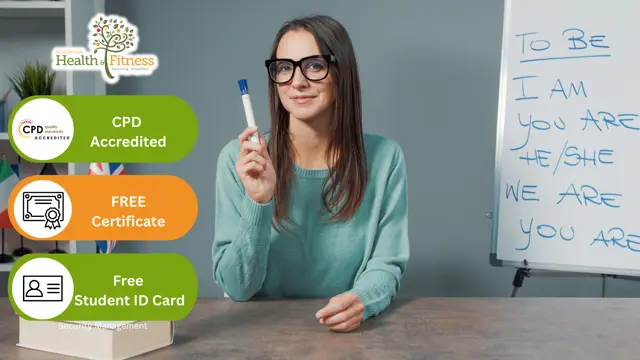
Dive into the shadowy world of crime fiction, where mysteries unfold and suspense lurks around every corner. The 'Writing Crime Fiction Certificate' beckons budding authors to unlock the secrets of penning the perfect thriller. Through meticulously curated modules, discover the art of etching unforgettable characters, building immersive settings, and orchestrating the climactic reveal. Whether you're delving into twisted narratives or mastering engaging dialogues, this course promises to guide you on a journey into the heart of crime storytelling. Learning Outcomes Comprehend the foundational elements and history of crime fiction. Develop dynamic and multi-dimensional characters that captivate readers. Construct intricate settings that amplify tension and mystery. Design intriguing plots with balanced pacing to keep readers on the edge of their seat. Acquire techniques for effective dialogue, comprehensive investigative narration, and the crafting of an impactful reveal. Why buy this Writing Crime Fiction Certificate? Unlimited access to the course for a lifetime. Opportunity to earn a certificate accredited by the CPD Quality Standards and CIQ after completing this course. Structured lesson planning in line with industry standards. Immerse yourself in innovative and captivating course materials and activities. Assessments designed to evaluate advanced cognitive abilities and skill proficiency. Flexibility to complete the course at your own pace, on your own schedule. Receive full tutor support throughout the week, from Monday to Friday, to enhance your learning experience. Unlock career resources for CV improvement, interview readiness, and job success. Who is this Writing Crime Fiction Certificate for? Aspiring authors aiming to specialise in the crime fiction genre. Avid readers of crime novels seeking to understand the mechanics behind their favourite tales. Literature students aiming to expand their understanding and skills in a specific niche. Writers looking to diversify their portfolio and explore new genres. Publishers and editors wanting deeper insights into the crime fiction world. Career path Crime Fiction Author: £25,000 - £80,000 (Depending on royalties and book sales) Literary Agent (Specialising in Crime Fiction): £20,000 - £60,000 Crime Fiction Editor: £24,000 - £55,000 Book Reviewer (Crime Fiction Focus): £18,000 - £40,000 Literary Consultant (Crime Fiction Speciality): £23,000 - £52,000 Crime Fiction Workshop Facilitator: £20,000 - £48,000 Prerequisites This Writing Crime Fiction Certificate does not require you to have any prior qualifications or experience. You can just enrol and start learning. This course was made by professionals and it is compatible with all PC's, Mac's, tablets and smartphones. You will be able to access the course from anywhere at any time as long as you have a good enough internet connection. Certification After studying the course materials, there will be a written assignment test which you can take at the end of the course. After successfully passing the test you will be able to claim the pdf certificate for £4.99 Original Hard Copy certificates need to be ordered at an additional cost of £8. Course Curriculum Module 01: Introduction to Crime Fiction Introduction to Crime Fiction 00:20:00 Module 02: Creating Compelling Characters Creating Compelling Characters 00:21:00 Module 03: Setting the Stage Setting the Stage 00:16:00 Module 04: Plotting and Pacing the Perfect Crime Plotting and Pacing the Perfect Crime 00:19:00 Module 05: Dialogue Writing Dialogue Writing 00:18:00 Module 06: Investigative Techniques Investigative Techniques 00:20:00 Module 07: Crafting Complex Narratives Crafting Complex Narratives 00:19:00 Module 08: Crafting the Ultimate Reveal Crafting the Ultimate Reveal 00:17:00 Module 09: Polishing and Publishing Polishing and Publishing 00:18:00
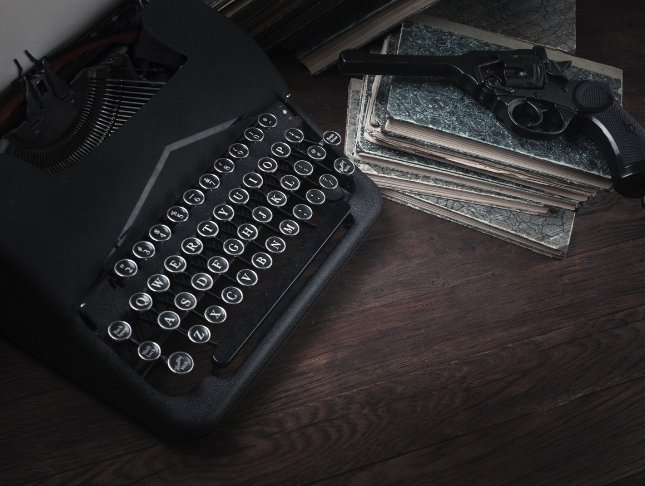
3ds Max Character Animation Training Course
By ATL Autocad Training London
Who is this course for? 3ds Max Character Animation Training Course. Master character animation in our 3ds Max course. All levels welcome. Learn from certified tutors in flexible in-person or online sessions. Create unique 3D characters from scratch, gaining personalized techniques to fuel your creativity. Click here for more info: Website Duration: 20 hours Method: 1-on-1 personalized attention Schedule: Flexible 1-on-1 sessions. Schedule your sessions at your convenience, choosing any hour between 9 am and 7 pm from Mon to Sat. Course Title: 3ds Max Character Animation Workshop Duration: 20 Hours Course Overview: This workshop is meticulously crafted to instill the foundational principles of character animation utilizing 3ds Max. Whether you're a novice or possess some background in 3D modeling and animation, this course caters to your learning needs. You'll delve into the art of character rigging, grasp animation essentials, and employ advanced methods to breathe life into your characters. Course Outline: Module 1: Introduction to Character Animation Grasping animation principles Exploring 3ds Max animation tools Mastering character rig creation Understanding the intricacies of the timeline Module 2: Basic Animation Principles Embracing keyframe dynamics Crafting fundamental animation cycles Applying the 12 principles of animation Navigating the graph editor Utilizing ease-in and ease-out techniques Module 3: Advanced Animation Techniques Harnessing the power of the reaction manager Crafting non-linear animations Implementing inverse kinematics for dynamic movements Designing custom controllers Exploring expressions and scripts Module 4: Character Creation Sculpting a character model from scratch Grasping the nuances of topology Perfecting UV maps and texturing techniques Preparing characters for seamless rigging Module 5: Facial Animation Mastering facial animation principles Creating expressive blend shapes Utilizing morph targets for nuanced expressions Achieving flawless lip syncing Module 6: Body Animation Crafting seamless walk cycles Animating characters in motion Creating authentic and believable poses Employing character physics for lifelike movements Module 7: Advanced Character Animation Implementing motion capture data for realistic animations Leveraging CAT and Biped for intricate movements Understanding motion blur nuances Adding special effects for enhanced realism Fine-tuning rendering and outputting animations Module 8: Character Animation Projects Synthesizing knowledge into practical applications Creating a fundamental character animation Crafting a nuanced walk cycle Executing complex character animations Course Requirements: Access to a computer with 3ds Max installed Basic proficiency in computer operations Enthusiasm for delving into the world of character animation Course Goals: Upon completion, you will possess a profound understanding of character animation in 3ds Max. You'll be equipped with the expertise to create intricate, lifelike character animations using advanced techniques. Moreover, you'll gain the skills necessary to continue honing your craft, ensuring a solid foundation for your future endeavors in the realm of character animation. Upon successful completion of the 3ds Max Character Animation Workshop, participants will: Master Fundamental Principles: Understand the core principles of character animation, including keyframe dynamics, timing, and the 12 principles of animation, laying a strong foundation for advanced techniques. Proficient Software Usage: Navigate 3ds Max confidently, utilizing animation tools, character rigging techniques, and specialized editors for precise control over character movements. Advanced Animation Techniques: Apply advanced techniques such as non-linear animations, inverse kinematics, and custom controller design to create dynamic and realistic character movements. Facial Animation Mastery: Demonstrate expertise in facial animation by creating expressive blend shapes, morph targets, and achieving seamless lip syncing for realistic character emotions. Body Language Proficiency: Create fluid and natural body movements, including walk cycles, dynamic poses, and character motions, capturing the essence of lifelike animations. Special Effects Integration: Integrate special effects seamlessly into character animations, enhancing visual appeal and realism in the final output. Project Implementation: Apply acquired knowledge and skills in practical projects, including basic character animations, walk cycles, and complex character animations, demonstrating proficiency in real-world scenarios. Problem-Solving Skills: Develop problem-solving abilities related to character animation challenges, employing creative solutions to achieve desired results. Collaborative Skills: Engage in collaborative projects, demonstrating effective communication and teamwork while integrating animations into broader creative contexts. Portfolio Enhancement: Build a robust portfolio showcasing diverse character animations, reflecting both technical prowess and creative expression, essential for career advancement in the animation industry. Continued Learning: Acquire the skills and confidence necessary to pursue further learning and self-improvement in the field of character animation, enabling a continuous growth trajectory in the industry. Course Title: 3ds Max Character Animation Workshop Duration: 20 Hours Key Details: Course Focus: Comprehensive training in character animation using 3ds Max, covering fundamental principles, advanced techniques, facial animation, body language, special effects integration, and project-based learning. Audience: Ideal for beginners and individuals with some background in 3D modeling and animation, aiming to enhance their skills in character animation for industries such as animation studios, gaming, and film production. Instruction Method: Interactive, instructor-led sessions combining theoretical knowledge with hands-on practical exercises, fostering a dynamic learning environment. Flexible Learning Options: Participants can choose between in-person and live online sessions, accommodating diverse schedules and geographical locations. Certified Instructors: Experienced tutors and industry professionals with certification in 3ds Max and character animation, ensuring high-quality instruction and personalized guidance. Project-Based Learning: Engage in real-world projects, applying learned skills to create character animations, walk cycles, and intricate character movements, fostering practical expertise. Software Proficiency: Gain proficiency in 3ds Max, including animation tools, character rigging, and specialized editors, enabling participants to confidently navigate the software. Collaborative Learning: Opportunities for teamwork and collaborative projects, encouraging effective communication and networking within the class. Career Development: Build a diverse and impressive portfolio, receive guidance on industry best practices, and develop problem-solving skills crucial for a successful career in character animation. Post-Course Support: Access to resources, tutorials, and community forums, allowing participants to continue learning and stay updated with industry trends even after the course completion. Certification: Participants receive a certificate of completion, recognizing their proficiency in 3ds Max character animation, enhancing their professional credibility in the job market. By enrolling in this course, you'll enjoy the following advantages: Comprehensive Learning: Master the art of character animation in 3ds Max, covering fundamental concepts and advanced techniques. Certified Tutors and Industry Experts: Learn from experienced professionals with extensive knowledge of character animation, providing valuable insights. Personalized Instruction: Receive one-to-one training tailored to your specific learning needs, ensuring individual attention and effective progress. Flexible Learning Options: Choose between in-person or live online training, offering convenience and accessibility to suit your schedule. Recorded Lessons: Access recorded sessions to review content and reinforce your learning at your own pace and convenience. Lifetime Email Support: Benefit from ongoing assistance and guidance through email, even after completing the course. Free Career Advice: Tap into our industry expertise and receive valuable career guidance to excel in the field of character animation.

Enterprise Linux System Admin 1 Essentials
By Nexus Human
Duration 5 Days 30 CPD hours This course is intended for IT professionals across a broad range of disciplines who need to perform essential Linux administration tasks including installation, establishing network connectivity, managing physical storage, and basic security administration. This course relates to Red Hat Enterprise Linux 7 and is designed for IT pros without previous Linux admin experience. The course focuses on providing students with Linux admin 'survival skills' by focusing on core admin tasks. Access the command line Log in to a Linux system and run simple commands using the shell. Manage files from the command line Copy, move, create, delete, and organize files from the bash shell prompt. Getting help in Red Hat Enterprise Linux Resolve problems by using online help systems and Red Hat support utilities. Create, view, and edit text files Create, view, and edit text files from command output or in an editor Manage local Linux users and groups Manage local Linux users and groups, and administer local password policies. Control access to files with Linux file system permissions Set Linux file system permissions on files and interpret the security effects of different permission settings. Monitor and manage Linux processes Obtain information about the system, and control processes running on it. Control services and daemons Control and monitor network services and system daemons using systemd. Configure and secure OpenSSH service Access and provide access to the command line on remote systems securely using OpenSSH. Analyze and store logs Locate and accurately interpret relevant system log files for troubleshooting purposes. Manage Red Hat Enterprise Linux networking Configure basic IPv4 networking on Red Hat Enterprise Linux systems. Archive and copy files between systems Archive files and copy them from one system to another. Install and update software packages Download, install, update, and manage software packages from Red Hat and yum package repositories. Access Linux file systems Access and inspect existing file systems on a Red Hat Enterprise Linux system. Use virtualized systems Create and use Red Hat Enterprise Linux virtual machines with KVM and libvirt.

Overview The medieval era produced many great creations of literature. Learn about these beautiful works and deepen your understanding of the world of literature with our Medieval Literature Essentials course. This course will help you dive deeper into the masterpieces. The course will help you explore the great works of the medieval era. Here, you will get a deeper understanding of Beowulf. Then, the course will discuss the famous women writers of that time. After that, the course will provide you with an in-depth understanding of different types of literary works such as 'Romance of Rose', 'The Tale of Genji' and others. You will also get the chance to decode the works of Dante and Chaucer. After the completion of the course, you will receive a certificate of achievement. This certificate will help you pursue a career in the relevant industry. Join now! Course Preview Learning Outcomes Receive an overall understanding of medieval literature Enhance your understanding of the epic Beowulf Learn about the medieval women writers and their works Deepen your understanding of the 'Romance of Rose', 'The Tale of Genji' and other famous works Understand the works of Dante and Chaucer Why Take This Course From John Academy? Affordable, well-structured and high-quality e-learning study materials Engaging tutorial videos, materials from the industry-leading experts Opportunity to study in a user-friendly, advanced online learning platform Efficient exam systems for the assessment and instant result Earn UK & internationally recognised accredited qualification Easily access the course content on mobile, tablet, or desktop from anywhere, anytime Excellent career advancement opportunities Get 24/7 student support via email. What Skills Will You Learn from This Course? Medieval Literature Knowledge Who Should Take This Medieval Literature Essentials Course? Whether you're an existing practitioner or an aspiring professional, this course is an ideal training opportunity. It will elevate your expertise and boost your CV with key skills and a recognised qualification attesting to your knowledge. Are There Any Entry Requirements? This Medieval Literature Essentials course is available to all learners of all academic backgrounds. But learners should be aged 16 or over to undertake the qualification. And a good understanding of the English language, numeracy, and ICT will be helpful. Certificate of Achievement After completing this course successfully, you will be able to obtain an Accredited Certificate of Achievement. Certificates & Transcripts can be obtained either in Hardcopy at £14.99 or in PDF format at £11.99. Career Pathâ This exclusive Medieval Literature Essentials course will equip you with effective skills and abilities and help you explore career paths such as Teacher Professor Author Editor Module 01: Introduction to Mediaeval Literature Introduction to Mediaeval Literature 00:13:00 Module 02: Beowulf Beowulf 00:12:00 Module 03: Chrétien de Troyes Chrétien de Troyes 00:10:00 Module 04: Mediaeval Women Writers Mediaeval Women Writers 00:17:00 Module 05: The Romance of the Rose The Romance of the Rose 00:14:00 Module 06: The Tale of Genji The Tale of Genji 00:13:00 Module 07: Norse Sagas Norse Sagas 00:14:00 Module 08: Dante Alighieri Dante Alighieri 00:13:00 Module 09: Pearl and Sir Gawain and the Green Knight Pearl and Sir Gawain and the Green Knight 00:17:00 Module 10: Geoffrey Chaucer Geoffrey Chaucer 00:12:00 Certificate and Transcript Order Your Certificates and Transcripts 00:00:00

Graphic Design: Adobe After Effects, Animation with Video Editing & Digital Design
4.9(27)By Apex Learning
This Graphic Design Bundle is a complete guide to becoming a fully equipped graphic designer. You will learn the general principles and methods of visual communication, to enable you to create incredible graphics that tell a story and grab your client's attention. Throughout this online Graphic Design: Adobe After Effects, Animation, UI-UX with Video Editing Skills Training course, you will expand your knowledge of the creative processes involved in graphic design and will gain the confidence to fine-tune your style. The Graphic Design course will also explore methods for designing graphics for both print and digital, from blogs to magazines, posters and social media. Courses are included in this Graphic Design: Adobe After Effects, Animation, UI-UX with Video Editing Skills Training Bundle? Course 01: Level 2 Adobe Graphic Design Course Course 02: Complete Adobe After Effects CC Diploma Course 03: Tutorial For Inkscape - Learn Vector Graphics Design Course 04: Learn to Make Vector Art on Adobe Illustrator Course 05: Basic Adobe Photoshop Course 06: Diploma in Animation Design Course 07: UI/UX Design Course 08: YouTube and Instagram Video Production with Editing Bootcamp Course 09: Learning Computers and Internet Level 2 Course 10: WebGL 2D/3D Programming and Graphics Rendering Course 11: Freelancing on Upwork Benefits you'll get choosing Apex Learning for this Adobe Graphic Design, Adobe After Effects, Animation, UI-UX with Video Editing Skills Training Bundle Course: One payment but lifetime access to 11 CPD courses of this Graphic Design Bundle Certificates and student ID for the Graphic Design course are included in a one-time fee Full tutor support available from Monday to Friday with this Graphic Design Bundle Free up your time - don't waste time and money travelling for classes Accessible, informative modules of Graphic Design bundles are designed by expert instructors Learn Graphic Design Training at your ease - anytime, from anywhere Study the Graphic Design course from your computer, tablet or mobile device CPD accredited Graphic Design Bundle course - improve the chance of gaining professional skills So enrol now in this Adobe Graphic Design, Adobe After Effects, Animation, UI-UX with Video Editing Skills Training Bundle Bundle to advance your career! The Course Curriculum of Adobe Graphic Design, Adobe After Effects, Animation, UI-UX with Video Editing Skills Training Bundle: Course 01: Level 2 Adobe Graphics Design Course Module 01: Basics of Graphic Design Module 02: Foundation in Design Module 03: Adobe Photoshop Basics Module 04: Designers go to Software Module 05: Adobe Illustrator Introduction and Typography Module 06: Creating Logos with Illustrator Module 07: Logo Design Basics Module 08: Adobe in Design and Print Work Introduction =========>>>>> And 10 More Courses <<<<<========= How will I get my Adobe Graphic Design, Adobe After Effects, Animation, UI-UX with Video Editing Skills Training Certificate? After successfully completing the course you will be able to order your CPD Accredited Certificates (PDF + Hard Copy) as proof of your achievement. PDF Certificate: Free (Previously it was £10 * 11 = £110) Hard Copy Certificate: Free (For The Title Course) P.S. The delivery charge inside the U.K. is £3.99 and international students have to pay £9.99. Sign up today and start learning the skills you need to succeed in the Graphic design, Adobe After Effects, Animation, UI-UX and video editing industries! CPD 125 CPD hours / points Accredited by CPD Quality Standards Who is this course for? Adobe Graphic Design, Adobe After Effects, Animation, UI-UX with Video Editing Skills Training Bundle Beginners Professionals looking to learn Adobe software for Graphic Design work. Individuals interested in pursuing a career in Graphic Design. Anyone interested in gaining an understanding of print work and its relevance in Graphic Design. Requirements Our Adobe Graphic Design, Adobe After Effects, Animation, UI-UX with Video Editing Skills Training is fully compatible with PCs, Macs, laptops, tablets and Smartphone devices. This course has been designed to be fully compatible with tablets and smartphones so you can access your course on Wi-Fi, 3G or 4G. There is no time limit for completing this Adobe Graphic Design, Adobe After Effects, Animation, UI-UX with Video Editing Skills Training course, it can be studied in your own time at your own pace. Career path This Adobe Graphic Design, Adobe After Effects, Animation, UI-UX with Video Editing Skills Training Bundle Bundle is beneficial for any related profession or industry such as: Graphic designer: £25,000 - £45,000 per year Animation designer: £20,000 - £35,000 per year Video editor: £20,000 - £35,000 per year Certificates Certificate of completion Digital certificate - Included Certificate of completion Hard copy certificate - Included You will get the Hard Copy certificate for the title course (Level 2 Adobe Graphics Design Course) absolutely Free! Other hard-copy certificates are available for £10 each. Please Note: The delivery charge inside the UK is £3.99, and the international students must pay a £9.99 shipping cost.

Graphic Design Training
By Compliance Central
The opportunity to earn well, be creative and be your own boss makes graphic designing an excellent career choice. In addition, with the boost of digital marketing, there is also an increase in graphic designer demand. So, if you are passionate about graphic design and also seeking a lucrative career, this sector is ideal for you. Nowadays, every business requires the assistance of a graphic designer to not only create attractive marketing materials like brochures, stationery, websites, and social media designs but also to communicate the message to the target audience effectively. So join us in our Graphic Design package if you wish to start along this profitable career route. Key Highlights of the Graphic Design course: Lifetime access to Graphic Design course materials Full tutor support is available from Monday to Friday with the Graphic Design course Learn Graphic Design skills at your own pace from the comfort of your home Accessible, informative Graphic Design learning modules designed by expert instructors Get 24/7 help or advice from our email and live chat teams with the bundle Study in your own time through your computer, tablet or mobile device. A 100% learning satisfaction guarantee with your Course Improve your chance of gaining in demand skills and better earning potential by completing the Graphic Design Graphic Design Main Course: Diploma in Adobe Graphics Design at QLS Level 5 Graphic Design GIft Course: Course 01: Certificate in Graphic Design Using Canva at QLS Level 3 Course 02: Photoshop Digital Painting Curriculum Breakdown of the Graphic Design Course Module 01: Basics of Graphic Design Module 02: Foundation in Design Module 03: Adobe Photoshop Basics Module 04: Designers go to Software Module 05: Adobe Illustrator Introduction and Typography Module 06: Creating Logos with Illustrator Module 07: Logo Design Basics Module 08: Adobe in Design and Print Work Introduction Learning Outcomes: Possess a thorough knowledge of typography, colour theory, photographs, layout, blocking, and other graphic design principles and techniques Acquire in-depth knowledge of Adobe Photoshop, Illustrator, and InDesign's key features and functionalities Make branding packages, including logos for potential clients Study the composition and layout guidelines Know illustrator tools and panels Certificate of Achievement Endorsed Certificate of Achievement from the Quality Licence Scheme Learners will be able to achieve an endorsed certificate after completing the course as proof of their achievement. You can order the endorsed certificate for only £109 to be delivered to your home by post. For international students, there is an additional postage charge of £10. CPD 150 CPD hours / points Accredited by CPD Quality Standards Who is this course for? The Graphic Design course helps aspiring professionals who want to obtain the knowledge and familiarise themselves with the skillsets to pursue a career in Graphic Design. It is also great for professionals who are already working in Graphic Design and want to get promoted at work. Requirements To enrol in this course, all you need is a basic understanding of the English Language and an internet connection. Career path This Graphic Design bundle can assist you in pursuing the following career - Graphic Designer - £18,000 to £35,000 Product Designer - £22,000 to £45,000 Web Designer - £18,000 to £40,000 Exhibition Designer - £18,000 to £40,000 Digital Editor - £22,000 to £40,000 Certificates 3 CPD Accredited PDF Certificate Digital certificate - Included 3 CPD Accredited PDF Certificate for Free Each CPD Accredited Hard Copy Certificate Hard copy certificate - £10.79 CPD Accredited Hard Copy Certificate Delivery Charge: Inside the UK: Free Outside of the UK: £9.99 QLS Endorsed Hard Copy Certificate Hard copy certificate - £109 Delivery Charge: Inside the UK: Free Outside of the UK: £9.99

Search By Location
- Editor Courses in London
- Editor Courses in Birmingham
- Editor Courses in Glasgow
- Editor Courses in Liverpool
- Editor Courses in Bristol
- Editor Courses in Manchester
- Editor Courses in Sheffield
- Editor Courses in Leeds
- Editor Courses in Edinburgh
- Editor Courses in Leicester
- Editor Courses in Coventry
- Editor Courses in Bradford
- Editor Courses in Cardiff
- Editor Courses in Belfast
- Editor Courses in Nottingham