- Professional Development
- Medicine & Nursing
- Arts & Crafts
- Health & Wellbeing
- Personal Development
***24 Hour Limited Time Flash Sale*** Proofreading & Copy Editing Diploma Admission Gifts FREE PDF & Hard Copy Certificate| PDF Transcripts| FREE Student ID| Assessment| Lifetime Access| Enrolment Letter Are you a professional feeling stuck in your career, struggling to keep up with the ever-changing demands of the industry? Or perhaps you're a beginner, unsure of where to start or how to break into your desired field. Whichever stage you're in, our exclusive Proofreading & Copy Editing Diploma Bundle provides unique insights and tools that can help you achieve your goals. Designed to cater to the needs of both seasoned professionals and aspiring newcomers, our Proofreading & Copy Editing Diploma bundle is a comprehensive program that will equip you with the essential skills and knowledge you need to succeed. Whether you're looking to advance in your current role or embark on a new career journey, this bundle has everything you need to take your professional life to the next level. But that's not all. When you enrol in Proofreading & Copy Editing Diploma Online Training, you'll receive 30 CPD-Accredited PDF Certificates, Hard Copy Certificates, and our exclusive student ID card, all absolutely free. Courses Are Included In this Proofreading & Copy Editing Diploma Career Bundle: Course 01: Proofreading & Copyediting - CPD Accredited Course 02: Proofreading and Copy Editing Skills Training Course 03: Proofreading and Editing Masterclass Course 04: Proofreading Basics Course 05: Proofreading Hacks Course 06: Proposal Writing and Document Proofreading Course 07: Freelance Masterclass - Become An Expert Copywriter Course 08: B2B Copywriter Course 09: English Writing Perfection Course Course 10: Explore the Fundamentals of English Tenses Course 11: Introduction to English Spelling, Punctuation, and Grammar Training Course 12: 200 Common English Idioms and Phrases Course 13: Creative Writing Complete Course Course 14: Essay Writing in English Course 15: Poetry Writing Course 16: Novel Writing and Publishing Course 17: Crime Fiction Writing Certificate Level 2 Course 18: Playwriting and Screenwriting Course Course 19: Script Writing Course 20: Content Writing & Copy Writing For SEO and Sales Course 21: Researching & Report Writing Course 22: Bid Writing Course 23: Effective Email Writing Course 24: Report Writing Course 25: News Writing: Journalism 101 Course 26: Medical Writing Course 27: Diploma in Effective Writing Skills Course 28: Modern Copywriting Techniques Course 29: ChatGPT Masterclass: A Complete ChatGPT Zero to Hero! Course 30: Smart Goal Setting With a Proofreading & Copy Editing Diploma, you'll embark on an immersive learning experience that combines interactive lessons with voice-over audio, ensuring that you can learn from anywhere in the world, at your own pace. And with 24/7 tutor support, you'll never feel alone in your journey, whether you're a seasoned professional or a beginner. Learning Outcomes of Proofreading & Copy Editing Demonstrate a deep understanding of English grammar, punctuation, and spelling rules. Write clearly, concisely, and persuasively in various writing styles. Identify and correct errors in grammar, spelling, and punctuation. Craft compelling and persuasive copy that effectively communicates a message. Optimize written content for search engines to improve visibility and reach. Don't let this opportunity pass you by. Enrol in the Proofreading & Copy Editing Diploma today and take the first step towards achieving your goals and dreams. Why buy this Proofreading & Copy Editing Diploma? Free CPD Accredited Certificate upon completion of Proofreading & Copy Editing Diploma Get a free student ID card with Proofreading & Copy Editing Diploma Lifetime access to the Proofreading & Copy Editing Diploma course materials Get instant access to this Proofreading & Copy Editing Diploma course Learn Proofreading & Copy Editing Diploma from anywhere in the world 24/7 tutor support with the Proofreading & Copy Editing Diploma course. Start your learning journey straightaway with our Proofreading & Copy Editing Diploma Training! The Proofreading & Copy Editing Diploma premium bundle consists of 30 precisely chosen courses on a wide range of topics essential for anyone looking to excel in this field. Each segment of the Proofreading & Copy Editing Diploma is meticulously designed to maximise learning and engagement, blending interactive content and audio-visual modules for a truly immersive experience. Certification You have to complete the assignment given at the end of the Proofreading & Copy Editing Diploma course. After passing the Proofreading & Copy Editing Diploma exam You will be entitled to claim a PDF & Hardcopy certificate accredited by CPD Quality standards completely free. CPD 300 CPD hours / points Accredited by CPD Quality Standards Who is this course for? This Proofreading & Copy Editing Diploma course is ideal for: Students seeking mastery in Proofreading & Copy Editing Professionals seeking to enhance Proofreading & Copy Editing skills Individuals looking for a Proofreading & Copy Editing-related career. Anyone passionate about Proofreading & Copy Editing Requirements This Proofreading & Copy Editing Diploma doesn't require prior experience and is suitable for diverse learners. Career path This Proofreading & Copy Editing Diploma bundle will allow you to kickstart or take your career in the related sector to the next stage. Freelance editor Technical writer Content creator Copywriter Proofreader Certificates CPD Accredited Digital certificate Digital certificate - Included CPD Accredited Hard copy certificate Hard copy certificate - Included If you are an international student, then you have to pay an additional 10 GBP for each certificate as an international delivery charge.

Learn how to create an automated trading bot using Python with this comprehensive course. Master Python basics, understand trading fundamentals, build and integrate the bot with a broker API, and run it effectively. Learning Outcomes: Gain proficiency in Python programming for trading purposes. Understand the fundamental concepts of trading and market dynamics. Build a structured trading bot using Python and Github version control. Integrate the bot with a broker API for real-time trading functionality. Successfully run and manage the automated trading bot for efficient execution. Why buy this Making Automated Trading Bot Using Python? Unlimited access to the course for forever Digital Certificate, Transcript, student ID all included in the price Absolutely no hidden fees Directly receive CPD accredited qualifications after course completion Receive one to one assistance on every weekday from professionals Immediately receive the PDF certificate after passing Receive the original copies of your certificate and transcript on the next working day Easily learn the skills and knowledge from the comfort of your home Certification After studying the course materials of the Making Automated Trading Bot Using Python there will be a written assignment test which you can take either during or at the end of the course. After successfully passing the test you will be able to claim the pdf certificate for £5.99. Original Hard Copy certificates need to be ordered at an additional cost of £9.60. Who is this course for? This Making Automated Trading Bot Using Python course is ideal for Students Recent graduates Job Seekers Anyone interested in this topic People already working in the relevant fields and want to polish their knowledge and skill. Prerequisites This Making Automated Trading Bot Using Python does not require you to have any prior qualifications or experience. You can just enrol and start learning.This Making Automated Trading Bot Using Python was made by professionals and it is compatible with all PC's, Mac's, tablets and smartphones. You will be able to access the course from anywhere at any time as long as you have a good enough internet connection. Career path As this course comes with multiple courses included as bonus, you will be able to pursue multiple occupations. This Making Automated Trading Bot Using Python is a great way for you to gain multiple skills from the comfort of your home. Course Curriculum Section 01: Introduction About the course structure 00:05:00 Why working is important? 00:04:00 The free and perfect tools 00:07:00 Our editor: Atom 00:04:00 Version control: Github 00:07:00 Python download (Mac) 00:05:00 Python download (Windows) 00:02:00 Section 02: Python Basics for Trading Introduction 00:03:00 Python Libraries 00:05:00 Iterators: for 00:08:00 Iterators: while 00:08:00 Conditionals: if & else 00:10:00 Logic gates: and & or 00:09:00 Error handling: try & except 00:09:00 Functions and calls to libraries 00:13:00 Objects and classes (1) 00:10:00 Objects and classes (2) 00:07:00 Debugging the code 00:12:00 Closing and wrap up 00:01:00 Section 03: Trading Basics Introduction 00:03:00 Fundamental vs Technical Analysis 00:04:00 Stocks vs CFDs 00:05:00 Long and Short positions 00:04:00 Takeprofit and Stoploss 00:03:00 Setting a real Stoploss 00:08:00 Limit and Market orders 00:10:00 Don't forget the spread 00:04:00 Stock data visualisation: candles 00:08:00 Technical Indicators: about 00:05:00 Exponential Moving Average 00:08:00 EMA use and interpretation 00:06:00 Relative Strength Index 00:07:00 Stochastic Oscillator 00:09:00 Closing and wrap up 00:01:00 Section 04: Bot Code General Structure Introduction 00:02:00 Overview 00:08:00 The Entry Strategy 00:10:00 About Tradingview 00:12:00 When to enter (1) 00:08:00 When to enter (2) 00:08:00 Open and hold a position 00:12:00 Closing a position 00:08:00 Review (1) 00:06:00 Review (2) 00:13:00 Closing 00:02:00 Section 05: Github Basics Introduction 00:04:00 Download and install Github 00:01:00 Create a repo 00:10:00 Working with branches 00:13:00 Section 06: Building Your Bot Introduction 00:05:00 Create the first bot file 00:07:00 Building the bot scheme 00:08:00 Complete your code scheme (1) 00:11:00 Complete your code scheme (2) 00:11:00 Complete your code scheme (3) 00:18:00 A logger to remember (1) 00:14:00 A logger to remember (2) 00:14:00 Organising your code 00:07:00 Main function: run bot 00:23:00 Link the bot and the library 00:08:00 Traderlib control functions (1) 00:12:00 Traderlib control functions (2) 00:13:00 Check if tradable function 00:06:00 Set stoploss function 00:10:00 Set takeprofit function 00:04:00 Load historical data function 00:01:00 Get open positions function 00:04:00 Submit and cancel order functions 00:04:00 Check positions function 00:09:00 The Tulipy libraries 00:07:00 Importing all the libraries 00:03:00 First filter: get general trend 00:19:00 Second filter: get instant trend 00:14:00 Third filter: RSI 00:08:00 Fourth filter: Stochastic Oscillator 00:14:00 Enter position (1) 00:13:00 Enter position (2) 00:11:00 Enter position (3) 00:15:00 Enter position (4) 00:08:00 Last check before opening 00:13:00 Exit position and get out 00:10:00 Linking everything (1) 00:12:00 Linking everything (2) 00:12:00 Linking everything (3) 00:15:00 Fixing a mistake: going Short 00:05:00 Handling all your variables 00:18:00 Closing and wrap up 00:01:00 Run function scheme clarification and rebuild 00:13:00 Section 07: Integrating the Broker API Introduction 00:03:00 The Alpaca Python API Wrapper 00:07:00 Initialising the REST API 00:09:00 Running the program (crash!) 00:06:00 Integration with check account (1) 00:08:00 Integration with check account (2) 00:05:00 Clean open orders function 00:10:00 Importing the trading library 00:04:00 Running the main 00:05:00 Check position function 00:09:00 Check if asset exists function 00:08:00 Fetching barset data (theory) 00:07:00 Fetching barset data (practice) 00:12:00 Updating the code for the Alpaca API V2 (explanation) 00:03:00 Updating the code for the Alpaca API V2 (implementation) 00:08:00 Organizing data with Pandas 00:06:00 Get general trend function (1) 00:08:00 Reframing the timeframe with Pandas 00:23:00 Get general trend function (2) 00:13:00 Get instant trend function 00:08:00 Get RSI function 00:06:00 Get Stochastic function 00:10:00 Get current price function 00:05:00 Finishing get shares amount 00:09:00 Opening a position (1) 00:12:00 Opening a position (2) 00:09:00 Check the open position 00:07:00 Cancelling the order (1) 00:20:00 Cancelling the order (2) 00:08:00 Making sure we cancelled 00:03:00 Get average entry price function 00:10:00 Fixing bugs when getting price 00:18:00 Check Stochastic crossing 00:02:00 Holding an open position 00:11:00 Submitting the exit order 00:08:00 Closing position and out (1) 00:08:00 Closing position and out (2) 00:10:00 Closing and wrap up 00:01:00 Section 08: Running the Trading Bot Introduction 00:03:00 Filtering asset by price and volume 00:07:00 Get the bot ready to trade 00:04:00 Running the Trading Bot with AAPL 00:09:00 A real open position 00:08:00 Debugging and bug fixing 00:12:00 Fixing one (last) bug 00:02:00 Running the bot with TSLA 00:10:00 Discussing EMA implementations 00:12:00 Closing and wrap up 00:02:00

Adobe Lightroom CC
By NextGen Learning
Course Overview The "Adobe Lightroom CC" course offers learners an in-depth understanding of the powerful photo editing and organising tools within Adobe Lightroom CC. This course is designed to help individuals at all levels develop proficiency in managing and editing their images efficiently. It covers both the Lightroom Classic CC and Lightroom CC applications, offering learners insights into non-destructive editing techniques, file management, and advanced photo adjustments. Upon completion, learners will be equipped to enhance their photography workflow, ensuring that they can bring their creative visions to life with ease. Course Description This comprehensive course covers key areas of Adobe Lightroom CC, including the differences between Lightroom Classic CC and Lightroom CC, and their respective strengths. Learners will explore how to organise and edit photos using a variety of features such as editing tools, presets, and colour corrections. Additionally, learners will gain knowledge on how to submit photos efficiently within Lightroom and learn best practices for organising a photo library. Throughout the course, participants will develop the skills necessary to refine their editing abilities, increase productivity, and optimise their overall workflow in a professional photography environment. Course Modules Module 01: Lightroom Classic CC Module 02: Lightroom CC Module 03: Photo Submission (See full curriculum) Who is this course for? Individuals seeking to enhance their photo editing skills. Professionals aiming to streamline their photo management and editing processes. Beginners with an interest in photography and photo editing. Photography enthusiasts wanting to optimise their Lightroom workflow. Career Path Professional Photographer Photo Editor Graphic Designer Digital Imaging Specialist Content Creator Photography Studio Assistant

Linux training course description A Linux foundation appropriate for all flavours of Linux, focussed on getting network engineers up and running with Linux. The command line is used throughout. The course progresses from the basics of Linux commands onto useful tools such as grep, then shell features such as piping and then onto shell scripting. Administration aspects covered are the tasks network engineers are most likely to encounter such as software installation. Hands on exercises concentrate on network related tasks such as installing net-snmp and using shell scripts to provide network automation. What will you learn Use Linux commands to perform a variety of tasks from manipulating files to handling processes. Create and edit files with vi. Work with permissions. Write simple shell scripts. Install software packages. Configure base networking. Linux training course details Who will benefit: Network engineers. Prerequisites: TCP/IP Foundation Duration 5 days Linux training course contents What is Linux? Linux distributions, open source software. Getting started Logging in, changing passwords, logging out. Hands on Basics and root access. Linux basics Command structure. The Linux manuals, basic commands (who, date, tty, uname, echo, banner...). Hands on Using the CLI. Connecting to a network IP configuration, DHCP, static addressing, routing, ifconfig, ping, netstat, traceroute, dig. Hands on Network configuration and testing. Managing Software Package Concepts, Comparison of package formats, RPM, rpm Commands, Yum, Debian Packages, dpkg, apt-cache, apt-get, dselect, aptitude, Converting Between Package Formats, Dependencies and Conflicts, Startup Script Problems, Shared Libraries, Library Management Hands on Installing network packages such as nmap and net-snmp. Processes and log files ps, kill, background processes, at, exec, priorities. Managing Linux log files. Syslogd. Setting the time. Cron and cronjobs. Managing Processes, the Kernel: The First Process. Hands on Controlling daemons and services. Setting up a TFTP server. Filesystem commands Home directories, manipulating files and directories, Filesystem layout, Pathnames, hard and symbolic links. Viewing files. Hands on Exploring the filesystem, working with network device configuration files. The Linux editors ed, vi, shell escapes, .exrc. Hands on Editing network device configuration files. Extracting data from files grep, find, cut, sort and paste⦠Hands on Working with syslog files. Permissions Theory, chmod, chown, newgrp. Hands on Handling permission problems. The shell Metacharacters, piping and redirection. Hands on Running SNMP commands and working with their output. Basic shell scripting What are shell scripts? Simple scripts, control structures. Variable. Setting variables, using variables, set, scope, export, sourcing, environmental variables, read. Positional parameters: $0 to $9, $#, $* and others. shift parameter substitution. Control statements: The test command, if , while loops, for loops, the case statement. Hands on Automating network tasks. Customising your environment Environmental variables, stty, .profile and other startup files. Hands on Customising Linux. Introduction to administration The root user, su. Managing users and groups. Hands on The power of root. Archiving files Backups, tar, cpio, dd, gzip. Hands on Working with tar files. Booting Linux and Editing Files Installing Boot Loaders, GRUB Legacy, GRUB 2, Alternative Boot Loaders, the Boot Process, Boot Messages, Runlevels and the Initialization Process, Runlevel Functions, Runlevel Services, Alternative Boot Systems , Upstart, system. Hands on Installing network services on Linux.

The Ultimate ChatGPT Guide with React Native - Develop Mobile Apps
By Packt
This course aims to equip you with the skills to create an operational mobile Instagram app feed using React Native and ChatGPT. Additionally, it offers comprehensive resources to develop a well-rounded project that you can showcase as a prototype upon completion. You will use all the latest and trending tools for application development from scratch.

For the Postgraduate Diploma (PG Dip.) you will study the four modules (60 credits) from the Postgraduate Certificate (PG Cert.) plus an additional three modules (60 credits) from the MA Business of Motorsport Master’s Degree. N.B. The Postgraduate Diploma (PG Dip.) does not include the Executive Project (Dissertation) the final module of the MA.

The Postgraduate Certificate (PG Cert.) consists of the first four modules from the MA Business of Motorsport Master’s Degree. You can then achieve a Postgraduate Diploma (PG Dip.) Business of Motorsport by studying the PG Dip. Top-Up, a further three modules from the MA.
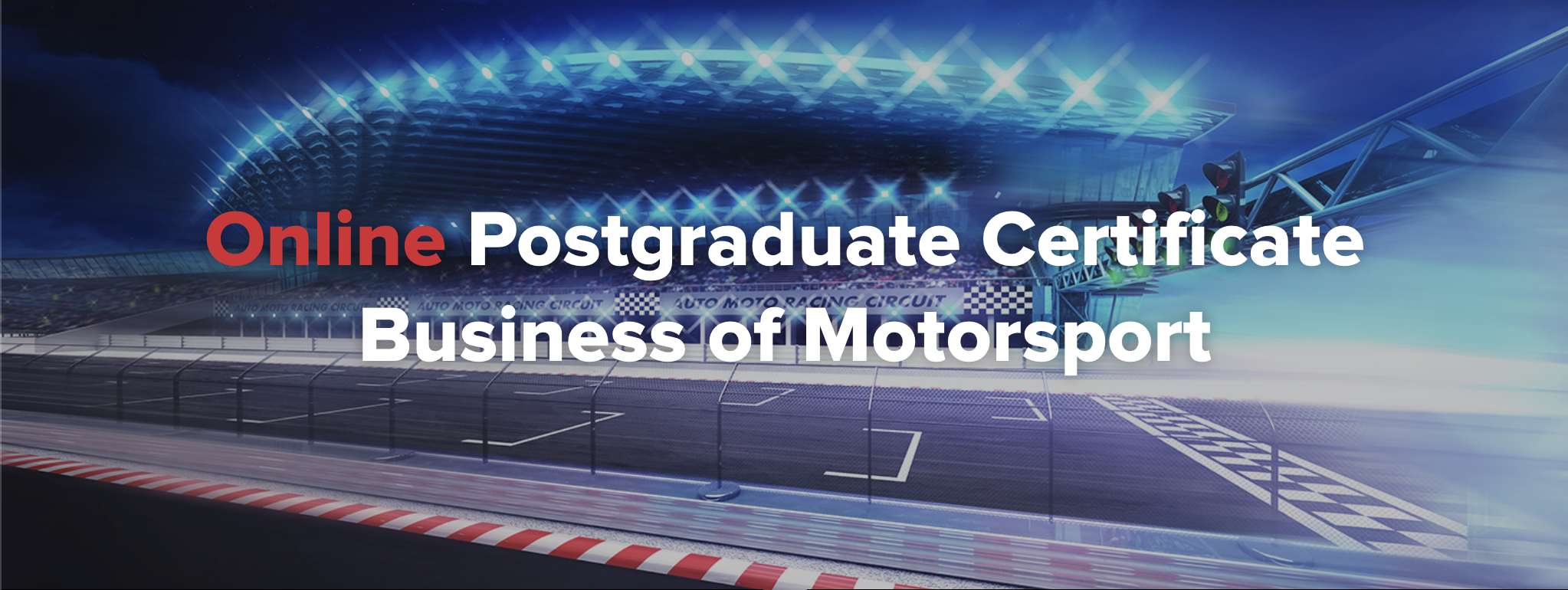
Existential Dialogue 2025: "Invention" with Dr. Betty Cannon
By Therapy Harley Street
Recognizing the brilliance of someone psychological disturbance normalizes their experience and opens the door to transformative change. We aim to explore the lived experiences on irregular perceptions of reality with an open mind. Each Saturday includes: a live dialogue between Prof. Ernesto Spinelli and an International Existential Therapist; a moment to share your thoughts and feelings with the teachers; and a final integration facilitated by Bárbara Godoy. This series of ten dialogues set out to explore the multifaceted dimentions and complexities associated with Existential Therapies. It attempts to engage with various interpretations of insanity through the lens of patients often painful, confounding, and deeply unsettling life experiences. Invention- between Prof. Ernesto Spinelli and Dr. Betty Cannon “When I first saw the topic of this year’s dialogues, I asked myself whether I had anything to contribute. After all, I told myself, I do not usually work with psychoses or other so-called ‘extreme’ or’ irregular’ states of consciousness. This started me thinking about a series of demonstration videos that I have been making with students and supervisees over the last couple of years as part of a book project. Do those videos display ‘extreme states’? To my surprise, the answer is yes. They are filled with experiences that might be described as hallucinations (positive and negative), dissociative states, paranoia, delusions, manic and depressive states, crippling anxiety, schizoid withdrawal, depersonalization and derealization, and body dysmorphic phenomena. Not to mention the so-called normal neurotic trances that Freud called transference, countertransference and defenses, psychedelically induced extreme states, and those nightly hallucinations, our dreams. So why did I not remember at least some of these states as being ‘extreme’? Perhaps the answer lies in my perspective on therapy, which is largely existential-phenomenological. I think that the following quote, from a letter that Sartre wrote to R.D. Laing, captures the essence of this perspective: “Like you, I believe that one cannot understand psychological disturbances from the outside, on the basis of a positivistic determinism or reconstruct them with a combination of concepts that remain outside the experience as lived and experienced. I also believe that one cannot study, let alone cure, a neurosis without a fundamental respect for the person of the patient, without a constant effort to grasp the basic situation and relive it, without an attempt to rediscover the response of the person to that situation and––like you, I think––I regard mental illness as the ‘way out’ that the free organism, in its total unity, invents in order to be able to live through an intolerable situation.”* When a client and I together are able to appreciate the true brilliance of this invention, my experience is that it not only normalizes the client’s experience, it also opens the doorway to change. It allows us to invent something new.” Dr. Betty Cannon. Betty Cannon, PhD, is a licensed psychologist who has taught and practiced in Boulder, Colorado, for over 40 years. She is Professor Emerita of the Colorado School of Mines and president and founder of the Boulder Psychotherapy Institute, which has trained mental health professionals in Applied Existential Psychotherapy since 1989. In addition to existential philosophy, especially the philosophy of Sartre, AEP has roots in Gestalt therapy, classical and contemporary psychoanalysis, humanistic psychology (especially the person-centered therapy of Carl Rogers), and body-oriented psychotherapy. Betty is a member of the editorial boards of the Journal for the Society of Existential Analysis and Sartre Studies International. She is the author of Sartre and Psychoanalysis and numerous articles and chapters on existential therapy. Her mentor was Hazel E. Barnes, who translated Sartre into English and who was the world’s foremost Sartre scholar until her death in 2008. Betty is her literary executor, and her book on Sartre is dedicated to Hazel. Prof. Ernesto Spinelli was Chair of the Society for Existential Analysis between 1993 and 1999 and is a Life Member of the Society. His writings, lectures and seminars focus on the application of existential phenomenology to the arenas of therapy, supervision, psychology, and executive coaching. He is a Fellow of the British Psychological Society (BPS) as well as an APECS accredited executive coach and coaching supervisor. In 2000, he was the Recipient of BPS Division of Counselling Psychology Award for Outstanding Contribution to the Profession. And in 2019, Ernesto received the BPS Award for Distinguished Contribution to Practice. His most recent book, Practising Existential Therapy: The Relational World 2nd edition (Sage, 2015) has been widely praised as a major contribution to the advancement of existential theory and practice. Living up to the existential dictum that life is absurd, Ernesto is also the author of an on-going series of Private Eye novels. Date and Time: Saturday 25 October from 2 pm to 3 pm – (UK time) Individual Dialogue Fee: £70 Venue: Online Zoom FULL PROGRAMME 2025: 25 January “Knots” with Prof. Ernesto Spinelli and Bárbara Godoy 22 February “Healing” with Dr. Michael Guy Thompson and Prof. Ernesto Spinelli 22 March “Difference” with Prof. Tod DuBose and Prof. Ernesto Spinelli 12 April “Polarisation” with Prof. Kirk Schneider and Prof. Ernesto Spinelli 3 May “Character” with Prof. Robert Romanyshyn and Prof. Ernesto Spinelli 21 June “Opening” with Dr. Yaqui Martinez and Prof. Ernesto Spinelli 19 July “Meaning” with Dr. Jan Resnick and Prof. Ernesto Spinelli 25 October “Invention” with Dr. Betty Cannon and Prof. Ernesto Spinelli 15 November “Hallucination” with Prof. Simon du Plock and Prof. Ernesto Spinelli 13 December “Hysteria” with Bárbara Godoy and Prof. Ernesto Spinelli Read the full programme here > Course Organised by:

Recreational Mini Bundle
By Compete High
The Recreational Mini Bundle offers a rare blend of practical creativity and wellbeing-focused skills that align with job roles across community services, media, wellness, and nature-focused careers. With gardening, horticulture, photography, nutrition, and Adobe Premier Pro forming the foundation, this bundle proves you’re not just creative—you’re employable. Description There’s a rising demand for recreational professionals who combine hands-on skills with digital competence. From photography studios and nutrition consultancies to landscaping businesses and wellness brands, employers want staff with a mix of gardening and horticulture understanding, digital fluency in Adobe Premier Pro, and lifestyle awareness through nutrition. Whether you're aiming to enter media, community wellness, or creative industries, this bundle makes you a versatile candidate. You’ll bring more than one tool to the job—you're prepared for hands-in-soil gardening and screen-based Adobe Premier Pro editing alike. This kind of flexibility gives employers fewer reasons to say “no.” Hiring managers are now looking beyond CVs—they want skill variety. Gardening, horticulture, photography, nutrition, and Adobe Premier Pro make up a compelling case to say yes—to you. FAQ Is this just for hobbyists? No—this is designed to make you employable across gardening, photography, nutrition, and creative production roles. What careers does this support? Wellness assistant, garden designer, media editor, nutrition adviser, Adobe Premier Pro assistant, and photography support roles. Can I apply to community centres or councils? Absolutely—gardening, horticulture, and nutrition are often key in local services and wellbeing projects. How does photography tie in? Photography complements creative portfolios, social media, and documentation roles in recreational industries. Why is Adobe Premier Pro included? Because creativity is now digital—having Adobe Premier Pro skills gets you noticed by media and lifestyle employers. Why should I enrol now? Versatility is in demand. Be the applicant who offers gardening, horticulture, photography, nutrition, and Adobe Premier Pro—before that role is gone.

Utilize Facebook Ads for Marketing Mastery
By Compete High
ð Unlock the Power of Facebook Ads for Unstoppable Marketing Success! ð¯ Are you ready to take your marketing strategies to the next level and harness the immense potential of Facebook Ads? Look no further! Introducing our comprehensive online course: 'Utilize Facebook Ads for Marketing Mastery.' ð¥ Why Choose This Course? With over 2.8 billion active users, Facebook offers an unparalleled platform for reaching your target audience. This course is your definitive guide to leveraging Facebook Ads effectively, whether you're a novice or an experienced marketer looking to refine your skills. ð¡ What You'll Learn: â Step-by-step guidance on setting up and optimizing Facebook Ad campaigns. â Strategies to identify and target your ideal audience for maximum engagement and conversions. â Advanced tactics to create compelling ad creatives that captivate and convert. â Techniques to analyze metrics and fine-tune your ads for exceptional ROI. â Proven methods to scale your campaigns and skyrocket your business growth. ð Course Highlights: ð Expert-led modules designed for all levels of expertise. ð Real-world case studies and practical examples for hands-on learning. ð¬ Interactive Q&A sessions to address your specific queries. ð Insider tips and industry secrets shared by seasoned marketing professionals. ð Certification upon completion to showcase your expertise. ð Join thousands of successful marketers who have transformed their businesses using our actionable strategies and unparalleled insights. ð¢ Limited Time Offer: Enroll now to secure your spot and embark on your journey toward mastering Facebook Ads for unparalleled marketing success! ð Don't miss out! Seize this opportunity to dominate the digital landscape with targeted, high-converting Facebook Ads. Enroll today and watch your business soar to new heights! [Enroll Now Button] ð Visit our website for more information and testimonials from our thriving community of successful marketers. Let's elevate your marketing game together! Course Curriculum Module 1-Thank You For Enrolling! How Is The Class Setup For Your Maximum Return Thank You For Enrolling! How Is The Class Setup For Your Maximum Return 00:00 Module 2-Best Facebook Marketing Strategy For 2017 Best Facebook Marketing Strategy For 2017 00:00 Module 3-Best Easy Facebook Marketing Strategy For 2017 Best Easy Facebook Marketing Strategy For 2017 00:00 Module 4-Best Facebook Messaging Strategy For 2017 Best Facebook Messaging Strategy For 2017 00:00 module 5-Within 5 Minutes, Positive Replies Come Back Within 5 Minutes, Positive Replies Come Back 00:00 Module 6-The Best Facebook Marketing Happens With My Profile The Best Facebook Marketing Happens With My Profile 00:00 Module 7-Facebook Groups Are Powerful For Networking And Learning Facebook Groups Are Powerful For Networking And Learning 00:00 Module 8-What Works Best For Marketing With Facebook Pages What Works Best For Marketing With Facebook Pages 00:00 Module 9-Facebook Page Insights Tutorial Facebook Page Insights Tutorial 00:00 Module 10-Facebook Page Post Creation Tutorial Facebook Page Post Creation Tutorial 00:00 Module 11-Facebook Page Profile Picture And Cover Photo Creation Facebook Page Profile Picture And Cover Photo Creation 00:00 Module 12-Facebook Page Profile Picture And Cover Photo Creation Facebook Page Profile Picture And Cover Photo Creation 00:00 Module 13-Start Learning About Facebook Ads Here Start Learning About Facebook Ads Here 00:00 Module 14-The Best Facebook Ad I Ever Created On 10,000 Tested The Best Facebook Ad I Ever Created On 10,000 Tested 00:00 Module 15-Scaling Up The Best Facebook Ad I Ever Created Scaling Up The Best Facebook Ad I Ever Created 00:00 Module 16-How I Analyze And Improve My Ads Over Time How I Analyze And Improve My Ads Over Time 00:00 Module 17-Getting A Facebook Ad Mainstream And Expanding Targeting Getting A Facebook Ad Mainstream And Expanding Targeting 00:00 Module 18-Making An Ideal Offer For Facebook Ads Making An Ideal Offer For Facebook Ads 00:00 Module 19-Facebook Ads Tutorial From August 2016 Facebook Ads Tutorial From August 2016 00:00 Module 20-Facebook Ads Power Editor Tutorial Draft Lesson 00:00 Module-21 Boosting A Post With A Page Post Engagement Ad Boosting A Post With A Page Post Engagement Ad 00:00 Module 22-Why I Took A Month Off Of Advertising On Facebook Why I Took A Month Off Of Advertising On Facebook 00:00 Module 23-The Benefits Of Taking A Break From Facebook Ads The Benefits Of Taking A Break From Facebook Ads 00:00 Module 24-The Best I Can Do Is Make A Business I Would Enjoy Working With As A Customer The Best I Can Do Is Make A Business I Would Enjoy Working With As A Customer 00:00 Module 25-7.2 Million Views On My Most Viral Video On Facebook 7.2 Million Views On My Most Viral Video On Facebook 00:00 Module 26-Give And Take On Facebook Give And Take On Facebook 00:00 Module 27-Live Questions And Answers About Facebook, Youtube, And Working Online Live Questions And Answers About Facebook, Youtube, And Working Online 00:00 Module 28-Start Listening To My Facebook Marketing And Advertising Audio Lectures Here Start Listening To My Facebook Marketing And Advertising Audio Lectures Here 00:00 Module 29-Starting With Why! Starting With Why! 00:00 Module 30-Understand How You Act As A User And You Will See What You Can Do As A Giver! Understand How You Act As A User And You Will See What You Can Do As A Giver! 00:00 Module-31 All Feedback Received Is Helpful! All Feedback Received Is Helpful! 00:00 Module 32-What Works On You Might Work On Others! What Works On You Might Work On Others! 00:00 Module 33-What Is Working The Very Best Today For Me On Facebook What Is Working The Very Best Today For Me On Facebook 00:00 Module 34-Lipstick On A Pig! Lipstick On A Pig! 00:00 Module 35-Case Study With A Shop Owner Case Study With A Shop Owner 00:00 Module 36-What Is The Most Powerful Way To Use Facebook For Getting Organic Reach What Is The Most Powerful Way To Use Facebook For Getting Organic Reach 00:00 Module 37-Video Is The Most Powerful Form Of Communication Online Today Video Is The Most Powerful Form Of Communication Online Today 00:00 Module 38-How To Make Magnificent Videos On Facebook! How To Make Magnificent Videos On Facebook! 00:00 Module 39-The Power Of Producing Videos Daily! The Power Of Producing Videos Daily! 00:00 Module 40-How Easy Is It To Start Making Videos On Facebook How Easy Is It To Start Making Videos On Facebook 00:00 Module 41-Branding On Facebook Branding On Facebook 00:00 Home 42-The Importance Of Knowing Exactly Who The Potential Client Is The Importance Of Knowing Exactly Who The Potential Client Is 00:00 Module 43-Personal Facebook Profiles Have Amazing Power! Personal Facebook Profiles Have Amazing Power! 00:00 Module 44-My Personal Profile Helped Me Start And Grow My Business First My Personal Profile Helped Me Start And Grow My Business First 00:00 Module 45-Working At The Right Pace Working At The Right Pace 00:00 M0dule 46-How To Know If I Am Working On The Right Pace! How To Know If I Am Working On The Right Pace! 00:00 Module 47-Facebook Groups Are The Easiest Way To Reach The Newsfeed Facebook Groups Are The Easiest Way To Reach The Newsfeed 00:00 Module 48-Facebook Groups Help Make Personal Connections And Are Great For Learning! Facebook Groups Help Make Personal Connections And Are Great For Learning! 00:00 Module 49-Facebook Pages And Advertising Explained Facebook Pages And Advertising Explained 00:00 Module 50-Your First Facebook Page Likes Should Be Friends And Family Your First Facebook Page Likes Should Be Friends And Family 00:00 Module 51-My Ideal Facebook Marketing And Advertising Strategy My Ideal Facebook Marketing And Advertising Strategy 00:00 Module 52-Daily Progress Rather Than Perfection! Daily Progress Rather Than Perfection! 00:00 Module 53-Alternatives To Making Videos Alternatives To Making Videos 00:00 Module 54-The Best Tips And Tricks I Know For Facebook The Best Tips And Tricks I Know For Facebook 00:00
