- Professional Development
- Medicine & Nursing
- Arts & Crafts
- Health & Wellbeing
- Personal Development
If you are particular about word choice, and if typos and clunky sentences drive you to distraction, you may have what it takes to be a proofreader and editor. The Proofreading and Copy Editing Course is for those who want to work professionally in the proofreading and editing field. It also provides an excellent foundation for anyone who needs to Proofread and edit documents in the workplace. No manual, book, magazine, website, brochure, or business letter is sent out to an audience without Proofreading. This Proofreading and Copy Editing Bundle will prepare you for a lucrative and satisfying career in this fascinating area of business. You will be expertly trained to check, edit, and adapt the text to the highest of standards and earn yourself a substantial reputation. We'll help you gain the skills you need to get hired by publishers, business owners and curators of online content. Our professional Proofreader & editor will be there to guide you and assess your work every step of the way. Along with this Proofreading and Copy Editing Bundle, you will get an original hardcopy certificate, transcript and a student ID card. Courses are included with this Proofreading and Copy Editing Bundle Course 1: Proofreading & Copy Editing Course 2: Advanced Diploma in Copywriting Course 3: Writing Short Story Training Course 4: Certificate in CV Writing and Interview Skills Course 5: Functional Skills English Practice Level 2 Course 6: Improve English Spelling, Punctuation, Grammar and Pronunciation Course 7: Phonics Teaching Assistant Course 8: Touch Typing Essentials Course 9: Document Control Course 10: MS Word Diploma Course 11: Time Management All leading companies that produce content of any kind need to experience Proofreaders and Copy Editors. Become trained in this profession and secure rewarding roles. This Proofreading and Copy Editing Bundle Course is designed to train you quickly in all the abilities needed to perform quality control and amendments ahead of publishing. Proofreading and Copy Editing Bundle has been rated and reviewed highly by our learners and professionals alike. We have a passion for teaching, and it shows. Learning Outcomes of Proofreading & Copy Editing Copywriting: Learn about Proofreading terminology Deepen your understanding of language awareness and grammatical knowledge How to implement the style guide Learn how to spot and correct spell and grammatical errors How to master spelling and grammar How to identify the weaknesses in the text How to proofreading on paper, and proofreading on-screen Learn the different methods and techniques of proofreading The copy-editing basics, checking accuracy and facts, do legal checks, and much more Course Curriculum Proofreading & Copyediting Course 1: Proofreading & Copy Editing 01: Proofreading Basics 02: Applying the Style Guide 03: Spelling and Grammar 04: Proofreading on Paper 05: Proofreading On-Screen 06: Copy-Editing Basics 07: The Use of Language 08: Checking Accuracy and Facts 09: The Beginning and The End 10: Legal Checks 11: Finding Work and Developing Your Career ------- 10 more courses--------- How will I get my Certificate? After successfully completing the course you will be able to order your CPD Accredited Certificates (PDF + Hard Copy) as proof of your achievement. PDF Certificate: Free (Previously it was £10 * 11 = £110) Hard Copy Certificate: Free (For The Title Course) If you want to get hardcopy certificates for other courses, generally you have to pay £20 for each. But this Fall, Apex Learning is offering a Flat 50% discount on hard copy certificates, and you can get each for just £10! P.S. The delivery charge inside the U.K. is £3.99 and the international students have to pay £9.99. CPD 110 CPD hours / points Accredited by CPD Quality Standards Who is this course for? There is no experience or previous qualifications required for enrolment on this Proofreading and Copy Editing Bundle. It is available to all students, of all academic backgrounds. Requirements Our Proofreading and Copy Editing Bundle is fully compatible with PC's, Mac's, Laptop, Tablet and Smartphone devices. This course has been designed to be fully compatible on tablets and smartphones so you can access your course on wifi, 3G or 4G. There is no time limit for completing this course, it can be studied in your own time at your own pace. Career path Proofreading and Copy Editing Bundle would be beneficial for any related profession or industry such as: Newspaper editor Copywriter Publishing Proofreading business Reporter English teacher Certificates Certificate of completion Digital certificate - Included

Data Analyst Training: Microsoft Power BI at QLS Level 7 Diploma
By Imperial Academy
Bring Your Data To Life | Designed by Industry Specialist | Level 7 | QLS Endorsed Diploma | Certificate Included

Perfect 3 Days Linux Course
By Packt
Linux administration and command line
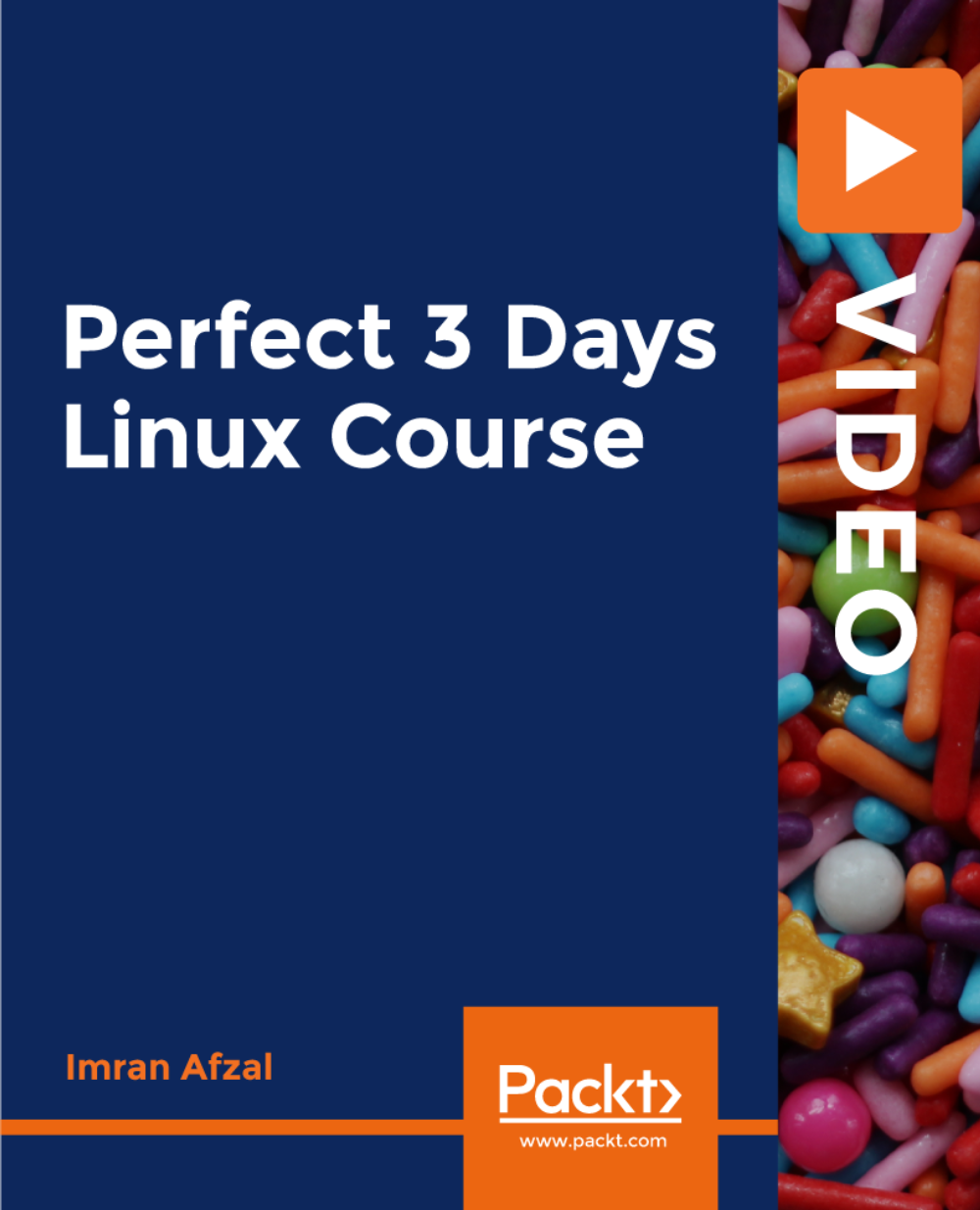
Dreamweaver training course description Dreamweaver is a web authoring program that allows you to build professional quality websites. This course starts with a tour of Dreamweaver and customising your workspaces, moving onto HTML and CSS basics. Page layouts, templates and interactive pages are also covered. The final session covers how to use Dreamweaver as a HTML editor. Hands on session follow all the major theory chapters. What will you learn Use Dreamweaver to create websites. Customise Dreamweaver. Use templates. Add interactivity to web pages. Use Dreamweaver to edit HTML code. Dreamweaver training course details Who will benefit: Anyone wishing to create or edit websites. Prerequisites: None. Duration 3 days Dreamweaver training course contents Getting started Installing the programme, Updating to the latest version,, Online content, On first launch, Choosing the program colour theme, Setting up the workspace, Defining a Dreamweaver site, Checking for updates, Additional resources. Customizing your workspace Touring the workspace, Using the start screen, Exploring new feature guides, Setting interface preferences, Switching and splitting views, Selecting a workspace layout, Personalising Dreamweaver, Working with extract, Creating custom keyboard shortcuts, Using the Property inspector, Using the Related Files interface, Using tag selectors, Using the CSS Designer, Using the Visual Media Query (VMQ) interface, Using the DOM viewer, Using Element dialogs, displays and inspectors, Setting up version control in Dreamweaver, Exploring experimenting and learning. HTML Basics What is HTML? Where did HTML begin? Frequently used HTML elements, What's new in HTML5. CSS Basics What is CSS? HTML vs. CSS formatting, HTML defaults, CSS box model, Applying CSS styling, Multiples, classes and ids. Web design basics Developing a new website, Scenario, Working with thumbnails and wireframes, Creating a page layout Evaluating page design options, Working with predefined layouts, Styling an existing layout, Styling elements using the Extract panel, Extracting text from a Photoshop mockup, Troubleshooting CSS styling, Extracting text styling from a Photoshop mockup, Creating a gradient background using Extract, Extracting image assets from a mockup, Adding CSS background effects in code, Finishing up the layout. Working with templates Creating a template from an existing layout, Inserting editable regions, Inserting editable regions, Inserting HTML entities, Inserting metadata, Validating HTML code, Producing child pages, Moving CSS styles to linked file, Updating a template. Working with text, lists and tables Previewing the completed file, Creating and styling text, Creating lists, Creating and styling tables, Spell-checking webpages, Finding and replacing text. Working with images Web image basics, Previewing completed files, Inserting an image, Controlling image positions with CSS classes, Working with the Insert panel, Using the Insert menu, Inserting non-web file types, Working with Photoshop Smart Objects, Copying and pasting images from Photoshop, Inserting images by drag and drop, Optimizing images with the Property inspector. Working with navigation Hyperlinks, previewing the completed file, creating internal and external hyperlinks, setting up email links, Creating image-based links, Targeting page elements, Locking an element on the screen, Styling a navigation menu, Checking your page, Adding destination links. Adding interactivity Dreamweaver behaviours, Previewing the completed file, Working with Dreamweaver behaviours, Working with jQuery Accordion widgets, Inserting a jQuery Accordion widget, Styling a jQuery Accordion. Publishing to the web Defining a remote site, Cloaking folders and files, Wrapping things up, Putting your site online, Synchronizing local and remote sites. Working with code Creating HTML code, multicursor support, commenting your code, Working with CSS preprocessors, Selecting code, Collapsing code, Expanding code, Accessing Split code view, Previewing assets in Code View.

Level 5 Diploma in English Grammar
By Compliance Central
Imagine wielding the power of perfect English grammar. No more second-guessing sentence structures, fumbling with punctuation, or dreading comma placement. Picture yourself writing with confidence, commanding respect with clear and polished communication, and leaving a lasting impression in every email, document, and conversation. The QLS Level 5 Diploma in English Grammar isn't just about learning rules; it's about unlocking the magic of language, mastering its mechanics, and transforming yourself into a master communicator. This comprehensive course takes you on a captivating journey through the fundamental pillars of English grammar. You'll dissect the anatomy of words, unravel the mysteries of sentence construction, and discover the secrets of punctuation that weave words into tapestries of meaning. From mastering the dance of verbs to understanding the roles of nouns and pronouns, from wielding adjectives and adverbs with precision to employing prepositions like invisible architects, you'll gain a profound understanding of how language works. So, Let the QLS Level 5 Diploma in English Grammar be your guide as you unleash your inner wordsmith and write your way to success! Course Learning Outcomes: Demystify the language with a comprehensive understanding of parts of speech. Craft clear and concise sentences, banishing fragments and run-ons forever. Master the art of verb conjugation, navigating tenses with newfound expertise. Wield nouns and pronouns with precision, ensuring clarity and accuracy. Add flavor and nuance with adjectives and adverbs, painting your words with vividness. Harness the power of prepositions, guiding your reader every step of the way. Become a punctuation pro, wielding commas, semi-colons, and more with confidence. Level 5 Diploma in English Grammar Introduction Parts of Speech The Sentence Sentence Fragments & Run-ons Verbs - Make Me Tense Nouns Pronouns Adjectives and Adverbs Prepositions Punctuation Certificate of Achievement Endorsed Certificate of Achievement from the Quality Licence Scheme Learners will be able to achieve an endorsed certificate after completing the course as proof of their achievement. You can order the endorsed certificate for Free to be delivered to your home by post. For international students, there is an additional postage charge of £10. Endorsement The Quality Licence Scheme (QLS) has endorsed this course for its high-quality, non-regulated provision and training programmes. The QLS is a UK-based organisation that sets standards for non-regulated training and learning. This endorsement means that the course has been reviewed and approved by the QLS and meets the highest quality standards. Who is this course for? Level 5 Diploma in English Grammar Technical Writer Editor Proofreader Content Creator Copywriter Grant Writer Requirements Level 5 Diploma in English Grammar To enrol in this Level 5 Diploma in English Grammar, Purchasing & Procurement course, all you need is a basic understanding of the English Language and an internet connection. Career path Level 5 Diploma in English Grammar Editorial Assistant: £20,000 to £30,000 per year Content Writer: £25,000 to £40,000 per year Copy Editor: £25,000 to £35,000 per year English Language Teacher: £25,000 to £40,000 per year Technical Writer: £30,000 to £45,000 per year Certificates CPD Accredited PDF Certificate Digital certificate - Included QLS Endorsed Hard Copy Certificate Hard copy certificate - Included CPD Accredited Hard Copy Certificate Hard copy certificate - £9.99 CPD Accredited Hard Copy Certificate Delivery Charge: Inside the UK: Free Outside of the UK: £9.99 each

Technical Report Writing and Presentation Skills for Oil & Gas Engineers and Technical Professionals
By EnergyEdge - Training for a Sustainable Energy Future
About this Training Course Oil & Gas professionals increasingly need to translate complex findings, analysis and recommendations for effective decision-making. If you face challenges in getting your findings into paper, you will benefit from this training course. The Technical Report Writing and Presentation Skills for Oil & Gas Engineers and Technical Professionals course focuses on the unique needs of technical professionals who write for both technical and non-technical readers. This separately bookable training course will demonstrate how technical professionals can use their technical knowledge and logical edge to write in a reader-friendly style, produce grammatically accurate reports and persuasively communicate for buy-in purposes. An ILM Recognised programme. Training Objectives LEARNING OUTCOMES FOR TECHNICAL REPORT WRITING SKILLS By the end of this course, participants will be able to: Write and turn-around accurate technical documents quickly to meet deadlines and productivity goals Understand how technical reports should be structured by applying a systematic approach to the writing task, involving planning, drafting, revision and production Use clear & powerful language to target and persuade readers for positive results Use tried and tested proof reading techniques to check and review documents more effectively Identify and avoid common pitfalls in technical report writing LEARNING OUTCOMES FOR TECHNICAL PRESENTATION SKILLS By the end of this course, participants will be able to: Present and sell your technical presentation more effectively both internally and externally Plan and structure your meetings and presentations for maximum effect Capture your technical and non-technical audience by delivering your presentation with power and authority Handle questions, interruptions and objections with confidence Target Audience This programme has been researched and developed for all Oil & Gas Engineers and Technical Professionals Course Level Basic or Foundation Trainer Your course leader managed the Business Skills Unit of the British Council programmes as well as oversee all training-related matters from 1997. The trainer considers himself a trainer first and specialises predominantly in high-level writing and technical report writing programmes. In addition to conducting training in Technical Writing, the trainer has also been the chief editor for many large writing projects. These include a year-long project editing the entire Start-Up Manual (including the Black Start Manual) for Nippon Oil's Helang Integrated Platform, a 4-month project rewriting the manuals for the Puteri Dulang FSO off Terengganu, and editing the current revision of the PETRONAS Procedures and Guidelines for Upstream Activities (PPGUA). POST TRAINING COACHING SUPPORT (OPTIONAL) To further optimise your learning experience from our courses, we also offer individualized 'One to One' coaching support for 2 hours post training. We can help improve your competence in your chosen area of interest, based on your learning needs and available hours. This is a great opportunity to improve your capability and confidence in a particular area of expertise. It will be delivered over a secure video conference call by one of our senior trainers. They will work with you to create a tailor-made coaching program that will help you achieve your goals faster. Request for further information post training support and fees applicable Accreditions And Affliations

Description: Career in journalism is a standout amongst the most exciting fields, where you really get rewarded for something you adore. On the off chance that you see yourself as to be an inquisitive imaginative, who appreciates pursuing a story and hunting down reality, the Diploma in Journalism is your future check. This course is designed for students who are interested in a career in journalism and journalism-related fields. We open doors for students wishing to pursue writing studies or those looking for a career in newspapers and other media. Who is the course for? Beginners New freelancers Those keen to break into journalism Those who seek to brush up their journalism skills Bloggers Entry Requirement: This course is available to all learners, of all academic backgrounds. Learners should be aged 16 or over to undertake the qualification. Good understanding of English language, numeracy and ICT are required to attend this course. Assessment: At the end of the course, you will be required to sit an online multiple-choice test. Your test will be assessed automatically and immediately so that you will instantly know whether you have been successful. Before sitting for your final exam you will have the opportunity to test your proficiency with a mock exam. Certification: After you have successfully passed the test, you will be able to obtain an Accredited Certificate of Achievement. You can however also obtain a Course Completion Certificate following the course completion without sitting for the test. Certificates can be obtained either in hard copy at a cost of £39 or in PDF format at a cost of £24. PDF certificate's turnaround time is 24 hours and for the hardcopy certificate, it is 3-9 working days. Why choose us? Affordable, engaging & high-quality e-learning study materials; Tutorial videos/materials from the industry leading experts; Study in a user-friendly, advanced online learning platform; Efficient exam systems for the assessment and instant result; The UK & internationally recognised accredited qualification; Access to course content on mobile, tablet or desktop from anywhere anytime; The benefit of career advancement opportunities; 24/7 student support via email. Career Path: This Diploma in Journalism is a useful qualification to possess and would be beneficial for the for entry level jobs in the journalism such as Journalist Editor Sub-editor Freelance Writer Reporter Scriptwriter Desktop Publisher and Editor Media presenter. Newspaper Journalism What is news? 01:00:00 What is a journalist? 01:00:00 The shape of the news story 00:15:00 Writing the intro in simple steps 01:00:00 Writing the intro, the golden rules 00:30:00 Writing the news story in simple steps 01:00:00 Writing the news story - clear writing 00:30:00 Quotes 01:00:00 Attribution 00:30:00 TV Journalism News Gathering 00:30:00 Enterprising Stories 00:30:00 Watch your interviewee's body language. 00:15:00 Working with Sources 00:15:00 Covering Events 01:00:00 Computer-Assisted Reporting 00:30:00 Glossary of Broadcast News Teams 00:15:00 Law, Ethics And Responsibility 00:15:00 Operating Standards for News and Public Affairs 00:15:00 Lighting 00:15:00 Media What is the Media? 00:15:00 What Makes News? 00:30:00 Plan your Approach 01:00:00 Adhere to Deadlines 00:30:00 The Interview 00:15:00 Social Media and Journalism Definition of Social Media 00:15:00 Communication flow within journalism 00:15:00 The impact of social media on journalism 00:30:00 Becoming a Journalist What Is A Journalist? 01:00:00 What Type Of Degree Do I Need? 00:30:00 How To Get Started Writing Before Graduation 01:00:00 The Rules Of Journalism 01:00:00 Building A Portfolio 00:30:00 What Is Style? 01:00:00 What Does A Copy Editor Do? 01:00:00 Additional Degrees To Consider 01:00:00 Online Journalism - The Way Of The Future 01:00:00 What To Expect On Your First Job 00:30:00 Women in Journalism The Secret Significance of Journalism 01:00:00 Imperfections of the Existing WomanâJournalist 01:00:00 The Roads towards Journalism 01:00:00 The Aspirant 01:00:00 Style 01:00:00 The Outside Contributor 01:00:00 The Search for Copy 01:00:00 The Art of Corresponding with an Editor 00:30:00 Notes on the Leading Types of Papers 00:30:00 Woman's Sphere in Journalism 01:00:00 Conclusion 00:15:00 Refer A Friend Refer A Friend 00:00:00 Mock Exam Mock Exam- Diploma in Journalism 00:20:00 Final Exam Final Exam- Diploma in Journalism 00:20:00 Order Your Certificates and Transcripts Order Your Certificates and Transcripts 00:00:00

WordPress 5.0 for Beginners to Advanced Course
By One Education
Whether you're completely new to website creation or simply looking to sharpen your skills, this course walks you through WordPress 5.0 from the ground up. Starting with the basics of installing and setting up your site, you'll gradually move through design, content management, theme customisation, plugin integration, and security essentials—without ever needing to touch a line of code. It’s an ideal route for learners who want clarity without the clutter. Designed with simplicity and logic in mind, this structured online journey helps you understand how WordPress ticks—minus the jargon and guesswork. With a user-friendly pace, easy-to-follow guidance, and practical demonstrations throughout, you’ll gain the confidence to navigate the WordPress dashboard and bring your ideas to life. Whether you want to build a blog, portfolio, or business site, this course keeps it focused, straightforward, and actually enjoyable. Learning Outcome: Learn how to install WordPress 5.0 on your website or blog. Gain a comprehensive understanding of the basics of WordPress. Discover how to upgrade your existing WordPress site to version 5.0. Learn how to use the default theme included with WordPress 5.0. Get to grips with the editor layout and how to manipulate blocks. Discover how to add text, images, videos, and audio to your site. Learn how to customise blocks and create a unique online presence. Course Curriculum: Installing WordPress Basics of WordPress Backing Up Your WordPress Site Upgrading to WordPress 5.0 Finding Compatible Themes Using the Default Theme The Editor Layout Part 1 The Editor Layout Part 2 Adding Blocks Customising Blocks Manipulating Blocks Part 1 Manipulating Blocks Part 2 Adding the Customising Text Adding Images Adding Lists Adding Videos Adding Audios Image Overlay Conclusion How is the course assessed? Upon completing an online module, you will immediately be given access to a specifically crafted MCQ test. For each test, the pass mark will be set to 60%. Exam & Retakes: It is to inform our learners that the initial exam for this online course is provided at no additional cost. In the event of needing a retake, a nominal fee of £9.99 will be applicable. Certification Upon successful completion of the assessment procedure, learners can obtain their certification by placing an order and remitting a fee of £9 for PDF Certificate and £15 for the Hardcopy Certificate within the UK ( An additional £10 postal charge will be applicable for international delivery). CPD 10 CPD hours / points Accredited by CPD Quality Standards Who is this course for? The course is ideal for highly motivated individuals or teams who want to enhance their professional skills and efficiently skilled employees. Requirements There are no formal entry requirements for the course, with enrollment open to anyone! Career path WordPress Developer Web Designer Content Manager Digital Marketing Specialist Social Media Manager Expected salary range: £20,000 - £50,000 per year, depending on role and experience. Certificates Certificate of completion Digital certificate - £9 You can apply for a CPD Accredited PDF Certificate at the cost of £9. Certificate of completion Hard copy certificate - £15 Hard copy can be sent to you via post at the expense of £15.
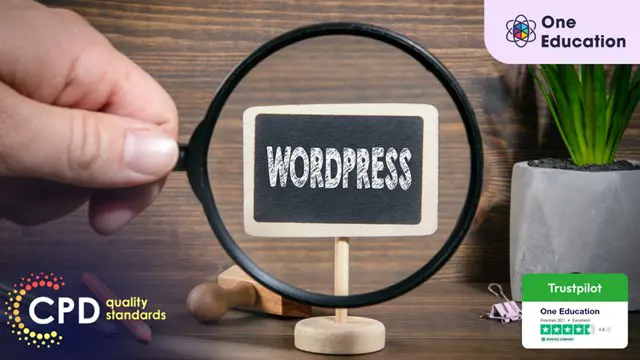
Power BI - advanced (1 day) (In-House)
By The In House Training Company
This course starts with data transformation strategies, exploring capabilities in the Power Query Editor, and data-cleansing practices. It looks at the Advanced Query Editor to view the M language code. This course focuses on advanced DAX measures that include filtering conditions, with a deep dive into time intelligence measures. Like the M query language, DAX is a rich functional language that supports variables and expression references. This course also looks at the creation of dynamic dashboards and incorporates a range of visualisations available in Power BI Desktop and online in the AppSource. The course finishes with a look at setting up end user level security in tables. 1 The query editor Split by row delimiter AddDays to determine deadlines Advanced query editor 2 Fuzzy matching joins Matching inconsistencies by percentage Matching with transformation table 3 Logical column functions Logical functions IF, AND, OR Using multiple conditions Including FIND in functions 4 Editing DAX measures Make DAX easier to read Add comments to a measure Using quick measures 5 The anatomy of CALCULATE Understanding CALCULATE context filters Adding context to CALCULATE with FILTER Using CALCULATE with a threshold 6 The ALL measure Anatomy of ALL Create an ALL measure Using ALL as a filter Use ALL for percentage 7 DAX iterators Anatomy of iterators A closer look at SUMX Using RELATED in SUMX Create a RANKX RANKX with ALL 8 Date and time functions Overview of functions Create a DATEDIFF function 9 Time intelligent measures Compare historical monthly data Create a DATEADD measure Creating cumulative totals Creating cumulative measures Visualising cumulative totals 10 Visualisations in-depth Utilising report themes Create a heatmap Comparing proportions View trends with sparklines Group numbers using bins Setting up a histogram 11 Comparing variables Visualising trendlines as KPI Forecasting with trendlines Creating a scatter plot Creating dynamic labels Customised visualisation tooltips Export reports to SharePoint 12 User level security Setting up row level security Testing user security

