- Professional Development
- Medicine & Nursing
- Arts & Crafts
- Health & Wellbeing
- Personal Development
Youtube and Instagram Video Production Training
By Course Cloud
Immerse yourself in the ultimate guide on Youtube and Instagram Video Production Training. This course empowers you to navigate the complexities of video production, starting with preparation: from selecting a compelling topic to choosing the right equipment. Delve into detailed filming techniques, ensuring you're adept in varied camera setups, filming in segments, and even troubleshooting when things don't go as planned. Navigate the intricacies of video importing, ensuring your content remains secure with robust storage and backup solutions. Discover the world of editing, exploring dynamic software options and accessing rich content libraries for a polished final product. Conclude your learning journey with expertise in rendering, exporting, and effectively uploading your masterpiece to digital platforms. Become the video content creator the digital world awaits! Career Path Content Creator: Craft unique content for YouTube and Instagram, driving engagement and revenue. Video Editor: Perfect videos in post-production for creators or studios. Production Adviser: Guide on equipment and shooting strategy for budding creators. Digital Marketing: Integrate video strategies in marketing campaigns to boost brand presence. Video Archivist: Manage video storage and cataloguing, ensuring content longevity for productions.

Character Animation in 3ds Max Training
By London Design Training Courses
Why Choose Character Animation in 3ds Max Training Course? Click here for more info. Top character animation course in 3ds Max, this course provides an accessible learning experience. Learning character animation enables you to create your own short films. It's not just a means of income; it evolves into a passion. Duration: 20 hrs Method: 1-on-1, Personalized attention. Schedule: Tailor your own hours of your choice, available from Monday to Saturday between 9 am and 7 pm. Enroll in our exclusive "Character Animation Fundamentals in 3ds Max" course at London Design Training, guided by experienced tutors Sitwat Ali, Qasim Ali, and Jess. Gain in-depth insights into animating 3D characters, covering essential techniques like character rigging, pose creation, and seamless pose-to-pose animation. 3ds Max Character Animation Course Duration: 20 hours Course Overview: Master the art of character animation in 3ds Max with our comprehensive course. Ideal for beginners and those with some 3D modeling and animation experience, this course covers everything you need to know to bring characters to life. Course Outline: Introduction to Character Animation Explore animation principles Get familiar with 3ds Max animation tools Learn to create character rigs and manage the timeline Basic Animation Principles Understand keyframes and animation cycles Apply the 12 principles of animation Work with the graph editor and ease-in/out techniques Advanced Animation Techniques Utilize the reaction manager for complex animations Master non-linear animation methods Animate with inverse kinematics, custom controllers, expressions, and scripts Creating Characters Craft a character model with proper topology Create UV maps and apply textures Prepare characters for rigging Facial Animation Learn facial animation principles Create blend shapes and morph targets Master lip syncing techniques Body Animation Animate walk cycles and character motion Achieve believable character poses Implement character physics Advanced Character Animation Work with motion capture data Use CAT and Biped tools Understand motion blur and create special effects Render and output animations Character Animation Projects Bring all skills together in practical projects Create basic and complex character animations Course Requirements: Computer with 3ds Max installed Basic computer operations knowledge Passion for character animation Course Goals: Upon completion, you'll have a thorough grasp of character animation in 3ds Max, capable of creating realistic and sophisticated character animations using advanced techniques. You'll be equipped with the skills to continue honing your character animation abilities independently.

Want to become a professional photo editor? Are you willing to learn in detail about Photoshop? Are you willing to enhance your editing skills or learn the latest ones? Then you are at the right place, enrol now to benefit from all the information related to photoshop. Description: What is Photoshop? Photoshop is one of the leading graphic software program used by many individuals. This program is developed and published by Adobe Systems for Windows and OS X. Photoshop is a program that you can not use or start it on your own without anyone's guidance. Photoshop can help you edit the pictures and make them look the way you want them. In this course yo will learn about the different tools that you can use for editing an image in Photoshop. You will be taught how to add pictures. In this course, you will learn in detail about plates, how it could be used and what are its benefits. You will also learn how to use images, in other words how to edit, rotate, save pictures and much more. You will also learn about selection tools and how can they be used. You will also learn about many other different other features and different effects which will help you it like professionals. We have the best committed and experienced experts who will provide you with all information related to Photoshop. Who is the course for? Web designers Individuals who want to learn a new life skill they can help them make money Photographers Both beginners and advanced users who want to gain a new skill or enhance their Photoshop skills Wedding photographers who want to improve their picture quality Graphic designers Entry Requirement: This course is available to all learners, of all academic backgrounds. Learners should be aged 16 or over to undertake the qualification. Good understanding of English language, numeracy and ICT are required to attend this course. Assessment: At the end of the course, you will be required to sit an online multiple-choice test. Your test will be assessed automatically and immediately so that you will instantly know whether you have been successful. Before sitting for your final exam you will have the opportunity to test your proficiency with a mock exam. Certification: After you have successfully passed the test, you will be able to obtain an Accredited Certificate of Achievement. You can however also obtain a Course Completion Certificate following the course completion without sitting for the test. Certificates can be obtained either in hard copy at a cost of £39 or in PDF format at a cost of £24. PDF certificate's turnaround time is 24 hours and for the hardcopy certificate, it is 3-9 working days. Why choose us? Affordable, engaging & high-quality e-learning study materials; Tutorial videos/materials from the industry leading experts; Study in a user-friendly, advanced online learning platform; Efficient exam systems for the assessment and instant result; The UK & internationally recognised accredited qualification; Access to course content on mobile, tablet or desktop from anywhere anytime; The benefit of career advancement opportunities; 24/7 student support via email. Career Path: Certificate in Photoshop course is a useful qualification to possess, and would be beneficial for the following careers: Photo editor Digital imaging artist Photographer Wedding photographer Graphic designer Web designer UI Developer Creative Art designer. Level 2 Certificate in Photoshop Photoshop Interface Layout 00:15:00 Know the Tools 00:30:00 Palettes 00:30:00 How to Steps for Common Task 00:30:00 Using the Layers Panel 01:00:00 Color Correction, Enhancement & Adjustment 00:30:00 Additional Study Material Adobe Photoshop Elements 00:00:00 Refer A Friend Refer A Friend 00:00:00 Mock Exam Mock Exam-Level 2 Certificate in Photoshop 00:20:00 Final Exam Final Exam-Level 2 Certificate in Photoshop 00:20:00 Certificate and Transcript Order Your Certificates and Transcripts 00:00:00

Description: Do you know that making online videos is more beneficial and money making comparing to other video productions? Making online videos is a powerful tool for making money these days as this is simple, cost effective. People are making money by shooting online videos. You can also gain a large number of audience through this. This course will teach you about the efficient video marketing techniques. It will highlight the advantages of the online video websites and how effectively you should do it to generate more revenue. Who is the course for? Beginners For individuals who are willing to make online video production as their permanent job. For individuals who are willing to make good money working from home. Entry Requirement: This course is available to all learners, of all academic backgrounds. Learners should be ages 16 or over to undertake the qualification. Good understanding of English language, numeracy and ICT are required to attend this course. Assessment: At the end of the course, you will be required to sit an online multiple-choice test. Your test will be assessed automatically and immediately so that you will instantly know whether you have been successful. Before sitting for your final exam you will have the opportunity to test your proficiency with a mock exam. Certification: After you have successfully passed the test, you will be able to obtain an Accredited Certificate of Achievement. You can however also obtain a Course Completion Certificate following the course completion without sitting for the test. Certificates can be obtained either in hard copy at a cost of £39 or in PDF format at a cost of £24. PDF certificate's turnaround time is 24 hours and for the hardcopy certificate, it is 3-9 working days. Why choose us? Affordable, engaging & high-quality e-learning study materials; Tutorial videos/materials from the industry leading experts; Study in a user-friendly, advanced online learning platform; Efficient exam systems for the assessment and instant result; The UK & internationally recognised accredited qualification; Access to course content on mobile, tablet or desktop from anywhere anytime; The benefit of career advancement opportunities; 24/7 student support via email. Career Path: Freelancer online video producer ad video maker post video editor video editor for social media vlogger multi media specialist digital content producer. Module-1 Steps To Get More Traffic From YouTube 00:30:00 Making Profits - Turning It Up A Notch With Online Videos 00:30:00 Making Online Videos - A Powerful Tool To Make More Profits 00:30:00 Learn To Profit From Video Marketing 00:30:00 Making And Sharing Videos Online 00:30:00 Module-2 Internet Marketing Videos 101 00:30:00 The Advantages Of Online Video Websites 00:30:00 The Art Of Using Online Video To Sell Your Products 00:30:00 Uploading Videos To Make More Income 00:30:00 YouTube-An Online Marketer's Best Friend 00:30:00 Module-3 YouTube - Easiest Way To Earn Income From Home 00:30:00 YouTube - Income Secrets Revealed 00:30:00 YouTube - Your Answer For More Clicks 00:30:00 YouTube - Your Ultimate Source For Viral Marketing 00:30:00 YouTube Or Google Video - Better Choice For Earning Better Income 00:30:00 Module-4 Increasing Website Profits With Online Videos 00:30:00 Have Fun And Make Profits With Online Videos 00:30:00 Guidelines On Earning Part Time Income Through YouTube 00:30:00 Great Tips To Get You On YouTube's Front Page 00:30:00 Getting Started With Making Online Videos For Profits 00:30:00 Module-5 Building A Niche Video Store On YouTube 00:30:00 Easy Steps To Earn Money Online With YouTube 00:30:00 Efficient Video Marketing Techniques 00:30:00 Get Paid For Posting Videos 00:30:00 Get Rich By Posting Online Videos 00:30:00 Certificate and Transcript Order Your Certificates and Transcripts 00:00:00

HTML and CSS Level 1
By OnlineCoursesLearning.com
HTML and CSS Certification Level 1HTML5 is a useful web-programming language that allows you to create feature-rich apps that can run on a wide variety of devices. HTML5 combines the awesome power and flexibility of HTML4 along with multi-media rich features, and you are no longer at the mercy of Apple's iOS or Google's Android when you develop your own apps. In fact, after using HTML5, you can actually design your own app and promote it on the open web. It's easier to develop apps with HTML5 as the programming language provides flexible cross-platform compatibility.Important topics covered in the course include:The video course on HTML5 teaches beginners (who may have no prior knowledge of HTML) the programming basics and explains other features throughout subsequent videos. Some of the topics covered include: How to choose the correct text editor and browser for running HTML5 and how to open a new file and type in basic code The concept of tags and how to include website text between the correct tags and how to nest tags in the right manner How to preview your website as you develop it and using the correct syntax in code How to use basic CSS files and commands to help your website content look better How to create lists, links and tables and incorporate the instructions correctly in HTML5 code How to use form and input tags to accept information from the user Lab test exercises to test your skills after every video tutorial Benefits of studying the course: You can test your skills by doing the practice tests provided in the course Your knowledge of the basics can enable you to learn more advanced levels of HTML5 You can start developing your own apps by using HTML5 code without depending on Google and Apple Even those with zero programming knowledge can do this course and learn the terms and basics

Proofreading Basics
By OnlineCoursesLearning.com
Editing Basics Certificate Editing is unbelievably significant, paying little heed to your work or what you are doing. Regardless of whether you are sending a book, composing a work email or drafting an agreement, it is vital that your message appears to be you planned. While a ton of this relies upon your promise decision, a lot of it depends on your capacity to appropriately edit. Missing spelling or syntactic missteps can be exceptionally humiliating. In outrageous cases, they can likewise set you back a ton of cash as far as lost customers. This course gives you the fundamental data you need to turn into a more compelling editor. It starts by examining the significance of right spelling and offers you a couple of admonitions on the best way to scan your records for erroneous words. Then, we survey a couple of syntactic principles and give you a couple of extra instances of regular errors, just as giving redresses. Accentuation botches are additionally investigated in detail, with the remedies for basic mix-ups gave, permitting you to improve your own accentuation. While the natural eye is ideal, it is feasible to edit an archive utilizing Microsoft Word. We furnish you with a touch of direction to make this errand a lot simpler. At last, we audit a couple other editing apparatuses that individuals frequently suggest, and we make our own idea concerning which technique is ideal. You will Learn: The significance of editing Instructions to distinguish normal spelling botches Instructions to recognize normal linguistic mix-ups Why you additionally need to edit for accentuation botches Instances of projects that can help you discover botches Advantages of Taking this Course Understanding that not all spelling botches are grammatical errors Learning a couple of instances of much of the time incorrectly spelled words Realizing when to utilize certain words in the right setting Seeing how to discover and address accentuation botches Figuring out how to utilize Microsoft Word for editing purposes
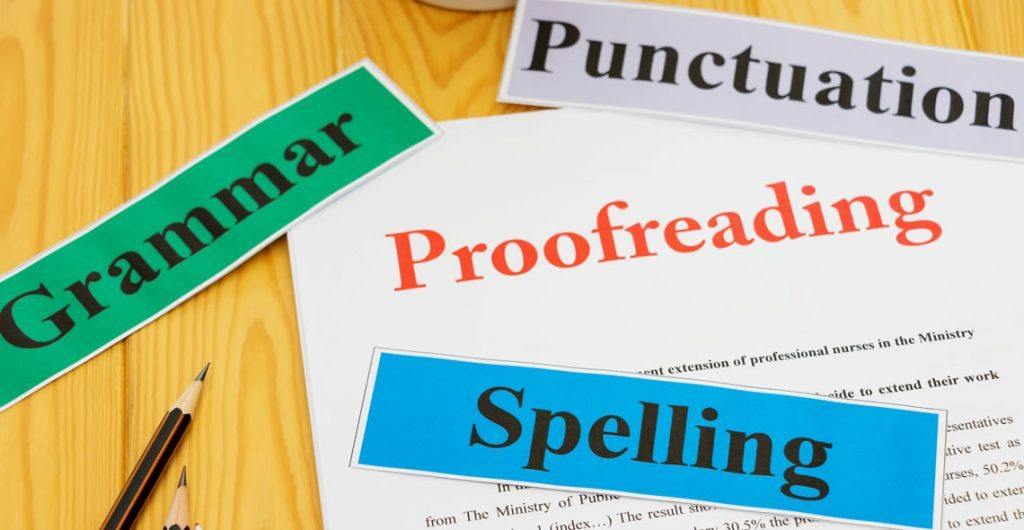
LOOKING FOR: MG, YA, ADULT FICTION, NON-FICTION Una is a Rights Agent at Susanna Lea Associates and am starting to build a client list. She grew up in London and graduated from the University of Cambridge with a BA in English in 2021. At university, Una was particularly interested in contemporary West African and South Asian literature. She started as an agent's assistant at SLA London in 2022 and now handles some translation rights and provides support with editorial work and submissions. Una's favourite reads always set her at ease right away and draws her in with impressive and accessible storytelling, memorable characters or an original hook. Una enjoys writing which expands her worldview, makes her laugh out loud or keeps her on her toes with its twists and turns. She welcomes submissions from debut authors and would be keen to read across a wide range of genres and styles. She is looking for literary, upmarket and book club fiction, and is always drawn to stories that explores the challenges and complexities of love and relationships in all its forms —within families, between friends or in romantic relationships. Una loves the way in which familial relationships are dissected in The Wren, The Wren by Anne Enright and the impact of the local community in Small Worlds by Caleb Azumah Nelson. She is always drawn to novels with a strong sense of community, whether they are unified by geography, culture, or in other unexpected ways. Una has always loved reading international and translated fiction and welcomes submissions from authors writing contemporary fiction that engages with cultures and traditions from around the world, such as in voices of the deities in Freshwater by Akwaeke Emezi or the subversive tales of Sayaka Murata. She is not looking for children’s or YA titles, science fiction or high-concept fantasy, but is open to submissions from authors writing in the speculative fiction space, and books with fantastical or otherworldly elements, be that magical realism or supernatural horror, such as Mona Awad's campus novel with a twist, Bunny. Una would also love to read more writing that engages with the natural world and reminds us of the limitations of human understanding. In non-fiction, Una enjoys books that furthers her understanding of wider societal issues — nature and the environment, culture, and little-known history. Her recent non-fiction favourites are Eve by Cat Bohannon, Doppelgänger by Naomi Klein and Unearthed by Claire Ratinon. Una would like you to submit a covering letter, 1 page synopsis and the first three chapters or 5,000 words of your manuscript in a single word document. (In addition to the paid sessions, Una is kindly offering one free session for low income/under-represented writers. Please email agent121@iaminprint.co.uk to apply, outlining your case for this option which is offered at the discretion of I Am In Print). By booking you understand you need to conduct an internet connection test with I Am In Print prior to the event. You also agree to email your material in one document to reach I Am In Print by the stated submission deadline and note that I Am In Print take no responsibility for the advice received during your agent meeting. The submission deadline is: Monday 7th April 2025

Google Apps Script on the New IDE: Complete Course with 100+ Examples
By Packt
In this course, we will learn about the Google Apps Script to create custom functions within G Suite that will help you increase your productivity. This course contains 100+ coding examples. For this course, you need JavaScript and basic HTML and CSS knowledge, a Google account, and a basic web development understanding.

Master in Microsoft Power BI Desktop and Service
By Packt
This Microsoft Power BI course will help you become a Power BI expert. It'll enhance your skills by offering you comprehensive knowledge on Power BI Desktop and Power BI Online, and unleash the capabilities of Power BI to perform a comprehensive analysis of data from multiple sources and present the data using the perfect visualization.

Cisco Deploying Cisco Unified Contact Center Express v6.0 (UCCXD)
By Nexus Human
Duration 5 Days 30 CPD hours This course is intended for The primary audience for this course is as follows: Cisco Unified Communications system channel partners and resellers System engineers Customers deploying and maintaining Cisco Unified Contact Center Express products. Overview Upon completing this course, the learner will be able to meet these overall objectives: Provide a comprehensive overview of the Cisco Unified Contact Center Express product suite. This overview will cover descriptions of the product, compatibility, and hardware and software options, architecture, and sizing and ordering tools. Provide a complete description of the Cisco Unified CCX installation process, the configuration required with an overview of most common configuration web pages, and describe the call flow processes needed to establish a call on Cisco Unified CCX. Describe the Cisco Unified CCX script editor, how it is installed and how to implement common IVR scripting techniques. Provide a comprehensive view of Cisco Unified CCX ACD operations to include basic contact center build-up, scripting, agent and supervisor desktop configurations, advanced scripting topics, and reporting. Describe how to install, configure and use features found in Cisco Unified CCX Premium such as, Remote Monitoring, Outbound Dialer, Agent Email, Agent Web Chat, and Automatic Speech Recognition (ASR) and Text-to-Speech (TTS). Understand how to maintain and monitor a Cisco Unified CCX system This course, Deploying Cisco© Unified Contact Center Express (UCCXD) v6.0, provides the student with hands-on experience and knowledge of tasks typically performed during contact center deployment. Cisco Unified CCX Product Overview Cisco Unified CCX Product Packages Cisco Unified CCX Architecture Designing Cisco Unified CCX Cisco Unified CCX Installation and Configuration Installing Cisco Unified CCX Managing Cisco Unified CCX Configuring Basic Properties of Cisco Unified CCX Cisco Unified CCX Scripting Understanding Script Editor Basics Creating a Basic IVR Script Prompting and Collecting Information Accessing an External Database Making Decisions Confirming Caller Input Cisco Unified CCX ACD Operations Implementing Cisco Unified CCX
