- Professional Development
- Medicine & Nursing
- Arts & Crafts
- Health & Wellbeing
- Personal Development
4441 EDI courses
Description: Business Administration is the study of different management departments and roles of the components in business. In business, you need to learn about business communication, finance management, human resource management, business administration, and business writing. Through this course, you will learn all the advanced skills, knowledge, and information about business administration. Gain the skills of each component of a business which will help you survive and succeed in the business industry. Find out how to deal with your clients and employees in the most difficult situations of business as well in this course. Who is the course for? Professionals working in the business industry People who are interested in learning more about all business administration functions Entry Requirement: This course is available to all learners, of all academic backgrounds. Learners should be aged 16 or over to undertake the qualification. Good understanding of English language, numeracy and ICT are required to attend this course. Assessment: At the end of the course, you will be required to sit an online multiple-choice test. Your test will be assessed automatically and immediately so that you will instantly know whether you have been successful. Before sitting for your final exam, you will have the opportunity to test your proficiency with a mock exam. Certification: After you have successfully passed the test, you will be able to obtain an Accredited Certificate of Achievement. You can however also obtain a Course Completion Certificate following the course completion without sitting for the test. Certificates can be obtained either in hard copy at the cost of £39 or in PDF format at the cost of £24. PDF certificate's turnaround time is 24 hours, and for the hardcopy certificate, it is 3-9 working days. Why choose us? Affordable, engaging & high-quality e-learning study materials; Tutorial videos/materials from the industry leading experts; Study in a user-friendly, advanced online learning platform; Efficient exam systems for the assessment and instant result; The UK & internationally recognized accredited qualification; Access to course content on mobile, tablet or desktop from anywhere anytime; The benefit of career advancement opportunities; 24/7 student support via email. Career Path: The Advanced Diploma in Business Administration Course will be useful and would be beneficial for every kind of occupations and careers like: Account Manager Businessmen Business Development Specialist Communication Department Head Executive Producers Financial Manager/Staff Group Account Director Human Resources Manager Marketing Manager Public Relations Officer Social Media Specialist Strategist. Business Administration What is Business Administration? 00:30:00 Business and Organisations 00:15:00 Management of Business 00:30:00 Business Organization Perspectives 00:30:00 Decision Making 00:30:00 Approaches to Leadership 00:30:00 Business Communication Communication Basics 00:30:00 Know Thyself and The Message 00:30:00 Learn To Use Terms of Business Communication That Invoke Emotions 00:30:00 Pay Attention To Body Language 00:30:00 Learn To Use Terms That Spark Interest 00:30:00 The Benefits Of Presenting Your Message In 1 Minute 00:30:00 Wrapping Up 00:15:00 Finance Management Financing Basics 01:00:00 Record Your Income 01:00:00 Make a List of Expenses First and Put Them in Categories 01:00:00 Countdown & Adjust 01:00:00 Review Regularly 01:00:00 Human Resource Management Module One - Getting Started 00:30:00 Module Two - Human Resources Today 01:00:00 Module Three - Recruiting and Interviewing 01:00:00 Module Four - Retention and Orientation 01:00:00 Module Five - Following Up With New Employees 01:00:00 Module Six - Workplace Health & Safety 01:00:00 Module Seven - Workplace Bullying, Harassment, and Violence 01:00:00 Module Eight - Workplace Wellness 01:00:00 Module Nine - Providing Feedback to Employees 01:00:00 Module Ten - Disciplining Employees 01:00:00 Module Eleven - Terminating Employees 01:00:00 Module Twelve - Wrapping Up 00:30:00 Activites-Diploma in Human Resource Management 00:00:00 Business Writing Module One - Getting Started 00:30:00 Module Two - Working with Words 01:00:00 Module Three - Constructing Sentences 01:00:00 Module Four - Creating Paragraphs 01:00:00 Module Five - Writing Meeting Agendas 01:00:00 Module Six - Writing E-mails 01:00:00 Module Seven - Writing Business Letters 01:00:00 Module Eight - Writing Proposals 01:00:00 Module Nine - Writing Reports 01:00:00 Module Ten - Other Types of Documents 01:00:00 Module Eleven - Proofreading and Finishing 01:00:00 Module Twelve - Wrapping Up 00:30:00 Microsoft Word Module One - Getting Started 00:30:00 Module Two - Opening 01:00:00 Module Three - Working with the Interface 01:00:00 Module Four - Your First Document 01:00:00 Module Five - Basic Editing Tasks 01:00:00 Module Six - Basic Formatting Tasks 01:00:00 Module Seven - Formatting Paragraphs 01:00:00 Module Eight - Advanced Formatting Tasks 01:00:00 Module Nine - Working with Styles 01:00:00 Module Ten - Formatting the Page 01:00:00 Module Eleven - Sharing Your Document 01:00:00 Module Twelve - Wrapping Up 00:30:00 Microsoft PowerPoint Module One - Getting Started 00:30:00 Module Two - Opening PowerPoint 01:00:00 Module Three - Working with the Interface 01:00:00 Module Four - Your First Presentation 01:00:00 Module Five - Working with Text 01:00:00 Module Six - Formatting Text and Paragraphs 01:00:00 Module Seven - Adding Pictures 01:00:00 Module Eight - Advanced Formatting Tasks 01:00:00 Module Nine - Working with Transitions and Animations 01:00:00 Module Ten - Setting Up Your Slide Show 01:00:00 Module Eleven - Showtime! 01:00:00 Module Twelve - Wrapping Up 00:30:00 Microsoft Excel Module One - Getting Started 00:30:00 Module Two - Opening Excel 01:00:00 Module Three - Working with the Interface 01:00:00 Module Four - Your First Worksheet 01:00:00 Module Five - Viewing Excel Data 01:00:00 Module Six - Building Formulas 01:00:00 Module Seven - Using Excel Functions 01:00:00 Module Eight - Using Quick Analysis 01:00:00 Module Nine - Formatting Your Data 01:00:00 Module Ten - Using Styles, Themes, and Effects 01:00:00 Module Eleven - Printing and Sharing Your Workbook 01:00:00 Module Twelve - Wrapping Up 01:00:00 Microsoft Access Module One - Getting Started 00:30:00 Module Two - Opening and Closing Access 01:00:00 Module Three - An Introduction to Databases 01:00:00 Module Four - Sharing Data Using Apps 01:00:00 Module Five - Working in Your App 01:00:00 Module Six - An Introduction to Desktop Databases 01:00:00 Module Seven - Performing Basic Table Tasks 01:00:00 Module Eight - Working with Fields 01:00:00 Module Nine - Working with Table Relationships 01:00:00 Module Ten - An Introduction to Queries, Forms, and Reports 01:00:00 Module Eleven - Protecting Your Data 01:00:00 Module Twelve - Wrapping Up 00:30:00 Refer A Friend Refer A Friend 00:00:00 Mock Exam Mock Exam- Advanced Diploma in Business Administration 00:30:00 Final Exam Final Exam- Advanced Diploma in Business Administration 00:30:00 Certificate and Transcript Order Your Certificates and Transcripts 00:00:00

Landscape Photography Diploma Course
By Course Cloud
Looking to achieve pro level competence in landscape photography? Take your landscape photography to the next level and create stunning photos by taking our Landscape Photography Diploma Course The Landscape Photography Diploma Course is designed to take your landscape photography skills to the next level. You will learn how to take stunning photos of nature and the wilderness that surrounds nature. Landscape photography is all about capturing images that epitomise the spirit of the outdoors. The course will teach you the techniques of capturing perfect landscape photography. You will learn how to set up the camera, how to use a polarised filter, the differences between wild vs telephoto photographs, editing basics, how to remove unwanted objects, and more. You will be equipped with all the knowledge of the camera and how to utilise the available light along with editing. This will enable you to produce wonderful visual content. Upon completion of this CPD accredited course, you will be awarded a certificate of completion, as proof of your expertise in this field and you can show off your certificate in your LinkedIn profile and in your resume to impress employers and boost your career. Our Landscape Photography Diploma Course is packed with 29 modules and takes 3 hours, 18 minutes to study. You will be able to study this course at your own pace, from anywhere and at any time. Enrol in this course today and upgrade your landscape photography skills.

Online Teaching and Social Media Marketing
By The Teachers Training
Online Teaching and Social Media Marketing is yet another 'Teacher's Choice' course from Teachers Training for a complete understanding of the fundamental topics. You are also entitled to exclusive tutor support and a professional CPD-accredited certificate in addition to the special discounted price for a limited time. Just like all our courses, this Online Teaching and Social Media Marketing and its curriculum have also been designed by expert teachers so that teachers of tomorrow can learn from the best and equip themselves with all the necessary skills. Consisting of several modules, the course teaches you everything you need to succeed in this profession. The course can be studied part-time. You can become accredited within 7 hours studying at your own pace. Your qualification will be recognised and can be checked for validity on our dedicated website. Why Choose Teachers Training Some of our features are: This is a dedicated website for teaching 24/7 tutor support Interactive Content Affordable price Courses accredited by the UK's top awarding bodies 100% online Flexible deadline Entry Requirements No formal entry requirements. You need to have: Passion for learning A good understanding of the English language numeracy and IT Desire for entrepreneurship over the age of 16. Assessment The assessment is straightforward, you need to complete the assignment questions that will be provided to you at the end of the course, you can complete the assignment anytime you want. After you complete and submit your assignment, our tutors will assess your assignment and give you feedback if needed. After your assignment has been assessed and you have passed, you will be qualified and will be able to apply for a course completion certificate. Certification CPD Certification from The Teachers Training Successfully completing the MCQ exam of this course qualifies you for a CPD-accredited certificate from The Teachers Training. You will be eligible for both PDF copy and hard copy of the certificate to showcase your achievement however you wish. You can get your digital certificate (PDF) for £4.99 only Hard copy certificates are also available, and you can get one for only £10.99 You can get both PDF and Hard copy certificates for just £12.99! The certificate will add significant weight to your CV and will give you a competitive advantage when applying for jobs. Teaching Online Masterclass Section 01 - Build a Business Teaching Online Let's Start Teaching Online 00:10:00 Hardware and Software to Create Courses 00:03:00 Validating Course Subjects 00:04:00 Editing Videos 00:06:00 Section 02 - Discovering Sales Channels Creating Udemy Courses 00:10:00 Following Udemy Policies 00:20:00 Upload Course to Udemy 00:15:00 Publishing on Skillshare 00:13:00 Publishing to Skillsuccess 00:02:00 How to Signup for Amazon Video Direct to Publish Content 00:12:00 Additional Sales Channels 00:07:00 Section 03 - Student Engagement Customer Engagement 00:05:00 KPI's and Goals 00:05:00 Engaging Content 00:05:00 Customer Channels 00:02:00 Customer Needs 00:02:00 Brand Marketing 00:27:00 Customer Success 00:06:00 Customer Value 00:09:00 Section 04 - Copywriting Copywriting Intro 00:03:00 Headlines 00:06:00 Copywriting Basics 00:11:00 Offer 00:06:00 Closing 00:06:00 Basic Writing Skills 00:10:00 Sell the Sizzle 00:05:00 Writing Sales Copy 00:07:00 Conclusion 00:09:00 Section 05 - Coaching Introduction to Coaching Authority 00:04:00 Coaching Added Benefit 00:05:00 One-on-One Coaching 00:07:00 Group Coaching 00:07:00 Facebook Group Coaching 00:04:00 Email Coaching 00:05:00 Coaching Clients to Higher Income 00:04:00 Life Coaching 00:05:00 Promoting Coaching Services 00:04:00 Social Media Marketing Social Marketing Intro 00:01:00 Marketing On Facebook & Instagram 00:19:00 Marketing On Twitter & YouTube 00:14:00 Intro To Pinterest Marketing 00:01:00 Pinterest Marketing - Part 1 00:07:00 Pinterest Marketing - Part 2 00:16:00 Pinterest Marketing - Part 3 00:11:00 LinkedIn Marketing Intro 00:01:00 LinkedIn Marketing - Part 1 00:06:00 LinkedIn Marketing - Part 2 00:07:00 LinkedIn Marketing - Part 3 00:05:00 Intro To Split Testing 00:01:00 Split Testing - Part 1 00:10:00 Split Testing - Part 2 00:05:00 Split Testing - Part 3 00:09:00 Intro To Funnel Building 00:01:00 Funnel Building - Part 1 00:04:00 Funnel Building - Part 2 00:07:00 Funnel Building - Part 3 00:09:00

Advanced Certificate in Content Writing
By The Teachers Training
Overview Advanced Certificate in Content Writing Course is yet another 'Teacher's Choice' course from Teachers Training for a complete understanding of the fundamental topics. You are also entitled to exclusive tutor support and a professional CPD-accredited certificate in addition to the special discounted price for a limited time. Just like all our courses, this Advanced Certificate in Content Writing Course and its curriculum have also been designed by expert teachers so that teachers of tomorrow can learn from the best and equip themselves with all the necessary skills. Consisting of several modules, the course teaches you everything you need to succeed in this profession. The course can be studied part-time. You can become accredited within 05 Hours studying at your own pace. Your qualification will be recognised and can be checked for validity on our dedicated website. Why Choose Teachers Training Some of our website features are: This is a dedicated website for teaching 24/7 tutor support Interactive Content Affordable price Courses accredited by the UK's top awarding bodies 100% online Flexible deadline Entry Requirements No formal entry requirements. You need to have: Passion for learning A good understanding of the English language Be motivated and hard-working Over the age of 16. Certification CPD Certification from The Teachers Training Successfully completing the MCQ exam of this course qualifies you for a CPD-accredited certificate from The Teachers Training. You will be eligible for both PDF copy and hard copy of the certificate to showcase your achievement however you wish. You can get your digital certificate (PDF) for £4.99 only Hard copy certificates are also available, and you can get one for only £10.99 You can get both PDF and Hard copy certificates for just £12.99! The certificate will add significant weight to your CV and will give you a competitive advantage when applying for jobs. Section 1: Introduction Unit 1: Welcome to the Course 00:08:00 Unit 2: Course Overview 00:09:00 Section 2: Basics of Content Writing Unit 1: An Introduction to Content Writing 00:02:00 Unit 2: Origin & Need of Content Writing 00:06:00 Unit 3: Increasing Demand for Content Writers (How You Can Benefit from This) 00:04:00 Unit 4: Career in Content Writing: What to Expect 00:13:00 Unit 5: Types of Content 00:07:00 Unit 6: Difference Between Content Writing, Content Marketing & Copywriting 00:05:00 Section 3: Content Marketing Unit 1: What is Content Marketing and Why it is Essential 00:05:00 Unit 2: Creating A Solid Marketing Plan to Promote Content 00:05:00 Unit 3: Understanding Marketing Principles 00:03:00 Unit 4: Identifying Target Audience 00:06:00 Unit 5: What is Buyer Persona and How You Can Create it 00:06:00 Unit 6: Effective Formula of Storytelling & How it Can Lead to Sales 00:06:00 Section 4: Copywriting Unit 1: What is Copywriting and How it is Different from Content Writing 00:04:00 Unit 2: Write Amazing Copy Using AIDA Model in 4 Simple Steps 00:05:00 Unit 3: The Secret Formula to Write Powerful Headlines That Grab Attention 00:04:00 Unit 4: What is Call to Action ( CTA ) and How it Can Lead to Sales 00:04:00 Unit 5: How to Write a Sales Copy ( With Example) 00:05:00 Section 5: Content Writing Simplified Unit 1: Writing Principles 00:07:00 Unit 2: Number 1 Tactic to Write Awesome Content 00:03:00 Unit 3: Steps to Write Engaging Content 00:03:00 Unit 4: Free Tool for Editing & Proofreading Content 00:01:00 Section 6: Optimising Content for SEO (Search Engine Optimisation) Unit 1: What is SEO 00:04:00 Unit 2: Using on Page SEO For Optimising Content 00:03:00 Unit 3: Using Off Page SEO For Optimising Content 00:03:00 Unit 4: Write SEO Friendly Content In 4 Easy Steps 00:07:00 Unit 5: Types of Keywords 00:08:00 Unit 6: Which Type of Keywords You Should Choose 00:01:00 Section 7: Content Promotion Unit 1: Why its Essential to Promote Content 00:09:00 Unit 2: Effective Channels to Promote Your Content 00:06:00 Section 8: Tips to Become a Successful Writer Unit 1: Practical Tips to Overcome Challenges in Your Career 00:11:00 Unit 2: Qualities of a Successful Content Writer 00:11:00 Unit 3: 9 Serious Mistakes to Avoid as a Writer 00:05:00 Section 9: Blog Post Writing Unit 1: 8 Simple Steps to Write Awesome Blog Post 00:06:00 Unit 2: How to Optimise Blog Post for Ranking in Search Engines 00:05:00 Section 10: Conclusion Unit 1: Conclusion 00:02:00 Resources Resources - Advanced Certificate in Content Writing 00:00:00 Assignment Assignment - Advanced Certificate in Content Writing 00:00:00

Adobe Premiere Pro CC Diploma
By Course Cloud
Master the techniques and tricks of Adobe Premiere Pro CC with the professional Diploma in Adobe Premiere Pro CC course. This course is a real career boost. Adobe Premiere Pro is the best choice for you to edit videos. It allows you to make visually stunning videos. This course teaches you how to use the software professionally. You can create professional productions for film, TV, and web. You will learn how to use a media browser for importing clips, how to start a new sequence, utilise editing tools and other essential techniques. CPD accredited this course, so you will get a career boost upon completing this course. Our Adobe Premiere Pro CC Diploma is packed with 73 modules and taking 6 hours, 35 minutes to study. You will be awarded a certificate of completion, the proof of your expertise in this field. If you are an aspiring creative professional or looking for professional skills to excel in this field, a certificate from this course will help you appear as a strong candidate. You can also validate your certification from our website. It doesn't matter if you are willing to study full-time or part-time. This course is designed for any student, and you can even complete it at your own pace. The materials are accessible from anywhere, using any device, at anytime. Besides that, our experienced tutors will help you throughout the comprehensive syllabus of this course and answer all your queries through email.

Complete Adobe After Effects CC Diploma
By Course Cloud
Looking to produce visually stunning work for film, TV, video, and web? Learn how to create incredible motion graphics and visual effects with Adobe After Effects. The Complete Adobe After Effects CC Diploma course is used in the post-production process of film making and television production. It is a digital visual effect, motion graphics, and compositing application, designed to help you to improve your videos with professional motion graphics and helps you to create excellent film, TV, video, and web content. So, if you are looking to devote yourself to motion graphics software and become a pro user of Adobe After Effects, enrol yourself now. Throughout the Complete Adobe After Effects CC Diploma course, you will be introduced to the various tools and techniques that you need to know for using the software. You will learn how to create a circle, apply animation effects, use graph editor, add backgrounds, work with colours, background audio, and much more. You will be equipped with all the knowledge of professional level video editing. This will enable you to produce video content that will help you earn money. Upon completion of this CPD accredited course, you will be awarded a certificate of completion, as proof of your expertise in this field and you can show off your certificate in your LinkedIn profile and in your resume to impress employers and boost your career. Our Complete Adobe After Effects CC Diploma is packed with 81 modules and takes 9 hours, 59 minutes to study. You will be able to study this course at your own pace, from anywhere and at any time. So enter this course and start exploring Adobe After Effects.

Adobe Lightroom: Landscape Photography Online Training Course
By Lead Academy
Adobe Lightroom: Landscape Photography Training Course Overview Are you looking to begin your landscape photography career or want to develop more advanced skills in landscape photography? Then this adobe lightroom: landscape photography online training course will set you up with a solid foundation to become a confident photographer and help you to develop your expertise in landscape photography. This adobe lightroom: landscape photography online training course is accredited by the CPD UK & IPHM. CPD is globally recognised by employers, professional organisations and academic intuitions, thus a certificate from CPD Certification Service creates value towards your professional goal and achievement. CPD certified certificates are accepted by thousands of professional bodies and government regulators here in the UK and around the world. Whether you are self-taught and you want to fill in the gaps for better efficiency and productivity, this adobe lightroom: landscape photography online training course will set you up with a solid foundation to become a confident photographer and develop more advanced skills. Gain the essential skills and knowledge you need to propel your career forward as a photographer. The adobe lightroom: landscape photography online training course will set you up with the appropriate skills and experience needed for the job and is ideal for both beginners and those currently working as a photographer. This comprehensive adobe lightroom: landscape photography online training course is the perfect way to kickstart your career in the field of landscape photography. This adobe lightroom: landscape photography online training course will give you a competitive advantage in your career, making you stand out from all other applicants and employees. If you're interested in working as a photographer or want to learn more skills on landscape photography but unsure of where to start, then this adobe lightroom: landscape photography online training course will set you up with a solid foundation to become a confident photographer and develop more advanced skills. As one of the leading course providers and most renowned e-learning specialists online, we're dedicated to giving you the best educational experience possible. This adobe lightroom: landscape photography online training course is crafted by industry expert, to enable you to learn quickly and efficiently, and at your own pace and convenience. Who should take this course? This comprehensive adobe lightroom: landscape photography online training course is suitable for anyone looking to improve their job prospects or aspiring to accelerate their career in this sector and want to gain in-depth knowledge of landscape photography. Entry Requirement There are no academic entry requirements for this adobe lightroom: landscape photography online training course, and it is open to students of all academic backgrounds. As long as you are aged seventeen or over and have a basic grasp of English, numeracy and ICT, you will be eligible to enrol. Career path This adobe lightroom: landscape photography online training course opens a brand new door for you to enter the relevant job market and also provides you with the chance to accumulate in-depth knowledge at the side of needed skills to become flourishing in no time. You will also be able to add your new skills to your CV, enhance your career and become more competitive in your chosen industry. Course Curriculum Basic of Adobe Lightroom Introduction Adobe Lightroom Editing Overview Importing, Catalogue and Folders in Adobe Lightroom Advanced Organisation of Lightroom Hidden Gems in Adobe Lightroom Overview of the Lightroom Panels Master Lightroom's Devolve Module Understand the Histogram The Power of Local Adjustments Basics Of Global Adjustments Tone Curves Learn Color - Hue, Saturation & Luminance Split Toning - Adobe Lightroom's Secret Weapon MASTER - Sharpening & Noise Reduction Lens Correction Advance Transformation in Adobe Lightroom Effects & Calibration Adobe Lightroom Landscape Photography Image Editing Image Editing - Adobe Lightroom Landscape Image Image Editing - Adobe Lightroom Cityscape Image Image Editing - Adobe Lightroom Blue Hour Image Image Editing - Adobe Lightroom Small Sensor Image Image Editing - Adobe Lightroom Low Light Image Image Editing - Adobe Lightroom Milky Way Image Image Editing - Adobe Lightroom Reflection Image Image Editing - Adobe Lightroom Waterfall Image Image Editing - Adobe Lightroom Winter Image Image Editing - Adobe Lightroom Sunrise Image Image Editing - Adobe Lightroom Travel Portrait Image Image Editing - Adobe Lightroom Architecture Image Image Editing - Adobe Lightroom HDR Image Image Editing - Adobe Lightroom Panoramic Image Image Editing - Adobe Lightroom HDR Panoramic Image Advanced Lightroom Image Editing Lightroom Cloaning & Object Removal Speed up your image Editing - Lightroom Presets Dodge & Burn - PROFESSIONAL Image Editing Create an Orton Effect in Lightroom Sun Flare Effect - ENHANCE your Social Media images How to Export in Adobe Lightroom Basics of Exporting in Lightroom Exporting for Social Media & Web Exporting for Printing Creating Export Presets - Speed up your workflow Advanced Adobe Photoshop Image Editing How to Focus Stack in Adobe Photoshop Exposure Blending in Adobe Photoshop Blending Moments in Time in Landscape Photography Advanced Object removal in Adobe Photoshop

Online Teaching and Youtube Marketing
By The Teachers Training
Online Teaching and Youtube Marketing is yet another 'Teacher's Choice' course from Teachers Training for a complete understanding of the fundamental topics. You are also entitled to exclusive tutor support and a professional CPD-accredited certificate in addition to the special discounted price for a limited time. Just like all our courses, this Online Teaching and Youtube Marketing and its curriculum have also been designed by expert teachers so that teachers of tomorrow can learn from the best and equip themselves with all the necessary skills. Consisting of several modules, the course teaches you everything you need to succeed in this profession. The course can be studied part-time. You can become accredited within 7 hours studying at your own pace. Your qualification will be recognised and can be checked for validity on our dedicated website. Why Choose Teachers Training Some of our features are: This is a dedicated website for teaching 24/7 tutor support Interactive Content Affordable price Courses accredited by the UK's top awarding bodies 100% online Flexible deadline Entry Requirements No formal entry requirements. You need to have: Passion for learning A good understanding of the English language numeracy and IT Desire for entrepreneurship over the age of 16. Assessment The assessment is straightforward, you need to complete the assignment questions that will be provided to you at the end of the course, you can complete the assignment anytime you want. After you complete and submit your assignment, our tutors will assess your assignment and give you feedback if needed. After your assignment has been assessed and you have passed, you will be qualified and will be able to apply for a course completion certificate. Certification CPD Certification from The Teachers Training Successfully completing the MCQ exam of this course qualifies you for a CPD-accredited certificate from The Teachers Training. You will be eligible for both PDF copy and hard copy of the certificate to showcase your achievement however you wish. You can get your digital certificate (PDF) for £4.99 only Hard copy certificates are also available, and you can get one for only £10.99 You can get both PDF and Hard copy certificates for just £12.99! The certificate will add significant weight to your CV and will give you a competitive advantage when applying for jobs. Online Teaching Masterclass Section 01 - Build a Business Teaching Online Let's Start Teaching Online 00:10:00 Hardware and Software to Create Courses 00:03:00 Validating Course Subjects 00:04:00 Editing Videos 00:06:00 Section 02 - Discovering Sales Channels Creating Udemy Courses 00:10:00 Following Udemy Policies 00:20:00 Upload Course to Udemy 00:15:00 Publishing on Skillshare 00:13:00 Publishing to Skillsuccess 00:02:00 How to Signup for Amazon Video Direct to Publish Content 00:12:00 Additional Sales Channels 00:07:00 Section 03 - Student Engagement Customer Engagement 00:05:00 KPI's and Goals 00:05:00 Engaging Content 00:05:00 Customer Channels 00:02:00 Customer Needs 00:02:00 Brand Marketing 00:27:00 Customer Success 00:06:00 Customer Value 00:09:00 Section 04 - Copywriting Copywriting Intro 00:03:00 Headlines 00:06:00 Copywriting Basics 00:11:00 Offer 00:06:00 Closing 00:06:00 Basic Writing Skills 00:10:00 Sell the Sizzle 00:05:00 Writing Sales Copy 00:07:00 Conclusion 00:09:00 Section 05 - Coaching Introduction to Coaching Authority 00:04:00 Coaching Added Benefit 00:05:00 One-on-One Coaching 00:07:00 Group Coaching 00:07:00 Facebook Group Coaching 00:04:00 Email Coaching 00:05:00 Coaching Clients to Higher Income 00:04:00 Life Coaching 00:05:00 Promoting Coaching Services 00:04:00 Youtube Marketing How To Get More YouTube Views - INTRO 00:02:00 How To Go Viral On YouTube 00:05:00 How To Increase YouTube Views & Watchtime 00:09:00 YouTube Thumbnails 00:09:00 Great Video Ranking Tips 00:07:00 Secret To Getting YT Views Likes & Subscribers 00:11:00 Guru Secret - CPA Profits 00:07:00 SEO WHITE PAPERS FOR YOUTUBE RANKING & SUGGESTED VIDEOS 00:03:00 SEO WHITE PAPERS FOR YOUTUBE RANKING & SUGGESTED VIDEOS (Alison) 00:03:00 TubeBuddy Tutorial 00:29:00 Finding Great Keywords For Maximum Success 00:06:00 YouTube Ranking - Video Description SEO 00:07:00 YouTube Ranking - Turning Keywords into the Description 00:03:00 Getting in Suggested YouTube Videos 00:05:00 YouTube Ranking - Syndwire SynLab 00:07:00 YouTube Rankings - Live Event Blaster 00:06:00 YouTube Ranking - Translations for morw Views and Sales 00:03:00 BONUS - Get More YouTube Veiws - Sharree 00:07:00 BONUS - PilotPoster 00:03:00
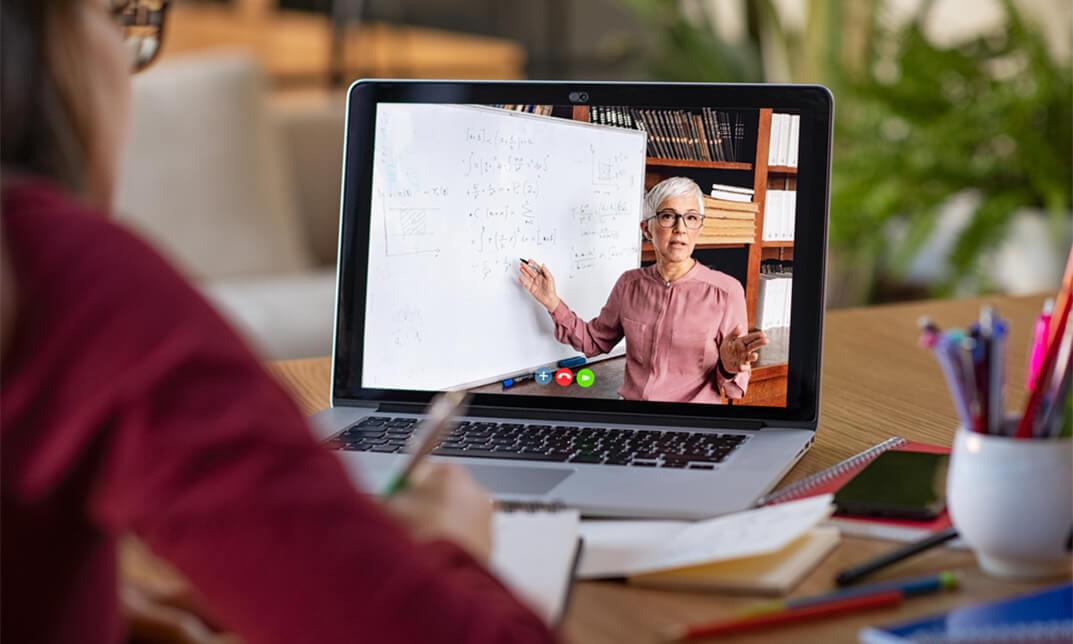
Create a Short Recipe Video for Beginner
By Course Cloud
Are you a food blogger or foodie looking to start creating professional videos for their new channel? This course is the perfect guide to creating short mouthwatering video recipes online. You will be guided through the whole entire process, from setting up your filming equipment to using video editing software. This course has been designed in such a way that those with no video editing experience can enrol. Taught through expert visual training, it breaks each step down, taking you through up-to-date techniques and tools. You'll even learn how to add music and photos to your videos to make them look 100% professional. Enrol today as a part-time or full-time student and gain maximum views in no time! This best selling Create a Short Recipe Video for Beginner has been developed by industry professionals and has already been completed by hundreds of satisfied students. This in-depth Create a Short Recipe Video for Beginner is suitable for anyone who wants to build their professional skill set and improve their expert knowledge. The Create a Short Recipe Video for Beginner is CPD-accredited, so you can be confident you're completing a quality training course will boost your CV and enhance your career potential. The Create a Short Recipe Video for Beginner is made up of several information-packed modules which break down each topic into bite-sized chunks to ensure you understand and retain everything you learn. After successfully completing the Create a Short Recipe Video for Beginner, you will be awarded a certificate of completion as proof of your new skills. If you are looking to pursue a new career and want to build your professional skills to excel in your chosen field, the certificate of completion from the Create a Short Recipe Video for Beginner will help you stand out from the crowd. You can also validate your certification on our website. We know that you are busy and that time is precious, so we have designed the Create a Short Recipe Video for Beginner to be completed at your own pace, whether that's part-time or full-time. Get full course access upon registration and access the course materials from anywhere in the world, at any time, from any internet-enabled device. Our experienced tutors are here to support you through the entire learning process and answer any queries you may have via email.

Professional After Effect for Photography
By Course Cloud
Course Overview The Professional After Effect for Photography course is suitable for photographers, graphic designers, artists and creative professionals looking to master Adobe After Effects. Through instructor-led guidance, you will learn how to use After Effects' basic and advanced tools and features to produce stunning imagery for your professional portfolio. You will start by familiarising with the After Effects interface, and learning how to import and export files from Photoshop. Next, you will move on to creating special effects, colouring techniques, and making and editing patterns and textures. Through high-quality audiovisual training, you will gain the most in-demand skills to edit and enhance your photos digitally. Start building your portfolio and take your creative work to the next level, by enrolling in this complete step-by-step training course today. This best selling Professional After Effect for Photography has been developed by industry professionals and has already been completed by hundreds of satisfied students. This in-depth Professional After Effect for Photography is suitable for anyone who wants to build their professional skill set and improve their expert knowledge. The Professional After Effect for Photography is CPD-accredited, so you can be confident you're completing a quality training course will boost your CV and enhance your career potential. The Professional After Effect for Photography is made up of several information-packed modules which break down each topic into bite-sized chunks to ensure you understand and retain everything you learn. After successfully completing the Professional After Effect for Photography, you will be awarded a certificate of completion as proof of your new skills. If you are looking to pursue a new career and want to build your professional skills to excel in your chosen field, the certificate of completion from the Professional After Effect for Photography will help you stand out from the crowd. You can also validate your certification on our website. We know that you are busy and that time is precious, so we have designed the Professional After Effect for Photography to be completed at your own pace, whether that's part-time or full-time. Get full course access upon registration and access the course materials from anywhere in the world, at any time, from any internet-enabled device. Our experienced tutors are here to support you through the entire learning process and answer any queries you may have via email.
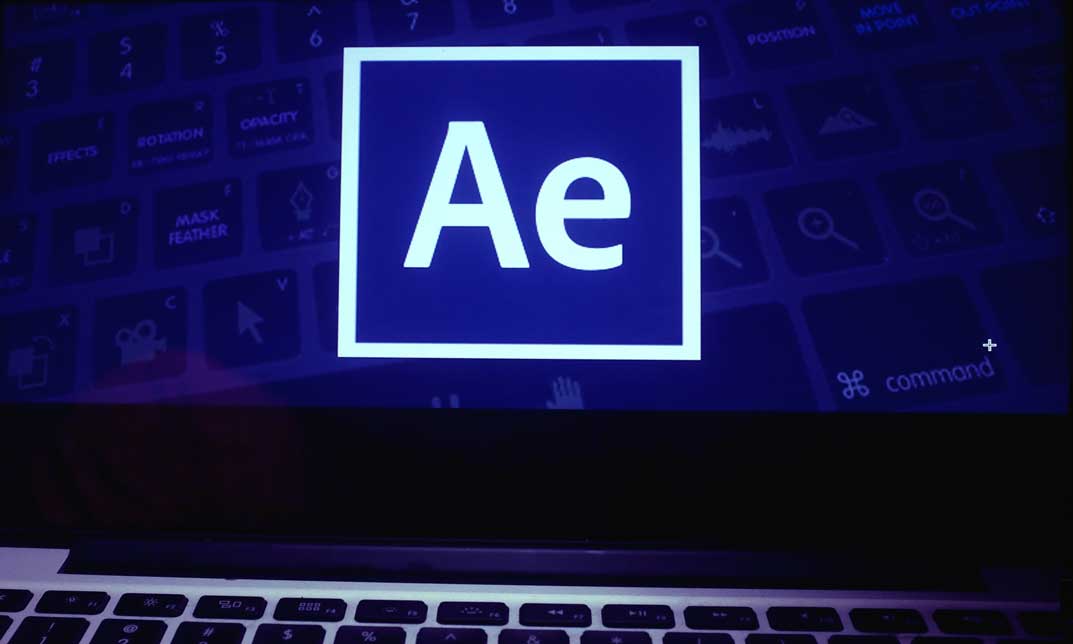
Search By Location
- EDI Courses in London
- EDI Courses in Birmingham
- EDI Courses in Glasgow
- EDI Courses in Liverpool
- EDI Courses in Bristol
- EDI Courses in Manchester
- EDI Courses in Sheffield
- EDI Courses in Leeds
- EDI Courses in Edinburgh
- EDI Courses in Leicester
- EDI Courses in Coventry
- EDI Courses in Bradford
- EDI Courses in Cardiff
- EDI Courses in Belfast
- EDI Courses in Nottingham