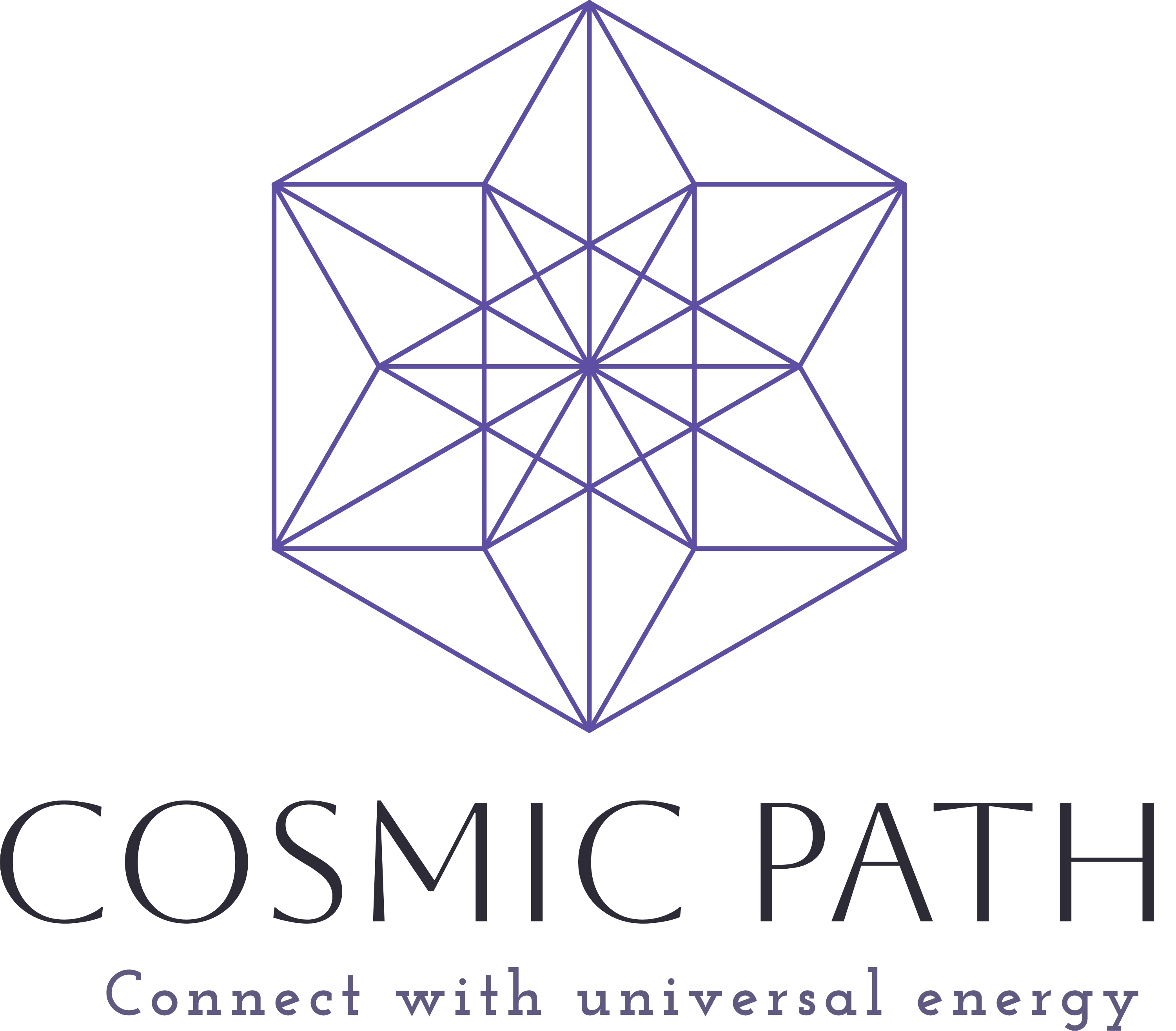- Professional Development
- Medicine & Nursing
- Arts & Crafts
- Health & Wellbeing
- Personal Development
4439 EDI courses
LOOKING FOR: YA, NA, ADULT FICTION Helen Lane has been an established agent for several years, formerly with the Booker Albert Agency before joining the Ki Agency. She has a BSc in Environmental Science from the University of East Anglia and a postgrad qualification in Acoustics. She lives in London with her family and the world’s naughtiest cocker spaniel. Helen represents (Adult) Fantasy, Sci Fi, Horror, Romance, Action & Adventure, and Thrillers. She also represents select YA Fantasy, Horror, and Sci Fi. Her tastes do run towards the dark and she is slightly obsessed with monster stories in general (especially if they have giant sharks or squids). And stories set in extreme environments such as the arctic, jungle, caves, ocean, and mountains. But she DOES NOT want to read about affairs or abuse in any genre. (Her husband likes her to add here that this is nothing to do with him, she just doesn’t like sad stories). Her favourite authors are Mira Grant, Greig Beck, James Rollins, Matthew Reilly, Darcy Coates, Andy Weir, Clive Cussler, R F Kuang, Patricia Briggs, and Kelley Armstrong. Her comfort movies are: Jaws, Outbreak, The Cave, Sanctum, Scream, Buffy, Grey's Anatomy, Charmed, Vampire Diaries. You can find her on: Bluesky: @helenlane.bsky.social Instagram: hflane_agenting Helen would like you to submit a covering letter, 1 page synopsis and first three chapters (Max 5,000 words) of your manuscript in a single word document. (In addition to the paid sessions, Helen is kindly offering one free session for low income/under-represented writers. Please email agent121@iaminprint.co.uk to apply, outlining your case for this option which is offered at the discretion of I Am In Print). By booking you understand you need to conduct an internet connection test with I Am In Print prior to the event. You also agree to email your material in one document to reach I Am In Print by the stated submission deadline and note that I Am In Print take no responsibility for the advice received during your agent meeting. The submission deadline is: Wednesday 3rd September 2025

18th edition courses in Kent
By MJ Electrical Training
City & Guilds 18th edition course with 2382-22 final exam only £264.00 Inc VAT. Exams available every week across the UK, same day results, quick certificate, best prices..

18th Edition Course Portsmouth
By MJ Electrical Training
City & Guilds 18th edition course with 2382-22 final exam only £234.00. Exams available every week across the UK, same day results, quick certificate, best prices..

Report Writing 1 Day Training in Birmingham
By Mangates
Report Writing 1 Day Training in Birmingham

Public Speaking 1 Day Training in Perth, UK
By Mangates
Public Speaking 1 Day Training in Perth, UK

Public Speaking 1 Day Training in Hinckley
By Mangates
Public Speaking 1 Day Training in Hinckley

Public Speaking 1 Day Training in Cork
By Mangates
Public Speaking 1 Day Training in Cork

Public Speaking 1 Day Training in Wakefield
By Mangates
Public Speaking 1 Day Training in Wakefield

Public Speaking 1 Day Training in Birmingham
By Mangates
Public Speaking 1 Day Training in Birmingham

Search By Location
- EDI Courses in London
- EDI Courses in Birmingham
- EDI Courses in Glasgow
- EDI Courses in Liverpool
- EDI Courses in Bristol
- EDI Courses in Manchester
- EDI Courses in Sheffield
- EDI Courses in Leeds
- EDI Courses in Edinburgh
- EDI Courses in Leicester
- EDI Courses in Coventry
- EDI Courses in Bradford
- EDI Courses in Cardiff
- EDI Courses in Belfast
- EDI Courses in Nottingham