- Professional Development
- Medicine & Nursing
- Arts & Crafts
- Health & Wellbeing
- Personal Development
Professional Certificate Course in Health and Social Care Organisations in London 2024
4.9(261)By Metropolitan School of Business & Management UK
The aim of a course on Health and Social Care Organizations is to provide students with an understanding of the key concepts, principles, and practices of managing healthcare and social care organizations. The course aims to equip students with the skills and knowledge necessary to develop effective management strategies and policies for these organizations. After the successful completion of the course, you will be able to learn the following: Concept of Healthcare Organisations. Types of Healthcare Organisations. Types of International Health Organisations. The Aim and Role of Different Types of Healthcare Organisations. The Role of Pharmaceutical Companies. Top Five Pharmaceutical Companies. A course on Health and Social Care Organizations will cover a range of topics related to the management of healthcare and social care organizations. Students will gain an understanding of the roles and responsibilities of different organizations within these sectors, including the private, public, and voluntary sectors. The course may cover topics such as organizational structure, leadership and management styles, quality improvement, and patient-centered care. Students will also explore the ethical, legal, and regulatory frameworks that impact healthcare and social care organizations. The course will foster critical thinking and problem-solving skills in developing effective management strategies that can improve the quality of care and outcomes for patients and service users. A course on Health and Social Care Organizations will focus on the management of healthcare and social care organizations. It will provide an introduction to the healthcare and social care sectors and cover the roles and responsibilities of different organizations. Students will learn about organizational structures, leadership and management styles, quality improvement, and patient-centered care. The course may also cover legal and regulatory frameworks that impact healthcare and social care organizations. VIDEO - Course Structure and Assessment Guidelines Watch this video to gain further insight. Navigating the MSBM Study Portal Watch this video to gain further insight. Interacting with Lectures/Learning Components Watch this video to gain further insight. Health and Social Care Organisations - N Self-paced pre-recorded learning content on this topic. Health and Social Care Organizations Put your knowledge to the test with this quiz. Read each question carefully and choose the response that you feel is correct. All MSBM courses are accredited by the relevant partners and awarding bodies. Please refer to MSBM accreditation in about us for more details. There are no strict entry requirements for this course. Work experience will be added advantage to understanding the content of the course. The certificate is designed to enhance the learner's knowledge in the field. This certificate is for everyone eager to know more and get updated on current ideas in their respective field. We recommend this certificate for the following audience. Healthcare Manager Social Care Manager Equality, Diversity and Inclusion (EDI) Manager HR Manager or HR Business Partner Healthcare Professional Social Care Professional Nurse or Caregiver Medical or Allied Health Professional Diversity and Inclusion (D&I) Consultant Employee Relations Specialist Average Completion Time 2 Weeks Accreditation 3 CPD Hours Level Advanced Start Time Anytime 100% Online Study online with ease. Unlimited Access 24/7 unlimited access with pre-recorded lectures. Low Fees Our fees are low and easy to pay online.

Professional Certificate Course in Implementing Change in Health and Social Care in London 2024
4.9(261)By Metropolitan School of Business & Management UK
The aim of the Implementing Change in Health and Social Care course is to provide students with the knowledge, skills, and strategies needed to effectively plan, implement, and evaluate change initiatives in a healthcare setting. The course aims to equip students with the ability to identify and address the challenges of implementing change, as well as to understand the importance of stakeholder engagement and effective communication throughout the change process. By the end of the course, students should be able to apply these concepts to successfully implement change initiatives that improve organizational effectiveness, patient outcomes, and quality of care in health and social care. The Implementing Change in Health and Social Care course aims to equip students with the knowledge, skills, and strategies needed to effectively plan, implement, and evaluate change initiatives in healthcare. The course covers topics such as identifying and addressing the challenges of implementing change, stakeholder engagement, and effective communication throughout the change process.After the successful completion of the course, you will be able to: Defining the concept of Change Management and change resistance. Explaining the types and causes of change resistance. Learning the various strategies for overcoming resistance to change. Understanding the concept, elements, and steps of the Change Management plan. Learning the concept, levels, and causes of conflicts. Understanding the concept, benefits, and principles of Quality of Care The Implementing Change in Health and Social Care course aims to equip students with the knowledge, skills, and strategies needed to effectively plan, implement, and evaluate change initiatives in healthcare. The course covers topics such as identifying and addressing the challenges of implementing change, stakeholder engagement, and effective communication throughout the change process. By the end of the course, students should be able to apply these concepts to improve organizational effectiveness, patient outcomes, and quality of care in health and social care. VIDEO - Course Structure and Assessment Guidelines Watch this video to gain further insight. Navigating the MSBM Study Portal Watch this video to gain further insight. Interacting with Lectures/Learning Components Watch this video to gain further insight. Implementing Change and Dealing with Resistance in Health and Social Care - N Self-paced pre-recorded learning content on this topic. Implementing Change in Health and Social Care Put your knowledge to the test with this quiz. Read each question carefully and choose the response that you feel is correct. All MSBM courses are accredited by the relevant partners and awarding bodies. Please refer to MSBM accreditation in about us for more details. There are no strict entry requirements for this course. Work experience will be added advantage to understanding the content of the course. The certificate is designed to enhance the learner's knowledge in the field. This certificate is for everyone eager to know more and get updated on current ideas in their respective field. We recommend this certificate for the following audience. Healthcare Manager Social Care Manager Equality, Diversity and Inclusion (EDI) Manager HR Manager or HR Business Partner Healthcare Professional Social Care Professional Nurse or Caregiver Medical or Allied Health Professional Diversity and Inclusion (D&I) Consultant Employee Relations Specialist Average Completion Time 2 Weeks Accreditation 3 CPD Hours Level Advanced Start Time Anytime 100% Online Study online with ease. Unlimited Access 24/7 unlimited access with pre-recorded lectures. Low Fees Our fees are low and easy to pay online.

Professional Certificate Course in Managing Health and Social Care Strategies in London 2024
4.9(261)By Metropolitan School of Business & Management UK
The aim of a course on Managing Health and Social Care Strategies is to provide students with a comprehensive understanding of the complex and evolving healthcare industry. The course aims to equip students with the necessary skills and knowledge to develop and implement effective management strategies for healthcare organizations, with a focus on providing high-quality care to patients and clients. After the successful completion of the course, you will be able to learn the following: The concept of strategy and types of healthcare organisational strategies. The concept and elements of the business plan. The barriers of healthcare organisations. Different types of risks for healthcare organisations. The Managing Health and Social Care Strategies course is designed to provide students with an in-depth understanding of the strategic management of health and social care organizations. The course covers a range of topics, including the importance of strategic planning in health and social care, the role of leadership in strategic management, and the different types of strategic management models. Students will also learn about the strategic analysis process, including how to conduct a SWOT analysis, identify strategic issues, and develop strategic objectives. The course covers the process of developing and implementing a strategic plan, including how to align the plan with organizational goals and how to communicate the plan effectively to stakeholders. The aim of a course on Managing Health and Social Care Strategies is to provide students with a comprehensive understanding of the complex and evolving healthcare industry. The course aims to equip students with the necessary skills and knowledge to develop and implement effective management strategies for healthcare organizations, with a focus on providing high-quality care to patients and clients. VIDEO - Course Structure and Assessment Guidelines Watch this video to gain further insight. Navigating the MSBM Study Portal Watch this video to gain further insight. Interacting with Lectures/Learning Components Watch this video to gain further insight. Managing Health and Social Care Strategies - N Self-paced pre-recorded learning content on this topic. Managing Health and Social Care Strategies Put your knowledge to the test with this quiz. Read each question carefully and choose the response that you feel is correct. All MSBM courses are accredited by the relevant partners and awarding bodies. Please refer to MSBM accreditation in about us for more details. There are no strict entry requirements for this course. Work experience will be added advantage to understanding the content of the course. The certificate is designed to enhance the learner's knowledge in the field. This certificate is for everyone eager to know more and get updated on current ideas in their respective field. We recommend this certificate for the following audience. Healthcare Manager Social Care Manager Equality, Diversity and Inclusion (EDI) Manager HR Manager or HR Business Partner Healthcare Professional Social Care Professional Nurse or Caregiver Medical or Allied Health Professional Diversity and Inclusion (D&I) Consultant Employee Relations Specialist Average Completion Time 2 Weeks Accreditation 3 CPD Hours Level Advanced Start Time Anytime 100% Online Study online with ease. Unlimited Access 24/7 unlimited access with pre-recorded lectures. Low Fees Our fees are low and easy to pay online.

Professional Certificate Course in Healthcare Quality Management Tools and Techniques in London 2024
4.9(261)By Metropolitan School of Business & Management UK
The aim of a course on healthcare quality management tools and techniques is likely to provide students with an understanding of various quality management tools and techniques that can be used to improve healthcare services. After the successful completion of the course, you will be able to: Defining the concept of Change Management and change resistance. Explaining the types and causes of change resistance. Learning the various strategies for overcoming resistance to change. Understanding the concept, elements, and steps of the Change Management plan. Learning the concept, levels, and causes of conflicts. Understanding the concept, benefits, and principles of Quality of Care. A course on healthcare quality management tools and techniques is designed to provide students with an understanding of various tools and techniques used to improve healthcare services. The course may cover topics such as process improvement, data analysis, root cause analysis, and quality measurement. Students may learn how to use these tools and techniques to identify areas for improvement in healthcare services and implement changes to improve patient outcomes and satisfaction. The course may also cover regulatory requirements related to healthcare quality management and strategies for effective communication and collaboration within healthcare teams. Upon completion of the course, students should have a better understanding of the importance of quality management in healthcare, and the practical skills needed to improve the quality of healthcare services. The aim of a course on healthcare quality management tools and techniques is likely to provide students with an understanding of various quality management tools and techniques that can be used to improve healthcare services. The course may cover topics such as process improvement, data analysis, root cause analysis, and quality measurement. Students may learn how to use these tools and techniques to identify areas for improvement in healthcare services, and how to implement changes to improve patient outcomes and satisfaction. VIDEO - Course Structure and Assessment Guidelines Watch this video to gain further insight. Navigating the MSBM Study Portal Watch this video to gain further insight. Interacting with Lectures/Learning Components Watch this video to gain further insight. Healthcare Quality Management Tools and Techniques - N Self-paced pre-recorded learning content on this topic. Healthcare Quality Management Tools and Techniques Put your knowledge to the test with this quiz. Read each question carefully and choose the response that you feel is correct. All MSBM courses are accredited by the relevant partners and awarding bodies. Please refer to MSBM accreditation in about us for more details. There are no strict entry requirements for this course. Work experience will be added advantage to understanding the content of the course. The certificate is designed to enhance the learner's knowledge in the field. This certificate is for everyone eager to know more and get updated on current ideas in their respective field. We recommend this certificate for the following audience. Healthcare Manager Social Care Manager Equality, Diversity and Inclusion (EDI) Manager HR Manager or HR Business Partner Healthcare Professional Social Care Professional Nurse or Caregiver Medical or Allied Health Professional Diversity and Inclusion (D&I) Consultant Employee Relations Specialist Average Completion Time 2 Weeks Accreditation 3 CPD Hours Level Advanced Start Time Anytime 100% Online Study online with ease. Unlimited Access 24/7 unlimited access with pre-recorded lectures. Low Fees Our fees are low and easy to pay online.

Professional Certificate Course in Understanding Health and Social Care Environment in London 2024
4.9(261)By Metropolitan School of Business & Management UK
The aim of a course on Understanding Health and Social Care Environment is to provide students with a comprehensive understanding of the healthcare and social care environment. The course aims to explore the factors that influence the delivery of high-quality, safe, and effective health and social care services to patients and service users. After the successful completion of the course, you will be able to learn the following: Understanding the Organisational Environment, Elements of learning the Organisational Environment. Defining the Healthcare Service Environment. Understanding the Elements of the Healthcare Environment. A course on Understanding Health and Social Care Environment is designed to provide students with a comprehensive overview of the healthcare and social care environment. This course covers the factors that affect the provision of health and social care services, such as social determinants of health and funding mechanisms. It also includes an exploration of the key stakeholders in the healthcare and social care sectors, such as healthcare providers, regulatory bodies, and patients and service users. Students will learn about the legal and ethical frameworks that govern healthcare and social care, as well as current policy and practice issues affecting the sector. The course aims to equip students with the skills and knowledge necessary to navigate the complex healthcare and social care environment and to identify opportunities for improvement in care delivery and outcomes. A course on Understanding Health and Social Care Environment is designed to provide students with a comprehensive overview of the healthcare and social care environment. This course covers the factors that affect the provision of health and social care services, such as social determinants of health and funding mechanisms. It also includes an exploration of the key stakeholders in the healthcare and social care sectors, such as healthcare providers, regulatory bodies, and patients and service users. Students will learn about the legal and ethical frameworks that govern healthcare and social care, as well as current policy and practice issues affecting the sector. The course aims to equip students with the skills and knowledge necessary to navigate the complex healthcare and social care environment and to identify opportunities for improvement in care delivery and outcomes. VIDEO - Course Structure and Assessment Guidelines Watch this video to gain further insight. Navigating the MSBM Study Portal Watch this video to gain further insight. Interacting with Lectures/Learning Components Watch this video to gain further insight. Understanding Health and Social Care Environment - N Self-paced pre-recorded learning content on this topic. Understanding Health and Social Care Environment Put your knowledge to the test with this quiz. Read each question carefully and choose the response that you feel is correct. All MSBM courses are accredited by the relevant partners and awarding bodies. Please refer to MSBM accreditation in about us for more details. There are no strict entry requirements for this course. Work experience will be added advantage to understanding the content of the course. The certificate is designed to enhance the learner's knowledge in the field. This certificate is for everyone eager to know more and get updated on current ideas in their respective field. We recommend this certificate for the following audience. Healthcare Manager Social Care Manager Equality, Diversity and Inclusion (EDI) Manager HR Manager or HR Business Partner Healthcare Professional Social Care Professional Nurse or Caregiver Medical or Allied Health Professional Diversity and Inclusion (D&I) Consultant Employee Relations Specialist Average Completion Time 2 Weeks Accreditation 3 CPD Hours Level Advanced Start Time Anytime 100% Online Study online with ease. Unlimited Access 24/7 unlimited access with pre-recorded lectures. Low Fees Our fees are low and easy to pay online.

24 Hour Flash Deal **25-in-1 Diversity and Inclusion Specialist Diploma Mega Bundle** Diversity and Inclusion Specialist Diploma Enrolment Gifts **FREE PDF Certificate**FREE PDF Transcript ** FREE Exam** FREE Student ID ** Lifetime Access **FREE Enrolment Letter ** Take the initial steps toward a successful long-term career by studying the Diversity and Inclusion Specialist Diploma package online with Studyhub through our online learning platform. The Diversity and Inclusion Specialist Diploma bundle can help you improve your CV, wow potential employers, and differentiate yourself from the mass. This Diversity and Inclusion Specialist Diploma course provides complete 360-degree training on Diversity and Inclusion Specialist Diploma. You'll get not one, not two, not three, but twenty-five Diversity and Inclusion Specialist Diploma courses included in this course. Plus Studyhub's signature Forever Access is given as always, meaning these Diversity and Inclusion Specialist Diploma courses are yours for as long as you want them once you enrol in this course This Diversity and Inclusion Specialist Diploma Bundle consists the following career oriented courses: Course 01: Diversity Training Course 02: Disability Awareness and Inclusion Training Course 03: Equality, Diversity and Discrimination Course 04: EDI in Adult Care Course 05: Cross-Cultural Awareness Training Diploma Certificate Course 06: Social Work Diploma Course 07: Health and Social Care Management Course 08: Workplace Violence, Harassment and Conflict Resolution Training Course 09: Workplace Health, Safety & Laws Course 10: Inspirational Leadership Skills: Practical Motivational Leadership Course 11: Diploma in Human Rights Course 12: Self Esteem & Assertiveness Course 13: Domestic Violence and Abuse Awareness Diploma Course 14: Social Anxiety Therapy Course 15: Diploma in Safeguarding Vulnerable Adults Course 16: Conflict Management Course 17: Professional Crisis Management Certificate Course 18: Decision Making and Critical Thinking Online Course Course 19: Team Management Course 20: UK Employment Law Course 21: Leadership & Management Training Course 22: Dealing With Difficult People - Diploma Course 23: Change Management Course 24: Sexual Harassment in the Workplace Training for Managers and Supervisors (SHWT) Course 25: Effective Communication Skills Diploma The Diversity and Inclusion Specialist Diploma course has been prepared by focusing largely on Diversity and Inclusion Specialist Diploma career readiness. It has been designed by our Diversity and Inclusion Specialist Diploma specialists in a manner that you will be likely to find yourself head and shoulders above the others. For better learning, one to one assistance will also be provided if it's required by any learners. The Diversity and Inclusion Specialist Diploma Bundle is one of the most prestigious training offered at StudyHub and is highly valued by employers for good reason. This Diversity and Inclusion Specialist Diploma bundle course has been created with twenty-five premium courses to provide our learners with the best learning experience possible to increase their understanding of their chosen field. This Diversity and Inclusion Specialist Diploma Course, like every one of Study Hub's courses, is meticulously developed and well researched. Every one of the topics is divided into Diversity and Inclusion Specialist Diploma Elementary modules, allowing our students to grasp each lesson quickly. The Diversity and Inclusion Specialist Diploma course is self-paced and can be taken from the comfort of your home, office, or on the go! With our Student ID card you will get discounts on things like music, food, travel and clothes etc. In this exclusive Diversity and Inclusion Specialist Diploma bundle, you really hit the jackpot. Here's what you get: Step by step Diversity and Inclusion Specialist Diploma lessons One to one assistance from Diversity and Inclusion Specialist Diplomaprofessionals if you need it Innovative exams to test your knowledge after the Diversity and Inclusion Specialist Diplomacourse 24/7 customer support should you encounter any hiccups Top-class learning portal Unlimited lifetime access to all twenty-five Diversity and Inclusion Specialist Diploma courses Digital Certificate, Transcript and student ID are all included in the price PDF certificate immediately after passing Original copies of your Diversity and Inclusion Specialist Diploma certificate and transcript on the next working day Easily learn the Diversity and Inclusion Specialist Diploma skills and knowledge you want from the comfort of your home CPD 250 CPD hours / points Accredited by CPD Quality Standards Who is this course for? This Diversity and Inclusion Specialist Diploma training is suitable for - Students Recent graduates Job Seekers Individuals who are already employed in the relevant sectors and wish to enhance their knowledge and expertise in Diversity and Inclusion Specialist Diploma Requirements To participate in this Diversity and Inclusion Specialist Diploma course, all you need is - A smart device A secure internet connection And a keen interest in Diversity and Inclusion Specialist Diploma Career path You will be able to kickstart your Diversity and Inclusion Specialist Diploma career because this course includes various courses as a bonus. This Diversity and Inclusion Specialist Diploma is an excellent opportunity for you to learn multiple skills from the convenience of your own home and explore Diversity and Inclusion Specialist Diploma career opportunities. Certificates CPD Accredited Certificate Digital certificate - Included CPD Accredited e-Certificate - Free CPD Accredited Hardcopy Certificate - Free Enrolment Letter - Free Student ID Card - Free
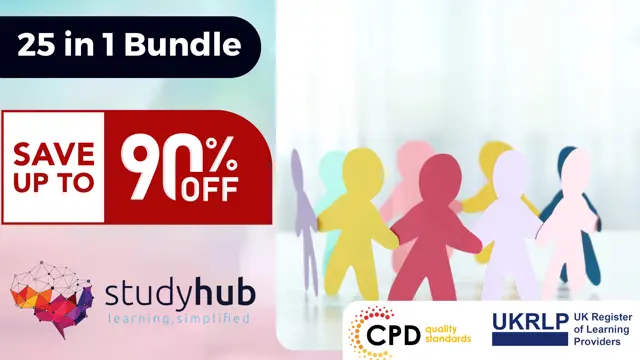
24 Hours Left! Don't Let the Winter Deals Slip Away - Enrol Now! What's New? Latest Updated (January 2024) 5 Latest Topic Added 2 FREE Course It is easier to build strong children than to repair broken men. Have you ever wondered why some children are hyperactive whereas others are shy? Why do they develop differently from one another? How do children develop their thinking and speaking abilities? If this Child Psychology & Counselling course fascinates you, then you are in the right place! Level 7 Diploma in Child Psychology & Counselling Bundle consists of the following Courses: Course 01: Child Psychology Level 7 QLS Endorsed Course 02: Safeguarding Children Level 3 Course 03: Art Therapy Course 04: Autism and Developmental Disorders Course 05: EYFS Teaching Assistant Course 06: Speech & Language Therapy for Children This Advanced Diploma in Child Psychology at QLS Level 7 course is endorsed by The Quality Licence Scheme and accredited by CPDQS (with 250 CPD points) Learning Outcomes of the Child Psychology & Child Counselling Understand the concept of mental health and its introduction. Explore attachment and relationship building in childhood development. Comprehend the impacts of separation and loss on attachment. Assess and identify attachment disorders in children and adolescents. Understand factors influencing cognitive, social, and emotional development. Identify problems of infancy, childhood, and signs of neglect. Analyze risk factors and impacts of child neglect. Understand cyberbullying, internet grooming, and internet addiction in children. Key Skills You Will Achieve from this Child Psychology & Child Counselling Level 7 Advanced Diploma with Art Therapy Course: Emotional intelligence Body language Speech changes Child Psychology and communication abilities Analytical skills Problem-solving. Critical thinking At the end of the Child Psychology & Child Counselling course, you will have a better knowledge of Child Psychology and children's behaviour. Once you've learned more about Child Psychology & Child Counselling and begun your career, you can earn anything starting from £27,000! Student Testimonials - What Our Students Say! ''I was a little hesitant to take this course because I didn't have any prior experience in child psychology or safeguarding. But I'm so glad I did! The course was very well-structured and easy to follow. I learned so much about child development and the different types of child abuse and neglect.'' Reviewed by Imogen Harrison ''Really enjoyed learning how so many aspects of our childhood, and upbringing can impact us as we grow up and mature into adults.'' Reviewed by Katherine Dutton "The course of very helpful. A Very clear understanding of how child psychology helps to identify the cause and factor to solve problems and how to keep safe children from bullying, neglect and acts of violence later in life.Thank you" Reviewed by Pushpa Lockwood ''I am happy because I learning a lot. Reviewed by Chigozirim Nana So enrol now in this Child Psychology & Child Counselling Level 7 Advanced Diploma course today to Advance your career! The first years following birth are a time of fast growth and development when a child's brain develops at a breakneck pace. Early experiences, both positive and negative, build the groundwork for a child's future, development, and happiness. Join an Advanced Diploma in Child Psychology & Child Counselling Level 7 Advanced Diploma with Art Therapy in Childcare- learn the appropriate support to help children reach their full potential. Take a step toward a brighter future! Why Choose Our Child Psychology & Child Counselling Level 7 Advanced Diploma with Art Therapy Course? Opportunity to earn a certificate endorsed by the Quality Licence Scheme Get a free student ID card! Innovative and engaging Child Psychology & Child Counselling course content Free assessments are included with this Child Psychology & Child Counselling Level 7 Advanced Diploma with Art Therapy course 60% Marks to pass 24/7 tutor support Certificate of Completion After successfully completing this Advance Diploma in Child Psychology at QLS Level 7, you can order your CPD Accredited PDF Certificate (Advance Diploma in Child Psychology at QLS Level 7 ) as proof of your achievement. For the Hard Copy certificate, you have to pay £29.99 + Postal Charge. CPD 250 CPD hours / points Accredited by CPD Quality Standards Module 01: Introduction 31:38 1: Introduction Video Preview 01:33 2: Child Psychology Preview 02:39 3: Child Development Part - 1 03:37 4: Child Development Part - 2 03:06 5: Introduction to Child Psychology 20:43 Module 02: Introduction to Mental Health 16:54 6: Erikson_s Theory 02:45 7: Introduction to Mental Health 14:09 Module 03: Attachment and Relationship Building in Childhood 35:21 8: Attachment and Relationship Building in Childhood 35:21 Module 04: Impacts of Separation and Loss on Attachment 23:51 9: Impacts of Separation and Loss on Attachment 23:51 Module 05: Assessments of Attachment 10:51 10: Assessments of Attachment 10:51 Module 06: Attachment Disorder 11:11 11: Attachment Disorder 11:11 Module 07: Attachment-Focused Parenting 14:28 12: Attachment-Focused Parenting 14:28 Module 08: Emotions and Mind-Mindedness 09:27 13: Emotions and Mind-Mindedness 09:27 Module 09: Interventions, Treatment and Support 10:33 14: Interventions, Treatment and Support 10:33 Module 10: Factors that Influence Development18:39 15: Factors that Influence Development 18:39 Module 11: Cognitive Development 20:07 16: Cognitive Development 20:07 Module 12: Social and Emotional Development 33:54 17: Social and Emotional Development 33:54 Module 13: Personality & Intellectual Development in Children 31:00 18: Personality and Intellectual Development in Children 31:00 Module 14: Stages of Language Development23:16 19: Stages of Language Development 23:16 Module 15: Understanding Moral Development 12:26 20: Understanding Moral Development 12:26 Module 16: Problems of Infancy 14:16 21: Problems of Infancy 14:16 Module 17: Problems of Childhood 16:05 22: Problems of Childhood 16:05 Module 18: Signs of Child Neglect21:13 23: Signs of Child Neglect 21:13 Module 19: Risk Factors for Neglect 12:03 24: Risk Factors for Neglect 12:03 Module 20: The impact of Child Neglect 14:16 25: The impact of Child Neglect 14:16 Module 21: Prevent Child Negligence 14:15 26: Prevent Child Negligence 14:15 Module 22: Cyberbullying 19:10 27: Cyberbullying 19:10 Module 23: Internet Grooming 17:15 28: Internet Grooming 17:15 Module24: Identifying, Preventing & Overcome Internet Addiction 10:31 29: Identifying, Preventing and Overcoming Internet Addiction 10:31 Module 25: Mental Health Related Legislations in the UK 22:29 30: Mental Health Related Legislations in the UK 21:29 31: Final Words 01:00 Assignment (Optional) 03:00 32: Assignment on- Advanced Diploma in Child Psychology at QLS Level 7 03:00 Order Your Certificate 02:00 33: Order Your CPD Certificate 01:00 34: Order Your QLS Endorsed Certificate 01:00 Free Course No 01: Autism & Developmental Disorders 1:14:10 35: Module 01: Autism Spectrum Disorder (ASD) 13:08 36: Module 02: Learning Difficulties Related to Autism 14:51 37: Module 03: Autism Diagnosis 08:21 38: Module 04: Cognitive Approaches in Autism 09:03 39: Module 05: Dealing with Autistic Individuals 12:38 40: Module 06: Other Considerations for Dealing with Autistic Individuals 09:34 41: Module 07: Engagement in Autism Awareness 06:35 Free Course No 02: EYFS Teaching Assistant 1:41:14 42: Module 01: Introduction to EYFS 07:47 43: Module 02: Importance of Early Years in Development 11:46 44: Module 03: EYFS Teaching Techniques 08:51 45: Module 04: Working as an EYFS Teacher 10:50 46: Module 05: Promoting Learning and Development 18:53 47: Module 06: Children Having Special Education Needs or Disabilities 11:25 48: Module 07: Welfare Requirements 10:20 49: Module 08: The EYFS Educational Philosophies and Privileges 07:35 50: Module 09: Registration, Inspection, and Quality Improvement 06:22 51: Module 10: EYFS Framework in 2021 07:25 Free Course No 03: Speech & Language Therapy For Children 1:09:03 52: Module 01: An Overview of Speech Therapy 04:51 53: Module 02: The Science of Speech 09:27 54: Module 03: How to Help a Child with SL Difficulties 12:45 55: Module 04: Characteristic of Speech: Linguistic Discipline 13:45 56: Module 05: Literacy and Language Development 11:01 57: Module 06: Child Speech & Language Disorders 17:14 Free Course No 04: Safeguarding Children Level 3 2:11:37 58: Module 01: Introduction to Safeguarding 12:13 59: Module 02: Laws and Guidance 25:52 60: Module 03: Child Abuse 27:48 61: Module 04: Child Sexual Exploitation 22:22 62: Module 05: Responding to Disclosure and Reporting 15:04 63: Module 06: Risks and Risk Assessment 08:42 64: Module 07: Things to Do after Referral 10:46 65: Module 08: Record Keeping 08:50 Who is this course for? Child Psychology & Child Counselling Level 7 Advanced Diploma with Art Therapy This Child Psychology & Child Counselling Level 7 Advanced Diploma with Art Therapy course can be taken by: Child Psychologist Psychology Consultant Behavioural Therapist Teaching Assistant Childhood Counsellor Social Worker Health Care Counsellor Anyone interested in learning more about the topic is advised to take this Child Psychology Level 7 Advanced Diploma with Art Therapy. This Child Psychology Level 7 Advanced Diploma with Art Therapy course is open to everybody, especially those who are interested in: EDI Child Psychology (level 3) EDI Child Psychology Early Development Instrument (EDI) RQF Children and Young People's Workforce Level 2 Award in Safeguarding and Protecting Children and Young People NCFE Early Learning and Childcare Requirements Child Psychology & Child Counselling Level 7 Advanced Diploma with Art Therapy This Child Psychology & Child Counselling Level 7 Advanced Diploma with Art Therapy course requires no formal qualification to start. A fundamental understanding of Child Psychology & Child Counselling Level 7 Advanced Diploma with Art Therapy in Childcare will help you to easily grasp the key context of the course. Career path Child Psychology Level 7 Advanced Diploma This Child Psychology Level 7 Advanced Diploma with Art Therapy course will provide you with a unique combination of expertise and competencies that will enable you to pursue a range of profitable and rewarding careers, including- Childminders Child Psychologist EYFS Teachers Pediatric Nurses Social Service Worker Certificates Certificate Accredited by CPDQS Digital certificate - Included Diploma in Child Psychology at QLS Level 7 Hard copy certificate - £139 Show off Your New Skills with a Certificate of Completion After successfully completing the Advanced Diploma in Child Psychology at QLS Level 7, you can order an original hardcopy certificate of achievement endorsed by the Quality Licence Scheme. The certificate will be home-delivered, with a pricing scheme of - 139 GBP inside the UK 149 GBP (including postal fees) for International Delivery Certificate Accredited by CPDQS Upon finishing the Child Psychology course, you need to order to receive aCertificate Accredited by CPDQSthat is accepted all over the UK and also internationally. The pricing schemes are: 29 GBP for Printed Hardcopy Certificate inside the UK 39 GBP for Printed Hardcopy Certificate outside the UK (International Delivery)

Professional Certificate Course in Performance Appraisal and Development in Health and Care in London 2024
4.9(261)By Metropolitan School of Business & Management UK
The aim of a course on Performance Appraisal and Development in Health and Care is to provide students with an understanding of the importance of performance appraisal and development in the healthcare industry. The course aims to equip students with the necessary skills and knowledge to effectively evaluate employee performance, provide feedback, and develop strategies to enhance their performance and professional growth. After the successful completion of the course, you will be able to: Understand the meaning and importance of performance management and appraisal in health and social care organizations Identify the measures, challenges, and best practices of performance appraisal meetings Gain knowledge on NHS culture and the GP performance appraisal process, including benefits, targets, and problems encountered Familiarize with good practice guidelines, competency levels, and the staff appraisal framework within the NHS reward system Recognize the importance of employee retention and staff experience in healthcare organizations Learn about the specific challenges faced by pregnant healthcare workers and the guidelines and policies related to their leave and return to work Understand the concept of employee engagement and its impact on organizational performance Gain knowledge on the strategies for employee retention and tackling bullying and harassment in healthcare organizations. The Performance Appraisal and Development in Health and Care course is designed to provide students with a comprehensive understanding of performance management in health and social care organizations. The course covers a range of topics, including the importance of performance appraisal and development, the different types of appraisal methods, and how to design and implement effective performance appraisal systems. Students will also learn about the role of feedback in performance management, how to provide constructive feedback, and how to manage performance-related issues. In addition, the course covers topics such as performance improvement plans, coaching and mentoring, and development planning. Students will learn how to identify training and development needs for staff, how to design and implement development plans, and how to evaluate the effectiveness of development interventions. The aim of a course on Performance Appraisal and Development in Health and Care is to provide students with an understanding of the importance of performance appraisal and development in the healthcare industry. The course aims to equip students with the necessary skills and knowledge to effectively evaluate employee performance, provide feedback, and develop strategies to enhance their performance and professional growth. VIDEO - Course Structure and Assessment Guidelines Watch this video to gain further insight. Navigating the MSBM Study Portal Watch this video to gain further insight. Interacting with Lectures/Learning Components Watch this video to gain further insight. Performance Appraisal and Development in Health and Care - N Self-paced pre-recorded learning content on this topic. Performance Appraisal and Development in Health and Care Put your knowledge to the test with this quiz. Read each question carefully and choose the response that you feel is correct. All MSBM courses are accredited by the relevant partners and awarding bodies. Please refer to MSBM accreditation in about us for more details. There are no strict entry requirements for this course. Work experience will be added advantage to understanding the content of the course. The certificate is designed to enhance the learner's knowledge in the field. This certificate is for everyone eager to know more and get updated on current ideas in their respective field. We recommend this certificate for the following audience. Healthcare Manager Social Care Manager Equality, Diversity and Inclusion (EDI) Manager HR Manager or HR Business Partner Healthcare Professional Social Care Professional Nurse or Caregiver Medical or Allied Health Professional Diversity and Inclusion (D&I) Consultant Employee Relations Specialist Average Completion Time 2 Weeks Accreditation 3 CPD Hours Level Advanced Start Time Anytime 100% Online Study online with ease. Unlimited Access 24/7 unlimited access with pre-recorded lectures. Low Fees Our fees are low and easy to pay online.

24 Hour Flash Deal **25-in-1 Drug and Alcohol Awareness Advanced Diploma Mega Bundle** Drug and Alcohol Awareness Advanced Diploma Enrolment Gifts **FREE PDF Certificate**FREE PDF Transcript ** FREE Exam** FREE Student ID ** Lifetime Access **FREE Enrolment Letter ** Take the initial steps toward a successful long-term career by studying the Drug and Alcohol Awareness Advanced Diploma package online with Studyhub through our online learning platform. The Drug and Alcohol Awareness Advanced Diploma bundle can help you improve your CV, wow potential employers, and differentiate yourself from the mass. This Drug and Alcohol Awareness Advanced Diploma course provides complete 360-degree training on Drug and Alcohol Awareness Advanced Diploma. You'll get not one, not two, not three, but twenty-five Drug and Alcohol Awareness Advanced Diploma courses included in this course. Plus Studyhub's signature Forever Access is given as always, meaning these Drug and Alcohol Awareness Advanced Diploma courses are yours for as long as you want them once you enrol in this course This Drug and Alcohol Awareness Advanced Diploma Bundle consists the following career oriented courses: Course 01: Drugs and Alcohol Awareness Training Course 02: Psychology & Treatment of Addiction Course 03: Addiction Therapy Diploma Course 04: Addiction & Mental Health Course 05: Addiction and Mental Health - Dual Diagnosis Course 06: Beating Anxiety Course 07: Mental Health First Aid Certification Course 08: Mental Health Care - MCA & DOLS Course 09: Food, Fitness & Mental Health Course 10: Healthy Eating - Physical & Mental Health Course 11: Anxiety Management Course Course 12: Mental Freedom: Freedom From Pain Course 13: Mental Health with Positive Psychology Course 14: Mental Health and Psychiatry Training Course 15: Safeguarding Children and Vulnerable Adults Course 16: Domestic Violence and Abuse Awareness Diploma Course 17: Sexual Harassment Awareness Training Course 18: Substance Misuse Awareness Diploma Course 19: Bipolar Disorder Awareness Course 20: Depression Counselling Training Course 21: Counselling: Psychotherapy Counselling Course 22: Cross-Cultural Awareness Training Diploma Certificate Course 23: Motivation - Motivating Yourself & Others Course 24: CBT for Abandonment Anxiety Course 25: Biohacking Your Physical and Mental Health The Drug and Alcohol Awareness Advanced Diploma course has been prepared by focusing largely on Drug and Alcohol Awareness Advanced Diploma career readiness. It has been designed by our Drug and Alcohol Awareness Advanced Diploma specialists in a manner that you will be likely to find yourself head and shoulders above the others. For better learning, one to one assistance will also be provided if it's required by any learners. The Drug and Alcohol Awareness Advanced Diploma Bundle is one of the most prestigious training offered at StudyHub and is highly valued by employers for good reason. This Drug and Alcohol Awareness Advanced Diploma bundle course has been created with twenty-five premium courses to provide our learners with the best learning experience possible to increase their understanding of their chosen field. This Drug and Alcohol Awareness Advanced Diploma Course, like every one of Study Hub's courses, is meticulously developed and well researched. Every one of the topics is divided into Drug and Alcohol Awareness Advanced Diploma Elementary modules, allowing our students to grasp each lesson quickly. The Drug and Alcohol Awareness Advanced Diploma course is self-paced and can be taken from the comfort of your home, office, or on the go! With our Student ID card you will get discounts on things like music, food, travel and clothes etc. In this exclusive Drug and Alcohol Awareness Advanced Diploma bundle, you really hit the jackpot. Here's what you get: Step by step Drug and Alcohol Awareness Advanced Diploma lessons One to one assistance from Drug and Alcohol Awareness Advanced Diplomaprofessionals if you need it Innovative exams to test your knowledge after the Drug and Alcohol Awareness Advanced Diplomacourse 24/7 customer support should you encounter any hiccups Top-class learning portal Unlimited lifetime access to all twenty-five Drug and Alcohol Awareness Advanced Diploma courses Digital Certificate, Transcript and student ID are all included in the price PDF certificate immediately after passing Original copies of your Drug and Alcohol Awareness Advanced Diploma certificate and transcript on the next working day Easily learn the Drug and Alcohol Awareness Advanced Diploma skills and knowledge you want from the comfort of your home CPD 250 CPD hours / points Accredited by CPD Quality Standards Who is this course for? This Drug and Alcohol Awareness Advanced Diploma training is suitable for - Students Recent graduates Job Seekers Individuals who are already employed in the relevant sectors and wish to enhance their knowledge and expertise in Drug and Alcohol Awareness Advanced Diploma EDI Drugs Awareness Requirements To participate in this Drug and Alcohol Awareness Advanced Diploma course, all you need is - A smart device A secure internet connection And a keen interest in Drug and Alcohol Awareness Advanced Diploma Career path You will be able to kickstart your Drug and Alcohol Awareness Advanced Diploma career because this course includes various courses as a bonus. This Drug and Alcohol Awareness Advanced Diploma is an excellent opportunity for you to learn multiple skills from the convenience of your own home and explore Drug and Alcohol Awareness Advanced Diploma career opportunities. Certificates CPD Accredited Certificate Digital certificate - Included CPD Accredited e-Certificate - Free CPD Accredited Hardcopy Certificate - Free Enrolment Letter - Free Student ID Card - Free

Professional Certificate Course in International Healthcare Policy Issues in London 2024
4.9(261)By Metropolitan School of Business & Management UK
The aim of a course on International Healthcare Policy Issues is to provide students with a comprehensive understanding of healthcare policy issues on a global scale. The course aims to equip students with the necessary skills and knowledge to analyze and evaluate healthcare policies and systems in different countries and to identify the key challenges and opportunities in the field of international healthcare. After the successful completion of the course, you will be able to learn the following: Understand Healthcare Policy Identify different types of Healthcare Policy Explore the role of Healthcare Policy Learn the skills necessary for Healthcare Policy Analyze global issues related to Healthcare Policy Understand the approaches towards NHS, Private Health Services, and Local Health Department Identify different funding models such as Public funding, Private funding, Charitable Funding, and Healthcare policy Understand health equity Identify the factors and barriers of health equity Learn about NHS England Analyze the role of the Care Quality Commission in healthcare. A course on International Healthcare Policy Issues will cover a range of topics related to healthcare policies and systems on a global scale. Students will gain an understanding of the challenges and opportunities in the field of international healthcare and learn to analyze and evaluate healthcare policies in different countries. The course may cover topics such as health financing, healthcare delivery models, healthcare workforce, and healthcare technology. Students will also explore the impact of social, cultural, and political factors on healthcare policies and systems. The course will foster critical thinking and problem-solving skills in developing effective healthcare policies that can improve global health outcomes. A course on International Healthcare Policy Issues will cover a range of topics related to healthcare policies and systems on a global scale. Students will gain an understanding of the challenges and opportunities in the field of international healthcare and learn to analyze and evaluate healthcare policies in different countries. The course may cover topics such as health financing, healthcare delivery models, healthcare workforce, and healthcare technology. Students will also explore the impact of social, cultural, and political factors on healthcare policies and systems. The course will foster critical thinking and problem-solving skills in developing effective healthcare policies that can improve global health outcomes. VIDEO - Course Structure and Assessment Guidelines Watch this video to gain further insight. Navigating the MSBM Study Portal Watch this video to gain further insight. Interacting with Lectures/Learning Components Watch this video to gain further insight. International Healthcare Policy Issues - N Self-paced pre-recorded learning content on this topic. International Healthcare Policy Issues Put your knowledge to the test with this quiz. Read each question carefully and choose the response that you feel is correct. All MSBM courses are accredited by the relevant partners and awarding bodies. Please refer to MSBM accreditation in about us for more details. There are no strict entry requirements for this course. Work experience will be added advantage to understanding the content of the course. The certificate is designed to enhance the learner's knowledge in the field. This certificate is for everyone eager to know more and get updated on current ideas in their respective field. We recommend this certificate for the following audience. Healthcare Manager Social Care Manager Equality, Diversity and Inclusion (EDI) Manager HR Manager or HR Business Partner Healthcare Professional Social Care Professional Nurse or Caregiver Medical or Allied Health Professional Diversity and Inclusion (D&I) Consultant Employee Relations Specialist Average Completion Time 2 Weeks Accreditation 3 CPD Hours Level Advanced Start Time Anytime 100% Online Study online with ease. Unlimited Access 24/7 unlimited access with pre-recorded lectures. Low Fees Our fees are low and easy to pay online.
