- Professional Development
- Medicine & Nursing
- Arts & Crafts
- Health & Wellbeing
- Personal Development
Description: This Microsoft Office 2016 PowerPoint Beginners - Complete Video Course covers the basic functions and features of PowerPoint 2016. This series begins with an introduction in developing a PowerPoint presentation. Here, you will learn about advanced text editing, utilizing graphical elements, manipulate an existing PowerPoint presentation, create a new presentation based on a template and design a blank presentation selecting various slide layouts. Learn to print a presentation using special print options, modify a presentation using different outline views, edit and delete text in the title and bulleted placeholders etc. If you want to know more in details, join this course. You will get all the basic knowledge from this course. Assessment: At the end of the course, you will be required to sit for an online MCQ test. Your test will be assessed automatically and immediately. You will instantly know whether you have been successful or not. Before sitting for your final exam you will have the opportunity to test your proficiency with a mock exam. Certification: After completing and passing the course successfully, you will be able to obtain an Accredited Certificate of Achievement. Certificates can be obtained either in hard copy at a cost of £39 or in PDF format at a cost of £24. Who is this Course for? Microsoft Office 2016 PowerPoint Beginner - Complete Video Course is certified by CPD Qualifications Standards and CiQ. This makes it perfect for anyone trying to learn potential professional skills. As there is no experience and qualification required for this course, it is available for all students from any academic background. Requirements Our Microsoft Office 2016 PowerPoint Beginner - Complete Video Course is fully compatible with any kind of device. Whether you are using Windows computer, Mac, smartphones or tablets, you will get the same experience while learning. Besides that, you will be able to access the course with any kind of internet connection from anywhere at any time without any kind of limitation. Career Path After completing this course you will be able to build up accurate knowledge and skills with proper confidence to enrich yourself and brighten up your career in the relevant job market. Module 01 Navigate the PowerPoint Environment FREE 00:28:00 View and Navigate a Presentation 00:15:00 Create and Save a PowerPoint Presentation 00:13:00 Use PowerPoint Help 00:10:00 Module 02 Select a Presentation Type 00:08:00 Edit Text 00:13:00 Build a Presentation 00:27:00 Module 03 Format Characters 00:11:00 Format Paragraphs 00:16:00 Format Text Boxes 00:09:00 Module 04 Insert Images 00:10:00 Insert Shapes 00:15:00 Module 05 Edit Objects 00:16:00 Format Objects 00:06:00 Group Objects 00:04:00 Arrange Objects 00:07:00 Animate Objects 00:07:00 Module 06 Create a Table 00:09:00 Format a Table 00:03:00 Insert a Table from Other Microsoft Office Applications 00:06:00 Module 07 Create a Chart 00:10:00 Format a Chart 00:10:00 Insert a Chart from Microsoft Excel 00:05:00 Module 08 Review Your Presentation 00:11:00 Apply Transitions 00:05:00 Print Your Presentation 00:05:00 Deliver Your Presentation 00:08:00 Mock Exam Mock Exam- Microsoft Office 2016 PowerPoint Beginner - Complete Video Course 00:20:00 Final Exam Final Exam- Microsoft Office 2016 PowerPoint Beginner - Complete Video Course 00:20:00 Certificate and Transcript Order Your Certificates and Transcripts 00:00:00

Description Camtasia ( /kæmËteɪÊÉ/) (formerly Camtasia Studio) is a software suite, created and published by TechSmith, for creating video tutorials and presentations directly via screencast, or via a direct recording plug-in to Microsoft PowerPoint. Through this Camtasia 9 for Beginners you will learn the fundamentals Casmatia 9. You'll learn how to prepare you computers screen resolution, mouse pointer, microphone, and folders to start off on the right foot. You'll discover the secrets to recording the screen properly to get your course approved on the first pass, and give your students the best possible visual experience. You'll learn how to use Camtasia 9 to assemble your video, editing out the bad parts and keeping only the good. You'll discover how easily add voice-over narration and free-frame video content giving yourself some extra time to explain concepts that need extra explaining. Etc .. Assessment: This course does not involve any MCQ test. Students need to answer assignment questions to complete the course, the answers will be in the form of written work in pdf or word. Students can write the answers in their own time. Once the answers are submitted, the instructor will check and assess the work. Certification: After completing and passing the course successfully, you will be able to obtain an Accredited Certificate of Achievement. Certificates can be obtained either in hard copy at a cost of £39 or in PDF format at a cost of £24. Who is this Course for? Camtasia 9 for Beginners is certified by CPD Qualifications Standards and CiQ. This makes it perfect for anyone trying to learn potential professional skills. As there is no experience and qualification required for this course, it is available for all students from any academic background. Requirements Our Camtasia 9 for Beginners is fully compatible with any kind of device. Whether you are using Windows computer, Mac, smartphones or tablets, you will get the same experience while learning. Besides that, you will be able to access the course with any kind of internet connection from anywhere at any time without any kind of limitation. Career Path After completing this course you will be able to build up accurate knowledge and skills with proper confidence to enrich yourself and brighten up your career in the relevant job market. Introduction Camtasia Promo FREE 00:01:00 Introduction 00:01:00 Why Use Camtasia 00:01:00 Camtasia System Requirements 00:03:00 Downloading & Installing Camtasia 00:03:00 The Camtasia Beginner PowerPoint Add-In 00:01:00 Camtasia Recorder Walkthrough 00:07:00 Camtasia Recorder in Action 00:01:00 Cleaning Your Desktop 00:01:00 Tips for Cleaning Your Desktop 00:03:00 Recording Seperately 00:03:00 The Camtasia Adept Welcome Screen 00:01:00 Camtasia Editor Main Menu Walkthrough 00:06:00 Rendering Your Video in Camtasia 00:04:00 Basic Editing Walkthrough 00:08:00 Camtasia Media Library 00:02:00 Zoom In & Fit Videos to Canvas 00:02:00 Scale to Fit Feature 00:01:00 Annotations 00:05:00 Transitions 00:02:00 Behaviors 00:03:00 Clip Speed & Slow Motion 00:02:00 Zoom & Pan Feature 00:03:00 Animations 00:04:00 Cursor Effects 00:03:00 Voice Narration 00:02:00 Audio Effects 00:03:00 Shortcuts & Hotkeys 00:09:00 Visual Effects 00:04:00 Interactive Hotspots 00:04:00 Interactivity Quizzes 00:06:00 Closed Captions 00:05:00 Green Screen Editing 00:07:00 Green Screen Background 00:01:00 Certificate and Transcript Order Your Certificates and Transcripts 00:00:00

Embark on a mesmerising journey into the world of fiction with our 'Novel & Story Writing Workshop: Crafting Compelling Narratives'. Dive deep into the art of weaving tales that leave an indelible mark on readers. From understanding the very essence of a story to mastering the nuances of character development, this workshop ensures that aspiring writers tread confidently on the path of compelling narrative creation. As you navigate through the comprehensive modules, discover how to fine-tune your ideas, select your audience, and choose the right genre. Delve deeper as you meticulously plan your plot and breathe life into unforgettable characters. By the end, be adept at not just drafting, but also refining your tale to perfection, ensuring it is ready to make a splash in the literary world. Learning Outcomes Understand the foundational concepts of novel and story writing. Identify the essential components that make a story captivating. Strategise the process of audience selection and genre determination. Develop a robust plot and intricate, compelling characters. Gain insights into the final stages of editing and effective marketing strategies. Why buy this Novel & Story Writing Workshop: Crafting Compelling Narratives? Unlimited access to the course for forever Digital Certificate, Transcript, student ID all included in the price Absolutely no hidden fees Directly receive CPD accredited qualifications after course completion Receive one to one assistance on every weekday from professionals Immediately receive the PDF certificate after passing Receive the original copies of your certificate and transcript on the next working day Easily learn the skills and knowledge from the comfort of your home Certification After studying the course materials of the Novel & Story Writing Workshop: Crafting Compelling Narratives there will be a written assignment test which you can take either during or at the end of the course. After successfully passing the test you will be able to claim the pdf certificate for £5.99. Original Hard Copy certificates need to be ordered at an additional cost of £9.60. Who is this Novel & Story Writing Workshop: Crafting Compelling Narratives course for? Aspiring novelists eager to pen their first masterpiece. Writers wanting to transition from short stories to full-length novels. Literary enthusiasts looking to understand the backbone of engrossing narratives. Individuals keen on improving their narrative drafting and editing techniques. Those wishing to comprehend the intricacies of publishing and promoting their works. Prerequisites This Novel & Story Writing Workshop: Crafting Compelling Narratives does not require you to have any prior qualifications or experience. You can just enrol and start learning.This Novel & Story Writing Workshop: Crafting Compelling Narratives was made by professionals and it is compatible with all PC's, Mac's, tablets and smartphones. You will be able to access the course from anywhere at any time as long as you have a good enough internet connection. Career path Novelist - Average Salary: £35,000 - £80,000 Literary Editor - Average Salary: £25,000 - £45,000 Book Marketing Specialist - Average Salary: £30,000 - £50,000 Literary Agent - Average Salary: £20,000 - £60,000 Publishing Consultant - Average Salary: £30,000 - £55,000 Story Consultant for Media Production - Average Salary: £40,000 - £70,000 Course Curriculum Module 01: Introduction to Novel and Story Writing Introduction to Novel and Story Writing 00:21:00 Module 02: Elements of Compelling Story Elements of Compelling Story 00:17:00 Module 03: Preparing for Novel and Story Writing Preparing for Novel and Story Writing 00:13:00 Module 04: Finding Ideas and Selecting Audience Finding Ideas and Selecting Audience 00:16:00 Module 05: Selecting Your Genre Selecting Your Genre 00:18:00 Module 06: Planning and Building Plotlines Planning and Building Plotlines 00:26:00 Module 07: Crafting Memorable Character Crafting Memorable Character 00:22:00 Module 08: Drafting, Editing and Polishing Drafting, Editing and Polishing 00:23:00 Module 09: Publishing and Marketing Your Story Publishing and Marketing Your Story 00:22:00

Overview In the realm of digital publishing, the Amazon Kindle platform remains an undisputed leader, reshaping the way readers consume and authors disseminate their stories. Our 'Amazon Kindle Master Class' is designed to guide budding authors through the intriguing intricacies of the Kindle publishing process. Embarking on this course, learners will discover not only the theoretical underpinnings but also the strategic avenues to select compelling topics, write efficiently, and confidently launch their books on Amazon's esteemed platform. Delve into the very essence of Kindle publishing with a comprehensive exploration of the exclusive '1 Hour Kindle Method' and the manifold benefits it boasts. By weaving through the curriculum, authors-in-the-making will demystify the swift processes of penning, peer editing, cover design, and self-publishing. And as they journey further, the path becomes a rite of affirmation, grounding them in their inner strength and innate wisdom, readying them to make an indelible mark in the literary world. The course culminates with a reflective postscript, inviting learners to ponder their journey, embrace their achievements, and chart the road ahead, fortified with newfound skills and insights. Learning Outcomes: Understand the fundamental principles behind Kindle's publishing method. Identify compelling topics for book-writing from key sources. Execute efficient strategies to accelerate the book completion process. Master the steps of peer editing, cover designing, and swift self-publishing. Harness personal affirmations to enhance inner strength and wisdom for a successful writing journey. Why buy this Amazon Kindle Master Class course? Unlimited access to the course for forever Digital Certificate, Transcript, student ID all included in the price Absolutely no hidden fees Directly receive CPD accredited qualifications after course completion Receive one to one assistance on every weekday from professionals Immediately receive the PDF certificate after passing Receive the original copies of your certificate and transcript on the next working day Easily learn the skills and knowledge from the comfort of your home Certification After studying the course materials of the Amazon Kindle Master Class there will be a written assignment test which you can take either during or at the end of the course. After successfully passing the test you will be able to claim the pdf certificate for £5.99. Original Hard Copy certificates need to be ordered at an additional cost of £9.60. Who is this Amazon Kindle Master Class course for? Aspiring authors keen on navigating the Kindle publishing platform. Writers seeking streamlined processes to select and develop topics. Individuals aiming to swiftly and efficiently complete their books. Those yearning for personal growth through inner affirmations. Digital publishing enthusiasts eager to understand the Kindle ecosystem. Prerequisites This Amazon Kindle Master Class does not require you to have any prior qualifications or experience. You can just enrol and start learning.This Amazon Kindle Master Class was made by professionals and it is compatible with all PC's, Mac's, tablets and smartphones. You will be able to access the course from anywhere at any time as long as you have a good enough internet connection. Career path Kindle Author: £25,000 - £80,000 (varies based on royalties and sales) per annum Book Cover Designer: £18,000 - £40,000 per annum Self-Publishing Consultant: £30,000 - £55,000 per annum Editor for Digital Publications: £22,000 - £50,000 per annum Ebook Marketing Specialist: £27,000 - £53,000 per annum Content Strategist: £28,000 - £60,000 per annum Course Curriculum Module 01: Kindle Method Explained Kindle Method Explained 00:09:00 Module 02: 4 Benefits of the 1 Hour Kindle Method 4 Benefits of the Kindle Method 00:06:00 Module 03: 6 Key Places to Look to Find Book-Worthy Topics 6 Key Places to Look to Find Book-Worthy Topics 00:11:00 Module 04: The 4-Step Process to Complete Your Book Faster The 4-Step Process to Complete Your Book Faster 00:12:00 Module 05: Peer Editing (Step 2) & Designing Your Cover (Step 3) Peer Editing (Step 2) & Designing Your Cover (Step 3) 00:10:00 Module 06: How to 'Self-Publish' Your Book Fast (Step 4) How to 'Self-Publish' Your Book Fast (Step 4) 00:04:00 Module 07: The 7 Most Important Steps to Completing Your Book The 7 Most Important Steps to Completing Your Book 00:07:00 Module 08: Affirmation - I Harness My Inner Strength Affirmation - I Harness My Inner Strength 00:02:00 Module 09: Affirmation - I Harvest My Innate Wisdom Affirmation - I Harvest My Innate Wisdom 00:02:00 Module 10: Postscript Postscript 00:04:00 Assignment Assignment - Amazon Kindle Master Class 00:00:00

Description: Adobe Photoshop has become a household name these days. Editing photos has never been easier thanks to this beautiful piece of software. Well thanks to this Adobe Photoshop CS3 for Beginners course, you can now master the software as well. This course is designed to help you learn Photoshop in an easy to understand manner. As the name suggests, this course will help you develop a strong foundation within this community. This course will help you get familiar with the different tools and provide plenty of examples along the way. So get this course immediately and build a strong foundation in Adobe Photoshop CS3 for Beginners. Learning Outcomes: Introduction to Photoshop CS3, new features, starting the program, workspace overview and exiting the program On screen options like the Menu Bar, Toolbox, Palettes, and The Status Bar Opening, creating, saving files, also find out about different file formats and how to view file info Customize the Toolbox and Palettes, choose a screen mode and save your workspace Using help menu, help, how to and online help Learn the toolbox through selection, crop and slice, retouching, painting and other types of tools Save, access and delete presets, along with using the preset palette Explore different palette options like navigator and info palettes and more View rulers, set up guides, view the grid, and set snap options Print your pictures through page setup, print command, print dialogue box, and printing single copies Understand pixels, bitmap and vector images, find out pixel information with info palette and basic anatomy of images Understand Image Resolution, change image size through pixels, image resampling, using auto resolution, dimension constraints, and changing the image document size Understand, flip and rotate canvas; and further work with canvas size, colour, and anchor point RGB and CMYK colours, colour setting and modes Using colour palette, ramp, picker and swatches Select complete images; use marquee, lasso, quick selection and refine edge tool; magic wand; and selection through colour range Add or subtract from selection, modify selections through moving, rotating, resizing, scaling, inverting, skewing and feathering options Save selected regions, cut, copy, paste, delete selections along with deselect and history palette Crop and trim images, adjust exposure, and convert to black and white Use basic editing tools like undo, redo, clear, duplicate and place Assessment: At the end of the course, you will be required to sit for an online MCQ test. Your test will be assessed automatically and immediately. You will instantly know whether you have been successful or not. Before sitting for your final exam you will have the opportunity to test your proficiency with a mock exam. Certification: After completing and passing the course successfully, you will be able to obtain an Accredited Certificate of Achievement. Certificates can be obtained either in hard copy at a cost of £39 or in PDF format at a cost of £24. Who is this Course for? Adobe Photoshop CS3 for Beginners is certified by CPD Qualifications Standards and CiQ. This makes it perfect for anyone trying to learn potential professional skills. As there is no experience and qualification required for this course, it is available for all students from any academic background. Requirements Our Adobe Photoshop CS3 for Beginners is fully compatible with any kind of device. Whether you are using Windows computer, Mac, smartphones or tablets, you will get the same experience while learning. Besides that, you will be able to access the course with any kind of internet connection from anywhere at any time without any kind of limitation. Career Path After completing this course you will be able to build up accurate knowledge and skills with proper confidence to enrich yourself and brighten up your career in the relevant job market. Getting Started Introduction 00:15:00 The Photoshop CS3 Screen 00:15:00 File Management Basics 00:30:00 Modifying Your Photoshop Layout 00:30:00 Getting Help 00:30:00 Exploring Photoshop Introduction to the Photoshop Toolbox 01:00:00 Using Tool Presets 00:15:00 Introduction to the Photoshop Palettes 00:30:00 Getting Started 00:15:00 Printing your Image 00:15:00 Images and Color Understanding Digital Images 00:30:00 Image Size and Resolution 01:00:00 Working with Your Canvas 00:30:00 Working with Color 01:00:00 Working with Color Tools 00:30:00 Image Basics Making Selections 01:00:00 Manipulating Selections 01:00:00 Editing with Selections 00:15:00 Adjusting Your Image 00:30:00 Basic Editing Tools 00:15:00 Mock Exam Mock Exam- Adobe Photoshop CS3 for Beginners 00:20:00 Final Exam Final Exam- Adobe Photoshop CS3 for Beginners 00:20:00 Certificate and Transcript Order Your Certificates and Transcripts 00:00:00

Mastering the art of transcription opens doors to a flexible and rewarding career in a growing digital marketplace. This Basic Transcription Skills Training Course provides a clear and structured introduction to transcription, guiding learners through the essential techniques needed to convert audio content into accurate written text. Whether you’re aiming to work in legal, medical, or general transcription, this course builds a solid foundation by focusing on effective listening, typing accuracy, and essential grammar and punctuation rules. Beyond the basics, the course explores specialised transcription fields, offering insight into niche areas that can broaden your career options. Alongside honing your skills, you will also discover strategies to develop a successful transcription career in today’s competitive environment. Designed for those who prefer flexible learning without the need for physical attendance, this course delivers high-quality, accessible training that fits around your schedule and goals. Key Features CPD Accredited FREE PDF + Hardcopy certificate Fully online, interactive course Self-paced learning and laptop, tablet and smartphone-friendly 24/7 Learning Assistance Discounts on bulk purchases Course Curriculum Module 01: Introduction to Transcription Module 02: Basic Transcription Techniques Module 03: Advanced Transcription Techniques Module 04: Grammar and Punctuation in Transcription Module 05: Transcription Specializations Module 06: Building a Successful Transcription Career Learning Outcomes: Acquire foundational knowledge and techniques. Implement basic transcription skills effectively. Apply advanced techniques for accurate transcription. Demonstrate proficiency in grammar and punctuation. Identify and excel in transcription specializations. Strategize and embark on a successful transcription career. Accreditation This course is CPD Quality Standards (CPD QS) accredited, providing you with up-to-date skills and knowledge and helping you to become more competent and effective in your chosen field. CPD 10 CPD hours / points Accredited by CPD Quality Standards Who is this course for? Aspiring Transcriptionists looking to build a solid foundation. Language Enthusiasts keen on honing their transcription skills. Students seeking a lucrative career in transcription. Professionals aiming to diversify their skillset. Writers and Editors interested in transcription as an additional skill. Anyone desiring to work from home or on a freelance basis. Individuals seeking a flexible and in-demand job opportunity. Career-changers looking for a promising path. Career path Medical Transcriptionist in Hospitals or Clinics Legal Transcriptionist in Law Firms or Courts Media Transcriptionist in Broadcasting Companies Academic Transcriptionist in Educational Institutions Conference Transcriptionist for Events and Conferences Captioning and Subtitling Specialist for Media Companies Certificates Digital certificate Digital certificate - Included Once you've successfully completed your course, you will immediately be sent a FREE digital certificate. Hard copy certificate Hard copy certificate - Included Also, you can have your FREE printed certificate delivered by post (shipping cost £3.99 in the UK). For all international addresses outside of the United Kingdom, the delivery fee for a hardcopy certificate will be only £10. Our certifications have no expiry dates, although we do recommend that you renew them every 12 months.

Welcome to 'WordPress Training for Everyone'! This course is your ticket to mastering WordPress, the go-to platform for building websites. We'll start with the basics, like getting your domain and hosting, and then quickly move on to the fun stuff - setting up and running your site. Whether you're planning to launch a blog, or a business site, or just want to learn a new skill, this course has you covered. Ever wondered how to make a website that looks great and works smoothly? That's what you'll learn here. We'll show you how to install WordPress, add cool posts, and use themes to make your site look professional. It's not just about making a website - it's about making it awesome. And the best part? You don't need to be a tech whiz to do it! By the end of this course, you'll be all set to create and manage your website. It's perfect for boosting your career, showing off your hobbies, or even starting an online business. We make learning WordPress easy and fun, so you can build a site that you're proud of. Dive in and let's start building something amazing together! Learning Outcomes Understand the process of purchasing and setting up a domain. Learn to acquire and manage web hosting services effectively. Gain proficiency in using cPanel for website administration. Master the installation and customization of WordPress. Develop skills in creating and editing posts and pages. Explore the functionality of WordPress themes and plugins. Enhance website interactivity through media, menus, and widgets. Acquire knowledge in managing users, tools, and settings in WordPress. Learn to integrate essential tools like Google Analytics and contact forms. Why choose this WordPress Training for Everyone? Unlimited access to the course for a lifetime. Opportunity to earn a certificate accredited by the CPD Quality Standards and CIQ after completing this course. Structured lesson planning in line with industry standards. Immerse yourself in innovative and captivating course materials and activities. Assessments designed to evaluate advanced cognitive abilities and skill proficiency. Flexibility to complete the Course at your own pace, on your own schedule. Receive full tutor support throughout the week, from Monday to Friday, to enhance your learning experience. Unlock career resources for CV improvement, interview readiness, and job success. Who is this WordPress Training for Everyone for? Individuals seeking to build and manage their own websites. Entrepreneurs aiming to establish an online presence. Digital marketers looking to expand their skillset. Bloggers and content creators desiring a robust platform. Professionals in any field needing website management skills. Career path Web Developer: £25,000 - £50,000 Digital Marketer: £20,000 - £40,000 Content Manager: £22,000 - £35,000 SEO Specialist: £20,000 - £30,000 Freelance WordPress Consultant: Varies based on projects and experience Prerequisites This WordPress Training for Everyone does not require you to have any prior qualifications or experience. You can just enrol and start learning.This WordPress Training for Everyone was made by professionals and it is compatible with all PC's, Mac's, tablets and smartphones. You will be able to access the course from anywhere at any time as long as you have a good enough internet connection. Certification After studying the course materials, there will be a written assignment test which you can take at the end of the course. After successfully passing the test you will be able to claim the pdf certificate for £4.99 Original Hard Copy certificates need to be ordered at an additional cost of £8. Course Curriculum WordPress Training for Everyone Module 01: How to Buy a Domain Part 1 00:07:00 Module 02: How to Buy a Domain Part 2 00:02:00 Module 03: How to Buy Hosting 00:05:00 Module 04: Site Redirection 00:03:00 Module 05: Change the Nameserver 00:02:00 Module 06: Introduction to cPanel 00:03:00 Module 07: Creating Email Accounts in cPanel 00:02:00 Module 08: Installing WordPress Manually 00:05:00 Module 09: Install WP in cPanel 00:02:00 Module 10: How to Make and Edit a Post 00:03:00 Module 11: Make and Edit Content 00:04:00 Module 12: WordPress Dashboard Overview 00:02:00 Module 13: Tags and Categories 00:05:00 Module 14: Adding Media 00:05:00 Module 15: Add and Edit Pages 00:02:00 Module 16: WordPress Comments 00:03:00 Module 17: WordPress Themes 00:04:00 Module 18: Theme Customisation 00:03:00 Module 19: Theme Editor 00:03:00 Module 20: Plugins 00:02:00 Module 21: Menus 00:05:00 Module 22: Widgets 00:04:00 Module 23: Users 00:04:00 Module 24: Tools 00:04:00 Module 25: Settings 00:08:00 Module 26: Contact Form 00:04:00 Module 27: How to Use Gravatar 00:03:00 Module 28: Adding Images and Video 00:03:00 Module 29: Static Page 00:02:00 Module 30: Favicon 00:03:00 Module 31: Installing Google Analytics 00:04:00 Additional Materials Resource - WordPress Training for Everyone 00:00:00

Writing non-fiction isn’t about filling pages — it’s about shaping thoughts into stories that matter. Whether you're crafting memoirs, essays, journalism, or instructional content, the Non-Fiction Writing Workshop Course helps you build confidence and structure with every sentence. This course is tailored for writers who want to sharpen their voice, refine their message, and understand what keeps readers turning the page. No need for flowery jargon or overused phrases — we focus on getting to the point with style and substance. With a mix of timeless writing principles and modern content techniques, you’ll explore narrative structure, clarity, tone, and reader engagement — all from the comfort of your own space. The course blends expert insights with writing exercises that help you develop your own pace and voice. Whether you’re planning a book or aiming to improve articles or blogs, this course supports you in saying exactly what you mean — and making sure it lands well. Key Features CPD Accredited FREE PDF + Hardcopy certificate Fully online, interactive course Self-paced learning and laptop, tablet and smartphone-friendly 24/7 Learning Assistance Discounts on bulk purchases Course Curriculum Module 01: Introduction to Non-Fiction Writing Module 02: Crafting Compelling Non-Fiction Narratives Module 03: Researching Creative Non-Fiction Module 04: Writing Techniques for Non-Fiction Genres Module 05: Editing and Revising Module 06: Publishing and Marketing Learning Outcomes: Identify chemical hazards and understand their toxicological implications. Implement effective chemical storage and handling practices in the workplace. Choose and use personal protective equipment (PPE) with precision. Apply engineering controls to enhance safety in diverse work settings. Demonstrate best practices for laboratory safety and operations. Safeguard against potential risks through a deep understanding of chemical process safety. Accreditation This course is CPD Quality Standards (CPD QS) accredited, providing you with up-to-date skills and knowledge and helping you to become more competent and effective in your chosen field. Certificate After completing this course, you will get a FREE Digital Certificate from Training Express. CPD 10 CPD hours / points Accredited by CPD Quality Standards Who is this course for? Laboratory Technicians Chemical Engineers Safety Officers Researchers Environmental Scientists Facility Managers Process Engineers Occupational Health Specialists Career path Chemical Safety Officer Laboratory Manager Process Engineer Environmental Health and Safety Specialist Research Scientist Occupational Health Advisor Certificates Digital certificate Digital certificate - Included Once you've successfully completed your course, you will immediately be sent a FREE digital certificate. Hard copy certificate Hard copy certificate - Included Also, you can have your FREE printed certificate delivered by post (shipping cost £3.99 in the UK). For all international addresses outside of the United Kingdom, the delivery fee for a hardcopy certificate will be only £10. Our certifications have no expiry dates, although we do recommend that you renew them every 12 months.
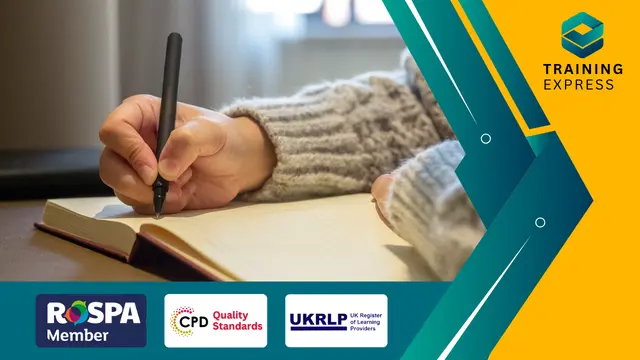
Description Do you want to master the world's best photo editing software? Or are you new to Adobe Photoshop CC? Then enrol the Adobe Photoshop CC Foundation course and begin your acquaintance with the course. The course is for the learners who have little or no knowledge about the photo editor. You will start your journey from the beginning. You will be familiar with the user interface and know how to open and create an image in Adobe Photoshop. The course introduces you to the essential tools, brushes and other features so that you can able to decide which tools to select while editing. Additionally, the course illustrates the concepts of colour schemes and guides you on how to use the colors efficiently. The procedures of adding text and text styles, working with Layers, adjusting Layers, customizing the workspace, moving and transforming Pixels, cropping images, etc. will be covered in the course. Finally, the course shows you how to print, convert and export files from Photoshop. Shortly, the course gives you a general understanding of the application so that you can proceed with the advanced skills. Certification: After completing and passing the course successfully, you will be able to obtain an Accredited Certificate of Achievement. Certificates can be obtained either in hard copy at a cost of £39 or in PDF format at a cost of £24. Who is this Course for? Adobe Photoshop CC Foundation is certified by CPD Qualifications Standards and CiQ. This makes it perfect for anyone trying to learn potential professional skills. As there is no experience and qualification required for this course, it is available for all students from any academic background. Requirements Our Adobe Photoshop CC Foundation is fully compatible with any kind of device. Whether you are using Windows computer, Mac, smartphones or tablets, you will get the same experience while learning. Besides that, you will be able to access the course with any kind of internet connection from anywhere at any time without any kind of limitation. Career Path After completing this course you will be able to build up accurate knowledge and skills with proper confidence to enrich yourself and brighten up your career in the relevant job market. Introduction Introduction FREE 00:03:00 Introduction to Photoshop Introduction to Photoshop 00:05:00 Understanding Types of Documents 00:04:00 Understanding Resolution 00:04:00 Creating New Documents 00:06:00 Using Artboards 00:05:00 Using CC Templates 00:03:00 Utilizing the Search Feature 00:02:00 Customizing the Workspace Using Workspace Presets 00:02:00 Moving, Closing, and Opening Panels 00:06:00 Understanding Document Views 00:06:00 Using the History Panel 00:06:00 Working with Layers Why Layers 00:02:00 Using Layers 00:07:00 Creating Fill Layers 00:05:00 Applying Blending Modes 00:04:00 Using Layer Styles 00:09:00 Discovering the Properties Panel 00:08:00 Understanding Selections Creating Basic Selections 00:09:00 Using the Lasso Tools 00:08:00 Understanding the Quick Select Tools 00:07:00 Editing the Quick Mask 00:04:00 Saving Selectionsv 00:04:00 Moving Selections to Layers.mp 00:03:00 Understanding and Using Color Understanding Color Modes 00:10:00 Creating Swatches 00:06:00 Using Masks and Advanced Layers Applying Layer Masks 00:00:00 Deleting Layer Masks 00:01:00 Organizing Layers 00:03:00 Merging Layers 00:02:00 Flattening Layers 00:02:00 Working with Layer Comps 00:06:00 Using Adjustment Layers Using Image Adjustments 00:07:00 Understanding Adjustment Layers 00:10:00 Using Layer Masks with Adjustment Layers 00:03:00 Cropping Images Using the Crop Tool 00:05:00 Using the Crop Tool to Add Canvas 00:02:00 Moving and Transforming Pixels Using Free Transform 00:04:00 Working with Other Transform Options 00:03:00 Flipping Pixels 00:01:00 Adding Text and Text Styles Using the Type Tool 00:10:00 Discovering Typesetting 00:08:00 Formatting Text 00:09:00 Creating Type on a Path 00:03:00 Warping Type 00:03:00 Using Styles on Type 00:08:00 Applying Special Effects Using Layer Styles 00:05:00 Working with Patterns 00:03:00 Applying Filters 00:04:00 Creating Pixels with Filters 00:06:00 Exporting from Photoshop Printing in Photoshop 00:03:00 Converting to CMYK 00:04:00 Converting to Other File Types 00:13:00 Using File Info 00:09:00 Conclusion Course Recap 00:03:00 Resources Resources - Adobe Photoshop CC Foundation 00:00:00 Certificate and Transcript Order Your Certificates and Transcripts 00:00:00

