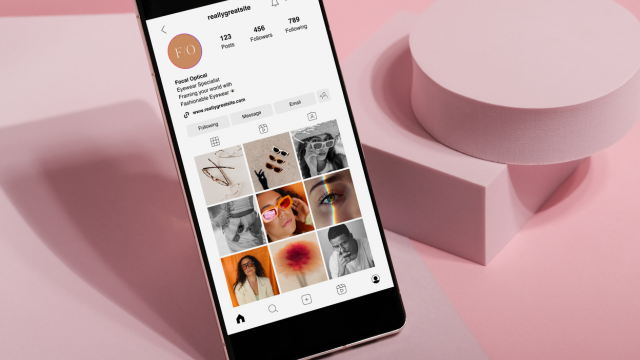- Professional Development
- Medicine & Nursing
- Arts & Crafts
- Health & Wellbeing
- Personal Development
Embark on a captivating journey through the art of digital photography with our Adobe Lightroom CC Course. This course isn't just a guide; it's an immersive experience designed to elevate your photography to new heights. Whether you're a novice or a seasoned photographer, our meticulously crafted curriculum in Lightroom Classic CC and Lightroom CC will unravel the secrets of professional photo editing. Delve into the intricacies of Lightroom Classic CC, where you'll master everything from basic edits like cropping and rotating to advanced techniques such as split toning and range masks. Transition seamlessly to Lightroom CC, exploring its intuitive features for web-based photo editing. Our course isn't just about sliders and adjustments; it's about transforming your photos into visual masterpieces that tell compelling stories. Learning Outcomes Navigate the Lightroom Classic CC and Lightroom CC interfaces with confidence. Master essential photo editing techniques, from exposure adjustments to lens corrections. Explore advanced features like graduated and radial adjustments for creative editing. Understand the nuances of portrait editing and night photo enhancement. Export and share your edited photos seamlessly across platforms. Why choose this Adobe Lightroom CC course? Unlimited access to the course for a lifetime. Opportunity to earn a certificate accredited by the CPD Quality Standards and CIQ after completing this course. Structured lesson planning in line with industry standards. Immerse yourself in innovative and captivating course materials and activities. Assessments designed to evaluate advanced cognitive abilities and skill proficiency. Flexibility to complete the Course at your own pace, on your own schedule. Receive full tutor support throughout the week, from Monday to Friday, to enhance your learning experience. Unlock career resources for CV improvement, interview readiness, and job success. Who is this Adobe Lightroom CC course for? Photography enthusiasts eager to enhance their editing skills. Beginners looking to navigate the world of photo post-processing. Content creators and social media influencers seeking visually stunning images. Professionals wanting to streamline their photo editing workflow. Anyone with a passion for transforming ordinary photos into extraordinary visual narratives. Career path Freelance Photo Editor: £20,000 - £35,000 Social Media Content Creator: £25,000 - £40,000 Photography Educator: £28,000 - £45,000 Digital Marketing Specialist: £30,000 - £50,000 E-commerce Product Photographer: £22,000 - £38,000 Wedding and Events Photographer: £26,000 - £42,000 Prerequisites This Adobe Lightroom CC does not require you to have any prior qualifications or experience. You can just enrol and start learning.This Adobe Lightroom CC was made by professionals and it is compatible with all PC's, Mac's, tablets and smartphones. You will be able to access the course from anywhere at any time as long as you have a good enough internet connection. Certification After studying the course materials, there will be a written assignment test which you can take at the end of the course. After successfully passing the test you will be able to claim the pdf certificate for £4.99 Original Hard Copy certificates need to be ordered at an additional cost of £8. Course Curriculum Lightroom Classic CC Intro to Lightroom Classic CC 00:05:00 Importing and Organizing in Lightroom Classic CC 00:11:00 Crop and Rotate Lightroom Classic CC 00:05:00 White Balance in Lightroom Classic 00:08:00 Exposure in Lightroom Classic CC 00:06:00 Color and Saturation in Lightroom Classic CC 00:09:00 Sharpening and Noise Reduction in Lightroom Classic CC 00:07:00 Vignettes, Grain and Dehaze in Lightroom Classic CC 00:06:00 Exporting in Lightroom Classic CC 00:10:00 Lens Corrections in Lightroom Classic CC 00:05:00 Split Tone in Lightroom Classic CC 00:05:00 Removing Blemishes With the Heal and Clone Tools in Lightroom Classic CC 00:08:00 Graduated, Radial and Brush Adjustments in Lightroom Classic CC 00:10:00 Adjustment Brush Presets in Lightroom Classic CC 00:03:00 Range Masks in Lightroom Classic CC 00:05:00 Full Edit - Portrait in Lightroom Classic CC 00:19:00 Lightroom CC Intro to Lightroom CC 00:03:00 Import and Organize in Lightroom CC 00:10:00 Crop and Rotate in Lightroom CC 00:03:00 White Balance and Saturation in Lightroom CC 00:06:00 Light - Exposure and Tone Curve in Lightroom CC 00:08:00 Color Mixer in Lightroom CC 00:02:00 Effects in Lightroom CC 00:05:00 Split Toning in Lightroom CC 00:01:00 Details in Lightroom CC 00:05:00 Optics in Lightroom CC 00:03:00 Geometry in Lightroom CC 00:04:00 Exporting and Sharing Lightroom CC 00:02:00 Healing and Clone Brushes in Lightroom CC 00:04:00 Brush Adjustments Lightroom CC 00:04:00 Radial and Linear Gradients Lightroom CC 00:05:00 Advanced Optione and Presets in Lightroom CC 00:04:00 Full Edit - Night Photo in Lightroom CC 00:11:00 Full Edit - Portrait in Lightroom CC 00:14:00 Editing Photos in Your Web Browses With Lightroom CC 00:03:00

Course Overview Won't it be amazing if you could transform your favorite print or designs into soft copy and change it however you want? Now you can do this using photoshop by following some simple steps. Learn how you can transform any design from paper to screen and make digital artworks using photoshop from this Digital Art (From paper to Screen) In Photoshop course and be able to change, modify and edit any artwork you like. This Digital Art (From paper to Screen) In Photoshop course will help you to transform any artwork into a soft copy and edit them. You will learn the editing process with Photoshop step by step. You will be able to scan the hard copy, clean any noise from the picture and edit it however you wish. You will learn the photo editing and transformation techniques from scratch with this course. Learning Outcomes Understand the basic function of Photoshop Learn how to scan your artwork Be able to clean up your work and make it ready to edit Learn how to change colors and shades using photoshop Create different patterns and make the artwork unique Be able to resize various templates to create new art pieces Who is this course for? This course is ideal for anyone who wants to learn how to transform a hard copy of art into a soft copy. This course will teach you how you can transform a photo from paper to digital art using photoshop. Entry Requirement This course is available to all learners, of all academic backgrounds. Learners should be aged 16 or over to undertake the qualification. Good understanding of English language, numeracy and ICT are required to attend this course. Certification After you have successfully completed the course, you will be able to obtain an Accredited Certificate of Achievement. You can however also obtain a Course Completion Certificate following the course completion without sitting for the test. Certificates can be obtained either in hardcopy at the cost of £39 or in PDF format at the cost of £24. PDF certificate's turnaround time is 24 hours, and for the hardcopy certificate, it is 3-9 working days. Why choose us? Affordable, engaging & high-quality e-learning study materials; Tutorial videos/materials from the industry-leading experts; Study in a user-friendly, advanced online learning platform; Efficient exam systems for the assessment and instant result; The UK & internationally recognized accredited qualification; Access to course content on mobile, tablet or desktop from anywhere anytime; The benefit of career advancement opportunities; 24/7 student support via email. Career Path Digital Art (From paper to Screen) In Photoshop is a useful qualification to possess and would be beneficial for any related profession or industry such as: Designers Digital Artists Illustrators Photo Editors Digital Art (From paper to Screen) In Photoshop 1. Intro 00:03:00 2. Scanning Your Artwork 00:02:00 3. Cleaning Up Your Work in Photoshop 00:16:00 4. Color Exploration - Digitally Editing in Photoshop 00:07:00 5. Creating Patterns 00:11:00 6. Resizing for Various Template Dimensions 00:04:00 7. Final Tips 00:01:00 DigitalGuide-CatCoq 00:05:00 Certificate and Transcript Order Your Certificates and Transcripts 00:00:00

Adobe Premiere Pro CC is a leading video editing software used extensively in the media industry. This course will teach you how to enhance your videos, making them more professional and engaging. Whether you're looking to improve your job prospects or just want to create better videos for personal projects, this course offers comprehensive training in Adobe Premiere Pro. You'll learn how to stabilise shaky footage, import and organise media and use various editing tools to create compelling videos. The course also covers advanced topics like audio adjustments, colour correction, and title creation, equipping you with the skills needed to tackle any video editing project. The importance of high-quality video content cannot be overstated in today's digital age. Whether for marketing, entertainment, or personal expression, the ability to create visually appealing videos is invaluable. This course addresses the challenge of producing professional-grade videos by teaching practical skills in Adobe Premiere Pro. By mastering these skills, you'll be able to enhance the quality of your videos, making them more engaging and effective. This not only benefits your projects but also opens up numerous career opportunities in various industries. Completing this course will provide you with the skills and knowledge to handle a wide range of video editing tasks. From basic video stabilisation to complex colour grading, you will be equipped to bring a professional touch to your video projects. This skill set is increasingly in demand across various sectors, making it a valuable addition to your professional toolkit. Whether you are a beginner or looking to upgrade your video editing skills, this course offers comprehensive training that can significantly impact your career and personal projects. Learning Outcomes Master stabilising shaky video footage using Adobe Premiere Pro. Learn to efficiently start new projects and understand Premiere Pro's interface. Acquire skills in importing, organising, and syncing video and audio. Gain proficiency in editing tools for adding and adjusting b-roll footage. Develop expertise in audio adjustments, including levels, channels, and filters. Understand color correction techniques using Lumetri in Premiere Pro. Learn to create and animate titles, including lower thirds and end credits. Why choose this Adobe Premiere - Adobe Premiere Pro CC Diploma? Unlimited access to the course for a lifetime. Opportunity to earn a certificate accredited by the CPD Quality Standards and CIQ after completing this course. Structured lesson planning in line with industry standards. Immerse yourself in innovative and captivating course materials and activities. Assessments designed to evaluate advanced cognitive abilities and skill proficiency. Flexibility to complete the Course at your own pace, on your own schedule. Receive full tutor support throughout the week, from Monday to Friday, to enhance your learning experience. Unlock career resources for CV improvement, interview readiness, and job success. Who is this Adobe Premiere - Adobe Premiere Pro CC Diploma for? Individuals interested in a career in video editing or media production. Marketing professionals are seeking to enhance their video content creation skills. Freelancers looking to offer video editing services. Content creators and vloggers aiming to improve their video quality. Beginners with no prior experience in video editing. Career path Video Editor: £18,000 - £35,000 per year. Content Creator: £20,000 - £40,000 per year. Freelance Video Producer: Varies based on projects and experience. Marketing and Communications Specialist: £24,000 - £45,000 per year. Media Production Manager: £25,000 - £50,000 per year Prerequisites This Adobe Premiere - Adobe Premiere Pro CC Diploma does not require you to have any prior qualifications or experience. You can just enrol and start learning.This Adobe Premiere - Adobe Premiere Pro CC Diploma was made by professionals and it is compatible with all PC's, Mac's, tablets and smartphones. You will be able to access the course from anywhere at any time as long as you have a good enough internet connection. Certification After studying the course materials, there will be a written assignment test which you can take at the end of the course. After successfully passing the test you will be able to claim the pdf certificate for £4.99 Original Hard Copy certificates need to be ordered at an additional cost of £8. Course Curriculum Module: 01 1.1 Premiere Pro Course Intro - UPDATED 1 00:02:00 1.2 Quick Win - Stabilize ShakyVideo 00:04:00 1.2 Starting a New Project and Premiere Pro Orientation - UPDATE 1 00:13:00 1.3 Importing and Organizing 00:07:00 1.4 Quick win n_ Stablize your Videos 00:03:00 1.5 OPTIONAL - Use Media Browser to import Clips 00:02:00 Module: 02 2.1 Starting a New Sequence and Understanding the Timeline - UPDATE 1 00:06:00 2.2 Adding Clips to the Timeline, Syncing Footage, and Making Selects 00:12:00 2.3 Exercise - Syncing Video and Audio - UPDATE 1 00:01:00 2.4 Exercise Review - Syncing Video and Audio - UPDATE 1 00:03:00 2.5 Editing Tools 00:16:00 2.6 Adding bRoll Footage to Your Video 00:11:00 2.7 Adjusting Clip Size and Position 00:04:00 2.8 REVIEW Adjusting Clip Size and Position - UPDATE 1 00:02:00 2.9 Bonus - Editing Down an Interview - UPDATE 1 00:35:00 PP 2.10 Editing a Narrative Scene 00:11:00 Module: 03 3.1 Course Check In 00:01:00 3.2 Adding Video Transitions - UPDATE 1 00:08:00 3.3 Review Video Transitions - UPDATE 1 00:02:00 3.4 Adding Audio Transitions - UPDATE 1 00:04:00 3.5 Exercise - Create a Custom Blur Transition 00:07:00 PP 3.6 Trouble with Transitions 00:07:00 Module: 04 4.1 Adding and Editing Titles 00:08:00 4.2 Create a Clean Lower Third Title 00:06:00 4.3 Create Scrolling End Credits 00:04:00 4.4 Exercise - Design Your Own Lower Third Titles 00:01:00 4.5 Exercise Review - Design Your Own Lower Third Titles 00:11:00 Module: 05 5.1 Tips for Beginner Video Editors 00:08:00 5.2 Adjusting Audio Levels in Premiere Pro 00:10:00 5.3 Adjusting Audio Channels 00:05:00 5.4 Fixing Audio with the Low and High Pass Filters 00:04:00 5.5 Improving Audio with EQ (Equalization) 00:08:00 5.6 Adjusting Audio Tracks with Effects 00:02:00 5.7 Exercise Review - Remove Bad Background Noise 00:05:00 5.8 Adding Music to Your Project and Making a Song Shorter 00:11:00 5.9 Easily Removing Background Noise with Audacity 00:05:00 Module: 06 PP 6.1 Color Correction with Lumetri Basics 00:09:00 PP 6.2 Exercise - Fix White Balance UPDATE 00:01:00 PP 6.3 Exercise Review - Fix White Balance UPDATE 00:03:00 PP 6.4 Creative Tab - Lumetri Color 00:06:00 PP 6.5 Curves Tab - Lumetri Color 00:04:00 PP 6.6 Color Wheels - Lumetri Color 00:02:00 PP 6.7 HSL Secondary - Lumetri Color 00:04:00 PP 6.8 Vignette - Lumetri Color 00:03:00 PP 6.9 Exercise - Matching Exposure 00:01:00 Module: 07 7.1 Adding Motion to Title Graphics 00:05:00 7.2 Add the Ken Burns Effect to Photos 00:02:00 7.3 Exercise - Add Motion to Video to Make it More Dynamic 00:01:00 7.4 Exercise Review - Add Motion to Video to Make it More Dynamic 00:06:00 7.5 OPTIONAL Adding Motion to Screenshots 00:08:00 Module: 08 8.1 Exporting a High-Quality, Small File-Size Video 00:06:00 PP 8.2 OPTIONAL - Export Settings - In Depth Review 00:12:00 8.3 Export a Full Resolution Video 00:01:00 8.4 Exporting Small File-Size Preview Video 00:02:00 8.5 Practice Exercise - Finish Course Project 00:01:00 Module: 09 9.1 Adding and Adjusting Effects to Your Video Clips 00:07:00 9.2 Adjusting Effects with Keyframes 00:05:00 9.3 Using Lumetri Color Presets 00:04:00 9.4 Stabilize Shaky Footage with Warp Stabilizer 00:05:00 9.5 Exercise - Stabilize Shaky Video 00:01:00 9.6 Exercise Review - Stabilize Shaky Video 00:03:00 9.7 Make Footage More Cinematic with Overlays 00:07:00 9.8 Capture Still Images from Video 00:02:00 9.9 EXERCISE - Remove Noise and Grain from Video Clip UPDATED 00:07:00 Module: 10 10.1 Adjusting Clip Speed 00:05:00 10.2 Time Remapping and Speed Ramps 00:04:00 10.3 Slow Motion Video By Interpreting Frame Rates 00:02:00 10.4 Exercise - Speed Ramps 00:01:00 10.5 Exercise Review - Speed Ramps 00:01:00 Module: 11 11.1 Green Screen Tutorial (ChromaKeying) in Premiere Pro 00:08:00 11.2 Adding a Background to Green Screen Video 00:06:00 Module: 12 12.1 Conclusion 00:01:00 Resource Files Resource Files - Diploma in Adobe Premiere Pro CC 00:00:00 Assignment Assignment - Adobe Premiere - Adobe Premiere Pro CC Diploma 00:00:00

Overview Dive deep into the world of clinical coding and secure the expertise to perform excellent coding service in the clinical setting with our Clinical Coding Course . This course will help aspiring clinical coders secure the core skills and knowledge of clinical coding. It is also perfect for professionals who want to polish their existing skills. Through this comprehensive training, you will be able to establish a solid foundation in medical coding. The course will educate you on the General Coding Standards Of ICD-10. In addition, you will get a clear understanding of the OPCS-4. The course will also include lessons on maintaining confidentiality, legal aspects and the ethics of working in a clinical environment. After the completion of the course you will receive a CPD-accredited certificate of achievement. This certificate will elevate your employability in the medical sector. So, join today and start working on your clinical coding skills. Course Preview Learning Outcomes Learn the basic principles of clinical coding Enhance your knowledge of General Coding Standards Of ICD-10 Get introduced to the essentials of OPCS-4 Deepen your knowledge and skills about different types of coding Gain in-depth knowledge about the legal and ethical aspects of working in a clinical setting Why Take This Course From John Academy? Affordable, well-structured and high-quality e-learning study materials Meticulously crafted engaging and informative tutorial videos and materials Efficient exam systems for the assessment and instant result Earn UK & internationally recognised accredited qualification Easily access the course content on mobile, tablet, or desktop from anywhere, anytime Excellent career advancement opportunities Get 24/7 student support via email What Skills Will You Learn from This Course? Clinical Coding Analytical Skills Who Should Take This Clinical Coding Course? Whether you're an existing practitioner or an aspiring professional, this course is an ideal training opportunity. It will elevate your expertise and boost your CV with key skills and a recognised qualification attesting to your knowledge. Are There Any Entry Requirements? This Clinical Coding Course is available to all learners of all academic backgrounds. But learners should be aged 16 or over to undertake the qualification. And a good understanding of the English language, numeracy, and ICT will be helpful. Clinical Coding Course Certification After completing and passing the Clinical Coding Course successfully, you will be able to obtain a Recognised Certificate of Achievement. Learners can obtain the certificate in hard copy at £14.99 or PDF format at £11.99. Career Pathâ This exclusive Clinical Coding Course will equip you with effective skills and abilities and help you explore career paths such as Clinical Coder Clinical Coding Consultant Medical Records Officer Clinical Coding Auditor Module 01: Introduction To Clinical Coding Introduction to Clinical Coding 00:42:00 Module 02: Introduction To Clinical Records Its Confidentiality Introduction to Clinical Records and Its Confidentiality 00:49:00 Module 03: Clinical Terminology And Jargons Clinical Terminology and Jargons 00:42:00 Module 04: Introduction To ICD-10 Coding Introduction to ICD-10 Coding 00:32:00 Module 05: General Coding Standards Of ICD-10 General Coding Standards of ICD-10 00:42:00 Module 06: ICD-10 5th Edition Codes (Chapter 1 To 4) ICD-10 5th Edition Codes (Chapter 1 to 4) 00:44:00 Module 07: ICD-10 5th Edition Codes (Chapter 5 To 10) ICD-10 5th Edition Codes (Chapter 5 to 10) 01:00:00 Module 08: ICD-10 5th Edition Codes (Chapter 11 To 15) ICD-10 5th Edition Codes (Chapter 11 to 15) 00:58:00 Module 09: ICD-10 5th Edition Codes (Chapter 16 To 22) ICD-10 5th Edition Codes (Chapter 16 to 22) 01:02:00 Module 10: Introduction To OPCS-4 Introduction to OPCS-4 00:46:00 Module 11: Introduction To SNOMED CT Introduction to SNOMED CT 00:39:00 Module 12: Other Types Of Clinical Coding Other types of Clinical Coding 00:32:00 Module 13: Legal And Ethical Aspects Of Working In A Clinical Environment Legal and Ethical Aspects of Working in a Clinical Environment 00:33:00 Assignment Assignment - Clinical Coding - Online Course 00:00:00 Order Your Certificate and Transcript Order Your Certificates and Transcripts 00:00:00

Overview Introducing our Adobe Lightroom Classic CC course for exploring the multifaceted features and tools designed to enhance, refine, and revolutionise your digital photography workflow. In this course, we've covered all you need to know about Adobe Lightroom, from the basics, understanding the intuitive interface, to mastering the art of image refinement, ensuring each photograph you touch sings with vibrancy, clarity, and detail. As the world grows more visual and as platforms demand high-quality imagery, this course equips you with the skills to stand out, making every moment you capture a mesmerising masterpiece. The curriculum, meticulously curated, navigates through foundational aspects like importing and organising, ensuring that you set off on the right foot. Progress to transformative techniques such as adjusting colour, saturation, exposure and mastering the art of retouching with tools like Heal and Clone. With advanced features like vignettes, grain adjustments, and lens corrections, you're not just editing; you're crafting stories, evoking emotions, and defining moments. By the time you're exporting your final project, you'll have an in-depth understanding of Lightroom Classic CC, transforming you into an adept digital artist. However, it's not just about the tools but how you wield them. With modules dedicated to complete edits, like portrait refinement and intricate adjustments using brushes, masks, and tones, this course ensures a holistic development of your editing prowess. Lightroom Classic CC isn't merely software; it's a canvas, and with this course, you'll be painting your magnum opus. Learning Outcomes: Understand and navigate the comprehensive interface of Lightroom Classic CC. Master organisational techniques for efficient and streamlined workflows. Apply advanced editing techniques, ranging from colour correction to detailed retouching. Utilise a variety of tools for specific adjustments, from lens corrections to brush presets. Execute a complete image transformation, focusing on portrait edits. Why buy this Adobe Lightroom CC? Digital Certificate, Transcript, student ID all included in the price Absolutely no hidden fees Directly receive CPD accredited qualifications after course completion Receive one to one assistance on every weekday from professionals Immediately receive the PDF certificate after passing Receive the original copies of your certificate and transcript on the next working day Easily learn the skills and knowledge from the comfort of your home Certification After studying the course materials of the Adobe Lightroom CC you will be able to take the MCQ test that will assess your knowledge. After successfully passing the test you will be able to claim the pdf certificate for £5.99. Original Hard Copy certificates need to be ordered at an additional cost of £9.60. Who is this course for? Photographers keen on elevating their post-production skills. Digital artists wanting to expand their editing toolkit. Content creators aiming for impeccable visual quality in their work. Individuals transitioning to Lightroom from other editing software. Enthusiasts with a passion for digital photography and editing. Prerequisites This Adobe Lightroom CC was made by professionals and it is compatible with all PC's, Mac's, tablets and smartphones. You will be able to access the course from anywhere at any time as long as you have a good enough internet connection. Career path Photographer: Average Salary - £25,000 to £35,000 annually Digital Image Editor: Average Salary - £23,000 to £28,000 annually Graphic Designer: Average Salary - £22,000 to £30,000 annually Photojournalist: Average Salary - £24,000 to £34,000 annually Visual Content Creator: Average Salary - £26,000 to £32,000 annually Art Director: Average Salary - £40,000 to £55,000 annually. Course Curriculum Lightroom Classic CC Intro to Lightroom Classic CC 00:05:00 Importing and Organizing in Lightroom Classic CC 00:11:00 Crop and Rotate Lightroom Classic CC 00:05:00 White Balance in Lightroom Classic 00:08:00 Exposure in Lightroom Classic CC 00:06:00 Color and Saturation in Lightroom Classic CC 00:08:00 Sharpening and Noise Reduction in Lightroom Classic CC 00:07:00 Vignettes, Grain and Dehaze in Lightroom Classic CC 00:06:00 Exporting in Lightroom Classic CC 00:10:00 Lens Corrections in Lightroom Classic CC 00:05:00 Split Tone in Lightroom Classic CC 00:05:00 Removing Blemishes With the Heal and Clone Tools in Lightroom Classic CC 00:08:00 Graduated, Radial and Brush Adjustments in Lightroom Classic CC 00:10:00 Adjustment Brush Presets in Lightroom Classic CC 00:03:00 Range Masks in Lightroom Classic CC 00:05:00 Full Edit - Portrait in Lightroom Classic CC 00:19:00 Lightroom CC Intro to Lightroom CC 00:03:00 Import and Organize in Lightroom CC 00:10:00 Crop and Rotate in Lightroom CC 00:03:00 White Balance and Saturation in Lightroom CC 00:06:00 Light - Exposure and Tone Curve in Lightroom CC 00:08:00 Color Mixer in Lightroom CC 00:02:00 Effects in Lightroom CC 00:05:00 Split Toning in Lightroom CC 00:02:00 Details in Lightroom CC 00:05:00 Optics in Lightroom CC 00:03:00 Geometry in Lightroom CC 00:04:00 Exporting and Sharing Lightroom CC 00:02:00 Healing and Clone Brushes in Lightroom CC 00:04:00 Brush Adjustments Lightroom CC 00:04:00 Radial and Linear Gradients Lightroom CC 00:05:00 Advanced Optione and Presets in Lightroom CC 00:04:00 Full Edit - Night Photo in Lightroom CC 00:11:00 Full Edit - Portrait in Lightroom CC 00:14:00 Editing Photos in Your Web Browses With Lightroom CC 00:03:00

Discover the power of Wix with the Essential Wix Training course. This concise and informative program equips you with the skills to create dynamic and engaging websites using Wix's versatile platform. From adding interactive elements like chat, blogs, and videos to managing events and memberships, you'll learn to craft captivating web experiences. With step-by-step guidance, you'll also master the Wix Editor's tools and explore the Wix App Market to enhance your website's functionality. Learning Outcomes: Understand the fundamentals of building websites with Wix. Integrate dynamic features like chat, blogs, and videos into your site. Incorporate social media content using the Instagram Feed app. Enhance engagement with interactive elements like events and memberships. Explore advanced Wix Editor functionalities for customizing backgrounds and media. Manage blogs effectively using the Wix Editor's tools. Navigate and leverage the Wix App Market to expand your site's capabilities. Gain proficiency in using the Wix Editor for seamless website creation. Why buy this Essential Wix Training? Unlimited access to the course for forever Digital Certificate, Transcript, student ID all included in the price Absolutely no hidden fees Directly receive CPD accredited qualifications after course completion Receive one to one assistance on every weekday from professionals Immediately receive the PDF certificate after passing Receive the original copies of your certificate and transcript on the next working day Easily learn the skills and knowledge from the comfort of your home Certification After studying the course materials of the Essential Wix Training you will be able to take the MCQ test that will assess your knowledge. After successfully passing the test you will be able to claim the pdf certificate for £5.99. Original Hard Copy certificates need to be ordered at an additional cost of £9.60. Who is this course for? This Essential Wix Training course is ideal for Individuals looking to build websites without coding knowledge. Entrepreneurs aiming to establish an online presence. Small business owners seeking to create their own websites. Freelancers interested in offering website design services using Wix. Prerequisites This Essential Wix Training was made by professionals and it is compatible with all PC's, Mac's, tablets and smartphones. You will be able to access the course from anywhere at any time as long as you have a good enough internet connection. Career path Wix Website Designer: £20,000 - £40,000 per year. Freelance Wix Developer: Earnings vary based on projects. Small Business Website Manager: £25,000 - £45,000 per year. Digital Marketing Specialist with Wix Expertise: £25,000 - £50,000 per year. Entrepreneurial Website Owner: Earnings vary based on the business. Course Curriculum Essential Wix Training Overview 00:01:00 Adding the Chat App 00:01:00 Adding the Blog App 00:02:00 Adding the Instagram Feed 00:02:00 Adding the Video App 00:02:00 Adding the Events App 00:02:00 Adding the Members Area 00:02:00 Adding a Bookings App 00:02:00 Adding a Music App 00:02:00 Adding a Music App 00:01:00 Switching to the Wix Editor 00:02:00 The Wix Editor - Part 2 00:02:00 The Wix Editor - Part 3 - Backgrounds 00:02:00 The Wix Editor - Part 4 - Add Button 00:03:00 The Wix Editor - Part 5 - Media 00:02:00 The Wix Editor - Part 6 - Blog Management 00:01:00 The Wix Editor Tools 00:02:00 Wix App Market - Part 1 00:02:00 Wix App Market - Part 2 00:01:00 Conclusion 00:01:00