- Professional Development
- Medicine & Nursing
- Arts & Crafts
- Health & Wellbeing
- Personal Development
Diploma in Professional Makeup Artist - Level 7 (QLS Endorsed)
By Kingston Open College
QLS Endorsed + CPD QS Accredited - Dual Certification | Instant Access | 24/7 Tutor Support

Imagine transforming your city into a green oasis, where rooftops, balconies, and unused spaces become vibrant gardens, helping to tackle environmental challenges. In this course, you'll explore how urban gardening can be a key solution to creating more sustainable cities. With a focus on growing your own food in urban areas, we’ll delve into the methods, techniques, and tools needed to bring nature to the concrete jungle. Whether you have a tiny balcony or a larger space, the course will provide you with the insights to maximise your growing area and contribute to a greener environment. Urban gardening isn’t just about planting a few herbs in a pot; it's about rethinking how cities use space to support local food systems, improve air quality, and promote biodiversity. By understanding the fundamentals of soil health, crop rotation, and companion planting, you’ll gain knowledge to create thriving garden ecosystems right in your urban environment. The course covers everything you need to know, including sustainable gardening practices that conserve water, reduce waste, and increase food security. This isn't just gardening; it’s an investment in your city’s future. Key Features CPD Accredited FREE PDF + Hardcopy certificate Fully online, interactive course Self-paced learning and laptop, tablet and smartphone-friendly 24/7 Learning Assistance Discounts on bulk purchases Course Curriculum Module 01: Introduction to Urban Gardening Module 02: Planning an Urban Garden Module 03: Essential Gardening Techniques for Urban Environments Module 04: Container Gardening in Urban Spaces Module 05: Vertical Gardening and Green Walls Module 06: Edible Urban Landscapes Module 07: Urban Gardening in Limited Light Conditions Module 08: Rainwater Harvesting and Sustainable Irrigation Module 09: Urban Gardening and Biodiversity Module 10: Community Engagement and Advocacy for Sustainable Cities Learning Outcomes: Introduction to Urban Gardening: Grasp urban gardening fundamentals for sustainable green initiatives. Planning an Urban Garden: Develop strategic skills to plan and optimise urban green spaces. Essential Gardening Techniques for Urban Environments: Master urban-specific gardening techniques for thriving plants in city settings. Container Gardening in Urban Spaces: Explore effective container gardening methods tailored for urban environments. Vertical Gardening and Green Walls: Acquire expertise in vertical gardening, transforming urban landscapes with green walls. Urban Gardening and Biodiversity: Enhance urban spaces by fostering biodiversity through strategic gardening practices. Accreditation This course is CPD Quality Standards (CPD QS) accredited, providing you with up-to-date skills and knowledge and helping you to become more competent and effective in your chosen field. Certificate After completing this course, you will get a FREE Digital Certificate from Training Express. CPD 10 CPD hours / points Accredited by CPD Quality Standards Who is this course for? Individuals keen on transforming urban spaces into sustainable green paradises. Garden enthusiasts aspiring to elevate their skills within an urban context. Urban planners aiming to integrate greenery seamlessly into city development. Environmentalists committed to promoting biodiversity in urban landscapes. Community advocates eager to lead sustainable urban gardening initiatives. Career path Urban Landscape Designer Sustainable Agriculture Consultant Urban Biodiversity Specialist Green Infrastructure Planner Community Garden Coordinator Environmental Advocacy Coordinator Certificates Digital certificate Digital certificate - Included Once you've successfully completed your course, you will immediately be sent a FREE digital certificate. Hard copy certificate Hard copy certificate - Included Also, you can have your FREE printed certificate delivered by post (shipping cost £3.99 in the UK). For all international addresses outside of the United Kingdom, the delivery fee for a hardcopy certificate will be only £10. Our certifications have no expiry dates, although we do recommend that you renew them every 12 months.

A public park. A restaurant. A shopping mall. What is a common scenario we always observe in all of the above mentioned areas? Yeah! You probably guessed it right - people taking selfies and pictures with their smartphones! Everyone can click a pic or two with their mobile phones. However, if you want to make your hobby a useful skill, you are in the right place! Take our Smartphone Photography course! This Diploma in Smartphone Photography at QLS Level 4 course is endorsed by The Quality Licence Scheme and accredited by CPDQS (with 120 CPD points) to make your skill development & career progression more accessible than ever! So, do you want to impress your friends on Facebook and Instagram? Or maybe you want to pursue a career in professional photography? What about being a freelance photographer? Well, we got you covered in this Smartphone Photography course! You will learn various tips and tricks, camera setting techniques, lighting, editing your photos, and many more. So, what are you waiting for? Sign up now and start your photographic journey! After completing this Smartphone Photography course, you will be able to - Grasp the fundamentals of using a smartphone camera Change the phone's settings for lighting and image quality Adjust shutter speed and accessories for fun effects Utilise picture editing software to enhance and enrich images Take advantage of Instagram's features to generate interesting photography possibilities Why Prefer This Smartphone Photography Course? Opportunity to earn certificate a certificate endorsed by the Quality Licence Scheme & another accredited by CPDQS. Get a free student ID card! (£10 postal charge will be applicable for international delivery) Innovative and engaging content. Free assessments 24/7 tutor support. Wherever you go or whatever you do, you always have your smartphone with you, right? Learn the skills from this Smartphone Photography course and make your every trip more enjoyable! *** Course Curriculum *** Here is the curriculum breakdown of the Smartphone Photography course: Module 01: Introduction Module 02: Smartphone Photography Basics Module 03: Lighting Module 04: Camera Modes and Features Module 05: Camera Settings Module 06: Using Add-on Lenses Module 07: Photography Tricks and Effects Module 08: Editing Your Photos and Useful Photo Apps Module 09: Smartphone Photography for Instagram Success Assessment Process You have to complete the assignment questions given at the end of the course and score a minimum of 60% to pass each exam. Our expert trainers will assess your assignment and give you feedback after you submit the assignment. After passing the Diploma in Smartphone Photography at QLS Level 4 course exam, you will be able to request a certificate at an additional cost that has been endorsed by the Quality Licence Scheme. CPD 120 CPD hours / points Accredited by CPD Quality Standards Who is this course for? Photography enthusiast Social media influencer Wedding photographer Nature photographer Anyone looking to upgrade their career in the field Requirements You will not need any prior background or expertise to enrol in this Smartphone Photography course. Career path This Smartphone Photography course can assist you in pursuing a career in - Property Photographer Digital Media Producer Visual Content Producer Photographic technician Drone pilot The average photographer's salary in the United Kingdom is £27,500 per year or £14.10 per hour. Certificates Certificate of completion Digital certificate - £10 Diploma in Smartphone Photography at QLS Level 4 Hard copy certificate - £99 Show off Your New Skills with a Certificate of Completion After successfully completing the Diploma in Smartphone Photography at QLS Level 4, you can order an original hardcopy certificate of achievement endorsed by the Quality Licence Scheme. The certificate will be home-delivered, with a pricing scheme of - 99 GBP inside the UK 109 GBP (including postal fees) for International Delivery Certificate Accredited by CPDQS 29 GBP for Printed Hardcopy Certificate inside the UK 39 GBP for Printed Hardcopy Certificate outside the UK (International Delivery)

>>24 Hours Left! Don't Let the Winter Deals Slip Away - Enrol Now!<< Podcasting has become a vital medium in the UK, with over 14 million people in the UK tuning in to podcasts every week and 250,000 active podcasts. That's a lot of ears hungry for engaging, informative, and entertaining audio content. But do you have the skills to join the ranks of these audio creators? This comprehensive Podcasting Diploma equips you with everything you need to launch your own successful podcast. From crafting compelling narratives to mastering recording and editing techniques, this course is your gateway to audio storytelling mastery. This Diploma in Podcasting Essentials at QLS Level 4 course is endorsed by The Quality Licence Scheme and accredited by CPDQS (with 120 CPD points) to make your skill development and career progression related to Podcasting substantial and easier than ever! Ready to transform your voice into a powerful broadcasting tool? This Podcasting course will hone your on-air presence with dedicated Power Voice coaching, ensuring your delivery is captivating and professional. Key Topics To Be Covered in this Podcasting Course: Power voice coaching Recording a Podcast Publishing Podcast Podcast Outsourcing This Podcasting Diploma course is designed to empower you to turn your passion for audio storytelling into a thriving career. So, what are you waiting for? Take the first step towards podcasting success today! Learning Outcomes of Podcasting Diploma Understand the fundamental principles and dynamics of successful podcasting. Plan and organise podcast content for maximum audience engagement. Utilise various tools and techniques for high-quality podcast recording. Master voice coaching to enhance your podcast's audio presentation. Edit and refine podcast episodes for professional-grade production. Learn strategies for effectively promoting and marketing your podcast. You'll get a Free Student ID card by enrolling in this Podcasting course. This ID card entitles you to discounts on bus tickets, movie tickets, and library cards. Why Choose Our Podcasting Diploma Course? Chance to earn a Podcasting Essentials at QLS Level 4 certificate Get a free student ID card with Podcasting Diploma Training Get instant access to this Podcasting Diploma course. Learn Podcasting Diploma from anywhere in the world The Podcasting Diploma is affordable and simple to understand The Podcasting Diploma is an entirely online, interactive lesson with voiceover audio Lifetime access to the Podcasting Diploma course materials The Podcasting Diploma comes with 24/7 tutor support Start your learning journey straight away with this Podcasting Essentials course and take a step toward a brighter future! *** Course Curriculum *** Here is the curriculum breakdown of the Podcasting Essentials course: >> Diploma in Podcasting Essentials at QLS Level 4 << Module 01: Fundamentals Module 02: Planning Podcast Module 03: Tools Module 04: Recording a Podcast Module 05: Power Voice Coaching Module 06: Editing Your Podcast Module 07: Publishing Podcast Module 08: Creating a Video Podcast Module 09: Promoting and Marketing Module 10: Podcast Outsourcing Assessment Process of Diploma in Podcasting Essentials at QLS Level 4: You have to complete the assignment questions given at the end of the course and score a minimum of 60% to pass each exam. After passing the Diploma in Podcasting Essentials at QLS Level 4 exam, you will be able to request a certificate at an additional cost that has been endorsed by the Quality Licence Scheme.. CPD 120 CPD hours / points Accredited by CPD Quality Standards Who is this course for? This Podcasting Diploma course is ideal for: Aspiring podcasters Media enthusiasts Digital content creators Marketing professionals Communication specialists Audio production students Requirements You will not need any prior background or expertise in this Podcasting Diploma course. Career path This Podcasting Diploma Course will prepare you for the following jobs: Content Curators Marketing Managers Podcast Producers Podcast Researcher Sound Engineers Voice Actors The annual pay in this industry will range between £15,000 and £50,000. Certificates Certificate Accredited by CPD Digital certificate - £10 Diploma in Podcasting Essentials at QLS Level 4 Hard copy certificate - £99 Endorsed Certificate of Achievement from the Quality Licence Scheme After successfully completing this Diploma in Podcasting Essentials at QLS Level 4, you can order an original hardcopy certificate of achievement endorsed by the Quality Licence Scheme. The certificate will be home-delivered, with a pricing scheme of - 99 GBP inside the UK 109 GBP (including postal fees) for international delivery Certificate Accredited by CPD 29 GBP for Printed Hardcopy Certificate inside the UK 39 GBP for Printed Hardcopy Certificate outside the UK (international delivery)

Description: Adobe Premiere Pro CC is a robust, customizable, nonlinear video editor program. We are offering you a high-quality, comprehensive certificate course designed to help you master the techniques of Adobe Premiere Pro CC. Getting started with Adobe Premiere Pro CC might be difficult for amateurs, however, this course will certainly help you in making it accessible and approachable. From newbie to seasoned online entrepreneur can benefit from this process to learn editing videos in Adobe Premiere Pro. Through this Adobe Premiere Pro CC 2017 Complete Training course, you will introduce to the fundamental editing techniques, and learn the various panel windows to editing clips together, including audio work, creating sequence presets, titles, keyboard shortcuts, colour correction, exporting media and much more. Upon completion of the course, you will be able to get started with Adobe's video editing program and create appealing visual and audio stories like a pro. Who is the course for? You are a video creator (or want to make videos), and are wanting to edit videos with THE BEST video editing application today. You might know how to edit with Final Cut, iMovie, Sony Vegas, Premiere Elements, Windows Movie Maker, Camtasia, Screenflow, etc. But you want to transition to editing with Premiere Pro. You are a complete beginner who has never opened Premiere Pro (or have never learned how to use it properly). You have played around with Premiere Pro, but need some help becoming a more efficient editor. Entry Requirement: This course is available to all learners, of all academic backgrounds. Learners should be aged 16 or over to undertake the qualification. Good understanding of English language, numeracy and ICT are required to attend this course. Assessment: At the end of the course, you will be required to sit an online multiple-choice test. Your test will be assessed automatically and immediately so that you will instantly know whether you have been successful. Before sitting for your final exam, you will have the opportunity to test your proficiency with a mock exam. Certification: After completing and passing the course successfully, you will be able to obtain an Accredited Certificate of Achievement. Certificates can be obtained either in hard copy at a cost of £39 or in PDF format at a cost of £24. Why choose us? Affordable, engaging & high-quality e-learning study materials; Tutorial videos/materials from the industry leading experts; Study in a user-friendly, advanced online learning platform; Efficient exam systems for the assessment and instant result; The UK & internationally recognised accredited qualification; Access to course content on mobile, tablet or desktop from anywhere anytime; The benefit of career advancement opportunities; 24/7 student support via email. Career Path: After completing this course you will be able to build up accurate knowledge and skills with proper confidence to enrich yourself and brighten up your career in the relevant job market. Adobe Premiere Pro CC 2017 Complete Training 0 Adobe Premiere Pro CC Course Promo FREE 00:02:00 Introduction 1.1 Premuere Pro Course Intro - UPDATED 1 00:02:00 1.2 Quick Win - Stabilize ShakyVideo 00:04:00 1.2 Starting a New Project and Premiere Pro Orientation - UPDATE 1 00:13:00 1.3 Importing and Organizing 00:07:00 1.4 Quick win n_ Stablize your Videos 00:03:00 1.5 OPTIONAL - Use Media Browser to import Clips 00:02:00 Editing Your Video 2.1 Starting a New Sequence and Understanding the Timeline - UPDATE 1 00:06:00 2.2 Adding Clips to the Timeline, Syncing Footage, and Making Selects 00:12:00 2.3 Exercise - Syncing Video and Audio - UPDATE 1 00:01:00 2.4 Exercise Review - Syncing Video and Audio - UPDATE 1 00:03:00 2.5 Editing Tools 00:16:00 2.6 Adding bRoll Footage to Your Video 00:11:00 2.7 Adjusting Clip Size and Position - UPDATE 1 00:04:00 2.8 REVIEW Adjusting Clip Size and Position - UPDATE 1 00:00:00 2.9 Bonus - Editing Down an Interview - UPDATE 1 00:35:00 PP 2.10 Editing a Narrative Scene 00:11:00 Adding Video and Audio Transitions 3.1 Course Check In 00:01:00 3.2 Adding Video Transitions - UPDATE 1 00:08:00 3.3 Review Video Transitions - UPDATE 1 00:02:00 3.4 Adding Audio Transitions - UPDATE 1 00:04:00 3.5 Exercise - Create a Custom Blur Transition 00:07:00 PP 3.6 Trouble with Transitions 00:07:00 Adding Titles in Premiere Pro CC 2017.2 and 2018 4.1 Adding and Editing Titles 00:08:00 4.2 Create a Clean Lower Third Title 00:06:00 4.3 Create Scrolling End Credits 00:04:00 4.4 Exercise - Design Your Own Lower Third Titles 00:01:00 4.5 Exercise Review - Design Your Own Lower Third Titles 00:11:00 Adding Titles in Premiere Pro CC 2017.1 and Older 5 Tips for Beginner Video Editors 00:08:00 5.1 Adjusting Audio Levels in Premiere Pro 00:10:00 5.2 Adjusting Audio Channels 00:05:00 5.3 Fixing Audio with the Low and High Pass Filters 00:04:00 5.4 Improving Audio with EQ (Equalization) 00:08:00 5.5 Adjusting Audio Tracks with Effects 00:02:00 5.6 Exercise - Fixing Bad Audio 00:01:00 5.7 Exercise Review - Remove Bad Background Noise 00:05:00 5.8 Adding Music to Your Project and Making a Song Shorter 00:11:00 5.9 Easily Removing Background Noise with Audacity 00:05:00 Editing Audio PP 6.1 Color Correction with Lumetri Basics 00:09:00 PP 6.2 Exercise - Fix White Balance UPDATE 00:01:00 PP 6.3 Exercise Review - Fix White Balance UPDATE 00:03:00 PP 6.4 Creative Tab - Lumetri Color 00:06:00 PP 6.5 Curves Tab - Lumetri Color 00:04:00 PP 6.6 Color Wheels - Lumetri Color 00:02:00 PP 6.7 HSL Secondary - Lumetri Color 00:04:00 PP 6.8 Vignette - Lumetri Color 00:03:00 PP 6.9 Exercise - Matching Exposure 00:01:00 Color Correction and Grading 7.1 Adding Motion to Title Graphics 00:05:00 7.2 Add the Ken Burns Effect to Photos 00:02:00 7.3 Exercise - Add Motion to Video to Make it More Dynamic 00:01:00 7.4 Exercise Review - Add Motion to Video to Make it More Dynamic 00:06:00 7.5 OPTIONAL Adding Motion to Screenshots 00:08:00 Motion in Premiere Pro 8.1 Exporting a High-Quality, Small File-Size Video 00:09:00 PP 8.2 OPTIONAL - Export Settings - In Depth Review 00:12:00 8.3 Export a Full Resolution Video 00:01:00 8.4 Exporting Small File-Size Preview Video 00:02:00 8.5 Practice Exercise - Finish Course Project 00:01:00 Exporting Your Video 9.1 Adding and Adjusting Effects to Your Video Clips 00:07:00 9.2 Adjusting Effects with Keyframes 00:05:00 9.3 Using Lumetri Color Presets 00:04:00 9.4 Stabilize Shaky Footage with Warp Stabilizer 00:05:00 9.5 Exercise - Stabilize Shaky Video 00:01:00 9.6 Exercise Review - Stabilize Shaky Video 00:03:00 9.7 Make Footage More Cinematic with Overlays 00:07:00 9.8 Capture Still Images from Video 00:02:00 9.9 EXERCISE - Remove Noise and Grain from Video Clip UPDATED 00:07:00 Visual Effects and Advanced Premiere Pro Tips 10.1 Adjusting Clip Speed 00:05:00 10.2 Time Remapping and Speed Ramps 00:04:00 10.3 Slow Motion Video By Interpreting Frame Rates 00:02:00 10.4 Exercise - Speed Ramps 00:01:00 10.5 Exercise Review - Speed Ramps 00:01:00 Green Screen Editing - Chromakeying in Premiere Pro 11.1 Green Screen Tutorial (ChromaKeying) in Premiere Pro 00:08:00 11.2 Adding a Background to Green Screen Video 00:06:00 Conclusion 12.1 Conclusion 00:01:00 Resource Files Resource Files - Adobe Premiere Pro CC 2017 Complete Training 00:00:00 Certificate and Transcript Order Your Certificates and Transcripts 00:00:00

Comprehensive Counseling Mastery Program: Multimedia Edition
By Compete High
ð Unlock Your Potential: Comprehensive Counseling Mastery Program - Multimedia Edition ð Are you ready to take your counseling skills to unprecedented heights? Introducing the Comprehensive Counseling Mastery Program: Multimedia Edition - the ultimate resource for aspiring and seasoned counselors alike! ð What's Inside? ð In-Depth Modules: Dive deep into a comprehensive curriculum designed to cover every facet of counseling. From foundational theories to advanced techniques, this program ensures you're equipped with the knowledge and skills to excel in any counseling scenario. ð¥ Multimedia Learning: Immerse yourself in an engaging learning experience with high-quality video lessons, interactive exercises, and real-life case studies. Our multimedia approach ensures that you not only understand the concepts but also know how to apply them in the real world. ð¤ Practical Application: Gain hands-on experience through role-playing exercises, simulated counseling sessions, and practical assignments. This program goes beyond theory, empowering you to confidently navigate the complexities of real-life counseling situations. ð Global Perspectives: Explore diverse counseling approaches from around the world. Our program embraces cultural sensitivity, providing you with a well-rounded understanding of counseling techniques that can be applied across different cultural contexts. ð©âð« Expert Instructors: Learn from industry experts with years of counseling experience. Our instructors are passionate about sharing their knowledge and are committed to your success in the field of counseling. ð Lifetime Access: Enjoy lifetime access to the course materials, allowing you to revisit and reinforce your learning whenever needed. Stay updated with the latest counseling trends and techniques throughout your career. ð Certification: Upon completion of the program, receive a prestigious certification that validates your expertise in counseling. Stand out in the competitive field of counseling and showcase your commitment to professional development. ð Invest in Your Future: Join the Comprehensive Counseling Mastery Program: Multimedia Edition today and invest in a future where you make a lasting impact as a skilled and compassionate counselor. Enroll now to embark on a transformative journey toward becoming a counseling master. Your success story begins here! Course Curriculum Counselling Counselling Programme Overview 00:00 Counselling Introduction to Counselling 00:00 Counselling Opening a Session 00:00 Counselling Rapport-Building 00:00 Counselling Silence in Counselling 00:00 Counselling Reflection from 00:00 Counselling Paraphrasing 00:00 Counselling Focusing 00:00 Counselling Assessment 00:00 Counselling Appropriate Questioning 00:00 Counselling The Skill of Confrontation 00:00 Counselling Idiosyncratic Empathy 00:00

Embark on a literary voyage with our 'Proofreading, Copywriting & Creative Writing Complete Course'. Uncover the secrets behind flawless written content, from understanding proofreading basics to mastering the nuances of copy-editing. Whether it's refining words on paper or digitally, or discerning the art of language usage, this course promises to equip learners with the tools to produce impeccable content and carve a niche in the realm of professional writing. Learning Outcomes Understand and implement the foundational principles of proofreading and copy-editing. Apply style guides proficiently to ensure consistency in writing. Hone skills in spelling, grammar, and fact-checking to enhance content accuracy. Distinguish the differences and techniques of proofreading on various platforms. Grasp the essentials of finding rewarding work in the writing domain and charting one's professional growth. Why choose this Proofreading, Copywriting & Creative Writing Complete Course course? Unlimited access to the course for a lifetime. Opportunity to earn a certificate accredited by the CPD Quality Standards after completing this course. Structured lesson planning in line with industry standards. Immerse yourself in innovative and captivating course materials and activities. Assessments are designed to evaluate advanced cognitive abilities and skill proficiency. Flexibility to complete the Proofreading, Copywriting & Creative Writing Complete Course Course at your own pace, on your own schedule. Receive full tutor support throughout the week, from Monday to Friday, to enhance your learning experience. Who is this Proofreading, Copywriting & Creative Writing Complete Course course for? Aspiring writers keen to sharpen their proofreading and copy-editing abilities. Content creators desiring to elevate the quality of their written work. Individuals exploring a career transition into the writing industry. Professionals involved in publishing, keen to understand editing nuances. Freelancers looking to diversify their skill set and expand clientele. Career path Proofreader: £22,000 - £35,000 Copy-Editor: £24,000 - £40,000 Creative Writer: £20,000 - £50,000 Content Strategist: £30,000 - £55,000 Editorial Assistant: £18,000 - £28,000 Freelance Writer: Varied based on projects and clientele Prerequisites This Proofreading, Copywriting & Creative Writing Complete Course does not require you to have any prior qualifications or experience. You can just enrol and start learning.This Proofreading, Copywriting & Creative Writing Complete Course was made by professionals and it is compatible with all PC's, Mac's, tablets and smartphones. You will be able to access the course from anywhere at any time as long as you have a good enough internet connection. Certification After studying the course materials, there will be a written assignment test which you can take at the end of the course. After successfully passing the test you will be able to claim the pdf certificate for £4.99 Original Hard Copy certificates need to be ordered at an additional cost of £8. Course Curriculum Module 01: Proofreading Basics Proofreading Basics 00:25:00 Module 02: Applying the Style Guide Applying the Style Guide 00:20:00 Module 03: Spelling and Grammar Spelling and Grammar 00:15:00 Module 04: Proofreading on Paper Proofreading on Paper 00:25:00 Module 05: Proofreading On-Screen Proofreading On-Screen 01:00:00 Module 06: Copy-Editing Basics Copy-Editing Basics 01:00:00 Module 07: Copy-Editing - The Use of Language Copy-Editing - The Use of Language 00:45:00 Module 08: Copy-Editing - Checking Accuracy and Facts Copy-Editing - Checking Accuracy and Facts 00:15:00 Module 09: Copy-Editing - The Beginning and The End Copy-Editing - The Beginning and The End 00:15:00 Module 10: Copy-Editing - Legal Checks Copy-Editing - Legal Checks 00:30:00 Module 11: Finding Work and Developing Your Career Finding Work and Developing Your Career 00:20:00 Assignment Assignment - Proofreading, Copywriting & Creative Writing Complete Course 00:00:00
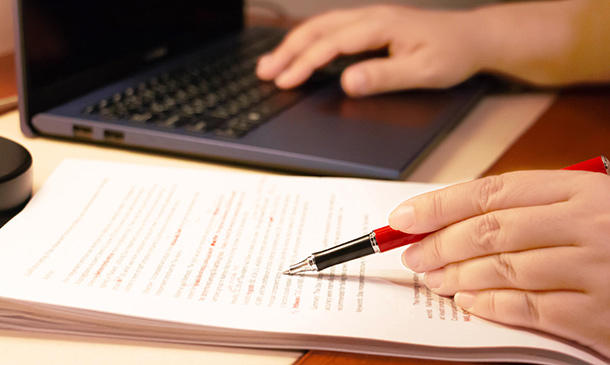
Description The Proofreading and Freelance Writing course is devoted to writing skill and guides you to be an excellent proofreader and content writer. Freelancing writing is a popular way of earning money online. The course helps you to improve your writing skill. At first, you will learn the techniques of proofreading and editing. Then you will learn to write better for every genre - from fiction to non-fiction, magazine, journal, newspaper and others. Finally, the course teaches you the marketing strategies for your writing such as self-promotion. Who is the course for? People interested in learning about proofreading Professionals interested in getting into a copy editing position Entry Requirement: This course is available to all learners, of all academic backgrounds. Learners should be aged 16 or over to undertake the qualification. Good understanding of English language, numeracy and ICT are required to attend this course. Assessment: At the end of the course, you will be required to sit an online multiple-choice test. Your test will be assessed automatically and immediately so that you will instantly know whether you have been successful. Before sitting for your final exam, you will have the opportunity to test your proficiency with a mock exam. Certification: After you have successfully passed the test, you will be able to obtain an Accredited Certificate of Achievement. You can however also obtain a Course Completion Certificate following the course completion without sitting for the test. Certificates can be obtained either in hardcopy at the cost of £39 or in PDF format at the cost of £24. PDF certificate's turnaround time is 24 hours, and for the hardcopy certificate, it is 3-9 working days. Why choose us? Affordable, engaging & high-quality e-learning study materials; Tutorial videos/materials from the industry leading experts; Study in a user-friendly, advanced online learning platform; Efficient exam systems for the assessment and instant result; The UK & internationally recognized accredited qualification; Access to course content on mobile, tablet or desktop from anywhere anytime; The benefit of career advancement opportunities; 24/7 student support via email. Career Path: After completing this course you will be able to build up accurate knowledge and skills with proper confidence to enrich yourself and brighten up your career in the relevant job market. Proofreading & Copy Editing Introduction to Proofreading 00:15:00 What does a Proofreader do? 00:15:00 Difference between Copy editing 00:15:00 Proofreading 00:15:00 Proofreading Symbols 00:15:00 Proofreading on Paper & Screen 00:15:00 Strategies to Check for Specific Errors 00:15:00 Editing & Proofreading Strategies 00:15:00 Proofreading an Essay 00:15:00 Copy Editing 00:15:00 Basic Copy Editing 00:15:00 Simple Rules for Copyediting 00:15:00 Fact Checking As Copy Editor 00:15:00 Introduction to Freelance Writing Am I The Right Teacher For You? You Betcha! 00:02:00 What You Need To Succeed 00:02:00 Your Key is Your Attitude 00:02:00 How Much Money Are We Talking Here? 00:02:00 The Main Point of This Course 00:02:00 Strategy and Measurement 00:02:00 Setting Your Priorities 00:02:00 Mindset 00:02:00 Heart of Gold, Pot of Gold 00:02:00 Acquiring The Very Best Attitude 00:02:00 Practical Cash Creation 00:02:00 The Reality of Writing for a Livin 00:02:00 Tracking Your Income ONE 00:03:00 Tracking Your Income TWO 00:02:00 Freelancing Introduction to Freelancing 00:30:00 Building a Successful Freelance Writing Career 00:30:00 Types of Freelance Writing 00:30:00 CREATIVE WRITING - An Art 00:30:00 Web Blog Writing 00:30:00 SEO Writing 00:30:00 Sales and Marketing writing 00:30:00 Newsletters and Editorial Writing 01:00:00 Magazine Writing 00:30:00 EBook Writing 01:00:00 Choosing the Right Topic- Limitations and Guidelines 00:30:00 Realizing Your Writing Skills 00:30:00 Inking your writing Skills 00:30:00 Analyzing Your Writing Needs 01:00:00 How to Establish Credibility 00:30:00 How to Handle Difficult Clients 00:30:00 Finding Freelance Writing Opportunities 00:30:00 Freelance Writing- In a Glimpse 00:30:00 Mock Exam Mock Exam- Proofreading and Freelance Writing Diploma 00:20:00 Final Exam Final Exam- Proofreading and Freelance Writing Diploma 00:20:00 Order Your Certificate and Transcript Order Your Certificates and Transcripts 00:00:00

Embarking on a thrilling auditory journey, the Complete Adobe Audition CC Course unlocks the doors to a universe of sound manipulation. Dive into a meticulously designed curriculum that not only enlightens you on the nuances of audio recording but also shares secrets of enhancing mobile-recorded audio. From initiating new projects to mastering advanced mixing in multi-track sessions, this comprehensive course ensures you grasp every aspect of Adobe Audition. By the end, not only will your audio quality elevate, but you'll possess the skills to create impeccable, studio-quality recordings every time. Learning Outcomes Master the essential features of Adobe Audition in less than half an hour. Implement narration workflows and multi-track sessions for advanced audio mixing. Enhance audio quality, especially from mobile recordings, using Adobe Audition techniques. Understand the interface, troubleshoot common issues, and employ advanced editing techniques for voice recordings. Utilise Adobe Audition's effects rack, manage loudness, and explore unique audio effects, such as spectral frequency editing. Why choose this Complete Adobe Audition CC Course ? Unlimited access to the course for a lifetime. Opportunity to earn a certificate accredited by the CPD Quality Standards after completing this course. Structured lesson planning in line with industry standards. Immerse yourself in innovative and captivating course materials and activities. Assessments are designed to evaluate advanced cognitive abilities and skill proficiency. Flexibility to complete the Complete Adobe Audition CC Course Course at your own pace, on your own schedule. Receive full tutor support throughout the week, from Monday to Friday, to enhance your learning experience. Who is this Complete Adobe Audition CC Course for? Audio enthusiasts keen on honing their audio editing skills. Podcasters wanting to uplift their content's audio quality. Music producers aiming to diversify their toolkit. Narrators seeking efficient workflows for flawless recordings. Individuals aiming to understand the intricacies of Adobe Audition for personal or professional use. Career path Audio Editor: £20,000 - £35,000 Podcast Producer: £25,000 - £40,000 Music Producer: £25,000 - £50,000 Sound Engineer: £18,000 - £40,000 Voiceover Artist: £20,000 - £60,000 (depending on projects) Sound Designer: £22,000 - £45,000 Prerequisites This Complete Adobe Audition CC Course does not require you to have any prior qualifications or experience. You can just enrol and start learning.This Complete Adobe Audition CC Course was made by professionals and it is compatible with all PC's, Mac's, tablets and smartphones. You will be able to access the course from anywhere at any time as long as you have a good enough internet connection. Certification After studying the course materials, there will be a written assignment test which you can take at the end of the course. After successfully passing the test you will be able to claim the pdf certificate for £4.99 Original Hard Copy certificates need to be ordered at an additional cost of £8. Course Curriculum Module 01: Welcome To The Complete Adobe Audition CC Course! Welcome to the Complete Adobe Audition CC Course! 00:02:00 Module 02: Are You Ready To Learn The Essentials Of Adobe Audition In Less Than 30 Minutes Are You Ready to Learn the Essentials of Adobe Audition in Less Than 30 Minutes 00:01:00 Module 03: How To Record Audio, Apply Effects, Save Files, And Export MP3 How to Record Audio, Apply Effects, Save Files, and Export MP3 00:05:00 Module 04: Secrets To Reducing Time Editing Audio By Recording With A Quality Microphone In A Quiet Studio Secrets to Reducing Time Editing Audio by Recording with a Quality Microphone in a Quiet Studio 00:05:00 Module 05: Narration Workflow For Quickly Redoing Mistakes With Leaving Silence Narration Workflow for Quickly Redoing Mistakes with Leaving Silence 00:05:00 Module 06: Multi Track Sessions For Working With Multiple Audio Files And Advanced Mixing Multi track Sessions for Working with Multiple Audio Files and Advanced Mixing 00:05:00 Module 07: How To Make Audio Recorded On Your Phone Sound Better In 5 Minutes How to Make Audio Recorded On Your Phone Sound Better in 5 Minutes 00:05:00 Module 08: You Are On Your Way To Mastering Adobe Audition! You Are On Your Way to Mastering Adobe Audition! 00:01:00 Module 09: Adobe Audition Interface For Beginners Adobe Audition Interface for Beginners 00:08:00 Module 10: Audio Not Recording Or Playing Back In Adobe Audition Check Input And Output Devices Audio Not Recording or Playing Back in Adobe Audition Check Input and Output Devices 00:02:00 Module 11: Starting New Audio Files, Multitrack Sessions, And Saving Projects Starting New Audio Files, Multitrack Sessions, and Saving Projects 00:08:00 Module 12: Beginner Audio Mistake And Solution! Beginner Audio Mistake and Solution! 00:08:00 Module 13: Saving And Exporting Audio Files In Adobe Audition Saving and Exporting Audio Files in Adobe Audition 00:07:00 Module 14: How To Record Audio In Adobe Audition For Easy Editing By Leaving Silence After Mistakes How to Record Audio in Adobe Audition for Easy Editing by Leaving Silence after Mistakes 00:11:00 Module 15: How To Save Hundreds Of Hours Editing! How to Save Hundreds of Hours Editing! 00:08:00 Module 16: Editing A Voice Recording In Adobe Audition Using Silence To Find And Delete Errors Editing a Voice Recording in Adobe Audition Using Silence to Find and Delete Errors 00:13:00 Module 17: Punch And Roll Recording In Adobe Audition For Quickly Fixing Narration Mistakes Punch and Roll Recording in Adobe Audition for Quickly Fixing Narration Mistakes 00:09:00 Module 18: Multi Track Session Basics With Podcast Template On Adobe Audition Multi track Session Basics with Podcast Template on Adobe Audition 00:14:00 Module 19: Fade Audio In And Out Fade Audio In and Out 00:07:00 Module 20: Copying, Cutting, Splitting, Pasting, And Editing Audio Together In Adobe Audition Copying, Cutting, Splitting, Pasting, and Editing Audio Together in Adobe Audition 00:12:00 Module 21: Starting A Music Production In Adobe Audition Starting a Music Production in Adobe Audition 00:02:00 Module 22: Noise Reduction With Adobe Audition - Capture Noise Print And Removing A Background Air Condition Noise Reduction with Adobe Audition - Capture Noise Print and Removing a Background Air condition 00:14:00 Module 23: Best Effects Presets For Beautiful Vocals Best Effects Presets for Beautiful Vocals 00:11:00 Module 24: Applying The Effects Rack To Add Compression, Limiting, And Equalization In Adobe Audition! Applying The Effects Rack to Add Compression, Limiting, and Equalization in Adobe Audition! 00:14:00 Module 25: Match Loudness On Multiple Files In Adobe Audition With Batch Processing Match Loudness on Multiple Files in Adobe Audition with Batch Processing 00:12:00 Module 26: Time Stretching Time Stretching 00:04:00 Module 27: Shift Pitch Up And Down For A Good Laugh! Shift Pitch Up And Down for a Good Laugh! 00:05:00 Module 28: Delay And Echo Effects Delay and Echo Effects 00:07:00 Module 29: Spectral Frequency Editing And Pitch Display Spectral Frequency Editing and Pitch Display 00:05:00 Module 30: Reversing Audio To Create Amazing Sounds Reversing Audio to Create Amazing Sounds 00:03:00 Module 31: Adobe Audition Alternatives Adobe Audition alternatives 00:07:00 Assignment Assignment - Complete Adobe Audition CC Course 00:00:00

Client service managers, also known as customer care managers and client relations managers, are responsible for handling client queries and complaints in a professional and helpful manner. They also implement strategies for improving customer service and manage clients. If you're considering a career in client service management, then this Client Services Manager course is for you. In this course, you will learn the value of excellent customer service, master the art of business communication and learn how to identify your clients' needs. You will also get step-by-step training on how to resolve client queries, complaints and requests. Throughout, you will develop your business communication skills, to be able to build and maintain strong working relationships that will leave lasting impressions. Your Learning Goals: Maintain strong working relationships with clients and understand their needs Be able to implement effective customer service policies and procedures Sharpen your active listening and interpersonal communication skills Learn how to monitor and measure customer service satisfaction levels Understand how to deal with client requests and queries professionally Master the art of business communication with our step-by-step training Familiarise with the goal-setting process and how to create practical targets Take steps to become a fully certified client services manager and enrol today! Who is this Course for? This training program is suitable for those who work in client-facing roles and want to take their knowledge to the next level by progressing to management level. Method of Assessment: Upon completion of the course, you will be required to sit for an online multiple-choice quiz based assessment, which will determine whether you have passed the course (60% pass mark). The test will be marked immediately and results will be published instantly. CPD Certificate from Course Gate At the successful completion of the course, you can obtain your CPD certificate from us. You can order the PDF certificate for £9 and the hard copy for £15. Also, you can order both PDF and hardcopy certificates for £22. Career path On successful completion of this course, learners will have the practical skills and knowledge to progress to senior client-based roles such as: Client Services Manager Client Services and Events Administrator Head of Client Services Client Services Coordinator Service Delivery Manager Client Services Consultant Course Curriculum ***Customer Service Training*** Understanding Customer Service Understanding Customer Service 00:17:00 Identifying Customer Expectations 00:06:00 Providing Excellent Customer Service 00:07:00 Focusing on the Customer Focusing on the Customer 00:08:00 Customer Service and the Telephone Customer Service and the Telephone 00:08:00 Handling Complaints Handling Complaints 00:12:00 Enduring Stress Enduring Stress 00:13:00 Business Communication Identifying Basic Communication Techniques 00:09:00 Formal and Informal Communication 00:02:00 Verbal and Non-verbal Communication Describing Verbal and Non-verbal Communication 00:04:00 Understanding Body Language 00:05:00 Making Effective Presentations 00:10:00 Fundamentals of Productive Meetings 00:08:00 Written Communication Written Communication 00:13:00 Electronic Communication Electronic Communication 00:19:00 Communicating with Graphics Creating Graphics for Business Communication 00:04:00 Communicating Static Information 00:03:00 Communicating Dynamic Information 00:03:00 Effectively Working for Your Boss Representing Your Boss 00:06:00 Communicating Your Boss's Decisions 00:03:00 Supporting Your Boss and Colleagues 00:04:00 Building a Partnership with Your Boss 00:13:00 Identifying Goals Identifying Goals 00:10:00 Effective Energy Distribution Energy Distribution 00:09:00 Time Logs 00:11:00 Working with Your Personal Style Personal World View 00:10:00 Strengths 00:09:00 Building Your Toolbox A Building Your Toolbox 00:10:00 Establishing Your Action Plan Establishing Your Action Plan 00:11:00 Getting Started with Word Navigate in Microsoft Word 00:12:00 Create and Save Word Documents 00:24:00 Manage Your Workspace 00:06:00 Edit Documents 00:16:00 Preview and Print Documents 00:04:00 Customize the Word Environment 00:08:00 Formatting Text and Paragraphs Apply Character Formatting 00:17:00 Control Paragraph Layout 00:19:00 Align Text Using Tabs 00:07:00 Display Text in Bulleted or Numbered Lists 00:03:00 Apply Borders and Shading 00:04:00 Working More Efficiently Make Repetitive Edits 00:06:00 Apply Repetitive Formatting 00:10:00 Use Styles to Streamline Repetitive Formatting Tasks 00:14:00 Managing Lists Sort a List 00:05:00 Format a List 00:06:00 Adding Tables Insert a Table 00:07:00 Modify a Table 00:06:00 Format a Table 00:03:00 Convert Text to a Table 00:04:00 Inserting Graphic Objects Insert Symbols and Special Characters 00:04:00 Add Images to a Document 00:11:00 Controlling Page Appearance Apply a Page Border and Color 00:03:00 Add Headers and Footers 00:06:00 Control Page Layout 00:05:00 Add a Watermark 00:04:00 Preparing to Publish a Document Check Spelling Grammar and Readability 00:07:00 Use Research Tools 00:06:00 Check Accessibility 00:03:00 Save a Document to Other Formats 00:04:00 Getting Started with Microsoft Office Excel 2016 Navigate the Excel User Interface 00:28:00 Use Excel Commands 00:10:00 Create and Save a Basic Workbook 00:19:00 Enter Cell Data 00:12:00 Use Excel Help 00:05:00 Performing Calculations Create Worksheet Formulas 00:15:00 Insert Functions 00:17:00 Reuse Formulas and Functions 00:17:00 Modifying a Worksheet Insert, Delete, and Adjust Cells, Columns, and Rows 00:10:00 Search for and Replace Data 00:12:00 Use Proofing and Research Tools 00:07:00 Formatting a Worksheet Apply Text Formats 00:17:00 Apply Number Format 00:08:00 Align Cell Contents 00:10:00 Apply Styles and Themes 00:12:00 Apply Basic Conditional Formatting 00:11:00 Create and Use Templates 00:07:00 Printing Workbooks Preview and Print a Workbook 00:10:00 Set Up the Page Layout 00:08:00 Configure Headers and Footers 00:07:00 Managing Workbooks Manage Worksheets 00:05:00 Manage Workbook and Worksheet Views 00:07:00 Manage Workbook Properties 00:05:00 ***Handling a Difficult Customer*** Getting Started 00:05:00 The Right Attitude Starts with You 00:25:00 Stress Management (Internal Stressors) 00:35:00 Stress Management (External Stressors) 00:25:00 Transactional Analysis 00:25:00 Why are Some Customers Difficult 00:25:00 Dealing with the Customer Over the Phone 00:35:00 Dealing with the Customer In Person 00:25:00 Sensitivity in Dealing with Customers 00:30:00 Scenarios of Dealing with a Difficult Customer 00:15:00 Following up With a Customer Once You Have Addressed Their Issue 00:12:00 Wrapping Up999 00:07:00 ***Retail Customer Service*** Introduction To Retail Customer Service 00:15:00 Understanding Customer Expectations 00:10:00 Customer Value And Satisfaction 00:15:00 Customer Service And Customer Satisfaction In Retailing 00:10:00 Importance of measuring customer satisfaction 00:20:00 Strategic Management 00:30:00 Types of Decision making Process 00:15:00 Provide Customer Service Excellence To The External Customer 00:30:00 Provide Customer Service Excellence To The Internal Customer 00:10:00 Standards of Performance 00:30:00 The Retail Marketing Mix 00:30:00 Levels Of Customer Satisfaction 00:15:00 Brand Loyalty 00:15:00 Customer Satisfaction Questionnaire 00:15:00 Certificate and Transcript Order Your Certificates or Transcripts 00:00:00
