- Professional Development
- Medicine & Nursing
- Arts & Crafts
- Health & Wellbeing
- Personal Development
Microsoft PowerPoint 2019
By Packt
Beginner-to-advanced PowerPoint 2019 instruction including follow-along exercises.
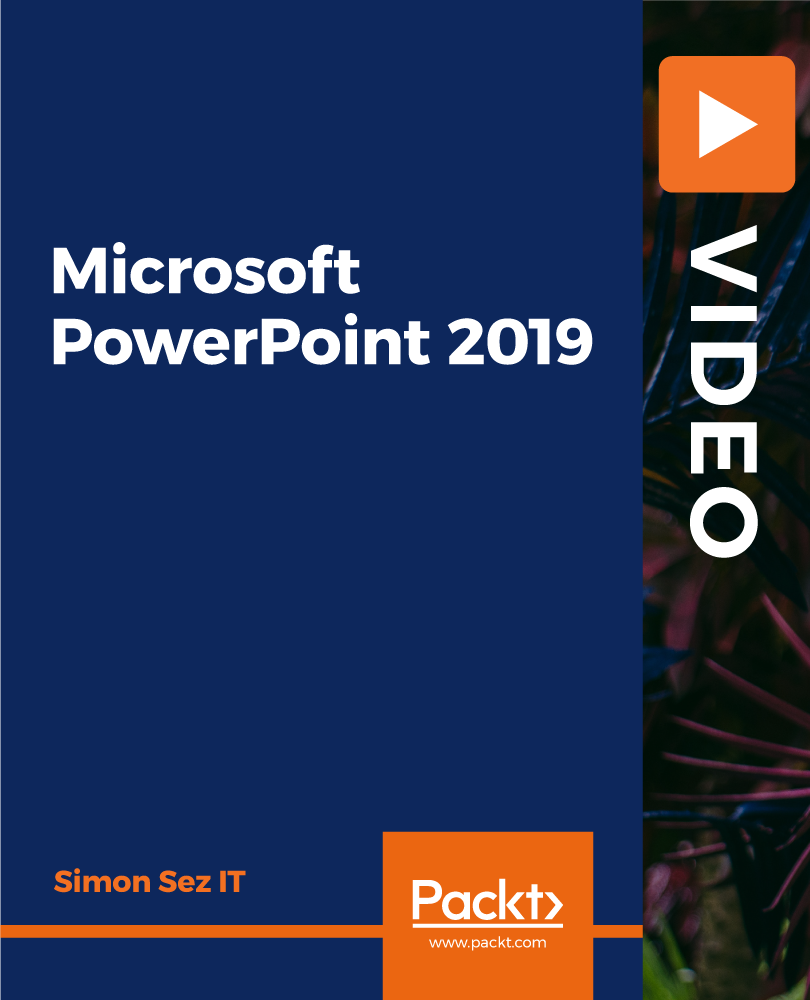
Photo Editing (Photoshop Course)
By Course Cloud
Course Overview Are you looking to take your photo editing skills to the next level? The Photo Editing (Photoshop Course) is designed to guide learners through how to use the editing tools in Photoshop CC 2021. Through video tutorials, you will learn how to perform tasks such as create a watermark, blend two images into one, add text, and resize your images. This course will take you step-by-step through how to work with the Paintbrush, Liquify, Burn, and Patch tools for enhancing your artwork and projects. By the end of the course, you will have a wide range of skills which will help you gain a competitive edge in creative fields such as photo editing, photography and graphic design. This best selling Photo Editing (Photoshop Course) has been developed by industry professionals and has already been completed by hundreds of satisfied students. This in-depth Photo Editing (Photoshop Course) is suitable for anyone who wants to build their professional skill set and improve their expert knowledge. The Photo Editing (Photoshop Course) is CPD-accredited, so you can be confident you're completing a quality training course will boost your CV and enhance your career potential. The Photo Editing (Photoshop Course) is made up of several information-packed modules which break down each topic into bite-sized chunks to ensure you understand and retain everything you learn. After successfully completing the Photo Editing (Photoshop Course), you will be awarded a certificate of completion as proof of your new skills. If you are looking to pursue a new career and want to build your professional skills to excel in your chosen field, the certificate of completion from the Photo Editing (Photoshop Course) will help you stand out from the crowd. You can also validate your certification on our website. We know that you are busy and that time is precious, so we have designed the Photo Editing (Photoshop Course) to be completed at your own pace, whether that's part-time or full-time. Get full course access upon registration and access the course materials from anywhere in the world, at any time, from any internet-enabled device. Our experienced tutors are here to support you through the entire learning process and answer any queries you may have via email.

Video Editing As a Career Level 2
By Course Cloud
Course Overview Are you looking to become the next big YouTuber or kickstart a career in a creative field? The Video Editing As a Career Level 2 course will guide you through the fundamentals of video editing, from the tools you'll need to rendering your finished films. Not only will you learn up-to-date techniques but you will explore the business aspects of video editing that will help you as a freelancer, such as how to price your services. By the end of the course, you will have the skills and ability to use a wide range of video editing tools that will set you apart from the competition when applying for creative roles. You will have the expertise to create polished videos that are flawlessly finessed and beautifully cut, to build an incredible portfolio of work. This best selling Video Editing As a Career Level 2 has been developed by industry professionals and has already been completed by hundreds of satisfied students. This in-depth Video Editing As a Career Level 2 is suitable for anyone who wants to build their professional skill set and improve their expert knowledge. The Video Editing As a Career Level 2 is CPD-accredited, so you can be confident you're completing a quality training course will boost your CV and enhance your career potential. The Video Editing As a Career Level 2 is made up of several information-packed modules which break down each topic into bite-sized chunks to ensure you understand and retain everything you learn. After successfully completing the Video Editing As a Career Level 2, you will be awarded a certificate of completion as proof of your new skills. If you are looking to pursue a new career and want to build your professional skills to excel in your chosen field, the certificate of completion from the Video Editing As a Career Level 2 will help you stand out from the crowd. You can also validate your certification on our website. We know that you are busy and that time is precious, so we have designed the Video Editing As a Career Level 2 to be completed at your own pace, whether that's part-time or full-time. Get full course access upon registration and access the course materials from anywhere in the world, at any time, from any internet-enabled device. Our experienced tutors are here to support you through the entire learning process and answer any queries you may have via email.

Learn React JS and Web API by Creating a Full Stack Web App.
By Packt
Get hands-on and learn to build a full-stack app using React.js as the frontend and its web API for the backend

The Absolute Beginner's Guide to Learning Unreal Engine 4
By Packt
Get hands-on with a working knowledge of the basics needed to operate Unreal Engine 4
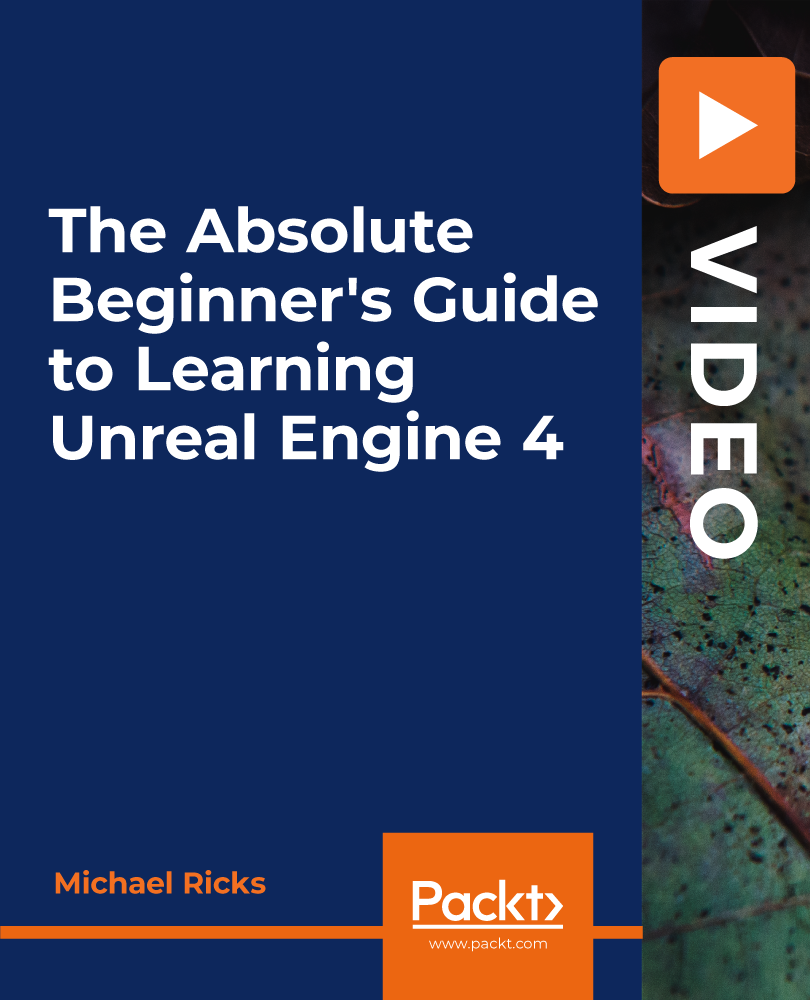
Learn to Code with Ruby
By Packt
Unlock the power of coding with our all-inclusive Ruby course. Whether you're starting from scratch or elevating your programming skills, this course is tailored for a seamless learning curve in Ruby 3.2.

Adobe Photoshop CC - Edit Your First Photo
By Course Cloud
Adobe Photoshop CC - Edit Your First Photo has been designed by industry experts to provide learners with everything they need to enhance their skills and knowledge in their chosen area of study. Enrol on the course today, and learn from the very best the industry has to offer! This best selling Adobe Photoshop CC - Edit Your First Photo has been developed by industry professionals and has already been completed by hundreds of satisfied students. This in-depth course is suitable for anyone who wants to build their professional skill set and improve their expert knowledge. The Adobe Photoshop CC - Edit Your First Photo is CPD-accredited, so you can be confident you're completing a quality training course which will boost your CV and enhance your career potential. This course is made up of several information-packed modules which break down each topic into bite-sized chunks to ensure you understand and retain everything you learn. After successfully completing the Adobe Photoshop CC - Edit Your First Photo, you will be awarded a certificate of completion as proof of your new skills. If you are looking to pursue a new career and want to build your professional skills to excel in your chosen field, the certificate of completion from the Adobe Photoshop CC - Edit Your First Photo will help you stand out from the crowd. You can also validate your certification on our website. We know that you are busy and that time is precious, so we have designed the Adobe Photoshop CC - Edit Your First Photo to be completed at your own pace, whether that's part-time or full-time. Get full course access upon registration and access the course materials from anywhere in the world, at any time, from any internet-enabled device.

iOS13 Online Shop Application: Build an e-Market
By Packt
Use Xcode 11, Swift 5, and iOS 13 to build an e-shop application with Firestore, Algolia, and Stripe Payment
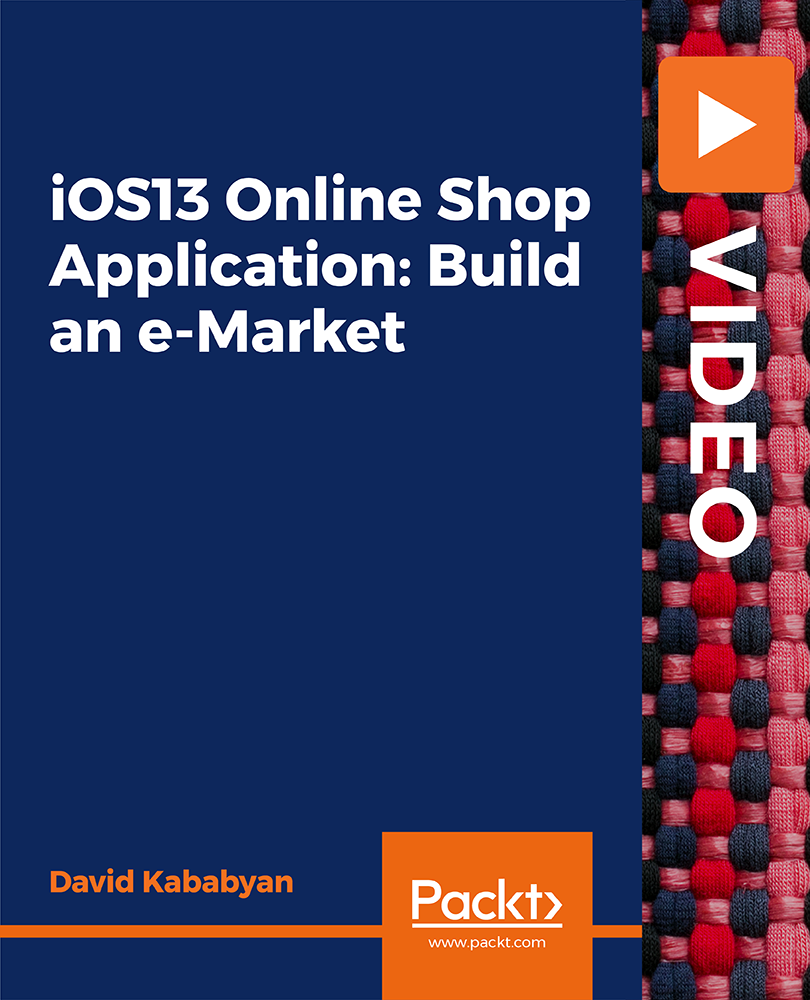
Professional Editing Mastery Program
By Compete High
ð Unlock Your Potential with the Professional Editing Mastery Program! ð Are you ready to elevate your editing skills to unprecedented heights and embark on a transformative journey towards becoming a true editing maestro? Introducing the Professional Editing Mastery Program - your key to mastering the art and science of editing like never before! ð What Will You Gain? ð Comprehensive Editing Expertise: Dive deep into the world of professional editing with our meticulously crafted modules. From grammar and syntax perfection to advanced editing techniques, this program covers it all. ð§ Hands-On Practice: Gain practical, real-world experience with hands-on exercises and real-life editing scenarios. Sharpen your skills through interactive assignments that mimic the challenges faced by professional editors. ð Industry-Driven Curriculum: Developed by seasoned editors and industry experts, our curriculum is designed to meet the demands of the ever-evolving editing landscape. Stay ahead of the curve and position yourself as an industry authority. ð¤ Networking Opportunities: Connect with fellow aspiring editors and industry professionals through our exclusive community forums. Exchange ideas, seek advice, and build valuable relationships that can propel your editing career forward. ð Career Advancement: Whether you're a seasoned professional or just starting, this program equips you with the tools and knowledge to take your editing career to new heights. Gain a competitive edge in the job market and open doors to exciting opportunities. ð¯ Who Is This For? ð Aspiring Editors: Kickstart your editing career with a solid foundation and the skills needed to stand out in a competitive market. ð Content Creators: Enhance your content quality and captivate your audience with polished, professional editing techniques. ð¼ Professionals Seeking Career Growth: Elevate your professional profile by adding advanced editing skills to your repertoire. Become the go-to expert in your field. ð©âð» Freelancers: Set yourself apart in the freelance world by offering top-notch editing services. Increase your earning potential and attract high-value clients. ð Enroll Today and Unlock a World of Editing Possibilities! ð¨ Don't miss out on this opportunity to revolutionize your editing journey. Join the ranks of editing professionals who have mastered their craft and are thriving in the industry. Course Curriculum Introduction Course Overview Editing and Proofreading 00:00 Introduction 00:00 In-depth editing or deep editing 00:00 Steps Involved in Editing 00:00 Proofreading strategies 00:00 Understanding the Context and Scope of a Piece 00:00 Content Edit Breaking up individual points 00:00 Making Sense of Individual Points 00:00 Deleting Irrelevant Points 00:00 Eliminating Rambling 00:00 Eliminating Repetition 00:00 Verifying the Facts 00:00 Removing Contradicting Statements 00:00 Finding and Adding Missing Points 00:00 Structure Edit Choosing the Angle 00:00 Creating Categories 00:00 Creating a Narrative Structure 00:00 Ordering Points within Sections 00:00 Creating Narrative Turns 00:00 Making the Piece Read Well 00:00 Clearing Up the Clutter 00:00 Arranging Paragraphs 00:00 Creating a Jazzy Intro 00:00 Creating a Snazzy Ending 00:00 Making the Narrative more Evocative 00:00 Correctly Introducing Every Person and Entity 00:00 Referencing 00:00 Presentations Edit Checking the Spelling, Grammar, and Punctuation 00:00 Replacing Jargons with Simple Words 00:00 Matching the Title 00:00 Fixing Inconsistencies 00:00 Addressing Trip-Ups 00:00 IT Skills Tracking Changes 00:00 Useful Editing and Proofreading Software and Websites 00:00 Choosing Editing and Proofreading as Career Proofreading Best Practices 00:00 Finding Clients 00:00 Marketing Yourself 00:00

