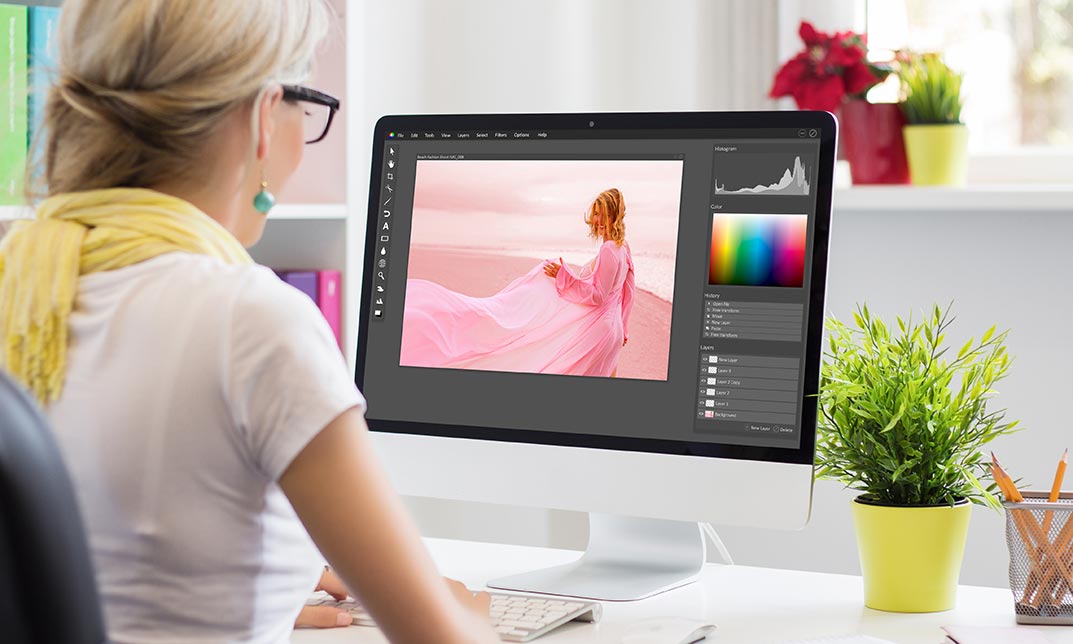- Professional Development
- Medicine & Nursing
- Arts & Crafts
- Health & Wellbeing
- Personal Development
Fall into Savings. Enjoy the biggest price fall this Autumn! Get Hard Copy + PDF Certificates + Transcript + Student ID Card as a Gift - Enrol Now Tired of searching for the perfect course to meet all your bookkeeping needs? Look no further! The Bookkeeping Diploma - CPD Accredited offers a comprehensive 14-in-1 bundle that provides everything you need to succeed in the bookkeeping field. This all-inclusive package covers essential aspects of bookkeeping, ensuring you have the skills and knowledge to excel in the competitive job market. Designed by industry experts and based on valuable feedback from thousands of learners, this bookkeeping diploma addresses key areas you need to master. With advanced audio-visual learning modules broken down into manageable chunks, you can learn at your own pace without feeling overwhelmed. Additionally, our bookkeeping experts are available to answer your queries and support you throughout your learning journey. To further enhance your career prospects, we offer a special gift of one hardcopy certificate and one PDF certificate upon completion of the course. These certificates are designed to boost your credibility and make you stand out to potential employers. Enrol in the Bookkeeping Diploma - CPD Accredited today and take the next step towards a successful career in bookkeeping. This Bundle Consists of the following Premium courses: Course 01: Diploma in Accounting and Bookkeeping Course 02: Diploma in Quickbooks Bookkeeping Course 03: Introduction to Accounting Course 04: Level 3 Tax Accounting Course 05: Level 3 Xero Training Course 06: Payroll Management - Diploma Course 07: Diploma in Sage 50 Accounts Course 08: Advanced Diploma in MS Excel Course 09: Microsoft Excel Training: Depreciation Accounting Course 10: Team Management Course 11: Document Control Course 12: GDPR Data Protection Level 5 Course 13: Touch Typing Essential Skills Level 3 Course 14: Decision-Making and Critical Thinking Key Features of the Course: FREE Bookkeeping Diploma - CPD Accredited certificate Get a free student ID card with Bookkeeping Diploma - CPD Accredited training (£10 applicable for international delivery) Lifetime access to the Bookkeeping Diploma - CPD Accredited course materials The Bookkeeping Diploma - CPD Accredited program comes with 24/7 tutor support Get instant access to this Bookkeeping Diploma - CPD Accredited course Learn Bookkeeping Diploma - CPD Accredited training from anywhere in the world The Bookkeeping Diploma - CPD Accredited training is affordable and simple to understand The Bookkeeping Diploma - CPD Accredited training is entirely online Learning Outcomes: Upon completing this comprehensive bundle, you will be able to: Master fundamental accounting and bookkeeping principles. Use QuickBooks and Xero for effective bookkeeping. Implement tax accounting strategies at a Level 3 standard. Manage payroll efficiently with advanced payroll management skills. Utilize Sage 50 Accounts for precise financial record-keeping. Apply advanced functions in MS Excel and depreciation accounting. Develop strong team management and document control abilities. Description Curriculum of the Diploma Bundle Course 01: Diploma in Accounting and Bookkeeping Introduction to the course Bookkeeping systems Basics Functionality On a personal note Accounting Skills Course 02: Diploma in Quickbooks Bookkeeping Getting prepared - access the software and course materials Getting started Setting up the system Nominal ledger Customers Suppliers Sales ledger Purchases ledger Sundry payments Course 03: Introduction to Accounting Accounting Fundamental Accounting Policies Course 04: Level 3 Tax Accounting Tax System and Administration in the UK Tax on Individuals National Insurance How to Submit a Self-Assessment Tax Return Fundamentals of Income Tax Advanced Income Tax Payee, Payroll and Wages Capital Gain Tax Value Added Tax Import and Export Corporation Tax Inheritance Tax Double Entry Accounting Management Accounting and Financial Analysis Career as a Tax Accountant in the UK Course 05: Level 3 Xero Training Introduction Getting Started Invoices and Sales Bills and Purchases Bank Accounts Products and Services Fixed Assets Payroll VAT Returns Course 06: Payroll Management - Diploma Sage 50 Payroll for Beginners Module 1: Payroll Basics Module 2: Company Settings Module 3: Legislation Settings Module 4: Pension Scheme Basics Module 5: Pay Elements Module 6: The Processing Date Module 7: Adding Existing Employees Module 8: Adding New Employees Module 9: Payroll Processing Basics Module 10: Entering Payments Module 11: Pre-Update Reports Module 12: Updating Records Module 13: e-Submissions Basics Module 14: Process Payroll (November) Module 15: Employee Records and Reports Module 16: Editing Employee Records Module 17: Process Payroll (December) Module 18: Resetting Payments Module 19: Quick SSP Module 20: An Employee Leaves Module 21: Final Payroll Run Module 22: Reports and Historical Data Module 23: Year-End Procedures Sage 50 Payroll Intermediate Level Module 1: The Outline View and Criteria Module 2: Global Changes Module 3: Timesheets Module 4: Departments and Analysis Module 5: Holiday Schemes Module 6: Recording Holidays Module 7: Absence Reasons Module 8: Statutory Sick Pay Module 9: Statutory Maternity Pay Module 10: Student Loans Module 11: Company Cars Module 12: Workplace Pensions Module 13: Holiday Funds Module 14: Roll Back Module 15: Passwords and Access Rights Module 16: Options and Links Module 17: Linking Payroll to Accounts Course 07: Diploma in Sage 50 Accounts Sage 50 Bookkeeper - Coursebook Introduction and TASK 1 TASK 2 Setting up the System TASK 3 a Setting up Customers and Suppliers TASK 3 b Creating Projects TASK 3 c Supplier Invoice and Credit Note TASK 3 d Customer Invoice and Credit Note TASK 4 Fixed Assets TASK 5 a and b Bank Payment and Transfer TASK 5 c and d Supplier and Customer Payments and DD STO TASK 6 Petty Cash TASK 7 a Bank Reconciliation Current Account TASK 7 b Bank Reconciliation Petty Cash TASK 7 c Reconciliation of Credit Card Account TASK 8 Aged Reports TASK 9 a Payroll TASK 9 b Payroll TASK 10 Value Added Tax - VAT Return Task 11 Entering opening balances on Sage 50 TASK 12 a Year-end journals - Depre journal TASK 12 b Prepayment and Deferred Income Journals TASK 13 a Budget TASK 13 b Intro to Cash Flow and Sage Report Design TASK 13 c Preparation of Accountants Report & correcting Errors (1) Course 08: Advanced Diploma in MS Excel Microsoft Excel 2019 New Features Getting Started with Microsoft Office Excel Performing Calculations Modifying a Worksheet Formatting a Worksheet Printing Workbooks Managing Workbooks Working with Functions Working with Lists Analyzing Data Visualizing Data with Charts Using PivotTables and PivotCharts Working with Multiple Worksheets and Workbooks And many more... Course 09: Microsoft Excel Training: Depreciation Accounting Introduction Depreciation Amortization and Related Terms Various Methods of Depreciation and Depreciation Accounting Depreciation and Taxation Master Depreciation Model Conclusion Course 11: Document Control Introduction to Document Control Principles of Document Control and Elements of Document Control Environment Document Control Lifecycle Document Control Strategies and Instruments Document Management Quality Assurance and Controlling Quality of Documents Project Document Control Electronic Document Management Systems and Soft Copy Documentation Course 12: GDPR Data Protection Level 5 GDPR Basics GDPR Explained Lawful Basis for Preparation Rights and Breaches Responsibilities and Obligations Course 13: Touch Typing Essential Skills Level 3 Getting Started DRILL 1 The home keys DRILL 2 e and i, g and h DRILL 3 o and n, shift keys and t DRILL 4 extra practice . and y DRILL 5, and w DRILL 6 m and u DRILL 7 v and x DRILL 8-sentence drills DRILL 9 figures DRILL 10 alphabetical paragraphs Recap Course 14: Decision-Making and Critical Thinking Introduction to Critical Thinking Critical Thinking and the Judgment of Claims Benefits and Barriers of Critical Thinking Importance of Critical Thinking Recognising a Critical Thinker What Are the Critical Thinking Steps? Critical Thinking Strategies Problem-Solving Through Critical Thinking Decision-Making with Critical Thinking How will I get my Certificate? After successfully completing the Bookkeeping Diploma course, you will be able to order your CPD Accredited Certificates (PDF + Hard Copy) as proof of your achievement.PDF Certificate: Free (For The Title Course) Hard Copy Certificate: Free (For The Title Course) CPD 150 CPD hours/points Accredited by CPD Quality Standards Who is this course for? Anyone from any background can enrol in this Bookkeeping Diploma bundle. Persons with similar professions can also refresh or strengthen their skills by enrolling in this course. Students can take this course to gather professional knowledge besides their study or for the future. Requirements Our Bookkeeping Diploma is fully compatible with PC's, Mac's, laptops, tablets and Smartphone devices. This course has been designed to be fully compatible with tablets and smartphones so that you can access your course on Wi-Fi, 3G or 4G. There is no time limit for completing this Bookkeeping Diploma course; it can be studied in your own time at your own pace. Career path Advance your career with the Bookkeeping Diploma - CPD Accredited. This qualification opens doors to various roles in the bookkeeping and accounting fields, including: Bookkeeper: £22,000 - £35,000 Accounts Clerk: £20,000 - £30,000 Junior Accountant: £25,000 - £35,000 Payroll Administrator: £23,000 - £32,000 Financial Administrator: £24,000 - £34,000 Senior Accountant: £30,000 - £45,000 Certificates Certificate of completion Digital certificate - Included

Level 2, 3 & 4 Podcasting Essentials
By Imperial Academy
Level 4 QLS Endorsed Course with FREE Certificate | CPD & CiQ Accredited | 120 CPD Points | Lifetime Access

Getting Started with JIRA
By Packt
Different companies use different methods to organize their projects and choosing the right tool to suit their needs is best determined by the type of methodology they use. Learn to better manage agile teams using Jira, which is an excellent project management tool. This is an introductory course to Jira, so if you are a beginner, this course can bring you from zero to hero in no time!
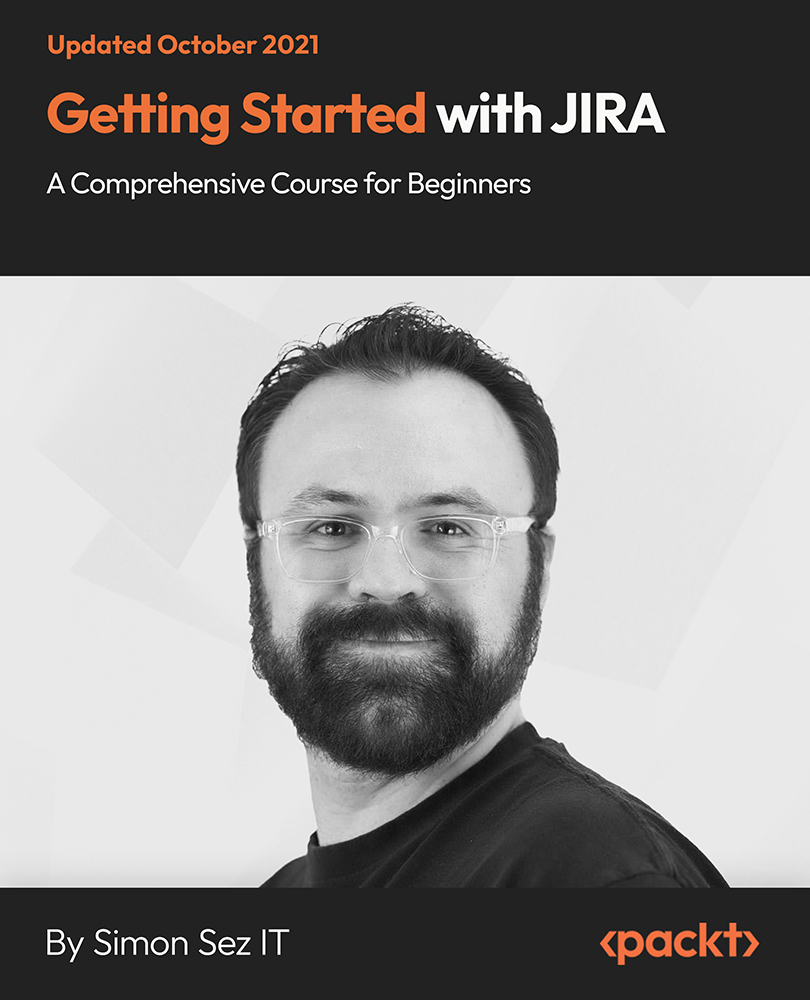
Level 2, 3 & 4 Podcasting
By Imperial Academy
Level 4 QLS Endorsed Course with FREE Certificate | CPD & CiQ Accredited | 120 CPD Points | Lifetime Access

Level 2, 3 and 5 Mushroom Growing Course
By Imperial Academy
Level 5 QLS Endorsed Course with FREE Certificate | CPD & CiQ Accredited | 150 CPD Points | Lifetime Access

Journalism Training Diploma
By Imperial Academy
Free Level 7 QLS Endorsed Certificate | CPD & CiQ Accredited | Audio Visual Training | 180 CPD Points | Lifetime Access

Level 3, 4 & 5 Creative Writing : Start Writing Your Own Stories
By Imperial Academy
Level 5 QLS Endorsed Course with FREE Certificate | CPD & CiQ Accredited | 150 CPD Points | Lifetime Access

Functional Skills English - QLS Endorsed
By Imperial Academy
FREE Level 3 QLS Hard Copy Certificate | 120 CPD Points | Advanced Learning Materials | Lifetime Access | Tutor Support

Medical Writing Diploma - QLS Endorsed Level 4
By Imperial Academy
Medical Writing - Turning the language of medicine into narratives that heal and enlighten