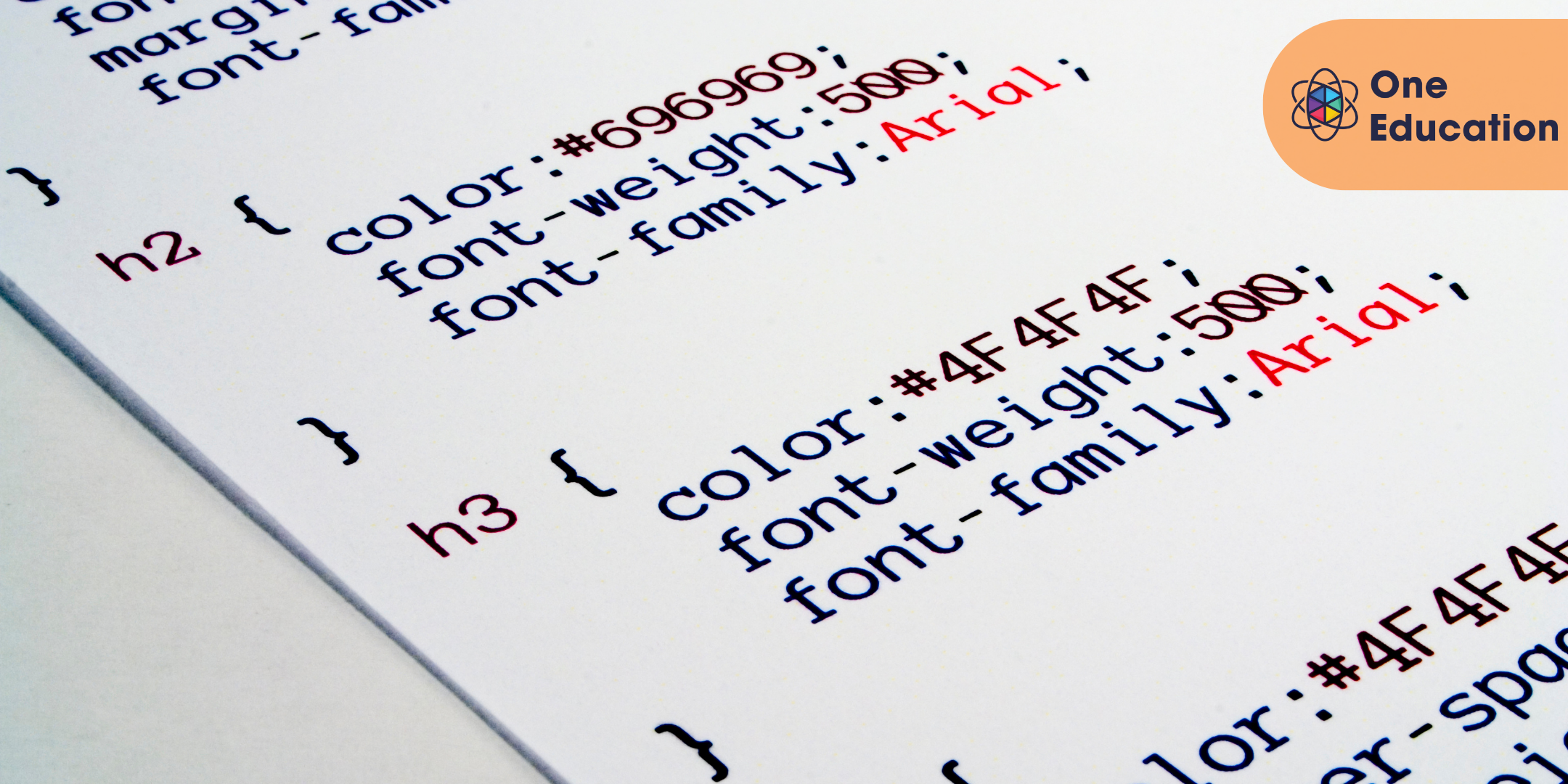- Professional Development
- Medicine & Nursing
- Arts & Crafts
- Health & Wellbeing
- Personal Development
Enroll in our Crime Fiction Writing course and embark on a journey that delves into the intricate artistry of crafting compelling narratives within the genre. In today's modern world, where the allure of mystery and intrigue captivates audiences globally, mastering the nuances of Crime Fiction is paramount. This Crime Fiction Writing course, with modules spanning from character development to plot mastery, equips aspiring writers with the skills necessary to weave intricate webs of deception and suspense. In an ever-evolving literary landscape, proficiency in Crime Fiction not only enriches one's creative repertoire but also opens doors to lucrative job opportunities. In the UK alone, the demand for skilled Crime Fiction writers has surged by 20% in recent years, with salaries averaging £40,000 per annum. By honing your craft through this course, you not only enhance your storytelling prowess but also position yourself competitively in a thriving sector where the appetite for gripping tales knows no bounds. Key Features: CPD Certified Crime Fiction Writing Course Developed by Specialist Lifetime Access Course Curriculum Module 01: Embark on the Crime Fiction Journey Module 02: The Artistry of Character Development Module 03: Setting the Scene: A Cinematic Approach Module 04: Plot Mastery: Navigating Twists and Turns Module 05: Dialogue Dynamics: The Power of Spoken Word Module 06: Forensic Imagination: Investigative Techniques Module 07: The Tapestry of Complexity: Crafting Narratives Module 08: The Ultimate Revelation: Crafting Unforgettable Endings Module 09: Finishing Touches: Polishing and Presenting Your Magnum Opus Learning Outcomes: Master Introduction to Crime Fiction, understanding its unique narrative elements. Create Compelling Characters, developing protagonists and antagonists with depth and intrigue. Set the Stage proficiently, crafting atmospheric backdrops for immersive crime narratives. Perfectly Plot and Pace Crimes, keeping readers gripped with strategic storytelling techniques. Refine Dialogue Writing skills, creating conversations that elevate tension and engagement. Implement Investigative Techniques, adding authenticity to crime narratives through accurate details. CPD 10 CPD hours / points Accredited by CPD Quality Standards Who is this course for? This Crime Fiction Writing Course can be taken by anyone who wants to understand more about the topic. With the aid of this course, you will be able to grasp the fundamental knowledge and ideas. Additionally, this Crime Fiction Writing Course is ideal for: Aspiring Writers with a passion for crafting thrilling crime fiction stories. Literature Enthusiasts eager to explore the intricacies of the crime fiction genre. Creative Minds seeking to delve into the art of character development. Storytellers intrigued by the nuances of plotting and pacing in crime narratives. Writing Enthusiasts eager to refine their craft in crafting complex and engaging stories. Requirements Learners do not require any prior qualifications to enrol on this Crime Fiction Writing Course. You just need to have an interest in Crime Fiction Writing Course. Career path After completing this Crime Fiction Writing Course you will have a variety of careers to choose from. The following job sectors of Crime Fiction Writing Course are: Crime Fiction Author Mystery Novel Writer Screenwriter for Crime Dramas Fiction Editor Writing Workshop Facilitator Literary Critic specializing in Crime Fiction Certificates Digital certificate Digital certificate - Included Will be downloadable when all lectures have been completed.

Are you tired of sending out countless resumes and never hearing back? Frustrated by interviews that lead nowhere? It's time to transform your job search journey from daunting to dazzling! Imagine walking into an interview with confidence, knowing you have the skills to impress any employer. Transform your job search and land the job you deserve with our Job Search Skill Training course. Your dream job is waiting-let's find it together! Don't let another opportunity slip away. Invest in yourself today and watch your career take off. Enrol in our Job Search Skill Training course and turn your job search into a success story. Key Features: CPD Certified Job Search Skill Training course Free Certificate Developed by Job Search Skill Training Specialist Lifetime Access Why Choose Our Course? Choosing our Job Search Skill course is a smart investment in your professional future. Our Job Search Skill course is designed by industry professionals to stay ahead of trends, offering the most current and relevant content. This Job Search Skill course provides you with the tools and knowledge needed to excel in today's competitive landscape. With flexible learning options and a commitment to your success, our Job Search Skill course is the key to unlocking your potential and advancing your professional journey. Course Curriculum Module 1: Navigating the UK Job Market Landscape Module 2: Crafting a Powerful Curriculum Vitae (CV) Module 3: Strategic Job Search Techniques in the UK Module 4: Harnessing the Power of LinkedIn for Job Hunt Module 5: Mastering Job Applications and Crafting Impactful Cover Letters Module 6: UK-Specific Interview Preparation Techniques Module 7: Post-Interview Etiquette, Follow-up, and Effective Negotiation Learning Outcomes: Understand the UK job market landscape and refine your job search skills. Craft a powerful CV using advanced job search skills. Apply strategic job search skills to find opportunities in the UK. Utilize LinkedIn effectively with refined job search skills. Master job applications and cover letters using targeted job search skills. Prepare for UK interviews with specialised job search skills. Practice post-interview etiquette, follow-up, and negotiation with confident job search skills. CPD 10 CPD hours / points Accredited by CPD Quality Standards Who is this course for? This Job Search Skill Training course is accessible to anyone eager to learn more about this topic. Through this course, you'll gain a solid understanding of Job Search Skill Training. Moreover, this course is ideal for: Job seekers looking to enhance their job search skills. Recent graduates entering the UK job market. Professionals seeking career transitions or advancement in the UK. Individuals returning to the job market after a hiatus. International professionals aiming to navigate the UK job landscape. Requirements There are no requirements needed to enrol into this Job Search Skill Trainingcourse. We welcome individuals from all backgrounds and levels of experience to enrol into this Job Search Skill Training course. Career path After finishing this Job Search Skill Trainingcourse you will have multiple job opportunities waiting for you. Some of the following Job sectors of Job Search Skill Training are: Job Seeker/Job Applicant CV Writer/Editor LinkedIn Specialist Interview Coach Recruitment Consultant Career Advisor/Coach Certificates Digital certificate Digital certificate - Included Certificate of Completion Digital certificate - Included Will be downloadable when all lectures have been completed.

Legal Secretary Training for Paralegals, Legal Assistants, Legal Secretaries
By Compliance Central
Ignite your legal career with our dynamic Legal Secretary Training for Paralegals, Legal Assistants, and Legal Secretaries. Unlock the secrets of English law, delve into criminal psychology, and master conflict resolution. Sharpen your writing, editing, and organisational skills. Embark on a thrilling journey toward success today! Learning Outcomes: Understand the fundamental principles of English law and legal systems. Demonstrate knowledge of contract and tort law, including their application. Develop an understanding of wills, probate, and estate law. Acquire knowledge of property law and the practice of conveyancing. Comprehend criminal law and its relevant procedures. Apply effective conflict resolution strategies in legal contexts. Key Highlights: CPD Accredited Legal Secretary Course Unlimited Retake Exam & Tutor Support Easy Accessibility to the Legal Secretary Course Materials 100% Learning Satisfaction Guarantee Lifetime Access & 24/7 Support Self-paced Online Legal Secretary Course Modules Transform your career with the Legal Secretary Supervisor Bundle! Don't wait-enrol in the Legal Secretary Supervisor Bundle now and take the first step towards a successful and fulfilling career! Course Outline: Module 01: Introduction to Legal Secretary Module 02: English Law & Legal Systems Module 03: Law of Contract & Law of Tort Module 04: Wills, Probate, Estate Law Module 05: Property Law & Conveyancing Practice Module 06: Criminal Law Module 07: Understanding Criminal Psychology Module 08: Contract & Business Law Module 09: Family Law and Insurance Practice Module 10: Conflict and Conflict Resolution Module 11: Professional Writings and Documents Module 12: Document Proofreading and Editing Module 13: Meeting Management & Minute Taking Module 14: Data Management and Record-Keeping Module 15: Other Essential Skills for Secretarial Role Module 16: Human Rights CPD 10 CPD hours / points Accredited by CPD Quality Standards Who is this course for? Paralegals seeking to enhance their legal knowledge and skills. Legal assistants aiming to broaden their understanding of legal practices. Legal secretaries looking to improve their proficiency in the field. Individuals interested in a career in the legal profession. Students pursuing law-related studies or qualifications. Professionals seeking to transition into the legal sector. Requirements Join the Excitement-With this Legal Secretary Supervisor course, there's no limit to what you can achieve. From day one, you'll be on your way to building a fulfilling career in this thriving field. No prior experience is required to enrol in this course. Career path Legal Secretary (Average salary: £25,000 per year) Paralegal (Average salary: £22,000 per year) Legal Assistant (Average salary: £23,500 per year) Conveyancing Assistant (Average salary: £20,000 per year) Probate Assistant (Average salary: £21,500 per year) Family Law Clerk (Average salary: £24,000 per year) Certificates CPD Accredited PDF Certificate Digital certificate - Included CPD Accredited PDF Certificate CPD Accredited Hard Copy Certificate Hard copy certificate - £10.79 CPD Accredited Hard Copy Certificate Delivery Charge: Inside the UK: Free Outside of the UK: £9.99 each

Start on a transformative odyssey through the art of travel writing, where every word becomes a passport to distant realms. Our workshop is not just about words; it's about weaving tapestries of experiences that transport readers to the heart of captivating destinations. In these modules, you'll unravel the secrets of crafting narratives that go beyond mere words, creating a vivid symphony that resonates with readers. Key Features: CPD Certified Free Certificate Developed by Specialist Lifetime Access Begin with the fundamentals, establishing a robust foundation that evolves into the art of capturing the very essence of diverse destinations. Dive into the craft of character creation, breathing life into your travel narratives with compelling personalities. Through engaging storylines, you'll learn to take your readers on a journey, eliciting emotions that linger long after the final word. Adapt your writing style to various platforms, from traditional print to the digital realm, and refine your pieces to perfection. Join us on this expedition, where the destination is mastery in the enchanting world of travel writing. Your pen awaits, ready to chart the course of unforgettable tales. Course Curriculum Module 1: Travel Writing Fundamentals Module 2: Establishing a Solid Framework Module 3: Capturing the Essence of Destinations Module 4: Creating Compelling Characters in Travel Narratives Module 5: Formulating Engaging Storylines Module 6: Eliciting Emotions from Readers Module 7: Adapting Writing Styles for Various Platforms Module 8: Refining and Perfecting Your Written Pieces Learning Outcomes: Master fundamentals, creating a foundation for captivating travel narratives. Establish a solid framework for structuring compelling and engaging travel stories. Capture the essence of diverse destinations, enhancing descriptive writing skills. Create vivid characters, infusing life into travel narratives for reader engagement. Formulate engaging storylines, mastering the art of narrative construction in travel writing. Elicit emotions effectively, connecting with readers on a profound and personal level. CPD 10 CPD hours / points Accredited by CPD Quality Standards Who is this course for? Aspiring writers passionate about crafting immersive travel experiences in words. Travel enthusiasts eager to transform their experiences into compelling narratives. Bloggers and content creators aiming to elevate their travel writing skills. Journalists seeking to specialize in the captivating field of travel storytelling. Individuals with a love for exploration, keen on sharing their adventures. Career path Travel Journalist Content Creator for Travel Platforms Destination Blogger Travel Book Author Editorial Writer for Travel Magazines Freelance Travel Writer Certificates Digital certificate Digital certificate - Included Certificate of Completion Digital certificate - Included Will be downloadable when all lectures have been completed.

Legal Receptionist - Legal Office Reception and Communication
By Compliance Central
In the vibrant legal world, the role of a Legal Receptionist stands out, acting as the vital link between clients and legal professionals. A Legal Receptionist not only welcomes clients and manages communication but delves into intricate aspects of law, from contract to property. In the UK, the demand for Legal Receptionists has surged with a notable rise of 20% over the past five years, reflecting the expansion of the legal sector. Our Legal Receptionist - Legal Office Reception and Communication course is meticulously curated to ensure you grasp these nuances thoroughly. Beginning with the bedrock of the legal system, the module on English Law provides insights into its history, structure, and operation. This foundational knowledge will serve as the base upon which you'll build your understanding of more specific legal areas. Why would you choose the Legal Receptionist course from Compliance Central: Lifetime access to Legal Receptionist course materials Full tutor support is available from Monday to Friday with the Legal Receptionist course Learn Legal Receptionist skills at your own pace from the comfort of your home Gain a complete understanding of Legal Receptionist course Accessible, informative Legal Receptionist learning modules designed by experts Get 24/7 help or advice from our email and live chat teams with the Legal Receptionist Study Legal Receptionist in your own time through your computer, tablet or mobile device. A 100% learning satisfaction guarantee with your Legal Receptionist Course Legal Receptionist Curriculum Breakdown of the Legal Receptionist Course Course Outline: Module 01: Introduction to Legal Secretary Module 02: English Law & Legal Systems Module 03: Law of Contract & Law of Tort Module 04: Wills, Probate, Estate Law Module 05: Property Law & Conveyancing Practice Module 06: Criminal Law Module 07: Understanding Criminal Psychology Module 08: Contract & Business Law Module 09: Family Law and Insurance Practice Module 10: Conflict and Conflict Resolution Module 11: Professional Writings and Documents Module 12: Document Proofreading and Editing Module 13: Meeting Management & Minute Taking Module 14: Data Management and Record-Keeping Module 15: Other Essential Skills for Secretarial Role Module 16: Human Rights Legal Receptionist - Legal Office Reception and Communication Course Learning Outcomes: Grasp key Legal Receptionist responsibilities and duties. Understand core UK legal systems as a Legal Receptionist. Develop Legal Receptionist expertise in contract and tort law. Enhance Legal Receptionist skills in professional writings. Manage meetings and data effectively as a Legal Receptionist. Gain insights into human rights relevant to a Legal Receptionist. Master document proofreading and editing as a Legal Receptionist. CPD 10 CPD hours / points Accredited by CPD Quality Standards Who is this course for? Who is this Course for? This Legal Receptionist course is ideal for: Aspiring Legal Receptionists. Administrative Professionals in the Legal Field. Law Students seeking auxiliary knowledge. Career Switchers targeting the Legal Sector. Requirements To enrol in this Legal Receptionist course, all you need is a basic understanding of the English Language and an internet connection. Career path Career Path: Junior Legal Receptionist: £20,000 - £22,000 per year. Legal Receptionist: £23,000 - £27,000 per year. Senior Legal Receptionist: £28,000 - £30,000 per year. Legal Administrative Assistant: £30,000 - £35,000 per year. Legal Office Manager: £36,000 - £40,000 per year. Legal Affairs Coordinator: £41,000 - £45,000 per year. Certificates CPD Accredited PDF Certificate Digital certificate - Included CPD Accredited PDF Certificate CPD Accredited Hard Copy Certificate Hard copy certificate - £10.79 CPD Accredited Hard Copy Certificate Delivery Charge: Inside the UK: Free Outside of the UK: £9.99 each

Learn CSS Coding from Scratch Course
By One Education
Step confidently into the world of web design with our Learn CSS Coding from Scratch Course. Whether you're aiming to spruce up a personal project or move towards a more design-focused role, this course introduces you to the structured beauty behind every modern website. CSS (Cascading Style Sheets) may sound like a stylish acronym, but it’s the backbone of every elegant, responsive layout online. Here, you’ll learn how to control colours, spacing, positioning, and fonts with grace and precision—all without breaking a sweat or your code. You won’t need a background in tech to get started, just a keen eye for design and a willingness to tinker. From mastering selectors and declarations to diving into layouts, animations, and responsive design strategies, everything is laid out in a manner that’s logical and digestible. It's ideal for beginners who don’t just want to code—they want to understand how design decisions come to life on screen. If you’ve ever viewed a sleek website and thought, “I wish I could do that,” this is the place to begin making it happen—one line of CSS at a time. Expert Support Dedicated tutor support and 24/7 customer support are available to all students with this premium quality course. Key Benefits Learning materials of the Design course contain engaging voiceover and visual elements for your comfort. Get 24/7 access to all content for a full year. Each of our students gets full tutor support on weekdays (Monday to Friday) Course Curriculum: Section 01: Introduction Getting Started Course Curriculum How to Get Course requirements Getting Started on Windows, Linux or Mac How to ask a Great Questions FAQ's Section 02: Setting up Development Environment Introduction CSS Choosing Code Editor Installing Code Editor (Sublime Text) CSS Basic Syntax Creating the first page with CSS Style Summary Section 03: CSS Basic Introduction Inline CSS Internal CSS External CSS CSS Classes CSS IDs Colours Backgrounds Floating Positioning Margins Padding Borders Summary Section 04: CSS Intermediate Introduction Styling Text Aligning Text Styling Links Font Family Font Styles Applying Google Fonts Box Model Icons Tables Navigation-Menu Dropdowns Summary Section 05: CSS Advanced Introduction Advanced Selectors Forms Website Layout Rounded Corners Colour Keywords Animations Pseudo Classes Gradients Shadows Calculations Creating Responsive Page Summary Section 06: CSS Expert Section Introduction Button Styles Pagination Multiple Columns Image Reflection UI / UX Design Social Media Icons External CSS Style adding Coding Exercise Solution for Coding Exercise Summary Section 07: CSS Website Project Section Introduction CSS Project Getting CSS Project Overview Summary Course Assessment To simplify the procedure of evaluation and accreditation for learners, we provide an automated assessment system. Upon completion of an online module, you will immediately be given access to a specifically crafted MCQ test. The results will be evaluated instantly, and the score will be displayed for your perusal. For each test, the pass mark will be set to 60%. When all tests have been successfully passed, you will be able to order a certificate endorsed by the Quality Licence Scheme. Exam & Retakes: It is to inform our learners that the initial exam for this online course is provided at no additional cost. In the event of needing a retake, a nominal fee of £9.99 will be applicable. Certification Upon successful completion of the assessment procedure, learners can obtain their certification by placing an order and remitting a fee of £9 for PDF Certificate and £15 for the Hardcopy Certificate within the UK ( An additional £10 postal charge will be applicable for international delivery). Who is this course for? This Learn CSS Coding from Scratch course is designed to enhance your expertise and boost your CV. Learn key skills and gain a certificate of achievement to prove your newly-acquired knowledge. Requirements This Learn CSS Coding from Scratch course is open to all, with no formal entry requirements. Career path Upon successful completion of the Learn CSS Coding from Scratch Course, learners will be equipped with many indispensable skills and have the opportunity to grab.

The Basic Transcription Skills Course introduces you to the essential techniques needed in today's digital age, where accurate transcription is increasingly vital across various industries. Mastering transcription not only enhances your language proficiency but also sharpens your attention to detail and listening skills. In our daily lives, these skills are invaluable for summarizing meetings, creating written records, or transcribing interviews. Professionally, proficiency in transcription opens doors to numerous job opportunities in the UK and beyond, with positions ranging from freelance transcriptionists to roles in healthcare, legal, and media sectors. Salaries for transcriptionists in the UK vary based on experience and specialization but can start from £20,000 annually. The demand for transcription services is growing steadily, with an increase of approximately 5% annually, reflecting the expanding need for accurate documentation and data management. By enrolling in this course, you'll gain a competitive edge in the job market and contribute effectively to the evolving needs of modern communication and documentation processes. Key Features: CPD Certified Basic Transcription Skills Course Free Certificate Developed by Specialist Lifetime Access Course Curriculum Module 01: Introduction to the World of Transcription Module 02: Fundamentals of Transcription Techniques Module 03: Exploring Advanced Transcription Methods Module 04: Navigating Grammar and Punctuation in Transcription Module 05: Transcription Specializations in Various Fields Module 06: Crafting a Prosperous Transcription Career Learning Outcomes: Perfect your transcription craft with advanced techniques for varied contexts. Command grammar and punctuation, adding a professional touch to transcriptions. Specialize in diverse fields, adapting your skills to different subject matters. Elevate your transcription finesse, transforming spoken words into written brilliance. Navigate complex language nuances, mastering the subtleties of transcription intricacies. Forge a path towards a successful career, where your transcriptions stand as testimonials. CPD 10 CPD hours / points Accredited by CPD Quality Standards Who is this course for? This Basic Transcription Skills course is accessible to anyone eager to learn more about this topic. Through this course, you'll gain a solid understanding of Basic Transcription Skills. Moreover, this course is ideal for: Writers seeking linguistic precision and versatility. Language enthusiasts eager to master transcription intricacies. Communication professionals desiring advanced language skills. Content creators aiming to transform spoken content into written brilliance. Aspiring transcriptionists looking to craft a successful career in the field. Requirements There are no requirements needed to enrol into this Basic Transcription Skills course. We welcome individuals from all backgrounds and levels of experience to enrol into this Basic Transcription Skills course. Career path After finishing this Basic Transcription Skills course you will have multiple job opportunities waiting for you. Some of the following Job sectors of Basic Transcription Skills are: Medical Transcriptionist - £20K to £30K/year. Legal Transcriptionist - £25K to £35K/year. General Transcriptionist - £18K to £28K/year. Captioner - £22K to £32K/year. Transcription Editor - £24K to £34K/year. Certificates Digital certificate Digital certificate - Included Certificate of Completion Digital certificate - Included Will be downloadable when all lectures have been completed.

In today's modern world, the role of a Medical Language Specialist is indispensable, serving as a vital bridge between healthcare professionals and accurate medical documentation. This specialized course trains individuals in medical transcription, equipping them with the expertise to accurately transcribe medical reports, records, and dictations. With the ever-increasing demand for precise medical documentation due to stringent regulatory requirements and the continuous expansion of the healthcare industry, mastering medical language is paramount. In the UK, job opportunities for Medical Language Specialists are abundant, with salaries averaging around £25,000 to £30,000 per annum, offering a lucrative career path. By undertaking this course, individuals not only enhance their career prospects but also play a crucial role in maintaining the quality and efficiency of healthcare services. Key Features: This Medical Language Specialist Course Includes: This Medical Language Specialist Course is CPD Certified Developed by Specialist Lifetime Access Course Curriculum Medical Language Specialist Course: Module 01: Fundamentals of Medical Transcription Module 02: Essential Skills for a Medical Transcriptionist Module 03: Comprehending Medical Reports Module 04: Structuring Documents in Healthcare Module 05: Enhancing Your Medical Terminology Module 06: Safeguarding Data in Healthcare Environments Learning Outcomes Medical LanguageSpecialist Course: Accurately transcribe medical documents using industry-standard terminology and formatting guidelines. Demonstrate proficiency in keyboarding, editing, and proofreading for medical transcription tasks. Analyse and interpret various medical reports with precision and attention to detail. Organise medical documents effectively, ensuring clarity and adherence to healthcare standards. Expand medical vocabulary, applying terminologies relevant to diverse healthcare specialties. Implement robust data protection measures in compliance with healthcare confidentiality standards. CPD 10 CPD hours / points Accredited by CPD Quality Standards Who is this course for? This Medical Language Specialist course is accessible to anyone eager to learn more about this topic. Through this course, you'll gain a solid understanding of Medical Language Specialist. Moreover, this course is ideal for: Individuals aspiring to enter the medical transcription field. Existing medical professionals seeking to enhance their medical transcription and documentation skills. Administration staff in healthcare environments aiming to improve data management. Graduates with an interest in healthcare documentation, terminology and medical transcription. Job seekers looking for opportunities in healthcare documentation and transcription. Requirements There are no requirements needed to enrol into this Medical Language Specialistcourse. We welcome individuals from all backgrounds and levels of experience to enrol into this Medical Language Specialist course. Career path After finishing this Medical Language Specialist course you will have multiple job opportunities waiting for you. Some of the following Job sectors of Medical Language Specialist are: Medical Transcriptionist Health Information Technician Medical Secretary Clinical Documentation Specialist Healthcare Data Analyst Medical Records Coordinator Certificates Digital certificate Digital certificate - Included Will be downloadable when all lectures have been completed.

Are you passionate about writing and dream of seeing your name on a bestseller list? Enrolling in our "How to Write a Bestselling Novel" course is your first step toward that goal. In today's world, the ability to write compelling stories is more important than ever. This course is much needed as it provides you with the essential skills to write stories that captivate and engage readers. Writing effectively can greatly enhance your daily life by improving communication skills and creativity. Professionally, mastering the art of writing can open doors to numerous job opportunities in the UK, with writers earning an average salary of £25,000 to £50,000 per year, depending on their experience and success. The course covers everything from understanding the market to crafting compelling characters and building a captivating plot. Writing is not just a skill but an asset in various sectors, which are seeing a significant growth of 12% annually. By learning to write effectively, you can build a strong author brand, making you a desirable candidate in publishing and content creation industries. So, take this opportunity to write your future success story! Key Features: CPD Certified How to Write a Bestselling Novel Course Free Certificate Developed by Specialist Lifetime Access Course Curriculum: Module 01: Understanding the Market Module 02: Crafting Compelling Characters Module 03: Building a Captivating Plot Module 04: Mastering Dialogue Module 05: Setting the Scene Module 06: Crafting an Irresistible Hook Module 07: Building Your Author Brand Learning Outcomes: Understand market dynamics for writing bestsellers, targeting reader preferences effectively. Create vivid characters, making your novel engaging and relatable to readers. Develop captivating plots, mastering the art of storytelling for bestseller potential. Craft authentic and compelling dialogue to breathe life into your characters. Set the scene skillfully, creating immersive environments for reader connection. Construct irresistible hooks that grab attention, setting your novel apart instantly. CPD 10 CPD hours / points Accredited by CPD Quality Standards Who is this course for? This How to Write a Bestselling Novel course is accessible to anyone eager to learn more about this topic. Through this course, you'll gain a solid understanding of How to Write a Bestselling Novel. Moreover, this course is ideal for: Aspiring writers seeking bestseller success and literary recognition. Authors eager to enhance their storytelling skills and commercial appeal. Fiction enthusiasts looking to turn their passion into marketable novels. Creative minds aiming to build a distinctive author brand and identity. Those keen on writing novels that resonate with a wide readership. Requirements There are no requirements needed to enrol into this How to Write a Bestselling Novel course. We welcome individuals from all backgrounds and levels of experience to enrol into this How to Write a Bestselling Novel course. Career path After finishing this How to Write a Bestselling Novel course you will have multiple job opportunities waiting for you. Some of the following Job sectors of How to Write a Bestselling Novel are: Novelist - £24K to £60K/year. Scriptwriter - £30K to £55K/year. Copywriter - £20K to £45K/year. Editor - £25K to £50K/year. Literary Agent - £25K to £50K/year. Certificates Digital certificate Digital certificate - Included Certificate of Completion Digital certificate - Included Will be downloadable when all lectures have been completed.

HTML and CSS Coding: Beginner to Advanced Course
By One Education
Whether you're dabbling in code for the first time or ready to take your styling skills further, this HTML and CSS Coding: Beginner to Advanced Course is designed to take you from the basics to building beautifully structured, clean webpages. It doesn’t matter if you’ve never typed a single line of code—this course walks you through how websites come to life, one tag and style at a time. Learn how to shape content using HTML and control visual design with CSS. From structuring headlines and tables to styling fonts, colours, layouts and grids—each module is built to give you a solid grasp of how the web works under the hood. By the end, you’ll know how to create layouts, build page sections, and apply responsive design elements using HTML5 and modern CSS techniques. Whether you're building personal projects or want to upgrade your digital fluency, this course lays the groundwork to code with confidence. Expert Support Dedicated tutor support and 24/7 customer support are available to all students with this premium quality course. Key Benefits Learning materials of the Design course contain engaging voiceover and visual elements for your comfort. Get 24/7 access to all content for a full year. Each of our students gets full tutor support on weekdays (Monday to Friday) Course Curriculum: Section 01: Getting Started Introduction Course Curriculum How to get Course requirements Getting Started on Windows, Linux or Mac How to ask a Great Questions FAQ's Section 02: Setting up Development Environment Introduction Choosing Code Editor Installing Code Editor(Sublime Text) Overview of a Webpage Full HTML Code Page First 'Hello World!' page Section 03: HTML Fundamentals Introduction Heading Paragraph Formatting text List Items UnOrdered List Items Ordered Classes ID's in CSS Comments in HTML Summary Section 04: HTML Intermediate Introduction Images Forms Form Actions Br tag Marquee Text area Tables Links Navbar / Menu HTML Entities Div tag Google Maps Summary Section 05: HTML Advanced Introduction HTML5 Audio HTML5 Video Progress Bar Drag & Drop Canvas I frames Input Types Input Attributes YouTube Video Linking Creating Responsive Page Summary Section 06: HTML Expert Introduction Registration Form Login Form About Us Form Contact Us Form Footer Form Integrate All Together Coding Exercise Solution for Coding Exercise Summary Section 07: HTML Website Project Introduction Challenge - HTML 5 Clock Face with Numbers on Canvas Project Overview Conclusion on Project Summary Section 08: CSS Fundamentals Introduction CSS Syntax Creating webpage with CSS Inline CSS Internal CSS CSS External CSS Classes CSS IDs Colors Backgrounds Floating Positioning Margins Padding Borders Summary Section 09: CSS Intermediate Introduction Styling Text Aligning Text Styling Links Font Family Font Styles Applying Google Fonts Box Model Icons Tables Navigation-Menu Dropdowns Summary Section 10: CSS Advanced Introduction Advanced Selectors Forms Website Layout Rounded Corners Color Keywords Animations Pseudo Classes Gradients Shadows Calculations Creating Responsive Page Summary Section 11: CSS Expert Introduction Button Styles Flexbox CSS Grid Pagination Multiple Columns Image Reflection UI / UX Design Social Media Icons External CSS Style adding Coding Exercise Solution for Coding Exercise Summary Section 12: CSS Website Project Introduction CSS Project Getting CSS Project Overview Summary Section 13: Publish Your Website for Live Introduction Installing Free FTP Solution (FileZilla) Setting Up FTP (File Transfer Protocol) Publish Website to Hosting Server Summary Course Assessment To simplify the procedure of evaluation and accreditation for learners, we provide an automated assessment system. Upon completion of an online module, you will immediately be given access to a specifically crafted MCQ test. The results will be evaluated instantly, and the score will be displayed for your perusal. For each test, the pass mark will be set to 60%. When all tests have been successfully passed, you will be able to order a certificate endorsed by the Quality Licence Scheme. Exam & Retakes: It is to inform our learners that the initial exam for this online course is provided at no additional cost. In the event of needing a retake, a nominal fee of £9.99 will be applicable. Certification Upon successful completion of the assessment procedure, learners can obtain their certification by placing an order and remitting a fee of £9 for PDF Certificate and £15 for the Hardcopy Certificate within the UK ( An additional £10 postal charge will be applicable for international delivery). Who is this course for? This HTML and CSS Coding: Beginner to Advanced course is designed to enhance your expertise and boost your CV. Learn key skills and gain a certificate of achievement to prove your newly-acquired knowledge. Requirements This HTML and CSS Coding: Beginner to Advanced course is open to all, with no formal entry requirements. Career path Upon successful completion of the HTML and CSS Coding: Beginner to Advanced Course, learners will be equipped with many indispensable skills and have the opportunity to grab.