- Professional Development
- Medicine & Nursing
- Arts & Crafts
- Health & Wellbeing
- Personal Development
Register on the Android App Development today and build the experience, skills and knowledge you need to enhance your professional development and work towards your dream job. Study this course through online learning and take the first steps towards a long-term career. The course consists of a number of easy to digest, in-depth modules, designed to provide you with a detailed, expert level of knowledge. Learn through a mixture of instructional video lessons and online study materials. Receive online tutor support as you study the course, to ensure you are supported every step of the way. Get a digital certificate as a proof of your course completion. The Android App Development course is incredibly great value and allows you to study at your own pace. Access the course modules from any internet-enabled device, including computers, tablet, and smartphones. The course is designed to increase your employability and equip you with everything you need to be a success. Enrol on the now and start learning instantly! What You Get With The Android App Development Course Receive a e-certificate upon successful completion of the course Get taught by experienced, professional instructors Study at a time and pace that suits your learning style 24/7 help and advice via email or live chat Get full tutor support on weekdays (Monday to Friday) Course Design The course is delivered through our online learning platform, accessible through any internet-connected device. There are no formal deadlines or teaching schedules, meaning you are free to study the course at your own pace. You are taught through a combination of Video lessons Online study materials Certification After the successful completion of the final assessment, you will receive a CPD-accredited certificate of achievement. The PDF certificate is for £9.99, and it will be sent to you immediately after through e-mail. You can get the hard copy for £15.99, which will reach your doorsteps by post. Who Is This Course For: The course is ideal for those who already work in this sector or are an aspiring professional. This course is designed to enhance your expertise and boost your CV. Learn key skills and gain a professional qualification to prove your newly-acquired knowledge. Requirements: The online training is open to all students and has no formal entry requirements. To study the Android App Development course, all your need is a passion for learning, a good understanding of English, numeracy, and IT skills. You must also be over the age of 16. Course Content Unit 01: Setup Module 01: Download and install android Studio on Windows 00:16:00 Module 02: Hello World Project 00:13:00 Unit 02: Basic Views and Layouts Module 01: Constraint Layout 00:10:00 Module 02: TextView 00:14:00 Module 03: Buttons 00:13:00 Module 04: EditText or Plain Text 00:09:00 Module 05: ImageView 00:18:00 Module 06: Currency Converter App 00:01:00 Module 07: Currency Converter App Solution 00:15:00 Unit 03: Java basics Module 01: Hello World JAVA 00:04:00 Module 02: Java DataTypes 00:10:00 Module 03: Arrays in java 00:09:00 Module 04: HashMaps 00:05:00 Module 05: Classes and Objects 00:20:00 Module 06: Loops 00:09:00 Module 07: Inheritance Concept 00:15:00 Module 08: Inheritance Implementation 00:16:00 Module 09: Static Keyword 00:10:00 Unit 04: Layouts and Media Module 01: Theme Demo 00:19:00 Module 02: Linear Layout 00:17:00 Module 03: Media Player 00:10:00 Module 04: Video View 00:13:00 Unit 05: Activities and Passing Data Module 01: Actvities 00:22:00 Module 02: Activity Life Cycle 00:13:00 Unit 06: ListView and RecyclerView Android Module 01: ListView 00:12:00 Module 02: Recyclerview 00:38:00 Module 03: Problem solution 00:04:00 Unit 07: Google News App Module 01: Fetching posts 00:32:00 Module 02: Completing Google News App 00:36:00 Unit 08: Databases Module 01: Shared Preferences and SQLITE database 00:26:00 Module 02: Firebase 00:30:00 Unit 09: Whatsapp Module 01: Firebase Authentication part 1 00:17:00 Module 02: Firebase Authentication part 2 00:23:00 Module 03: ViewPager 00:35:00 Module 04: Adding Users and Uploading Profile Pic 00:49:00 Module 05: Output of hardwork 00:08:00 Module 06: Autologin and Profile Pic Settings 00:15:00 Module 07: Displaying Users 00:51:00 Module 08: Message Activity 00:21:00 Module 09: Sending Message 00:18:00 Module 10: Displaying Messages 00:48:00 Module 11: SIGN OUT 00:11:00 Module 12: ISSUES FIXED 00:09:00 Module 13: Showing users with us have some chat 00:24:00 Module 14: User Online, offline. 00:38:00 Unit 10: Video calling Module 01: Calls fragment 00:16:00 Module 02: Webrtc 00:06:00 Module 03: Adding sinch to our project 00:40:00 Module 04: Finalizing whatsapp 00:08:00 Frequently Asked Questions Are there any prerequisites for taking the course? There are no specific prerequisites for this course, nor are there any formal entry requirements. All you need is an internet connection, a good understanding of English and a passion for learning for this course. Can I access the course at any time, or is there a set schedule? You have the flexibility to access the course at any time that suits your schedule. Our courses are self-paced, allowing you to study at your own pace and convenience. How long will I have access to the course? For this course, you will have access to the course materials for 1 year only. This means you can review the content as often as you like within the year, even after you've completed the course. However, if you buy Lifetime Access for the course, you will be able to access the course for a lifetime. Is there a certificate of completion provided after completing the course? Yes, upon successfully completing the course, you will receive a certificate of completion. This certificate can be a valuable addition to your professional portfolio and can be shared on your various social networks. Can I switch courses or get a refund if I'm not satisfied with the course? We want you to have a positive learning experience. If you're not satisfied with the course, you can request a course transfer or refund within 14 days of the initial purchase. How do I track my progress in the course? Our platform provides tracking tools and progress indicators for each course. You can monitor your progress, completed lessons, and assessments through your learner dashboard for the course. What if I have technical issues or difficulties with the course? If you encounter technical issues or content-related difficulties with the course, our support team is available to assist you. You can reach out to them for prompt resolution.

Register on the Kotlin Masterclass Programming Course: Android Coding Bible today and build the experience, skills and knowledge you need to enhance your professional development and work towards your dream job. Study this course through online learning and take the first steps towards a long-term career. The course consists of a number of easy to digest, in-depth modules, designed to provide you with a detailed, expert level of knowledge. Learn through a mixture of instructional video lessons and online study materials. Receive online tutor support as you study the course, to ensure you are supported every step of the way. Get an e-certificate as proof of your course completion. The Kotlin Masterclass Programming Course: Android Coding Bible is incredibly great value and allows you to study at your own pace. Access the course modules from any internet-enabled device, including computers, tablet, and smartphones. The course is designed to increase your employability and equip you with everything you need to be a success. Enrol on the now and start learning instantly! What You Get With The Kotlin Masterclass Programming Course: Android Coding Bible Receive a e-certificate upon successful completion of the course Get taught by experienced, professional instructors Study at a time and pace that suits your learning style Get instant feedback on assessments 24/7 help and advice via email or live chat Get full tutor support on weekdays (Monday to Friday) Course Design The course is delivered through our online learning platform, accessible through any internet-connected device. There are no formal deadlines or teaching schedules, meaning you are free to study the course at your own pace. You are taught through a combination of Video lessons Online study materials Certification Upon successful completion of the course, you will be able to obtain your course completion e-certificate free of cost. Print copy by post is also available at an additional cost of £9.99 and PDF Certificate at £4.99. Who Is This Course For: The course is ideal for those who already work in this sector or are an aspiring professional. This course is designed to enhance your expertise and boost your CV. Learn key skills and gain a professional qualification to prove your newly-acquired knowledge. Requirements: The online training is open to all students and has no formal entry requirements. To study the Kotlin Masterclass Programming Course: Android Coding Bible, all your need is a passion for learning, a good understanding of English, numeracy, and IT skills. You must also be over the age of 16. Course Content Section 01: Introduction & Setup Introduction To This Course 00:02:00 Windows Setup 00:13:00 Mac Setup 00:11:00 Linux Setup 00:12:00 Online Code Editor 00:02:00 Section 02: Basics Variables 00:06:00 Data Types 00:06:00 String 00:05:00 Array 00:07:00 Data Type Conversion 00:05:00 Comments 00:04:00 Arithmetic Operators 00:07:00 Relational Operators 00:06:00 Assignment Operators 00:06:00 Unary Operators 00:05:00 Bitwise Operators 00:09:00 Logical Operators 00:04:00 Input & Output 00:03:00 Section 03: Control Statements Conditional if Statement 00:05:00 when Statement 00:07:00 For Loop 00:04:00 while Loop 00:04:00 do while Loop 00:04:00 Break Statement 00:04:00 Continue Statement 00:04:00 Section 04: Functions Basic Functions 00:03:00 Function Parameters 00:04:00 Return Values 00:04:00 Recursion 00:04:00 Default & Named Arguments 00:06:00 Lambda Function 00:04:00 Higher Order Function 00:05:00 Inline Function 00:02:00 Section 05: Error/Exception Handling Try Catch Block 00:04:00 Try Catch Expression 00:05:00 Multiple Catch Block77 00:05:00 Nested Try Catch Block 00:05:00 Finally Block 00:02:00 Throw Keyword 00:02:00 Section 06: NULL Safety Nullable & Non Nullable Types 00:03:00 Smart Cast 00:02:00 Unsafe and Safe Cast 00:03:00 Elvis Operator 00:04:00 Section 07: Collections List: listOf Function 00:06:00 List: mutableListOf Function 00:05:00 List: arrayListOf Function 00:06:00 Map: mapOf Function 00:07:00 Map: HashMap 00:08:00 Map: hashMapOf Function 00:05:00 Map: mutableMapOf Function 00:04:00 Set: setOf Function 00:04:00 Set: mutableSetOf Function 00:04:00 Set: HashSet 00:04:00 Section 08: Classes & Objects Basic Example 00:07:00 Nested and Inner Class 00:06:00 Constructors 00:05:00 Visibility Modifiers 00:06:00 Inheritance 00:05:00 Method Overriding 00:04:00 Property Overriding 00:02:00 Abstract Class 00:03:00 Superclass 00:03:00 Data Class 00:05:00 Multiple Class Inheritance & Interfaces 00:03:00 Sealed Class 00:03:00 Extension Function 00:03:00 Generics 00:05:00 Section 09: Extras Integer Type Range 00:05:00 Regex 00:04:00 Call Java from Kotlin 00:03:00 Call Kotlin from Java 00:02:00 Section 10: Resource Resource 00:00:00 Frequently Asked Questions Are there any prerequisites for taking the course? There are no specific prerequisites for this course, nor are there any formal entry requirements. All you need is an internet connection, a good understanding of English and a passion for learning for this course. Can I access the course at any time, or is there a set schedule? You have the flexibility to access the course at any time that suits your schedule. Our courses are self-paced, allowing you to study at your own pace and convenience. How long will I have access to the course? For this course, you will have access to the course materials for 1 year only. This means you can review the content as often as you like within the year, even after you've completed the course. However, if you buy Lifetime Access for the course, you will be able to access the course for a lifetime. Is there a certificate of completion provided after completing the course? Yes, upon successfully completing the course, you will receive a certificate of completion. This certificate can be a valuable addition to your professional portfolio and can be shared on your various social networks. Can I switch courses or get a refund if I'm not satisfied with the course? We want you to have a positive learning experience. If you're not satisfied with the course, you can request a course transfer or refund within 14 days of the initial purchase. How do I track my progress in the course? Our platform provides tracking tools and progress indicators for each course. You can monitor your progress, completed lessons, and assessments through your learner dashboard for the course. What if I have technical issues or difficulties with the course? If you encounter technical issues or content-related difficulties with the course, our support team is available to assist you. You can reach out to them for prompt resolution.

Microsoft Office is a leading family of software, with over 1 billion users worldwide. Employers often expect their employees to have at least fundamental knowledge of its essential functions and features. The Microsoft Office 2010 Essentials course is designed to help you master Microsoft Office and equip you with the practical skills to manage everyday administrative tasks with ease. Whether you have little or no experience, this training program will take you from beginner to expert in no time. In this masterclass, you will familiarise with the essential features of Word, Excel, PowerPoint, Outlook and Access. You will learn how to create engaging presentations, automate tasks, create documents and much more. On course completion, you will have the practical skills to utilise Microsoft Office programs for ultimate career progression. Learning Outcomes of The Microsoft Office 2010 Essentials: Familiarise with Microsoft Office 2010's key functions and features Get expert training on Excel, Word, PowerPoint, Outlook and Access Go from beginner to expert in just a few hours & add new skills to your CV Learn how to automate tasks in Microsoft Excel using macros Utilise Microsoft PowerPoint to deliver killer work presentations and slides Understand how to format and align text Improve your proficiency in everyday administrative tasks Know how to create queries and reports in Access Why choose this course Earn an e-certificate upon successful completion. Accessible, informative modules taught by expert instructors Study in your own time, at your own pace, through your computer tablet or mobile device Benefit from instant feedback through mock exams and multiple-choice assessments Get 24/7 help or advice from our email and live chat teams Full Tutor Support on Weekdays Course Design The course is delivered through our online learning platform, accessible through any internet-connected device. There are no formal deadlines or teaching schedules, meaning you are free to study the course at your own pace. You are taught through a combination of Video lessons Online study materials Mock exams Multiple-choice assessment Certification After the successful completion of the final assessment, you will receive a CPD-accredited certificate of achievement. The PDF certificate is for £9.99, and it will be sent to you immediately after through e-mail. You can get the hard copy for £15.99, which will reach your doorsteps by post. Course Content Microsoft Word Module One - Getting Started 00:15:00 Module Two - Opening and Closing Word 00:30:00 Module Three - Working with Documents 00:20:00 Module Four - Your First Document 00:25:00 Module Five - Basic Editing Tasks 00:20:00 Module Six - Basic Formatting Tasks 00:25:00 Module Seven - Advanced Formatting Tasks 00:20:00 Module Eight - Formatting Paragraphs 00:30:00 Module Nine - Working with Styles 00:25:00 Module Ten - Formatting the Page 00:25:00 Module Eleven - Adding the Finishing Touches 00:25:00 Module Twelve - Wrapping Up 00:10:00 Activities - Microsoft Word 2010 for Beginners 00:00:00 Microsoft Excel Module One - Getting Started 00:15:00 Module Two - Opening and Closing Excel 00:20:00 Module Three - Your First Worksheet 00:20:00 Module Four - Working with Excel Files 00:20:00 Module Five - Viewing Excel Data 00:20:00 Module Six - Printing Excel Data 00:20:00 Module Seven - Building Formulas 00:30:00 Module Eight - Using Excel Functions 00:25:00 Module Nine - Using Time Saving Tools 00:30:00 Module Ten - Formatting Your Data 00:25:00 Module Eleven - Advanced Formatting Tools 00:25:00 Module Twelve - Wrapping Up 00:30:00 Microsoft PowerPoint Module One - Getting Started 00:10:00 Module Two - Opening and Closing PowerPoint 00:30:00 Module Three - Working with Presentations 00:25:00 Module Four - Your First Presentation 00:30:00 Module Five - Working with Text 00:20:00 Module Six - Formatting Text 00:20:00 Module Seven - Formatting Paragraphs 00:30:00 Module Eight - Advanced Formatting Tasks 00:20:00 Module Nine - Customizing Slide Elements 00:30:00 Module Ten - Setting Up Your Slide Show 00:20:00 Module Eleven - Showtime 00:25:00 Module Twelve - Wrapping Up 00:20:00 Activities-Microsoft PowerPoint 2010 for Beginners 00:00:00 Microsoft Access Module One - Getting Started 00:15:00 Module Two - Getting Started With Access 00:30:00 Module Three - Using the Access Interface 00:30:00 Module Four - Working with Database Objects 00:35:00 Module Five - Creating Tables 00:30:00 Module Six - Working with Tables 00:35:00 Module Seven - Creating Forms 00:25:00 Module Eight - Working with Forms 00:40:00 Module Nine - Creating Reports 00:40:00 Module Ten - Creating Queries 00:35:00 Module Eleven - Managing Your Database 00:20:00 Module Twelve - Wrapping Up 00:10:00 Activities - Microsoft Access 2010 for Beginners 00:00:00 Microsoft Outlook Module One - Getting Started 00:20:00 Module Two - Opening and Closing Outlook 00:25:00 Module Three - Working with E-mail 00:20:00 Module Four - Creating a New E-mail 00:25:00 Module Five - Managing E-mail 00:30:00 Module Six - Managing Junk Mail 00:30:00 Module Seven - Outlook's Organization Tools 00:30:00 Module Eight - Searching for Items 00:20:00 Module Nine - An Introduction to the Calendar 00:35:00 Module Ten - An Introduction to Tasks 00:25:00 Module Eleven - An Introduction to Contacts 00:30:00 Module Twelve - Wrapping Up 00:45:00 Activities-Microsoft Outlook 2010 for Beginners 00:00:00 Order your Certificates & Transcripts Order your Certificates & Transcripts 00:00:00 Frequently Asked Questions Are there any prerequisites for taking the course? There are no specific prerequisites for this course, nor are there any formal entry requirements. All you need is an internet connection, a good understanding of English and a passion for learning for this course. Can I access the course at any time, or is there a set schedule? You have the flexibility to access the course at any time that suits your schedule. Our courses are self-paced, allowing you to study at your own pace and convenience. How long will I have access to the course? For this course, you will have access to the course materials for 1 year only. This means you can review the content as often as you like within the year, even after you've completed the course. However, if you buy Lifetime Access for the course, you will be able to access the course for a lifetime. Is there a certificate of completion provided after completing the course? Yes, upon successfully completing the course, you will receive a certificate of completion. This certificate can be a valuable addition to your professional portfolio and can be shared on your various social networks. Can I switch courses or get a refund if I'm not satisfied with the course? We want you to have a positive learning experience. If you're not satisfied with the course, you can request a course transfer or refund within 14 days of the initial purchase. How do I track my progress in the course? Our platform provides tracking tools and progress indicators for each course. You can monitor your progress, completed lessons, and assessments through your learner dashboard for the course. What if I have technical issues or difficulties with the course? If you encounter technical issues or content-related difficulties with the course, our support team is available to assist you. You can reach out to them for prompt resolution.

Register on the Fiverr Voice Over Freelancing Sell Voiceovers on Fiverr 2021 today and build the experience, skills and knowledge you need to enhance your professional development and work towards your dream job. Study this course through online learning and take the first steps towards a long-term career. The course consists of a number of easy to digest, in-depth modules, designed to provide you with a detailed, expert level of knowledge. Learn through a mixture of instructional video lessons and online study materials. Receive online tutor support as you study the course, to ensure you are supported every step of the way. Get a digital certificate as a proof of your course completion. The Fiverr Voice Over Freelancing Sell Voiceovers on Fiverr 2021 is incredibly great value and allows you to study at your own pace. Access the course modules from any internet-enabled device, including computers, tablet, and smartphones. The course is designed to increase your employability and equip you with everything you need to be a success. Enrol on the now and start learning instantly! What You Get With The Fiverr Voice Over Freelancing Sell Voiceovers on Fiverr 2021 Receive a e-certificate upon successful completion of the course Get taught by experienced, professional instructors Study at a time and pace that suits your learning style Get instant feedback on assessments 24/7 help and advice via email or live chat Get full tutor support on weekdays (Monday to Friday) Course Design The course is delivered through our online learning platform, accessible through any internet-connected device. There are no formal deadlines or teaching schedules, meaning you are free to study the course at your own pace. You are taught through a combination of Video lessons Online study materials Certification After the successful completion of the final assessment, you will receive a CPD-accredited certificate of achievement. The PDF certificate is for £9.99, and it will be sent to you immediately after through e-mail. You can get the hard copy for £15.99, which will reach your doorsteps by post. Who Is This Course For: The course is ideal for those who already work in this sector or are an aspiring professional. This course is designed to enhance your expertise and boost your CV. Learn key skills and gain a professional qualification to prove your newly-acquired knowledge. Requirements: The online training is open to all students and has no formal entry requirements. To study the Fiverr Voice Over Freelancing Sell Voiceovers on Fiverr 2021, all your need is a passion for learning, a good understanding of English, numeracy, and IT skills. You must also be over the age of 16. Course Content Section 01: Introduction to the Course and to Fiverr Course Introduction 00:03:00 Why Should You Get Started on Fiverr? 00:11:00 Three Bonus Sections Added 00:04:00 Accountability Action List 00:05:00 Creating a Seller Profile on Fiverr 00:05:00 Section 02: Which Voiceover Gigs Are You Going to Sell? What Types of Voiceover Gigs do you think you can do? 00:07:00 Selecting Voice Gigs to match your Delivery Styles 00:07:00 Voice Delivery - Understanding the importance of Variety 00:07:00 Section 03: Setting Up Your Studio and Equipment Do I need to spend a lot of money? 00:05:00 How to Insulate Your Microphone For Free 00:06:00 Section 04: What Types of Voice over Gigs should you Offer Voiceover Gigs - Lets Create Your Shortlist of Gigs 00:07:00 Understanding Fiverr Levels and what to do when you are Promoted 00:04:00 Section 05: Voiceover Gig Creation on Fiverr Creating Your Gig - Basics 00:06:00 Creating Your Gig - Pricing 00:04:00 Creating Your Gig - Description, FAQs and Requirements 00:06:00 Creating Your Gig - Image and Video 00:05:00 Creating Your Gig - Publishing 00:03:00 Make Sure That You Have Created Your First Gig 00:02:00 Section 06: Recording and Producing Your Voiceover Gigs Download Audacity For Free 00:02:00 Recording Your Voiceover Track in Audacity 00:04:00 Audacity Production: Noise Reduction 00:03:00 Audacity Production: Equalisation 00:03:00 Audacity Production - De-Breathing 00:03:00 Audacity Production: Exporting 00:02:00 Practice Recording and Producing 00:01:00 Section 07: Advanced Audacity Tips and Techniques Moving and Mixing Multiple Tracks in Audacity 00:04:00 Making Small Edits to a Voiceover Recording 00:02:00 Setting Up Audacity Macros to save time and create consistency 00:04:00 Section 08: How to Record Audio Books for Audible to ACX Standards Recording AudioBooks to ACX Standards 00:08:00 ACX - Installing Custom Tools - ACX Check and RMS-Normalise 00:04:00 ACX Optimising your Recording 00:05:00 Create Your ACX Macro 00:05:00 Section 09: Audacity Macros for Voice Effects You Can Sell as Voiceover Gigs Darth Vader Voice Effect 00:04:00 Deep Voice Effect 00:05:00 Radio Voice Effect 00:04:00 Scary Voice 00:03:00 Movie Trailer Voice Effect 00:04:00 1930s BBC Vintage Voice - with Static - Effect 00:06:00 Section 10: The Fiverr Sale Process The Fiver Sale Process - Step by Step 00:12:00 Fiverr Custom Orders 00:05:00 What if my Buyer wants a Modification? 00:03:00 How to Avoid Negative Feedback 00:03:00 Responding to Buyer Requests 00:06:00 How To Get More Tips 00:04:00 Withdrawing Your Funds from Fiverr 00:02:00 Section 11: Course Summary and Wrap Up Course Summary and Wrap Up 00:04:00 Section 12: Additional File Additional File 00:00:00 Frequently Asked Questions Are there any prerequisites for taking the course? There are no specific prerequisites for this course, nor are there any formal entry requirements. All you need is an internet connection, a good understanding of English and a passion for learning for this course. Can I access the course at any time, or is there a set schedule? You have the flexibility to access the course at any time that suits your schedule. Our courses are self-paced, allowing you to study at your own pace and convenience. How long will I have access to the course? For this course, you will have access to the course materials for 1 year only. This means you can review the content as often as you like within the year, even after you've completed the course. However, if you buy Lifetime Access for the course, you will be able to access the course for a lifetime. Is there a certificate of completion provided after completing the course? Yes, upon successfully completing the course, you will receive a certificate of completion. This certificate can be a valuable addition to your professional portfolio and can be shared on your various social networks. Can I switch courses or get a refund if I'm not satisfied with the course? We want you to have a positive learning experience. If you're not satisfied with the course, you can request a course transfer or refund within 14 days of the initial purchase. How do I track my progress in the course? Our platform provides tracking tools and progress indicators for each course. You can monitor your progress, completed lessons, and assessments through your learner dashboard for the course. What if I have technical issues or difficulties with the course? If you encounter technical issues or content-related difficulties with the course, our support team is available to assist you. You can reach out to them for prompt resolution.

Level 5 Proofreading & Copy Editing (Creative Writing) - CPD Certified
By Wise Campus
Proofreading, Copy Editing: Level 5 Proofreading & Copy Editing Do you want to learn more about Level 5 Proofreading & Copy Editing or do you want to start working in this industry? The most crucial topics are covered in Level 5 Proofreading & Copy Editing, so that you may put your newfound knowledge to use. An overview of proofreading is provided in this Level 5 Proofreading & Copy Editing course. The Level 5 Proofreading & Copy Editing course will provide you a great opportunity to improve your spelling and grammar. Also, you will learn many proofreading techniques from this Level 5 Proofreading & Copy Editing. As a result, you will also be familiar with copy editing and its various aspects, including accuracy, language, and legality. The Level 5 Proofreading & Copy Editing Course will most notably aid in your professional development. You will be well-prepared for success in your Proofreading & Copy Editing career after completing this Level 5 Proofreading & Copy Editing course. So, enrol as soon as possible in this Level 5 Proofreading & Copy Editing. Learning outcome of Level 5 Proofreading & Copy Editing Proofreading, Copy Editing: Level 5 Proofreading & Copy Editing give you a brief Overview of Proofreading By using Proofreading, Copy Editing: Level 5 Proofreading & Copy Editing, you will learn how to verify your grammar and spelling. Proofreading, Copy Editing: Level 5 Proofreading & Copy Editing will make you prepare for different Proofreading types. Proofreading, Copy Editing: Level 5 Proofreading & Copy Editing will teach you about many sorts of copy editing. Proofreading, Copy Editing: Level 5 Proofreading & Copy Editing will help you for Career Development. Main Course: Level 5 Proofreading & Copy Editing Free Courses are including with this Proofreading, Copy Editing: Level 5 Proofreading & Copy Editing Course Along with The Proofreading & Copy Editing: Level 5 Proofreading & Copy Editing Course, We Offer a free Creative Writing Course Along with The Proofreading & Copy Editing: Level 5 Proofreading & Copy Editing Course, We Offer a free Admin, secretarial & PA Training Along with The Proofreading & Copy Editing: Level 5 Proofreading & Copy Editing Course, We Offer a free Report Writing Course Special Offers of this Proofreading, Copy Editing: Level 5 Proofreading & Copy Editing Course This Proofreading & Copy Editing: Level 5 Proofreading & Copy Editing Course includes a FREE PDF Certificate. Lifetime access to this Proofreading & Copy Editing: Level 5 Proofreading & Copy Editing Course Instant access to this Proofreading & Copy Editing: Level 5 Proofreading & Copy Editing Course Get FREE Tutor Support to this Proofreading & Copy Editing: Level 5 Proofreading & Copy Editing Course Level 5 Proofreading & Copy Editing You will become an expert at identifying issues by learning how to scan printed and digital texts on a range of subjects in Level 5 Proofreading & Copy Editing. You will learn how to apply effective editing tools in Level 5 Proofreading & Copy Editing, such as checking content for grammatical, punctuation, and spelling mistakes. Basic formatting is also briefly discussed in Level 5 Proofreading & Copy Editing. Who is this course for? Level 5 Proofreading & Copy Editing Anyone who wants to enhance their knowledge and skills can enrol in this Level 5 Proofreading & Copy Editing course, including students, recent graduates, and job seekers. Requirements Level 5 Proofreading & Copy Editing To enrol in this Proofreading & Copy Editing: Level 5 Proofreading & Copy Editing Course, students must fulfil: To join in our Proofreading & Copy Editing: Level 5 Proofreading & Copy Editing Training Course, you must have a strong command of the English language. To successfully complete our Proofreading & Copy Editing: Level 5 Proofreading & Copy Editing Training Course, you must be vivacious and self driven. To complete our Proofreading & Copy Editing: Level 5 Proofreading & Copy Editing Training Course, you must have a basic understanding of computers. Career path Level 5 Proofreading & Copy Editing You can utilise our Proofreading & Copy Editing: Level 5 Proofreading & Copy Editing course to help you land the position in the job you desire.

Register on the Certificate in Google Adwords today and build the experience, skills and knowledge you need to enhance your professional development and work towards your dream job. Study this course through online learning and take the first steps towards a long-term career. The course consists of a number of easy to digest, in-depth modules, designed to provide you with a detailed, expert level of knowledge. Learn through a mixture of instructional video lessons and online study materials. Receive online tutor support as you study the course, to ensure you are supported every step of the way. Get an e-certificate as proof of your course completion. The Certificate in Google Adwords is incredibly great value and allows you to study at your own pace. Access the course modules from any internet-enabled device, including computers, tablet, and smartphones. The course is designed to increase your employability and equip you with everything you need to be a success. Enrol on the now and start learning instantly! What You Get With The Certificate in Google Adwords Receive a e-certificate upon successful completion of the course Get taught by experienced, professional instructors Study at a time and pace that suits your learning style Get instant feedback on assessments 24/7 help and advice via email or live chat Get full tutor support on weekdays (Monday to Friday) Course Design The course is delivered through our online learning platform, accessible through any internet-connected device. There are no formal deadlines or teaching schedules, meaning you are free to study the course at your own pace. You are taught through a combination of Video lessons Online study materials Certification Upon successful completion of the course, you will be able to obtain your course completion e-certificate free of cost. Print copy by post is also available at an additional cost of £9.99 and PDF Certificate at £4.99. Who Is This Course For: The course is ideal for those who already work in this sector or are an aspiring professional. This course is designed to enhance your expertise and boost your CV. Learn key skills and gain a professional qualification to prove your newly-acquired knowledge. Requirements: The online training is open to all students and has no formal entry requirements. To study the Certificate in Google Adwords, all your need is a passion for learning, a good understanding of English, numeracy, and IT skills. You must also be over the age of 16. Course Content Introduction Welcome ! 00:16:00 Getting Certified - Awards & Certifications 00:06:00 Google Ads Fundamentals Certification Introduction to Fundamentals Certification 00:02:00 Learn the basics of Google Ads 00:25:00 Choose where your customers see your ads 00:20:00 Create effective text ads 00:16:00 Enhance your Ad with extensions 00:07:00 Choose the best campaign types 00:15:00 Organise your account for success 00:09:00 Reach customers with targeting 00:08:00 Help customers find you 00:12:00 Match types 00:07:00 Make Your ads seen 00:14:00 Media costs models 00:09:00 Determine a good bidding strategy 00:12:00 Select your bid strategy 00:14:00 Adjust Bids to favor performers 00:11:00 Align your budget with your goals 00:10:00 Evaluate campaign performance 00:13:00 Avoid Editorial Errors 00:06:00 Address Trademark disapprovals 00:07:00 Google Ads Search Certification Introduction 00:03:00 Find customers with search marketing 00:11:00 Find the right performance solutions 00:22:00 Conversion Tracking 00:11:00 Install Website conversion tracking 00:11:00 Understand your audience better 00:07:00 Create search network campaign 00:18:00 Google Ads Display Certification Introduction 00:02:00 Learn the basics of Display Network 00:10:00 Drive results with the Display Network 00:10:00 Target with the Display select 00:17:00 Remarketing with Display Ad 00:09:00 Choose the most beneficial ad formats 00:10:00 Assess & optimize your campaigns 00:22:00 Optimise your Display Campaign 00:18:00 Build effective creatives for your goals 00:08:00 Tailor ads with Dynamic Remarketing 00:12:00 Google Ads Video (YouTube) Certification Introduction 00:01:00 The value of google's Video Advertising 00:07:00 Build & Place your message 00:07:00 Find right solutions & metrics 00:11:00 launching your video campaign 00:11:00 Trueview discovery creative 00:08:00 Developing content on YouTube 00:08:00 Use video Remarketing to reconnect 00:11:00 Build video campaign in Google Ads 00:11:00 Keep track of video campaign performance 00:08:00 Optimise video campaign for success 00:08:00 Google Ads Shopping Certification Introduction 00:03:00 Find new customers with Shopping Ads 00:12:00 Create a merchant center account 00:07:00 Capture your product data 00:08:00 Align bid strategy to shopping goals 00:11:00 Create a shopping campaign 00:11:00 Measure shopping campaign performance 00:10:00 Optimise the shopping campaign 00:07:00 Simplify with automatic item updates 00:08:00 Ensure shopping ads are compliant 00:05:00 Submit product data without errors 00:07:00 Fix crawl issues 00:08:00 Give incentives with merchant promotions 00:06:00 Sell nearby with Local Inventory Ads 00:07:00 Priortize shopping campaigns 00:06:00 Reach users with showcase shopping 00:07:00 Optimize the shopping campaign for Mobile 00:07:00 Google Ads Mobile Certification Introduction 00:02:00 Drive your business with mobile 00:16:00 Do you want a mobile site or app ? 00:11:00 Design great mobile sites 00:19:00 Design great mobile apps 00:16:00 Google Ads formats & features for mobile 00:06:00 Target & bid for mobile ad placements 00:08:00 Drive calls with mobile campaigns 00:12:00 Drive store traffic with mobile 00:09:00 Drive installation of your app 00:11:00 Drive engagement with your app 00:09:00 Conclusion Thank You 00:01:00 Frequently Asked Questions Are there any prerequisites for taking the course? There are no specific prerequisites for this course, nor are there any formal entry requirements. All you need is an internet connection, a good understanding of English and a passion for learning for this course. Can I access the course at any time, or is there a set schedule? You have the flexibility to access the course at any time that suits your schedule. Our courses are self-paced, allowing you to study at your own pace and convenience. How long will I have access to the course? For this course, you will have access to the course materials for 1 year only. This means you can review the content as often as you like within the year, even after you've completed the course. However, if you buy Lifetime Access for the course, you will be able to access the course for a lifetime. Is there a certificate of completion provided after completing the course? Yes, upon successfully completing the course, you will receive a certificate of completion. This certificate can be a valuable addition to your professional portfolio and can be shared on your various social networks. Can I switch courses or get a refund if I'm not satisfied with the course? We want you to have a positive learning experience. If you're not satisfied with the course, you can request a course transfer or refund within 14 days of the initial purchase. How do I track my progress in the course? Our platform provides tracking tools and progress indicators for each course. You can monitor your progress, completed lessons, and assessments through your learner dashboard for the course. What if I have technical issues or difficulties with the course? If you encounter technical issues or content-related difficulties with the course, our support team is available to assist you. You can reach out to them for prompt resolution.
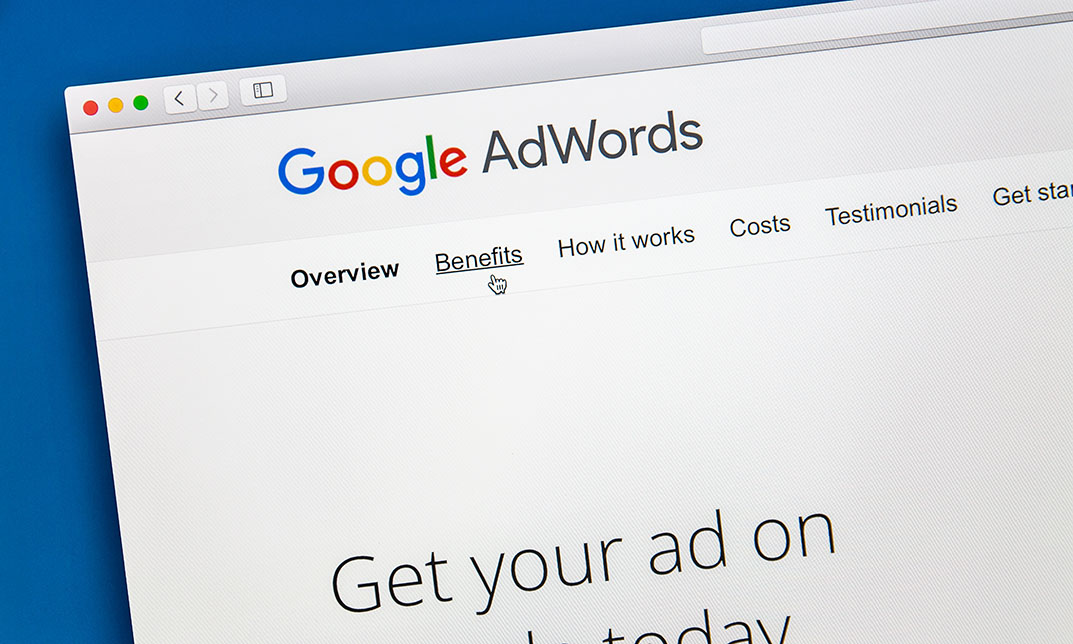
Description Register on the 3D Humanoid Characters in Unity today and build the experience, skills and knowledge you need to enhance your professional development and work towards your dream job. Study this course through online learning and take the first steps towards a long-term career. The course consists of a number of easy to digest, in-depth modules, designed to provide you with a detailed, expert level of knowledge. Learn through a mixture of instructional video lessons and online study materials. Receive online tutor support as you study the course, to ensure you are supported every step of the way. Get a certificate as proof of your course completion. The 3D Humanoid Characters in Unity course is incredibly great value and allows you to study at your own pace. Access the course modules from any internet-enabled device, including computers, tablets, and smartphones. The course is designed to increase your employability and equip you with everything you need to be a success. Enrol on the now and start learning instantly! What You Get With This Course Receive a digital certificate upon successful completion of the course Get taught by experienced, professional instructors Study at a time and pace that suits your learning style Get instant feedback on assessments 24/7 help and advice via email or live chat Get full tutor support on weekdays (Monday to Friday) Certificate of Achievement After the successful completion of the final assessment, you will receive a CPD-accredited certificate of achievement. The PDF certificate is for 9.99, and it will be sent to you immediately after through e-mail. You can get the hard copy for 15.99, which will reach your doorsteps by post. Method of Assessment You need to attend an assessment right after the completion of this course to evaluate your progression. For passing the assessment, you need to score at least 60%. After submitting your assessment, you will get feedback from our experts immediately. Who Is This Course For The course is ideal for those who already work in this sector or are aspiring professionals. This course is designed to enhance your expertise and boost your CV. Learn key skills and gain a professional qualification to prove your newly-acquired knowledge. Course Content Module 01: Introduction Welcome 00:01:00 Module 02: Creating and Rigging Characters Using Autodesk's Character Generator 00:09:00 Creating characters with Adobe Fuse 00:08:00 Auto-rigging with Adobe Mixamo 00:03:00 Applying animation to rigged characters in Mixamo 00:03:00 Importing an Autodesk character into Adobe Mixamo 00:02:00 Selecting and animating a fantasy character within Mixamo 00:04:00 Exploring commercial rigged and animated characters 00:03:00 Module 03: Setting the Scene Using Unity Hub to install the Unity Editor 00:06:00 Configuring Unity's user interface 00:04:00 Importing and setting up an architectural model 00:07:00 Importing selected standard assets 00:05:00 Rendering lightmap data for static objects 00:05:00 Module 04: Character Materials, Textures and Normal Maps Configuring packages 00:03:00 Creating Cinemachine virtual cameras 00:08:00 Combining texture maps in Photoshop 00:09:00 Shaders and render modes for eyes and eyelashes 00:05:00 Configuring hair material and texture maps 00:05:00 Combining textures with alpha channel using Gimp 00:05:00 Module 05: Third-Person Character Control Exploring an avatar's bones and muscles 00:05:00 Referencing a controller in the animator component 00:07:00 Controlling the character with scripts and components 00:07:00 Altering code to make the character walk by default 00:06:00 Altering the script to walk and not run diagonally 00:05:00 Module 06: Configuring Characters and Cameras Set up Cinemachine FreeLook camera 00:03:00 Fine-tune free look rigs 00:07:00 Replacing animations in controller 00:07:00 Integrating a death animation into controller 00:07:00 Scripting death by falling 00:05:00 Walking upstairs using colliders from hidden ramps 00:05:00 Module 07: Making Characters Easily Interchangeable Bringing in a new character 00:04:00 Designing a third person player game object 00:06:00 Connecting FreeLook camera to third person player 00:03:00 Swapping out characters within the third person player 00:03:00 Using legacy characters 00:06:00 Using high quality commercial characters 00:07:00 Making character prefabs and overrides 00:06:00 Module 08: Refining Look with Cinemachine Extensions Using the Cinemachine collider extension 00:06:00 Setting up post-processing and anti-aliasing 00:04:00 Configuring post-processing effects 00:06:00 Module 09: Animating Stationary Characters Commercial animated stationary characters 00:07:00 Custom animated stationary characters 00:06:00 Providing seating for an animated character 00:04:00 Cropping an animation on humanoid rig 00:06:00 Module 10: Making Non-Player Characters Artificially Intelligent Bring in a new character to be driven by Ai 00:04:00 Configuring components on Ai character 00:04:00 Building and refining the nav mesh 00:05:00 Getting agents to climb stairs 00:03:00 Creating off-mesh links 00:03:00 Making nav mesh obstacles 00:06:00 Implementing high-cost areas for the Ai 00:06:00 Abstracting NPC for use with other skins & avatars 00:06:00 Module 11: Converting the Simulation into a Game Outlining the goal of the game 00:03:00 Getting the NPC to chase the Player 00:03:00 Getting a hold of the Player's Animator through code 00:08:00 Logging NPC's collision with Player to console 00:06:00 Stopping the NPC and killing the Player 00:07:00 Offsetting the death animation 00:03:00 Allowing NPC to take leap with off-mesh link 00:07:00 Module 12: Building a User Interface Adding user interface with canvases and buttons 00:09:00 Toggling defeat canvas on when NPC collides with Player 00:04:00 Differentiating between victory and defeat in code 00:09:00 Refining the NavMesh for fluid Ai movement 00:03:00 Building a GameManager class and game object 00:08:00 Connecting Restart buttons to setting bool Property true 00:05:00 Module 13: Playing with Game Controllers Connecting controller and testing in game 00:01:00 Mapping the Fire2 axis to run 00:07:00 Mapping the Fire1 axis to crouch 00:05:00 Mapping analogue stick to Cinemachine FreeLook camera 00:05:00 Fine tuning how analog game stick controls camera 00:05:00 Module 14: Conclusion Building and playing standalone game 00:05:00 Bonus 00:01:00 Frequently Asked Questions Are there any prerequisites for taking the course? There are no specific prerequisites for this course, nor are there any formal entry requirements. All you need is an internet connection, a good understanding of English and a passion for learning for this course. Can I access the course at any time, or is there a set schedule? You have the flexibility to access the course at any time that suits your schedule. Our courses are self-paced, allowing you to study at your own pace and convenience. How long will I have access to the course? For this course, you will have access to the course materials for 1 year only. This means you can review the content as often as you like within the year, even after you've completed the course. However, if you buy Lifetime Access for the course, you will be able to access the course for a lifetime. Is there a certificate of completion provided after completing the course? Yes, upon successfully completing the course, you will receive a certificate of completion. This certificate can be a valuable addition to your professional portfolio and can be shared on your various social networks. Can I switch courses or get a refund if I'm not satisfied with the course? We want you to have a positive learning experience. If you're not satisfied with the course, you can request a course transfer or refund within 14 days of the initial purchase. How do I track my progress in the course? Our platform provides tracking tools and progress indicators for each course. You can monitor your progress, completed lessons, and assessments through your learner dashboard for the course. What if I have technical issues or difficulties with the course? If you encounter technical issues or content-related difficulties with the course, our support team is available to assist you. You can reach out to them for prompt resolution.

PMP Study Guide
By OnlinePMCourses
Project Management Template Kit and Checklists
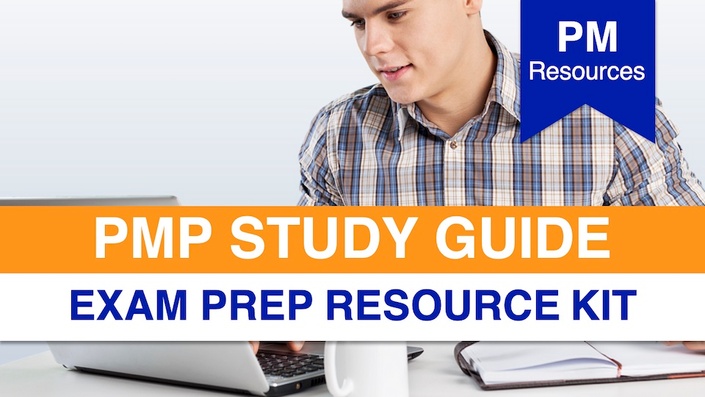
Diploma of Clinical Coding & Clinical Governance - CPD Certified
4.7(47)By Academy for Health and Fitness
24-Hour Knowledge Knockdown! Prices Reduced Like Never Before A recent survey found that 97% of healthcare employers consider clinical governance skills to be essential for career advancement. The NHS survey shows a 30% reduction in clinical errors due to effective Clinical Governance, highlighting its importance. With the UK NHS workforce projected to grow by 11% by 2028, it is never a better time to pursue a rewarding career in healthcare. This Clinical Coding & Clinical Governance package, meticulously designed, delves into the intricacies of clinical coding and governance, equipping learners with the knowledge to excel in the healthcare industry. By exploring ICD-10 coding, legal and ethical aspects, and the latest in clinical governance, this program promises to transform novices into proficient clinical coders and governance experts. Take action today; enrol in this transformative course and embark on a rewarding career that's not just a job, but a vital part of the UK's healthcare backbone. Courses included in this package: Course 01: Clinical Governance Level 5 (endorsed by The Quality Licence Scheme) Course 02: Diploma in Clinical Coding (CPD Accredited) Course 03: Clinical Coding Inpatient Training: DRG-ICD Course 04: Medical Terminology This Clinical Governance with Clinical Coding training can help you accomplish your ambitions and prepare you for a meaningful career. So, join us today and gear up for excellence! Learning Outcomes of Clinical Coding Grasp fundamentals of clinical coding and records confidentiality. Understand clinical terminology and jargons used in healthcare. Master the ICD-10 coding system and its general standards. Learn the specifics of ICD-10 5th Edition codes (Chapters 1-22). Gain insights into OPCS-4 coding and its application. Comprehend legal and ethical practices in clinical settings. Enhance knowledge in clinical governance and its seven pillars. Develop skills in clinical audit, IT in healthcare, and Covid-19 awareness. Why Choose Us? Get a Free CPD Accredited Certificate upon completion of Clinical Coding & Clinical Governance Get a free student ID card with Clinical Coding & Clinical Governance Training program (£10 postal charge will be applicable for international delivery) The Clinical Coding & Clinical Governance is affordable and simple to understand This course is entirely online, interactive lesson with voiceover audio Get Lifetime access to the Clinical Coding & Clinical Governance course materials The Clinical Coding & Clinical Governance comes with 24/7 tutor support Start your learning journey straightaway! *** Course Curriculum *** Course 01: Clinical Governance Level 5 Module 01: Introduction To Clinical Governance Module 02: The 7 Pillars Of Clinical Governance Module 03: National Health Services Module 04: Clinical Effectiveness: Part 1 Module 05: Clinical Effectiveness: Part 2 Module 06: Clinical Audit Module 07: Confidentiality In A Medical Environment Module 08: Information Technology In Health Care Module 09: Legal Aspects And Ethics Module 10: Maintaining Workplace Safety Module 11: Covid-19 Awareness Course 02: Diploma in Clinical Coding (CPD Accredited) Module 01: Introduction To Clinical Coding Module 02: Introduction To Clinical Records Its Confidentiality Module 03: Clinical Terminology And Jargons Module 04: Introduction To ICD-10 Coding Module 05: General Coding Standards Of ICD-10 Module 06: ICD-10 5th Edition Codes (Chapter 1 To 4) Module 07: ICD-10 5th Edition Codes (Chapter 5 To 10) Module 08: ICD-10 5th Edition Codes (Chapter 11 To 15) Module 09: ICD-10 5th Edition Codes (Chapter 16 To 22) Module 10: Introduction To OPCS-4 Module 11: Introduction To SNOMED CT Module 12: Other Types Of Clinical Coding Module 13: Legal And Ethical Aspects Of Working In A Clinical Environment Course 03: Clinical Coding Inpatient Training: DRG-ICD IP DRG Introduction Quick UNLEARNING Don't code from these Documents Quick LEARNING Abstracting Code Assignment Query Opportunities POA Indicators Documentation Interpretation IP DRG PDx UHDDS Admission from Outpatient Surgery How to Assign PDx Two or more Conditions treated Equally Two or more Comparable or Contrasting Conditions Symptoms followed Contrasting Conditions Original Treatment not carried out A complication of Surgery and Care Inpatient admission from Medical Observation Uncertain Diagnosis IP DRG SDx How to Assigin SDx (Part 1) How to Assigin SDx (Part 2) How to Assigin SDx (Part 3) Inpatient MS DRG MS DRG (Diagnosis Related Group) Practical Session Course 04: Medical Terminology Module 01: Human Body Vocabulary With Pictures Module 02: Equipment, Instruments And Lab Tests Module 03: Acronyms And Abbreviation Module 04: Digestive System Module 05: Cardiovascular System Module 06: Blood And Immunity System Module 07: Respiratory System Module 08: Musculoskeletal System Module 09: Central Nervous System =========>>>>> And 8 More Courses <<<<<========= How will I get my Certificate? After successfully completing the course, you will be able to order your Certificates as proof of your achievement. PDF Certificate:Free (Previously it was £12.99*4 = £52) CPD Hard Copy Certificate: £29.99 CPD 150 CPD hours / points Accredited by CPD Quality Standards Who is this course for? Anyone interested in learning more about the topic is advised to take this bundle. This bundle is ideal for: Healthcare newcomers Career changers Medical students Nurses Requirements You will not need any prior background or expertise to enrol in this bundle course. Career path After completing this bundle, you are to start your career or begin the next phase of your career. Clinical Coder Nosologist Medical Biller Coding Auditor Healthcare Data Analyst Certificates CPD Accredited Digital Certificate Digital certificate - Included Upon passing the Course, you need to order a Digital Certificate for each of the courses inside this bundle as proof of your new skills that are accredited by CPD QS for Free. CPD Accredited Hard Copy Certificate Hard copy certificate - £29.99 Please note that International students have to pay an additional £10 as a shipment fee. Diploma in Clinical Governance at QLS Level 5 Hard copy certificate - £119

Master the fundamentals of modern office support with our CPD Accredited Legal Secretary & Office Skills course — designed to sharpen your knowledge of legal administration and day-to-day office functions. Whether you're exploring a future in legal assistance or seeking to refine your understanding of office-based duties, this course delivers essential know-how in a concise, easy-to-follow format. It introduces learners to key responsibilities such as document handling, office etiquette, legal terminology, and administrative systems without unnecessary fluff or jargon. This flexible online course offers an ideal solution for those keen to study without disrupting their current commitments. You’ll gain insight into professional workflows, legal documentation, and administrative organisation, all through a structured digital environment. The content has been developed to meet industry standards and is backed by CPD accreditation — adding weight to your CV and providing a clear advantage when applying for office-based roles in legal or corporate settings. Additionally, you get: Free exam Free assessment Free certificate Free Tutor support Hurry up and enrol, before the offer expires! Course Curriculum: Module 01: Introduction to Legal Secretary Module 02: English Law & Legal Systems Module 03: The Legal Workplace & Professionals Module 04: Law of Contract & Law of Tort Module 05: Wills, Probate and Estate Law Practice Module 06: Property Law & Conveyancing Practice Module 07: Family Law and Insurance Practice Module 08: Professional Writings and Documents Module 09: Document Proofreading and Editing Module 10: Meeting Management & Minute Taking Module 11: Customer Service and Telephone Handling Skills Module 12: Data Management and Record-Keeping Module 13: Other Essential Skills for Secretarial Role Module 14: Professional Conduct and Ethics Microsoft Word Essentials Microsoft Powerpoint Essentials Microsoft Outlook Essentials Microsoft Excel - Top 50 Keyboard Shortcuts Course Assessment You will immediately be given access to a specifically crafted MCQ test upon completing an online module. For each test, the pass mark will be set to 60%. CPD 10 CPD hours / points Accredited by The CPD Certification Service Who is this course for? The Legal Secretary & Office Skills - CPD Accredited training is ideal for highly motivated individuals or teams who want to enhance their skills and efficiently skilled employees. Requirements There are no formal entry requirements for the course, with enrollment open to anyone! Career path Learn the essential skills and knowledge you need to excel in your professional life with the help & guidance from our Legal Secretary & Office Skills - CPD Accredited training.
