- Professional Development
- Medicine & Nursing
- Arts & Crafts
- Health & Wellbeing
- Personal Development
Google AdWords Beginner to Advanced
By iStudy UK
Google AdWords Beginner to Advanced Overview Ever dreamt of your business shining at the top of Google searches, attracting customers like moths to a flame? That's the magic of Google Ads, and this Google AdWords Beginner to Advanced course is your secret weapon to unlock it. Don't worry if you're new to the game. We'll take you by the hand, starting with the basics and gradually building you up to become a Google Ads mastermind. Whether you're a one-person show or a marketing pro, this Google AdWords Beginner to Advanced course equips you with the knowledge and skills to conquer the online advertising world. Imagine crafting ads that grab attention, target the right people, and bring in results like crazy. That's what you'll learn here. We'll show you how to use cool features like retargeting, automation, and even spy on your competitors. Plus, you'll learn to track your success and tweak your campaigns to get the most out of every penny. And the best part? This Google AdWords Beginner to Advanced course stays ahead of the curve, teaching you the latest tricks and trends in Google Ads. You'll be a marketing ninja, always one step ahead of the game. Ready to take your marketing to the next level and land that dream job? This Google AdWords Beginner to Advanced course is your golden ticket. Enrol now and watch your business skyrocket! Why You Should Choose Google AdWords Beginner to Advanced Lifetime access to the course No hidden fees or exam charges CPD Accredited certification on successful completion Full Tutor support on weekdays (Monday - Friday) Efficient exam system, assessment and instant results Download Printable PDF certificate immediately after completion Obtain the original print copy of your certificate, dispatch the next working day for as little as £9. Improve your chance of gaining professional skills and better earning potential. Who is this Course for? Google AdWords Beginner to Advanced is CPD certified and IAO accredited. This makes it perfect for anyone trying to learn potential professional skills. As there is no experience and qualification required for this course, it is available for all students from any academic backgrounds. Requirements Our Google AdWords Beginner to Advanced is fully compatible with any kind of device. Whether you are using Windows computer, Mac, smartphones or tablets, you will get the same experience while learning. Besides that, you will be able to access the course with any kind of internet connection from anywhere at any time without any kind of limitation. Career Path You will be ready to enter the relevant job market after completing this course. You will be able to gain necessary knowledge and skills required to succeed in this sector. All our Diplomas' are CPD and IAO accredited so you will be able to stand out in the crowd by adding our qualifications to your CV and Resume. Google AdWords Beginner to Advanced Introduction 01. Introduction 00:02:00 Testing to Ad Concepts 02. Introduction to Ad Concepts 00:02:00 03. Example Ad Concepts 00:04:00 04. Label Setup 00:04:00 05. Reporting on Ad Concepts 00:08:00 Google Ads Paid % Organic Interaction Report 06. Understanding the usefulness of this report 00:03:00 07. Linking Google Ads with Search Console 00:04:00 08. Excel Report Setup & Pivot 00:04:00 09. Identifying Google Ads & SEO Search Term Opportunities 00:02:00 10. CTR Interaction between SEO & SEM 00:06:00 Geolocal Campaigns - Double Campaign Structure 11. The theory behind the double campaign 00:04:00 12. A practical example inside Google Ads 00:03:00 Google Ads Campaign - Experiments (Drafts & Experiments) 13. Introduction to Drafts & Experiments 00:05:00 14. Example experiment Ideas for use 00:06:00 15. Draft & Experiment Setup 00:10:00 16. Report Analysis & explanation of symbols 00:05:00 Automate Budgeting for Multiple Ad Accounts 17. Introduction to the Google Spreadsheets template 00:02:00 18. Data Inputs 00:04:00 19. Reading the sheet output 00:06:00 AdWords Audit 20. Audit Overview 00:02:00 21. Auditing the Account Structure 00:08:00 22. Campaign Settings 00:04:00 23. Auditing on the AdGroup Level 00:10:00 24. Other Things to look for in an Audit 00:08:00 Remarketing Strategy & Implementation 25. Why Remarketing Works 00:03:00 26. GDN Remarketing 00:06:00 27. Remarketing Lists for Search Ads (RLSA) & IF Statements 00:04:00 28. Customer Match (Email Retargeting) 00:01:00 29. Dynamic Remarketing 00:04:00 30. Lookalike Audiences 00:02:00 31. GDN Banner Sizes & Other Things to Consider 00:03:00 32. Audience List Sharing 00:14:00 33. Remarketing with Events 00:06:00 Artificial Intelligence & Machine Learning 34. What is AI & ML 00:06:00 35. Auto Rotate for Budgets & Ads 00:03:00 36. Dynamic Search Ads 00:03:00 37. Smart Bidding Strategies 00:07:00 38. Lookalike Audiences 00:02:00 39. Data Driven Attribution Models 00:03:00 Dynamic Ad Customisers 40. Introduction to Ad Customisers 00:04:00 41. Advantages & Example Uses 00:05:00 42. Setting up the Business Data Feed 00:06:00 43. Best Practice for Ads 00:03:00 Google Analytics for Google Ads 44. The Advantages of linking AdWords with GA 00:04:00 45. Linking GA & AdWords 00:02:00 46. AdWords Reports in GA 00:01:00 47. GA Conversion Tracking & Goal Setup 00:07:00 48. Remarketing Segments in GA 00:13:00 49. Attribution Models in Google Analytics 00:07:00 Using Scripts 50. Introduction to AdWords Scripts 00:04:00 51. 404 Link Checker Script 00:07:00 52. Experiment Results Script 00:07:00 53. Google Ads Audit Script 00:06:00 AdWords Editor 54. Introduction and advantages of AdWords Editor over the online interface 00:04:00 55. Example Uses for AdWords Editor 00:04:00 56.AdWords Editor - what you can't do 00:02:00 Competitor Research Tools 57.Auction Insights displayed graphically 00:17:00 58.3rd Party Competitor Research Tools -SEMrush 00:16:00 Landing Page Software 59.Why Use Landing Page Software 00:06:00 60.Unbounce Walk-through 00:08:00 61. Tracking integration for landing pages 00:09:00 New Features 62.Ad Variations 00:06:00 63.Search Responsive Ads 00:05:00 64. Life Events Audiences 00:04:00 65. Custom Intent Audiences 00:04:00

Microsoft Visio 2016 Online Training
By Lead Academy
Microsoft Visio 2016 Online Training Course Overview Are you looking to begin your Microsoft Visio career or want to develop more advanced skills in Microsoft Visio? Then this Microsoft Visio 2016 online training course will set you up with a solid foundation to become a confident office admin and help you to develop your expertise in Microsoft Visio. This Microsoft Visio 2016 online training course is accredited by the CPD UK & IPHM. CPD is globally recognised by employers, professional organisations and academic intuitions, thus a certificate from CPD Certification Service creates value towards your professional goal and achievement. CPD certified certificates are accepted by thousands of professional bodies and government regulators here in the UK and around the world. Whether you are self-taught and you want to fill in the gaps for better efficiency and productivity, this Microsoft Visio 2016 online training course will set you up with a solid foundation to become a confident office admin and develop more advanced skills. Gain the essential skills and knowledge you need to propel your career forward as a office admin. The Microsoft Visio 2016 online training course will set you up with the appropriate skills and experience needed for the job and is ideal for both beginners and those currently working as a office admin. This comprehensive Microsoft Visio 2016 online training course is the perfect way to kickstart your career in the field of Microsoft Visio. This Microsoft Visio 2016 course will give you a competitive advantage in your career, making you stand out from all other applicants and employees. If you're interested in working as a office admin or want to learn more skills on Microsoft Visio but unsure of where to start, then this Microsoft Visio 2016 online training course will set you up with a solid foundation to become a confident office admin and develop more advanced skills. As one of the leading course providers and most renowned e-learning specialists online, we're dedicated to giving you the best educational experience possible. This Microsoft Visio 2016 online training course is crafted by industry expert, to enable you to learn quickly and efficiently, and at your own pace and convenience. Who should take this course? This comprehensive Microsoft Visio 2016 online training course is suitable for anyone looking to improve their job prospects or aspiring to accelerate their career in this sector and want to gain in-depth knowledge of Microsoft Visio. Entry Requirement There are no academic entry requirements for this Microsoft Visio 2016 online training course, and it is open to students of all academic backgrounds. As long as you are aged seventeen or over and have a basic grasp of English, numeracy and ICT, you will be eligible to enrol. Method of Assessment On successful completion of the course, you will be required to sit an online multiple-choice assessment. The assessment will be evaluated automatically and the results will be given to you immediately. Career path This Microsoft Visio 2016 online training course opens a brand new door for you to enter the relevant job market and also provides you with the chance to accumulate in-depth knowledge at the side of needed skills to become flourishing in no time. You will also be able to add your new skills to your CV, enhance your career and become more competitive in your chosen industry. Course Curriculum Course Overview Course Overview Introduction to Microsoft Visio Basic Elements of the Visio Environment The Visio Interface Shapes, Stencils and Templates The Backstage View Saving and Printing Saving Visio Documents Printing Drawings Create Workflow Diagrams Create Workflow Diagrams Selecting and Applying Templates Arranging Shapes and Connectors Adding Text to Shapes Adjusting the Size and Alignment of Shapes Grouping Objects Creating a Callout Create and Edit Organizational Charts Create and Edit Organizational Charts Create an Organizational Chart Using the Organization Chart Wizard Importing Data into an Organizational Chart Edit an Organization Chart Create and Use Floor Plans Working With Floor Plans Creating a Floor Plan Creating Layouts Create Cross-Functional Flowcharts Cross-Functional Flowcharts - Introduction Creating Cross-Functional Flowcharts Formatting Cross-Functional Flowcharts Design Network Diagrams Design Network Diagrams Creating Network Diagrams Using External Stencils Editing Shape Data Optimize Diagrams with Layers Assigning Layers Customize Diagrams Optimize Diagrams with Easy-To-Do Adjustments Formatting Shapes and Connectors Design like a Pro with Themes and Variants Saving Customized Shapes for Reuse Applying Containers - Introduction Applying Containers Bonus Lecture Recognised Accreditation CPD Certification Service This course is accredited by continuing professional development (CPD). CPD UK is globally recognised by employers, professional organisations, and academic institutions, thus a certificate from CPD Certification Service creates value towards your professional goal and achievement. CPD certificates are accepted by thousands of professional bodies and government regulators here in the UK and around the world. Many organisations look for employees with CPD requirements, which means, that by doing this course, you would be a potential candidate in your respective field. Quality Licence Scheme Endorsed The Quality Licence Scheme is a brand of the Skills and Education Group, a leading national awarding organisation for providing high-quality vocational qualifications across a wide range of industries. It will give you a competitive advantage in your career, making you stand out from all other applicants and employees. Certificate of Achievement Endorsed Certificate from Quality Licence Scheme After successfully passing the MCQ exam you will be eligible to order the Endorsed Certificate by Quality Licence Scheme. The Quality Licence Scheme is a brand of the Skills and Education Group, a leading national awarding organisation for providing high-quality vocational qualifications across a wide range of industries. It will give you a competitive advantage in your career, making you stand out from all other applicants and employees. There is a Quality Licence Scheme endorsement fee to obtain an endorsed certificate which is £65. Certificate of Achievement from Lead Academy After successfully passing the MCQ exam you will be eligible to order your certificate of achievement as proof of your new skill. The certificate of achievement is an official credential that confirms that you successfully finished a course with Lead Academy. Certificate can be obtained in PDF version at a cost of £12, and there is an additional fee to obtain a printed copy certificate which is £35. FAQs Is CPD a recognised qualification in the UK? CPD is globally recognised by employers, professional organisations and academic intuitions, thus a certificate from CPD Certification Service creates value towards your professional goal and achievement. CPD-certified certificates are accepted by thousands of professional bodies and government regulators here in the UK and around the world. Are QLS courses recognised? Although QLS courses are not subject to Ofqual regulation, they must adhere to an extremely high level that is set and regulated independently across the globe. A course that has been approved by the Quality Licence Scheme simply indicates that it has been examined and evaluated in terms of quality and fulfils the predetermined quality standards. When will I receive my certificate? For CPD accredited PDF certificate it will take 24 hours, however for the hardcopy CPD certificate takes 5-7 business days and for the Quality License Scheme certificate it will take 7-9 business days. Can I pay by invoice? Yes, you can pay via Invoice or Purchase Order, please contact us at info@lead-academy.org for invoice payment. Can I pay via instalment? Yes, you can pay via instalments at checkout. How to take online classes from home? Our platform provides easy and comfortable access for all learners; all you need is a stable internet connection and a device such as a laptop, desktop PC, tablet, or mobile phone. The learning site is accessible 24/7, allowing you to take the course at your own pace while relaxing in the privacy of your home or workplace. Does age matter in online learning? No, there is no age limit for online learning. Online learning is accessible to people of all ages and requires no age-specific criteria to pursue a course of interest. As opposed to degrees pursued at university, online courses are designed to break the barriers of age limitation that aim to limit the learner's ability to learn new things, diversify their skills, and expand their horizons. When I will get the login details for my course? After successfully purchasing the course, you will receive an email within 24 hours with the login details of your course. Kindly check your inbox, junk or spam folder, or you can contact our client success team via info@lead-academy.org
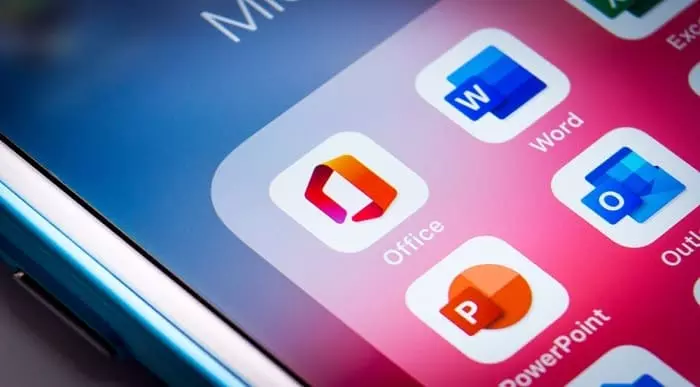
Creative Writing Masterclass Online Training Course
By Lead Academy
Creative Writing Masterclass Training Course Overview Are you looking to begin your creative writing career or want to develop more advanced skills in creative writing? Then this creative writing masterclass online training course will set you up with a solid foundation to become a confident creative writer and help you to develop your expertise in creative writing. This creative writing masterclass online training course is accredited by the CPD UK & IPHM. CPD is globally recognised by employers, professional organisations and academic intuitions, thus a certificate from CPD Certification Service creates value towards your professional goal and achievement. CPD certified certificates are accepted by thousands of professional bodies and government regulators here in the UK and around the world. Whether you are self-taught and you want to fill in the gaps for better efficiency and productivity, this creative writing masterclass online training course will set you up with a solid foundation to become a confident creative writer and develop more advanced skills. Gain the essential skills and knowledge you need to propel your career forward as a creative writer. The creative writing masterclass online training course will set you up with the appropriate skills and experience needed for the job and is ideal for both beginners and those currently working as a creative writer. This comprehensive creative writing masterclass online training course is the perfect way to kickstart your career in the field of creative writing. This creative writing masterclass online training course will give you a competitive advantage in your career, making you stand out from all other applicants and employees. If you're interested in working as a creative writer or want to learn more skills on creative writing but unsure of where to start, then this creative writing masterclass online training course will set you up with a solid foundation to become a confident creative writer and develop more advanced skills. As one of the leading course providers and most renowned e-learning specialists online, we're dedicated to giving you the best educational experience possible. This creative writing masterclass online training course is crafted by industry expert, to enable you to learn quickly and efficiently, and at your own pace and convenience. Who should take this course? This comprehensive creative writing masterclass online training course is suitable for anyone looking to improve their job prospects or aspiring to accelerate their career in this sector and want to gain in-depth knowledge of creative writing. Entry Requirement There are no academic entry requirements for this creative writing masterclass online training course, and it is open to students of all academic backgrounds. As long as you are aged seventeen or over and have a basic grasp of English, numeracy and ICT, you will be eligible to enrol. Career path This creative writing masterclass online training course opens a brand new door for you to enter the relevant job market and also provides you with the chance to accumulate in-depth knowledge at the side of needed skills to become flourishing in no time. You will also be able to add your new skills to your CV, enhance your career and become more competitive in your chosen industry. Course Curriculum Introduction Welcome to The Creative Writing Course Exercise 1: Select a Prompt Why Do We Wright Elements of a Great Story & Why Do We Write Grammar Tips General Grammar Rules & Rule Breakers Storytelling The Core Elements of a Story Characters: What Makes a Strong Character Characters Types: Protagonist, Antagonist and Supporting Characters Character Analysis: Harry Potter Conflict: Building Drama in Your Story Plot: The Beginning, Middle and End of Your Story Setting: Where Your Story Takes Place Theme and Point of View Story Analysis: The Great Gatsby Exercise 2: Understand Your Why as a Writer Fiction vs Nonfiction The Differences & Similarities of Fiction and Nonfiction Stories Writing Creative Nonfiction Stories Nonfiction Analysis: Prompt Nonfiction Story Analysis: Father Time Exercise 3: Brainstorm Your Story Elements Find Your Medium What Medium is Right for Your Story Writing Style What is a Writer's Style Style Analysis: Ernest Hemingway General Writing Process A General Overview of The Writing Process From Idea to Publishing Writing Your Outline Outlining: How & Why We Outline Writing Your Synopsis Building Your Story in Your Outline Exercise 4: Outline Your Story Writing Your First Draft Tips for Writing Your First Draft Exercise 5: Write Your First Draft Editing Your Work Goals and Key Elements of Editing Your Writing Edit The Aesthetics Show Don't Tell Assess The Goals of Your Story Strengthen When Necessary Exercise 6: Edit Your First Draft Publishing: Finding a Home for Your Work Methods for Sharing Your Writing + Getting an Agent Self Publishing Your Writing Submitting to Literary Journals and Magazines More Recommendations for Publishing Your Work More Recommendations for Publishing Your Work Self Publishing eBooks and Printed Books Can Be Easy Amazon Kindle Tutorial: Publishing Your eBook and Print-on-Demand Book Seeing Your Book Sales & Amazon Marketing Best Practices Conclusion Final Thoughts on Creative Writing Thank You Recognised Accreditation CPD Certification Service This course is accredited by continuing professional development (CPD). CPD UK is globally recognised by employers, professional organisations, and academic institutions, thus a certificate from CPD Certification Service creates value towards your professional goal and achievement. CPD certificates are accepted by thousands of professional bodies and government regulators here in the UK and around the world. Many organisations look for employees with CPD requirements, which means, that by doing this course, you would be a potential candidate in your respective field. Quality Licence Scheme Endorsed The Quality Licence Scheme is a brand of the Skills and Education Group, a leading national awarding organisation for providing high-quality vocational qualifications across a wide range of industries. It will give you a competitive advantage in your career, making you stand out from all other applicants and employees. Certificate of Achievement Endorsed Certificate from Quality Licence Scheme After successfully passing the MCQ exam you will be eligible to order the Endorsed Certificate by Quality Licence Scheme. The Quality Licence Scheme is a brand of the Skills and Education Group, a leading national awarding organisation for providing high-quality vocational qualifications across a wide range of industries. It will give you a competitive advantage in your career, making you stand out from all other applicants and employees. There is a Quality Licence Scheme endorsement fee to obtain an endorsed certificate which is £65. Certificate of Achievement from Lead Academy After successfully passing the MCQ exam you will be eligible to order your certificate of achievement as proof of your new skill. The certificate of achievement is an official credential that confirms that you successfully finished a course with Lead Academy. Certificate can be obtained in PDF version at a cost of £12, and there is an additional fee to obtain a printed copy certificate which is £35. FAQs Is CPD a recognised qualification in the UK? CPD is globally recognised by employers, professional organisations and academic intuitions, thus a certificate from CPD Certification Service creates value towards your professional goal and achievement. CPD-certified certificates are accepted by thousands of professional bodies and government regulators here in the UK and around the world. Are QLS courses recognised? Although QLS courses are not subject to Ofqual regulation, they must adhere to an extremely high level that is set and regulated independently across the globe. A course that has been approved by the Quality Licence Scheme simply indicates that it has been examined and evaluated in terms of quality and fulfils the predetermined quality standards. When will I receive my certificate? For CPD accredited PDF certificate it will take 24 hours, however for the hardcopy CPD certificate takes 5-7 business days and for the Quality License Scheme certificate it will take 7-9 business days. Can I pay by invoice? Yes, you can pay via Invoice or Purchase Order, please contact us at info@lead-academy.org for invoice payment. Can I pay via instalment? Yes, you can pay via instalments at checkout. How to take online classes from home? Our platform provides easy and comfortable access for all learners; all you need is a stable internet connection and a device such as a laptop, desktop PC, tablet, or mobile phone. The learning site is accessible 24/7, allowing you to take the course at your own pace while relaxing in the privacy of your home or workplace. Does age matter in online learning? No, there is no age limit for online learning. Online learning is accessible to people of all ages and requires no age-specific criteria to pursue a course of interest. As opposed to degrees pursued at university, online courses are designed to break the barriers of age limitation that aim to limit the learner's ability to learn new things, diversify their skills, and expand their horizons. When I will get the login details for my course? After successfully purchasing the course, you will receive an email within 24 hours with the login details of your course. Kindly check your inbox, junk or spam folder, or you can contact our client success team via info@lead-academy.org

Photography Composition & Portrait Photography Masterclass
By iStudy UK
This Photography Composition & Portrait Photography Masterclass is loaded up with tips and directions to fuel up your photography aptitudes and to become an expert photographer who can take great pictures with any camera. Figure out how to communicate through stills by honing your inner creativity and photographer eyes in the most artistic way. This course requires no related knowledge or learning in photography to join up with. You should simply to adhere to the guidance religiously and you will be prepared to become a master photographer in no time. What you'll learn Access Your Built-In Ability To See Creatively Create Simple Yet Powerful Compositions Master The Visual Language Of Photography Master The Creative Photography Process Master The Art Of Portrait Photography Take A Picture That Impresses With Any Camera Understand How Light Works And Its Importance In Photography Take Great Color Images Take Great Black And White Images Take Images Using Some Very Advanced Photography Composition Techniques Take Powerful Portraits Using Just Natural Light Understand How To Set Up A Home Based Portrait Studio On A Budget Master The Classic Studio Lighting Techniques Used In Studio Photography Take Beautiful Portraits Using Flashes And Strobes In A Modern Studio Setting Requirements You Will Need To Have A Passion For Photography You, Will, Need Access To A Camera - A Smartphone Is Sufficient To Get You Started A Brief History of Photography Is It Art 00:08:00 A Brief History Of Photography 00:06:00 The Great Debate 00:09:00 Activities 00:02:00 The Art Of Seeing Introduction 00:01:00 The Ordered Universe 00:08:00 Beauty Detector 00:04:00 Let There Be Light 00:07:00 The Photographer's Playground 00:11:00 Activities 00:01:00 Seeing The Light Introduction 00:01:00 Seeing The Light 00:05:00 Hard Light 00:09:00 Soft Light 00:09:00 Colour Temperature 00:03:00 Activities 00:01:00 Controlling The Light Introduction 00:01:00 Working The Scene 00:02:00 Moving Your Feet 00:08:00 Moving Your Subject 00:07:00 Move Your Light 00:07:00 Activities 00:01:00 Capturing The Light Introduction 00:01:00 Your Camera 00:18:00 The Three Levers 00:11:00 ISO 00:05:00 The Shutter 00:07:00 The Aperture 00:13:00 Activities 00:01:00 Processing The Light Introduction 00:01:00 The Digital Darkroom 00:10:00 Lightroom Edit 00:10:00 Snapseed Edit 00:07:00 Activities 00:01:00 The Core Principles Of Composition Introduction 00:01:00 The Language Of Composition 00:02:00 The Subject 00:08:00 The Environment 00:06:00 Leading The Eye 00:04:00 Evoking Emotion 00:05:00 Symmetry 00:06:00 Activities 00:01:00 The Basic Rules Of Composition Introduction 00:01:00 The Rule Of Thirds 00:09:00 Leading Lines 00:07:00 The Highest Point Of Contrast 00:13:00 Activities 00:01:00 Color Photography Introduction 00:01:00 Adventures In Color 00:06:00 Hue, Saturation, Luminosity 00:03:00 The Color Wheel 00:12:00 Working With Color 00:10:00 Simple Color Edit 00:09:00 Activities 00:01:00 Black And White Photography Introduction 00:01:00 Why Black And White 00:04:00 King Luminosity 00:04:00 A Zone System 00:05:00 Seeing In Black And White 00:06:00 A Simple Black And White Edit 00:07:00 Activities 00:01:00 Controlling The Frame Introduction 00:01:00 In The Frame 00:14:00 Isolating The Subject 00:08:00 Negative Space 00:05:00 Framing Your Subject 00:07:00 Abstract And Geometric Composition Introduction 00:01:00 Abstract Images 00:06:00 Seeing Like An Architect 00:06:00 Strong Visual Elements 00:09:00 Activities 00:01:00 Creative Portraiture Introduction 00:01:00 The In Between Moments 00:05:00 The Eyes 00:08:00 Body Language And Gesture 00:12:00 Activities 00:01:00 Finding Yourself As A Photographer Introduction To Finding Yourself As A Photographer 00:01:00 Creating An Image 00:07:00 Creating A Style 00:08:00 Creating A Series 00:02:00 Creating A Body Of Work 00:03:00 Sharing Your Work 00:06:00 Natural Light Portrait Photography Introduction To Natural Light Portrait Photography 00:01:00 Finding Your Light 00:03:00 Hard Light And Soft Light - A Recap Of The Basics 00:05:00 Outside Soft Light 00:09:00 Inside Soft Light 00:08:00 Outside Hard Light 00:14:00 Inside Hard Light 00:08:00 Finding Your Background - Simple Backgrounds 00:04:00 Finding Your Background - Complex Backgrounds 00:06:00 Posing Your Subject - A Refresher 00:04:00 Projects For Natural Light Photography 00:01:00 Building A Home Based Portrait Studio On A Budget Introduction To Home Based Photography Studio 00:01:00 Finding Your Studio Location 00:06:00 Camera Choices 00:05:00 Lens Choices 00:02:00 Equipment List 00:09:00 Additional Studio Equipment 00:05:00 Basic Studio Lighting Set Up 00:06:00 Finding Clients For Your Business 00:06:00 Recording Your Floor Plans 00:01:00 Dealing With The Public 00:03:00 Activities For Home Based Photography Studio 00:01:00 Classic Studio Portrait Photography Introduction To Classic Studio Portrait Photography 00:01:00 Open Loop Lighting 00:05:00 Closed Loop Lighting 00:05:00 Butterfly Lighting 00:06:00 Split Lighting 00:06:00 Short Lighting 00:04:00 Broad Lighting 00:03:00 Rembrandt Lighting 00:07:00 Studio Backdrops 00:03:00 Preparing The Subject 00:06:00 Choosing The Facial Angle 00:07:00 Posing The Body 00:05:00 Body Poses And Posture 00:03:00 Body Poses - The Light Pose For Males 00:04:00 Body Poses - The Shadow Pose For Females 00:04:00 Group Shots - Basic Core Principles 00:03:00 Couples Shots - Basic Core Principles 00:10:00 Black And White Portrait Tips - A Refresher 00:01:00 Lens Choices In The Studio 00:01:00 Classic Studio Course Activities 00:01:00 Modern Studio Portrait Photography Introduction to Modern Studio Portrait Photography 00:01:00 Studio Lighting Buying Tips 00:03:00 Strobe Modifers Explained 00:05:00 Standard One Light Techniques 00:09:00 Non Standard One Light Techniques 00:08:00 Two Light Techniques 00:07:00 Three Light Techniques 00:08:00 Four Light Techniques 00:08:00 Hollywood Lighting- Advanced Lighting 00:08:00 Modern Studio Photography Activities 00:01:00

SharePoint 2016 Site Owner
By iStudy UK
This SharePoint 2016 Site Owner course is intended to introduce you to the SharePoint 2016 and provide a comprehensive overview of SharePoint Site Owner roles and responsibilities in an accessible and extensive guide to the mind. Throughout the course, you'll learn how to add and configure sites, create libraries and lists, create and modify views. Discover how to implement SharePoint sites, features, and content structures suitably and securely share files, collaborate on documents, and access information and work with colleagues more productively. In addition to that, learn how to create and customize columns, manage content types and create a document set. This course also includes how to enhance the site using web parts and working with pages, navigate within SharePoint and how to change regional settings. This course will be ideal for you for sharing information and collaborating efficiently with your team or organisation. What Will I Learn? Understand the Role of the Site Owner Add and Configuring Sites Create Libraries Create Lists Create and Modify Views Create and Customize Columns Create and Manage Content Types Manage Permissions Enhance the Site Work with navigation and regional settings Requirements Pre-requisites: SharePoint 2016 Site User or similar experience Who is the target audience? Any student wishing to learn more about the SharePoint Site Owner roles and responsibilities Introduction Introduction FREE 00:02:00 Role of the Site Owner 012-16-Site Owner-C1L1-Understanding the Role of the Site Owner 00:04:00 012-16-Site Owner-C1L2-The Limitations of Folders 00:05:00 Adding and Configuring Sites 012-16-Site Owner-C2L1-Working with Collaboration Site Templates 00:02:00 Creating a Subsite with the Team Site Template 00:05:00 Creating a Subsite with the Project Site Template 00:04:00 012-16-Site Owner-C2L4-Creating a Subsite with a Blog Site Template 00:05:00 012-16-Site Owner-C2L5-Creating a Subsite with a Community Site Template 00:05:00 012-16-Site Owner-C2L6-Understanding Site Settings 00:05:00 012-16-Site Owner-C2L7-Customizing the Look of a Site 00:06:00 012-16-Site Owner-C2L8-Changing a Site's Title, Description, Logo, or URL 00:04:00 Creating Libraries 012-16-Site Owner-C3L1-Adding Apps 00:04:00 012-16-Site Owner-C3L2-Creating a Document Library 00:04:00 012-16-Site Owner-C3L3-Reviewing Library Settings 00:04:00 Switching Between the New and Classic Views 00:04:00 012-16-Site Owner-C3L5-Creating a Picture Library 00:03:00 012-16-Site Owner-C3L6-Deleting and Restoring a Library 00:03:00 012-16-Site Owner-C3L7-Changing the Name of a Library or List 00:02:00 012-16-Site Owner-C3L8-Modifying Library Versioning Options 00:04:00 012-16-Site Owner-C3L9-Restoring a Previous Version 00:03:00 012-16-Site Owner-C3L10-Overriding a Checked Out Document 00:03:00 012-16-Site Owner-C3L11-Saving a Library as a Template 00:03:00 012-16-Site Owner-C3L12-Adding Enterprise Key Words to a Library or List 00:03:00 012-16-Site Owner-C3L13-Allowing Folder Creation in Libraries and Lists 00:02:00 012-16-Site Owner-C3L14-Adding or Removing the Sync Library Feature 00:03:00 012-16-Site Owner-C3L15-Using Content Approval for a Library 00:04:00 012-16-Site Owner-C3L16-Using Content Approval with Alerts for Simple Workflows 00:06:00 Creating Lists 012-16-Site Owner-C4L1-Creating Lists 00:04:00 012-16-Site Owner-C4L2-Reviewing List Settings 00:02:00 012-16-Site Owner-C4L3-Deleting and Restoring a List 00:02:00 012-16-Site Owner-C4L4-Creating a Calendar List 00:02:00 012-16-Site Owner-C4L5-Adding or Removing the Group Calendar Option 00:02:00 012-16-Site Owner-C4L6-Creating a Task List. 00:03:00 012-16-Site Owner-C4L7-Creating an Announcement List 00:02:00 012-16-Site Owner-C4L8-Creating a Links List or Promoted Links List 00:04:00 012-16-Site Owner-C4L9-Creating a Contact List 00:02:00 012-16-Site Owner-C4L10-Creating a Survey 00:05:00 012-16-Site Owner-C4L11-Creating an Issue Tracking List 00:03:00 012-16-Site Owner-C4L12-Creating a List From an Excel Worksheet 00:04:00 012-16-Site Owner-C4L13-Creating a Custom List 00:02:00 012-16-Site Owner-C4L14-Changing a List Name or Description 00:02:00 012-16-Site Owner-C4L15-Adding or Removing Versioning from a List 00:03:00 012-16-Site Owner-C4L16-Adding or Disabling the Add Attachments Feature for a List 00:02:00 012-16-Site Owner-C4L17-Adding or Removing the Quick Edit Feature for a Library or List 00:02:00 Creating and Modifying Views 012-16-Site Owner-C5L1-Changing or Modifying the List or Library Default View 00:04:00 012-16-Site Owner-C5L2-Creating Public Views 00:06:00 012-16-Site Owner-C5L3-Creating a Grouped Library or List View 00:05:00 012-16-Site Owner-C5L4-Creating a Flat Library View 00:03:00 Creating and Customizing Columns 012-16-Site Owner-C6L1-Understanding SharePoint Columns 00:04:00 012-16-Site Owner-C6L2-Adding an Existing Site Column to a Library or List 00:03:00 Creating a Site Column 00:05:00 012-16-Site Owner-C6L4-Modifying, Renaming, or Deleting a Site Column 00:03:00 012-16-Site Owner-C6L5-Creating a Library or List Column 00:04:00 Modifying or Renaming a List or Library Column 00:03:00 012-16-Site Owner-C6L7-Removing a Column from a List or Library 00:03:00 012-16-Site Owner-C6L8-Creating a Text Column 00:03:00 012-16-Site Owner-C6L9-Creating a Choice Column 00:05:00 012-16-Site Owner-C6L10-Creating a Number Column 00:03:00 012-16-Site Owner-C6L11-Creating a Currency Column 00:02:00 012-16-Site Owner-C6L12-Creating a Date and Time Column 00:03:00 012-16-Site Owner-C6L13-Creating a Look Up Column 00:05:00 012-16-Site Owner-C6L14-Creating a Calculated Column 00:04:00 Creating and Managing Content Types 012-16-Site Owner-C7L1-Exploring Content Types 00:03:00 012-16-Site Owner-C7L2-Creating a Custom Content Type 00:08:00 012-16-Site Owner-C7L3-Adding a Custom Content Type into a List or Library 00:03:00 012-16-Site Owner-C7L4-Removing a Content Type from a Library or List 00:03:00 012-16-Site Owner-C7L5-Creating a Document Set 00:08:00 012-16-Site Owner-C7L6-Modifying a Content Type 00:03:00 Managing Permissions 012-16-Site Owner-C8L1-Understanding Permissions 00:05:00 012-16-Site Owner-C8L2-Editing Permission Level Priveleges 00:04:00 012-16-Site Owner-C8L3-Understanding Default Permission Groups 00:04:00 012-16-Site Owner-C8L4-Viewing and Editing Group Permissions 00:04:00 012-16-Site Owner-C8L5-Changing Permission Levels for a Group 00:02:00 012-16-Site Owner-C8L6-Viewing,Adding, or Removing Users from a Group 00:03:00 012-16-Site Owner-C8L7-Creating New SharePoint Groups 00:05:00 012-16-Site Owner-C8L8-Changing a Group Name or Group Owner 00:02:00 012-16-Site Owner-C8L9-Adding a SharePoint Group to a Site 00:03:00 012-16-Site Owner-C8L10-Adding, Removing, or Editing Permission Levels for an Individual 00:02:00 012-16-Site Owner-C8L11-Checking an Individuals Permission on a Site 00:02:00 012-16-Site Owner-C8L12-Granting Access to the Site Using the Share Option 00:03:00 012-16-Site Owner-C8L13-Changing the Default Share Group for the Site 00:02:00 012-16-Site Owner-C8L14-Creating and Removing Unique Permissions for a Site 00:05:00 012-16-Site Owner-C8L15-Creating and Removing Unique Permissions for a Library 00:06:00 012-16-Site Owner-C8L16-Creating and Removing Unique Permissions for a Document or Folder 00:06:00 Enhancing the Site 012-16-Site Owner-C9L1-Working with Pages in SharePoint 00:04:00 012-16-Site Owner-C9L2-Modifying or Adding Text to a Page 00:06:00 012-16-Site Owner-C9L3-Understanding Web Parts or App Parts 00:09:00 012-16-Site Owner-C9L4-Creating a Page in SharePoint 00:06:00 012-16-Site Owner-C9L5-Adding a Page to the Quick Launch 00:03:00 012-16-Site Owner-C9L6-Adding the Excel Web Access Web Part 00:07:00 012-16-Site Owner-C9L7-Adding the Relevant Documents Web Part 00:04:00 Navigation and Regional Settings 012-16-Site Owner-C10L1-Changing Regional Time and Work Week Settings 00:05:00 012-16-Site Owner-C10L2-Inheriting Top Links Navigation 00:02:00 012-16-Site Owner-C10L3-Working with Top Links Bar 00:05:00 012-16-Site Owner-C10L4-Working with the Quick Launch Area 00:06:00 012-16-Site Owner-C10L5-Enabling Tree View 00:03:00 Conclusion Course Recap 00:01:00 Course Certification

Getting Started with Podcasting: Part 2
By iStudy UK
Course Description Get instant knowledge from this bite-sized Getting Started with Podcasting: Part 2 course. This course is very short and you can complete it within a very short time. In this Getting Started with Podcasting: Part 2 course you will get fundamental ideas of podcasting, the key understanding of creating a video podcast, publishing a podcast and so on. Enrol in this course today and start your instant first step towards learning about editing your podcast. Learn faster for instant implementation. Learning outcome Understand promoting and marketing Understand podcast outsourcing Learn about editing your podcast Know how to publish a podcast Be able to create a video podcast How Much Do Associate Podcast Producers Earn? Senior - £46,000(Appx.) Average - £31,000(Appx.) Starting - £22,000(Appx.) Requirement Our Getting Started with Podcasting: Part 2 is fully compatible with any kind of device. Whether you are using Windows computer, Mac, smartphones or tablets, you will get the same experience while learning. Besides that, you will be able to access the course with any kind of internet connection from anywhere at any time without any kind of limitation. Getting Started with Podcasting: Part 2 Module 01: Editing Your Podcast 00:25:00 Module 02: Publishing Podcast 00:22:00 Module 03: Creating a Video Podcast 00:14:00 Module 04: Promoting and Marketing 00:14:00 Module 05: Podcast Outsourcing 00:13:00 Assignment Assignment - Getting Started with Podcasting: Part 2 00:00:00

Office 365 Core Apps
By iStudy UK
Microsoft Office 365 is an innovative computer program and highly suggested for individuals who are regularly on the go. This Office 365 Core Apps course introduces you to the Microsoft Word, Excel, and PowerPoint Online apps which are an integral part of the Office 365 suite. By enrolling in this course, you'll acquire essential skills for producing professional work with the Microsoft Office suite and access many of the Office tools and features online from any device with an Internet connection. This course includes both basic and advanced features of MS Office and explains the difference in the online versions of Word, Excel, and PowerPoint, and how to edit the online documents. You'll also learn to open and save online documents in desktop versions of Office products. What Will I Learn? Open and save online files in Office Edit documents in Office Online Learn what is different in Microsoft Word, Excel, and PowerPoint Online View and add comments to documents Print and share documents Use co-authoring for collaboration Requirements Familiarity with the desktop versions of Microsoft Word, Excel, and PowerPoint Introduction Introduction FREE 00:02:00 Working with Word, Excel, and PowerPoint Online Opening Files in Office 00:06:00 Saving Files 00:04:00 Editing Documents in Office Online 00:04:00 What is Different in Word? 00:05:00 What is Different in Excel? 00:05:00 What is Different in PowerPoint? 00:06:00 Viewing and Adding Comments 00:07:00 Printing and Sharing Documents 00:06:00 Using Co-Authoring for Collaboration 00:04:00 Course Recap 00:01:00 Course Certification

Microsoft Office Excel 2016: Part 2 (Intermediate Level) Course
By Study Plex
Highlights of the Course Course Type: Online Learning Duration: 2 Hours 26 Minutes Tutor Support: Tutor support is included Customer Support: 24/7 customer support is available Quality Training: The course is designed by an industry expert Recognised Credential: Recognised and Valuable Certification Completion Certificate: Free Course Completion Certificate Included Instalment: 3 Installment Plan on checkout What you will learn from this course? Gain comprehensive knowledge about Fusion 360 graphic designing Understand the core competencies and principles of Fusion 360 graphic designing Explore the various areas of Fusion 360 graphic designing Know how to apply the skills you acquired from this course in a real-life context Become a confident and expert graphic designer Microsoft Office Excel 2016: Part 2 (Intermediate Level) Course Master the skills you need to propel your career forward in Microsoft Office Excel. This course will equip you with the essential knowledge and skillset that will make you a confident office admin and take your career to the next level. This comprehensive excel 2016 intermediate level course is designed to help you surpass your professional goals. The skills and knowledge that you will gain through studying this excel 2016 intermediate leve course will help you get one step closer to your professional aspirations and develop your skills for a rewarding career. This comprehensive course will teach you the theory of effective Microsoft Office Excel practice and equip you with the essential skills, confidence and competence to assist you in the Microsoft Office Excel industry. You'll gain a solid understanding of the core competencies required to drive a successful career in Microsoft Office Excel. This course is designed by industry experts, so you'll gain knowledge and skills based on the latest expertise and best practices. This extensive course is designed for office admin or for people who are aspiring to specialise in Microsoft Office Excel. Enrol in this excel 2016 intermediate leve course today and take the next step towards your personal and professional goals. Earn industry-recognised credentials to demonstrate your new skills and add extra value to your CV that will help you outshine other candidates. Who is this Course for? This comprehensive excel 2016 intermediate leve course is ideal for anyone wishing to boost their career profile or advance their career in this field by gaining a thorough understanding of the subject. Anyone willing to gain extensive knowledge on this Microsoft Office Excel can also take this course. Whether you are a complete beginner or an aspiring professional, this course will provide you with the necessary skills and professional competence, and open your doors to a wide number of professions within your chosen sector. Entry Requirements This excel 2016 intermediate leve course has no academic prerequisites and is open to students from all academic disciplines. You will, however, need a laptop, desktop, tablet, or smartphone, as well as a reliable internet connection. Assessment This excel 2016 intermediate leve course assesses learners through multiple-choice questions (MCQs). Upon successful completion of the modules, learners must answer MCQs to complete the assessment procedure. Through the MCQs, it is measured how much a learner could grasp from each section. In the assessment pass mark is 60%. Advance Your Career This excel 2016 intermediate leve course will provide you with a fresh opportunity to enter the relevant job market and choose your desired career path. Additionally, you will be able to advance your career, increase your level of competition in your chosen field, and highlight these skills on your resume. Recognised Accreditation This course is accredited by continuing professional development (CPD). CPD UK is globally recognised by employers, professional organisations, and academic institutions, thus a certificate from CPD Certification Service creates value towards your professional goal and achievement. Course Curriculum Course Overview Introduction and Course Overview 00:02:00 Working with Functions Working and Function - Introduction 00:01:00 Work with Ranges - Introduction 00:01:00 Name and Edit Ranges 00:05:00 Use Defined Names in a Formula 00:03:00 Locate and Use Specialized Functions 00:05:00 Work with Logical Functions - Introduction (02:13) 00:02:00 IF Function 00:04:00 AND, OR and NOT Function 00:05:00 Combine Functions 00:06:00 Functions Similar to the IF Function 00:05:00 Work with Date and Time Functions - Introduction 00:01:00 TODAY, NOW and DATE Functions 00:03:00 NETWORKDAY, WEEKDAY, WORKDAY and ISOWeeknum Functions 00:05:00 Work with Text Functions - Introduction 00:01:00 LEFT, RIGHT and MID Functions 00:02:00 FIND Function 00:03:00 Text to Columns Feature 00:03:00 CONCATENATE Function 00:03:00 UPPER, LOWER and PROPER Functions 00:02:00 Practice File Working with Functions Practice File Working with Functions 00:00:00 Working with Lists Sort Data - Introduction 00:01:00 Sort Data 00:03:00 Filter Data - Introduction 00:01:00 Filter Data 00:02:00 Query Data with Database Functions 00:01:00 Database Functions 00:03:00 Outline and Subtotal Data - Introduction 00:01:00 Use Subtotals to Summarize Data 00:03:00 Practice File Working with Lists Practice File Working with Lists 00:00:00 Assessment Mock 1 Assessment Mock 1 - Microsoft Office Excel 2016: Part 2 (Intermediate Level) 00:10:00 Analyzing Data Create and Modify Tables - Introduction 00:01:00 Create and Modify Tables 00:06:00 Use Summary Functions in Tables 00:03:00 Apply Intermediate Conditional Formatting - Introduction 00:01:00 Apply Intermediate Conditional Formatting 00:02:00 Apply Advanced Conditional Formatting - Introduction 00:01:00 Use Logical Functions to Apply Conditional Formatting 00:03:00 Practice File Analyzing Data Practice File Analyzing Data 00:00:00 Visualizing Data with Charts Create Charts - Introductions 00:01:00 Create Charts 00:04:00 Modify and Format Charts - Introduction 00:01:00 Modify and Format Charts 00:05:00 Use Advanced Chart Features - Introduction 00:01:00 Create a Dual-Axis Chart 00:04:00 Create a Chart Template 00:03:00 Visualizing Data with Charts - Best Practice 00:04:00 Practice File Visualizing Data with Charts Practice File Visualizing Data with Charts 00:00:00 Using PivotTables and PivotCharts Create a PivotTable - Introductions 00:01:00 Create a PivotTable 00:04:00 Analyze PivotTable Data - Introduction 00:01:00 Analyze PivotTable Data 00:04:00 Present Data with PivotCharts - Introduction 00:01:00 Present Data with PivotCharts 00:05:00 Filter Data by Using Timelines and Slicers - Introduction 00:01:00 Filter Data by Using Slicers and Timelines 00:04:00 Bonus Lecture 00:01:00 Practice File Using PivotTables and PivotCharts Practice File Using PivotTables and PivotCharts 00:00:00 Assessment Mock 2 Assessment Mock 2 - Microsoft Office Excel 2016: Part 2 (Intermediate Level) 00:10:00 Final Assessment Final Assessment - Microsoft Office Excel 2016: Part 2 (Intermediate Level) 00:10:00 Obtain Your Certificate Order Your Certificate of Achievement 00:00:00 Get Your Insurance Now Get Your Insurance Now 00:00:00 Feedback Feedback 00:00:00

10 Creative and Beautiful Web Projects with HTML and CSS
By Packt
In this course you will learn all about building creative and beautiful web projects. Together we will build 10 different creative web projects with pure HTML and CSS. If you have some basic knowledge of these technologies and still have some trouble creating your own web projects, or if you want to level up your developer and designer skills, then you have come to the right place.

Essay Essentials: Improve Your Academic Writing
By iStudy UK
The focus of this Essay Essentials: Improve Your Academic Writing course is to hook you up with a few essential skills and knowledge that will make it easier to develop your essay writing skills and achieve better academic grades. For many students, essay writing is a nightmare. This course is intended for high school or college students who find essay writing complicated. First and foremost, you'll expand your knowledge of using classroom resources, compose essay by understanding the writing situation and the writing process. You'll also learn how to scan any type of essay and get introduced to simple editing tips and tricks. Additionally, you'll learn how to avoid drafting errors and get introduced to numbers of predicaments that you may face while writing and organising an essay. What you'll learn Understand how the writing situation, process, and classroom resources impact you Brainstorm to create and use ideas that will develop the essay. Effectively develop and structure introduction and conclusion paragraphs Write a clear, specific, and well connected thesis Understand the organization of essay paragraphs Develop detailed, specific, and appropriate body paragraph content Revise to ensure your writing is thorough, specific, detailed, and effective. Edit for spelling and grammatical mistakes using helpful rules and tips Who this course is for: High School or College students who struggle with essay writing or need to prepare for it. Returning college students who need to review essay concepts or who struggle with essay writing. English as Second Language (ESL) students who will write essays in High School or College Anyone intested in learning more about academic essay writing. Requirements For ESL students, an IELTS score of 7.0 or above is recommended, but a 6.0 may be sufficient. Basic knowledge of how and what sentences and paragraphs do About this Course 01 - Who I am and What I do 00:02:00 02 - Why Writing Essays is Worth it 00:03:00 Before You Start Writing 03 - Before You Start Writing Watch This 00:04:00 04 - The Writing Process Steps to Success 00:05:00 Creating and Organizing your Writing Ideas 05 - Brainstorming Where Writing Begins 00:04:00 06 Outlining to Structure the Brainstorm 00:03:00 07- Organization Structuring the Essay Paragraphs 00:05:00 Developing and Organizing your Essay 3 lectures 08 - Organization Structuring the Essay Paragraphs 00:06:00 09 - Developing the Body Paragraphs 00:04:00 10 - The Conclusion Paragraph Making the Essay Memorable 00:03:00 Revising and Editing your Essay 11 - Revision Making the Essay Effective 00:08:00 12 - Grammar Foundations 00:05:00 13 - Using the Comma 4 Essential Rules to Success 00:08:00 14- Spelling in the Age of Spell Check 00:07:00 15 - The Final Thoughts Before You Write 00:02:00 Bonus Content 16 - Downloadables Academic Writing Activities and Essay Example Guide 00:03:00 17 - Bonus Lecture Discounts on my other Writing Courses 00:01:00
