- Professional Development
- Medicine & Nursing
- Arts & Crafts
- Health & Wellbeing
- Personal Development
'There are 10 types of people in this world, those who understand binary and those who don't.' Computer science is currently one of the most sought-after skills in the job market and ranks among the top ten highest-paying degrees in the UK. With an average salary of £57,500, expertise in computer science is highly valued due to the ever-evolving technological landscape. Our comprehensive computer science course is designed to provide you with the knowledge and skills necessary to stay ahead in this competitive field. This computer science course is an excellent starting point for anyone interested in exploring the principles of computer science or pursuing a career in programming or software development. Through detailed instruction and hands-on experience, you'll gain the insights needed to excel and adapt in the rapidly changing world of technology. Along with this Computer Science course, you will get 10 premium courses, an original hardcopy, 11 PDF Certificates (Main Course + Additional Courses) Student ID card as gifts. Begin your journey into the realm of computer science today and equip yourself with the tools to thrive in the dynamic tech industry! This Computer Science Bundle Consists of the following Premium courses: Course 01: Computer Science With Python Course 02: Python Programming for Everybody Course 03: Cloud Computing / CompTIA Cloud+ (CV0-002) Course 04: Coding with HTML, CSS, & Javascript Course 05: Diploma in PHP Web Development Course 06: Ultimate PHP & MySQL Web Development Course & OOP Coding Course 07: Ethical Hacking with Kali Linux Course 08: SQL Server for Beginners Course 09: Encryption Course 10: Level 3 Cyber Security Course 11: Building Your Own Computer Key Features of the Course: FREE Computer Science - CPD Certified Training CPD-accredited certificate Get a free student ID card with Computer Science - CPD Certified Training (£10 applicable for international delivery) Lifetime access to the Computer Science - CPD Certified Training course materials The Computer Science - CPD Certified Training program comes with 24/7 tutor support Get instant access to this Computer Science - CPD Certified Training course Learn Computer Science - CPD Certified Training from anywhere in the world The Computer Science - CPD Certified Training is affordable and simple to understand The Computer Science - CPD Certified Training is entirely online Learning Outcomes: Upon completing this comprehensive Computer Science - CPD Certified course bundle, you will be able to: Develop and apply Python programming skills for various applications. Utilize HTML, CSS, and JavaScript for web development and design. Implement and manage cloud solutions with CompTIA Cloud+ (CV0-002). Design and build dynamic web applications using PHP and MySQL. Perform ethical hacking and understand cybersecurity principles with Kali Linux. Encrypt and secure data effectively while gaining foundational knowledge in SQL Server and building your own computer. Certificate: PDF Certificate: Free (Previously it was £6*11 = £66) Hard Copy Certificate: Free (For The Title Course: Previously it was £10) The bundle incorporates basic to advanced level skills to shed some light on your way and boost your career. Hence, you can strengthen your Computer Science expertise and essential knowledge, which will assist you in reaching your goal. CPD 115 CPD hours / points Accredited by CPD Quality Standards Who is this course for? Anyone from any background can enrol in this Computer Science bundle. Requirements Our Computer Science is fully compatible with PC's, Mac's, laptops, tablets and Smartphone devices. This Computer Science course has been designed to be fully compatible with tablets and smartphones so that you can access your course on Wi-Fi, 3G or 4G. Career path People in this sector tend to pursue their careers in the following professions Software Engineer Database Administrator Network Systems Administrator Web Developer Information Security Analyst The salary range for Computer Science professions in the UK is typically between £40,000 and £60,000 per annum. Certificates Certificate of completion Digital certificate - Included Certificate of completion Hard copy certificate - Included You will get the Hard Copy certificate for the title course (Computer Science With Python) absolutely Free! Other Hard Copy certificates are available for £10 each. Please Note: The delivery charge inside the UK is £3.99, and the international students must pay a £9.99 shipping cost.

Wood Occupations- Carpentry Joinery Mini Bundle
By Compete High
The Wood Occupations – Carpentry Joinery Mini Bundle is your chance to position yourself for the construction sector’s most hands-on, design-integrated, and logistics-aware roles. This powerful collection weaves carpentry, interior design, logistics and transportation, RIDDOR, and LEED v4: Building Design and Construction into one streamlined training opportunity — designed for job-seekers who know that craftsmanship, compliance, and sustainability aren’t optional. From site setup to finish work, from sustainable practices to workplace reporting protocols, every keyword here connects directly to industry demand. Whether you're aiming for site work or supervisory roles, this is the carpentry and LEED v4: Building Design and Construction edge that recruiters are searching for. 🧰 Description Employers want more than just a toolbox — they want professionals trained in carpentry, interior design, and RIDDOR principles who can handle everything from layout to logistics. This Mini Bundle aligns with the increasing integration of logistics and transportation in construction roles and the ever-growing expectations surrounding LEED v4: Building Design and Construction standards. Don’t let your competitors get ahead while you hesitate. The demand for well-rounded carpentry professionals — ones who understand both the design side and the regulatory frameworks like RIDDOR and LEED v4: Building Design and Construction — is rising fast. Each element of this bundle connects you directly to sectors like construction, fit-outs, urban planning, and infrastructure development. Miss this, and you miss the momentum. ❓ FAQ Who should enrol in this Mini Bundle? Anyone looking to gain an edge in carpentry, interior design, or logistics and transportation, especially those aiming for multidisciplinary roles. Is this bundle relevant to safety and environmental roles? Absolutely. RIDDOR and LEED v4: Building Design and Construction are vital across health, safety, and sustainable design roles. Can I use this for career switching into joinery or building compliance? Yes. With carpentry, LEED v4: Building Design and Construction, and RIDDOR all covered, you're well-prepared for multiple directions. What industries value this bundle most? Construction, building design, project logistics, and interior fit-out. Is this Mini Bundle time-sensitive? Yes. Industry changes, standards like LEED v4: Building Design and Construction evolve, and demand for carpentry roles keeps growing. Why is value-for-money a highlight here? Because you're getting practical routes into carpentry, interior design, RIDDOR, and more — in one go.

Excel Courses - Build Excel Skills Mini Bundle
By Compete High
Boost your career prospects with the Excel Courses - Build Excel Skills Mini Bundle, tailored to make you highly hireable in industries relying on data, finance, administration, and HR. Master MS Excel, streamline workflows with Data Entry, sharpen your analytical edge through Mathematics, understand payroll essentials with Payroll, and enhance database skills using MS Access. This bundle delivers exactly what employers seek in candidates ready for operational and office-based roles. Whether you're aiming for roles in finance, administration, or HR, the combination of MS Excel, Data Entry, Mathematics, Payroll, and MS Access makes your profile stand out in a competitive job market. Don’t miss the chance to skill up and secure the position you deserve. Description The workplace demands professionals who can navigate spreadsheets, databases, and payroll systems efficiently. This bundle’s focus on MS Excel guarantees your ability to handle complex data, while Data Entry sharpens your speed and accuracy—skills recruiters value immensely. Employers look for candidates with strong foundations in Mathematics to ensure precise calculations, and with Payroll knowledge, you show readiness for HR or finance administration. Additionally, MS Access adds a critical edge for managing and querying databases, rounding out your technical toolkit. This is more than just learning tools—it’s about becoming a candidate employers actively pursue. Excel, Data Entry, Mathematics, Payroll, and MS Access are the must-have skills in today’s office jobs. Seize this bundle before your competition does. FAQ Q: What job roles does this bundle target? A: Roles in administration, finance support, HR assistant, data entry clerk, and office operations where MS Excel, Data Entry, Mathematics, Payroll, and MS Access are essential. Q: Can this bundle help with payroll processing jobs? A: Yes, the inclusion of Payroll ensures you're equipped for finance and HR roles involving salary and benefits management. Q: Why is Mathematics important here? A: Precise calculations and numerical confidence are crucial across all data and payroll-related tasks. Q: Does MS Access really add value? A: Absolutely. MS Access skills set you apart for roles that require database management beyond spreadsheets. Q: Will this help me get hired faster? A: Yes, hiring managers specifically look for candidates proficient in MS Excel, Data Entry, Mathematics, Payroll, and MS Access. Q: Is this bundle better than buying courses separately? A: Definitely. You get all five skills—MS Excel, Data Entry, Mathematics, Payroll, and MS Access—in one streamlined, affordable package.

Plumber: 20-in-1 Premium Online Courses Bundle
By Compete High
Master the essentials and gain the edge employers are actively looking for in today’s competitive plumbing industry. This 20-in-1 course bundle is tailored for those who want to stand out — whether you're starting out, switching careers, or moving up the ladder. Description Hiring managers don’t just want plumbers — they want professionals who can handle safety, site management, compliance, and communication with confidence. This powerful 20-in-1 bundle brings all that and more into one streamlined learning path designed to make you job-ready from every angle. From operations and reporting to procurement and logistics, it’s everything a modern plumber needs to stay ahead of the curve. Why settle for one skill when you can master twenty? Whether you’re aiming for solo contracts or team leadership in a construction firm, this bundle adds credibility to your CV and shows you're ready for real responsibility. Employers notice multi-skilled professionals — don’t be the one left behind while others check all the boxes. FAQ Q: Who should take this bundle? A: Aspiring plumbers, contractor support staff, or anyone targeting facility management and on-site service roles. Q: Will this help me get hired? A: Yes — it’s crafted to build credibility across technical and soft skills valued in hiring decisions. Q: Does this replace formal apprenticeship or licensure? A: No. This bundle enhances employability, but doesn’t substitute regulated qualifications. Q: Can I list these courses individually on my CV? A: Absolutely — and it’ll make your CV stand out with breadth and professionalism. Q: Is it suited for self-employed tradespeople? A: Definitely. It strengthens your toolkit across safety, negotiation, reporting, and more. Q: Is this good value for the price? A: You're getting 20 targeted skills in one investment — that’s unmatched value and flexibility.

Sports and Fitness: 20-in-1 Premium Online Courses Bundle
By Compete High
Fitness isn’t just a lifestyle—it’s a booming industry. The Sports and Fitness: 20-in-1 Premium Online Courses Bundle is designed to give you the career edge in gyms, wellness centres, sports clubs, schools, and private consultancy. Whether you're coaching, counselling, or coordinating—this bundle gets you job-ready fast. With 20 employment-oriented courses, this is more than personal interest—it’s professional development that makes employers take notice. Description If you’re serious about turning your passion into a paycheque, this bundle was built for you. Covering essential domains like first aid, physiotherapy, crisis management, nutrition, coaching, and more, it equips you with the well-rounded skillset fitness employers actively look for. This isn’t one-dimensional training. It’s a career-enabler for personal trainers, lifestyle coaches, sports assistants, and wellness professionals who want a foothold in a growing, health-conscious industry. Why wait? Job roles in sports and fitness are among the fastest-growing in the UK—and this bundle gives you the power to step into them, confidently and quickly. FAQ Q: Who is this course bundle aimed at? A: Ideal for aspiring personal trainers, sports instructors, gym managers, wellness advisors, and fitness consultants. Q: Do I need gym or sports experience to benefit? A: Not at all. It’s beginner-friendly and career-focused. Q: Can this improve my job chances? A: Yes. Employers favour candidates with multi-disciplinary knowledge—exactly what this bundle offers. Q: What types of industries would recognise this training? A: Health clubs, sports academies, corporate wellness programs, and local councils, to name a few. Q: Is this self-paced? A: Yes—study any time, from anywhere. Perfect for fitting around your current commitments.

Radiography: 20-in-1 Premium Online Courses Bundle
By Compete High
Whether you're launching a career in radiography or enhancing your clinical skill set, the Radiography: 20-in-1 Premium Online Courses Bundle gives you a competitive edge in one of the most in-demand healthcare fields today. Fast-track your way into employability and prove you're ready for patient-facing or support roles across the sector. Description Healthcare recruiters want more than just interest—they want candidates who are equipped, organised, and compliant. This bundle delivers exactly that. With targeted courses ranging from anatomy and first aid to data handling and communication, it ensures you're prepared for roles across diagnostics, outpatient care, imaging support, and even administrative healthcare positions. If you're serious about entering a role in the NHS, private clinics, sports therapy, or rehabilitation support, this bundle positions you as a job-ready candidate. The sheer volume of practical and soft skills training, all at one value-packed price, means you're not just learning—you’re future-proofing your career. Positions are filling fast; don't wait to be left behind. FAQ Q: Is this bundle only for aspiring radiographers? A: No, it's also ideal for support staff, healthcare assistants, imaging clerks, and anyone aiming for a patient-focused career path. Q: Does this qualify me for NHS or private sector work? A: It strengthens your profile significantly, showing your preparedness across clinical and administrative areas. It’s especially useful as a stepping-stone into the field. Q: Can I complete the bundle at my own pace? A: Yes, it’s entirely self-paced—ideal for fitting around shifts or study. Q: How does this improve my CV? A: You’ll gain 20 certifications that speak to your understanding of safety, communication, reporting, and healthcare fundamentals. Q: What roles could this help with? A: Imaging support, radiography assistant, healthcare administrator, outpatient clerk, or health & social care assistant.

Transportation Engineering 20-in-1 Premium Online Courses Bundle
By Compete High
The future of transportation depends on skilled professionals who understand infrastructure, compliance, and systems planning. The Transportation Engineering 20-in-1 Premium Bundle equips you with industry-relevant knowledge to make you the candidate employers want—fast. Description Transport systems are getting smarter, and the demand for professionals who can manage risk, procurement, operations, and infrastructure is growing just as quickly. This all-in-one bundle prepares you to navigate careers in civil engineering, logistics coordination, public transit planning, and supply chain operations. With courses covering fire safety, quality assurance, purchasing, and compliance, you’re building a profile that appeals to employers across both private and public sector roles. You’ll also gain a competitive edge in project-based roles thanks to modules like problem solving, operations management, and report writing. If you’re serious about building a future in a sector that's moving fast, now is the time. This bundle offers job-aligned training—at a fraction of the cost. FAQ Q: What kind of jobs does this bundle support? A: Civil engineer, transportation planner, compliance officer, logistics manager, procurement assistant, and infrastructure coordinator. Q: Can this help me transition into transportation from another field? A: Yes. The bundle includes a blend of foundational and strategic skills applicable across sectors. Q: Is this useful for international roles? A: Absolutely. The content is applicable across global transportation and logistics frameworks. Q: Is this bundle suitable for beginners? A: Yes—it’s ideal for both new entrants and professionals upskilling within the sector. Q: How long is this deal available? A: Limited-time only. Once it’s gone, you may need to buy courses separately at a much higher cost. Q: Will I gain skills that employers are actively seeking? A: Yes—every course was selected to match current job market demands in transportation engineering.

Motor Mechanic 20-in-1 Premium Online Courses Bundle
By Compete High
Whether you’re gearing up for your first garage job or levelling up your technical career, the Motor Mechanic 20-in-1 Premium Bundle gives you the edge employers look for. It’s more than training—it’s your toolkit for getting hired and staying indispensable. Description Motor mechanics today are expected to be more than just hands-on—they need to understand safety standards, electrical systems, and customer communication. This bundle brings together 20 hand-picked courses that reflect the wide-ranging skills demanded across auto workshops, repair centres, mobile tech services, and mechanical trades. From welding and electrical safety to RIDDOR compliance and first aid, you’ll gain the job-ready knowledge that hiring managers notice immediately. And with essential skills like communication, problem-solving, and report writing included, you're not just applying for jobs—you’re qualifying for promotions. Don’t wait for the job market to pass you by. This is a rare opportunity to gain multi-industry skills—at a fraction of the usual cost. FAQ Q: Who should take this course bundle? A: Aspiring mechanics, service technicians, auto electricians, and maintenance workers across the vehicle and mechanical repair sectors. Q: Will it make me more employable? A: That’s the goal—every course was selected based on current hiring needs in mechanical trades. Q: Is it only focused on cars? A: No. It includes skills applicable to bikes, mobile tech repair, safety compliance, and workshop communication. Q: Does this include health and safety training? A: Yes. It covers topics like RIDDOR, PUWER, fire safety, and electrical safety. Q: Can I learn everything at my own pace? A: Absolutely. You’re free to progress as your schedule allows. Q: Is there a limited time to get this deal? A: Yes—this bundle is priced for early movers. Once it’s gone, it’s gone.
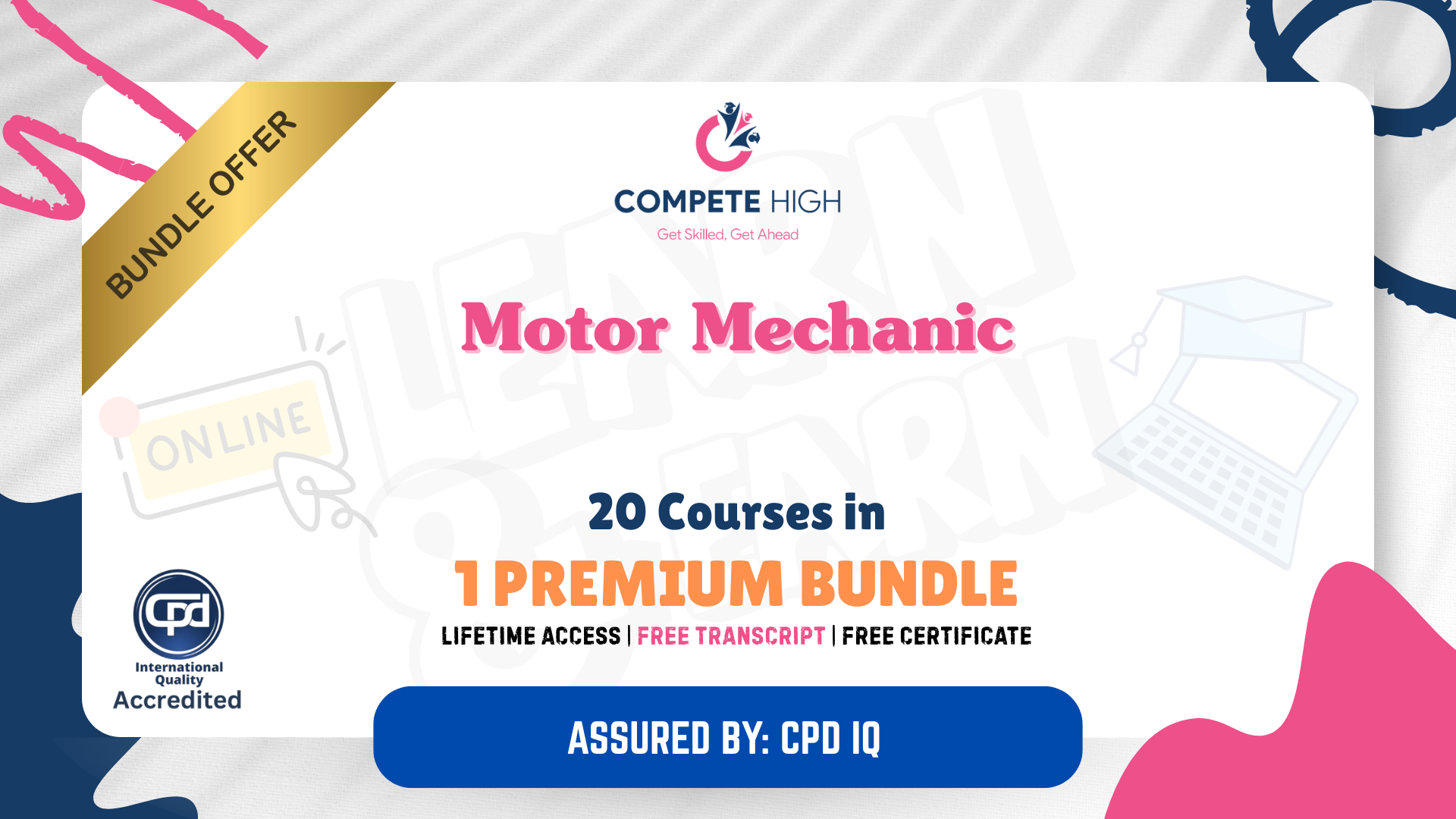
Automotive Mechanics Technician 20-in-1 Premium Online Courses Bundle
By Compete High
Built for hands-on professionals and technical jobseekers alike, the Automotive Mechanics Technician 20-in-1 Bundle is your step forward into a secure, practical, and growing industry—where employers hire multi-skilled talent fast. Description Being a great mechanic isn’t just about tools—it’s about being trained in the full range of responsibilities modern workshops and service centres demand. This bundle arms you with 20 highly relevant topics that reflect real hiring standards across the automotive and repair world. Whether you're working on vehicles, managing safety compliance, troubleshooting electronics, or communicating with customers, this bundle prepares you to show up as a technician who’s ready for anything. From first aid and fire safety to car maintenance and electrical repair, every course is there to sharpen your hireability and increase your career momentum. Smart employers aren’t just filling roles—they’re looking for value. This is your chance to offer it. And with limited-time access, the best time to start is now. FAQ Q: Who should take this bundle? A: Mechanics, auto technicians, junior electricians, mobile repair workers, and anyone entering the trade. Q: Is this focused only on cars? A: No—it covers a wide array of technical, safety, and repair skills applicable to multiple industries. Q: Will this help me stand out in job applications? A: Definitely. Versatility is a top hiring factor in trade and technician roles. Q: Is this for beginners or experienced workers? A: It benefits both—upskill your foundation or sharpen your edge. Q: What’s the benefit of enrolling now? A: You get broad training at unbeatable value. Wait, and you risk missing it. Q: Does this include safety and compliance? A: Yes—core safety topics like RIDDOR, PUWER, and fire safety are included.

Animal Facility Management: 20-in-1 Premium Online Courses Bundle
By Compete High
Build your credentials for roles in veterinary operations, animal shelters, biomedical research labs, and public health with this 20-in-1 Animal Facility Management bundle—engineered to help you get noticed, hired, and ahead. Description Running or working in an animal facility is no longer just about basic care. Employers now want candidates who can juggle health protocols, technical support, animal welfare, hygiene standards, and documentation—without missing a beat. This comprehensive bundle addresses the hiring expectations of today's top facilities. From lab work and pharmacy tech to grooming and veterinary support, you’ll gain a spectrum of skills that reflect modern operational standards in animal-related environments. And with vital workplace traits like self-organisation and reporting included, you’re building more than just expertise—you’re building hireability. Opportunities in animal facility management are competitive and evolving. This bundle offers an edge many won’t have. And once it’s gone, it’s gone. FAQ Q: Who should enrol in this bundle? A: Ideal for future animal facility managers, vet assistants, lab support staff, and grooming professionals. Q: Will it improve my chances of getting hired? A: Yes—employers value broad, relevant skill sets. This bundle gives you exactly that. Q: Does it apply to veterinary roles only? A: No. It’s also great for roles in public health, animal shelters, research labs, and pet care operations. Q: Is this just technical training? A: It includes technical, organisational, and soft skills—all critical to animal facility roles. Q: Is now the best time to enrol? A: If you're serious about your career, delaying means giving others a head start. Q: What’s the value compared to single courses? A: Enormous. 20 professionally aligned topics for less than the price of one—no-brainer.
