- Professional Development
- Medicine & Nursing
- Arts & Crafts
- Health & Wellbeing
- Personal Development
278 Edge courses delivered Live Online
Sales superheros (In-House)
By The In House Training Company
Are your sales people too stressed, running on adrenalin, perhaps driving towards burnout, struggling to reach targets? Wouldn't you rather they delivered consistently good performance, sustainable over longer periods of time, with less stress (for both them and you)? This uniquely empowering workshop will help your team develop naturally high levels of focus, energy and motivation. They will attain a sense of grounded euphoria, giving them a very distinct and ethical edge in selling. A one-day programme, it gives salespeople an introduction to the 'Natural Superheroes' concepts and resources, tools and techniques, to help them improve their sales performance - realising greater sales potential, developing deeper and more profitable client relationships, winning more business. Through this experience, sales teams gain: Information about profiling clients to instantly understand more about their deepest drives and true needs so they can be genuinely met and, where possible, exceeded Insights into deep, honest and very 'real' reasons for sales procrastination - participants are given specific workable strategies they can easily apply to overcome sales resistance, by tapping their natural motivational styles An understanding of communicating at the very highest levels with different people so they truly understand your sales message and have a significantly more positive sales experience A realisation of their very specific natural sales talents as individuals and as a team A deeper level of experience and understanding of what specifically drives their own behaviour and the behaviour of their clients - these unique insights explain not only how but exactly why people behave the way they do An experience of what it takes to be unshakeable under pressure and manage the sales processes and relationships to a positive outcome for all Brand-new insights into working with and handling difficult people across all levels of authority An understanding of the pitfalls and the psychological traps we set ourselves which cause unnecessary stress, anxiety and frustration on a daily basis and, in turn, limit our sales performance Access to very simple and practical tools that massively increase self-awareness, engender accountability and responsibility and develop emotional sales mastery 1 Introducing 'Natural Superheroes' for sales What is a 'Natural Superhero'? Defining emotional intelligence in the context of sales and why it is so important Knowing yourself - why most people don't know themselves at all and how we can understand exactly what drives our behaviour for the purpose of improving sales performance specifically Knowing exactly why others, and specifically clients and team members, behave the way they do - understanding the real motives behind people's good and bad behaviour in a sales meeting Simple steps to freeing yourself of any anxiety, pressure and false sense of limitation when selling Being yourself in sales - why this is not as easy as it sounds but how you can make it effortless How to take control of achieving the sales performance you really need and want for yourself and others Strategies that raise your self-awareness, increase an authentic and sustainable sense of self-confidence, in difficult situations and in moments of crisis 2 Understanding yourself, your team members and your customers - using the Enneagram Introducing the Enneagram and why it is so valuable to sales people and their clients Exploring the 9 types of motivational drives and why people have different reasons for buying from you Core types and wings - understanding the influence of other motivations either side of the core Enneagram type How to confirm the profile of your client - using celebrities from the world of politics, cinema, sports - we explore how to identify each type - what are their core drives, why have they arisen and how can we use these insights to help you in improving your sales performance The 3 levels of behaviour within your personal profile and that of your clients Lookalike Enneagram types - mistaken identities - how to avoid these traps when profiling your clients and your team How to communicate effectively in a sales environment with each of the different Enneagram types - communication strategies for positive impact on morale, performance and, ultimately, sales results How to interpret and make use of the results of your online personal profile - participants complete an online profile before the event and have the opportunity to analyse their results with a view to improving their sales performance How sales teams sabotage their own performance and that of other people within the team - and how to stop it Uncovering your particular edge in a sales role - what unconsciously trips you up as a sales person? How the Enneagram helps us in sustaining a truly great sales performance over time 3 Why positive thinking alone doesn't work in sales Why 'PMA' does not stand for positive mental attitude when selling - learn its alternative meaning that can serve you even more effectively in a sales role 3 steps and exercises that naturally increase PMA The value of making unconscious thinking conscious and how to do this without any pain or discomfort in a sales meeting Why each Enneagram type has a different experience of PMA in terms of their outward behaviour and how to know when you are maximising your sales performance 4 Measuring success How to measure the development of your individual profile as a sales person Development planning and review Into the future - how to continue your Natural Superhero development

Turbocharge Your Code! Generative AI Boot Camp for Developers (TTAI2305)
By Nexus Human
Duration 3 Days 18 CPD hours This course is intended for Attendee roles might include: Software Developers/Programmers Data Scientists Machine Learning Engineers AI Researchers User Interface (UI) and User Experience (UX) Designers Technical Product Managers Technical Team Leads Overview Working in an interactive learning environment, led by our engaging AI expert you'll: Develop a strong foundational understanding of generative AI techniques and their applications in software development. Gain hands-on experience working with popular generative AI models, including Generative Adversarial Networks (GANs), Variational Autoencoders (VAEs), and Transformer models. Master the use of leading AI libraries and frameworks, such as TensorFlow, Keras, and Hugging Face Transformers, for implementing generative AI models. Acquire the skills to design, train, optimize, and evaluate custom generative AI models tailored to specific software development tasks. Learn to fine-tune pre-trained generative AI models for targeted applications and deploy them effectively in various environments, including cloud-based services and on-premises servers. Understand and address the ethical, legal, and safety considerations of using generative AI, including mitigating biases and ensuring responsible AI-generated content. Prompt Engineering offers coders and software developers a competitive edge by empowering them to develop more effective and efficient AI-driven solutions in their projects. By harnessing the capabilities of cutting-edge AI models like GPT-4, coders can automate repetitive tasks, enhance natural language understanding, and even generate code suggestions, boosting productivity and creativity. In addition, mastering prompt engineering can contribute to improved job security, as professionals with these in-demand skills are highly sought after in the rapidly evolving tech landscape. Quick Start to Prompt Engineering for Coders and Software Developers is a one day course designed to get you quickly up and running with the prompting skills required to out AI to work for you in your development efforts. Guided by our AI expert, you?ll explore key topics such as text preprocessing, data cleansing, GPT-4 tokenization, input formatting, prompt design, and optimization, as well as ethical considerations in prompt engineering. In the hands-on labs you?ll explore tasks such as formatting inputs for GPT-4, designing and optimizing prompts for business applications, and implementing multi-turn conversations with AI. You?ll work with innovative tools like the OpenAI API, OpenAI Codex, and OpenAI Playground, enhancing your learning experience while preparing you for integrating prompt engineering into your professional toolkit. By the end of this immersive course, you?ll have the skills necessary to effectively use prompt engineering in your software development projects. You'll be able to design, optimize, and test prompts for various business tasks, integrate GPT-4 with other software platforms, and address ethical concerns in AI deployment. Generative AI represents an exhilarating frontier in artificial intelligence, specializing in the creation of new data instances, imitation of real data, and content generation. Its remarkable capabilities facilitate automated content creation, enriched user experiences, and groundbreaking solutions across diverse industries, ultimately fueling efficiency and transcending technological limits. By harnessing the power of generative AI, developers can craft dynamic content, produce code and documentation, refine user interfaces, and devise customized recommendations, empowering them to construct highly efficient and custom solutions for a wide range of applications. Designed for experienced programmers, Turbocharge Your Code! Generative AI Boot Camp for Developers is a three-day workshop-style course that teaches you the latest skills and tools required to master generative AI models, transforming the way you approach software development. In today's fast-paced technological landscape, generative AI has emerged as a game-changer, with leading companies like NVIDIA, OpenAI, and Google leveraging its capabilities to push the boundaries of innovation. By learning how to harness the power of generative models such as GANs, VAEs, and Transformer models, you will be able to generate code, documentation, and tests, enhance user interfaces, and create dynamic content that adapts to user needs. Our comprehensive curriculum covers everything from the fundamentals of generative AI to advanced techniques and ethical considerations, including hands-on labs where you will develop and deploy custom models using state-of-the-art AI tools and libraries like TensorFlow and Hugging Face Transformers. Throughout the course you'll focus on practical application and collaboration, building confidence with personalized guidance and real-time feedback from our expert live instructor. Upon completion, you will be equipped with the knowledge and experience necessary to develop and implement innovative generative AI models across various industries, improving existing products, creating new applications, and gaining highly-valuable skills in the rapidly advancing field of AI. Additional course details: Nexus Humans Turbocharge Your Code! Generative AI Boot Camp for Developers (TTAI2305) training program is a workshop that presents an invigorating mix of sessions, lessons, and masterclasses meticulously crafted to propel your learning expedition forward. This immersive bootcamp-style experience boasts interactive lectures, hands-on labs, and collaborative hackathons, all strategically designed to fortify fundamental concepts. Guided by seasoned coaches, each session offers priceless insights and practical skills crucial for honing your expertise. Whether you're stepping into the realm of professional skills or a seasoned professional, this comprehensive course ensures you're equipped with the knowledge and prowess necessary for success. While we feel this is the best course for the Turbocharge Your Code! Generative AI Boot Camp for Developers (TTAI2305) course and one of our Top 10 we encourage you to read the course outline to make sure it is the right content for you. Additionally, private sessions, closed classes or dedicated events are available both live online and at our training centres in Dublin and London, as well as at your offices anywhere in the UK, Ireland or across EMEA.

Microsoft Windows 10 - Essentials
By AXIOM Learning Solutions
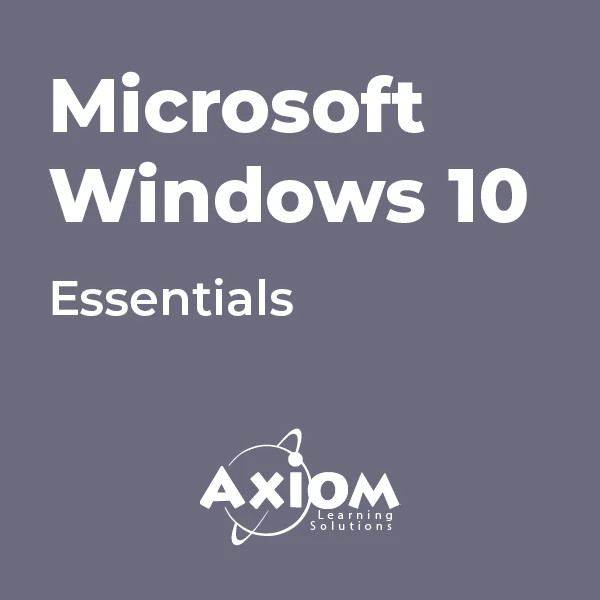
CertNexus Certified Internet of Things Security Practitioner (CIoTSP) v1.0
By Nexus Human
Duration 3 Days 18 CPD hours This course is intended for This course is designed for IoT practitioners who are looking to improve their skills and knowledge of IoT security and privacy. This course is also designed for students who are seeking the CertNexus Certified Internet of Things Security Practitioner (CIoTSP) certification and who want to prepare for Exam ITS-110. Overview This program will validate that the candidate has the knowledge, skills, and abilities to secure network environments for IoT devices, analyze vulnerabilities and determine reasonable controls against threats, and effectively monitor IoT devices and respond to incidents. This course is designed for practitioners who are seeking to demonstrate a vendor-neutral, cross-industry skill set that will enable them to design, implement, operate, and/or manage a secure IoT ecosystem. Managing IoT Risks Map the IoT Attack Surface Build in Security by Design Securing Web and Cloud Interfaces Identify Threats to IoT Web and Cloud Interfaces Prevent Injection Flaws Prevent Session Management Flaws Prevent Cross-Site Scripting Flaws Prevent Cross-Site Request Forgery Flaws Prevent Unvalidated Redirects and Forwards Securing Data Use Cryptography Appropriately Protect Data in Motion Protect Data at Rest Protect Data in Use Controlling Access to IoT Resources Identify the Need to Protect IoT Implement Secure Authentication Implement Secure Authorization Implement Security Monitoring on IoT Systems Securing IoT Networks Ensure the Security of IP Networks Ensure the Security of Wireless Networks Ensure the Security of Mobile Networks Ensure the Security of IoT Edge Networks Ensuring Privacy Improve Data Collection to Reduce Privacy Concerns Protect Sensitive Data Dispose of Sensitive Data Managing Software and Firmware Risks Manage General Software Risks Manage Risks Related to Software Installation and Configuration Manage Risks Related to Software Patches and Updates Manage Risks Related to IoT Device Operating Systems and Firmware Promoting Physical Security Protect Local Memory and Storage Prevent Physical Port Access

AAT Bookkeeping Course
By Osborne Training
AAT Bookkeeping Course If you want to become a certified bookkeeper with AATQB (AAT Qualified Bookkeeper) status, then you must complete the AAT bookkeeping course successfully. This bookkeeping course is broken down into two levels, Foundation Certificate in Bookkeeping Advanced Certificate in Bookkeeping Once you pass all 5 exams successfully, you can gain AATQB status giving you leading edge to build a successful career in bookkeeping. Next steps after qualifying You will be awarded with Foundation Certificate in Bookkeeping and Advanced Certificate in Bookkeeping from Association of Accounting Technicians (AAT) once you have passed all the exams. Therefore, you will be eligible for Certified Bookkeeper Status. It gives you greater recognition and professional approval. What you will gain? Firstly, this course will help you develop your skills in double entry bookkeeping and give you an understanding of management and administrative processes. You'll learn how to use manual bookkeepin systems and to work with the purchase ledger, sales ledger and general ledger. You would also get better understanding about VAT system and how to do VAT Return. You will be awarded with Foundation Certificate in Bookkeeping and Advanced Certificate in Bookkeeping from Association of Accounting Technicians (AAT) once you have passed all the exams. Therefore, you will be eligible for Certified Bookkeeper Status. It gives you greater recognition and professional approval. The AAT bookkeeping course covers the following areas: Bookkeeping transactions Bookkeeping Controls Advanced Bookkeeping Final Accounts Preparation Indirect Tax

IoT and Blockchain Training
By Nexus Human
Duration 1 Days 6 CPD hours Overview Please refer to Overview This course provides an overview of IoT and Blockchain, and how Blockchain holds the potential to securely unlock business and operational value of IoT to support common tasks, such as sensing, processing, storing information, and communicating. What is IoT? Internet of Things Overview IoT History How does IoT work? Components of an IoT device Current IoT Landscape Growth areas Privacy concerns IoT Design Standards Zigbee networking protocol Thread Group AllSeen Alliance/AllJoyn Open Interconnect Consortium/IoTivity Industrial Internet Consortium ITU-T SG20 IEEE P2413 Apple HomeKit IoT Design Questions Questions to help you design an IoT solution IoT Architecture Stage 1 - Data Generation (Sensors / Actuators) Stage 2 - Data Acquisition Systems Stage 3 - Edge Processing Stage 4 - Long-Term Data Storage / Blockchain What is Blockchain? History of Blockchain How does Blockchain work? Benefits of Blockchain Blockchain vs. conventional technology IoT / Blockchain Benefits of adding Blockchain to IoT Trust Building Cost Reduction Accelerate Data Exchanges Scaled Security for IoT Additional course details: Nexus Humans IoT and Blockchain Training training program is a workshop that presents an invigorating mix of sessions, lessons, and masterclasses meticulously crafted to propel your learning expedition forward. This immersive bootcamp-style experience boasts interactive lectures, hands-on labs, and collaborative hackathons, all strategically designed to fortify fundamental concepts. Guided by seasoned coaches, each session offers priceless insights and practical skills crucial for honing your expertise. Whether you're stepping into the realm of professional skills or a seasoned professional, this comprehensive course ensures you're equipped with the knowledge and prowess necessary for success. While we feel this is the best course for the IoT and Blockchain Training course and one of our Top 10 we encourage you to read the course outline to make sure it is the right content for you. Additionally, private sessions, closed classes or dedicated events are available both live online and at our training centres in Dublin and London, as well as at your offices anywhere in the UK, Ireland or across EMEA.

55345 Implementing and Managing Windows 11
By Nexus Human
Duration 4 Days 24 CPD hours This course is intended for This course is aimed at IT professionals who support Windows 11 desktops, devices, users, and associated network and security resources. The secondary audience for this course is Desktop/Device Support Technicians (DSTs) who provide Tier 2 support to users with computers that are running the Windows 11 operating system (OS) in a on-premises environment. Overview After completing this course, you will be able to: Install and configure Windows 11 desktops and devices in a Windows Server domain corporate environment Install and customize Windows 11 operating systems and apps Configure local and remote network connectivity and storage Configure data security, device security, and network security Maintain, update, and recover Windows 11. This is a 4-day ILT course designed to provide you with the knowledge and skills required to install and configure Windows 11 desktops and devices in an on-premises Windows Server Active Directory domain environment. Module 1: Installing Windows 11 Introducing Windows 11 Installing Windows 11 Module 2: Upgrading and updating Windows 11 Upgrading to Windows 11 Migrating user state Managing Windows 11 updates Module 3: Configuring Windows 11 devices Local configuration tools in Windows 11 Using Windows Admin Center Using Windows PowerShell Implementing Remote Management Module 4: Configuring network connectivity Configuring network connectivity Implementing name resolution Implementing remote access Module 5: Managing storage Overview of storage options Managing local storage Managing Storage Spaces Module 6: Managing resources Configuring and managing file access Configuring and managing shared folders Implementing Work Folders Managing printers Module 7: Managing apps in Windows 11 Deploying apps Managing access to the Microsoft Store Configuring Microsoft Edge Module 8: Implementing and managing security Managing user and group accounts Configuring User Account Control Implementing BitLocker Implementing Windows 11 security features Securing against network threats Module 9: Monitoring Windows 11 Monitoring Windows 11 Optimizing Windows 11 performance Module 10: Troubleshooting Windows 11 Managing Windows 11 startup Recovering Windows 11 Managing devices and drivers Understanding the registry Recovering files

Cisco SD-WAN Security and Cloud Onboarding v1.1 (SDWSCS)
By Nexus Human
Duration 3 Days 18 CPD hours This course is intended for This course is designed for the following roles: Network engineers Network security engineers Network architects Sales/presales engineers Overview After completing the course, you should be able to: Describe Cisco SD-WAN security functions and deployment options Understand how to deploy on-premises threat prevention Describe content filtering options Implement secure Direct Internet Access (DIA) Explain and implement service chaining Explore Secure Access Service Edge (SASE) and identify use cases Describe Umbrella Secure Internet Gateway (SIG) and deployment options Implement Cisco Umbrella SIG and DNS policies Explore and implement Cloud Access Security Broker (CASB) and identify use cases (including Microsoft 365) Discover how to use Cisco ThousandEyes to monitor cloud services Configure Cisco ThousandEyes to monitor Microsoft 365 applications Examine how to protect and optimize access to the software as a service (SaaS) application with Cisco SD-WAN Cloud OnRamp Discover and deploy Cloud OnRamp for multi-cloud, including interconnect and collocation use cases Examine Cisco SD-WAN monitoring capabilities and features with vManage and vAnalytics. The Implementing Cisco SD-WAN Security and Cloud Solutions (SDWSCS) v1.1 course is an advanced training course focused on Cisco SD-WAN security and cloud services. Through a series of labs and lectures you will learn about on-box security services, including application aware enterprise firewall, intrusion prevention, URL filtering, malware protection, and TLS or SSL decryption. You will also learn about cloud integration with multiple cloud services providers and multiple use-cases. Additionally, the lab will allow you to configure and deploy local security services and cloud security services with the Cisco Umbrella Secure Internet Gateway (SIG), as well as integrate the Cisco SD-WAN fabric with a cloud service provider using the Cisco vManage automated workflows. Course Outline Introducing Cisco SD-WAN Security Deploying On-Premises Threat Prevention Examining Content Filtering Exploring Cisco SD-WAN Dedicated Security Options Examining Cisco SASE Exploring Cisco Umbrella SIG Securing Cloud Applications with Cisco Umbrella SIG Exploring Cisco SD-Wan ThousandEyes Optimizing SaaS Applications Connecting Cisco SD-WAN to Public Cloud Examining Cloud Interconnect Solutions Exploring Cisco Cloud OnRamp for Colocation Monitoring Cisco SD-WAN Cloud and Security Solutions

ICMCMS-CT-Implementing, Configuring and Managing Cisco Meeting Server
By Nexus Human
Duration 5 Days 30 CPD hours This course is intended for The primary audience for this course is as follows: Network Video Engineer Voice/UC/Collaboration/Communications Engineer Collaboration Tools Engineer Collaboration Sales/Systems Engineer Overview Cisco Meeting Server Overview Cisco Meeting Server Deployment Cisco Meeting Server User Licensing Cisco Meeting Server Configuration Cisco Meeting Server Configuration with Cisco Unified Communication Manager (CUCM) Cisco Meeting Server Integration VCS/Expressway Cisco Meeting Server Integration with TMS Cisco Meeting Server Configuration with Lync/Skype for Business Cisco Meeting Server Recording and Streaming Cisco Meeting Manager (CMM) Deployment Cisco Meeting Server WebRTC using Expressway Proxy Cisco Meeting Server Customization Cisco Meeting Server Troubleshooting In this course, students will install and configure a Cisco Meeting Server version 2.x. Students will configure a multimode CMS Cluster and implement all the different components of a clustered solution. Student will also integrate CMS with Unified Communications Manager and VCS/Expressway. Students will also integrate Recording and Skype/Lync. Students will use the TMS and new Cisco Meeting Manager Schedule and monitor CMS. Cisco Meeting Server Overview What is Cisco Meeting Server Cisco Meeting Server Benefits Cisco Meeting Server vs Telepresence Server vs MCU Cisco Meeting Server Functions? Cisco Meeting Server Components Cisco Meeting Server Call Bridge Cisco Meeting Server Web Bridge Cisco Meeting Server Turn Server Cisco Meeting Server XMPP Server Cisco Meeting Server Database Cisco Meeting Server Scalability On-premises and Cloud Conferencing API Integration Cisco Meeting Server Deployment MMP CLI Cisco Meeting Server Prerequisites Cisco Meeting Server 2000 Deployments Installing the server Configuring the Fabric Interconnect modules Configuring the Cisco Meeting Server 2000 through the MMP Checking the installed software Configuring the Web Admin Interface Applying a License File Cisco Meeting Server 1000/VM Deployments Installing CMM via VMware Configuring VMware Network Management Configuring the VMware Instance using vSphere client Retrieving and activating VMware Licenses Accessing the Cisco Meeting Server 1000 Console Installing CMM via Hyper-V Single combined server deployment Single Split Server Deployment Deploying a Core Server Deploying an Edge Server Certificate Guidelines for Single Split Server Deployment Scalable and Resilient Server Deployments Cisco Meeting Server User Licensing Obtaining and Entering a License File Cisco Meeting Server Licenses Cisco User Licenses Personal Multiparty Plus Licensing Shared Multiparty Plus Licensing Cisco Meeting Server Capacity Units XMPP Licensing for Cisco Meeting Apps Cisco Meeting Server Capacity Units Cisco Meeting Server Configuration Transferring the License File to the Cisco Meeting Sever Creating a Cisco Meeting Server Administrator Account Setting up the Network Interface for IPv4 Adding additional Network Interfaces Configuring the Web Admin Interface Creating the certificate for the Web Admin Interface Configuring the Web Admin Interface for HTTS Access Configuring the Web Bridge Configuring the TURN server Configuring the Databases Deploying Web Bridges Deploying multiple Web Bridges Setting up the Web Bridges? certificates Setting up the Web Bridges via the API Web Bridge call flow Cisco Meeting App and WebRTC Client Enabling HTTP redirect and the Web Bridge Deploying the TURN Servers Dial plan configuration ? Overview Dial plan rules for incoming calls and outbound calls Outbound Dial Plan Rules Inbound Dial Plan Rules Forwarding Dial Plan Rules Dial plan configuration?SIP endpoints Cisco Meeting Server (CMS) Configuration with Cisco Unified Communication Manager (CUCM) CUCM and CMS Integration Setting up Escalated ad hoc calls Configuring the Meeting Server Setup Incoming Dial Plan Setup Administrator Account with API Permission Adding the Cisco Meeting Server as a Conference Bridge Creating a Media Resource Group Creating a Media Resource List Adding the Media Resource Group to a Device Pool or Device Setting up Scheduled and Rendezvous Calls Configure Outbound Dial Plan Dial Plan Configuring Cisco Unified Communications Server Configure Route Groups Configure Route Lists Configure Route Pattern Support for Active Control Participant List Indicators Selecting Layout Limitations Overview of ActiveControl and the iX protocol CUCM 8.x and earlier Third-party networks VCS-centric deployments Load Balancing Calls Configuring Call Bridges for Load Balancing Incoming Calls Creating Call Bridge Groups Enabling Load Balancing Fine Tuning Load Balancing Enable Load Balancing of Outbound SIP Calls Setup Outbound Dial Plan Rule for Load Balancing SIP Calls Supply the Call Bridge Group or Specific Call Bridge to Use for Outbound SIP Calls Cisco Meeting Server Integration VCS/Expressway Gateway Configuration Call Testing Inbound call from an endpoint registered to a VCS/Expressway Outbound call to an endpoint registered to a VCS/Expressway Calling non Cisco Meeting App users from H.323 endpoint Troubleshooting Cisco Meeting Server Integration with TMS TMS Integration Cisco Meeting Server Configuration with Lync/Skype for Business Configuring Cisco Meeting Server with SKYPE Dial plan configuration ? integrating Lync/Skype for Business Lync clients dialing into a call on clustered Meeting Servers Integrating SIP endpoints and Lync clients Adding calls between Lync clients and SIP video endpoints Lync Front End server configuration VCS configuration Meeting Server configuration Integrating Cisco Meeting App with SIP and Lync clients Integrating Lync using Lync Edge service Controlling the bandwidth for sharing content on Microsoft Lync and Skype for Business calls Direct Lync federation Calling into scheduled Lync meetings directly and via IVR Office 365 Dual Homed Experience with OBTP Scheduling Cisco Meeting Server Recording and Streaming Recording Meetings Recorder licensing Recording with Vbrick Prerequisites for the Meeting Server Configuring the Meeting Server to work with Vbrick Steps to configuring the Streamer Deploying streaming Streamer licensing Recording meetings Cisco Meeting Manager (CMM) Deployment Deploy Cisco Meeting Manager Cisco Meeting Manager Meetings Navigation List Meetings Edit Meetings Layout Recording Streaming Participants Find meetings Find participants Change layout for all participants in a meeting Start and stop recording Start and stop streaming Add participants Change layout for an individual participant Turn audio or video on or off View participant details Call statistics Cisco Meeting Server WebRTC using Expressway Proxy Configure Cisco Meeting Server for WebRTC Proxy Configure Cisco Expressway C Configure Turn on Cisco Expressway E Cisco Meeting Server Customization WebRTC App Customization Call Customization IVR Message Customization SIP/LYNC Call Message Customization Invitation Customization Cisco Meeting Server Troubleshooting Troubleshooting Cisco Meeting Server Connectivity Troubleshooting Web Bridge connectivity Troubleshooting Call Server issues Troubleshooting Conferencing issues

Palo Alto Networks: Prisma Access SASE Security: Design and Operation EDU-318 (3.2)
By Nexus Human
Duration 4 Days 24 CPD hours This course is intended for Security Engineers Security Administrators Security Operations Specialists Security Analysts Network Engineers Overview Successful completion of this four-day, instructor-led course will help enhance your understanding of how to better protect your applications, remote networks, and mobile users using a SASE implementation. You will get hands-on experience configuring, managing, and troubleshooting Prisma Access in a lab environment. The Prisma Access SASE Security: Design and Operation (EDU-318) course describes Prisma Access Secure Access Service Edge (SASE) and how it helps organizations embrace cloud and mobility by providing network and network security services from the cloud. This course is intended for people in the fields of public cloud security and cybersecurity, or for anyone who wants to learn how to secure remote networks and mobile users. Course Outline 1 - Prisma Access Overview and Definitions 2 - Planning and Design Architecture 3 - Routing SD-WAN Design and CloudGenix 4 - Activate and Configure Service Connections 5 - Rule Enforcement in Prisma Access and SSL Decrypt 6 - Panorama Operations for Prisma Access and Fawkes Overview 7 - Remote Networks 8 - Mobile Users 9- Cloud Secure Web Gateway 10 - Tune, Optimize and Troubleshoot 11 - Manage Multiple Tenants 12 - What?s New in v2.1 13 - Next Steps Additional course details: Nexus Humans Palo Alto Networks: Prisma Access SASE Security: Design and Operation EDU-318 (3.2) training program is a workshop that presents an invigorating mix of sessions, lessons, and masterclasses meticulously crafted to propel your learning expedition forward. This immersive bootcamp-style experience boasts interactive lectures, hands-on labs, and collaborative hackathons, all strategically designed to fortify fundamental concepts. Guided by seasoned coaches, each session offers priceless insights and practical skills crucial for honing your expertise. Whether you're stepping into the realm of professional skills or a seasoned professional, this comprehensive course ensures you're equipped with the knowledge and prowess necessary for success. While we feel this is the best course for the Palo Alto Networks: Prisma Access SASE Security: Design and Operation EDU-318 (3.2) course and one of our Top 10 we encourage you to read the course outline to make sure it is the right content for you. Additionally, private sessions, closed classes or dedicated events are available both live online and at our training centres in Dublin and London, as well as at your offices anywhere in the UK, Ireland or across EMEA.
