- Professional Development
- Medicine & Nursing
- Arts & Crafts
- Health & Wellbeing
- Personal Development
278 Edge courses delivered Live Online
VMware Cloud Director: Install, Configure, Manage [V10.4]
By Nexus Human
Duration 5 Days 30 CPD hours Overview By the end of the course, you should be able to meet the following objectives: Deploy VMware Cloud Director Manage VMware Cloud Director to meet the service provider needs Create and manage VMware Cloud Director organizations and vApps to fulfill business needs Create and manage VMware Cloud Director catalogs Configure networking for organizations and vApps with the help of NSX-T Data Center Manage resources from the VMWare Cloud Director console Enable VM and Named Disk Create VM sizing and placement policies Create vApps and perform VM operations and actions Manage vGPU resources with VMware Cloud Director Discuss how VMware Cloud Director can be integrated with other solutions In this five-day course, you focus on installing, configuring, and managing on-premises VMware Cloud Director? 10.4. You will learn about workload provisioning, the creation of organizations, virtual data centers (VDCs), catalog services that include predefined virtual machines, and on-demand VMware NSX-T? Data Center networks. You will learn about different networks that a system administrator and an organization administrator can configure and use with virtual machines (VMs).This course also covers the UI enhancements of VMware Cloud Director, the new licensing model and UI enhancements with NSX Advanced Load Balancer?, and the L2 and L3 VPN enhancements in VMware Cloud Director. You will learn about defining segment profile templates to organization VDC networks and vApp networks and configuring DHCP, static routes, and no distributed routing in VMware Cloud Director. This course explains how to integrate and implement vGPU in VMware Cloud Director as well as how to use API access tokens and service accounts for programmatic access to VMware Cloud Director. Course Introduction Introductions and course logistics Course objectives Software-Defined Data Center and VMware Validated Solution Define software-defined data center (SDDC) Discuss VMware offerings for cloud-based services Discuss the deployment options for VMware Cloud Director Discuss VMware Validated Solution Recognize the design considerations when creating a cloud environment on the SDDC using VMware Cloud Foundation? VMware Cloud Director Deployment and Configuration Discuss the deployment options for VMware Cloud Director Explain the two-stage deployment of VMware Cloud Director cells Discuss failover mechanisms (automatic and manual) with VMware Cloud Director cells Define the switchover, promote, and fencing options of the VMware Cloud Director appliance Understand the VMware Cloud Director appliance enhancements VMware Cloud Director Provider Configuration Describe how the compute resources are provided to VMware Cloud Director Describe how storage is provided to VMware Cloud Director Configure and manage storage for Virtual Data Centers (VDCs) Discuss network pools, external networks, and Tier-0 gateways Showcase VMware Cloud Director integration with VMware vCenter Server© and NSX-T Data Center Describe VMware Cloud Director organizations Understand organization policies Explain how to access an organization using various portals Understand organization VDC Discuss Linked Clone and Fast Provisioning Understand the use cases of Allocation Models VMware Cloud Director User, Roles, and Quota Management Discuss user bundle Describe role-based access Explain custom roles and rights Describe and configure LDAP integration with Active Directory Discuss OIDC authentication methods Describe SAML identity provider Discuss API Access Token and Service Accounts Explain Quota Management and its use cases VMware Cloud Director Virtual Machines and vApps Understand standalone VMs Discuss the VM managing operations Explain VM properties Discuss deployment methods of vApps Discuss the vApp managing operations Discuss the vApp lease policies Understand the vApps and VM actions Explain vApp and VM badges VMware Cloud Director Content Libraries Explain the purpose of catalogs and how to create a catalog organization Define catalog management and sharing catalogs inside and between organizations Explain media in VMware Cloud Director and its usage Discuss vApp templates Understand vApp template operations Describe the purpose and usage of Open Virtualization Format (OVF) Discuss organization VDC templates Discuss Fast Cross vCenter Server vApp Instantiation Utilizing Shared Storage VMware Cloud Director Networking Discuss organization VDC networks List the types of organization VDC networks Describe the edge gateway services Explore the services offered by the edge gateway Discuss the sub-allocation IP pool and its use cases Discuss DHCP, NAT, load balancer, and firewall services on the edge gateway Discuss SNAT, DNAT, NO SNAT, and NO DNAT use cases Explain routing and distributed firewall services Discuss vApp networks List the various types of vApp networks VMware Cloud Director Storage and Compute Describe named disks and shared named disks Demonstrate how to attach and detach a named disk and a shared named disk Describe methods of sharing the named disk Discuss the implications of deleting VMs that have an attached named disk Discuss how VMware Cloud Director VMs and disks are encrypted Explain the storage policy capabilities Demonstrate how VM sizing and placement policies are published Discuss vCenter Server and VMware Cloud Director IOPS storage policies usage Discuss how to enable and use the storage IOPS limitation in VMware Cloud Director Describe the storage policy-supported entities Discuss vGPU in VMware Cloud Director Additional UI Features and Integrated Solutions Explain custom advisories, global search, guided tours, keyboard shortcuts, and quick search Demonstrate the new branding and theming experience Briefly discuss how VMware Cloud Director can be integrated with other solutions
![VMware Cloud Director: Install, Configure, Manage [V10.4]](https://cademy-images-io.b-cdn.net/9dd9d42b-e7b9-4598-8d01-a30d0144ae51/4c81f130-71bf-4635-b7c6-375aff235529/original.png?width=3840)
Cisco SD-WAN Cloud (SDWAN-CLD-CT)
By Nexus Human
Duration 5 Days 30 CPD hours Overview Upon completing this course, you will be able to meet the following objectives: SD-WAN Overview Cloud Concepts Cloud Technologies SD-WAN Direct Cloud Access (DCA) SD-WAN SaaS Cloud On-RAMP for IAAS (AWS) Cloud On-RAMP for IAAS (AZURE) Cloud Configuration for GCP Cloud On-RAMP for MULTI-CLOUD Cloud On-RAMP for CO-LOCATIONS This is a 5 day hands-on course on Cisco SD-WAN Cloud Configuration, Monitoring and Troubleshooting. This course provides the student with the knowledge to connect SD-WAN to SaaS Applications, as well as the ability to connect their Branches to AWS, AZURE, GCP Data Centers in the Cloud. Students will also learn how to Configure, Monitor, and Troubleshoot SD-WAN Co-Locations and SD-WAN Multicloud. SD-WAN Overview SD-WAN Controller SD-WAN WAN Edges supported in Cloud Instances Cloud Concepts Cloud Ops vs WAN Ops Cloud Connectivity Cloud Access Control Cloud Network Connectivity Cloud Regions Cloud Availability Zones Virtual Networks Cloud Routing Internet Gateways VS VPN Gateways VPC/VNET: IP Addressing Cloud Network Load Balancing Cloud Peering Cloud Transit Networks Cloud Technologies Azure Azure Basics Resource Groups vNets Availability zones Availability Set Workload and Public IP Network Virtual Appliance Load Balancer User Defined Routes Network Security Group VPN Gateway Express Routes Creating VNET for SDWAN AWS AWS Basics Region VPCs Availability zones Subnets EC2 Instance Elastic IPs Security Groups Internet Gateway NAT Gateway Route Table VPN Gateway Direct Connect Elastic Load Balancer Subscribe to Amazon machine images Setting AWS resource limits AWS Transit Gateways Creating VPC for SDWAN AWS IAM Role AWS Security Groups Service limits AWS SSH key pair Google Cloud GCP Basics Project Region Virtual Private Cloud Availability Zone Subnets Compute Engine Cloud Load Balancer Cloud DNS VPC Routing Cloud VPN & VPC peering VPC Firewall Rules SD-WAN Direct Cloud Access (DCA) DCA Prerequisites DNS on VPN 0 DIA Central Policy Configuration Match Traffic Set QOS Set External Access SD-WAN SaaS Supported Platforms and Versions SaaS Prerequisites DNS on VPN 0 DIA SaaS Access Methods Cloud Access through Direct Internet Access Links Cloud Access through a Gateway Site Hybrid Approach Supported SaaS Applications SaaS Security Options SaaS Configuration Common Scenarios for Using Cloud onRamp for SaaS Specify Office 365 Traffic Category Enable Cloud onRamp for SaaS, Cisco IOS XE SD-WAN Devices Configure Applications for Cloud onRamp for SaaS Using Cisco vManage Configure Sites for Cloud onRamp for SaaS Using Cisco vManage View Details of Monitored Applications Cloud On-RAMP for IAAS (AWS) Prerequisite AWS Configuration Verify prerequisites Configure AWS for Cisco SD-WAN Cloud On-RAMP for AWS Overview Define WAN Edge Type used Define Template Attach Devices to Template Deploy Cloud Onramp AWS IAM Role Select Region Select CPU and Memory Transit Networking IP Addresses Discover and Map Host VPCs AWS to SD-WAN Security Monitor Cisco Cloud Onramp for AWS Troubleshoot Cisco Cloud Onramp for AWS Interconnecting Cisco SD-WAN with AWS Transit Gateway (TGW) Cloud On-RAMP for IAAS (AZURE) Prerequisite AZURE Configuration Cloud On-RAMP for AZURE Configure AWS for Cisco SD-WAN Define WAN Edge Type used Define Template Attach Devices to Template Deploy Cloud Onramp Select Region Discover and Map Host VPCs Monitor Cisco Cloud Onramp for Azure Troubleshoot Cisco Cloud Onramp for AZURE Azure Virtual Wan (VWAN) Integration Cloud Configuration for GCP Prerequisite GCP Configuration SD-WAN Configuration Configure Google Cloud for SD-WAN Google Cloud GCP Basics Deploy cEdge Catalyst 8000V Edges Setup IPSEC Connections Setup BGP Connections Cloud On-RAMP for MULTI-CLOUD AWS Transit Gateway Microsoft vWAN Create Cisco Cloud GW Discover host VPCs/VNets Map Branch nets to VPCs Cloud On-RAMP for CO-LOCATIONS SD-WAN CO-LOCATIONS Overview Colocation facilities Cisco Colocation Equipment Cisco Cloud Services Platform 5444 Cisco Network Function Virtualization Infrastructure Software (NFVIS) Virtual Network Functions Network Fabric Cisco Catalyst 9500-48Y4C switch Cisco Catalyst 9500-40X switch Device Configuration and Connectivity Sizing the Colocation Solution Devices Cisco Colocation Manager Deploy Network Services at the Network Edge Colocation Solution?Deployment Workflow Monitor Cisco SD-WAN Colocation Devices Cisco Colocation Manager States for Switch Configuration Cisco Colocation Manager States and Transitions from Host Cisco Colocation Manager Notifications VM Alarms Cloud Services Platform Real-Time Commands Colocation High Availability Troubleshoot Cisco SD-WAN Cloud onRamp for Colocation Solution Troubleshoot Catalyst 9500 Issues Troubleshoot Cloud Services Platform Issues DHCP IP Address Assignment Troubleshoot Cisco Colo Manager Issues Troubleshoot Service Chain Issues Troubleshoot Physical Network Function Management Issues Log Collection from CSP Troubleshoot vManage Issues Additional course details: Nexus Humans Cisco SD-WAN Cloud (SDWAN-CLD-CT) training program is a workshop that presents an invigorating mix of sessions, lessons, and masterclasses meticulously crafted to propel your learning expedition forward. This immersive bootcamp-style experience boasts interactive lectures, hands-on labs, and collaborative hackathons, all strategically designed to fortify fundamental concepts. Guided by seasoned coaches, each session offers priceless insights and practical skills crucial for honing your expertise. Whether you're stepping into the realm of professional skills or a seasoned professional, this comprehensive course ensures you're equipped with the knowledge and prowess necessary for success. While we feel this is the best course for the Cisco SD-WAN Cloud (SDWAN-CLD-CT) course and one of our Top 10 we encourage you to read the course outline to make sure it is the right content for you. Additionally, private sessions, closed classes or dedicated events are available both live online and at our training centres in Dublin and London, as well as at your offices anywhere in the UK, Ireland or across EMEA.

Cisco Deploying Cisco Jabber (DCJAB)
By Nexus Human
Duration 2 Days 12 CPD hours This course is intended for System Engineers, Administrators, Architects, and Channel Partners Overview After you complete this course you will be able to: Describe the requirements for Jabber deploymentConfigure DNS, CUCM, IM&P, and Active Directory for Jabber integration This training course is designed to provide the necessary skills to deploy a Cisco Jabber© on premise solution. During class, students will train Cisco© Unified Communications administrators to meet the deployment requirements. Course Outline Module 1: Cisco Jabber Overview Module 2: Requirements for Jabber Deployment Module 3: Configuring CUCM for Jabber Deployment Module 4: Configuring IM&P for Jabber Deployment Module 5: DNS Configuration Module 6: Installing Cisco Jabber Module 7: Adding Photos to User Module 8: URI Dialing Module 9: Using Jabber Features Module 10: Collaboration Edge Module 11: Troubleshooting

Alcohol consumption (In-House)
By The In House Training Company
Who says what's right for you? How aware are you of how much you actually drink each week? Is it more than you want it to be? Does it take the edge off your performance? Or do you just think it's time to change? This session will challenge the way you think about drink. It's not about what someone else thinks you ought to drink - it's about your own attitude to it. Take away a completely fresh way of thinking about drinking. Get some insights into 'how come' you drink what you do. Find out what you can easily do to drink less. During the session you will have the opportunity to take a fresh look at: Your drinking habits - casual/social drinking, habitual drinking, binge drinking 'How come I do this'? How we think about habits 'How could I change my drinking'?

Learn everything you need to know to be fully competent with Window OS. This syllabus takes you around the basics and then on another deep dive into all the elements. Discover things you never knew and speed up your experience using Windows OS. Module 1: Introduction to Windows OS • Understanding the Windows operating system • Navigating the Windows interface • Customizing system settings and preferences Module 2: File Management • Managing files and folders in Windows Explorer • Copying, moving, and renaming files • Using the Recycle Bin and data recovery Module 3: Windows Built-in Apps • Using Microsoft Edge for web browsing • Effective web searching using search engines • Email management with Windows Mail • Calendar and task management with Windows Calendar Module 4: Software Installation and Updates • Installing and updating software applications • Managing and uninstalling programs • Windows Store and app installations Module 5: Microsoft Office Basics • Introduction to Microsoft Office suite • Using Microsoft Word for document creation • Basic spreadsheet management with Microsoft Excel Module 6: Microsoft Office Intermediate Skills • Advanced features in Microsoft Word • Creating and formatting spreadsheets in Microsoft Excel • Creating dynamic presentations with PowerPoint Module 7: Multimedia and Graphics • Basic image editing with Paint • Using Windows Photo app for photo management • Creating graphics with Paint 3D Module 8: Productivity and Collaboration • Using OneDrive for cloud-based storage and collaboration • Working with Windows Sticky Notes and To-Do • Collaborative editing with Microsoft Office Online Module 9: Troubleshooting and Maintenance • Identifying and resolving common Windows issues • Using Task Manager for performance monitoring • Maintenance tasks for Windows OS Module 10: Windows Security and Privacy • Overview of Windows security features • Online safety and privacy best practices • Protecting personal data and devices Module 11: Advanced Windows Features • Customizing the Windows Start Menu and Taskbar • Using Cortana for voice commands and search • Virtual desktops and advanced multitasking Module 12: Using AI and Chat GPT • Introduction to AI and Chat GPT technology • Exploring AI-powered features in Windows • Using Chat GPT for productivity and assistance Module 13: Browsing and Search Engines • Effective use of web browsers • Utilizing search engines for research • Online safety and privacy while browsing Module 14: Cybersecurity • Understanding cybersecurity threats • Protecting against malware and phishing attacks • Secure online practices and password management Module 15: Software Installation and Factory Reset • Installing and updating software applications • Factory resetting a Windows device • Data backup and recovery during resets Module 16: Final Projects and Assessment • Culminating projects showcasing Windows OS skills • Practical exams assessing Windows software knowledge and skills • Preparing for industry-recognized certifications (optional) Please note that the duration and depth of each module can vary depending on the level of expertise required and the specific needs of the learners. Additionally, it's important to adapt the curriculum to the learners' proficiency levels, whether they are A Level/GCSE students or adult learners with different experience levels.

CCIE Enterprise Infrastructure
By Nexus Human
Duration 5 Days 30 CPD hours This course is intended for For those seeing to prepare for CCIE Enterprise Infrastructure certification Overview This course will help prepare for CCIE Enterprise Infrastructure certification The new CCIE Enterprise Infrastructure certification program prepares you for today?s expert-level job roles in enterprise infrastructure technologies. CCIE Enterprise Infrastructure now includes automation and programmability to help you scale your enterprise infrastructure. VTP VTP and different versions Pruning EtherChannel LACP Layer 2 and Layer 3 Spanning Protocol 1d, 802.1w, and 802.1s SPAN, RSPAN, and ERSPAN DMVPN All Phases Redundancy: Two Clouds One Hub Two Hubs one Cloud Two hubs two Clouds Running Routing Protocols DMVPN over MPLS EIGRP RD, CD, S, FC, FS, and FD Configuration, and hidden debugging Authentications: MD5, and SHA, Summarization Load Balancing:Equal Cost, Unequal Cost, Add-Path, Filtering, Default Route Injection Optimization: Query Propagation Boundary, IP FRR, STUB routing (All Options) Metric: Classic, Wide Metric Route Tags: Decimal and Dotted-Decimal Notations, OTP OSPFv2 Overview and special cases GRE or Virtual-Links LSAs, FA, and RFCs (1583, 1587, 2328, 3101, 5185 and many more) Best Path Selection Network Types Area Types Optimization: GTSM, LFA, Default Route Injection Authentication: RFC 2328, RFC 5709, Summarization, Filtering BGP States Establishing a Peer Session: Regular method,Peer-Groups,Templates,Best Path Selection Attributes: Weight, AS-Path, Origin, Next-Hop, Local-Preference, Atomic-Aggregate Communities, Aggregator, and MED Load Balancing: Equal Cost,Unequal Cost,Conditional Advertisement,Out/In Bound Route Filtering and the order,ORF,Multihoming Scenarios AS-Path Manipulation: Regexp,Local-as,Allow-as,Remove-Private-as Convergence and Scalability: Route Reflectors,Confederation,Aggregation (All Options) Other BGP Features: MultiPath,Add-Path,Route-Refresh,Soft Reconfiguration IPv6 Acquiring an IPv6 Address: IPv6 General Prefix SLAAC DHCPv6 Rapid-Commit Relay Prefix Delegation IPv6 and DMVPN EIGRPv6 OSPFv3: Both flavors, LSAs, RFCs BGP for IPv6: IPv6 transport, and IPv4 route exchange Transitional Solutions: NAT-PT,6VPE,Multicast,MLD,Static RP,BSR,Embedded RP,IPv6 Traffic Filters,RA Guard,ND Inspection MPLS LDP, VRFs, RD, and RT L3VPNs Route Leaking PE to CE Routing Security Control Plane Policing VACLs Storm Control DHCP Snooping IP Source Guard DAI Private VLANs Port Security Access-lists uRPF Device Tracking IPsec Identity Use Case For FlexVPN: Site-to-Site, IKEv1, and IKEv2 Using Preshared Keys 1x Port Base Authentication : Device Roles,Port States,Authentication Process,Host Modes Network Services FHRP: HSRP, VRRP, and GLBP NAT: Static NAT, and PAT,Dynamic NAT,Policy-Base NAT,VRF-Aware NAT,VASI NAT Software Defined Infrastructure Cisco SD Access: Design a Cisco SD Access solution Underlay network (IS-IS, manual/PnP) Overlay fabric design (LISP, VXLAN, Cisco TrustSec) Fabric domains (single-site and multi-site using SD-WAN transit) Cisco SD Access deployment: Cisco DNA Center device discovery and device management Add fabric node devices to an existing fabric Host onboarding (wired endpoints only) Fabric border handoff Segmentation Macro-level segmentation using VNs Micro-level segmentation using SGTs (using Cisco ISE) Assurance Network and client health (360) Monitoring and troubleshooting Cisco SD-WAN: Design a Cisco SD-WAN solution Orchestration plane (vBond, NAT) Management Plane (vManage) Control Plane (vSmart, OMP) Data Plane (vEdge/cEdge) WAN edge deployment Onboarding new edge routers Orchestration with zero-touch provisioning/PnP OMP TLOC Configuration templates Localized policies (only QoS) Centralized policies Application aware Routing Topologies

VMware Cloud Director: Install, Configure, Manage [v10.3]
By Nexus Human
Duration 5 Days 30 CPD hours This course is intended for Customers, cloud architects, systems engineers, data center administrators, and cloud administrators with experience in managed services or managing a service provider environment. Overview By the end of the course, you should be able to meet the following objectives: Deploy VMware Cloud Director Manage VMware Cloud Director to meet the service provider needs Create and manage VMware Cloud Director organizations and vApps to fulfill business needs Create and manage VMware Cloud Director catalogs Transfer virtual machine workloads from VMware vSphere into and out of VMware Cloud Director Configure networking for organizations and vApps with the help of VMware NSX-T Data Center Managing resources from the VMWare Cloud Director console and using VMware vRealize Operations Manager Enabling VM and Named Disk Encryption Creating VM sizing and placement policies Understand vApps and VM operations and actions In this five-day course, you focus on installing, configuring, and managing VMware Cloud Director 10.3. You learn about workload provisioning, the creation of organizations, virtual data centers (VDCs), catalog services that include predefined virtual machines, and on-demand VMware NSX-T Data Center networks.This course also covers interfacing VMware Cloud Director with other systems and the integration and use of VMware vRealize Orchestrator for VMware Cloud Director. You learn about different networks that a system administrator and an organization administrator can configure and use with virtual machines (VMs). This course also discusses how to monitor various VMware Cloud Director objects using VMware vRealize Operations. Course Introduction Introductions and course logistics Course objectives Software-Defined Data Center and VMware Validated Design Define Software Defined Datacenter (SDDC) Discuss VMware offerings for Cloud-Based Services Discuss the deployment options for VMware Cloud Director Discuss VMware Validated Design Recognize the design considerations when creating a cloud environment on the SDDC using VMWare Cloud Foundation vCloud Director Deployment and Configuration Discuss the deployment options for VMware Cloud Director Explain the two-stage deployment of VMware Cloud Director cells Discuss failover mechanisms (automatic and manual) with VMware Cloud Director cells Define switchover, promote, and fencing options of the VMware Cloud Director appliance Understand the VMware Cloud Director appliance enhancements VMware Cloud Director Provider Configuration Describe how the compute resources are provided to VMware Cloud Director Describe how storage is provided to VMware Cloud Director Configure and manage storage for Virtual Datacenters (VDCs) Briefly discuss network pools, external networks, and Tier-0 Gateways Showcase VMware Cloud Director integration with vCenter Server and NSX-T Data Center Describe VMware Cloud Director organizations Understand organization policies Explain how to access an organization using various portals Understand organization VDC Discuss what is Linked Clone and Fast Provisioning Understand the use cases of Allocation Models VMware Cloud Director User, Roles and Quota Management Discuss user-bundle Describe role-based access Explain custom roles and rights Describe and configure LDAP integration with Active Directory Discuss OIDC authentication methods Describe SAML identity provider VMware Cloud Director Virtual Machines and vApps Understand standalone VMs Discuss the VM managing operations Explain VM properties Discuss deployment methods of vApps Discuss the vApp managing operations Discuss the vApp lease policies Understand the vApps and VM actions Explain vApp and VM badges VMware Cloud Director Content Libraries Explain the purpose of catalogs and how to create a catalog organization Define catalog management and sharing catalogs inside and between organizations Explain medias in VMware Cloud Director and its usage Discuss vApp templates Understand vApp template operations Describe the purpose and usage of Open Virtualization Format (OVF) Discuss organization VDC templates VMware Cloud Director Networking Discuss organization VDC networks List the types of organization VDC networks Describe the edge gateway services Explore the services offered by the edge gateway Discuss sub-allocation IP pool and its use cases Discuss DHCP, NAT, load balancer, and firewall services on the edge gateway Discuss SNAT, DNAT, NO SNAT, and NO DNAT use cases Discuss vApp networks List the various types of vApp networks Discuss routed, isolated, and direct vApp networks Managing billing and reports of vCloud Director objects using Tenant vApp VMware Cloud Director Storage and Compute Describe named disks and shared named disks Demonstrate how to attach and detach a named disk and a shared named disk Describe methods of sharing the named disk Discuss the implications of deleting VMs that have an attached named disk Discuss how VMware Cloud Director VMs and disks are encrypted Explain the storage policy capabilities Demonstrate how VM sizing and placement policies are published Discuss vCenter server and VMware Cloud Director IOPS storage policies usage Discuss how to enable and use the storage IOPS limitation in VMware Cloud Director Describe the storage policy supported entities Extensibility and UI Additional Features Explain custom advisories, global search, guided tours, data exporter, keyboard shortcuts, and quick search Understand vcd-cli supported commands Discuss various vcd-cli tools VMware Cloud Director Resource Monitoring Identify log locations for VMware Cloud Director Manage vSphere and cloud resources from VMware Cloud Director Understand monitoring of objects from VMware Cloud Director portals Briefly introduce vRealize Operations Manager Integrate VMware Cloud Director with vRealize Operations Manager Configure VMware Cloud Director Management Pack Understand dashboard, metrics, alerts, alert definition, and reports Additional course details:Notes Delivery by TDSynex, Exit Certified and New Horizons an VMware Authorised Training Centre (VATC) Nexus Humans VMware Cloud Director: Install, Configure, Manage [v10.3] training program is a workshop that presents an invigorating mix of sessions, lessons, and masterclasses meticulously crafted to propel your learning expedition forward. This immersive bootcamp-style experience boasts interactive lectures, hands-on labs, and collaborative hackathons, all strategically designed to fortify fundamental concepts. Guided by seasoned coaches, each session offers priceless insights and practical skills crucial for honing your expertise. Whether you're stepping into the realm of professional skills or a seasoned professional, this comprehensive course ensures you're equipped with the knowledge and prowess necessary for success. While we feel this is the best course for the VMware Cloud Director: Install, Configure, Manage [v10.3] course and one of our Top 10 we encourage you to read the course outline to make sure it is the right content for you. Additionally, private sessions, closed classes or dedicated events are available both live online and at our training centres in Dublin and London, as well as at your offices anywhere in the UK, Ireland or across EMEA.
![VMware Cloud Director: Install, Configure, Manage [v10.3]](https://cademy-images-io.b-cdn.net/9dd9d42b-e7b9-4598-8d01-a30d0144ae51/4c81f130-71bf-4635-b7c6-375aff235529/original.png?width=3840)
VMware Telco Cloud Infrastructure: Install, Configure, Manage [V2.0]
By Nexus Human
Duration 5 Days 30 CPD hours This course is intended for Telco cloud system administrators and telco network operations engineers Professionals who work with telco or enterprise and data center networks Designers and operations engineers who manage telco workloads Overview By the end of the course, you should be able to meet the following objectives: Describe the VMware Telco Cloud Infrastructure⢠architecture Describe the VMware Cloud Director architecture List the infrastructure requirements of ETSI NFV Describe the VMware Cloud Director architecture as Virtualized Infrastructure Manager (VIM) Describe the options associated with VMware cloud providers Explain how organizations are supported in VMware Cloud Director Describe the security model in VMware Cloud Director Configure key networking elements of VMware Cloud Director Manage and monitor resources in VMware Cloud Director Enumerate troubleshooting concepts and Day 2 operations using VMware Cloud Director This five-day, hands-on training course provides you with the advanced knowledge, skills, and tools to achieve competency in operating and troubleshooting the VMware Telco Cloud Infrastructure environment. In this course, you are introduced to VMware Cloud Director? as a virtualized infrastructure manager. You will examine ETSI NFV requirements, deployment options, and procedures. You will also deploy virtualized network functions and understand their detailed configuration settings. You will learn how to support organizations as well as set up networking and security using hands-on lab exercises.In addition, you are presented with various types of technical problems in VMware Cloud Director, which you will identify, analyze, and solve through a systematic troubleshooting process. Course Introduction Introductions and course logistics Course objectives Day 0 Operations: VMware Telco Cloud Infrastructure Installation Describe the challenges of the telco cloud Describe the key functions of the telco cloud List the benefits of the VMware Cloud Director based VMware Telco Cloud Infrastructure Describe the VMware Telco Cloud Infrastructure architecture Describe the role of VMware Cloud Director in the VMware Telco Cloud Infrastructure architecture List the VMware Telco Cloud Infrastructure deployment options Describe the VMware Cloud Director architecture List the key VMware components that are part of VMware Cloud Director Describe the key use cases for the VMware Cloud Director based VMware Telco Cloud Infrastructure Day 0 Operations: ETSI NFV Requirements for Cloud Platforms Compare physical and virtual infrastructures List the benefits and challenges of physical infrastructure Describe the types of virtual infrastructure Describe the advantages and components of the NFV infrastructure (NFVI) Explain the role of network virtualization in the NFVI List the requirements of NFVI for VMware Cloud Director Describe the networking options of VMware Cloud Director Describe the key networking use cases Describe requirements of VMware Telco Cloud Automation? for networking Describe the storage options of VMware Cloud Director Describe the key storage use cases Day 1 Operations: Virtualized Infrastructure Manager (VIM) Configuration Explain basic concepts related to VMware Cloud Director Describe the components of the VMware Cloud Director architecture Describe the basic configuration of the VMware Cloud Director architecture Describe virtual data centers or VDCs Explain the role of organization VDCs Describe the relationship between provider VDCs and organization VDCs Describe resources in VMware Cloud Director List the key resource organization Create resource pools Describe how vSAN integrates with VMware Cloud Director Day 1 Operations: Configuring VMware Cloud Director Providers Describe how compute resources are provided to VMware Cloud Director Describe how storage resources are provided to VMware Cloud Director Describe provider VDC requirements and best practices List the requirements of creating VDCs Describe the VNF on-boarding process Create provider VDCs Day 1 Operations: Configuring VMware Cloud Director Organizations Describe VMware Cloud Director organizations Create VMware Cloud Director organizations Navigate through the VMware Cloud Director HTML5 provider portal Describe the VMware Cloud Director organization VDC Navigate through the tenant portal List use cases for a VMware Cloud Director organization VDC List the organization VDC allocation models Describe the types of resources that can be allocated Describe how resources are allocated for an organization Examine the function and requirements of network pools Describe the network types available in VMware Cloud Director (external, organization, and vApp) Create and manage organization VDC networks Describe catalogs Manage an organization?s catalog Populate, share, and publish catalogs Describe vApps Manage access to vApps and catalogs Modify the configuration of vApps and their virtual machines (VMs) Manage organization VDC networking Create affinity and anti-affinity rules Day 1 Operations: Configuring VMware Cloud Director Security Describe role-based access Create custom security roles Describe the directory services in VMware Cloud Director Describe the role of LDAP, SAML, SSL, Kerberos, and OAuth2 with VMware Cloud Director Explain the use of VMware Cloud Director with SSO Day 1 Operations: Configuring VMware Cloud Director Networking List networking options in VMware Cloud Director Describe key networking use cases in VMware Cloud Director Describe the use and placement of VMware NSX© Edge? services gateways in relation to VMware Cloud Director Review routing with the distributed logical router and edge services gateways in combination with VMware Cloud Director Describe firewall management in VMware Cloud Director with edge services gateways and the distributed firewall Describe an overview of VMware NSX-T? Data Center Explain the architecture of NSX-T Data Center Describe VMware Cloud Director supported features of NSX-T Data Center Describe the benefits and challenges of multisite networking List the requirements for multisite networking Describe the benefits and challenges of networking between VDCs List the requirements for networking between VDCs Configure cross-VDC networking Day 2 Operations: VMware Cloud Director Resource Management and Monitoring Identify the key resources that need to be managed with VMware Cloud Director List monitoring options with VMware Cloud Director Explain the resource management and monitoring architecture in VMware Cloud Director Monitor objects from the VMware Cloud Director portal Identify features of VMware vRealize© Operations Manager? Integrate VMware Cloud Director with vRealize Operations Manager Configure VMware vRealize© Operations Management Pack for VMware Cloud Director? Outline the monitoring features of vRealize Operations Manager in VMware Cloud Director Describe the purpose of the vRealize Operations Tenant App for VMware Cloud Director Integrate VMware Cloud Director with the Tenant App Configure the Tenant App for VMware Cloud Director Monitor objects with the Tenant App List the steps to monitor VMware Cloud Director environments with vRealize Operations Manager List the steps to monitor VMware Cloud Director environments with VMware vRealize© Log Insight? List the steps to review historical virtual machine metrics in VMware Cloud Director Examine VMware Cloud Director logs Day 2 Operations: VMware Cloud Director Troubleshooting Identify the features of the VMware Telco Cloud Automation dashboards List the components of the VMware Telco Cloud Automation dashboards Explain the features of fault management in VMware Telco Cloud Director Describe the use of fault management in VMware Cloud Director Describe the use of performance management in VMware Cloud Director Describe the use of logs in VMware Cloud Director Troubleshoot using VMware Cloud Director
![VMware Telco Cloud Infrastructure: Install, Configure, Manage [V2.0]](https://cademy-images-io.b-cdn.net/9dd9d42b-e7b9-4598-8d01-a30d0144ae51/4c81f130-71bf-4635-b7c6-375aff235529/original.png?width=3840)
MODERNIZED SERVICES Introduction: In the rapidly evolving realm of dating, finding reliable advice can be a daunting task. However, Miss Date Doctor is revolutionizing the industry by harnessing the power of artificial intelligence (AI) to provide contemporary, personalized dating services. Through the utilization of ChatGPT, Miss Date Doctor combines human expertise with cutting-edge AI technology, offering unrivaled support for individuals seeking dating advice. This article explores how ChatGPT’s AI-driven approach, integrated with Miss Date Doctor’s services, empowers customers with modernized strategies and a customized experience. https://relationshipsmdd.com/chatgpt-dating-advice/
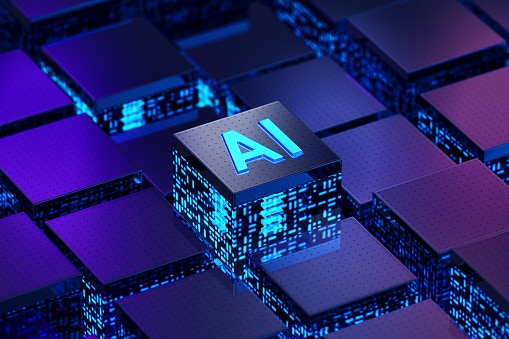
VMware NSX-T Data Center: Troubleshooting and Operations [V3.2]
By Nexus Human
Duration 5 Days 30 CPD hours This course is intended for Experienced system administrators and network administrators Network and security professionals who work with enterprise and data center networks Overview By the end of the course, you should be able to meet the following objectives: Use the native tools available in NSX-T Data Center to identify and troubleshoot the problems related to the NSX-T Data Center environment Use VMware vRealize Log Insight⢠and VMware vRealize Network Insight⢠to identify and troubleshoot the problems related to the NSX-T Data Center environment Explain the NSX-T Data Center infrastructure components and the communications between them Identify, analyze, and troubleshoot problems related to the management, control, and data planes in NSX-T Data Center Identify, analyze, and troubleshoot problems related to infrastructure preparation in NSX-T Data Center Identify, analyze, and troubleshoot problems related to logical switching and logical routing in NSX-T Data Center Identify, analyze, and troubleshoot network security problems related to the NSX-T Data Center Distributed and Gateway firewalls Identify, analyze, and troubleshoot problems related to VPN and the VMware NSX Advanced Load Balancer⢠Identify the components and packet flows involved in the NSX-T Data Center datapath and troubleshoot related problems This five-day, hands-on training course provides the advanced knowledge, skills, and tools to achieve competency in operating and troubleshooting the VMware NSX-T? Data Center environment. In this course, you are introduced to workflows of various networking and security constructs along with several operational and troubleshooting tools that help you manage and troubleshoot your NSX-T Data Center environment.In addition, you are presented with various types of technical problems, which you will identify, analyze, and solve through a systematic process. Course Introduction Introduction and course logistics Course objectives NSX-T Data Center Operations and Tools Explain and validate the native troubleshooting tools (dashboards, Traceflow, live traffic analysis, port mirroring) for the NSX-T Data Center environment Configure syslog, IPFIX, and log collections for the NSX-T Data Center environment Integrate NSX-T Data Center with vRealize Log Insight and vRealize Network Insight Validate and review the API methods available to configure the NSX-T Data Center environment Troubleshooting the NSX Management Cluster Describe the NSX Management cluster architecture, components, and communication channels Identify the workflows involved in configuring the NSX Management cluster Validate and troubleshoot the NSX Management cluster formation Troubleshooting Infrastructure Preparation Describe the data plane architecture, components, and communication channels Explain and troubleshoot VMware ESXi? transport node preparation issues Explain and troubleshoot KVM transport node preparation issues Explain and troubleshoot VMware NSX© Edge? transport node preparation issue Troubleshooting Logical Switching Describe the architecture of logical switching List the modules and processes involved in configuring logical switching Explain the importance of N-VDS and VDS in transport nodes Describe the procedure to migrate from N-VDS to VDS Review the architecture and workflows involved in attaching workloads to segments Identify and troubleshoot common logical switching issues Troubleshooting Logical Routing Review the architecture of logical routing and NSX Edge nodes Explain the workflows involved in the configuration of Tier-0 and Tier-1 gateways Explain the high availability modes and validate logical router placements Identify and troubleshoot common logical routing issues using both BGP and OSPF Troubleshooting Security Review the architecture of the Distributed Firewall Explain the workflows involved in configuring the Distributed Firewall Review the architecture of the Gateway Firewall Explain the workflows involved in configuring the Gateway Firewall Identify and troubleshoot common distributed firewall and Gateway Firewall issues Troubleshooting the NSX Advanced Load Balancer and VPN Services Review the NSX Advanced Load Balancer architecture and components Identify and troubleshoot common NSX Advanced Load Balancer issues Review of IPsec and L2 VPN architecture and components Identify and troubleshoot common IPsec and L2 VPN issues Datapath Walkthrough Verify and validate the path of the packet on the NSX datapath (East-West and South-North) Identify and perform packet captures at various points in the datapath Use NSX CLI and native hypervisor commands to retrieve configurations involved in the NSX datapath
![VMware NSX-T Data Center: Troubleshooting and Operations [V3.2]](https://cademy-images-io.b-cdn.net/9dd9d42b-e7b9-4598-8d01-a30d0144ae51/4c81f130-71bf-4635-b7c6-375aff235529/original.png?width=3840)