- Professional Development
- Medicine & Nursing
- Arts & Crafts
- Health & Wellbeing
- Personal Development
529 Ecosystem courses
EFQM Certified Model Foundation Course - October 2024
By Centre for Competitiveness
EFQM Certified Model Foundation Course The EFQM Foundation course will help you to benchmark and improve the performance of every organisation by using the new EFQM Model and RADAR diagnostic tool, version 2025! This is a two-day online course, delivered via a mix of work-rooms, presentations, videos, and one-to-one support. This course is credited as part of the admission to the EFQM Assessor, Performance Improvement Practitioner or Excellence Practitioner courses. Who is the EFQM Certified Model Foundation course for? This is the essential course for anyone who wants to find out about the EFQM Model and RADAR and how these tools can benefit an organisation. This course is suitable for anyone who wants to understand the new EFQM Model and how it can be used to make their organisation more effective. Whilst this training is effective as a stand-alone course, it is also a pre-requisite for anyone considering one of the EFQM qualification routes as a way of progressing their management development and career. At the end of the course, you will be able to: - demonstrate how the EFQM Model could benefit your organisation and how it could be used to overcome current and future challenges - explain how the Model is structured and how the different elements apply to your organisation - start applying the RADAR as both a diagnostic tool - to identify strengths and areas for improvement – and a performance improvement methodology - conduct a high-level self-assessment of your organisation - understand the opportunities provided by EFQM data and insights - gain an insight into the alternative uses of the EFQM Model The EFQM Foundation Course Training Programme Following the welcome and introduction, this course comprises of 9 modules: Module 0: Welcome & course objectives Module 1: Why we need a model to face & master complexity? Why the EFQM Model? Module 2: Introduction to the EFQM Model Module 3: The Model (part 1): Direction Module 4:The Model (part 2): Execution Module 5: The Model (part 3): Results Module 6: RADAR Module 7: Assessment Module 8: Data & Insights Module 9: Next steps Delivery The course is delivered through a virtual trainer led live class Cost £800 + VAT If you are not yet a member but are already thinking about joining CforC, you can find more information on how to become a member and the benefits by clicking here.

Agriculture
By Compete High
ð± Unlock Your Potential with Our Agriculture Course! Are you ready to cultivate a brighter future in the world of agriculture? Dive into the vast expanse of possibilities with our comprehensive Agriculture course! ð Why Choose Our Agriculture Course? ð©âð¾ Grow Your Knowledge: From soil management to crop production techniques, our course covers all aspects of modern agriculture, providing you with a solid foundation to thrive in this dynamic field. ð Stay Ahead of the Curve: In today's rapidly evolving agricultural landscape, staying updated with the latest trends and technologies is crucial. Our course ensures you're equipped with the most current practices to excel in your endeavors. ð¡ Hands-On Learning: Theory is essential, but practical experience is invaluable. That's why our course integrates hands-on learning opportunities, allowing you to apply theoretical concepts in real-world scenarios, enhancing your understanding and skill set. ð Make a Difference: Agriculture plays a vital role in feeding the world's growing population and addressing global food security challenges. By enrolling in our course, you'll be part of a movement driving sustainable agricultural practices and making a positive impact on society and the environment. ð Expert Guidance: Learn from seasoned professionals and industry experts who bring years of experience and insights to the table. Benefit from their mentorship as you navigate through the complexities of agriculture and carve out your path to success. Who is this for? ð¨âð¾ Aspiring Farmers: Whether you dream of managing your own farm or joining an established agricultural enterprise, this course provides the knowledge and skills you need to kickstart your journey in farming. ð©âð¬ Agricultural Scientists: If you're passionate about research and innovation in agriculture, our course offers a solid grounding in scientific principles and methodologies, empowering you to contribute to groundbreaking discoveries and advancements in the field. ð± Agribusiness Entrepreneurs: For those looking to venture into agribusiness, understanding the intricacies of agriculture is essential for making informed decisions and maximizing profitability. Our course equips you with the business acumen and industry insights necessary to thrive in the competitive agribusiness landscape. ð©âð Students and Educators: Whether you're pursuing a career in agriculture or teaching the next generation of agricultural professionals, our course provides valuable resources and knowledge to support your academic and career aspirations. Career Path ð Farm Manager: Take the helm of agricultural operations, overseeing day-to-day activities, managing resources, and optimizing productivity to ensure the success of the farm. ð¾ Crop Consultant: Offer expert advice to farmers on crop selection, planting techniques, pest management, and other aspects of crop production to maximize yields and profitability. ð± Sustainability Specialist: Champion sustainable farming practices, promoting environmental stewardship and resource conservation to create a more resilient and eco-friendly agricultural ecosystem. ð¬ Research Scientist: Conduct groundbreaking research in agricultural science, exploring innovative solutions to enhance crop productivity, mitigate climate change impacts, and address global food security challenges. ð Agribusiness Manager: Lead strategic initiatives in agribusiness, from market analysis and supply chain management to sales and marketing, driving growth and profitability in agricultural enterprises. Embark on your journey to success in agriculture today! Enroll in our Agriculture course and unlock a world of opportunities in this thriving industry. ð±ð FAQ (Frequently Asked Questions) - Agriculture Course Q1: What is Agriculture? Agriculture is the practice of cultivating crops, raising animals, and other activities involved in the production of food, fiber, and other products used to sustain human life. It encompasses various practices such as crop cultivation, animal husbandry, forestry, and aquaculture. Agriculture plays a crucial role in providing food security, supporting livelihoods, and contributing to economic development globally. Q2: What are the key principles of sustainable agriculture? Sustainable agriculture aims to meet current food production needs without compromising the ability of future generations to meet their own needs. Key principles of sustainable agriculture include soil health management, water conservation, biodiversity preservation, integrated pest management, and promoting efficient resource use. It emphasizes environmentally friendly practices that promote resilience, minimize negative impacts on ecosystems, and ensure the long-term viability of agricultural systems. Q3: What are the major challenges facing modern agriculture? Modern agriculture faces various challenges, including climate change, soil degradation, water scarcity, pest and disease outbreaks, and socio-economic disparities. Climate change disrupts weather patterns, leading to more frequent extreme weather events such as droughts and floods, which affect crop yields and livestock production. Soil degradation reduces fertility and threatens agricultural productivity, while water scarcity limits irrigation and threatens crop survival. Pests and diseases can devastate crops if not managed effectively, and socio-economic disparities impact access to resources and markets for smallholder farmers. Q4: How can technology improve agricultural productivity? Technology plays a vital role in enhancing agricultural productivity and efficiency. Innovations such as precision farming, genetically modified crops, drones, and remote sensing technologies help farmers monitor crops, optimize inputs, and manage resources more effectively. Machinery and equipment such as tractors, harvesters, and irrigation systems streamline farming operations, saving time and labor. Information and communication technologies provide farmers with access to market information, weather forecasts, and agricultural extension services, enabling them to make informed decisions and improve their yields. Q5: What career opportunities are available in the field of agriculture? The field of agriculture offers diverse career opportunities across various sectors, including farming, agribusiness, research and development, extension services, education, policy-making, and conservation. Career options include agronomist, agricultural engineer, livestock specialist, farm manager, agricultural economist, food scientist, extension officer, environmental consultant, and policy analyst. With the growing demand for sustainable food production and innovation in agriculture, there is a need for skilled professionals to address the challenges and opportunities in the agricultural sector. Course Curriculum Module 1 Introduction to Agriculture Introduction to Agriculture 00:00 Module 2 Soil Management Soil Management 00:00 Module 3 Sustainable Agriculture Practices Sustainable Agriculture Practices 00:00 Module 4 Marketing and Business Management in Agriculture Marketing and Business Management in Agriculture 00:00 Module 5 Agricultural Technology Agricultural Technology 00:00

Mastering Scala with Apache Spark for the Modern Data Enterprise (TTSK7520)
By Nexus Human
Duration 5 Days 30 CPD hours This course is intended for This intermediate and beyond level course is geared for experienced technical professionals in various roles, such as developers, data analysts, data engineers, software engineers, and machine learning engineers who want to leverage Scala and Spark to tackle complex data challenges and develop scalable, high-performance applications across diverse domains. Practical programming experience is required to participate in the hands-on labs. Overview Working in a hands-on learning environment led by our expert instructor you'll: Develop a basic understanding of Scala and Apache Spark fundamentals, enabling you to confidently create scalable and high-performance applications. Learn how to process large datasets efficiently, helping you handle complex data challenges and make data-driven decisions. Gain hands-on experience with real-time data streaming, allowing you to manage and analyze data as it flows into your applications. Acquire practical knowledge of machine learning algorithms using Spark MLlib, empowering you to create intelligent applications and uncover hidden insights. Master graph processing with GraphX, enabling you to analyze and visualize complex relationships in your data. Discover generative AI technologies using GPT with Spark and Scala, opening up new possibilities for automating content generation and enhancing data analysis. Embark on a journey to master the world of big data with our immersive course on Scala and Spark! Mastering Scala with Apache Spark for the Modern Data Enterprise is a five day hands on course designed to provide you with the essential skills and tools to tackle complex data projects using Scala programming language and Apache Spark, a high-performance data processing engine. Mastering these technologies will enable you to perform a wide range of tasks, from data wrangling and analytics to machine learning and artificial intelligence, across various industries and applications.Guided by our expert instructor, you?ll explore the fundamentals of Scala programming and Apache Spark while gaining valuable hands-on experience with Spark programming, RDDs, DataFrames, Spark SQL, and data sources. You?ll also explore Spark Streaming, performance optimization techniques, and the integration of popular external libraries, tools, and cloud platforms like AWS, Azure, and GCP. Machine learning enthusiasts will delve into Spark MLlib, covering basics of machine learning algorithms, data preparation, feature extraction, and various techniques such as regression, classification, clustering, and recommendation systems. Introduction to Scala Brief history and motivation Differences between Scala and Java Basic Scala syntax and constructs Scala's functional programming features Introduction to Apache Spark Overview and history Spark components and architecture Spark ecosystem Comparing Spark with other big data frameworks Basics of Spark Programming SparkContext and SparkSession Resilient Distributed Datasets (RDDs) Transformations and Actions Working with DataFrames Spark SQL and Data Sources Spark SQL library and its advantages Structured and semi-structured data sources Reading and writing data in various formats (CSV, JSON, Parquet, Avro, etc.) Data manipulation using SQL queries Basic RDD Operations Creating and manipulating RDDs Common transformations and actions on RDDs Working with key-value data Basic DataFrame and Dataset Operations Creating and manipulating DataFrames and Datasets Column operations and functions Filtering, sorting, and aggregating data Introduction to Spark Streaming Overview of Spark Streaming Discretized Stream (DStream) operations Windowed operations and stateful processing Performance Optimization Basics Best practices for efficient Spark code Broadcast variables and accumulators Monitoring Spark applications Integrating External Libraries and Tools, Spark Streaming Using popular external libraries, such as Hadoop and HBase Integrating with cloud platforms: AWS, Azure, GCP Connecting to data storage systems: HDFS, S3, Cassandra, etc. Introduction to Machine Learning Basics Overview of machine learning Supervised and unsupervised learning Common algorithms and use cases Introduction to Spark MLlib Overview of Spark MLlib MLlib's algorithms and utilities Data preparation and feature extraction Linear Regression and Classification Linear regression algorithm Logistic regression for classification Model evaluation and performance metrics Clustering Algorithms Overview of clustering algorithms K-means clustering Model evaluation and performance metrics Collaborative Filtering and Recommendation Systems Overview of recommendation systems Collaborative filtering techniques Implementing recommendations with Spark MLlib Introduction to Graph Processing Overview of graph processing Use cases and applications of graph processing Graph representations and operations Introduction to Spark GraphX Overview of GraphX Creating and transforming graphs Graph algorithms in GraphX Big Data Innovation! Using GPT and Generative AI Technologies with Spark and Scala Overview of generative AI technologies Integrating GPT with Spark and Scala Practical applications and use cases Bonus Topics / Time Permitting Introduction to Spark NLP Overview of Spark NLP Preprocessing text data Text classification and sentiment analysis Putting It All Together Work on a capstone project that integrates multiple aspects of the course, including data processing, machine learning, graph processing, and generative AI technologies.

Introduction to GITHub for Developers (TTDV7551)
By Nexus Human
Duration 2 Days 12 CPD hours This course is intended for This class assumes some prior experience with Git, plus basic coding or programming knowledge. Overview This course is approximately 50% hands-on, combining expert lecture, real-world demonstrations and group discussions with machine-based practical labs and exercises. Our engaging instructors and mentors are highly experienced practitioners who bring years of current 'on-the-job' experience into every classroom. Working in a hands-on learning environment led by our expert team, students will explore: Getting Started with Collaboration Understanding the GitHub Flow Branching with Git Local Git Configuration Working Locally with Git Collaborating on Your Code Merging Pull Requests Viewing Local Project History Streaming Your Workflow with Aliases Workflow Review Project: GitHub Games Resolving Merge Conflicts Working with Multiple Conflicts Searching for Events in Your Code Reverting Commits Helpful Git Commands Viewing Local Changes Creating a New Local Repository Fixing Commit Mistakes Rewriting History with Git Reset Merge Strategies: Rebase This is a fast-paced hands-on course that provides you with a solid overview of Git and GitHub, the web-based version control repository hosting service. While the examples in this class are related to computer code, GitHub can be used for other content. It offers the complete distributed version control and source code management (SCM) functionality of Git as well as adding its own features. It provides access control and several collaboration features such as bug tracking, feature requests, task management, and wikis for every project. Getting Started with The GitHub Ecosystem What is Git? Exploring a GitHub Repository Using GitHub Issues Activity: Creating A GitHub Issue Using Markdown Understanding the GitHub Flow The Essential GitHub Workflow Branching with Git Branching Defined Activity: Creating a Branch with GitHub Introduction Class Diagram Interaction Diagrams Sequence Diagrams Communication Diagrams State Machine Diagrams Activity Diagram Implementation Diagrams Local Git Configuration Checking your Git version Git Configuration Levels Viewing your configurations Configuring your username and email Configuring autocrif Working Locally with Git Creating a Local copy of the repo Our favorite Git command: git status Using Branches locally Switching branches Activity: Creating a New File The Two Stage Commit Collaborating on Your Code Collaboration Pushing your changes to GitHub Activity: Creating a Pull Request Exploring a Pull Request Activity: Code Review Merging Pull Requests Merge Explained Merging Your Pull Request Updating Your Local Repository Cleaning Up the Unneeded Branches Viewing Local Project History Using Git Log Streaming Your Workflow with Aliases Creating Custom Aliases Workflow Review Project: GitHub Games User Accounts vs. Organization Accounts Introduction to GitHub Pages What is a Fork? Creating a Fork Workflow Review: Updating the README.md Resolving Merge Conflicts Local Merge Conflicts Working with Multiple Conflicts Remote Merge Conflicts Exploring Searching for Events in Your Code What is GitHub? What is Git bisect? Finding the bug in your project Reverting Commits How Commits are made Safe operations Reverting Commits Helpful Git Commands Moving and Renaming Files with Git Staging Hunks of Changes Viewing Local Changes Comparing changes with the Repository Creating a New Local Repository Initializing a new local repository Fixing Commit Mistakes Revising your last commit Rewriting History with Git Reset Understanding reset Reset Modes Reset Soft Reset Mixed Reset Hard Does gone really mean gone? Getting it Back You just want that one commit Oops, I didn?t mean to reset Merge Strategies: Rebase About Git rebase Understanding Git Merge Strategies Creating a Linear History Additional course details: Nexus Humans Introduction to GITHub for Developers (TTDV7551) training program is a workshop that presents an invigorating mix of sessions, lessons, and masterclasses meticulously crafted to propel your learning expedition forward. This immersive bootcamp-style experience boasts interactive lectures, hands-on labs, and collaborative hackathons, all strategically designed to fortify fundamental concepts. Guided by seasoned coaches, each session offers priceless insights and practical skills crucial for honing your expertise. Whether you're stepping into the realm of professional skills or a seasoned professional, this comprehensive course ensures you're equipped with the knowledge and prowess necessary for success. While we feel this is the best course for the Introduction to GITHub for Developers (TTDV7551) course and one of our Top 10 we encourage you to read the course outline to make sure it is the right content for you. Additionally, private sessions, closed classes or dedicated events are available both live online and at our training centres in Dublin and London, as well as at your offices anywhere in the UK, Ireland or across EMEA.

Marine Biology Essentials
By Compete High
ð Dive Deep into the World of Marine Biology with Marine Biology Essentials! ð Are you fascinated by the mysteries that lie beneath the waves? Do you dream of exploring the vibrant ecosystems of our oceans? Look no further! Welcome to Marine Biology Essentials, your passport to unlocking the secrets of the marine world ð. Why Marine Biology Essentials? ð¬ Explore the Wonders of Marine Life: Delve into the diverse and captivating world of marine organisms, from majestic whales to tiny plankton. Gain a deeper understanding of their behaviors, habitats, and ecological roles. ð Understand Ecosystem Dynamics: Learn how marine ecosystems function and interact with each other. Discover the delicate balance of life beneath the surface and the impact of human activities on these fragile environments. ð Discover Cutting-edge Research: Stay updated with the latest advancements in marine biology research and technology. Explore innovative techniques used by scientists to study and conserve marine life worldwide. ð± Promote Conservation and Sustainability: Develop a strong foundation in marine conservation principles and practices. Learn how you can contribute to the preservation of our oceans and help mitigate threats such as pollution, overfishing, and climate change. ð©âð¬ Hands-on Learning Experience: Engage in interactive activities, virtual field trips, and case studies to apply your knowledge in real-world scenarios. Enhance your critical thinking and problem-solving skills while immersing yourself in the wonders of marine biology. Who is this for? ð©âð Students: Whether you're a high school student considering a career in marine biology or a college student looking to supplement your studies, Marine Biology Essentials provides a comprehensive introduction to the field. ð©âð¬ Aspiring Marine Biologists: If you're passionate about marine life and eager to pursue a career in marine biology, this course will equip you with the foundational knowledge and skills needed to succeed in the field. ð Ocean Enthusiasts: Even if you're not planning a career in marine biology, if you have a love for the ocean and a curiosity about its inhabitants, this course offers a fascinating journey into the depths of marine science. Career Path ð¬ Marine Biologist: Prepare for a rewarding career as a marine biologist, conducting research, conservation efforts, and educating the public about marine ecosystems. ð³ Marine Conservationist: Advocate for the protection of marine environments and species as a marine conservationist, working with organizations to develop strategies for sustainable ocean management. ð Aquatic Educator: Inspire future generations to appreciate and protect our oceans as an aquatic educator, teaching students about marine biology, ecology, and conservation. ð Aquarist: Care for marine animals in aquariums and zoos as an aquarist, ensuring their health and well-being while educating visitors about their natural habitats and behaviors. ð Environmental Consultant: Help businesses and governments make informed decisions about marine resource management and conservation as an environmental consultant specializing in marine issues. Don't miss out on this incredible opportunity to embark on a journey of discovery and conservation with Marine Biology Essentials! Enroll today and take the first step toward a deeper understanding of our oceans ðð©âð¬. Frequently Asked Questions (FAQ) Q: What background knowledge do I need to enroll in Marine Biology Essentials? A: Marine Biology Essentials is designed to accommodate learners with varying levels of background knowledge. While prior exposure to biology or environmental science may be beneficial, it is not required. The course starts with foundational concepts and gradually builds upon them, making it accessible to beginners. Q: How long does it take to complete the course? A: The duration of Marine Biology Essentials depends on your individual pace and schedule. On average, students typically complete the course within [insert estimated duration], dedicating [insert estimated hours per week] to studying and completing assignments. However, the course is self-paced, allowing you to progress at a speed that suits your needs. Q: Can I access the course materials after completing the program? A: Yes, upon completing Marine Biology Essentials, you will retain access to the course materials indefinitely. This includes lecture videos, reading materials, and supplementary resources. You can review the content at any time to reinforce your understanding or revisit specific topics of interest. Q: Is there any prerequisite equipment or software required for the course? A: No specialized equipment or software is required for Marine Biology Essentials. All you need is a reliable internet connection and a device (such as a computer, tablet, or smartphone) to access the course materials and participate in online activities. Any additional resources or tools needed for specific assignments will be provided or outlined in advance. Q: Will I receive a certificate upon completing the course? A: Yes, upon successfully completing all course requirements, you will receive a certificate of completion for Marine Biology Essentials. This certificate demonstrates your understanding of key concepts in marine biology and can be a valuable addition to your academic or professional portfolio. Q: Can I interact with instructors and fellow students during the course? A: Yes, Marine Biology Essentials encourages active participation and collaboration among students. You will have opportunities to engage with instructors through discussion forums, live Q&A sessions, and virtual office hours. Additionally, you can connect with fellow learners, share insights, and participate in group activities to enhance your learning experience. Q: What if I have technical difficulties or need additional support during the course? A: If you encounter any technical difficulties or require assistance while taking Marine Biology Essentials, our dedicated support team is available to help. You can reach out to our technical support staff via email or through the course platform for prompt assistance and troubleshooting guidance. We are committed to ensuring that all students have a smooth and enjoyable learning experience. Course Curriculum Module 1_ Introduction to Marine Biology Introduction to Marine Biology 00:00 Module 2_ Physical Oceanography Physical Oceanography 00:00 Module 3_ Marine Ecology Marine Ecology 00:00 Module 4_ Marine Microbiology Marine Microbiology 00:00 Module 5_ Marine Plants Marine Plants 00:00 Module 6_ Marine Invertebrates Marine Invertebrates 00:00 Module 7_ Marine Vertebrates Marine Vertebrates 00:00

TikTok for Business (2024) Approved Online Training
By Twig Services Ltd
TikTok for Business (2024) Approved Training

The 'Ethereum & Blockchain Applications Development with Solidity' course offers a comprehensive introduction to Ethereum and blockchain technology. It covers the basics of Ethereum, Solidity programming language, advanced concepts, and explores various use cases of blockchain beyond cryptocurrency applications. Learning Outcomes: Understand the fundamentals of Ethereum and its role in the blockchain ecosystem. Gain proficiency in the Solidity programming language to develop smart contracts on the Ethereum platform. Explore advanced concepts in Ethereum development, including security, optimization, and best practices. Discover other applications of blockchain technology beyond cryptocurrencies, such as supply chain management, voting systems, and more. Access additional resources to further enhance knowledge and skills in Ethereum and blockchain application development. Why buy this Ethereum & Blockchain Applications Development with Solidity? Unlimited access to the course for a lifetime. Opportunity to earn a certificate accredited by the CPD Quality Standards and CIQ after completing this course. Structured lesson planning in line with industry standards. Immerse yourself in innovative and captivating course materials and activities. Assessments designed to evaluate advanced cognitive abilities and skill proficiency. Flexibility to complete the Course at your own pace, on your own schedule. Receive full tutor support throughout the week, from Monday to Friday, to enhance your learning experience. Unlock career resources for CV improvement, interview readiness, and job success. Certification After studying the course materials of the Ethereum & Blockchain Applications Development with Solidity there will be a written assignment test which you can take either during or at the end of the course. After successfully passing the test you will be able to claim the pdf certificate for £5.99. Original Hard Copy certificates need to be ordered at an additional cost of £9.60. Who is this course for? Individuals with a keen interest in understanding blockchain technology and Ethereum's role within it. Software developers seeking to broaden their expertise into blockchain application development. Entrepreneurs aiming to leverage blockchain technology for innovative business solutions. Students in computer science or related fields desiring a comprehensive understanding of Ethereum and Solidity. Technology enthusiasts eager to explore the potential and workings of decentralized applications. Prerequisites This Ethereum & Blockchain Applications Development with Solidity does not require you to have any prior qualifications or experience. You can just enrol and start learning.This Ethereum & Blockchain Applications Development with Solidity was made by professionals and it is compatible with all PC's, Mac's, tablets and smartphones. You will be able to access the course from anywhere at any time as long as you have a good enough internet connection. Career path Blockchain Developer: £50,000 - £70,000 Annually Ethereum Developer: £55,000 - £75,000 Annually Smart Contract Developer: £60,000 - £80,000 Annually Cryptocurrency Analyst: £45,000 - £65,000 Annually DApp Developer (Decentralized Applications): £52,000 - £72,000 Annually Blockchain Project Manager: £58,000 - £78,000 Annually Course Curriculum Section 01: Introduction to This Course Course Introduction 00:02:00 What Is Solidity? 00:07:00 What Is Blockchain? 00:15:00 Centralised vs Decentralised vs Distributed Systems 00:12:00 Is Blockchain Truly Decentralised and Distributed? 00:08:00 Structure of a Block 00:10:00 What Is a Hash? 00:08:00 What Are Merkle Trees? 00:08:00 What Is a Ledger? 00:06:00 History of Blockchain 00:21:00 Why Use Blockchain? 00:10:00 What Are Cryptocurrencies? 00:09:00 What Is Cryptography? 00:09:00 Section 02: Ethereum Basics What Is Ethereum & How Does It Differ To Bitcoin? 00:10:00 Advantages and Disadvantages Compared To Bitcoin 00:10:00 Ethereum vs Ethereum Classic 00:09:00 Section 03: History & Overview What Are Smart Contracts? 00:17:00 What Is Gas? 00:09:00 What Is Ethereum Mining? 00:06:00 What Are Ethereum Virtual Machines (EVM)? 00:06:00 Section 04: Install Ethereum Client Setup on Mac OS X 00:04:00 Setup on Linux 00:04:00 Setup on Windows 00:02:00 Remix Online IDE 00:03:00 Remix IDE Overview 00:10:00 Section 05: Solidity Basics Simple Source Code Example 00:03:00 Comments 00:03:00 Data Types 00:08:00 Variable Literals 00:03:00 Conditional Statements 00:08:00 Loops 00:09:00 Ether and Time Units 00:07:00 Function Calls 00:06:00 Special Variables and Functions 00:03:00 Arrays 00:05:00 Structs 00:03:00 Enums 00:04:00 Interfacing with Other Contracts 00:04:00 Constructor Arguments 00:04:00 Contract Inheritance 00:05:00 Multiple Inheritance and Linearization 00:03:00 Abstract Contracts 00:04:00 Visibility Specifiers 00:07:00 Accessor Functions 00:02:00 Function Modifiers 00:05:00 Events 00:02:00 Esoteric Functions 00:02:00 Section 06: Advanced ICO (Initial Coin Offering) 00:11:00 2007/2008 Crisis 00:18:00 Cypherpunks 00:18:00 History of FIAT Currency 00:13:00 DAO (Decentralised Autonomous Organisations) 00:13:00 Section 07: Other Uses of Blockchain Education 00:15:00 Retail 00:21:00 Health Industry 00:18:00 Business 00:10:00 Governance 00:12:00 Last Will and Testament 00:12:00 Blood Diamonds 00:06:00 Housing 00:15:00 Proof of Ownership/Identity 00:11:00 Data Storage 00:13:00 Section 08: Resource Resource 00:00:00 Assignment Assignment - Ethereum & Blockchain Applications Development with Solidity 00:00:00

Big Data for Architects
By Packt
This course will help you explore the world of Big Data technologies and frameworks. You will develop skills that will help you to pick the right Big Data technology and framework for your job and build the confidence to design robust Big Data pipelines.
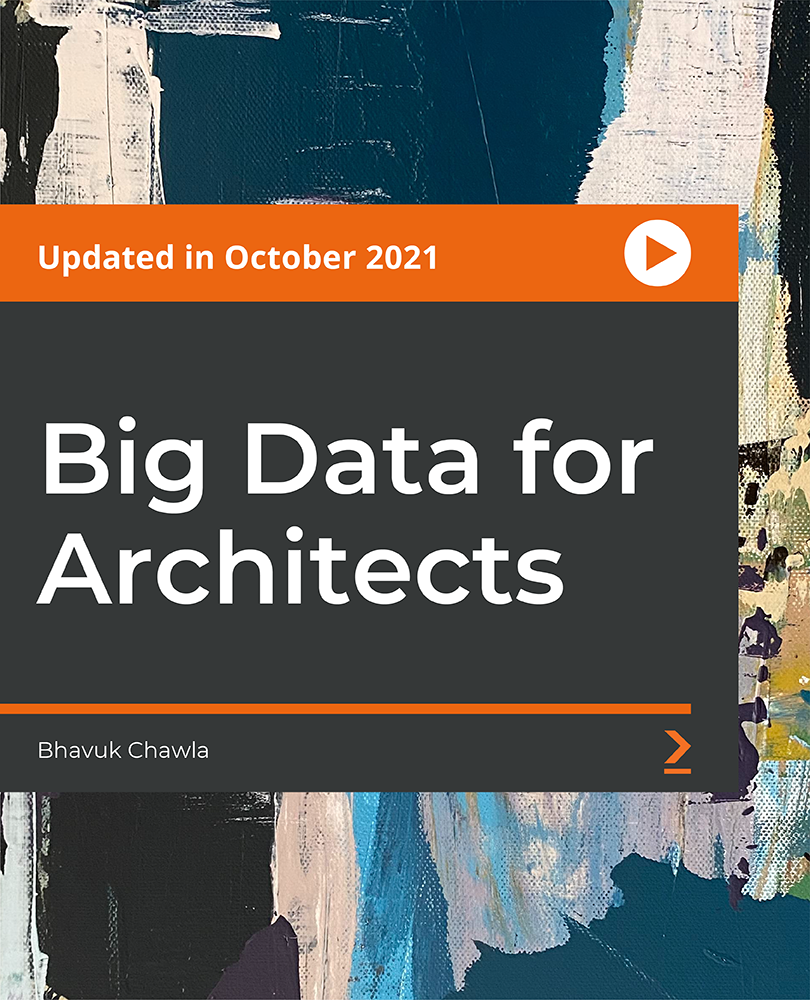
Data Engineering on Google Cloud
By Nexus Human
Duration 4 Days 24 CPD hours This course is intended for This class is intended for experienced developers who are responsible for managing big data transformations including: Extracting, loading, transforming, cleaning, and validating data. Designing pipelines and architectures for data processing. Creating and maintaining machine learning and statistical models. Querying datasets, visualizing query results and creating reports Overview Design and build data processing systems on Google Cloud Platform. Leverage unstructured data using Spark and ML APIs on Cloud Dataproc. Process batch and streaming data by implementing autoscaling data pipelines on Cloud Dataflow. Derive business insights from extremely large datasets using Google BigQuery. Train, evaluate and predict using machine learning models using TensorFlow and Cloud ML. Enable instant insights from streaming data Get hands-on experience with designing and building data processing systems on Google Cloud. This course uses lectures, demos, and hand-on labs to show you how to design data processing systems, build end-to-end data pipelines, analyze data, and implement machine learning. This course covers structured, unstructured, and streaming data. Introduction to Data Engineering Explore the role of a data engineer. Analyze data engineering challenges. Intro to BigQuery. Data Lakes and Data Warehouses. Demo: Federated Queries with BigQuery. Transactional Databases vs Data Warehouses. Website Demo: Finding PII in your dataset with DLP API. Partner effectively with other data teams. Manage data access and governance. Build production-ready pipelines. Review GCP customer case study. Lab: Analyzing Data with BigQuery. Building a Data Lake Introduction to Data Lakes. Data Storage and ETL options on GCP. Building a Data Lake using Cloud Storage. Optional Demo: Optimizing cost with Google Cloud Storage classes and Cloud Functions. Securing Cloud Storage. Storing All Sorts of Data Types. Video Demo: Running federated queries on Parquet and ORC files in BigQuery. Cloud SQL as a relational Data Lake. Lab: Loading Taxi Data into Cloud SQL. Building a Data Warehouse The modern data warehouse. Intro to BigQuery. Demo: Query TB+ of data in seconds. Getting Started. Loading Data. Video Demo: Querying Cloud SQL from BigQuery. Lab: Loading Data into BigQuery. Exploring Schemas. Demo: Exploring BigQuery Public Datasets with SQL using INFORMATION_SCHEMA. Schema Design. Nested and Repeated Fields. Demo: Nested and repeated fields in BigQuery. Lab: Working with JSON and Array data in BigQuery. Optimizing with Partitioning and Clustering. Demo: Partitioned and Clustered Tables in BigQuery. Preview: Transforming Batch and Streaming Data. Introduction to Building Batch Data Pipelines EL, ELT, ETL. Quality considerations. How to carry out operations in BigQuery. Demo: ELT to improve data quality in BigQuery. Shortcomings. ETL to solve data quality issues. Executing Spark on Cloud Dataproc The Hadoop ecosystem. Running Hadoop on Cloud Dataproc. GCS instead of HDFS. Optimizing Dataproc. Lab: Running Apache Spark jobs on Cloud Dataproc. Serverless Data Processing with Cloud Dataflow Cloud Dataflow. Why customers value Dataflow. Dataflow Pipelines. Lab: A Simple Dataflow Pipeline (Python/Java). Lab: MapReduce in Dataflow (Python/Java). Lab: Side Inputs (Python/Java). Dataflow Templates. Dataflow SQL. Manage Data Pipelines with Cloud Data Fusion and Cloud Composer Building Batch Data Pipelines visually with Cloud Data Fusion. Components. UI Overview. Building a Pipeline. Exploring Data using Wrangler. Lab: Building and executing a pipeline graph in Cloud Data Fusion. Orchestrating work between GCP services with Cloud Composer. Apache Airflow Environment. DAGs and Operators. Workflow Scheduling. Optional Long Demo: Event-triggered Loading of data with Cloud Composer, Cloud Functions, Cloud Storage, and BigQuery. Monitoring and Logging. Lab: An Introduction to Cloud Composer. Introduction to Processing Streaming Data Processing Streaming Data. Serverless Messaging with Cloud Pub/Sub Cloud Pub/Sub. Lab: Publish Streaming Data into Pub/Sub. Cloud Dataflow Streaming Features Cloud Dataflow Streaming Features. Lab: Streaming Data Pipelines. High-Throughput BigQuery and Bigtable Streaming Features BigQuery Streaming Features. Lab: Streaming Analytics and Dashboards. Cloud Bigtable. Lab: Streaming Data Pipelines into Bigtable. Advanced BigQuery Functionality and Performance Analytic Window Functions. Using With Clauses. GIS Functions. Demo: Mapping Fastest Growing Zip Codes with BigQuery GeoViz. Performance Considerations. Lab: Optimizing your BigQuery Queries for Performance. Optional Lab: Creating Date-Partitioned Tables in BigQuery. Introduction to Analytics and AI What is AI?. From Ad-hoc Data Analysis to Data Driven Decisions. Options for ML models on GCP. Prebuilt ML model APIs for Unstructured Data Unstructured Data is Hard. ML APIs for Enriching Data. Lab: Using the Natural Language API to Classify Unstructured Text. Big Data Analytics with Cloud AI Platform Notebooks What's a Notebook. BigQuery Magic and Ties to Pandas. Lab: BigQuery in Jupyter Labs on AI Platform. Production ML Pipelines with Kubeflow Ways to do ML on GCP. Kubeflow. AI Hub. Lab: Running AI models on Kubeflow. Custom Model building with SQL in BigQuery ML BigQuery ML for Quick Model Building. Demo: Train a model with BigQuery ML to predict NYC taxi fares. Supported Models. Lab Option 1: Predict Bike Trip Duration with a Regression Model in BQML. Lab Option 2: Movie Recommendations in BigQuery ML. Custom Model building with Cloud AutoML Why Auto ML? Auto ML Vision. Auto ML NLP. Auto ML Tables.

Search By Location
- Ecosystem Courses in London
- Ecosystem Courses in Birmingham
- Ecosystem Courses in Glasgow
- Ecosystem Courses in Liverpool
- Ecosystem Courses in Bristol
- Ecosystem Courses in Manchester
- Ecosystem Courses in Sheffield
- Ecosystem Courses in Leeds
- Ecosystem Courses in Edinburgh
- Ecosystem Courses in Leicester
- Ecosystem Courses in Coventry
- Ecosystem Courses in Bradford
- Ecosystem Courses in Cardiff
- Ecosystem Courses in Belfast
- Ecosystem Courses in Nottingham
