- Professional Development
- Medicine & Nursing
- Arts & Crafts
- Health & Wellbeing
- Personal Development
1881 Driving courses
Operational Research Training Course
By One Education
Ever feel like your decisions need a sharper edge? The Operational Research Training Course is built for thinkers who value logic, strategy, and numbers – all wrapped in a modern analytical framework. This course dives into the art of decision-making through mathematical models, algorithms, and systematic problem-solving methods. Whether you're navigating resource allocation or scheduling challenges, operational research offers the tools to handle it with elegance and precision. Perfect for analysts, managers, and those keen on data-driven strategies, this course simplifies complex processes into measurable solutions. From linear programming to simulation, you'll explore methods that have been driving success in industries for decades. No jargon, no fluff – just clear, effective content designed to sharpen your reasoning and give structure to strategic thinking. It’s theory with purpose, taught through a format that fits into your schedule, not the other way round. Learning Outcomes: Understand the basics of Operational Research and its applications in various industries Analyse complex business problems using mathematical and statistical methods Implement various Operational Research techniques to improve business operations Apply Decision Theory to make informed and effective business decisions Use Project Network Analysis to manage complex projects Our Operational Research Training course is designed to equip you with the skills and knowledge necessary to optimize business operations. Through this course, you will gain an in-depth understanding of various Operational Research techniques, including the Assignment Problem, Transportation Problem, Project Network Analysis, Decision Theory, and Queuing Theory. You will learn how to apply these techniques to solve complex business problems and improve efficiency. This course is perfect for business owners, managers, and professionals who want to improve their operational efficiency and decision-making abilities. It is also suitable for students and researchers who want to explore the field of Operational Research and its applications. Operational Research Training Course Curriculum Section 01: Overview of Operational Research Section 02: Assignment Problem Section 03: Transportation Problem Section 04: Project Network Analysis Section 05: Decision Theory Section 06: Queuing Theory How is the course assessed? Upon completing an online module, you will immediately be given access to a specifically crafted MCQ test. For each test, the pass mark will be set to 60%. Exam & Retakes: It is to inform our learners that the initial exam for this online course is provided at no additional cost. In the event of needing a retake, a nominal fee of £9.99 will be applicable. Certification Upon successful completion of the assessment procedure, learners can obtain their certification by placing an order and remitting a fee of __ GBP. £9 for PDF Certificate and £15 for the Hardcopy Certificate within the UK ( An additional £10 postal charge will be applicable for international delivery). CPD 10 CPD hours / points Accredited by CPD Quality Standards Who is this course for? The course is ideal for highly motivated individuals or teams who want to enhance their professional skills and efficiently skilled employees. Requirements There are no formal entry requirements for the course, with enrollment open to anyone! Career path Operational Research Analyst: £25,000 - £60,000 Business Analyst: £25,000 - £60,000 Operations Manager: £25,000 - £70,000 Project Manager: £25,000 - £80,000 Data Analyst: £25,000 - £50,000 Certificates Certificate of completion Digital certificate - £9 You can apply for a CPD Accredited PDF Certificate at the cost of £9. Certificate of completion Hard copy certificate - £15 Hard copy can be sent to you via post at the expense of £15.

Driving Lessons Portsmouth: Safe, Skilled & Successful
By Driving Lessons Portsmouth
Visual merchandising is the art of presenting products in a way that captures attention and drives sales. This course delves into the fundamentals of creating compelling displays that connect with customers, utilising colour, lighting, and layout to make merchandise irresistible. Whether you're working with clothing, technology, or home décor, visual merchandising plays a key role in enhancing the shopping experience and influencing consumer behaviour. By mastering these basics, you'll learn how to build visual strategies that complement branding and increase foot traffic. This course is perfect for those eager to enhance their creative flair and learn the essential techniques for designing eye-catching retail displays. You'll discover the psychology behind customer attraction and how to use simple tools to create attractive window displays, shelf arrangements, and in-store experiences. With an understanding of key design principles and trends, you'll be able to create visually stunning environments that not only draw attention but also keep customers coming back. Ideal for aspiring visual merchandisers, retail assistants, and anyone looking to improve their retail space's aesthetic appeal, this course offers the perfect introduction to the field. Key Features CPD Accredited FREE PDF + Hardcopy certificate Fully online, interactive course Self-paced learning and laptop, tablet and smartphone-friendly 24/7 Learning Assistance Discounts on bulk purchases Course Curriculum Module 01: Introduction to Visual Merchandising Module 02: Store Layouts Module 03: Exterior Design Module 04: In-Store Design Module 05: Mannequins in Visual Merchandising Module 06: Display Fixtures Learning Outcomes: Analyse effective store layouts to optimise customer flow. Apply principles of exterior design to enhance storefront appeal. Create visually engaging in-store designs for maximum impact. Strategically deploy mannequins to convey brand identity and style. Implement display fixtures that complement and highlight merchandise. Develop a critical eye for design details, mastering the art of visual storytelling. Accreditation This course is CPD Quality Standards (CPD QS) accredited, providing you with up-to-date skills and knowledge and helping you to become more competent and effective in your chosen field. Certificate After completing this course, you will get a FREE Digital Certificate from Training Express. CPD 10 CPD hours / points Accredited by CPD Quality Standards Who is this course for? Retail professionals aspiring to enhance store aesthetics. Visual Merchandisers seeking advanced skills. Entrepreneurs aiming to elevate their store's appeal. Students interested in retail design. Marketing professionals exploring visual strategies. Small business owners keen on impactful store layouts. Fashion enthusiasts with a passion for merchandising. Individuals eager to boost sales through visual storytelling. Career path Visual Merchandiser Store Designer Retail Space Planner Display Coordinator Brand Visual Specialist Fashion Retail Manager Certificates Digital certificate Digital certificate - Included Once you've successfully completed your course, you will immediately be sent a FREE digital certificate. Hard copy certificate Hard copy certificate - Included Also, you can have your FREE printed certificate delivered by post (shipping cost £3.99 in the UK). For all international addresses outside of the United Kingdom, the delivery fee for a hardcopy certificate will be only £10. Our certifications have no expiry dates, although we do recommend that you renew them every 12 months.

Diploma in Furniture Restoration Overview Only a skilled hand can give old furniture new lives. Old pieces of furniture are very challenging to mend, a slight mistakes here and there, and you can ruin the whole thing. The Diploma in Furniture Restoration course is designed to help you build the essential skills and expertise for furniture restoration. You will grasp a handful of restoration tips and tricks within no time. The course will help you develop excellent skills in furniture restoration. In this course, you will get introduced to the basic principles of furniture restoration. Then you will learn the steps you should take before restoring furniture. In addition, the highly informative modules will teach you how to remove stains and colour furniture. You will learn a great deal about modern upholstery. Furthermore, this course will provide you with valuable restoration techniques. You will also become skilled in restoring antique furniture. This comprehensive Diploma in Furniture Restoration course is the perfect place to build your foundation in furniture restoration. Take this fantastic course today and open new doors of opportunities for yourself. Course Preview Learning Outcomes Understand the core principles of furniture restoration Familiarise yourself with the preparatory steps Learn the skills for colouring wooden furniture Grasp the techniques of working with oil and wax Enrich your knowledge and understanding of modern upholstery Grasp a wide range of furniture restoration techniques Build your competence in antique furniture restoration Who is the Diploma in Furniture Restoration Course for? This Diploma in Furniture Restoration course is perfect for aspiring professionals in the relevant industry, such as people with careers in: Furniture restorer Carpenter Interior Designer It will deepen their knowledge and help them establish the fundamental skills for furniture restoration. Anyone interested in restoring their own furniture can also take this course. Why Choose this Course? Affordable, well-structured and high-quality e-learning study materials Engaging tutorial videos, and materials from the industry-leading experts Opportunity to study in a user-friendly, advanced online learning platform Efficient exam systems for the assessment and instant result UK & internationally recognised accredited qualification Access the course content on mobile, tablet, or desktop from anywhere, anytime Excellent career advancement opportunities 24/7 student support via email. Entry Requirement This course is available to all learners of all academic backgrounds. Learners should be aged 16 or over to undertake the qualification. A good understanding of the English language, numeracy, and ICT are required to attend this course. Assessment At the end of the course, you will be required to sit for an online multiple-choice test for the old version, but no test is required for the updated version. Your test will be assessed automatically and immediately so that you will instantly know whether you have been successful. Before sitting for your final exam, you will have the opportunity to test your proficiency with a mock exam. Certification: After you have successfully passed the test, you will be able to obtain an Accredited Certificate of Achievement. You can, however, also obtain a Course Completion Certificate following the course completion without sitting for the test. Certificates can be obtained either in hard copy at a cost of £14.99 or in PDF format at a cost of £11.99. PDF certificate's turnaround time is 24 hours and for the hardcopy certificate, it is 3-9 working days. Diploma in Furniture Restoration - Updated Version Module 1: Introduction to Furniture Restoration 00:15:00 Module 2: How to Get Started 00:17:00 Module 3: Woods in Furniture Restoration 00:30:00 Module 4: Upholstery Restoration 00:22:00 Module 5: Restoring Antiques Furniture 00:21:00 Module 6: DIY: Restoration Projects 00:24:00 Module 7: Safety Precautions in DIY Projects 00:29:00 Module 8: Career Information for Furniture Restorer in the UK 00:17:00 Diploma in Furniture Restoration - Old Version Module 01: Principles of Furniture Restoration 00:35:00 Module 02: Few Preparatory Steps 00:20:00 Module 03: Wood Finishing 00:30:00 Module 04: Wax Overview 00:15:00 Module 05: Oil Overview 00:30:00 Module 06: Stains Overview 00:20:00 Module 07: Colouring Wood Furniture 00:20:00 Module 08: Modern Upholstery 00:30:00 Module 09: Some Furniture Restoration Technique 00:30:00 Module 10: Antiques Furniture Restoration 00:20:00 Module 11: Care and Maintenance of Furniture 00:15:00 Module 12: Career Info for Furniture Restorer in the UK 00:15:00 Mock Exam Mock Exam- Diploma in Furniture Restoration 00:20:00 Final Exam Final Exam- Diploma in Furniture Restoration 00:20:00 Order Your Certificates and Transcripts Order Your Certificates and Transcripts 00:00:00

Embark on a journey through the fascinating world of vintage vehicles with our 'Classic Car Restoration Course.' Imagine the thrill of transforming a time-worn automobile into a gleaming beacon of nostalgia. This course is tailored for those who feel a magnetic pull towards reviving the old and forgotten, particularly those majestic classic cars that once ruled the roads. You will learn the art of car restoration, an intricate process beyond mere repair. This includes sourcing the best car restoration near me services, employing car light restoration kits, and understanding the nuances of car plastic restorer techniques. Our comprehensive curriculum, starting from crafting a meticulous car restoration plan to the exhilarating final test drive, ensures a deep dive into both the aesthetics and mechanics of classic car restoration. Learning Outcomes: Develop a comprehensive understanding of creating effective car restoration plans. Gain proficiency in restoring car interiors, employing techniques for upholstery and accessory refurbishment. Acquire skills in exterior car restoration, including paintwork and body repair. Learn engine restoration methods, focusing on both functionality and preservation. Master the process of reassembling and conducting test drives, ensuring both safety and authenticity. Why buy this Classic Car Restoration Course? Unlimited access to the course for a lifetime. Opportunity to earn a certificate accredited by the CPD Quality Standards and CIQ after completing this course. Structured lesson planning in line with industry standards. Immerse yourself in innovative and captivating course materials and activities. Assessments designed to evaluate advanced cognitive abilities and skill proficiency. Flexibility to complete the Course at your own pace, on your own schedule. Receive full tutor support throughout the week, from Monday to Friday, to enhance your learning experience. Unlock career resources for CV improvement, interview readiness, and job success. Certification After studying the course materials of the Classic Car Restoration Course there will be a written assignment test which you can take either during or at the end of the course. After successfully passing the test you will be able to claim the pdf certificate for £5.99. Original Hard Copy certificates need to be ordered at an additional cost of £9.60. Who is this Classic Car Restoration Course course for? Individuals with a keen interest in classic cars and vehicle restoration. Enthusiasts seeking to turn a hobby into a professional skillset. Those looking to contribute to the preservation of automotive history. Beginners eager to learn about car restoration from the ground up. Professionals seeking to enhance their knowledge in specialised restoration areas. Prerequisites This Classic Car Restoration Course does not require you to have any prior qualifications or experience. You can just enrol and start learning.This Classic Car Restoration Course was made by professionals and it is compatible with all PC's, Mac's, tablets and smartphones. You will be able to access the course from anywhere at any time as long as you have a good enough internet connection. Career path Classic Car Restorer: £25,000 - £35,000 Per Annum Automotive Painter: £20,000 - £30,000 Per Annum Upholstery and Interior Technician: £18,000 - £28,000 Per Annum Engine Restoration Specialist: £22,000 - £32,000 Per Annum Restoration Project Manager: £27,000 - £37,000 Per Annum Automotive Preservation Expert: £23,000 - £33,000 Per Annum Course Curriculum Module 01: Car Restoration plan Car Restoration Plan 00:51:00 Module 02: Restoring the Car's Interior Restoring the Car's Interior 00:32:00 Module 03: Restoring the Car's Exterior Restoring the Car's Exterior 00:36:00 Module 04: Restoring the Engine Restoring the Engine 00:33:00 Module 05: Reassemble & Test Drive Reassemble & Test Drive 00:32:00 Assignment Assignment - Classic Car Restoration Course 00:00:00

Mechanic Training
By Compete High
ð§ Mechanic Training Course Overview: Mastering Automotive Systems Are you ready to kickstart a rewarding career in the automotive industry? Look no further! Our comprehensive 'Mechanic Training' course is designed to equip you with the essential skills and knowledge needed to excel in the world of automotive maintenance and repair. ð Module 1: Introduction to Automotive Systems Get a solid foundation in automotive technology with an in-depth exploration of various vehicle components and systems. Understand the basic principles that govern the functionality of automobiles, setting the stage for your journey into the intricacies of automotive mechanics. ð Module 2: Engine Systems Delve into the heart of the automobile - the engine. Learn how to diagnose, troubleshoot, and repair engines of various types. From basic maintenance to complex overhauls, this module covers it all, ensuring you become a proficient engine mechanic. â½ Module 3: Fuel Systems Unlock the mysteries of fuel delivery systems and fuel injection technologies. Gain hands-on experience in diagnosing and resolving issues related to fuel efficiency, combustion, and emissions control. Stay ahead of the curve with insights into modern fuel system advancements. Module 4: Electrical Systems Become a wizard with wires! Master the intricacies of automotive electrical systems, including wiring diagrams, circuit diagnostics, and electronic components. From alternators to advanced vehicle electronics, this module empowers you to confidently handle any electrical challenge that comes your way. ð Module 5: Brake Systems Safety first! Learn the ins and outs of brake systems, from traditional drum brakes to advanced anti-lock braking systems (ABS). Acquire the skills to inspect, maintain, and repair brake components, ensuring the safety of both drivers and passengers. ð Why Choose Our Mechanic Training Course? Comprehensive Curriculum: Covering all major automotive systems to make you a well-rounded mechanic. Hands-on Learning: Practical exercises and real-world scenarios to enhance your skills. Expert Instructors: Learn from industry professionals with years of experience. Career Opportunities: Open doors to various job prospects in the automotive sector. ð Enroll Now and Drive Your Career Forward! Don't miss the chance to become a highly skilled and sought-after mechanic. Our Mechanic Training course is the key to unlocking a world of opportunities in the automotive industry. Enroll now and gear up for a successful and fulfilling career! Course Curriculum Module 1_ Introduction to Automotive Systems. Introduction to Automotive Systems. 00:00 Module 2_ Engine Systems. Engine Systems. 00:00 Module 3_ Fuel Systems. Fuel Systems. 00:00 Module 4_ Electrical Systems. Electrical Systems. 00:00 Module 5_ Brake Systems. Brake Systems. 00:00

Critical Care Nurse Skills Training for Hospitals and Ministries of Health
5.0(1)By Generation Leader
We Deliver Neonatal, Paediatric & Adult Intensive Care Nurse Training Programmes Face to face clinical skills training is supported by our platform which provides relatable and impactful content that helps nurses develop their leadership skills, embed their learning and earn certified CPD. See course content. Available World-Wide Delivered by prominent nurse educators and senior current ICU doctors with global experience in public and private healthcare We take pride in uplifting capabilities, inspiring the nursing workforce and improving patient care Overview Theoretical knowledge, clinical skills & competencies NICU Intensive Care Nurse Training This course will provide: Development of foundation to deeper theoretical knowledge and skills within various topics in critical care Demonstration of application of knowledge and understanding in practice Problem solving through critical analysis and evaluation of complex situations Maintaining quality care and positive patient experience Proactively manage problems, issues and challenges as they present Workforce management Risk management skills Decision making skills Course Structure: On the first day the participants will be allocated to groups in order to facilitate the practical skills teaching. The participants are encouraged to utilise this group for study purposes throughout this course. Each group will be allocated a senior nurse coach who will be their point of contact for queries and provide support throughout the course and for a period after the course has finished, until the participants have achieved their competencies in their respective place of work. Each participant will be given a workbook populated with competencies for each of the 7 topics within NICU. This workbook will provide guidance and it is intended for the participants to use it in their clinical practice. The participants will require a senior nurse allocated to them locally in their respective hospital who can oversee the application of the gained knowledge in practice. The participants will be assessed throughout the course via: Active participation Simulation in applying knowledge during workshops and practical sessions Completion of workbook and record achievements Reflective practice Contact us for a full training schedule 2. PICU Intensive Care Nurse Training This course will provide: Development of foundation to deeper theoretical knowledge and skills within various topics in critical care Demonstration of application of knowledge and understanding in practice Problem solving through critical analysis and evaluation of complex situations Maintaining quality care and positive patient experience Proactively manage problems, issues and challenges as they present Workforce management Risk management skills Decision making skills Course Structure: On the first day the participants will be allocated to groups in order to facilitate the practical skills teaching. The participants are encouraged to utilise this group for study purposes throughout this course. Each group will be allocated a senior nurse coach who will be their point of contact for queries and provide support throughout the course and for a period after the course has finished, until the participants have achieved their competencies in their respective place of work. Each participant will be given a workbook populated with competencies for each of the 12 topics within PICU. This workbook will provide guidance and it is intended for the participants to use it in their clinical practice. The participants will require a senior nurse allocated to them locally in their respective hospital who can oversee the application of the gained knowledge in practice The participants will be assessed throughout the course via: Active participation Simulation in applying knowledge during workshops and practical sessions Completion of workbook and record achievements Reflective practice Contact us for a full training schedule 3. AICU Intensive Care Nurse Training This course will provide: Development of foundation to deeper theoretical knowledge and skills within various topics in critical care Demonstration of application of knowledge and understanding in practice Problem solving through critical analysis and evaluation of complex situations Maintaining quality care and positive patient experience Proactively manage problems, issues and challenges as they present Workforce management: safe staffing levels, utilising skill mix, safe and effective patient care Ability to assess the complex patient in the ICU Rehabilitation and recovery planning for ICU patients Risk management skills Decision making skills Course Structure: On the first day the participants will be allocated to groups in order to facilitate the practical skills teaching. The participants are encouraged to utilise this group for study purposes throughout this course. Each group will be allocated a senior nurse coach who will be their point of contact for queries and provide support throughout the course and for a period after the course has finished, until the participants have achieved their competencies in their respective place of work. Each participant will be given a workbook populated with competencies for each of the 13 topics within adult critical care. This workbook will provide guidance and it is intended for the participants to use it in their clinical practice. The participants will require a senior nurse allocated to them locally in their respective hospital who can oversee the application of the gained knowledge in practice. Course Content The content helps nurses succeed in gaining essential skills to excel in day-to-day work activities, such as; communicating with colleagues and patients, conducting difficult conversations, knowing how to lead and motivate teams and problem solving. The content is mapped to the leadership requirements as stated by the UK Royal Colleges, including the Royal College of Nursing What is the role of leader? Building and Leading Successful teams CPDwatch Building and Leading Successful teams Building and Leading Successful teams Leading with Values and Ethics CPDwatch Leading with Values and Ethics Leading with Values and Ethics watch Leadership Insights on Leading with Executive Presence Leadership Insights on Leading with Executive Presence watch Leadership Insights on Building & Leading Teams Leadership Insights on Building & Leading Teams watch Leadership Toolkit: Facilitating a Workshop Leadership Toolkit: Facilitating a Workshop watch Leadership Toolkit: Facilitating a Brainstorming Session Leadership Toolkit: Facilitating a Brainstorming Session watch Leadership Toolkit: Running a Team Debrief Leadership Toolkit: Running a Team Debrief watch The Characteristics of an Accountable Leader The Characteristics of an Accountable Leader Leading through Shared Vision CPDwatch Leading through Shared Vision Leading through Shared Vision watch Evaluating Your Management Style Evaluating Your Management Style watch The Adaptive Leader: Be an Iceberg The Adaptive Leader: Be an Iceberg The Collaborative Leader CPDwatch The Collaborative Leader The Collaborative Leader Leading through Problem Solving and Decision Making CPDwatch Leading through Problem Solving and Decision Making Leading through Problem Solving and Decision Making watch Leadership Insights on Leading Diversity Leadership Insights on Leading Diversity watch Leadership Insights on Judgment and Decisiveness Leadership Insights on Judgment and Decisiveness Leading with Judgment and Decisiveness CPDwatch Leading with Judgment and Decisiveness Leading with Judgment and Decisiveness Accountable Leadership CPDwatch Accountable Leadership Accountable Leadership watch Leadership Insights on Being Accountable Leadership Insights on Being Accountable watch Expert Insights on Networking & Building Relationships Expert Insights on Networking & Building Relationships watch Building Your Professional Network Building Your Professional Network watch Leadership Insights on Networking with your Peers Leadership Insights on Networking with your Peers watch Networking to Improve Leadership Effectiveness Networking to Improve Leadership Effectiveness watch Empowering Employees Empowering Employees read MIT Sloan Management Review on New Leader Transitions MIT Sloan Management Review on New Leader Transitions read All the Leader You Can Be: The Science of Achieving Extraordinary Executive Presence All the Leader You Can Be: The Science of Achieving Extraordinary Executive Presence read MIT Sloan Management Review on The Adaptive Leader MIT Sloan Management Review on The Adaptive Leader read MIT Sloan Management Review Article on Looking for Opportunity in the Midst of Crisis MIT Sloan Management Review Article on Looking for Opportunity in the Midst of Crisis read Executive Presence: The Art of Commanding Respect like a CEO, Second Edition Executive Presence: The Art of Commanding Respect like a CEO, Second Edition read MIT Sloan Management Review on Leader as Motivator MIT Sloan Management Review on Leader as Motivator listen The Accountable Leader: Developing Effective Leadership Through Managerial Accountability The Accountable Leader: Developing Effective Leadership Through Managerial Accountability listen From Bud to Boss: Secrets to a Successful Transition to Remarkable Leadership From Bud to Boss: Secrets to a Successful Transition to Remarkable Leadership listen Strategic Connections: The New Face of Networking in a Collaborative World Strategic Connections: The New Face of Networking in a Collaborative World listen The Courage Way: Leading and Living with Integrity The Courage Way: Leading and Living with Integrity listen Executive Presence: The Art of Commanding Respect Like a CEO Executive Presence: The Art of Commanding Respect Like a CEO The importance of skillful communication Leading across Cultures CPDwatch Leading across Cultures Leading across Cultures watch Leadership Insights on Setting and Managing Priorities Leadership Insights on Setting and Managing Priorities watch Expert Insights on Collaboration Expert Insights on Collaboration Becoming a Successful Collaborator CPDwatch Becoming a Successful Collaborator Becoming a Successful Collaborator Leading with Judgment and Decisiveness CPDwatch Leading with Judgment and Decisiveness Leading with Judgment and Decisiveness watch Managing Conflict across Cultures Managing Conflict across Cultures watch Managing Conflict in High Performance Teams Managing Conflict in High Performance Teams watch Leadership Insights on Conflict Management Leadership Insights on Conflict Management The Collaborative Leader CPDwatch The Collaborative Leader The Collaborative Leader watch Leadership Insights on Leading Across Cultures Leadership Insights on Leading Across Cultures Leading Diversity CPDwatch Leading Diversity Leading Diversity Encouraging Team Communication and Collaboration CPDwatch Encouraging Team Communication and Collaboration Encouraging Team Communication and Collaboration Navigating Challenging Situations with Diplomacy and Tact CPDwatch Navigating Challenging Situations with Diplomacy and Tact Navigating Challenging Situations with Diplomacy and Tact Facing Virtual Team Challenges CPDwatch Facing Virtual Team Challenges Facing Virtual Team Challenges watch Leadership Insights on Problem Solving & Decision Making Leadership Insights on Problem Solving & Decision Making watch Leadership Insights on Leading through Disruption Leadership Insights on Leading through Disruption watch Leadership Insights on Leading through Motivation Leadership Insights on Leading through Motivation Leading Others through Conflict CPDwatch Leading Others through Conflict Leading Others through Conflict Cultivating Cross-functional Team Collaboration CPDwatch Cultivating Cross-functional Team Collaboration Cultivating Cross-functional Team Collaboration watch Running a Team Debrief Running a Team Debrief watch Leaders Have to Be Human Leaders Have to Be Human watch Collaborating Beyond the Team Collaborating Beyond the Team watch How the Power of Listening Can Reveal Your Team's Motivating Tensions How the Power of Listening Can Reveal Your Team's Motivating Tensions read Successful Time Management: How to be Organized, Productive and Get Things Done Successful Time Management: How to be Organized, Productive and Get Things Done read Managing Conflict at Work: Understanding and Resolving Conflict for Productive Working Relationships Managing Conflict at Work: Understanding and Resolving Conflict for Productive Working Relationships read Conflict Management Conflict Management read Committed Teams: Three Steps to Inspiring Passion and Performance Committed Teams: Three Steps to Inspiring Passion and Performance read Building the Team Organisation: How to Open Minds, Resolve Conflict, and Ensure Cooperation Building the Team Organisation: How to Open Minds, Resolve Conflict, and Ensure Cooperation read MIT Sloan Management Review on Problem Solving and Decision Making MIT Sloan Management Review on Problem Solving and Decision Making read Communicate Like a Leader: Connecting Strategically to Coach, Inspire, and Get Things Done Communicate Like a Leader: Connecting Strategically to Coach, Inspire, and Get Things Done read MIT Sloan Management Review on Negotiation MIT Sloan Management Review on Negotiation read 5 Critical Conversations to Talent Development: Tips, Tools & Intelligence for Developing Talent 5 Critical Conversations to Talent Development: Tips, Tools & Intelligence for Developing Talent read MIT Sloan Management Review on Developing People MIT Sloan Management Review on Developing People read MIT Sloan Management Review on Cross-Functional Collaboration MIT Sloan Management Review on Cross-Functional Collaboration listen Opening Doors to Teamwork and Collaboration: 4 Keys That Change Everything Opening Doors to Teamwork and Collaboration: 4 Keys That Change Everything How to create and lead change Contributing as a Virtual Team Member CPDwatch Contributing as a Virtual Team Member Contributing as a Virtual Team Member Leading Innovation CPDwatch Leading Innovation Leading Innovation Leading with Strategic Thinking CPDwatch Leading with Strategic Thinking Leading with Strategic Thinking watch Leadership Insights on Strategic Thinking Leadership Insights on Strategic Thinking Building and Leading Successful Teams CPDwatch Building and Leading Successful Teams Building and Leading Successful Teams watch Leadership Insights on Building & Leading Teams Leadership Insights on Building & Leading Teams Creating a Successful Business Execution Culture CPDwatch Creating a Successful Business Execution Culture Creating a Successful Business Execution Culture watch How to Build Trust in a Team How to Build Trust in a Team watch Leadership Insights on Leading Innovation Leadership Insights on Leading Innovation watch Leadership Insights on Leading a Culture of Execution Leadership Insights on Leading a Culture of Execution watch Leadership Insights on Leading through Change Leadership Insights on Leading through Change Leading through the Challenge of Change CPDwatch Leading through the Challenge of Change Leading through the Challenge of Change watch Leadership Insights on Leading Collaboratively Leadership Insights on Leading Collaboratively Facilitating Sustainable Change CPDwatch Facilitating Sustainable Change Facilitating Sustainable Change watch Disruptive Leadership Disruptive Leadership read Learning to Think Strategically Learning to Think Strategically read Leading with Strategic Thinking: Four Ways Effective Leaders Gain Insight, Drive Change, and Get Results Leading with Strategic Thinking: Four Ways Effective Leaders Gain Insight, Drive Change, and Get Results read Demystifying Strategic Thinking: Lessons from Leading CEOs Demystifying Strategic Thinking: Lessons from Leading CEOs read MIT Sloan Management Review on Building and Leading Teams MIT Sloan Management Review on Building and Leading Teams read Virtual Leadership: Practical Strategies for Getting the Best Out of Virtual Work and Virtual Teams Virtual Leadership: Practical Strategies for Getting the Best Out of Virtual Work and Virtual Teams read Managing and Leading People through Organizational Change: The Theory and Practice of Sustaining Change through People Managing and Leading People through Organizational Change: The Theory and Practice of Sustaining Change through People read The Effective Change Manager's Handbook: Essential Guidance to the Change Management Body of Knowledge The Effective Change Manager's Handbook: Essential Guidance to the Change Management Body of Knowledge read Choosing to Change: An Alternative Understanding of Change Management Choosing to Change: An Alternative Understanding of Change Management Why leaders should possess emotional intelligence Leading by Developing People CPDwatch Leading by Developing People Leading by Developing People watch Leadership Insights on Critical Thinking Leadership Insights on Critical Thinking watch Knowing When to Think Critically Knowing When to Think Critically Developing Your Critical Thinking and Cognitive Flexibility CPDwatch Developing Your Critical Thinking and Cognitive Flexibility Developing Your Critical Thinking and Cognitive Flexibility Leading through Setting and Managing Priorities CPDwatch Leading through Setting and Managing Priorities Leading through Setting and Managing Priorities watch Managing Priorities Managing Priorities watch Leadership Insights on Leading with Values & Ethics Leadership Insights on Leading with Values & Ethics The Collaborative Leader CPDwatch The Collaborative Leader The Collaborative Leader The Agile Leader CPDwatch The Agile Leader The Agile Leader watch Disruptive Leadership Disruptive Leadership Make The Time You Need: Get Organised CPDwatch Make The Time You Need: Get Organised Make The Time You Need: Get Organised watch Leadership Insights on Emotional Intelligence Leadership Insights on Emotional Intelligence Becoming an Emotionally Intelligent Leader CPDwatch Becoming an Emotionally Intelligent Leader Becoming an Emotionally Intelligent Leader Managing in a Crisis CPDwatch Managing in a Crisis Managing in a Crisis watch Planning Crisis Communications Planning Crisis Communications watch Crisis Management for Leaders Crisis Management for Leaders watch Take a Deep Breath and Manage Your Stress Take a Deep Breath and Manage Your Stress watch Being a Mindful Leader Being a Mindful Leader watch Overcome Emotional Feelings Overcome Emotional Feelings Managing Pressure and Stress to Optimise Your Performance CPDwatch Managing Pressure and Stress to Optimise Your Performance Managing Pressure and Stress to Optimise Your Performance watch Expert Insights on Managing Stress Expert Insights on Managing Stress watch Emotional Intelligence and Effective Leadership Emotional Intelligence and Effective Leadership watch Helping Your Team Work Helping Your Team Work watch Fair and Just Decision Making Fair and Just Decision Making read MIT Sloan Management Review on Setting and Managing Priorities MIT Sloan Management Review on Setting and Managing Priorities read Advances in Authentic and Ethical Leadership Advances in Authentic and Ethical Leadership read Resilient Organisations: How to Survive, Thrive and Create Opportunities Through Crisis and Change Resilient Organisations: How to Survive, Thrive and Create Opportunities Through Crisis and Change read 50 Activities For Managing Stress 50 Activities For Managing Stress read Emotional Intelligence Pocketbook: Little Exercises for an Intuitive Life Emotional Intelligence Pocketbook: Little Exercises for an Intuitive Life read Mindful Leadership: The 9 Ways to Self-Awareness, Transforming Yourself, and Inspiring Others Mindful Leadership: The 9 Ways to Self-Awareness, Transforming Yourself, and Inspiring Others The significance of coaching in your career Developing Successful Coaching Relationships CPDwatch Developing Successful Coaching Relationships Developing Successful Coaching Relationships watch Working on Shared Goals through Teaming Working on Shared Goals through Teaming watch Initiating a Coaching Relationship Initiating a Coaching Relationship watch Coaches Build Self-Confidence Coaches Build Self-Confidence watch Be a Better Coach Be a Better Coach watch Coaching Team Members Coaching Team Members Leading by Developing People CPDwatch Leading by Developing People Leading by Developing People watch Delivering Results While Developing People Delivering Results While Developing People watch How to Increase Engagement How to Increase Engagement watch Leadership Insights on Coaching Leadership Insights on Coaching watch Leadership Insights on Developing Women Leaders Leadership Insights on Developing Women Leaders watch Leadership Insights on Leading Collaboratively Leadership Insights on Leading Collaboratively watch Creating a Vision Creating a Vision watch Becoming A More Effective Delegator Becoming A More Effective Delegator read MIT Sloan Management Review on Leader as Coach Special Collection MIT Sloan Management Review on Leader as Coach Special Collection read Anytime Coaching: Unleashing Employee Performance, Second Edition Anytime Coaching: Unleashing Employee Performance, Second Edition read Coaching and Mentoring: Practical Techniques for Developing Learning and Performance, Third Edition Coaching and Mentoring: Practical Techniques for Developing Learning and Performance, Third Edition read The Extraordinary Coach: How the Best Leaders Help Others Grow The Extraordinary Coach: How the Best Leaders Help Others Grow read Leading the Unleadable: How to Manage Mavericks, Cynics, Divas, and Other Difficult People Leading the Unleadable: How to Manage Mavericks, Cynics, Divas, and Other Difficult People read 100 Ways to Motivate Others: How Great Leaders Can Produce Insane Results without Driving People Crazy, Third Edition 100 Ways to Motivate Others: How Great Leaders Can Produce Insane Results without Driving People Crazy, Third Edition read Communicate Like a Leader: Connecting Strategically to Coach, Inspire, and Get Things Done Communicate Like a Leader: Connecting Strategically to Coach, Inspire, and Get Things Done listen 50 Top Tools for Coaching: A Complete Toolkit for Developing and Empowering People, Third Edition 50 Top Tools for Coaching: A Complete Toolkit for Developing and Empowering People, Third Edition

Diploma in Special Education Needs (SEN)
By Wise Campus
Special Needs: Diploma in Special Education Needs (SEN) Course Do you dream of making a positive impact on the lives of children and adults with diverse abilities? Look no further! Introducing our transformative Special Needs: Diploma in Special Education Needs (SEN) course. The Diploma in Special Education Needs (SEN) course equips you with the knowledge and skills to make a real difference in the lives of those with special needs. Our Diploma in Special Education Needs (SEN) course is designed and taught by renowned experts in special education. The Special Needs: Diploma in Special Education Needs (SEN) course covers a wide range of special education topics, from understanding different disabilities to implementing effective teaching strategies. With this Diploma in Special Education Needs (SEN) course benefits from practical and real-life case studies that prepare you for real-world challenges. The Special Needs: Diploma in Special Education Needs (SEN) course includes multiple instructional videos, instructive images, directions, support, and other resources. You will have access to online help during the Diploma in Special Education Needs (SEN) course. The Diploma in Special Education Needs (SEN) course is conveniently available online, allowing you to study at your own speed and from the comfort of your own home. The Special Needs: Diploma in Special Education Needs (SEN) course modules are accessible from any device and location with an internet connection. Don't miss this opportunity to be at the forefront of the inclusive education movement. Enrol in our Special Needs: Diploma in Special Education Needs (SEN) course and become a driving force in transforming lives and building a more compassionate and inclusive world. Special Offers Of this Special Needs: Diploma in Special Education Needs (SEN) course This Special Needs: Diploma in Special Education Needs (SEN) course includes a FREE PDF Certificate. Lifetime access to this Special Needs: Diploma in Special Education Needs (SEN) course Instant access to this Special Needs: Diploma in Special Education Needs (SEN) course Get FREE Tutor Support from Monday to Friday in this Special Needs: Diploma in Special Education Needs (SEN) course This is a self-paced Special Needs: Diploma in Special Education Needs (SEN) course Special Needs: Diploma in Special Education Needs (SEN) Course The Special Needs: Diploma in Special Education Needs (SEN) Course is expertly designed and taught by renowned experts in special education. This Special Needs: Diploma in Special Education Needs (SEN) Course covers a wide range of essential topics, from understanding disabilities to applying effective teaching strategies. Benefit from practical case studies and real-world challenges to enhance your learning experience. With access to instructional videos, support, and resources, the Special Needs: Diploma in Special Education Needs (SEN) Course allows you to study at your own pace, from any device, anytime, making learning both flexible and convenient. Who is this course for? Special Needs: Diploma in Special Education Needs (SEN) Course This Special Needs: Diploma in Special Education Needs (SEN) course is designed for aspiring educators, teachers, parents, caregivers. The Special Needs: Diploma in Special Education Needs (SEN) course is suitable for professionals who wish to gain expertise in supporting individuals with diverse learning needs. The Special Needs: Diploma in Special Education Needs (SEN) course is also ideal for those passionate about inclusive education and seeking to make a positive impact on the lives of individuals with special education needs. Requirements Special Needs: Diploma in Special Education Needs (SEN) Course To enrol in this Diploma in Special Education Needs (SEN) Course, students must fulfil the following requirements. To join in our Diploma in Special Education Needs (SEN) Course, you must have a strong command of the English language. To successfully complete our Diploma in Special Education Needs (SEN) Course, you must be vivacious and self driven. To complete our Diploma in Special Education Needs (SEN) Course, you must have a basic understanding of computers. A minimum age limit of 15 is required to enrol in this Diploma in Special Education Needs (SEN) Course. Career path Diploma in Special Education Needs (SEN) Course Completing the Diploma in Special Education Needs (SEN) course can open up a variety of rewarding and impactful career opportunities in the field of special education and related areas. Some potential career paths of this Diploma in Special Education Needs course includes: Special Education Teacher Learning Support Assistant Educational Therapist

LAWW: Curious About AI Webinar
By Biogen Booking System
Join Us for a Webinar: Curious About AI – Empowering You Through Innovation We’re excited to invite you to an engaging virtual session, Curious About AI, where Boris Puncer will explore how artificial intelligence is transforming the way we work and unlocking new opportunities across the business. AI is more than just a technology shift—it’s a powerful enabler of change. Whether you're already familiar with AI or just starting to explore its potential, this session will provide valuable insights into how it can enhance your productivity and creativity. In this session, you’ll discover: How AI is being used to optimise everyday processes Ways AI can help enhance your personal productivity The role of AI in driving innovation across teams and functions How to leverage AI to create more time for strategic, creative thinking Real examples of how AI is already making an impact in our organisation Don’t miss this opportunity to learn how AI can empower you in your role and support a culture of innovation and efficiency. Date: Monday, 12th May Time: 10:00 – 11:00 Location: Virtual Register Now!
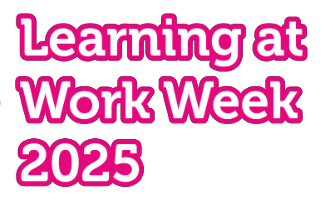
Search By Location
- Driving Courses in London
- Driving Courses in Birmingham
- Driving Courses in Glasgow
- Driving Courses in Liverpool
- Driving Courses in Bristol
- Driving Courses in Manchester
- Driving Courses in Sheffield
- Driving Courses in Leeds
- Driving Courses in Edinburgh
- Driving Courses in Leicester
- Driving Courses in Coventry
- Driving Courses in Bradford
- Driving Courses in Cardiff
- Driving Courses in Belfast
- Driving Courses in Nottingham
