- Professional Development
- Medicine & Nursing
- Arts & Crafts
- Health & Wellbeing
- Personal Development
24 Educators providing Driver courses in Southwater
Courses matching "Driver"
Show all 68Supporting Windows 10 course description This course is designed to provide students with the knowledge and skills required to support and troubleshoot Windows 10 PCs and devices in a Windows Server domain environment. These skills include understanding of Windows 10 features, how they can be used in an Active Directory environment and how to troubleshoot them. What will you learn Troubleshoot startup issues and operating system services on a Windows 10 PC. Troubleshoot issues related to network connectivity. Troubleshoot client configuration failures and GPO application issues. Troubleshoot issues related to application installation and operation. Recover a PC running Windows 10. Supporting Windows 10 course details Who will benefit: Anyone supporting users running Windows 10 personal computers within a medium to large enterprise. Prerequisites: None. Duration 5 days Supporting Windows 10 course contents Implementing a Troubleshooting Methodology Overview of Windows 10, Introduction to the EDST Job Role, Overview of the Troubleshooting Steps & Tools. Hands on Implementing a Troubleshooting Methodology. Hands on Using Troubleshooting Tools for Windows 10. Troubleshooting Startup Issues Overview of the Windows 10 Startup Recovery Environment, Troubleshooting Startup Settings & Operating System Services Issues, Recovering BitLocker-Protected Drives. Hands on Troubleshooting Startup Issues. Hands on Recovering BitLocker-Encrypted Drives, Creating a New BitLocker Password. Troubleshooting Hardware and Device Drivers Troubleshooting Device Driver Failures & Physical Failures, Overview of Hardware Troubleshooting, Monitoring Reliability, Configuring the Registry. Hands on Troubleshooting Device Driver Issues, Resolving Hardware Issues, Adding a Missing Device Driver to a Driver Store, Reverting a Problematic Device Driver. Hands on Troubleshooting Hardware Issues, Diagnosing Memory, Troubleshooting and Repairing Failed Disk Redundancy Synchronizing Settings, Accessing Data on a Foreign Volume. Troubleshooting Remote Computers Using Remote Desktop and Remote Assistance, Remoting with Windows PowerShell Hands on Troubleshooting Remote Computer by using Remote Desktop and Remote Assistance. Hands on Troubleshooting Remote Computer by using Windows PowerShell. Resolving Network Connectivity Issues Determining Network Settings, Troubleshooting Network Connectivity Issues, Troubleshooting Name Resolution. Hands on Resolving Network Connectivity Issues. Hands onResolving Name Resolution Issues. Troubleshooting Group Policy Overview of Group Policy Application, Resolving Client Configuration Failures and GPO Application Issues. Hands on Troubleshooting Group Policy Application Issues. Hands on Resolving Group Policy Issues. Hands on Installing and Sharing a Printer. Troubleshooting User Settings Troubleshooting Sign In Issues, Troubleshooting the Application of User Settings. Hands on Troubleshooting Sign in Problems. Hands on Troubleshooting the Application of User Settings, Resolving Folder Redirection Problem, Resolving Roaming User Profile Problem. Troubleshooting Remote Connectivity Troubleshooting VPN Connectivity Issues & DirectAccess. Hands on Troubleshooting VPN Connectivity Lab : Configuring and Troubleshooting DirectAccess Configuring and Verifying, DirectAccess Client-Side Settings, Troubleshooting DirectAccess. Troubleshooting Resource Access Within a Domain & File Permissions Issues, Recovering Files Encrypted by EFS, Troubleshooting Printer Access Issues. Lab : Troubleshooting File Access Issues Lab : Troubleshooting Access to Encrypted Files. Hands on Troubleshooting Printer Access Issues Troubleshooting Resource Access for Non Domain Member Clients Configuring and Troubleshooting Device Registration, Configuring and Troubleshooting Work Folders, Configuring and Troubleshooting OneDrive Access. Hands on Troubleshooting Resource Access for Clients that are not Domain Members. Troubleshooting Device Registration, Work Folders and OneDrive for Business. Troubleshooting Applications Troubleshooting Desktop App Installation Issues, Desktop Apps, Managing Windows Store Apps, Troubleshooting Access to Company Web Applications. Hands on Troubleshooting Desktop Apps, AppLocker Policy Application & Application Compatibility issue. Hands on Troubleshooting Access to Company Web Applications, Internet Explorer Issue & Microsoft Edge. Maintaining Windows 10 Managing & Troubleshooting Windows Activation, Troubleshooting Performance, Applying Applications. Hands on Monitoring and Troubleshooting Performance. Recovering Data and Operating System File Recovery in Windows 10, Recovering an OS. Hands on Recovering Data, Recovering Data from Azure Backup, Recovering Deleted File by Using File History. Hands on Provisioning Computer to Comply with Company Standards, Provision Computer to Comply with Company Standards.

Extended Clinical Skills for Support Workers
By Guardian Angels Training
Enhance your clinical expertise with our "Extended Clinical Skills Training" course. Designed for healthcare professionals, this course provides practical skills and knowledge for extended clinical procedures and interventions.

CWISA training course description This CWISA course covers wireless technologies with reference to IoT. It examines from an IoT perspective how wireless works, and is an excellent introduction to IoT for the wireless engineer. Topics range from wireless technologies, RF, to mobile networks, IoT, and security. What will you learn Describe wireless networking and IoT technologies. Explain basic RF communications. Plan wireless solutions. Describe how to implement wireless solutions. Use best practices in implementing wireless solutions. CWISA training course details Who will benefit: Anyone working with IoT technologies. Prerequisites: RF fundamentals. Duration 4 days CWISA training course contents Introduction to wireless technologies History of wireless, radio waves and frequencies, wireless technologies and related components, common components of wireless solutions, LAN networking requirements, Network security, Implementing wireless solutions, staging, documentation, security updates, Industry organizations, IEEE, compatibility and certification groups. Wireless network use cases Wireless BANs, Wireless PANs, Wireless LANs, Wireless MANs, Wireless WANs, Wireless sensor networks, New network driver-Internet of Things, IoT for industry (IIoT), IoT for connected vehicles, Residential environments, Retail, Education (K12), Higher education, Agriculture, Smart cities / Public access, Health care, Office buildings, Hospitality, Industry, Stadiums, arenas, and large public venues. Planning wireless solutions Identifying use cases and applications, common wireless requirements and constraints, performing a wireless system design, selecting and evaluating design parameters. RF communications RF wave characteristics, RF propagation behaviours, RF signal metrics, fundamentals of wireless modulation. other wireless carriers, common frequency bands. Radio frequency hardware Hardware levels, basic RF hardware components (circuit board level), RF link types (use category). RF device types. Mobile communications networks Mobile networks, LTE, 5G, Use cases. Short-range, low-rate, and low-power networks RF and speed, RF and range, RF and power, 802.11, 802.15.4, Bluetooth, LoRa (Long range) / LoRaWAN, ZigBee, 6LoWPAN, NB-IoT and LTE-M. Wireless sensor networks What is a Wireless Sensor Network (WSN)? WSN applications, Sensors and actuators, WSN architectures, Planning a WSN. Internet of Things (IoT) Internet of Things (IoT) defined, IoT history and its definition revisited, one more comment on the definition of IoT, IoT verticals, Oil & Gas, IoT structure/ architecture basics, IoT connected objects. Securing wireless networks Confidentiality, integrity and availability, Privacy, non-repudiation, authenticity & safety, Importance of authentication in wireless networks, Key cryptographic technologies & concepts, Authentication methods, Authorisation, OAuth 2.0 authorisation framework, monitoring. Troubleshooting wireless solutions Proper solutions design, designing and implementing wireless solutions, basic installation procedures, general configuration considerations, troubleshooting and remediation, troubleshoot common problems in wireless solutions. Programming, scripting and automation What is an API? categories of APIs, common API communication methods, choosing a language, why are we integrating systems? Application & integration architectures. Data structures & types, XML, YAML, API types.

Project Estimating and Scheduling: In-House Training
By IIL Europe Ltd
Project Estimating and Scheduling: In-House Training Establishing realistic estimates and goals for projects that support business objectives and meet client expectations is one of the most challenging aspects of project planning. Delivering those results within the agreed-upon time, cost, and quality constraints is also challenging. Attempting to meet impossible deadlines with limited budgets often leads to unplanned product shortfalls, causing long-term support and utilization problems. We have all anguished about this recurring problem, but without having the skills or knowledge to take action, we are unable to break the cycle! The goal of this course is for you to be able to support business objectives and meet client expectations by selecting the right planning approach for realistic and cost effective schedules, as well as project budgets. To achieve that, you will focus on gaining the necessary knowledge, skills, and techniques. What You Will Learn At the end of this program, you will be able to: Use the work breakdown structure (WBS) as the basis for effective estimating of project resources Estimate effort and duration using a variety of techniques Develop preliminary schedules using the critical path method Apply a variety of optimization techniques to refine preliminary schedules Establish realistic schedule and cost baselines, with appropriate contingency reserves Explain how earned value management (EVM) contributes to control time and cost performance Foundation Concepts Project management basic definitions and concepts PES Key driver: competing constraints PES Process and success factors Project Definition and the WBS Project definition overview Work Breakdown Structure (WBS) Decomposition: WBS development technique Resource Planning Resource planning overview Identifying resource requirements Identifying and filling resource gaps Applying resource planning tools Effort and Duration Estimating Estimating overview Estimating perspectives and approaches Estimating techniques Effort and duration estimating best practices Project Scheduling Overview of project scheduling Dependencies and the project network diagram Critical path method (CPM) Optimizing the schedule Budget, Risk, and Contingency Planning Overview of budget, risk, and contingency planning Estimating costs Determining the budget Project risk management processes Planning contingency reserves Project Baseline and Control Overview of project baseline Negotiating and the project baseline Earned value management (EVM) Project variances and actions Project control

Automatic driving lessons with friendly, patient, experienced and fully qualified male and female driving instructors. Our current Automatic teaching vehicle is a Nissan Micra, which our students have again found has a simple logical layout and is easy to control with good all round visibility when driving, that is why we feel it is ideal as a learning car.

EV User Archetypes: Understanding the drivers of the future
By Cenex (Centre of Excellence for Low Carbon & Fuel Cell Technologies)
Who’s driving EVs and who will be in the future? Join this workshop to explore user types, behaviours and what it all means for your services and strategy.

H&S for FM (In-House)
By The In House Training Company
This workshop has been designed to help managers understand their responsibilities and what they need to do to ensure compliance with current workplace legislation - including the fire safety and CDM regulations. The day will cover the legal background - including an appreciation of how safety legislation has evolved and why; the logic behind recent developments and the implications for staff and employers; key areas of current legislation; roles and responsibilities in health and safety management, including monitoring contractors and suppliers effectively; implementing sound health and safety policies and procedures; getting staff on board, and implementing effective systems. Also, recognising potential risks and hazards and developing strategies to minimise their impact in the workplace. This course will give participants an understanding of: The broader context of the key areas of health and safety regulation which apply to your organisation Existing health and safety practice and guide them in how to shape and implement an effective health and safety policy What they should do and the procedures to support it Potential areas of risk in the workplace - and how to take action to minimise the threat to staff safety How sound health and safety processes can contribute to business performance 1 Understanding the workplace legislation Overview of health and safety and workplace legislation Compliance, the role of the facilities manager, and who is accountable? Breakout session to discuss where we are now and to highlight issues of concern Applying required policies and procedures Developing and implementation/review of the safety policy Communicating with users, clients and contractors Health and safety manual 'Selling' health and safety 2 Key legislation - a practical working guide Asbestos Regulations Construction (Design and Management) Regulations 2007 / 2015 Control of Substances Hazardous to Health (COSHH) Regulations Disability Discrimination Act (DDA) Display Screen Equipment (DSE) Regulations 1992 Electricity at Work Regulations 1989 Fire Precautions (Workplace ) Regulations 2006 Health and Safety (Consultation with Employees) Regulations 1996 Health and Safety (First Aid) Regulations 1981 Health and Safety at Work etc. Act 1974 Management of Health and Safety at Work Regulations 1992 Manual Handling Operations Regulations 1992 Portable Appliance Testing (PAT) Provision and Use of Work Equipment Regulations 1992 REACH - Registration, Evaluation, Authorisation and restriction of Chemicals Reporting of Injuries, Diseases, and Dangerous Occurrences Regulations (RIDDOR) 1995 Waste Electrical and Electronic Equipment (WEEE) Regulations 2006 Work Equipment Regulations 3 Controlling contractors Understanding the Regulations Selecting and assessing contractors Understanding and setting accountability Why a method statement? How to apply a permit to work system Safe systems of work Round-table discussion to bring out issues from participants' own experience 4 Risk assessment Understanding your hazards Identifying specialist areas How to undertake these assessments Implementation of sound systems and processes Syndicate exercise identifying where assessments are needed and carrying out assessments 5 Keeping the work environment safe Sick building syndrome and legionella Asbestos Waste management Pest control Provisions for first aid Accident reporting and investigation At-work driver safety Security 6 Fire safety Understanding the Regulatory Reform Fire Safety Order Fire certificates The fire risk assessment Testing fire-fighting equipment? Emergency procedures Workshop to examine the procedures for dealing with different types of emergencies 7 Ergonomics programme Ergonomics - important or irrelevant? Are you complying with HSE regulations? Furniture and equipment Display screen equipment assessments Homeworking - your concern or not? Syndicate exercise to review what to do when relocating or refurbishing an office 8 Inspecting and auditing Role of Health and Safety Executive Inspectors - 'be prepared' FM role Staff/trade union involvement Independent audits Records and reports Communicating the results 9 Action plan Participants to list actions they need to take after the course

ADR Training Courses | Get Certified in Transporting Dangerous Goods
By HCPC Training Ltd
When you’re moving dangerous goods across the UK or Europe, being properly qualified isn’t optional – it’s a legal requirement. If you're a driver handling these materials, you must complete a recognised ADR training course. At HCPC Training, we make it straightforward and focused on what drivers actually need. Finding trustworthy ADR training can be frustrating. You need to understand the full scope of the ADR rules, meet Department for Transport standards, and stay compliant at every stage. With so many rules and responsibilities, it’s easy to feel confused. That’s why we deliver clear, practical training that helps you get certified without the stress. Why ADR Training Courses Matter More Than Ever If you transport dangerous goods — whether they are gases, liquids, solids, or explosives — ADR training isn't optional. It's a legal requirement under UK law and international agreements. The ADR (Accord Dangereux Routier) sets clear requirements for how drivers and vehicles handle loads safely. Without proper ADR certification, you can't legally transport controlled materials, putting your licence and livelihood at risk. At HCPC Training, our ADR training courses are designed to fully prepare you for real-world situations, covering every part of the ADR framework. From the core module packages to specialised units like tanker modules, we ensure you meet all requirements confidently and competently. What’s Covered in Our ADR Training Courses? We provide comprehensive training courses that span the full spectrum of ADR classifications, including: Core Module Packages: The foundation every driver needs. Tanker Module: For transporting liquids and gases. Class 1 – Explosives: Safe handling of volatile materials. Class 2 – Gases: Secure transport of compressed, liquefied, or dissolved gases. Class 3 – Flammable Liquids and Class 4 – Flammable Solids. Class 5 – Oxidising Substances and Organic Peroxides. Class 6, 7, 8 and 9: Covering toxic, radioactive, corrosive, and miscellaneous substances. Each module includes a detailed look at the ADR regulations you’ll need to apply daily. Whether you need initial training or an ADR refresher course, our programmes suit drivers at every stage. How the ADR Training Process Works At HCPC Training, we guide you through every step, making the order and completion process stress-free. Here's how it works: Enrolment: Choose a course that matches your needs — whether it's standard ADR training, Driver CPC combined training, or specialised classes like ADR tanks. Training: Engage in practical sessions led by experts, covering vehicle handling, emergency procedures, and Drivers’ Hours and WTR (Working Time Regulations). Exams: Following DVSA approved exam methods, you’ll take your written examinations through the Scottish Qualifications Authority (SQA). Certification: Upon successful completion, you’ll receive your official ADR Certificate and ID Card. Why Choose HCPC Training for Your ADR Courses? At HCPC Training, we genuinely understand that a qualification isn't just a piece of paper — it's your ticket to a safer, more successful driving career. Here's why drivers across the UK, from Birmingham to Essex and beyond, trust us: Expert Trainers: Industry veterans who understand both theory and on-the-road realities. Flexible Learning: Courses tailored to your schedule, including best online ADR training options. Transparent Pricing: No hidden fees – clear costs for all ADR training courses near you. Real-World Focus: Emphasis on the practical application of ADR regulations. Supportive Environment: Friendly, helpful trainers guiding you through your journey. From understanding ADR training costs in the UK to helping you choose the right refresher course, our goal is to help every driver achieve and maintain their qualifications with ease. Other Essential Training We Offer Beyond ADR training, HCPC Training also provides: Forklift Training and Forklift Instructor Training. Manual Handling and Dangerous Goods Awareness courses. Operator Licence Awareness Training. Support for drivers needing to understand the IMDG Code for maritime transport. For drivers aiming to enhance their careers further, we also offer Driver CPC periodic training and transport manager CPC courses. Ready to Secure Your Future with ADR Certification? If you're ready to join the thousands of qualified ADR drivers keeping our roads safe, there's no better time to start than today. Whether you're based in Chester, Chorley, Birmingham, or beyond, HCPC Training is here to support you with expert-led, straightforward ADR training. Contact us today to book your space and take the next step towards a safer, more rewarding career.
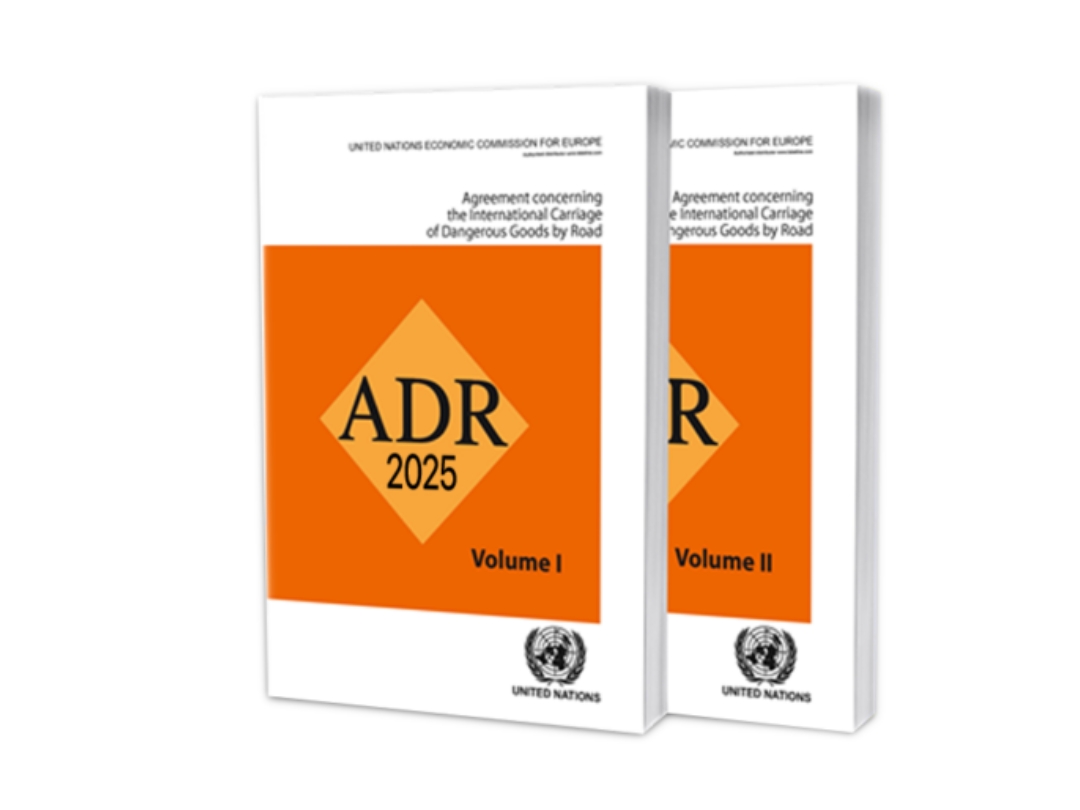
Search By Location
- Driver Courses in London
- Driver Courses in Birmingham
- Driver Courses in Glasgow
- Driver Courses in Liverpool
- Driver Courses in Bristol
- Driver Courses in Manchester
- Driver Courses in Sheffield
- Driver Courses in Leeds
- Driver Courses in Edinburgh
- Driver Courses in Leicester
- Driver Courses in Coventry
- Driver Courses in Bradford
- Driver Courses in Cardiff
- Driver Courses in Belfast
- Driver Courses in Nottingham







