- Professional Development
- Medicine & Nursing
- Arts & Crafts
- Health & Wellbeing
- Personal Development
Computer System Validation Training Course (ONLINE). Extend Your Role to CSV Projects. Get Certified and Become a CSV Professional
By Getreskilled (UK)
Has the Computer System Validation Engineer left and you’ve been handed their responsibilities? Do the thoughts of your next audit fill you with dread? CSV can be frustrating but this program will show you how to manage electronic data in a regulated manufacturing/laboratory/clinical environment using the GAMP framework and ensure compliance with FDA’s 21 CFR Part 11, EU Annex 11 or other regulatory guidelines.

***24 Hour Limited Time Flash Sale*** Close Protection: Advanced Diploma in Personal Security Admission Gifts FREE PDF & Hard Copy Certificate| PDF Transcripts| FREE Student ID| Assessment| Lifetime Access| Enrolment Letter Are you a professional feeling stuck in your career, struggling to keep up with the ever-changing demands of the industry? Or perhaps you're a beginner, unsure of where to start or how to break into your desired field. Whichever stage you're in, our exclusive Close Protection: Advanced Diploma in Personal Security Bundle provides unique insights and tools that can help you achieve your goals. Designed to cater to the needs of both seasoned professionals and aspiring newcomers, our Close Protection: Advanced Diploma in Personal Security bundle is a comprehensive program that will equip you with the essential skills and knowledge you need to succeed. Whether you're looking to advance in your current role or embark on a new career journey, this bundle has everything you need to take your professional life to the next level. But that's not all. When you enrol in Close Protection: Advanced Diploma in Personal Security Online Training, you'll receive 30 CPD-Accredited PDF Certificates, Hard Copy Certificates, and our exclusive student ID card, all absolutely free. Courses Are Included In this Close Protection: Advanced Diploma in Personal Security Career Bundle: Course 01: Close Protection Course 02: Bodyguard Training Course 03: Basic Security Guard Training Course 04: CCTV Operator Course Course 05: Lifeguard Training Course 06: HIIT: High-Intensity Interval Training Course 07: Security Management Course 08: Detective: Private Investigator Course 09: Criminal Intelligence and Crime Analysis Course 10: Interrogations And Confessions Psychology Course 11: Emotional Intelligence and Human Behaviour Course 12: Diet & Fitness Training Course 13: Decision-Making and Critical Thinking Training Course 14: Crisis Management Course 15: Functional Skills - Fitness Course 16: Self-Defense: Martial Arts Course 17: Pain Management Course 18: Stress Management Training Course 19: Workplace Violence, Harassment and Conflict Resolution Training Course 20: Safeguarding Children & Child Risk Assessment Course 21: Crowd Management Course 22: Evacuation Procedures Training Course 23: Fire Safety Course 24: First Aid Training Certification Course 25: Lone Worker Safety & Protection Course 26: Mental Health and Wellbeing Course 27: Personal Hygiene Course 28: Professional Crisis Management Certificate Course 29: Public Health and Safety Course 30: Risk Assessment & Management With Close Protection: Advanced Diploma in Personal Security, you'll embark on an immersive learning experience that combines interactive lessons with voice-over audio, ensuring that you can learn from anywhere in the world, at your own pace. And with 24/7 tutor support, you'll never feel alone in your journey, whether you're a seasoned professional or a beginner. Don't let this opportunity pass you by. Enrol in Close Protection: Advanced Diploma in Personal Security today and take the first step towards achieving your goals and dreams. Why buy this Close Protection: Advanced Diploma in Personal Security? Free CPD Accredited Certificate upon completion of Close Protection: Advanced Diploma in Personal Security Get a free student ID card with Close Protection: Advanced Diploma in Personal Security Lifetime access to the Close Protection: Advanced Diploma in Personal Security course materials Get instant access to this Close Protection: Advanced Diploma in Personal Security course Learn Close Protection: Advanced Diploma in Personal Security from anywhere in the world 24/7 tutor support with the Close Protection: Advanced Diploma in Personal Security course. Start your learning journey straightaway with our Close Protection: Advanced Diploma in Personal Security Training! Close Protection: Advanced Diploma in Personal Security premium bundle consists of 30 precisely chosen courses on a wide range of topics essential for anyone looking to excel in this field. Each segment of Close Protection: Advanced Diploma in Personal Security is meticulously designed to maximise learning and engagement, blending interactive content and audio-visual modules for a truly immersive experience. Certification You have to complete the assignment given at the end of the Close Protection: Advanced Diploma in Personal Security course. After passing the Close Protection: Advanced Diploma in Personal Security exam You will be entitled to claim a PDF & Hardcopy certificate accredited by CPD Quality standards completely free. CPD 300 CPD hours / points Accredited by CPD Quality Standards Who is this course for? This Close Protection: Advanced Diploma in Personal Security course is ideal for: Students seeking mastery in Close Protection: Advanced Diploma in Personal Security Professionals seeking to enhance Close Protection: Advanced Diploma in Personal Security skills Individuals looking for a Close Protection: Advanced Diploma in Personal Security-related career. Anyone passionate about Close Protection: Advanced Diploma in Personal Security Requirements This Close Protection: Advanced Diploma in Personal Security doesn't require prior experience and is suitable for diverse learners. Career path This Close Protection: Advanced Diploma in Personal Security bundle will allow you to kickstart or take your career in the related sector to the next stage. Certificates CPD Accredited Digital certificate Digital certificate - Included CPD Accredited Hard copy certificate Hard copy certificate - Included If you are an international student, then you have to pay an additional 10 GBP for each certificate as an international delivery charge.

Mechanic Training & Car Maintenance Level 3 Diploma - CPD Certified
By Compliance Central
Are you interested in pursuing a career in the Mechanic Training & Car Maintenance Level 3 Diploma - CPD Certified industry or learning more about it? If yes, then you have come to the right place. Our comprehensive courses on Mechanic Training & Car Maintenance will assist you in producing the best possible outcome by learning the Mechanic Training & Car Maintenance skills. The Mechanic Training & Car Maintenance bundle is for those who want to be successful. In the Mechanic Training & Car Maintenance bundle, you will learn the essential knowledge needed to become well versed in Mechanic Training & Car Maintenance. Why would you choose the Mechanic Training & Car Maintenance Level 3 Diploma - CPD Certified course from Compliance Central: Lifetime access to Mechanic Training & Car Maintenance courses materials Full tutor support is available from Monday to Friday with the Mechanic Training & Car Maintenance course Learn Mechanic Training & Car Maintenance skills at your own pace from the comfort of your home Gain a complete understanding of Mechanic Training & Car Maintenance course Accessible, informative Mechanic Training & Car Maintenance learning modules designed by expert instructors Get 24/7 help or advice from our email and live chat teams with the Mechanic Training & Car Maintenance bundle Study Mechanic Training & Car Maintenance in your own time through your computer, tablet or mobile device Our Mechanic Training & Car Maintenance bundle starts with the basics of Mechanic Training & Car Maintenance and gradually progresses towards advanced topics. Therefore, each lesson of this Mechanic Training & Car Maintenance is intuitive and easy to understand. Courses in this Mechanic Training & Car Maintenance Level 3 Diploma - CPD Certified Bundle: Course 01: Car Mechanic and Repair Training Diploma Course 02: HGV Mechanic Training Course 03: Motorbike Repairing and Maintenance Diploma Course 04: Hybrid Vehicle Expert Training Course 05: Supercharger Automobile Engineering Course 06: Engine Lubricant System Training - Level 4 Course 07: Energy Saving in Electric Motors Course 08: Car Restoration Course 09: PUWER Course 10: MET Technician Course 11: Certificate Course In Two Wheeler Servicing Course 12: Bicycle Maintenance Course CPD 120 CPD hours / points Accredited by CPD Quality Standards Who is this course for? The Mechanic Training & Car Maintenance bundle helps aspiring professionals who want to obtain the knowledge and familiarise themselves with the skillsets to pursue a career in Mechanic Training & Car Maintenance. Requirements To enrol in this Mechanic Training & Car Maintenance course, all you need is a basic understanding of the English Language and an internet connection. Career path The Mechanic Training & Car Maintenance bundle will enhance your knowledge and improve your confidence in exploring opportunities in various sectors related to Mechanic Training & Car Maintenance. Certificates 12 CPD Accredited PDF Certificate Digital certificate - Included Each CPD Accredited Hard Copy Certificate Hard copy certificate - £10.79 CPD accredited hard copy certificates are available for £10.79 each Delivery Charge for Each Hard Copy Certificates: Inside the UK: Free Outside of the UK: £9.99 each

Traffic Marshal (Banksman) - Level 3 Advanced Diploma With Complete Career Guide Course
5.0(2)By Training Express
The Traffic Marshal (Banksman) – Level 3 Advanced Diploma with Complete Career Guide course provides in-depth knowledge for those wishing to step into the role of a Traffic Marshal or Banksman. This accredited qualification offers a comprehensive understanding of key responsibilities and regulations associated with managing site traffic and ensuring safety. Designed for individuals looking to further their careers in construction or other site management sectors, this course gives learners the confidence and expertise needed to manage site operations effectively. With no need for physical attendance, the course is delivered entirely online, enabling learners to study at their own pace. Whether you're aiming to enter the field or elevate your current skill set, the course covers critical aspects such as traffic control methods, site safety protocols, and the legal requirements surrounding the role. This is an excellent opportunity to gain the necessary knowledge to work confidently and competently in the traffic management field, ensuring safe, efficient operations on construction sites and other high-traffic areas. ________________________________________________________________________ Key Features: CPD Certified Traffic Marshal (Banksman) - Level 3 Advanced Diploma With Complete Career Guide 10 Instant e-certificate and hard copy dispatch by next working day Fully online, interactive course with audio voiceover Developed by qualified professionals in the field Self-paced learning and laptop, tablet, smartphone-friendly 24/7 Learning Assistance Discounts on bulk purchases Course Curriculum: Module 01: Introduction to Traffic Marshalling Module 02: Traffic Management Module 03: Temporary Traffic Control Module 04: Traffic Risk Assessment Module 05: Vehicle Signaling Module 06: Reversing Vehicles Module 07: Health and Safety ________________________________________________________________________ Complete Career Guide for Traffic Marshal (Banksman) - Level 3 Advanced Diploma (A to Z) This isn't just a course; it's your ticket to thriving in the sector and your roadmap to the Traffic Marshal. In addition to mastering the essentials of Traffic Marshal, you'll also gain valuable skills in CV writing, job searching, communication, leadership, and project management. These 9 complementary courses are designed to empower you at every stage of your journey. Stand out in your career, from crafting a winning CV to excelling in interviews. Develop the leadership skills to inspire your team and efficiently manage projects. This holistic approach ensures you're not just job-ready but career-ready. Enrol today, and let's build your success story together in Traffic Marshal. Your dream career starts here! List of career guide courses included in Traffic Marshal (Banksman) - Level 3 Advanced Diploma With Complete Career Guide: Course 01: Professional CV Writing and Job Searching Course 02: Communication Skills Training Course 03: Career Development Training Course 04: Time Management Course 05: Returning to Work Training Course 06: Level 3 Diploma in Project Management Course 07: Leadership Skills Course 08: Body Language Course 09: Interview and Recruitment ________________________________________________________________________ Learning Outcomes: Master the art of Traffic Marshalling with confidence. Assess traffic risks proficiently for effective management. Skillfully guide reversing vehicles in diverse scenarios. Demonstrate a comprehensive understanding of health and safety protocols. Efficiently manage traffic flow with precision and expertise. Navigate through real-world scenarios with practical skills. ________________________________________________________________________ Accreditation All of our courses, including the Traffic Marshal (Banksman) - Level 3 Advanced Diploma With Complete Career Guide, are fully accredited, providing you with up-to-date skills and knowledge and helping you to become more competent and effective in your chosen field. Certification Once you've successfully completed your Traffic Marshal (Banksman) - Level 3 Advanced Diploma With Complete Career Guide, you will immediately be sent your digital certificates. Also, you can have your printed certificate delivered by post (shipping cost £3.99). Our certifications have no expiry dates, although we recommend renewing them every 12 months. Assessment At the end of the courses, there will be an online assessment, which you will need to pass to complete the course. Answers are marked instantly and automatically, allowing you to know straight away whether you have passed. If you haven't, there's no limit on the number of times you can take the final exam. All this is included in the one-time fee you paid for the course itself. CPD 100 CPD hours / points Accredited by CPD Quality Standards Who is this course for? Individuals seeking career advancement in traffic management roles. Professionals looking to enhance their skill set in traffic control. Job seekers aiming to enter the transportation industry. Anyone interested in ensuring road safety and efficiency. Career path Traffic Management Coordinator - £25K to 35K/year. Traffic Control Supervisor - £27K to 40K/year. Traffic Safety Officer - £24K to 35K/year. Highway Maintenance Worker - £20K to 30K/year. Road Safety Auditor - £28K to 45K/year. Certificates 10 CPD Accredited e-Certificates Digital certificate - Included 10 CPD Accredited Hard Copy Certificates Hard copy certificate - Included

Overview This comprehensive course on Driving Theory Test Preparation will deepen your understanding on this topic. After successful completion of this course you can acquire the required skills in this sector. This Driving Theory Test Preparation comes with accredited certification, which will enhance your CV and make you worthy in the job market. So enrol in this course today to fast track your career ladder. How will I get my certificate? You may have to take a quiz or a written test online during or after the course. After successfully completing the course, you will be eligible for the certificate. Who is This course for? There is no experience or previous qualifications required for enrolment on this Driving Theory Test Preparation. It is available to all students, of all academic backgrounds. Requirements Our Driving Theory Test Preparation is fully compatible with PC's, Mac's, Laptop, Tablet and Smartphone devices. This course has been designed to be fully compatible with tablets and smartphones so you can access your course on Wi-Fi, 3G or 4G. There is no time limit for completing this course, it can be studied in your own time at your own pace. Career Path Having these various qualifications will increase the value in your CV and open you up to multiple sectors such as Business & Management, Admin, Accountancy & Finance, Secretarial & PA, Teaching & Mentoring etc. Course Curriculum 1 sections • 14 lectures • 05:57:00 total length •Driving Test: 00:20:00 •Rules For Pedestrians and Users of Powered Wheelchairs and Mobility Scooters: 00:30:00 •General Rules, Techniques and Advice for All Drivers And Riders: 00:43:00 •Rules for Drivers And Motorcyclists: 00:27:00 •Driving in Adverse Weather Conditions: 00:28:00 •Signs, Signals and Road Markings: 00:36:00 •Maintenance, Breakdowns and Other Incidents: 00:30:00 •Using the Road and Parking: 00:45:00 •DSA Practical Driving Test: 00:21:00 •Preparation for the Test: 00:08:00 •Day of the Test: 00:11:00 •Your Test Result: 00:11:00 •Things to Remember: 00:17:00 •Sample Theory Test Questions: 00:30:00

20 in 1 Probation Officer Training Bundle In the United Kingdom, probation plays a pivotal role in reducing reoffending rates and protecting communities. With approximately 200,000 individuals on probation at any given time, the demand for qualified and compassionate probation officers is ever-increasing. If you aim to enhance your Probation Officer Training skills, our comprehensive Probation Officer Training course is perfect for you. Designed for success, this Probation Officer Training course covers everything from basics to advanced topics in Probation Officer Training. Each lesson in this Probation Officer Training course is crafted for easy understanding, enabling you to become proficient in Probation Officer Training. Whether you are a beginner or looking to sharpen your existing skills, this Probation Officer Training is the ideal choice. This Probation Officer Training bundle consists of 20 courses. Course 01: Criminal Law Course 02: Criminology and Criminal Psychology Course 03: Criminal Intelligence & Counterterrorism Analysis Course 04: Interrogations And Confessions Psychology Course 05: Forensic Psychology : Criminal Profiling Course 06: Forensic Scientist & Crime Investigator Course 07: Legal Advisor Training: Course 08: Paralegal Course 09: Anti-Money Laundering Regulation, Reporting and Awareness Course 10: Accident Investigation Course 11: Security Management and Fraud Prevention Training Course 12: Human Rights Course 13: Financial Investigator Course 14: GDPR Data Protection Level 5 Course 15: Compliance & Risk Management Course 16: Domestic Violence and Abuse Awareness - Level 2 Course 17: Emotional Intelligence and Human Behaviour Course 18: Diploma in Substance Misuse Course 19: Financial Crime Consultant Course 20: Decision Making and Critical Thinking With our Probation Officer Training exclusive bundle you will get PDF Certificate, PDF Transcript and Digital Student ID Card (worth £50) Absolutely FREE. Learning Outcome of Probation Officer Training Bundle Master Criminal Law principles for effective legal navigation. Understand criminal psychology and behaviour to aid rehabilitation. Acquire skills in counterterrorism analysis and intelligence gathering. Enhance interrogation techniques through psychological insights. Learn criminal profiling to aid investigative processes. Gain expertise in forensic science and crime investigation. Develop paralegal and legal advisory skills for court support. Ensure compliance through anti-money laundering regulations and data protection. Why Choose Our Probation Officer Training Bundle? FREE Probation Officer Training certificate accredited Get a free student ID card with Probation Officer Training Get instant access to this Probation Officer Training course. Learn Probation Officer Training from anywhere in the world The Probation Officer Training is affordable and simple to understand The Probation Officer Training is an entirely online, interactive lesson with voiceover audio Lifetime access to the Probation Officer Training course materials The Probation Officer Training comes with 24/7 tutor support So enrol now in this Probation Officer Training Today to advance your career! Embark on a transformative journey into the world of Probation Officer Training & Criminal Law. With 20 meticulously curated courses, this Probation Officer bundle equips you to navigate the complexities of the criminal justice system. From legal insights to psychology-driven approaches, you'll gain a comprehensive understanding of criminal behaviour and the tools needed to make impactful contributions to the field. CPD 200 CPD hours / points Accredited by CPD Quality Standards Who is this course for? This Probation Officer Training Bundle is ideal for: Aspiring Probation Officers seeking specialised training. Criminal justice professionals looking to enhance their skills. Individuals interested in criminal law and behaviour analysis. Requirements You will not need any prior background or expertise in this Probation Officer Training bundle. Career path This Probation Officer Training bundle will allow you to kickstart or take your career to the next stage in the related sector such as: Probation Officer: £25,000 - £40,000 Legal Advisor: £30,000 - £50,000 Forensic Psychologist: £35,000 - £60,000 Paralegal: £20,000 - £35,000 Compliance Officer: £25,000 - £45,000 Certificates Digital certificate Digital certificate - Included Hard copy certificate Hard copy certificate - Included

Become A Driving Instructor Mini Bundle
By Compete High
Learn essential car and bike maintenance, first aid, and hybrid tech to prepare for a driving instructor career. Study online anytime. 🔹 Overview: The Become A Driving Instructor Mini Bundle offers a solid foundation in vehicle maintenance, problem-solving, and safety essentials tailored for those aiming to teach others how to drive. Covering everything from basic car and bike care to first aid and hybrid car technology, this bundle is designed for accessible online learning with no garage required. By understanding how vehicles work and mastering problem-solving techniques, learners can better support future drivers through the learning process. The inclusion of first aid ensures a well-rounded approach to safety, while hybrid car knowledge prepares instructors for the evolving automotive landscape. All modules are structured to suit your schedule, making this a practical step toward becoming a confident driving instructor. 🔹 Learning Outcomes: Understand key aspects of car and bike maintenance basics Apply problem-solving methods in vehicle and instructional scenarios Learn first aid principles relevant to driving environments Gain knowledge about hybrid car systems and technology Develop awareness of safety for drivers and instructors Explore maintenance essentials to support learner drivers effectively 🔹 Who is this Course For: Individuals aiming to become qualified driving instructors Existing drivers interested in vehicle maintenance fundamentals Those preparing for careers in driver education and training People wanting to understand hybrid vehicle technology Learners keen to develop problem-solving in driving contexts New instructors needing first aid and safety knowledge Motorbike enthusiasts considering instruction roles Anyone interested in flexible online automotive study options 🔹 Career Path: Driving Instructor (Car & Bike) – £22,000–£35,000 per year Motorbike Instructor – £20,000–£30,000 per year Automotive Technician – £25,000–£33,000 per year Driving School Manager – £28,000–£40,000 per year Fleet Safety Officer – £27,000–£38,000 per year First Aid Trainer (Transport Sector) – £24,000–£32,000 per year

Football Advanced Diploma
By Compliance Central
Are you interested in pursuing a career in the Football Advanced Diploma industry or learning more about it? If yes, then you have come to the right place. Our comprehensive courses on Football Advanced Diploma will assist you in producing the best possible outcome by learning the Football Advanced Diploma skills. The Football Advanced Diploma bundle is for those who want to be successful. In the Football Advanced Diploma bundle, you will learn the essential knowledge needed to become well versed in Football Advanced Diploma. Why would you choose the Football Advanced Diploma course from Compliance Central: Lifetime access to Football Advanced Diploma courses materials Full tutor support is available from Monday to Friday with the Football Advanced Diploma course Learn Football Advanced Diploma skills at your own pace from the comfort of your home Gain a complete understanding of Football Advanced Diploma course Accessible, informative Football Advanced Diploma learning modules designed by expert instructors Get 24/7 help or advice from our email and live chat teams with the Football Advanced Diploma bundle Study Football Advanced Diploma in your own time through your computer, tablet or mobile device Our Football Advanced Diploma bundle starts with the basics of Football Advanced Diploma and gradually progresses towards advanced topics. Therefore, each lesson of this Football Advanced Diploma is intuitive and easy to understand. Courses in this Football Advanced Diploma Bundle: Course 01: Professional Football Coach Training Course 02: Become a Professional Football Coach Course 03: Sports Coaching Diploma Course 04: Football/Sports Agent Training Course Course 05: Football Referee Course 06: Sports Nutrition Course Course 07: Sports Therapy Course 08: Sports Psychology Course 09: Sports First Aid Course 10: Sports Medicine Fundamentals CPD 100 CPD hours / points Accredited by CPD Quality Standards Who is this course for? The Football Advanced Diploma bundle helps aspiring professionals who want to obtain the knowledge and familiarise themselves with the skillsets to pursue a career in Football Advanced Diploma. Requirements To enrol in this Football Advanced Diploma course, all you need is a basic understanding of the English Language and an internet connection. Career path The Football Advanced Diploma bundle will enhance your knowledge and improve your confidence in exploring opportunities in various sectors related to Football Advanced Diploma. Certificates 10 CPD Accredited PDF Certificate Digital certificate - Included Each CPD Accredited Hard Copy Certificate Hard copy certificate - £10.79 CPD accredited hard copy certificates are available for £10.79 each Delivery Charge for Each Hard Copy Certificates: Inside the UK: Free Outside of the UK: £9.99 each
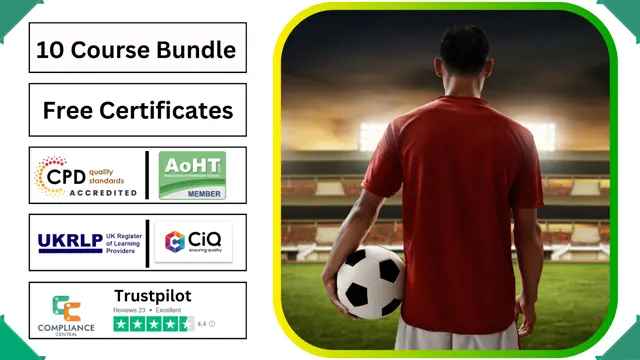
LGV Driving Instructor Training Mini Bundle
By Compete High
Prepare for LGV instructor roles with car and bike maintenance, first aid, problem solving, and gas saving knowledge. Learn flexibly online. 🔹 Overview: The LGV Driving Instructor Training Mini Bundle equips learners with knowledge essential for instructing large goods vehicle drivers. Covering core vehicle maintenance for cars and bikes, gas saving techniques, and first aid fundamentals, this bundle supports those wanting to guide LGV learners with confidence. Problem solving features prominently to help instructors tackle challenges on the road or in lesson planning. The focus on fuel efficiency via gas saving reflects modern industry needs. Delivered fully online, the courses offer a blend of theory and practical understanding for a rounded training experience without stepping out of your door. 🔹 Learning Outcomes: Learn maintenance basics for cars, bikes, and LGVs Apply problem-solving skills within large vehicle instruction Understand first aid procedures relevant to driving incidents Explore gas saving methods to improve fuel efficiency Develop safety awareness for instructors and LGV learners Gain insight into managing LGV training challenges effectively 🔹 Who is this Course For: Individuals pursuing LGV driving instructor qualifications Drivers interested in large vehicle maintenance knowledge Those wanting to improve fuel efficiency in transport roles Learners seeking first aid skills applicable to driving safety People aiming to support LGV driver education effectively Trainers needing problem-solving techniques for lesson delivery Fleet operators interested in instructor training courses Candidates looking for flexible online LGV instructor study 🔹 Career Path: LGV Driving Instructor – £28,000–£40,000 per year Fleet Manager – £35,000–£50,000 per year Transport Safety Officer – £30,000–£42,000 per year Large Vehicle Technician – £26,000–£35,000 per year Fuel Efficiency Analyst – £27,000–£38,000 per year First Aid Coordinator (Transport Sector) – £25,000–£33,000 per year

